
U!tfsjft!tnbsu!
dibshfs!nbovbm!
Wfs!2/2/28:
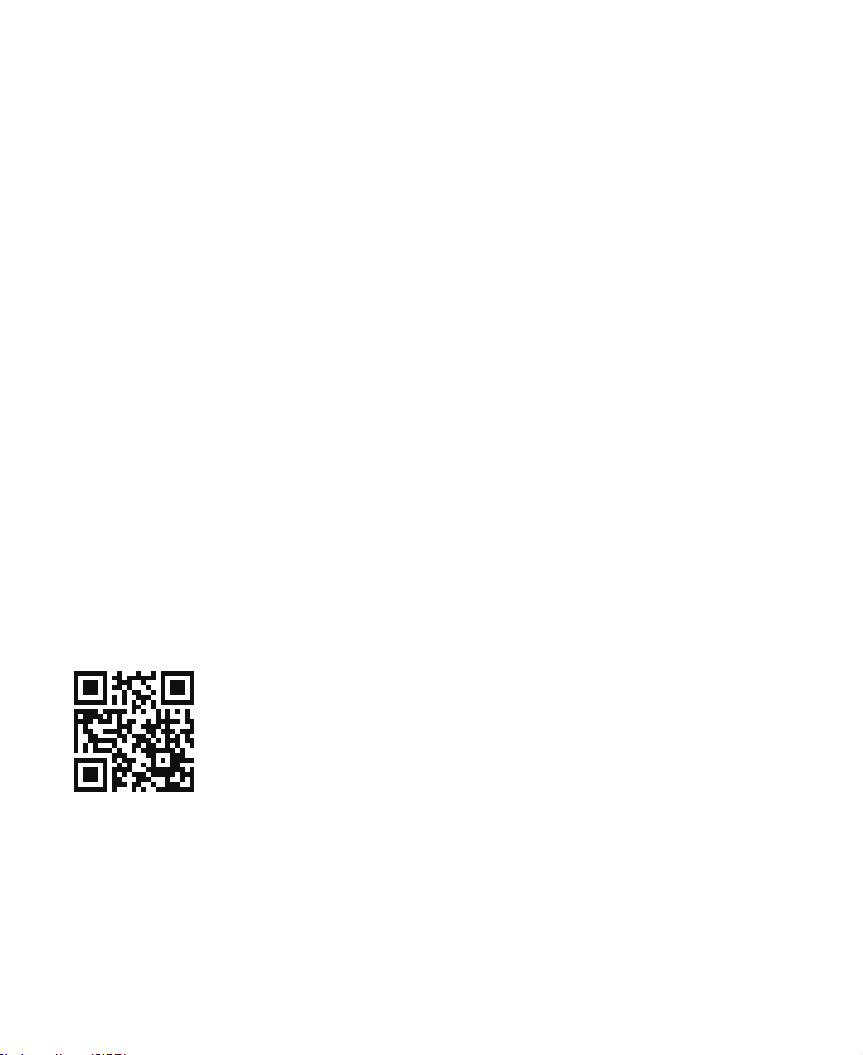
Jouspevdujpo
T series is ISDT produced high-per formance smart balance charger.
With T8 \ T6 \ T6 Lite
Please visit : www.isdt.co for more details on the functions of this smart charger, as well as
purchase various accessories.
Functions of products will be kept on upgrading, the manual in your hand may be different from
the actual operation; please refer to the actual functions.
This user guide update date is September 2017
Sfwpmvujpo!Tubsut!Ifsf
Joopwbujwf!sfgpsn-!Gsjfoemz!up!vtf
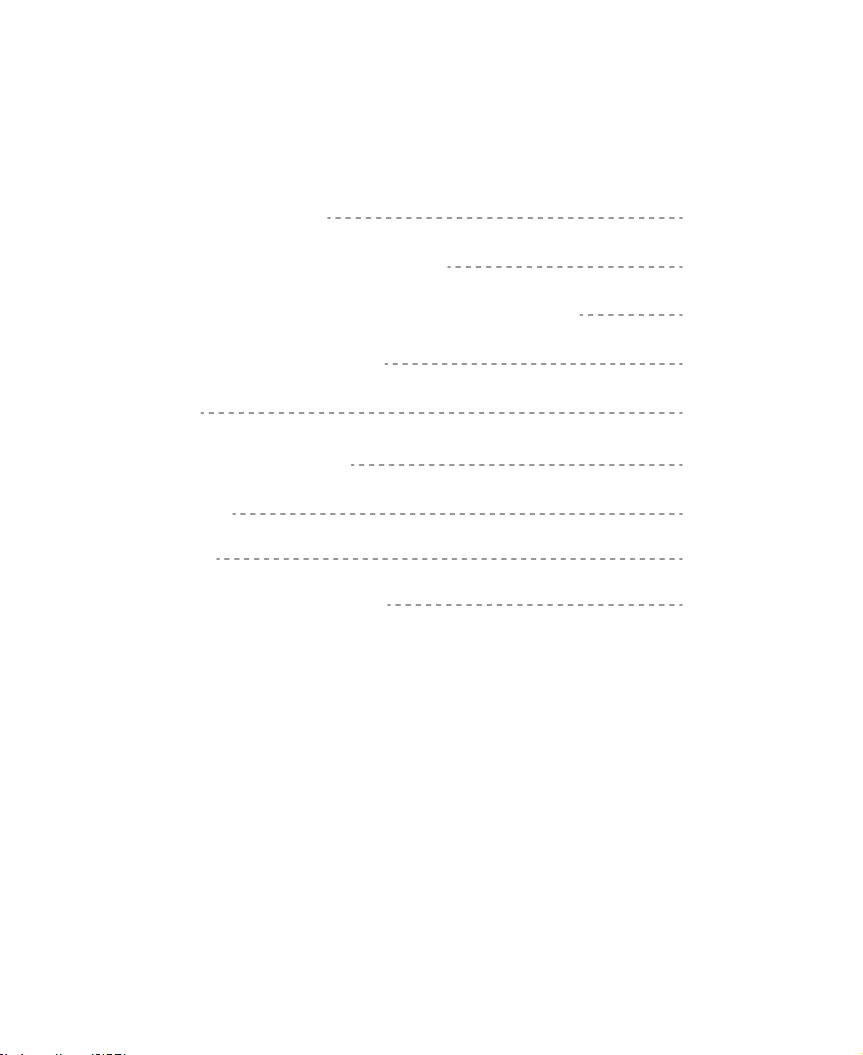
Dpoufout
Xbsojoht!boe!Tbgfuz!Ujqt!
Qspevdu!Qbsbnfufst!boe!Dibsbdufsjtujdt
Efgbvmu!Cbuufsz!Uzqf!pg!Dibshfs!boe!Ubtl!Qbsbnfufst
Ipx!up!Dpogjsn!Dibshjoh!Dvssfou
Ubtl!Tfuujoh
Xpsljoh!Qbsbnfufst!Ejtqmbz
Tztufn!Efgbvmu
Uspvcmftippu
Qspevdu!Rvbmjgjdbujpo!Efdmbsbujpo
15
16
18
19
1:
23
26
29
2:

Warnings and Safety Tips
The following safety tips are essentially important. Please strictly follow the manual’s instruc-
tions in operation to guarantee safety. Improper operation or incorrect working parameter
settings may cause damages to the charger and battery and/or result to a re.
Do not use the charger in an unattended manner; in case of any functional abnormity, please
stop using it and refer to the manual.
Keep the charger away from dust, humidity, rain and high temperature, as well as avoid direct
exposure to the sun and intense vibration.
Charger power input for the DC T6 / T6 Lite (8-32V), T8 (12-40V),make sure the polarities are
correct when connecting to the power supply.
Please place the charger on a heat-resisting, non-ammable and insulating surface. Do not
use it by placing it on the car’s seats, carpet or other similar places. Keep inammable and
explosive objects away from operation areas of the charger.
Make sure the heat emission hole at the bottom of the charger is uncovered while in use, and
ensure the cooling fan smoothly extracts heat.
Please fully understand the charging and discharging characteristics as well as the battery’s
specications. Additionally, set up proper charging parameters in the charger. Incorrect
setting of parameters can cause damage to the charger and battery and/or result to
disastrous consequences such as re or explosion.
When charging or discharging is completed, please press the speed shuttle key to terminate
current task, and remove the battery when the charger shows the standby screen.
15
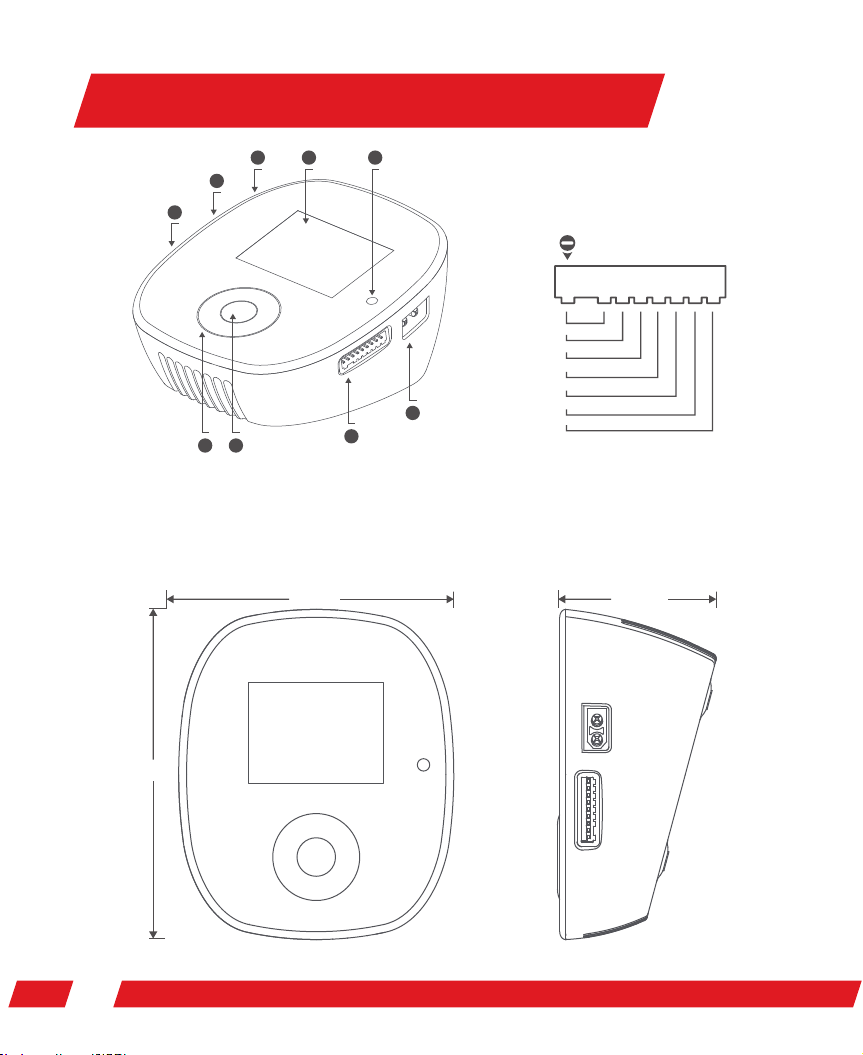
Product Parameters and Characteristics
3
2/!Joqvu!qpsu
3/!Vqebuf!qpsu
4/!VTC!qpsu
1
2
5
4
5/!Nvmuj.gvodujpo!lfz
6/!Foufs!lfz
7/!Cbmbodf!qpsu
100MM
89
6
7
8/!Pvuqvu!qpsu
9/!Mjhiu!tfotps
:/!Tdsffo
Hvjef!Gps!uif!
Dpoofdujpo!
pg!Cbmbodfe!Qpsu
3T
4T
5T
6T
7T
8T
9T
58MM
16
120MM
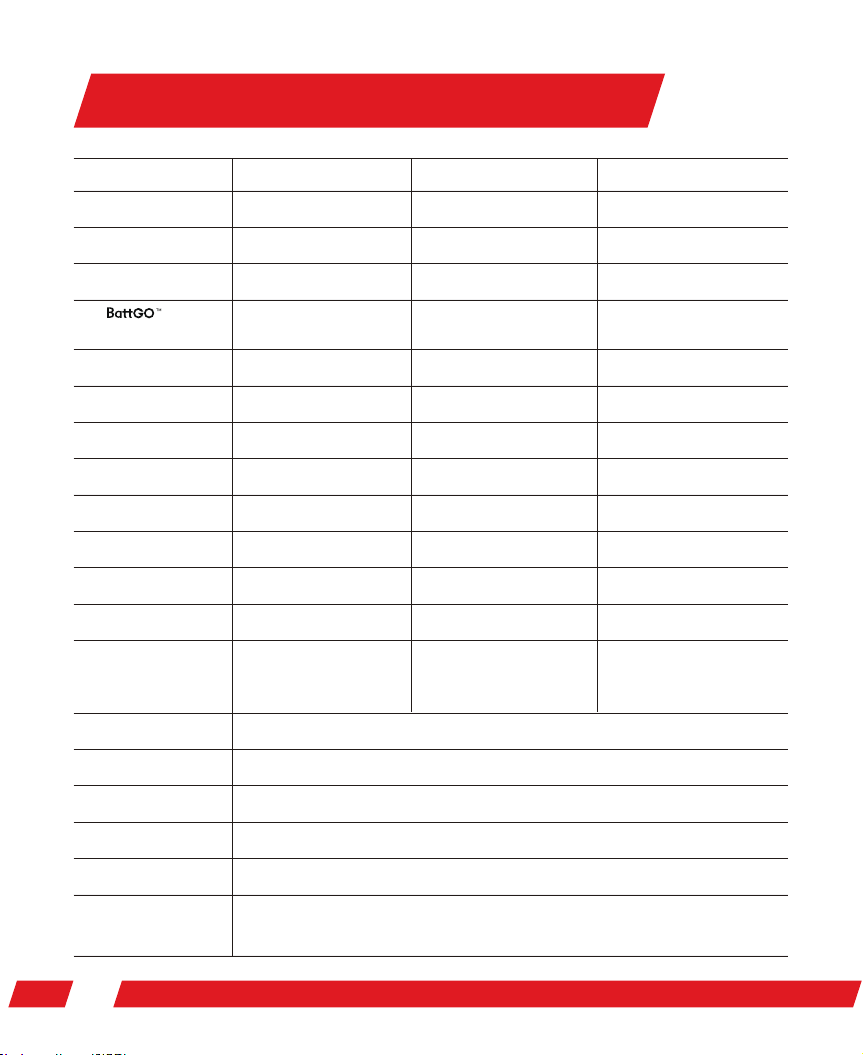
Product Parameters and Characteristics
Input Voltage
Maximum input current
Output voltage
Support smart battery
Charge Current
Discharge Current
Max Charge Capacity
Max Discharge Capacity
Balancing Current
Balance Cells
USB Output
Color
Supported Battery Type
Display
U7!Mjuf U7
DC 8-32V
30A
0-30V
Output support
0.1-2 5.0A
0.1-5. 0 A
600W
20W
1.5A/cell
2-6S
5V/2.1A
black
MjGf0Mjmpo0MjQp0MjIw!)2.7T*
OjNI0De!)2.27T*
Qc !)2.23T*
Input/Output support
2.4〃320x240 IPS LCD
DC 8-32V
35A
0-30V
0.1-30.0A
0.1-5. 0 A
780W
20W
1.5A/cell
2-6S
5V/2.1A
black
MjGf0Mjmpo0MjQp0MjIw!)2.7T*!
OjNI0De!)2.27T*!!
Qc !)2.23T*
U9
DC 12-40V
35A
0-37V
Input/Output support
0.1-30.0A
0.1-5. 0 A
1000W
20W
2.2A/cell
2-8S
5V/2.1A
multi-color cover
MjGf0Mjmpo0MjQp0MjIw!)2.9T*!
OjNI0De!)2.32T*!!
Qc !)2.25T*
Operating Temperature
Storage Temperature
Dimensions
Supported languages
17
Weight
0-40°C
-20-60°C
100x120x58 mm
305g
English, German, French, Spanish, Japanese,
Traditional Chinese, Simplified Chinese
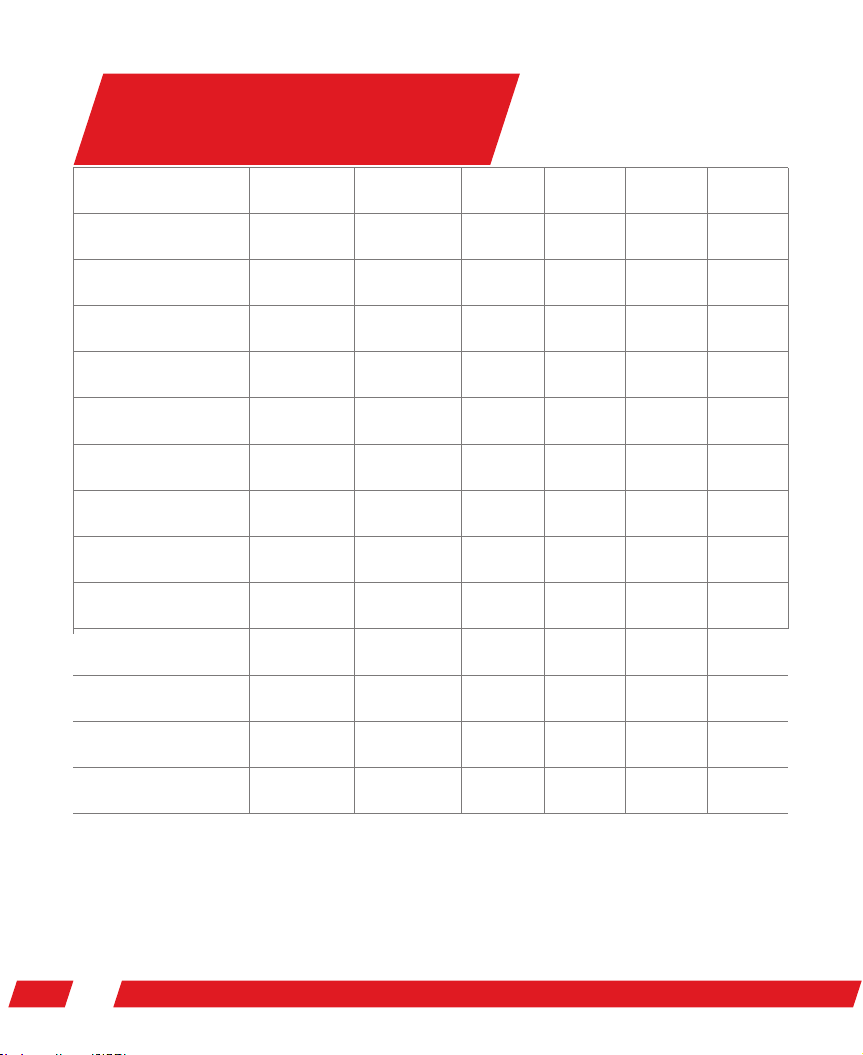
Default Battery Type of
Charger and Task Parameters
NiCd/NiMH Pd LiFe Lilon LiPo LiHv
Rated Voltage
Full Charge Voltage
Storage Voltage
Discharge Voltage
Pre-charge Voltage
Balance Charge
Unbalanced Charge
T6 Lite Support Cells
T6 Support Cells
T8 Support Cells
T6 Lite Max Charge Current
T6 Max Charge Current
T8 Max Charge Current
1.20 V
1.40 V
Not supported
1.10V
0.90V
Not supported
supporte d
1-16S
1-16S
1-21S
25.0A
30.0A
30.0A
2.00V
2.46V
Not supported
1.90 V
1.80V
Not supported
supporte d
1-12S
1-12S
1-14S
25.0A
30.0A
30.0A
3.20V
3.65V
3.30V
2.90V
2.60V
supporte d
supporte d
1-6S
1-6S
1-8S
25.0A
30.0A
30.0A
3.60V
4.10 V
3.70V
3.20V
2.90V
supporte d
supporte d
1-6S
1-6S
1-8S
25.0A
30.0A
30.0A
3.70V
4.20V
3.80V
3.30V
3.00V
supporte d
supporte d
1-6S
1-6S
1-8S
25.0A
30.0A
30.0A
3.80V
4.35V
3.85V
3.40V
3.10 V
supporte d
supporte d
1-6S
1-6S
1-8S
25.0A
30.0A
30.0A
Please be cautious when selecting the charging parameters for different types of batteries;
otherwise, the batteries may be damaged. Incorrect setting can result to fire and/or explosion.
18

How to Conrm Charging Current
It is very important to know the maximum charging current of the battery as excessive current
could influence the life span of battery and/or cause damages. In addition, excessive current
can cause heating and/or explosion of the battery during the charging process.
The charging and discharging capacity of battery is usually marked with C value. Multiplying the
charging C value and battery capacity equals to the maximum charging current supported by
the battery. For example, for a 1000 mAh battery with a charging capacity of 5C, the maximum
charging current would be 1000*5=5000mA; therefore, the maximum charging current is 5A.
For a lithium battery, if it is impossible to confirm the supported charging C value, please set the
charging current below 1C for the sake of its (lithium battery) safety.
The reference relation between C value and charging time: charging time ≥60 minutes/
charging C value (it therefore needs around 60~70 minutes to complete charging with 1C). Due
to differences in battery conversion ef ficiency, the period to complete the charging might be
extended.
19

Task Setting
Task Settings
LiPo-8S
Current
Task
Input Limit
Start
Back
4.20V
30.0A
Charge
3.3V/Cell
Task Settings
Battery Type
Cells Voltage
Cell Count
Currnet
Task
Input Limit
LiPo
4.20V
8S
30.0A
Charge
Back
Input/Output normal battery Input/Output BattGo smart battery
Connect PSU to charger, wait until charger is in standby then connect your battery to charger.
Short Press ,you will see task setting below:
Input/Output BattGo smart battery
LiPo-8S
Current
Auto-detect battery type, battery cells
Settings based on BattGo battery's parameter
Select charge/discharge and storage
Task
1:
Input Limit
Start
Back
BattGo battery as input source, input limit could be set to 3.8v/cell or 3.3v/cell
Start task
Back

Task Setting
Input/Output normal battery
Battery Type
Cells Voltage
Cell Count
Currnet
Input Limit
T series charger will charge battery in series, make sure output port is connected. For lithium battery, in
order to detect each cell's voltage and make sure battery is well balanced, we strongly suggest user to
connect balance port to do balance charging. When try to do unbalanced charging, before starting charger
will give you warning.
Battery type selection
End voltage slight adjustment, range ±0.05v
Battery cell selection,auto detection if balance port is connected
Current selection, charge / store (T6 Lite) 0.1-25.0A (T6 T8) 0.1- 30.0A, discharge 0.1- 5.0A
Select the task contents Charge / Discharge // Storage
Task
Start task
back
Back
Storage function
While Select storage function, if battery voltage is lower than storage voltage, charger will
perform charging task. If battery voltage is higher than storage voltage , charger will perform
discharging function. While in charging and discharging, to save task time, charger will not do
precise balancing.
When task nishes, there might be dierence between setting voltage and real voltage. This is
totally normal.
21

Task Setting
Over-discharging battery reactivate and repair function
Over-discharging battery reactivate and repair function
After charging task initiates, if battery voltage is lower than pre-charging voltage, charger will
charge battery at 0.1A to reactivate and repair. After battery voltage is higher than pre-charging
voltage, charger will charge battery as setting. This procedure can protect over-discharging
battery then reactivate and repair
Resistance detection
Charger support resistance detection. This function can only be used while charger is doing
balancing charging. After initiating charging task in 2~3 minutes, charger can measure cell
resistance. In dierent battery capacity, battery resistance is dierent. Generally speaking, higher
the remaining capacity is, resistance is lower.
During resistance measurement, charger will adjust instantaneous current. So during charging if
you nd any sudden change of current, this is normal.
This value of resistance is not as precise as professional resistance meter. Resistance is only used
for comparison for each cell. Also charging current inuence resistance accuracy.
Charging process complete.
During charing process, screen displays orange, after charging completion screen will change to
green or blue. After charging completion, voltage dierence between each cell is less than
20mV, screen will turn to green. If you are in hurry, it's good to stop the charging process. If keep
charging, charger will continue balancing battery, if voltage dierence is less than 10mV, screen
will turn to blue. After that, charger will continue to precise balancing battery. If dierence is
small enough, after charging completion, charger jump to blue directly.
Due to the performance of dierent kinds of battery, after charging completion, voltage will fall
a little. This is normal. For battery used for a lot of times, this will occur more often. Charging with
higher current this circumstance would occur too.
Kind notice: For eld charging, if you would like to do quick charging, when screen shows green
it's ok to stop charging. If you would like to do precise charging, wait until blue.
22

Working Parameters Display
Charging current
battery type&voltage
Charged energy
Operation time
Task condition
Connected battery
support BattGo
Input voltage and power
Operation temperature
Total output energy after boot
Finished charging PCs of batteries after boot
Finished charging PCs of batteries in grand total
25.3
LiPo-8S
33.42V
4.96Ah
00:12:18
Charging
Output Power
Cells Voltage
A
4.17V
4.18V
4.18V
4.18V
4.18V
4.18V
4.17V
4.18V
Cells Impedance
2.5mΩ
2.6mΩ
2.6mΩ
2.6mΩ
2.9mΩ
2.6mΩ
2.6mΩ
2.6mΩ
Working Info
31.7V/870W
3.95~3.96V
846W
59℃
289Wh
1pcs
5pcs
Fast Charging
23
Press to check more info :
Voltage for each cell, resistance for each cell, operation status, input status, output status.
Resistance for each cell will display while charger is doing balance charging for at least 3 min.
Detail info for input/output only available while connecting with BattGo smart battery,

Working Parameters Display
25.3
LiPo-8S
33.42V
4.96Ah
00:12:18
Charging
BattGo smart battery input info
Max charging C
Battery circulation
Battery overcharging times
BattGo smart battery output info
Cells Voltage
A
4.17V
4.18V
4.18V
4.18V
4.18V
4.18V
4.17V
4.18V
BattGO
2017-07-28
LiPo-6S
20000 mAh
2C
10
0
BattGO
2017-08-18
LiPo-8S
16000 mAh
5C
19
0
25C
0
0
50C
0
0
Battery brand
Production date
Battery type and cell
Battery capacity
Max discharging C
Times of over temperature
Times of over discharge
2424

Working Parameters Display
Fast charging complete
Precise Balance Charging
A
Working Info
15.1V/1W
3.95~3.96V
-20W
59℃
1pcs
5pcs
-1.0
LiPo-5S
20.0V
-65mAh
00:04:54
Discharging
1.3
A
LiPo-6S
25.19V
2.96Ah
00:13:18
Fast Charge
Done
0.0
A
LiPo-8S
33.60V
1.5Ah
00:15:18
Charge
Done
0.8
LiPo-8S
30.5V
96mAh
00:03:36
Storage
Charging
Cells Impedance
8.5mΩ
8.6mΩ
8.6mΩ
8.6mΩ
8.9mΩ
8.6mΩ
-.-mΩ
-.-mΩ
Cells Voltage
4.20V
4.20V
4.20V
4.20V
4.20V
4.20V
4.20V
4.20V
Cells Voltage
A
3.80V
3.80V
3.80V
3.80V
3.80V
3.80V
3.80V
3.80V
0.1
LiPo-8S
31.0V
122mAh
00:06:20
Storage
Done
A
Cells Voltage
3.85V
3.85V
3.85V
3.85V
3.85V
3.85V
3.85V
3.85V
Discharge state Storage status Discharge / storage
completion status
25
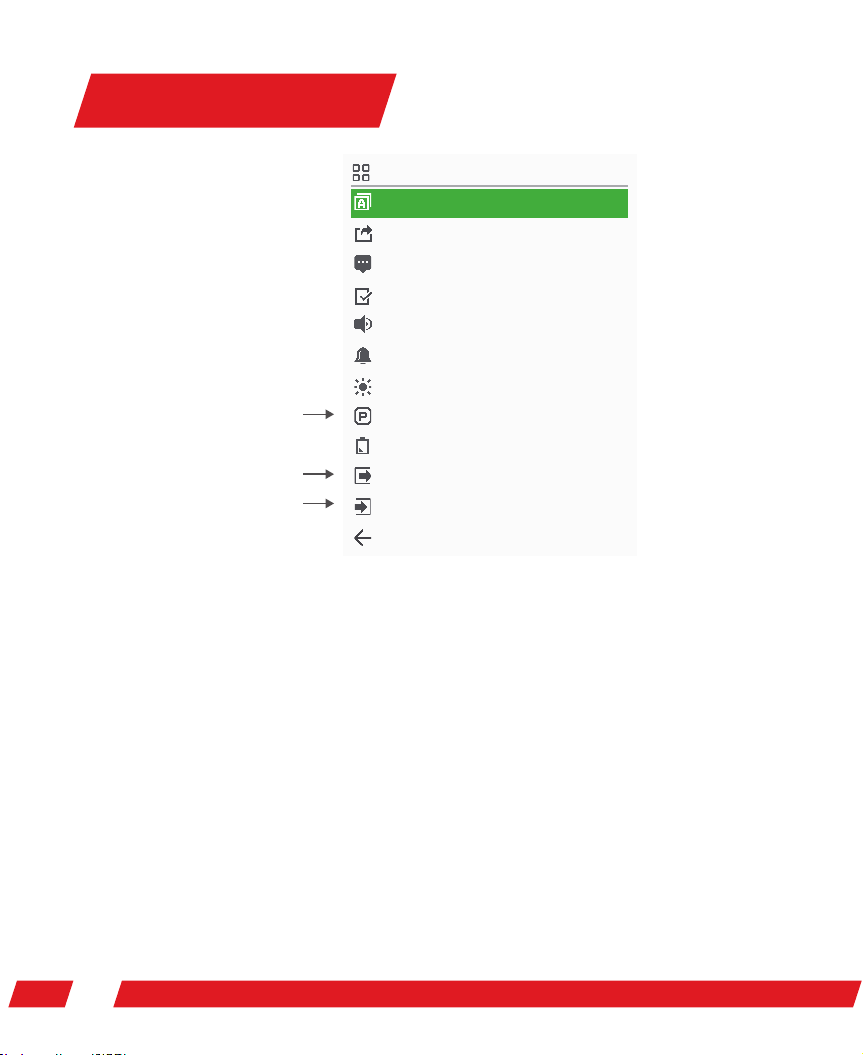
System Default
Function
Language
Firmware Sharing
System Information
System self-checking
Volume
Completion Tone
Backlinght
When using smart battery as input
Max.input power
Min.input voltage
Input connecting to BattGo
Output connecting to BattGo
BattGO
BattGO
Back
Max input power: when PSU could not meet max operation power(1000w), to protect PSU and charger
working stability, user should adjust this value based on PSU. Eg:PSU with 12V/10A, this should be set to
120 W.
English
...
...
...
High
Repeat
High
1000W
12.0V
...
...
Min input voltage: While using battery as input, this can help you avoid over discharge input batter y. When
charger detects input voltage is less than Min input voltage, charger will stop any on-going task and warn
too low input voltage. Eg: 6S LiPo batter y as input, set 21v as Min input to avoid over discharge battery.
Beeper sound: When setting to o, this will mute operation sound, but won't mute warning alarm.
26
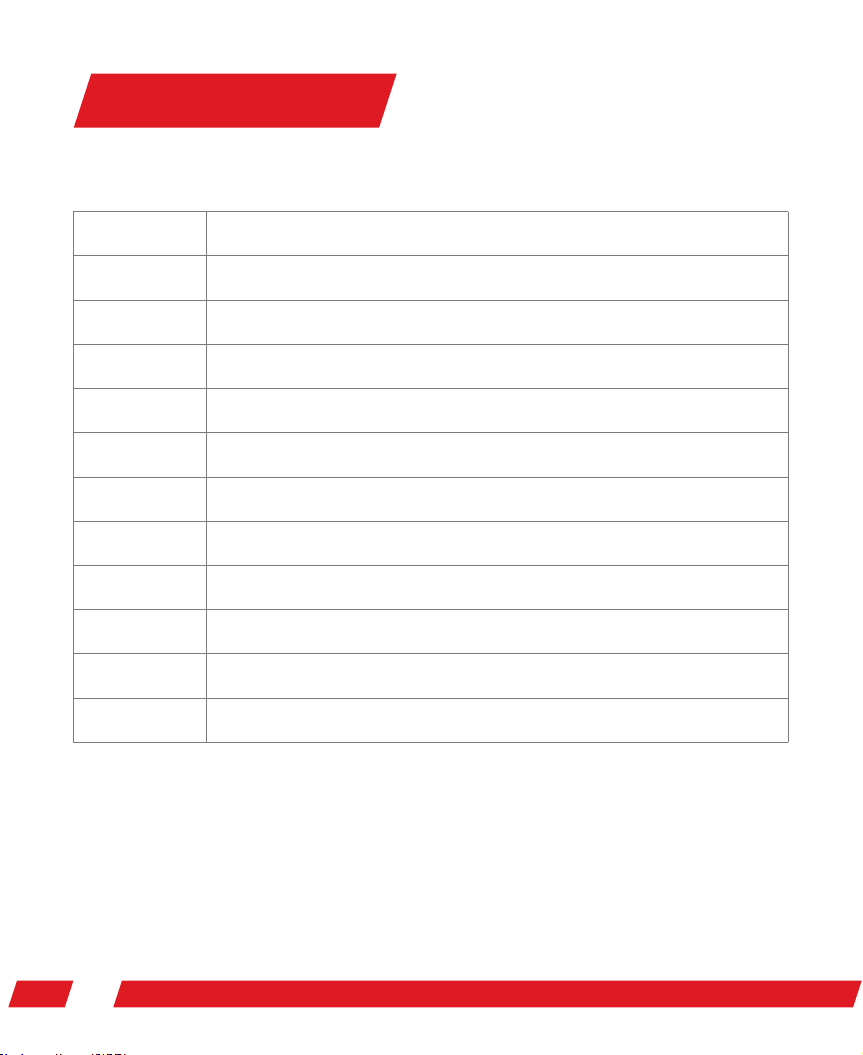
System Default
In standby, long press to enter system setting.
Language
Firmware Sharing
System Information
System self-checking
Volume
Completion Tone
Backlinght
Max.input power
Min.input voltage
BattGO
BattGO
Back
Support up to 7 languages
By using ISDT sclinker, user can share firmware to same model.
Show firmware version
To check hardware is working properly
Beeper volume adjustment, high, middle low and off
Single time or multiple time(1 time/ min)
Back light adjustment, high, middle , low and auto
Input power range (T6 Lite)50-660W (T6)50-858W (T8)50-1100W
Input voltage range( T6 Lite/T6)8-32V ( T8)12-40V
Input connecting to BattGo battery, Storage, charge/discharge parameters could be adjusted.
Output connecting to BattGo battery, Storage, charge/discharge parameters could be adjusted.
Exit system menu
27

System Default
Auto Storage
Storage Voltage
Charge Current
Charge Voltage
Exception Record
Off
3.80V
3.4A
4.20V
...
Back
Both input and output connecting to BattGo battery, system menu shows as below:
Auto Storage
Storage Voltage
Charge Current
Charge Voltage
Exception Record
When smart battery supports auto discharging,
you can select after how many hours battery star ts auto discharging.
Slight adjustment for storage voltage, from 0 to - 0.20V
Charge current could be adjusted from 0 to Max current which smart battery could suppor t.
Full voltage could be adjusted, from 0 to -0.10V
Over charge voltage, over discharge voltage, over temperature record
back
Back
28

Troubleshoot
Error in power on self-testing: the charger can automatically carry out a self-testing when
connected to a power supply. A self-testing error warning sound should be heard when the
charger is connected to the battery; power on after removing the battery for 5 minutes.
Error for abnormal battery connection: pull out and plug in the battery again to ensure all
connections are reliably contacted; if the error reminder continues, please check whether the
metal parts on the battery interface are oxidized or burned resulting in unreliable connection.
Error for unstable power voltage: check whether the battery socket is reliably connected, and
whether the power of electric supply can match the input requirement of the charger. If
capacity of PSU is less than charger's Max power, please adjust the max input power to match
the power of electric supply in the system fault menu of the charger.
29

Product Qualication Declaration
This smart charger conforms to relevant EC command and relevant commands in B: 2010, CHAP-
TER 15, FCC
Testing standards
EN 55014-1:2006+ A1:2009+A2:2011
EN 55014-2:1997+ A1:2001+A2:2008
For electronic products with this marking in their manuals, please separately dispose
them with family garbage. When a charger gets spoilt and cannot be used anymore,
please take it to a nearby garbage station or recycle center.
Result
YES
YES
2:

XXX/JTEU/DP
Nbovgbduvsfs
Shenzhen ISD Technology CO.,LTD
TM
Address:!5th Fl., Bldg. 9, Mabian Industrial Zone, Yangtian Rd.,
Block 72, Xin'An Street,Bao'An District, Shenzhen, PRC Email:hi@isdt.co
Changes in specications and data will not be further noticed.
