Page 1

R7!Qmvt!Tnbsu!Dibshfs
Pqfsbujoh!Jotusvdujpot
Wfs!2/3/232
Page 2
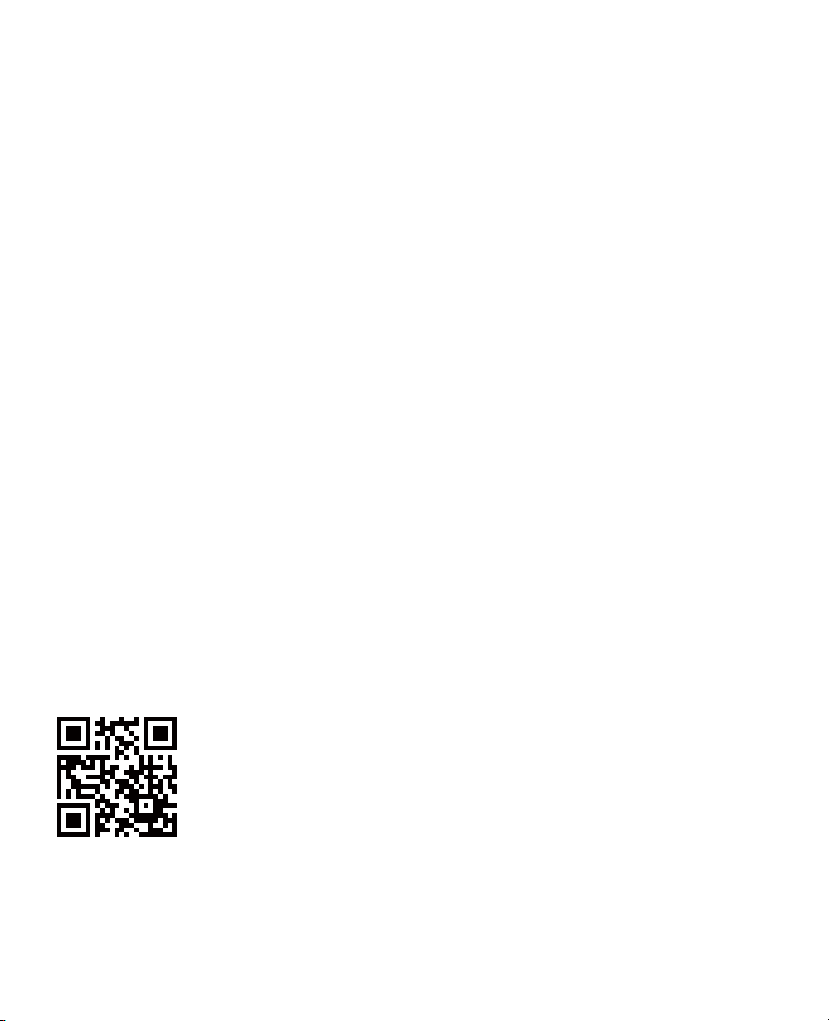
Jouspevdujpo
R7!Qmvt!-!b!ijhi.qfsgpsnbodf!tnbsu!dibshfs-!jt!joopwbujwfmz!qspevdfe!cz!JTEU/!
Qmfbtf!wjtju!;!xxx/jteu/dp!gps!npsf!efubjmt!po!uif!gvodujpot!pg!uijt!tnbsu!dibshfs-!
bt!xfmm!bt!qvsdibtf!wbsjpvt!bddfttpsjft/!
Gvodujpot!pg!qspevdut!xjmm!cf!lfqu!po!vqhsbejoh-!uif!nbovbm!jo!zpvs!iboe!nbz!
cf!ejggfsfou!gspn!uif!bduvbm!pqfsbujpo<!qmfbtf!sfgfs!up!uif!bduvbm!gvodujpot/!
Uijt!nbovbm!xbt!mbtu!vqebufe!po!Efdfncfs!2-!3127/
Sfwpmvujpo!Tubsut!Ifsf
Joopwbujwf!sfgpsn-!Gsjfoemz!up!vtf
Page 3
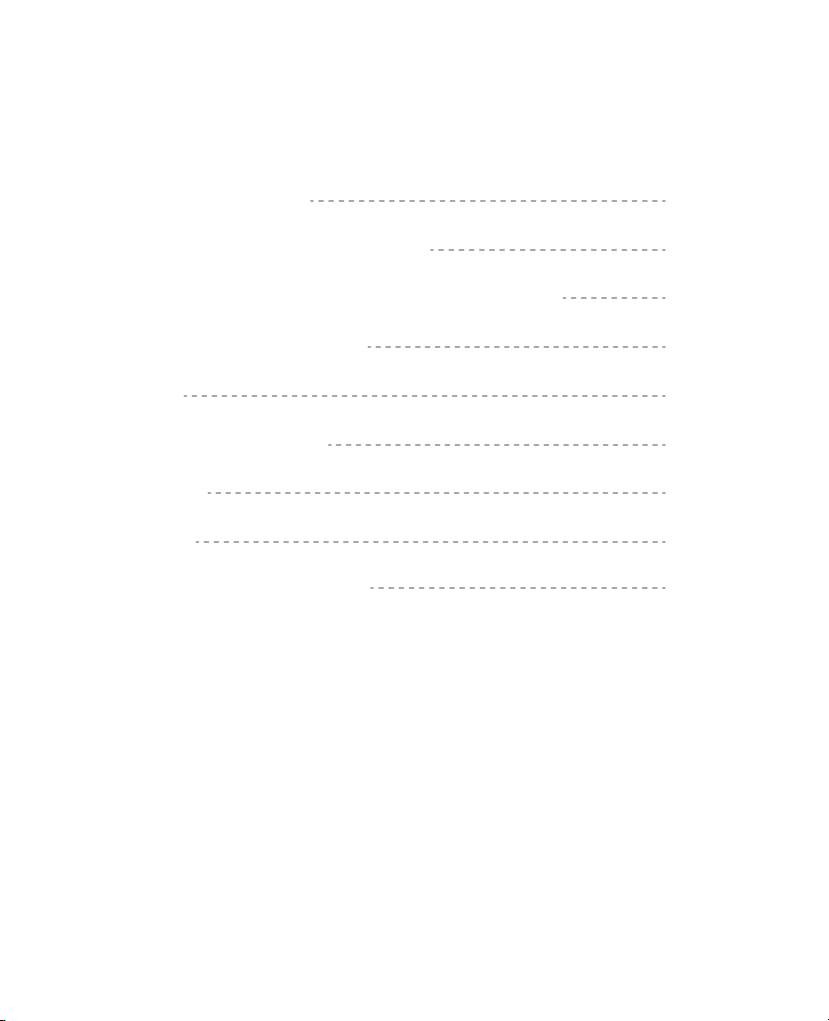
Dpoufout
Xbsojoht!boe!Tbgfuz!Ujqt!
Qspevdu!Qbsbnfufst!boe!Dibsbdufsjtujdt
Efgbvmu!Cbuufsz!Uzqf!pg!Dibshfs!boe!Ubtl!Qbsbnfufst
Ipx!up!Dpogjsn!Dibshjoh!Dvssfou
Ubtl!Tfuujoh
Xpsljoh!Qbsbnfufst!Ejtqmbz
Tztufn!Efgbvmu
Uspvcmftippu
Qspevdu!Rvbmjgjdbujpo!Efdmbsbujpo
15
16
18
19
1:
23
25
26
27
Page 4

Warnings and Safety Tips
The following safety tips are essentially important. Please strictly follow the manual’s instruc-
tions in operation to guarantee safety. Improper operation or incorrect working parameter
settings may cause damages to the charger and battery and/or result to a re.
Do not use the charger in an unattended manner; in case of any functional abnormity, please
stop using it and refer to the manual.
Keep the charger away from dust, humidity, rain and high temperature, as well as avoid direct
exposure to the sun and intense vibration.
Power input of the charger is direct current 7-32V; make sure the polarities are correct when
connecting to the power supply.
Please place the charger on a heat-resisting, non-ammable and insulating surface. Do not
use it by placing it on the car’s seats, carpet or other similar places. Keep inammable and
explosive objects away from operation areas of the charger.
Make sure the heat emission hole at the bottom of the charger is uncovered while in use, and
ensure the cooling fan smoothly extracts heat.
Please fully understand the charging and discharging characteristics as well as the battery’s
specications. Additionally, set up proper charging parameters in the charger. Incorrect
setting of parameters can cause damage to the charger and battery and/or result to
disastrous consequences such as re or explosion.
When charging or discharging is completed, please press the speed shuttle key to terminate
current task, and remove the battery when the charger shows the standby screen.
15
Page 5
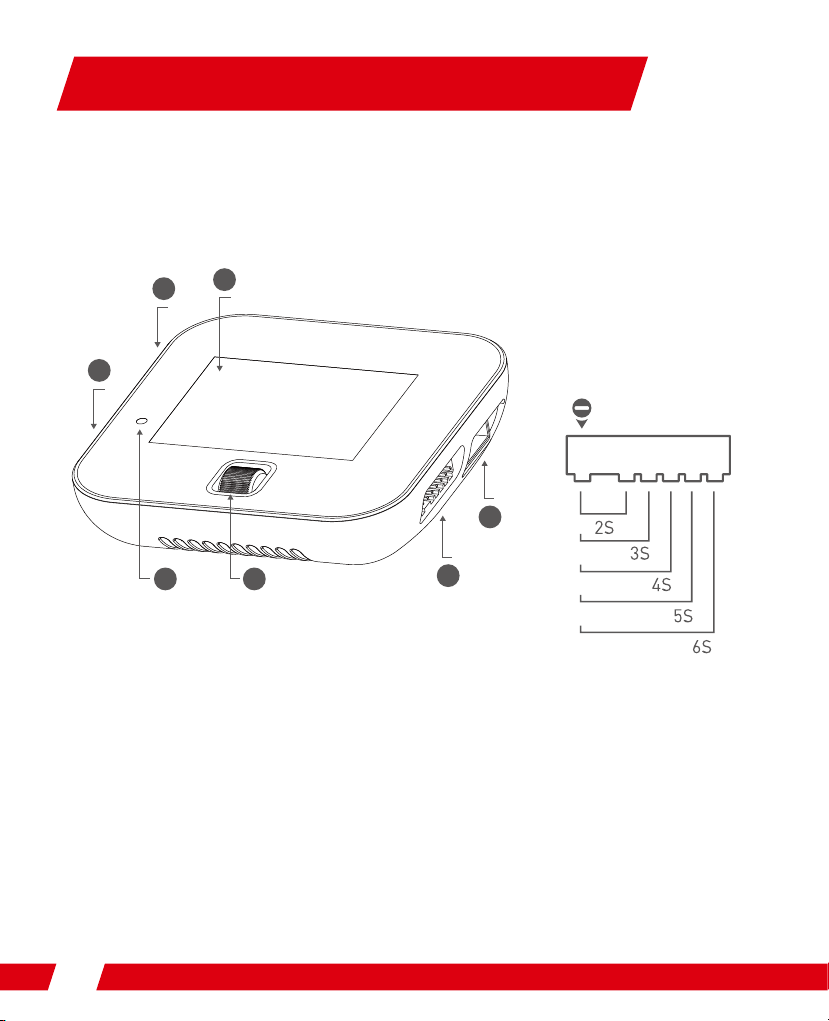
Product Parameters and Characteristics
Thank you for purchasing the ISDT Q6 Plus Charger.
This Manual will guide you how to use Q6 Plus and its important functions.
You can know more about relevant information of IDST products by following this
link: www.isdt.co
2
3
4
1. 2.4”IPS Display
2. Power Input
3. Update Port
1
5
6
5. Speed Shuttle key
6. Balanced Port
7. Battery Port
4. Opto- sensor
Speed Shuttle key
Long press: enter system setting / terminate current task
Short press: enter task setting / conrm current setting
Horizontal scroll: select menu
Guide For the
Connection
of Balanced Port
7
16
Page 6
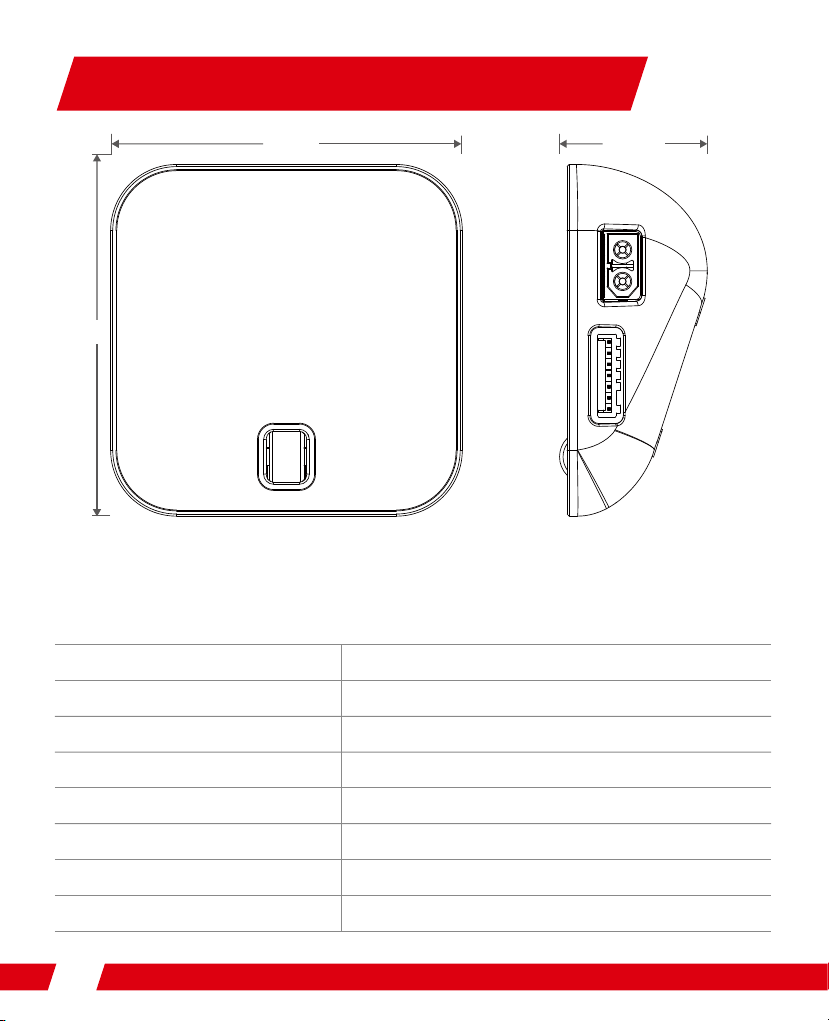
Product Parameters and Characteristics
80MM
Specications:
Joqvu!Wpmubhf;
Pvuqvu!Wpmubhf;
80MM
ED!8.43W
1.41W
Tvqqps ufe!Cbuu/!Uzqf;
33.5MM
MjGf0Mjmpo0MjQp0MjIw!)2.7T*
Oj N I 0De)2.27T*
Dibshf!Dvssfou;
Ejtdibshf!Dvssfou;
Nby!Dibshf!Qpxfs;
Nby!Ejtdibshf!Qpxfs;
Cbmbodf!Dvssfou;
Cbmbodf!Dfmmt;
17
1/2.25/1B
1/2.4/1B
411X
9X
2B0dfmm
2.7T
Ejtqmbz;
Pqfsbujoh!Ufnqfsbuvsf;
Tupsbhf!Ufnqfsbuvsf;
Ejnfotjpot;
Xfjhiu;
Qc )2.23T*
3/5""431y351!JQT!MDE
1 . 5 1ˇD
.3 1 . 7 1ˇD
91y91y44/6!nn
22: h
Page 7

Default Battery Type of
Charger and Task Parameters
NiCd/NiMH Pd LiFe Lilon LiPo LiHv
Rated Voltage
Full Charge Voltage
Storage Voltage
Discharge Voltage
Pre-charge Voltage
Balance Charge
Unbalanced Charge
Support Cells
Max Charge Current
1.20V
1.40V
Not supported
1.10V
0.90V
Not supported
supported
1-16
14.0A
2.00V
2.46V
Not supported
1.90 V
1.8 0V
Not supported
supported
1-12
14.0A
3.20V
3.65V
3.30V
2.90V
2.60V
supported
supported
1-6S
14.0A
3.60V
4.10V
3.70V
3.20V
2.90V
supported
supported
1-6S
14.0A
3.70V
4.20V
3.80V
3.30V
3.00V
supported
supported
1-6S
14.0A
3.80V
4.35V
3.85V
3.40V
3.10V
supported
supported
1-6S
14.0A
Please be cautious when selecting the charging parameters for dierent types of batteries;
otherwise, the batteries may be damaged. Incorrect setting can result to re and/or explosion.
18
Page 8

How to Conrm Charging Current
It is very important to know the maximum charging current of the battery as excessive current
could inuence the life span of battery and/or cause damages. In addition, excessive current can
cause heating and/or explosion of the battery during the charging process.
The charging and discharging capacity of battery is usually marked with C value. Multiplying the
charging C value and battery capacity equals to the maximum charging current supported by
the battery. For example, for a 1000 mAh battery with a charging capacity of 5C, the maximum
charging current would be 1000*5=5000mA; therefore, the maximum charging current is 5A.
For a lithium battery, if it is impossible to conrm the supported charging C value, please set the
charging current below 1C for the sake of its (lithium battery) safety.
The reference relation between C value and charging time: charging time ≥60 minutes/
charging C value (it therefore needs around 60~70 minutes to complete charging with 1C). Due
to dierences in battery conversion eciency, the period to complete the charging might be
extended.
19
Page 9

Task Setting
Sfdpnnfoefe!Wpmubhf!
Foe.wpmubhf!tfuujoh
Connect the charger to the power supply and wait for the system to complete the self testing.
Connect the battery to the charger under standby interface, and short press the shuttle key to
make the task setting menu to pop up. The items in the menu are as follows:
Ubtl
Cbuufsz!uzqf
Dfmmt!wpmubhf
Dfmmt!dpvou
Dvssfou!tfuujoh
Tubsu!ubtl
Cbdl
1:
Tfmfdu!ubtl!dpoufout;!Dibshf-!Ejtdibshf-!Tupsbhf
Tfmfdu!cbuufsz!uzqft
Foe.wpmubhf!tmjhiu!bekvtunfou-!sbohf!¨1/16W
Tfmfdu!cbuufsjft"tusjoht-!boe!uif!jufn!qspdfttft!bvupnbujd!uftu!boe!offet!
op!tfuujoh!jg!jotfsufe!jo!cbmbodfe!joufsgbdf
Tfmfdu!dvssfou-!dibshf!1/2!.!31!B-!ejtdibshf0tupsbhf!1/2!.!6/1!B
Tubsu!up!fyfdvuf!ubtlt
cbdl
Page 10

Task Setting
The working mode of the charger is series charging; you must therefore connect it to the output
line of the battery while charging. For a lithium battery, it is highly suggested that the balanced
interface should be connected to carry out balanced charging to accurately monitor the voltage
of each cell and balance the ones with bad consistency.
Tupsbhf!gvodujpot
When selecting storage functions, automatic charging task can be initiated if the battery is
lower than the preset storage voltage; likewise, automatic discharging task can be initiated if
the battery voltage is higher than the preset storage voltage. To save time during charging
and discharging tasks, the voltages of cells should not be accurately balanced; however, it is
normal phenomenon that there may be some errors between cell voltage and preset value as
the tasks are completed[Unclear (very confusing).
Bdujwbujpo!boe!sftupsbujpo!gvodujpot!pg!fydfttjwf!ejtdibshfe!cbuufsz
Activation and restoration functions of excessive discharged battery
When the charging task begins, a 0.1 A current should be applied to activate and restore the
battery if the cell voltage is tested to be lower than the pre-charge voltage; on the other hand,
it should be adjusted to a rated voltage for charging when the cell voltage is higher than the
pre-charge voltage. This design can protect excessively discharged batteries, as well as
conduct activation and restoration.
Joufsobm!sftjtubodf!nfbtvsfnfou!gvodujpo
The charger is equipped with a function of measuring the cells’ internal resistance, which is
only applied when conducting balanced charging. The cell voltage should be measured and
calculated within 2 to 3 minutes after the charging task has been initiated. The battery internal
resistance can slightly vary under dierent electric quantities while the measured resistance
value is usually relatively low as the electric quantity is large.
The charging current should be adjusted instantly as the charger measures the internal
resistance of the battery; therefore, it is normal phenomenon for acute change of current to
occur during charging.
21
Page 11

Task Setting
Since the way of internal resistance measurement varies, it cannot be realized to measure the
absolute value as professional internal resistance tester does. Therefore, the internal resistance
value can only be referred to when conducting horizontal comparisons, such as judging the
consistency of the cells’ performance or making comparisons of the performance of dierent
cells. The charging current is an inuential factor for measuring internal resistance; batteries
with large capacity and small internal resistance would relatively need large charging currents
to accurately measure the internal resistance.
Kvehnfou!pg!dpnqmfuf!dibshjoh
During the charging process, the screen displays an orange marking which turns into green or
blue as the charging is completed. When the charging completes, the cells’ voltage dierence
should be smaller than 20mV, while the screen marking turns into green. Therefore, if the
battery is in urgent use, it’s okay to stop charging. The charger should continue to balance the
battery if the charging process is not terminated, and the screen light turns blue, since the
voltage dierence is smaller than 10mV. Additionally, the charger should continue to carry out
accurate balancing of the battery after the light turns blue. If the consistency of the cells is
excellent, the screen light should skip color green to become blue as the charging is complete.
After the charging is complete, it is normal for voltage decline to occur due to dierent performances. As the number of the charge cycle grows, the performance decreases, and the
voltage decline phenomenon becomes obvious. To charge the battery with a larger current
would also cause a more obvious voltage decline after the charging is complete.
NB: When charging the battery in a hurry in outdoors, it is okay to stop charging when the
screen light turns green. If there is enough time and the cells are assumed to be well balanced,
it is better to stop charging when the screen light turns blue; alternatively, wait a little longer
after that to gain more accurate balance eects.
22
Page 12

Working Parameters Display
Battery type – string number
Current task status
Cell voltage
Task operation time
Device Name
Battery percentage
Capacity chargedPresent current
Gbtu!Dibshjoh
Rotating the shuttle key during operation can switch the displayed information in the lower half
of the screen, which are cell voltage, cell internal resistance and working parameter. The cell
voltage and internal resistance can only be displayed in the mode of balance charging (3
minutes).
23
Page 13

Working Parameters Display
Cbuufsz!qbsbnfufst!'
Pqfsbujpo!Tubuvt
Sftjtubodf!pg!fbdi!dfmm
Pqfsbujpo!Ujnf
Obnf!pg!zpvs!R7,
Gbtu!dibshjoh!dpnqmfuf
Pqfsbujpo!Ujnf
Obnf!pg!zpvs!R7,
Dbqbdjuz!DibshfeQsftfou!Dvssfou
Dbqbdjuz!DibshfeQsftfou!Dvssfou
Cbuufsz!qbsbnfufst!'
Pqfsbujpo!Tubuvt
Joqvu!wpmubhf0qpxfs
pvuqvu!wpmubhf0qpxfs
pqfsbujoh!ufnqfsbuvsf
24
Qsfdjtf!Cbmbodf!Dibshjoh
Upubm!pvuqvu!fofshz!
bgufs!cppu
Gjojtife!dibshjoh!!
QDt!pg!cbuufsjft!bgufs!cppu
Gjojtife!dibshjoh!QDt!
pg!cbuufsjft!jo!hsboe!upubm
Page 14

Tztufn!Efgbvmu
Long press the shuttle key in standby interface to make the system default menu pop up, and
the items are as follows:
Max Input Power
Min Input Voltage
Backlight
Volume
About
Save
Cancel
Max input power limitation: if the input power fails to reach the max working power (160W), set
this parameter based on the actual output capacity of input power in order to protect it and
enable the charger to work stably. For example, as the power connected is 12V/10A, the value of
this item should be 120W.
Min input power: this item can protect the battery from excessive discharge since it’s used as
input power. If the charger tests that the input voltage is lower than the default value, all tasked
in operation would be terminated and there would be a warning of low voltage. For example, if
a 6S Lipo battery is used as the input power source, the value of the item should be 21V to
protect the battery from excessive discharge.
Limited between 50 - 330 W
Limited between 7 - 32 V
Three gears: high, medium, low
Three gears: high, medium, low; and o
See system software information
Save altered system default items
Cancel all alteration and exit system default menu
Buzzer volume: the default is OFF, the operation sound would be blocked, but not the sound of
error warning.
25
Page 15

Uspvcmftippu
Error in power on self-testing: the charger can automatically carry out a self-testing when
connected to a power supply. A self-testing error warning sound should be heard when the
charger is connected to the battery; power on after removing the battery for 5 minutes.
Error for abnormal battery connection: pull out and plug in the battery again to ensure all
connections are reliably contacted; if the error reminder continues, please check whether the
metal parts on the battery interface are oxidized or burned resulting in unreliable connection.
Error for unstable power voltage: check whether the battery socket is reliably connected, and
whether the power of electric supply can match the input requirement of the charger. If the
power is smaller than 160 W, please adjust the max input power to match the power of
electric supply in the system fault menu of the charger.
26
Page 16

Qspevdu!Rvbmjgjdbujpo!Efdmbsbujpo
SC-620 smart charger conforms to relevant EC command and relevant commands in B: 2010,
CHAPTER 15, FCC
Testing standards
EN 55014-1:2006+ A1:2009+A2:2011
EN 55014-2:1997+ A1:2001+A2:2008
For electronic products with this marking in their manuals, please separately dispose
them with family garbage. When a charger gets spoilt and cannot be used anymore,
please take it to a nearby garbage station or recycle center.
Result
YES
YES
27
Page 17

XXX/JTEU/DP
Nbovgbduvsfs
Shenzhen ISD Technology CO.,LTD
TM
Address:!Rm 302, Building 11th, Pingshan Creative Industry Park,
Pingshan 1 Road, Nanshan District, Shenzhen, PRC Email:hi@isdt.co
Changes in specications and data will not be further noticed.
