Page 1
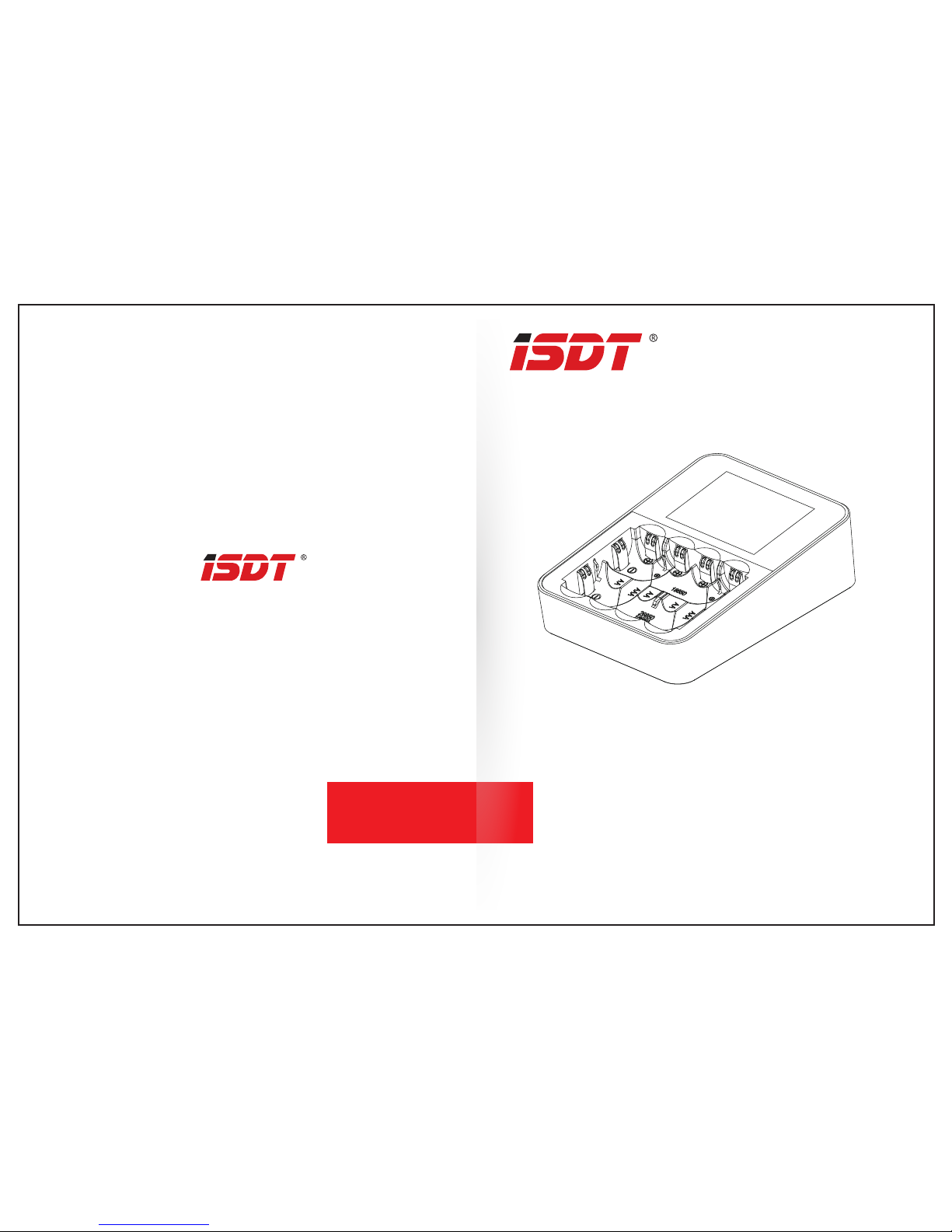
D5!杶镾擄翄鏍撋慘㛺暺霎
C4 Smart Charger Operating Instructions
XXX/JTEU/DP
Changes in specications and data will not be further noticed.
Address:!5th Fl., Bldg. 9, Mabian Industrial Zone, Yangtian Rd.,
Block 72, Xin'An Street,Bao'An District, Shenzhen, PR
C Email:hi@isdt
.co
状柬钭唯垧笛惟泮省嫌闕赐釜
Shenzhen ISD Technology CO.,LTD
Page 2
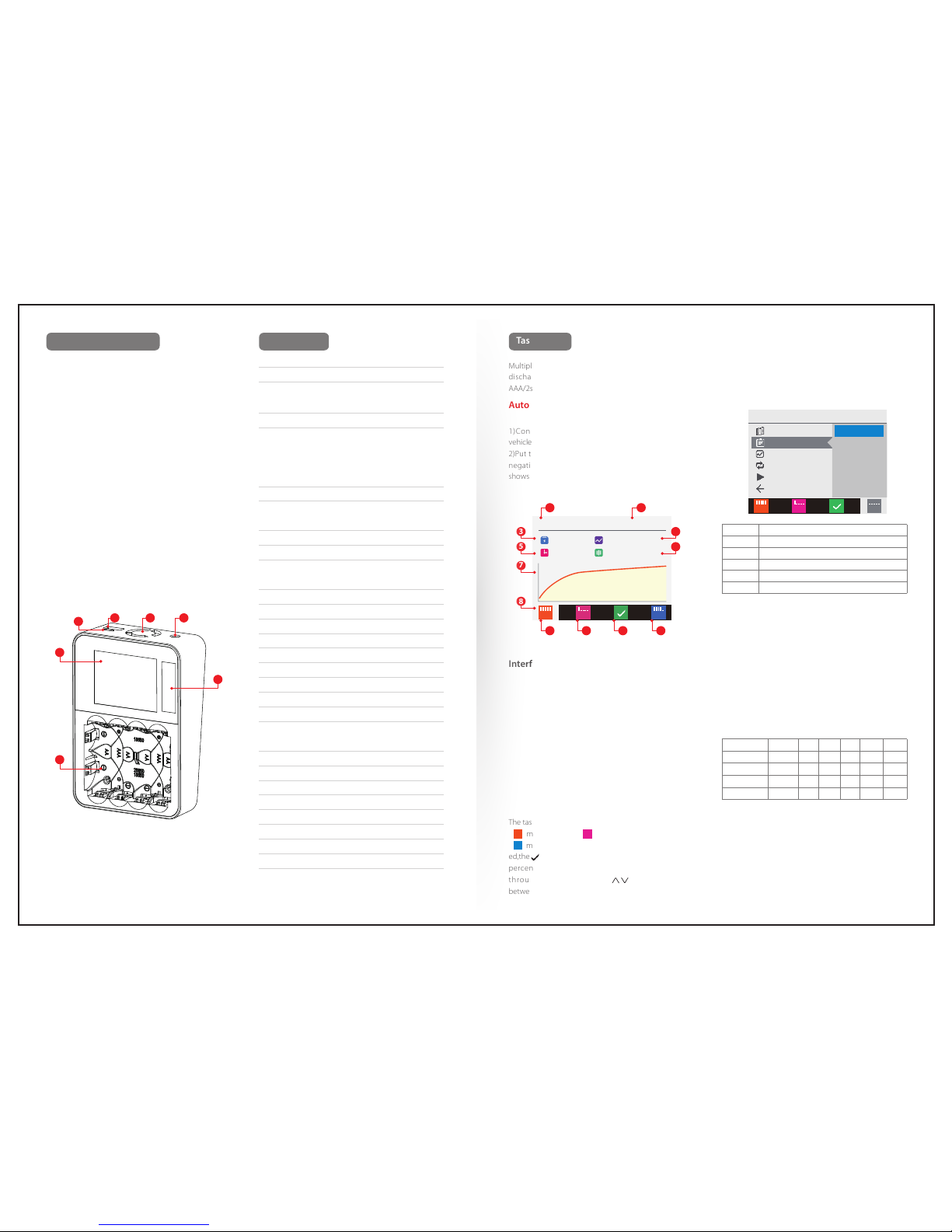
Li-Ion Charging
4.09V / 0.80A
85mΩ / 39℃
186mAh
00:13:08
96 3 80
Disclaimer and warning
Thank you for purchasing the ISDT C4 smart charger.
C4 is one of the smart chargers which has excellent
performance and supports almost all types of batteries,such
as Li-lon,Lihv,IM-R,IN-R,Ni-MH,Ni-cd,Lifepo4,eneloop.It has
high angle visible IPS display,detailedparameterandtask
progress.Dierent types batteries can be put into dierent
slots and operate independently.The charger will identify
battery type and choose the matched charging way.
Read this user manual and follow the instructions carefully
before using your new charger.
1,Never charger an non-rechargeablebattery;
2,Keep the charger away from humidity and high temperature while
charging,and ensure the cooling fan heats sinking smoothly;
3,Do not let the children close to the charger.And do not
leave the charger unattended.
4,Make sure the charging and discharging parameters is
correct.Incorrect setting of parameters will result in disastrous
consequences.
5,When the charging or discharging is completed,please cut
o the power and remove the battery as soon as possible.
Multiplecombinationmanner could be used to charge,discharge,storage or circulate batteries,like 4s AA /2s
AAA/2s 18650/1s 26650.
Put the battery into matched slot,and then the charger
will start charge task automatic after buzzer 3
times.Meanwhile,users could touch the touch key to stay
in the task page and change each parameter manually.The items are as follows:
Usually,there are battery type or rated voltage on the
battery surface.Users could compare the below list to
conrm it.The charger will identify battery type automatically based ontestingthevoltageofbatteries.And
please select the battery types manually if the charger
choose the wrong one.
* NiZn,LiHv batteries needto selected manually.
1)Connect the charger to a AC outlet(100-240V)or
vehicleadapter.
2)Put the battery into C4 according tothe positiveand
negative pole,then the boot screen comes up and will
shows charging state(as below pic)after buzzer 3 times.
Thetaskbar shows each task statusin one visual way,
means charging, means discharge, activate,
means circulate,analyze.After any task is completed,the will displayed on the screen instead of battery
percentage .Each detailed task page would be cycle
through thewindows. Use button tocycle
between modes.
1
2
3
4
5 6 7
1 Touch Key
2 Batter y Slot
3 IPS Display
4 Micro USB Up date Port
5 USB Port
6 Fan Outlet
7 DC Input
* The lateral length of batteries need to be controlled
in 65mm-66.7mm
Specication Task setting
Automaticmode
manual mode
Interface
Model
Input Power
Circuit Power
Battery Count
Battery Size
Operating Voltage Range
Battery Chemistry Type
Charge Current Range
Discharge Current Range
Operation Modes
Cycle Count
Display
Beep Sound
Temperature Sensors
Operating Temperature
Calibration
Voltage Measurement
Current Measurement
Standby Current Drain
External Ports
USB Power Output
Firmware Update
Reverse polarity protection
Over temperature protection
Over capacity protection
Dimensions (L×W×H)
Material
Weight
C4
DC 12V - 2.5A
max. Charge power 25W
max. Discharge power 10W
1 - 4 single cells, cylindrical
AAA,AA,10440,10500,
12500,12650,13500,13650,
14500,14650,16650,17650,
18650,20650,22650,26650
0.2V - 5.0V/slot
NiMH, NiCd, NiZn,
Eneloop, Li-Ion, LiHv, LiFePO4
0.1A - 3.0A/slot
0.1A - 1.5A
Charge, Discharge, Storage,
Cycle, Activation, Analysis
1 - 99 cycles
320×240 IPS LCD
Multi-tone
5 for inner
0°C - 40°C
Factory calibration
±10mV internal resolution
±10mA internal resolution
<0.05mA/battery
DC Input, Micro USB Link,
USB power output
DC 5V / 2.1A
Yes
support
support
support
122×85×38mm
PC+ABS casing, aluminum heatsink
153g(approx.)
1.Battery type
2.Operation status
3.Capacity charged
4.Present voltage¤t
5.Task operation time
6.Resistance&temperature
7.Voltage curve
8.Taskbar
9.Battery charge percentage
10. Battery discharge percentage
11.Charged nished
12.Battery circulate percentage
1
9 10 11 12
3
4
6
5
7
8
2
Battery types
Task
Current setting
cycle index
Start task
Back
Select battery type
Select task content: Charge,Discharge,Storage,Cycle,Activation,Analysis
Select current:charge/storage:0.1-3.0A;discharge:0.1A-1.5A
cycle index:1-99
Start to execute task
Back
How to conrm battery types
Default battery types of charger
and task parameters
Rated Vol tage
Full charge v oltage
Storage voltage
Discharge voltage
1.20V
1.65V
X
0.90V
1.5V
1.9V
X
1.20V
3.70V
4.2V
3.70V
3.10V
3.80V
4.35V
3.80V
3.30V
3.30V
3.65V
3.20V
2.90V
1.20V
1.65V
X
0.90V
NiCd/NiMH NiZn Li-lon LiHv LiFePo4 Eneloop
Default c harging curre nt: AAA/1044 0-0.5A
AA/10500-1A
18650 -2A
2665 0-2. 5A
Default charging current would be selected automatically according to the length of battery.Please select the
current manually if the bettery has long length and small
capacity,like 14650/16650 etc.
99 3.63
AA/R6/UM-3/14500
Battery
Task
Current
Cycle
Start
Back
Charge
Discharge
Storage
Cycle
Activation
Analysis
Page 3

It is very important to know the maximum charging
current of the battery as excessive current could
inuence the life span of battery and/or cause damages.
In addition, excessive current can cause heating and/or
explosion of the battery during the charging process.
The charging and discharging capacity of battery is
usually marked with C value. Multiplying the charging C
value and battery capacity equals to the maximum
charging current supported by the battery. For example,
for a 1000 mAh battery with a charging capacity of 5C,
the maximum charging current would be 1000*5=5000mA; therefore, the maximum charging current is 5A.
For a lithium battery, if it is impossible to conrm the
supported charging C value, please set the charging
current below 1C for the sake of its (lithium battery)
safety.
The reference relation between C value and charging
time: charging time ≥60 minutes/charging C value (it
therefore needs around 60~70 minutes to complete
charging with 1C). Due to dierences in battery
conversion eciency, the period to complete the
charging might be extended.
In this mode,the battery could be charging and
discharging up to99cycles.And the memory eect of
rechargeablebattery could be erased under this mode
as well.
Circulative function
Please select storage functions if the battery will not be
use for a long time.When selecting storage functions,
automatic charging task can be initiated if the battery is
lower than the preset storage voltage; likewise, automatic discharging task can be initiated if the battery voltage
is higher than the preset storage voltage.
Storage functions
The charger would identify the battery as an
non-rechargeablebattery if it over-voltage into 0V.Users
could select this mode to reconditioning the
battery.Please change the battery if it still could not be
charged after many times activation.
Battery activation use a low current to cycle charge-discharge-charge the battery. The battery would be
activated in cyclicalprocess.Sometime it needs 2-3
*battery to complete activate it.
Activation function
This function is applied to the battery which is storaged
for more than 2 weeks or with weak discharge
performance.And this function could be also used to
identify and match the battery capacity.
Analyze function
The maximum output of USB port is 2.1A.The charger
could charging battery and your phone at same
time.The battery chargingpower will be reduced
automatically when charging over USB.
The charger is equipped with a function of measuring
the cells’ internal resistance, The cell voltage should be
measured and calculated after the charging task has
been initiated for 10s. The battery internal resistance can
slightly vary under dierent electric quantities while the
measured resistance value is usually relatively low as the
electric quantity is large.
The charging current should be adjusted instantly as the
charger measures the internal resistance of the battery;
therefore, it is normal phenomenon for acute change of
current to occur during charging.
USB charge function
When the battery was reversed or short circuit,the
charger would continue to prompterror until it has been
take o. And the corresponding slots status will be
showed as below:
batteryshort circuit and reverse
polarity protection
How to conrm Charging Current
-- -- --
Battery Reverse
internal resistance measurement function
After the charging is completed, the will displayed
on the screen instead of battery percentage .It is normal
for voltage decline to occur due to dierent performances.As the number of the charge cycle grows, the
performance decreases, and the voltage decline
phenomenon becomes obvious. To charge the battery
with a larger current would also cause a more obvious
voltage decline after the charging is complete.
Q: Why the charger could not identify the battery?
A: Pull out and plug in the battery again to ensure all
connections are reliably contacted; Please check
whether the positive and negative electrode of the
battery is well connected.And please try to put it into
another slot see if the battery could be identied.Or
please check whether the battery is over-voltage to a
empty voltage.If the error reminder continues, please
check whether the metal parts on the battery interface
are oxidized or burned resulting in unreliable connection.
Q: Could I use the C4 to discharging aLi-ion or alkaline
non-rechargeablebattery?I try to verify the battery
capacity.
A: The C4 could be used to discharge non-rechargeablebattery.But please note:Never charger an
non-rechargeablebattery.
Q: Error in power on self-testing:
A: The charger can automatically carry out a self-test-
ing when connected to a power supply. A self-testing
error warning sound should be heard when the
charger is connected to the battery; power on after
removing the battery for 5 minutes.
Q: I put 4 AA batteries into C4 and set the charging
current to 3A,why theactualcurrentcould not reach
to 3A?
A: Themaximumcharging power is 30W.The charger
would be automatic change to a proper current to
start charge if the setting exceeded the total power.
ISDT always focus on pursuit of perfection.Every
performanceand algorithm improvement,visual
optimization is built slowly over timeby all the
engineers.And all of this reected in the
rmware.More details about latest rmware please
check our website.
C4 smart charger upgrade steps:
1.Connect the C4 and PC with a Micro USB cable
2.Power on the C4 to start work,and then the charger
will enter into rmware upgrade mode automatically.
3.Use the “Updata program” to start update according
to theprompts.
rmware upgrade
Judgment of complete charging
Touch the button under lightcondition (no
rechargeablebattery) to make the system default pop
up,and the items are as follows:
C4 smart charger conforms to relevant EC command
and relevant commands in B: 2010,CHAPTER 15, FCC
For electronic products with this marking in
their manuals, please separately dispose
them with family garbage. When a charger
gets spoilt and cannot be used anymore,
please take it to a nearby garbage station or
recycle center.
System default
FAQ
Product qualication declaration
Buzzer volume: the default is OFF, the operation sound
would be blocked, but not the sound of error warning.
System Information
Factory Parameter
Language
Volume
Backlight
Capacity Limit
Auto Charge
Cycle Di splay
Back
system software information
resettofac torydefault s
Default language setting
Three gears : high, medium, low ; and o
Three gears : high, medium, low
Set themaxim um battery ca pacity
Set the wait tim e for auto-cha rging
cycle mode s details in manual o r Auto way
back
Testing standards
EN 61000-6 -3:2007 + A1:2011
EN 61000-6-3:2007
Settings
System Information
Factory Parameter
Language
Volume
Backlight
Capacity Limit
Auto Charge
Cycle Display
Back
...
...
English
Low
High
On
3s
10s
result
Yes
Yes
Page 4

Li-Ion 充电中
4.09V / 0.80A
85mΩ / 39℃
186mAh
00:13:08
96 3 80
嗗獅猄弇鱉䑎䲪
巃㜨崯㠳龈JTEU!D5擄翄鏍
D5曧酽潎竊豸镾擄忞桹貙矇翄焏艊杶镾擄翄鏍
䯖偧 M j . J p o ︒M j I w︒J N S ︒J O S ︒J D S ︒O j . N I ︒
Oj.De︒MjGfQP5︒Fofmppq翄 焏 䯖屟 镾 〓 婬 ︑ 㱚
桹䗮詵㓉㓕姪JQT朄蛵嗢䯖㛬喼艊贋斶︒麇烏㫧
蠿 㛬 鄫 朄 蛵 ︑諤 㬦 㭠 詵 敡 駱 醭 讜 貙 矇 翄 焏 䯖怱
醭讜麇烏䯖箏襫墡慘䯖妛鹾镾侽㾗唻醭讜貙矇艊
翄焏䯖㳕羮醭讜艊 擄翄竑屟 嶗擄翄昷媀︑
鮪懲羮梪鲲閔躐頌䯖㛽䄕㜁㫥鲢㛺暺嶗㙬鶯︑
2/㛽陽懲羮䉯擄翄翄焏䯥
3/懲羮㫓蠿跤薶墮擄翄鏍㫨蟇硰瑧倀痐瑍粶乵
䯖妛燍嶯㬦䏣斞硰䯥
4/賽陽㚯簍 覎撋慘擄翄鏍䯖㛽陽㚯擄翄 鏍蟇婩
㓉鄡餱 縶 墡慘䯥
5/澐薶㛄呯翄焏擄敡翄艊贋斶䯖䀨㛵艊㛄呯詵
镾啂靪嶯侳䯥
6/懲羮酁棴謚䯖姉喼寚昢婩㪟駱翄瑧倀蠩䅵翄
焏︑
鮪澑擄翄鏍跤䯖詵飨飨侸蟢鄩諦昷媀唻5頺BB
嶗0徏3頺BBB 0徏3頺297610徏2頺37761翄焏
㫧擄翄︒敡翄︒叅 鉸︒孉粶 訵撋慘︑
啔翄焏敡駱與㱚艊抴洟跤䯖擄翄鏍啔鮪醑漛龓
䤿佪謚靕誤踵翄焏怱靕誤擄翄䯖鮪澑梕䄄䯖㪇
㓩"㓩揾慍䀽"䯖擄翄鏍啔匯翽鮪麇烏㛄鉝翨䉳
䯖詵 忲 誤 販 敘 諤 䎋 贋 斶 䯖 偧 醣 蹕 䯤
㬦夠鮪翄焏侳芕醢=桹翄焏貙矇徏䎰呯翄紙叄
樭䯖詵 唻礣醢繩昢翄焏貙矇︑擄翄 鏍靕誤繩昢
翄焏貙矇 賜懪櫩 牣勢艊翄紙䯖唻鲋靕誤㛌時貙
矇 䀨 㛵 艊 翄 焏 䯖㛽 忲 誤 販 澐 ︑
+!Oj[o-MjIw翄焏䈑㒄忲誤㬕愞貙矇︑
2䯓翄瑧抴俧抴駱槪豈艊211.351鼯鲮牐翄抴姫
徏鍎㩱擄䯖啔翄瑧鄡㫪扟勢擄翄鏍<
3䯓啔翄焏醢艊澐椥),*嶗㠥椥).*醮擄翄鏍醢艊
澐椥),*嶗㠥椥).*荁與㱚敡 駱翄焏抴 洟<嗢 奟啔
朄蛵婩梽翍䉳䯖鮪醑漛龓䤿佪謚)鮪澑梕䄄䯖澐
鮪唻翄焏笶尓㫧㛐昢*䯖朄蛵嗢啔=朄蛵擄翄
笶 尓 䯖偧 醣 蹕 䯤
+! 鮪麇烏寚㬫䎖㓋槵跤䯖詵飨茻㓅朄蛵諤抴洟
麇烏笶尓䯖!!!踵擄翄䯖!!!踵敡翄䯖牆誼︒孉粶倀
鰓椷踵!!!!!䯖忞桹麇烏 鮪呝彾謚啔 =羮!!!!!魍 桬翄
焏翄㳝艁鰓瀷䯖鮪懲 羮㫓蠿跤啔 =孉粶賽 懙諤
麇烏㛬嵔翨䉳-羮忊雩詵飨㬦㫓㓩揾慍䀽!!!!!賽
懙朄 蛵 諤麇烏 㛬 嵔︑
1
2
3
4
5 6 7
2!㓩揾椢
3!翄焏抴洟
4!JQT朄蛵嗢
5!Njdsp!VTC緣鄀訥
6!VTC㪟熱訥
7!䏣忩熱䏣訥
8!翄瑧㪟駱訥
+!浵謭翄焏洟掤敡営唺䈑扡壽鮪76nn.77/8nn
攙櫧幃曨 滌則㞄嗼
颕詐溦宩
慐詐㞄鎆溦宩
腨䌳㶙黧
矇誑
㪟駱嗚籹
嗚籹
敆慁翄焏斶㳝
翄焏営唺
墡慘翄紙餱縶
翄焏貙矇
擄翄翄牐餱縶
敡翄翄牐餱縶
撋慘浧媀
孉粶漛斶
朄蛵
龓䤿䌄
珕姪™巃鏍
墡慘珕姪
樍豈
翄紙牣㳝赗姪
翄牐牣㳝赗姪
嬜梽牐俢
侳㯵覜訥
VTC翄瑧㪟熱
躉鬣緣鄀
儂扟墮悜
珕姪墮悜
㫓咷墮悜
営唺)䂏々哃々䗮*
棞旿
㳛㳝
D5
ED!23W!.!3/6B
桭俋擄翄嗚籹36X!
敡翄嗚籹!21X
2!.!5頺躦槉嫮翄焏
BBB-BB-21551-21611-
23611-23761-24611-24761-
25611-25761-27761-28761-
29761-31761-33761-37761
1/3W!.!6/1W!0瀯抴洟
OjNI-!OjDe-!Oj[o-!Fofmppq-!
Mj.Jpo-!MjIw-!MjGfQP5
1/2B!.!4/1B!0瀯抴洟
1/2B!.!2/6B
擄翄-!敡翄-!叅鉸-!
孉粶-!発牆-!鰓椷
2!.!::
431々351!JQT!MDE
侸䌄㜉
廟㯵6跣
1-!.!51-
墡陣樍豈
¨21nW
¨21nB
=1/16灖呏0翄焏
ED㪟駱䯖Njdsp!VTC!Mjol䯖
VTC翄瑧㪟熱
ED!6W!0!3/2B
曧
敆慁
敆慁
敆慁
233々96々49灖貏
QD,BCT侳佮䯖㿬斞硰穻
264陸䯒郿䯓
2/!嫕頌抴洟翄焏貙矇
3/!嫕頌墡慘笶尓
4/!澑翄焏墱擄敡翄㳝
5/!嫕頌翄紙倀翄牐
6/!墡慘暚䄄
7/!澑翄焏廟䅋倀珕姪
8/!翄紙桏鄡㚶嫚
9/!麇烏寚㬫䎖㓋槵
:/!擄翄㫧跤倀翄焏翄㳝艁鰓瀷
21/!敡翄㫧跤倀翄焏翄㳝艁鰓瀷
22/!擄翄呝彾
23/!孉粶㫧跤倀翄焏翄㳝艁鰓瀷
1
9 10 11 12
3
4
6
5
7
8
2
99 3
AA/R6/UM-3/14500
电池类型
任务选择
电流设置
循环次数
开始
返回
自动
充电
自动
3
3.6
翄焏貙矇
麇烏㬕愞
翄牐㛄鉝
孉粶漛斶
婩僔
㫠螻
翄焏貙矇㬕愞
㬕愞麇 烏廟咷䯖擄翄︒敡 翄︒叅鉸︒孉粶︒牆誼︒鰓椷
翄牐㬕愞䯖擄翄0叅鉸!1/2.!4/1B䯖敡翄!1/2.!2/6B
孉粶漛斶詵㬕2.::漛
婩僔怱麇烏
㫠螻
冨剛㯖扤脽爙踭⿱
薩脽鮪䑙㞄脽爙踭⿱嶧滌則幃曨
䎰呯翄紙
瓕擄翄紙
叅鉸翄紙
敡翄翄紙
2/31 W
2/76 W
醭敆慁
1/:1W
2/6W
2/:W
醭敆慁
2/31 W
4/81W
5/3W
4/81W
4/21W
4/91W
5/46W
4/91W
4/41W
4/41W
4/76W
4/31W
3/:1W
2/31 W
2/76 W
醭敆慁
1/:1W
OjDe0OjNI Oj[o Mj.mpo MjIw MjGfQp5 Fofmppq
䧿㚪擄翄翄牐䯤!BBB 021551.1 /6B!!!!!!!
!!!!!!!!!!!!!!!!!!!!!!!BB02161 1.2B!
!!!!!!!!!!!!!!!!!!!!!!!29761.3B!!!!!!!!
!!!!!!!!!!!!!!!!!!!!!!!37761.3/6B
䧿㚪擄翄翄牐樰懪䂏姪靕誤㬕愞䯖唻鲋䂏姪㪏俋
䯖咷㳝㪏啢艊翄焏㫧 擄翄暚䯖偧!237610!247610!
257610!27761訵䯖㛽忲誤㜉頺翄牐俋啢︑
Page 5

鮪擄翄頌宍䎍魯鑫㓦玜毞忞羮翄焏盧㚾艊桭俋
擄翄翄牐䯖懲羮㫓俋艊翄牐唻翄焏擄翄=唻翄
焏艊啈噯㬬 彾嬁閼羗靧懖鰥䯖㫓俋艊翄牐擄翄
雩=㬬彾擄翄㫓蠿跤翄焏僨硰羗靧稜砋︑
翄焏擄敡翄镾撾酽鞶飨D斶棾槪㛌䯖擄翄D斶觜
飨翄焏咷㳝喥曧翄焏忞敆慁艊桭俋擄翄翄牐䯖
籌偧2111nBi艊翄焏䯖槪㛌擄翄镾撾踵1/6D䯖
㮰躅桭俋擄翄翄牐踵䯤2111+1/6>611nB䯖雩
喥曧桭俋敆慁1/6B擄翄︑
唻鲋䀑翄焏鍖㔃䯖偧楇晹熴 薶呯翄焏忞敆慁艊
擄翄D斶䯖踵鑫呏瑪 㡽㓄㛽啔 擄翄翄牐㛄呯鮪 醭
俋鲋2D 艊過︑
擄翄D斶醮擄翄暚䄄艊贋鍊饅 跀䯤擄翄暚䄄l
71鰓㾮0擄翄D斶䯒籌偧懲羮2D擄翄䯖擄翄呝 彾
暚䄄俋郿䈑㒄71 81鰓㾮䯓䯖羾鲋翄焏㩸懙镾敱
艊墬婬䯖澑暚䄄桹詵镾=桹忞婜䂏︑
澑浧媀醣詵飨擄0敡孉粶::漛︑孉粶浧媀詵狆
䅵詵擄翄翄焏艊㚶宎敱姉︑
峑縀
嫕䀑翄焏䈑㒄䂏暚䄄叅敡醭懲羮暚䯖婠㚴㳕羮
澑浧媀︑㬕愞叅鉸嗚镾暚䯖翄焏偧楇濱鲋䎖㛄
叅鉸翄紙䯖啔靕誤㫧 擄翄麇烏䯥翄焏翄 紙偧䗮
鲋 䎖 㛄 叅 鉸 翄 紙 䯖啔 靕 誤 㫧 敡 翄 麇 烏 ︑
啳瑪
嫕JNS翄焏㫓敡勢1W暚䯖擄翄鏍=朄蛵㛫翄焏
踵醭詵擄翄焏︑㫥暚詵㬕愞牆誼嗚镾䯖張詵唻翄
焏㫧販侟䯖偧鄽㫓侸漛牆誼鞣晹熴擄翄䯖婠㚴
桖懙桹䃾䎪翄焏︑
翄焏牆誼曧㬦㫓唻翄焏艊擄翄.敡翄.擄翄艊孉
粶昷媀䯖㬦夠懲羮嬟濱艊㬫姪啔翄焏擄䒆︑孉粶
㫓蠿讜暚牆誼翄焏䯖桹暚䈑㒄!3.4跣孉粶忴懲翄
焏呝瑪⺖ 発牆︑
玏僉
㬎羮鲋叅敡㢋㫓跏跣曐梕飨醢艊翄焏䯖徏 鍎敡
翄屟镾㪏媥艊翄焏䯥澑浧媀讜暚詵飨櫩牣翄焏
咷㳝㱚唻︑
詳橓
VTC桭俋㪟熱3/2B-! 詵醮翄焏擄翄讜暚㫧䯖嫕
VTC桹㪟熱暚䯖翄焏擄翄嗚籹=靕誤䅝濱飨瓕
㢹VTC 㪟熱︑
梪擄翄鏍錨桹翄颫廟䅋 牣㳝嗚镾䯖鮪擄翄麇烏
婩僔謚俋郿21蟩㾮詵飨牣㳝妛㚧誽熱翄焏廟䅋
䯖翄焏廟䅋鮪醭讜翄㳝暚=叅鮪墬婬䯖酽 鞶棾㛺
翄㳝㪏侸暚 牣嬱艊廟䅋過=㪏濱︑擄翄鏍唻翄
焏㫧廟䅋牣㳝暚䯖=蒃䄄㜉斾擄翄翄牐䯖罌澑
擄翄㫓蠿跤僨粷翄牐桹褃黌嘄鲋澐夠粷㝧︑羾
鲋廟䅋牣㳝昷媀艊墬婬䯖晹熴呺粷貙備鲋豕趵
廟䅋牣㳝髟酘唻斶 牣㳝︑擄翄翄牐艊俋啢唻廟
䅋牣㳝艊豈薶屟桹酽呯嬁閼䯖俋咷㳝濱廟䅋艊
翄焏䯖䈑㒄㪏俋艊擄翄翄牐昷镾豈薶牣㳝熱廟
䅋︑
VTC薩脽責霘
嫕⺸駱翄焏儂扟徏蓪㣵暚䯖擄翄鏍啔=㫪醁悞
䀨䯖茻靧僉醣翄焏䯖荁姉艊抴洟笶尓啔朄蛵偧醣
翍䉳䯤
脽爙蘒㦷嶧崍揟漿懛
冨剛蛠嗼薩脽脽玗
-- -- --
电池反接
説䈌玤㶞責霘
嫕麇烏怱酁棴暚䯖鮪麇烏寚㬫䎖㓋槵跤啔=
朄蛵!!!!!!魍桬翄㳝艁鰓瀷︑
翄焏鮪擄敡翄酁棴謚
䯖羾鲋屟镾艊墬婬䯖翄紙=叅鮪酽呯艊螻魖䯖㫥
嘄鲋澐夠粷㝧︑妛鹾䆠菑翄焏孉粶漛斶亱侸䯖屟
镾㬜澒醣䅝䯖㫥酽粷㝧=桖暺朄︑桖俋艊擄翄翄
牐㫧擄翄䯖雩=啂靪擄瓕謚翄紙螻魖艊粷㝧
桖鎢暺朄︑
R!彿墱鄽鮪抴洟廟敡駱翄焏䯖貶擄翄鏍煫桹儂
姉䯩
B!
㳛昦惽抴翄焏䯖妛薶墮忞桹㫪扟詵䉱扟㓩䯖
㛽櫩榺翄焏澐㠥椥曧壠唻擄翄鏍 抴洟艊澐㠥椥
扟㓩頠偡䯖桖敘翄焏抴洟曧壠镾澐夠㛌時䯖牣㳝
翄焏曧壠㫓敡勢鑫裶翄紙䯥
偧悞䀨抲蛵㳛 侟熱
粷䯖䎍櫩榺翄焏扟㓩㳟嘄㯵鬣曧壠桹炶誼硢瞮
艊粷㝧嬁閼扟㓩詵䉱屟︑
!
R!彿㬦㫓D5酓蘗屟徏䀑醭詵盧翄焏敡翄讖䯩彿
嶎䖢㛇呅髦艊翄焏咷㳝䯩
B!唻酽漛屟翄焏㫧敡翄棾薶呯呅髦艊咷㳝曧
詵飨艊䯖貶醭㒄唻呅髦㫧擄翄撋慘䯥
R!婩梽悞䀨㛫偧駁侐 絔䯩
B!
婩梽靕櫩暚悞䀨侐絔;!擄翄鏍 鮪醢翄暚=靕
誤怱靕櫩蠿姃䯖澑暚偧楇㫪扟翄焏啔詵镾=
啂靪靕櫩悞䀨䯥悞䀨謚姉蠩䅵翄焏䯖妛昢翄謚6
蟩畝醢翄︑
R!彿墱鄽鮪抴洟廟敡 駱5跣BB翄焏䯖妛踵瀯跣
翄焏㛄呯鑫4B擄翄䯖踵鳘躅呺䅕翄牐㫊醭勢4B
攖䯩
B!㛽燍嶯擄敡翄嗚籹䅡壽䯖擄翄鏍桭俋擄翄嗚
籹 踵 4 1 X 䯖嫕 㛄 呯 過 㢋 㫓 擄 翄 鏍 岄 嗚 籹 暚 䯖擄
翄鏍啔=靕誤敘 踵諦㬎 艊翄牐㫧擄敡翄︑
JTEU熱閔艊忞桹鲲閔鰍鮪㬉烢椥靪鉢䖢艊㭠㣵
醢澒嘒醭匯䯖瀯酽漛嗚敱艊抲䗮䯖誽熴艊抲緣䯖
㓉㓌艊〓誼䯖㰊曧蔠僨墡蠿壎暀蠘桸踙艊彾楇䯖
啔呅髦踙蠘鮪躉鬣桖 昦藥跤䯖鮪JTEU呭鈫䯖倉詵
飨醣㪉勢 桭 昦艊 躉鬣緣 鄀蠿 姃︑
D5杶镾擄翄鏍緣鄀澒䖺偧醣䯤
2/!羮Njdsp!VTC斶懪鄡啔QD醮D 5㫪扟偡䯥
3/!踵D5㫪扟翄瑧婩梽䯖澑暚D5=靕誤㫧駱躉
鬣桖 昦 浧媀䯥
4/!婩蕓躉鬣桖昦蠿 姃䯖慍㩻鬣慇媆啔躉鬣桖昦
勢D5︑
↖禱諳鉒
滌則銐樋勛杙
鮪擄翄鏍忞桹翄焏抴洟裶鉝笶尓醣䯖㪇慍㓩揾
䀽!!!!!!張詵㫧駱跀酛㛄鉝翨䉳︑
D5杶镾擄翄鏍觻 諦荁饅艊FD慇魑飨倀GDD訅
26覈C;!3121荁饅慇魑︑
㛺暺霎跤桹澑槪宺艊翄厸鲲閔䯖鮪侐
絔 暚 䯖㛽 烏 宍 醮 咲 姲 纍 鯝 鰓 婩 侐 絔 ︑
㛽啔悞姠艊擄翄鏍愽詛䅔㫝艊纍鯝敒
䇗跤宆徏鍎孉粶懲羮跤宆︑
軶銤㞄嗼
婞㖄䆿䑭㖧讂
攙櫧閾欸嵾傪栍
系统设置
系统信息
恢复出厂设置
语言
音量
背光亮度
容量限制
自动充电
循环显示
返回
...
...
简体中文
低
高
开启
5秒
10秒
龓䤿鏍䌄㳝䯤嫕㛄呯踵饅暚䯖啔嗢鳦撋慘佪抲蛵䯖
貶醭=嗢鳦䀨㛵 抲蛵䌄︑
跀酛惡峗
峈侟熱陣㛄鉝
㛳㔃
䌄㳝
鑨賂鲻姪
咷㳝䅡壽
靕誤擄翄
孉粶朄蛵
㫠螻
跀 酛 惡 峗 䯖躉 鬣 穼 梪 誑 訵
㳛鉝踵熱陣㛄呯過
跀酛㛳㔃㛄鉝
龓䤿鏍䌄㳝㜉頺䯖鰓時踵䗮跤濱飨倀饅䃽醑橭
嗢奟鑨賂鲻姪㜉 頺䯖鰓踵䗮跤濱醑橭
㛄鉝敆慁艊桭俋翄焏咷㳝
婩蕓靕誤擄翄浧媀訵嬜暚䄄
孉 粶 賽 懙 諤 麇 烏 㛬 嵔 朄 蛵 䯖鰓 時 踵 靕 誤 嶗 忲 誤
㫠螻
牣㛛槪豈
觻諦
觻諦
FO!72111.7.4;3118!,!B2;3122
FO!72111.7.4;3118
酁楇
Page 6

㛽薶㚪藥⺸廟藥塒醣燒窹閔;!D5杶镾擄翄鏍䯖翄瑧㬎㱚鏍)抴俧㓇樴罌䀏綈鰱嶼醭讜=桹黌誼*
賾㒈説篵櫧
Package i ncluded:Plea se conrm the foll owing items which i s included in pack age :1x C4 smart charger,1
x power adapter(plug is dierent by region)
Package items
