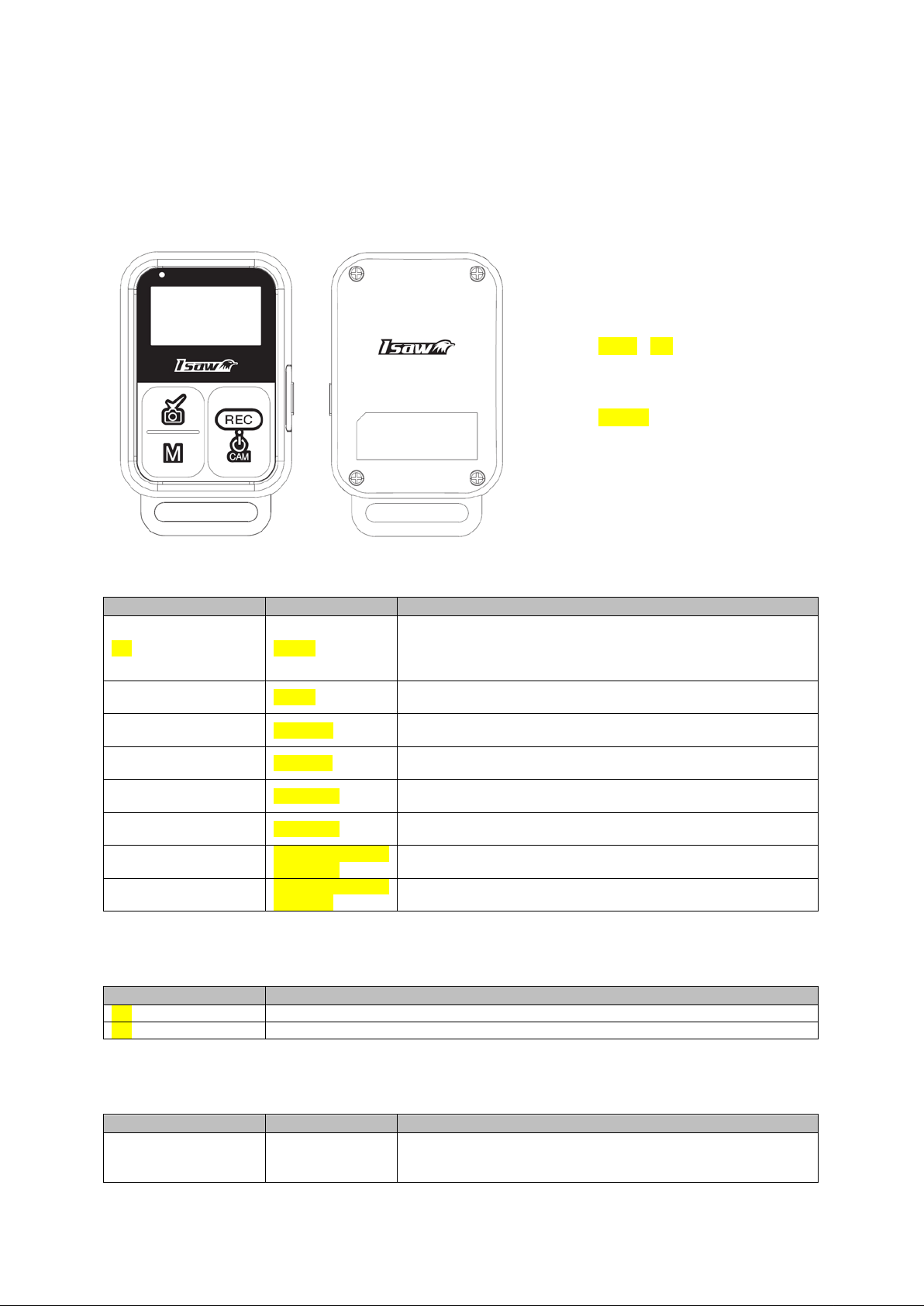
ISAW WiFi Remote Controller
Function
Button
Description
Press 'MODE' button for 2 seconds
will goes to 'power save' mode.
Press 'MODE' button.
Connected camera will change to selected mode (video / photo)
Select individual
camera
Press 'CAMERA' button.
Remote controller will select each connec ted ca mer a to oper ate.
Press 'CAMERA' button for 2 seconds.
Remote controller will control all conn ect ed cam era as a group.
Press 'SHUTTER' button.
Video recording / Photo shoot
Press 'SHUTTER' button for 2 seconds.
Remote controller will turn off power of selected camera.
MODE +
SHUTTER
Press 2 buttons together for 2 seconds.
Remote controller activates to connect to the camera
MODE +
CAMERA
Press 2 buttons together for 2 seconds.
Remote controller will disconnect from selected camera
Status
Operation
RC Power off
Li-ion battery recharging
RC Power on
Ready for firmware upgrade
Steps
Image
Description
Camera WiFi
Wait 1min until WiFi signal is a ctivat e d in the camera.
User Manual
(V.1.00)
1. Name of each part
2. General operations
1. LED Lamp
2. LCD Screen
3. Mode / RC Power button
4. Camera select button
5. Shutter / Camera off button
6. USB slot
RC Power on / off MODE (Long)
Change camera mode MODE
CAMERA
Select camera group CAMERA (Long)
Recording SHUTTER
Camera power off SHUTTER (Long)
Connect the camera
Disconnect the camera
Remote controller will be turned on / off.
* When there is no button operation with RC for 5 mins, the RC
3. USB operation
4. How to connect WiFi (Pairing)
Step#1.
on
Camera
operation
Activate WiFi in the camera. Select 'RC' in WiFi option.

Step#2. Standby
RC shows the status of multi camera control status.
User can monitor camera's status through RC LCD
Total number of connec tion is exceeded.
WiFi is connected but signal is unstable.
Properly disconnect WiFi connection from the camera
Steps
Image
Description
is now connected to
Press 'MODE' button for 2 seconds.
RC is standby to connect.
Step#3. Connect
Step#4. Connected
Step#5. Status
Step#6. Mirroring
* Connection failed
* Exceed connection
*Unstable connection
Press 'MODE and SHUTTER' buttons together for 2 seconds.
RC starts to connect to the camera.
RC is connected to the camera.
Control number is the number of camera currently connected
Total cam is the total number of connected cameras.
After RC is connected, LCD mirrors the camera's status.
simultaneously.
WiFi connection is failed.
Goes back to standby screen.
Disconnect the camera in order to replace the connection
* ISAW RC can control maximum 9 cameras at the same time
Check the camera's WiFi signal status
5. How to disconnect WiFi (De-pairing)
Step#1.Connected
Step#2. Disconnect
Step#4. Disconnected
Step#5. Standby
Step#6.Connect
Other Cam
Currently connected to the camera
Press 'MODE and CAMERA' buttons together for 2 seconds.
RC starts to disconnect from the camera.
RC is now disconnected from the camera.
RC is back to standby mode.
If there is other connected camera to the RC, it will automatically
connect to other camera.
(Camera #2 is disconnected, and RC
camera #3)

* Disconnection
Camera
LCD
Mode
Video mode or Photo mode
WiFi
WiFi signal status
SD card
SD card connectivity
Memory
Balance memory capacity of SD card
Cam battery
Battery status of currently connected camera
Recording
Ready or Recording
Rec. mode
Shows recording mode or photo setup mode
Resolution
Video / Photo resolution
Quality
Image quality of video / photo
Remote
LCD
Current Cam
Currently connected camera's number
Total Cam
Total number of camera conne cted
All: Control all connected cameras simultaneously
One: Control individual camera currently connected
RC battery
Battery status of remote controller
Function
Image
Description
When WiFi signal is weak or interrupted, LCD shows 'X' sign in
Otherwise, please check the environmental condition and reboot
failed
6. LCD Screen
WiFi disconnection is failed.
Press 'YES' button to retry the disconnection.
Shows currently connected camera status
7. LCD Screenplay
Power save mode
WiFi Interruption
No SD
Device
Shows remote status in LCD
When there is no button operation in RC f or 5 minutes, the RC
will automatically goes to 'power save' mode.
Press any button to go back to normal status.
WiFi spot.
Wait for 1~2 minutes until the signal goes back to normal.
the device.
SD card is not properly connected.
Check SD card connectivity in the camera
SD Error
Playback
Software version
SD card is connected, but error has occurred in SD card.
Check SD card status, and format the SD card
* When format SD card, all data will be deleted
When the connected camera changes its mode to 'playback', the
RC shows the 'Playback' message.
Press 'MODE' button to go back to video mode.
When the RC is turned off, it shows current s/w version.
Please check s/w version before upgrade.

8. Recharging Battery
- ISA
W remote controller uses built in Li-ion battery power.
- Recharge the battery with USB cab le inclu de d.
* Please recharge your remote controller before using it the first time.
- Runni
- Battery recharge time: approximately 1.5 hours.
ng time: approximately 2 hours ~ 4 hours. (environmental due to power save mode)
9. Firmware Upgrade
- ISAW remote controller is able to upgrade with simply software update.
- Please visit www.isawcam.com for the latest firmware upgrade of remote controller.
10. Safety Warning
- ISAW Remote Controller is designed to control the ISAW camera through WiFi signal.
- To minimize any kinds of damages from electromagnetic wave, we recommend to locate the remote
controller at least 8 inches (20cm) away from the human body.
- Remote controller is NOT a waterproof. Do NOT put the remote controller into the water.
- Do not disassemble, crush, bend, heat or insert foreign object into the device.
- Please recharge your remote controller before using it the first time.
- To ensure proper WiFi connection, please keep the distance from the camera less than 25m (80ft) Please avoid to operate the remote controller in high temperature over 60°C.
- Please avoid to operate the remote controller in high humidity environments.
- Operation in lower temperature than 0°C will cause low battery runtime.
- ISAW is not responsible for incidental or consequential damages relating to or resulting from the
use of this product of any of its parts.
11. Package Included
ISAW Remote Controller USB Cable
< part 15.105 (b) >
(b) For a Class B digital device or peripheral, the instructions furnished the user shall include the following
or similar statement, placed in a prominent location in the text of the manual:
Note: This equipment has been tested and found to comply with the limits for a Class B digital device,
pursuant to part 15 of the FCC Rules. These limits are designed to provide reasonable protection against
harmful interference in a residential installation. This equipment generates, uses and can radiate radio
frequency energy and, if not installed and used in accordance with the instructions, may cause harmful
interference to radio communications. However, there is no guarantee that interference will not occur in a
particular installation. If this equipment does cause harmful interference to radio or television reception,
which can be determined by turning the equipment off and on, the user is encouraged to try to correct the
interference by one or more of the following measures:
—Reorient or relocate the receiving antenna.
—Increase the separation between the equipment and receiver.
—Connect the equipment into an outlet on a circuit different from that to which the receiver is connected.
—Consult the dealer or an experienced radio/TV technician for help.
This device complies with
Operation is
(1) This device may not cause harmful interference, and
(2) This device must accept any interference received,
including interference that may cause undesired operation.
subject to the following two conditions:
pa
rt 15 of
the FCC Rules.
Caution: Any changes or modifications to the equipment not expressly approved by the party
responsible for
END
compliance could void user’s authority to operate the equipment.
