
USER MANUAL
Caliber 9005
Updated 22/02/2010_2 Page 1 / 16
ISA 9005
USER MANUAL

USER MANUAL
Caliber 9005
Updated 22/02/2010_2 Page 2 / 16
1.
MAIN DISPLAY........................................................................................................................................................................................................................................... 3
2.
SYNCHRONIZING THE HANDS................................................................................................................................................................................................................. 3
3.
Description of display for each mode .......................................................................................................................................................................................................... 4
3.1. Mode TIME1........................................................................................................................................................................................................................................... 4
3.2. Mode DATE............................................................................................................................................................................................................................................ 4
3.3. Mode ALARM......................................................................................................................................................................................................................................... 5
3.4. Mode CHRONO......................................................................................................................................................................................................................................5
3.5. Mode YACHT .........................................................................................................................................................................................................................................6
3.6. Mode TIME2 and TIME3 ........................................................................................................................................................................................................................6
3.7. Mode TIMER ..........................................................................................................................................................................................................................................7
3.8. Mode COMPASS.................................................................................................................................................................................................................................... 7
3.9. Mode NEUTRAL.....................................................................................................................................................................................................................................8
3.10. Mode TIDE ............................................................................................................................................................................................................................................8
4.
Setting of each mode ..................................................................................................................................................................................................................................9
4.1. Mode TIME1........................................................................................................................................................................................................................................... 9
4.2. Mode DATE............................................................................................................................................................................................................................................ 9
4.3. Mode ALARM....................................................................................................................................................................................................................................... 10
4.4. Mode YACHT .......................................................................................................................................................................................................................................10
4.5. Mode TIME2 and Mode TIME3............................................................................................................................................................................................................. 11
4.6. Mode TIMER ........................................................................................................................................................................................................................................11
4.7. Mode COMPASS.................................................................................................................................................................................................................................. 11
4.8. Mode TIDE ...........................................................................................................................................................................................................................................12
5.
Functions of the watch ..............................................................................................................................................................................................................................12
5.1. ALARM................................................................................................................................................................................................................................................. 12
5.2. CHRONO.............................................................................................................................................................................................................................................. 13
5.2.1. Measure of elapsed time.................................................................................................................................................................................................................. 13
5.2.2. Measure of cumulated time.............................................................................................................................................................................................................. 13
5.2.3. Reading of a partial time when chrono display is frozen.................................................................................................................................................................. 13
5.2.4. Measure of a second time................................................................................................................................................................................................................ 13
5.2.5. Measure of a time by circle..............................................................................................................................................................................................................13
5.3. YACHTING........................................................................................................................................................................................................................................... 14
5.4. Exchange TIME2 or TIME3 between TIME1........................................................................................................................................................................................ 14
5.5. TIMER..................................................................................................................................................................................................................................................14
5.6. COMPASS............................................................................................................................................................................................................................................ 15
5.7. TIDE.....................................................................................................................................................................................................................................................15
5.8. Electro luminescent.............................................................................................................................................................................................................................. 15
6.
Description of watch.................................................................................................................................................................................................................................. 16
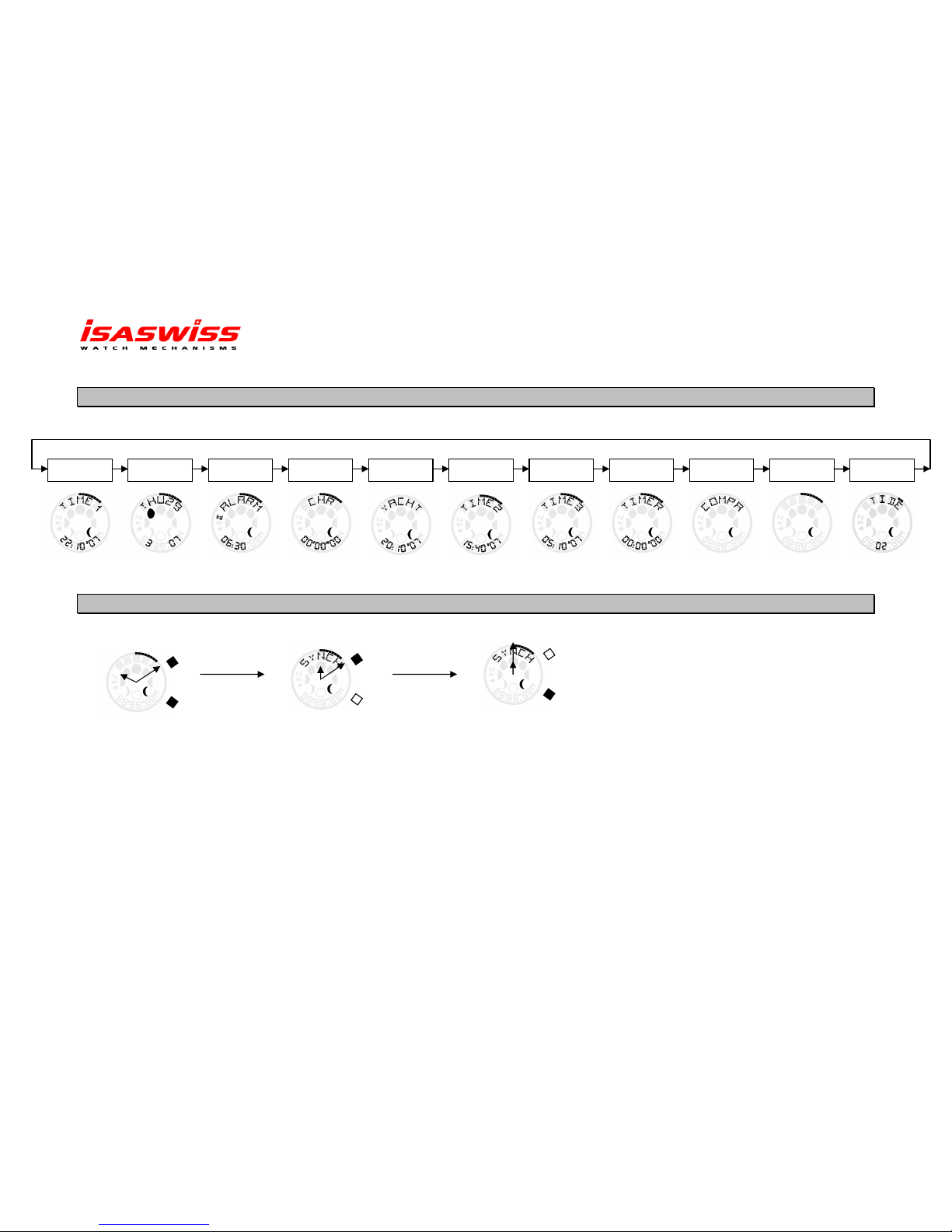
USER MANUAL
Caliber 9005
Updated 22/02/2010_2 Page 3 / 16
1. MAIN DISPLAY
Mode change each time crown is pushed. On each mode the movement indicates the moon phase.
2. SYNCHRONIZING THE HANDS
Enter in neutral mode by pushing the crown.
For leaving the SYNCH mode, push the crown. The movement is going into mode TIME1
TIME 1 DATE ALARM CHRONO YACHT TIME2 TIME3 COMPASS NEUTRAL TIDE TIMER
Push A and B at
least one second
Push A:
Synchronise hour
hand to 12 h
Push B:
Synchronise minute
hand to 12 h
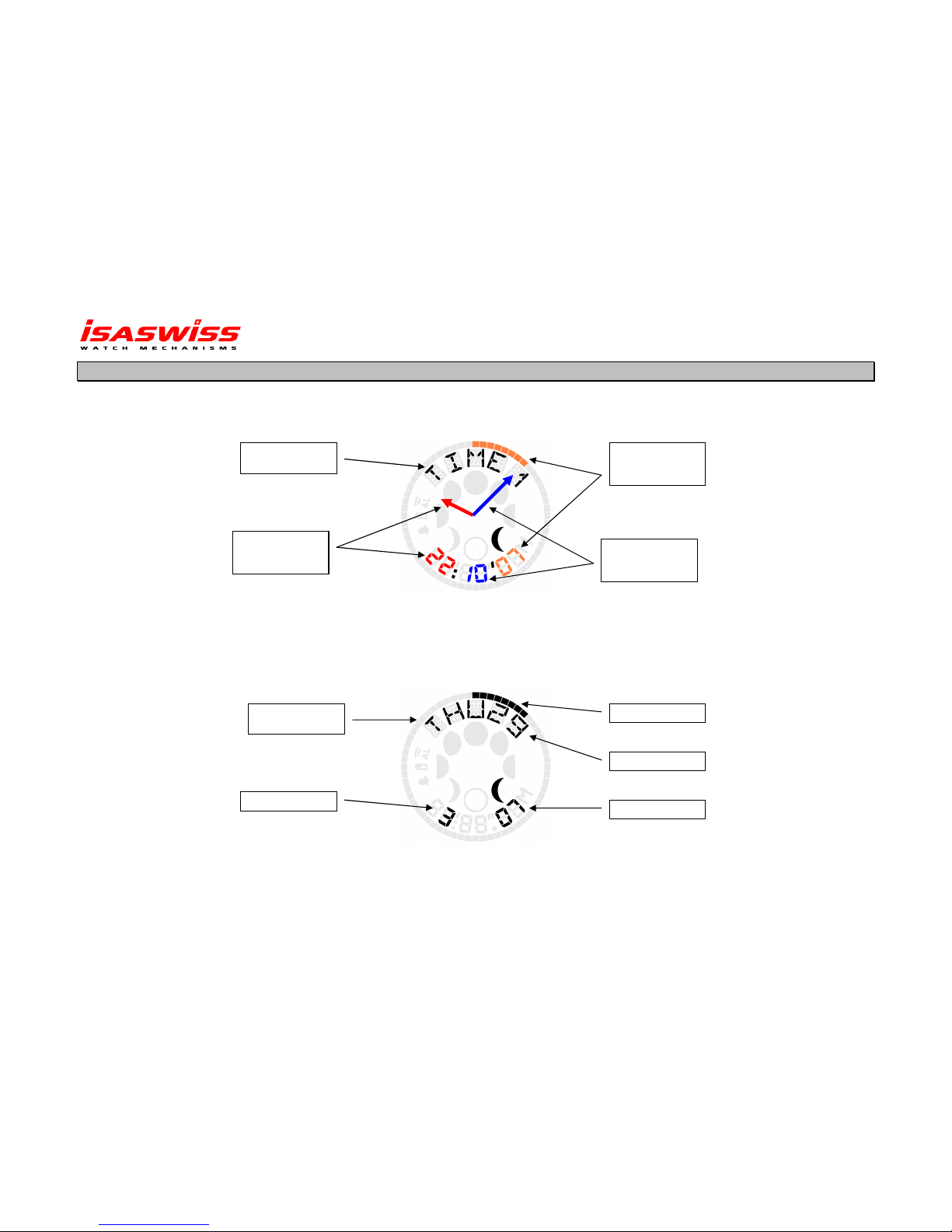
USER MANUAL
Caliber 9005
Updated 22/02/2010_2 Page 4 / 16
3. Description of display for each mode
3.1. Mode TIME1
3.2. Mode DATE
Hour hand
synchronize with
digital hour
Minute hand
synchronized with
digital minute
Circular second
synchronized with
digital second
Indication of the
mode
Month
Year
Day
Day of the week:
Thursday
Circular second
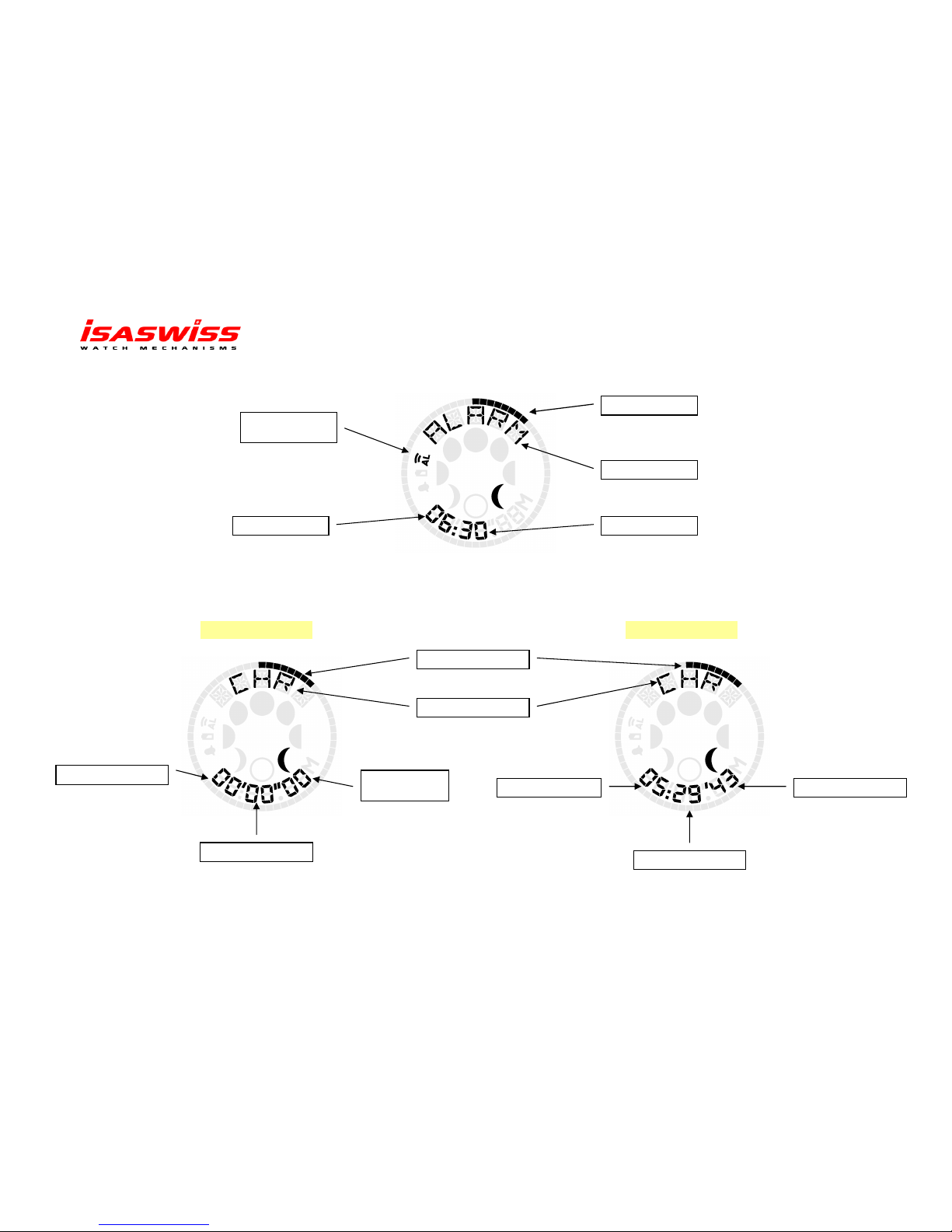
USER MANUAL
Caliber 9005
Updated 22/02/2010_2 Page 5 / 16
3.3. Mode ALARM
3.4. Mode CHRONO
Hour of alarm Minute of alarm
Circular
second
Indication of mode
Alarm ON:
Pictogram is lighted
Chrono before 1 hour
Chrono
after
1 hour
Indication of mode
Minute of chrono
Second of chrono
Hundredth s
econd
of chrono
Circular second
Minute of chrono
Second of chrono Hour of chrono

USER MANUAL
Caliber 9005
Updated 22/02/2010_2 Page 6 / 16
3.5. Mode YACHT
3.6. Mode TIME2 and TIME3
Indication of mode
Digital time
Minute hand:
indicate the second
for yachting
Hour hand:
indicate the minute
for yachting
Indication of mode
Hands indicate TIME1
Hour of TIME2
Minute of TIME2:
synchronize with minute
of TIME1 by step of
30 minutes
Circular second
synchronize with digital
second

USER MANUAL
Caliber 9005
Updated 22/02/2010_2 Page 7 / 16
3.7. Mode TIMER
3.8. Mode COMPASS
Indication of mode
Hour of TIMER
Hands indicate TIME1
Circular second
Second of TIMER
Minute of TIMER
Direction
Angle between direction
and the north
Indication of the north
Hands indicate TIME1

USER MANUAL
Caliber 9005
Updated 22/02/2010_2 Page 8 / 16
3.9. Mode NEUTRAL
3.10. Mode TIDE
The neutral mode show
only the circular mode
Indication of mode
Indicate the level of the
tide coefficient:
synchronize with the
moon
Hands indicate TIME1
Hands indicate TIME1
Position of the tide

USER MANUAL
Caliber 9005
Updated 22/02/2010_2 Page 9 / 16
4. Setting of each mode
The movement is going out of setting mode when no button is pushed during 5 seconds.
BLINKING
4.1. Mode TIME1
From each mode, TIME1 can be adjusted by pulling the crown.
Push the crown to go in mode TIME1 and push the button B at least 1 second to enter in setting of TIME1
When you go out of the setting of TIME1 hands are going automatically indicate the new time.
4.2. Mode DATE
Hour is
blinking
Setting of the
hour
Hour is
validated and
minute is
blinking
Setting of the
minute
Minute is
validated and
second is
blinking
Reset of the
second
Second is
validated and
24/12H is
blinking
Change
display of
12H / 24H
Display 12/24
is validated
and chime is
blinking
Change
chime
ON/OFF
an icon
appears
Chime is
validated and
moon is
blinking
Change the
defilade
ON/OFF of
the moon
Going out of the
setting mode if
crown isn’t pulled
Push B
Return on the
beginning: setting
of the hour

USER MANUAL
Caliber 9005
Updated 22/02/2010_2 Page 10 / 16
Push the crown to go in mode DATE and push the button B at least 1 second to enter in setting mode.
4.3. Mode ALARM
Push the crown to go in mode ALARM and push the button B at least 1 second to enter in setting mode.
4.4. Mode YACHT
Push the crown to go in mode YACHTING and push the button B at least 1 second to enter in setting mode.
Year is
blinking
Change year
moon is
calculated
Year is
validated and
month is
blinking
Change
month
moon is
calculated
Month is
validated and
day is blinking
Change date
moon is
calculated
Go out of the
setting mode
Hour of alarm
is blinking
Change hour
Hour is
validated and
minute is
blinking
Change
Minute
Push B
Push B
Go out of the
setting mode
Regatta
starting time
is blinking
Push B
Go out of the setting mode.
Hour hand is going to indicate
the new programmed minute

USER MANUAL
Caliber 9005
Updated 22/02/2010_2 Page 11 / 16
4.5. Mode TIME2 and Mode TIME3
Push the crown to go in mode TIME2 or TIME3 and push the button B at least 1 second to enter in setting mode.
4.6. Mode TIMER
Push the crown to go in mode TIMER and push the button B at least 1 second to enter in setting mode.
4.7. Mode COMPASS
Push the crown to go in mode COMPASS and push the button B at least 1 second to enter in setting mode.
Hour of
TIMEx is
blinking
Change hour
Hour is
va
lidated and
minute is
blinking
Change
Minute by
step of 30
minutes
Push B
Go out of the
setting mode
Timer is
resetted and
hour is
blinking
Change hour
Hour is
validated and
minute is
blinking
Change
minute
Minute is
validated and
second is
blinking
Change
second
Push B
Go out of the
setting mode
Declination is
blinking
Change
declination
Declination is
validated
calibration is
blinking
Calibration of compass start one second segment flashes in
rotation, turn the watch, so as to keep the flashing second
segment always in front of you.
Go out of the setting mode after
the calibration of the compass

USER MANUAL
Caliber 9005
Updated 22/02/2010_2 Page 12 / 16
4.8. Mode TIDE
Push on the crown to go in mode TIDE and push the button at least 1 second to enter in setting mode.
5. Functions of the watch
5.1. ALARM
Push on the crown to enter in mode ALARM and push the button A to set or reset the alarm.
Alarm will start when alarm is ON and when there is coincidence between time showed by hands (TIME1) and by display in alarm mode. Stop the alarm by
push on a button whatever in which mode.
Alarm is characterised by 20 double-bips, one per second (frequency 4 kHz), repeated after 2 minutes if the first alarm is not stopped.
Alarm is reset if stopped by pushing a button. Alarm pictogram will remain switch OFF.
Hour of next
high tide is
blinking
Change hour
Hour is
validated and
minute is
blinking
Change
minute
Push B
Go out of the setting mode, the new
position of tide is calculated automatically
Alarm OFF Alarm ON

USER MANUAL
Caliber 9005
Updated 22/02/2010_2 Page 13 / 16
5.2. CHRONO
Push on the crown to go in mode CHRONO
5.2.1. Measure of elapsed time
Push on A to start the chrono. Push on A to stop the chrono, display sows the elapsed time.
Push on B to reset the chrono.
5.2.2. Measure of cumulated time
Same operations as 5.2.1 but replace “push on B” by push on A to restart the chrono
5.2.3. Reading of a partial time when chrono display is frozen
Push on A to start the chrono.
Push on B to freeze the display.
Push on B to defreeze the display that gives again the time really elapsed.
5.2.4. Measure of a second time
This operation is a combination of the preceding points:
Push on A to start the chrono
Push on B to freeze the display (The chrono still count)
Push on A to stop the chrono (pictograms don’t blink because chrono is stop)
Push on B to defreeze the display: display gives the time elapsed at the moment of chrono stop.
Push on B to reset the chrono.
5.2.5. Measure of a time by circle
Push on A to start the chrono.
Push on B at least 1 second: the display is freezed and the chrono restart to count from 0
Push on B to defreeze the display: display gives the time elapsed between first push on B and second push on B.
Display when chrono is frozen,
pictograms blink because chrono is ON

USER MANUAL
Caliber 9005
Updated 22/02/2010_2 Page 14 / 16
5.3. YACHTING
Push on the crown to go in mode YACHTING. After 3 seconds, hour hand comes on the last selected regatta starting time (in minute). Minute hand comes on
12h. The regatta starting time can be between 1 and 10 minutes. Display shows TIME1.
Push on A to start the regatta (count down): hour hand indicate minute and turn in 15 steps by minute. Minute hand indicates second in 1 round by minute.
The watch emit bip during the count down.
Remaining time Bip
9,8,7,6,5,4,3,2,1 minute 1 double bip
50,40 seconds 1 bip
30,20 seconds 1 double bip
10,9,8,7,6,5,4,3,2,1 seconds 1 bip
0 minute and 0 second 1 long bip
After the long bip, automatically the mode is chrono (maximum 99:59’59): The digits indicate the chrono and the hand indicate TIME1.
During count down regatta:
• A push on A will start or stop the count down.
• A push on B, when the regatta is stop, will reset the regatta: minute hand will go in 12h and hour hand will go on the last selected regatta starting time.
• Re-synchronisation
If A has been pushed too late, when starting the count down, there is a second chance to resynchronise at each full minute, when heaving the gun shot: a
push on B when heaving the gun shot will re-synchronise the count down of your watch with the official one. During this time and to avoid mistake, circular
second display is turned off. During last minute, hands have to be in superposition and runs together. Visual effect is one hand is visible to avoid misreading
during last seconds.
5.4. Exchange TIME2 or TIME3 between TIME1
Push on the crown to go in mode TIME2 or TIME3 ( TIMEx).
Push A and B together to switch between TIME 1 and TIMEx. TIMEx becomes TIME 1 and TIME 1 becomes TIMEx. Hands will show new TIME 1 (former
TIMEx)
,
5.5. TIMER
Push on the crown to go in mode TIMER.
Start or stop the TIMER by pushing on the button A. You can’t start the TIMER when it’s equal to 0.
Reset TIMER by pushing on B when the TIMER is stopped.

USER MANUAL
Caliber 9005
Updated 22/02/2010_2 Page 15 / 16
5.6. COMPASS
Push on the crown to go in mode COMPASS.
Compass mode is validated after few seconds and during 30 seconds. Push on A to reset the 30 seconds.
The north direction is indicated by two dots of circular second indication
After the 30 seconds the movement indicates: COMPA
5.7. TIDE
Push on the crown to go in mode TIDE.
To see the next high tide, push on button A.
To see the next low tide, push a second time on A.
5.8. Electro luminescent
The pushbutton D allows switching on the EL. A timer keeps the EL on for 3 seconds after pushbutton release.
When EL is ON: any action on buttons A, B or C will switch on EL for 3 seconds more.

USER MANUAL
Caliber 9005
Updated 22/02/2010_2 Page 16 / 16
6. Description of watch
Button D
5 Alphanumeric
characters
Moon
Button B
Crown
Button A
Circular second
6
numerical
characters
Icons:
Alarm
Battery
Chime
For time indication
