ISASWISS Calibre 8270 Instruction Manual
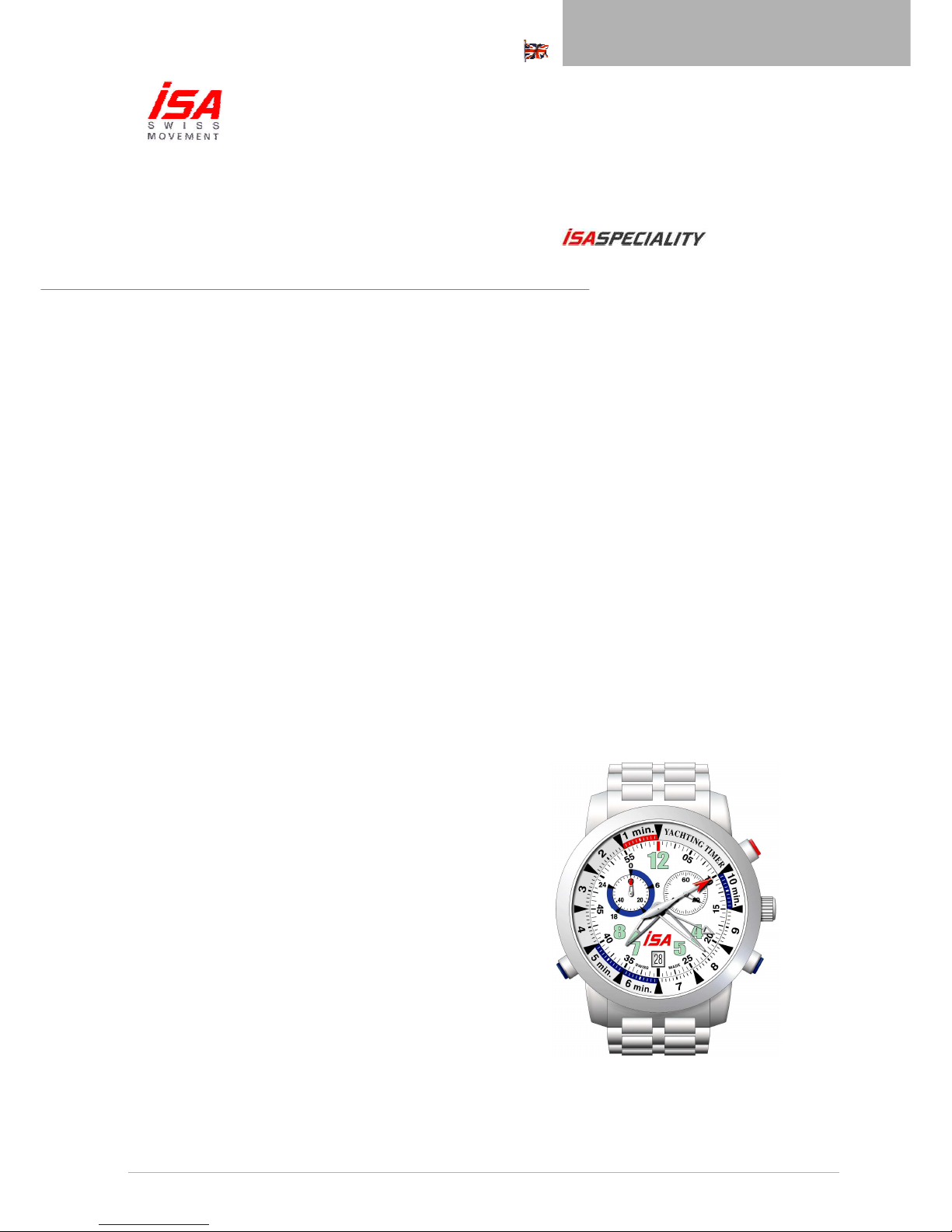
2004 ISA Group. All rights reserved. ISA may make changes to specifications and product descriptions at any time, without prior notice.
IM8270EN02-040301 Technical documentation – Instruction manual – 8270 www.isaswiss.com Page 1/6
Calibre 8270
Multifunction, count-down timer, racing timer
and alarm
Instruction
Manual
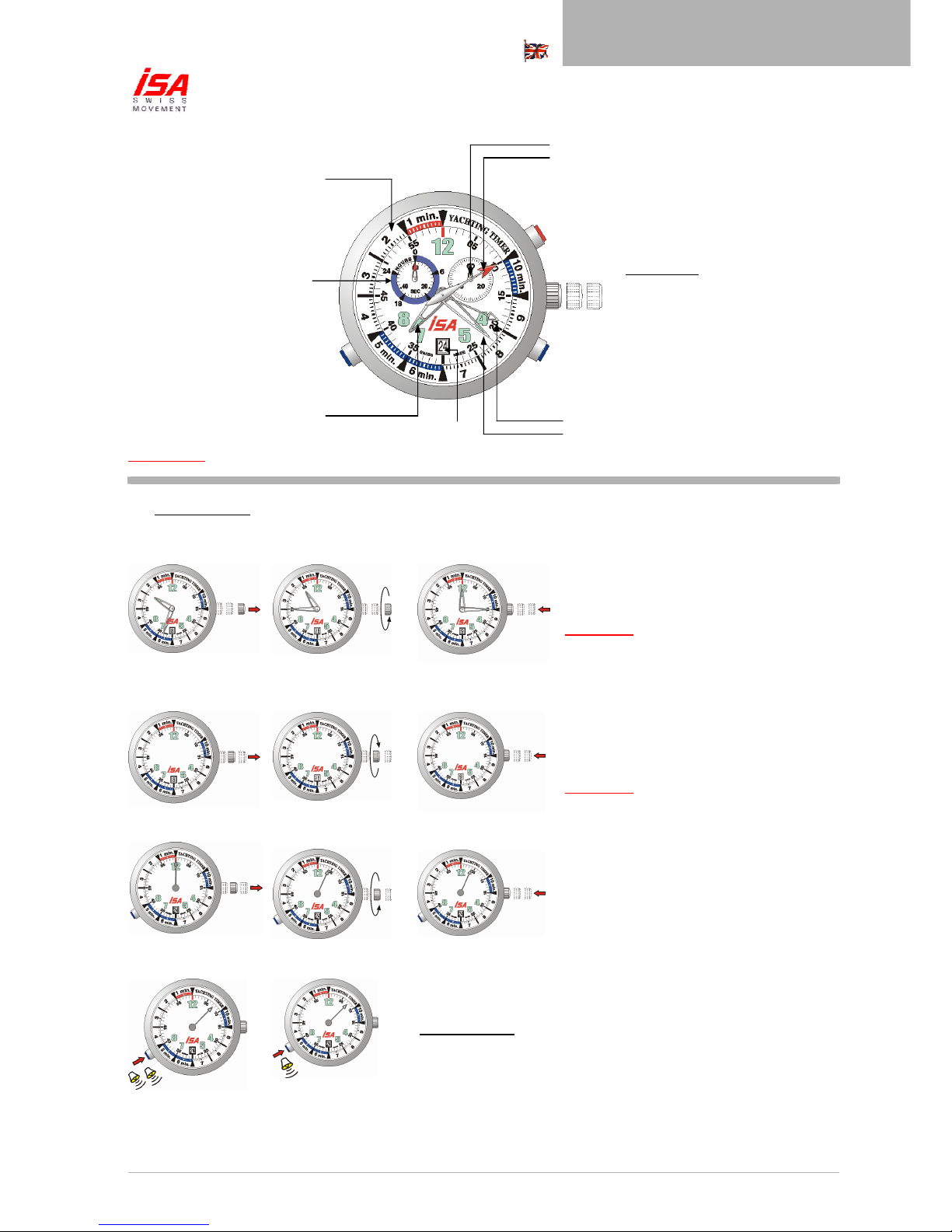
2004 ISA Group. All rights reserved. ISA may make changes to specifications and product descriptions at any time, without prior notice.
IM8270EN02-040301 Technical documentation – Instruction manual – 8270 www.isaswiss.com Page 2/6
Instruction manual
–
Calibre 8270
Illustration
!! Attention !! : The measurement of time starts by the count down, then followed by the race timing.
I. General setting
A. Set the time – Hour, Minute, Date
1. Pull the crown to position 3.
2. Turn the crown anti-clockwise to set the time
of the day (hour & minute) and the date.
3. Push the crown to position 1.
!! Attention !!:
* The date changes at 00:00midnight, not at 12:00noon.
* Make sure that the AM/PM is set correctly, or the date
will not change correctly.
B. Set the Date (Quick correction)
1. Pull the crown to position 2.
2. Turn the crown clockwise to move the date to
the desired position.
3. Push the crown to position 1.
!! Attention !!: Do not do quick date correction between
21:00 and 00:30.
C. Set the Alarm (12h)
1. Pull the crown to position 2.
2. Turn the crown anti-clockwise to set the alarm
hand to the desired alarm time.
3. Push the crown to position 1.
D. Alarm ON/OFF
1. Press C to activate the alarm, 2 beeps emit.
2. Press C again to deactivate the alarm, 1 beep emits.
Alarm repetition:
If the alarm is not turned « OFF » during the first ringing, a repetition alarm
will ring in 2 minutes. (Info: duration of alarm ~15 seconds).
If the alarm time coincides with the count down beepers, the alarm function
will be cancelled automatically.
Small second hand
Central hand
To display:
- Count down minutes
- Race timing minutes
Alarm hand 12h
Minute hand
Push button A
- START/STOP
Push button B
- Reset
- Count down timer setting
- Second chance count down adjustment
- Select the display of hours/seconds counted at the
10H counter
Push button
C
- Alarm ON/OFF
Hour/second counter
To display:
-
Count down seconds
-
Race timing hours
-
Number of hours and seconds
counted
Hour hand
Date window
Count down indicator
(10 minutes maximum)
Positions
1 2 3
Crown position:
1. Normal running
2. Quick correction of Date; Alarm
3. Correction of
Hour, Minute, Date
1.
1 2.
2
3.
1
1.
2
2.
2
3.
1
ON OFF
C
C
1. 2.
1.
3 2.
3 3.
1
