i.safe MOBILE ORBIT 1.0 Quick Start Manual And Safety Instructions

ORBIT 1.0
Quick Start Manual
and
Safety Instructions
Schnellstartanleitung
und
Sicherheitshinweise

Template: TEMPMD01REV00
Document No. 1007MD03REV02
Version: 2012-06-28
Reservation: Technical Data is subject to change without notice. Changes, errors and misprints may not be used as a basis
for any claim for damages.
All rights reserved.
i.safe MOBILE GmbH cannot be held responsible for any data
or other loss and direct or indirect damages caused by any
improper use of this headset.
Vorbehalt: Technische Änderungen behalten wir uns vor.
Änderungen, Irrtümer und Druckfehler begründen keinen
Anspruch auf Schadensersatz.
Alle Rechte vorbehalten.
Für Datenverluste oder andere Schäden gleich welcher Art,
die durch den unsachgemäßen Gebrauch des Bluetooth
Headsets entstanden sind, übernimmt die i.safe MOBILE
GmbH keine Haftung.
(c) 2012 i.safe MOBILE GmbH
i.safe MOBILE GmbH
i_PARK TAUBERFRANKEN 14
97922 Lauda-Koenigshofen
Germany
Tel. +49 9343/60148-0
info@isafe-mobile.com
www.isafe-mobile.com

Note / Hinweis
3
This document contains a quick start guide and the safety
instructions necessary for the safe use of the bluetooth headset ORBIT 1.0 in explosive atmospheres. The first part details
the English instructions, the second part the German translation.
More detailed instructions on the use of the headset can be
found at www.isafe-MOBILE.com or directly at i.safe MOBILE
GmbH.
Dieses Dokument enthält die notwendigen Sicherheitshinweise für die sichere Verwendung des Bluetooth Headsets
ORBIT 1.0 in explosionsfähigen Bereichen. Der erste Teil enthält die englischen Anweisungen, der zweite Teil die deutsche
Übersetzung.
Detailliertere Informationen erhalten sie unter www.isafeMOBILE.com oder direkt bei der i.safe MOBILE GmbH.

Contents
4
1 Introduction 5
2 Ex-Specifications 5
3 Faults and Damages 6
4 Ex-relevant Safety Regulations 7
5 Further Safety Advises 7
6 Getting Started 10
6.1 Components 10
6.2 Charging the Battery 11
6.3 Power on/off 11
6.4 Pair and Connect the Headset 12
7 Basic Functions 12
7.1 Wearing the Headset 12
7.2 Calls 12
7.3 Clear Settings or Reset 13
8 Specifications 13
9 Troubleshooting 13
10 Maintenance 14
10.1 Battery and charger information 14
10.2 Care and Maintenance 15
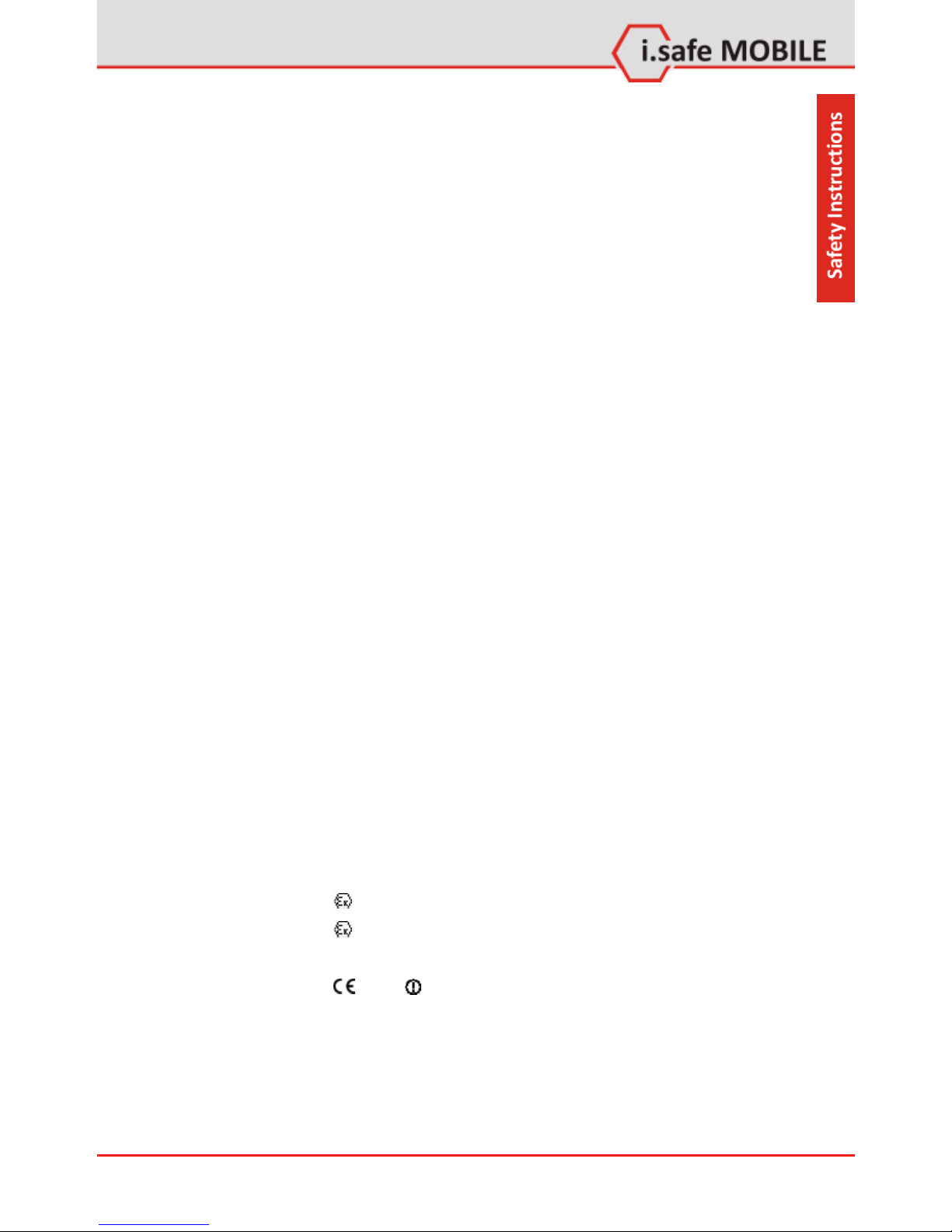
Safety Instructions
5
1 Introduction
This document contains information and safety regulations
which are to be observed without fail for safe operation of
the bluetooth headset ORBIT 1.0 under the described conditions. Non-observance of this information and instructions
can have serious consequences and / or may violate regulations.
Please read the manual and these safety instructions before
using the headset. In case of contradicting information, the
text of these safety instructions shall apply.
In case of any doubt, the German version shall apply.
The current EC declaration of conformity, EC and IECEx certificates of conformity, safety instructions and manual can be
found at www.isafe-mobile.com, or requested from i.safe
MOBILE GmbH.
2 Ex-Specifications
The ORBIT 1.0 is a bluetooth headset suitable for use in potentially explosive atmospheres (zones 1, 21, 2 and 22) in
accordance with directives 94/9/EC (ATEX 95) and 99/92/EC
(ATEX 137), as well as the IECEx scheme.
Ex-markings
ATEX II 2G Ex ib IIC T4 Gb
II 2D Ex ib IIIC T135°C Db
EPS 12 ATEX 1 433 X
2004
IECEx: Ex ib IIC T4 Gb
Ex ib IIIC T135°C Db
IECEx EPS 12.0007X

Safety Instructions
6
Temperature range: -20 ... +60°C
Manufactured by: i.safe MOBILE GmbH
i_PARK TAUBERFRANKEN 14
97922 Lauda-Koenigshofen
Germany
3 Faults and Damages
If there is any reason to suspect that the safety of the headset
has been compromised, it must be withdrawn from use and
removed from any ex-hazardous areas immediately.
Measures must be taken to prevent any accidental restarting
of the headset.
The safety of the headset may be compromised, if, for example:
malfunctions occur.
the housing of the headset shows damage.
the headset has been subjected to excessive loads.
the headset has been stored improperly.
markings or labels on the headset are illegible.
It is recommended that a headset which shows or which is
suspected of faults and damages is returned to the manufacturer for inspection.

Safety Instructions
7
4 Ex-relevant Safety Regulations
Use of this headset assumes that the operator observes the
conventional safety regulations and has read and understood
manual, safety instructions and certificate.
The following safety regulations must also be complied with:
The housing of the headset must not be opened inside ex-
hazardous areas.
The battery is not changeable by the user.
The headset may only be charged outside the Ex-hazardous
area using the appropriate charger or other equipment approved by i.safe MOBILE GmbH.
The headset may be charged only at temperatures in be-
tween 0°C ... 40°C.
The headset must not be exposed to abrasive acids or ba-
ses.
The headset must not be taken into zones 0 or 20.
Only accessories approved by i.safe MOBILE GmbH may be
used.
5 Further Safety Advises
Charge the headset under indoor conditions only.
Please do not put the headset in high-temperature envi-
ronments (high temperature will lead to heating of the battery), or else it may result in fire or explosion.
Do not charge the bluetooth headset near any flammable
or explosive substances in order to avoid fire, explosion or
other dangers.
Do not charge the bluetooth headset in environments with
much dust, humidity, or excessively high or low temperatures (the permitted charging temperature range is 0 ...
40°C).
Do not use the headset in areas where regulations or legis-
latives prohibit the use of a mobile phone.

Safety Instructions
8
Do not expose the headset to strong magnetic fields, such
as are emitted from induction ovens or micro-waves.
Do not attempt to open or repair the bluetooth headset.
Improper repair or opening can lead to the destruction of
the headset, fire or explosion. Only authorized personnel
are allowed to repair the headset.
Only use charger and accessories approved by i.safe
MOBILE GmbH.
Power off the headset in hospitals or other places where
the use of mobile phones is prohibited. This Bluetooth
headset may affect proper work of medical equipment,
such as pacemakers, so always keep a distance of at least
15 cm between the bluetooth headset and these devices.
Observe all corresponding laws that are in force in the
respective countries regarding the use of bluetooth headsets while operating a vehicle.
Please power off the bluetooth headset and disconnect the
charging cable before cleaning the headset.
Do not use any chemical cleaning agents to clean the blue-
tooth headset or the charger. Use a damp and anti-static
soft cloth for cleaning.
Do not discard old and abandoned lithium batteries into
the trash, send them to designated waste disposal locations or return them to the manufacturer of the headset.
Warning
The manufacturer will not assume any liability for damages
caused by disregarding any of these advices or by any inappropriate use of the headset.
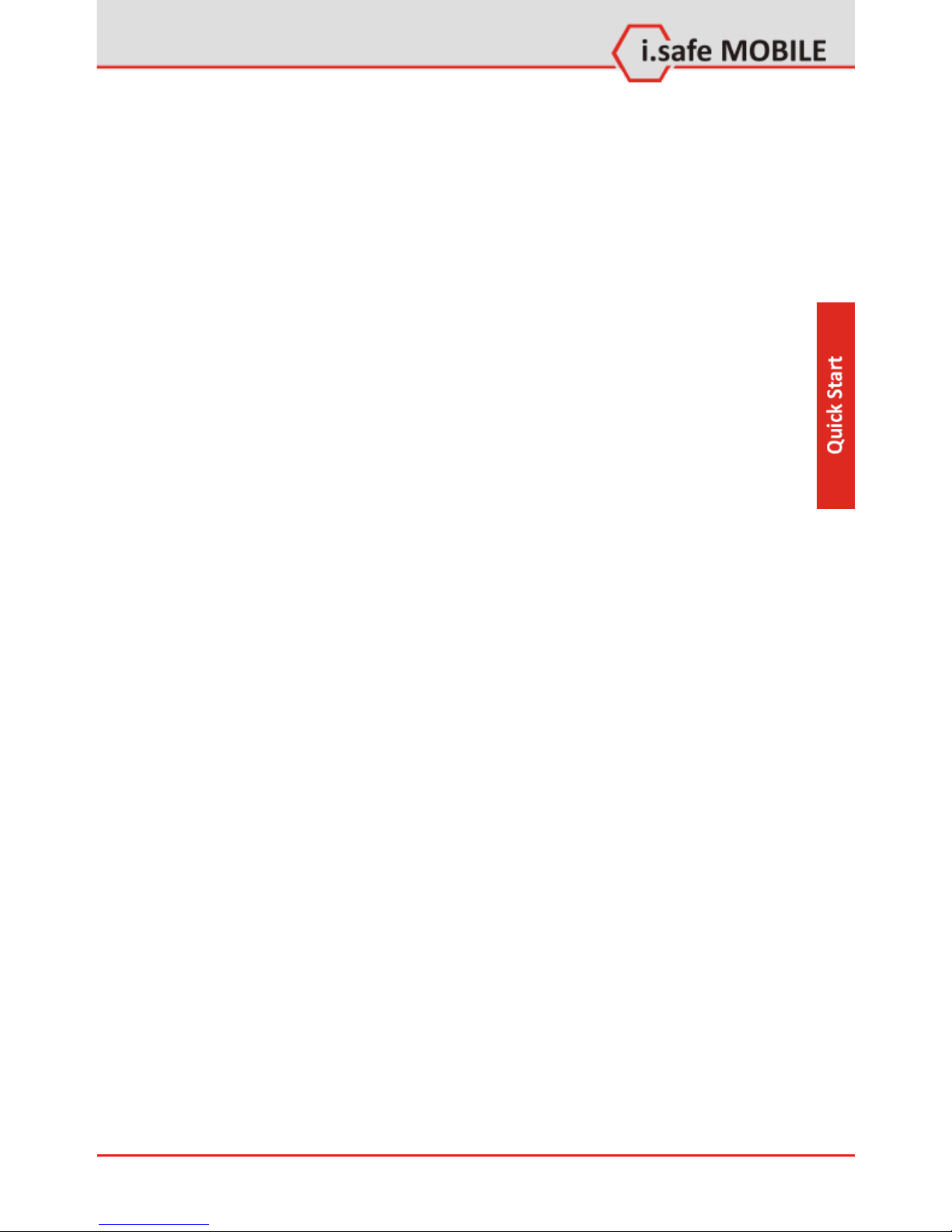
Quick Start
9
Introduction
Dear customer, thank you very much for choosing the
ORBIT 1.0 GSM digital bluetooth headset. This quick start
manual gives you access to the basic functions of the headset.
With the i.safe MOBILE Bluetooth Headset ORBIT 1.0, you can
make and receive calls while on the move .Read this user
guide carefully before using the headset. Also, read the user
guide for the mobile device that you connect to the headset.
This product may contain small parts. Keep them out of the
reach of small children. The surface of this device is nickelfree.
Bluetooth wireless technology
Bluetooth wireless technology allows you to connect compatible devices without cables. The headset and the other device
do not need to be in line of sight, but they should be within
10 meters (33 feet) of each other. Connections may be subject to interference from obstructions, such as walls, or other
electronic devices.
The headset is compliant with Bluetooth Specification 2.1 +
EDR supporting the Headset Profiles 1.1 and Hands-Free 1.5.
Check with the manufacturers of other devices to determine
their compatibility with this device.
Please read this Quick start manual before using the phone
and follow the tips and advices in order to be able to use the
mobile phone for your full satisfaction and safety.

Quick Start
10
6 Getting Started
6.1 Components
The headset contains the following parts:
(1) Power key
(2) Ear loop
(3) Answer/end key
(4) Speaker
(5) Status indicator light
(6) Charger connector
(7) Microphone
Before using the headset, you have to charge the battery and
pair the headset with a compatible device. Parts of the device
are magnetic. Metallic materials may be attracted to the device. Do not place credit cards or other magnetic storage media near the device, because information stored on them may
be erased.
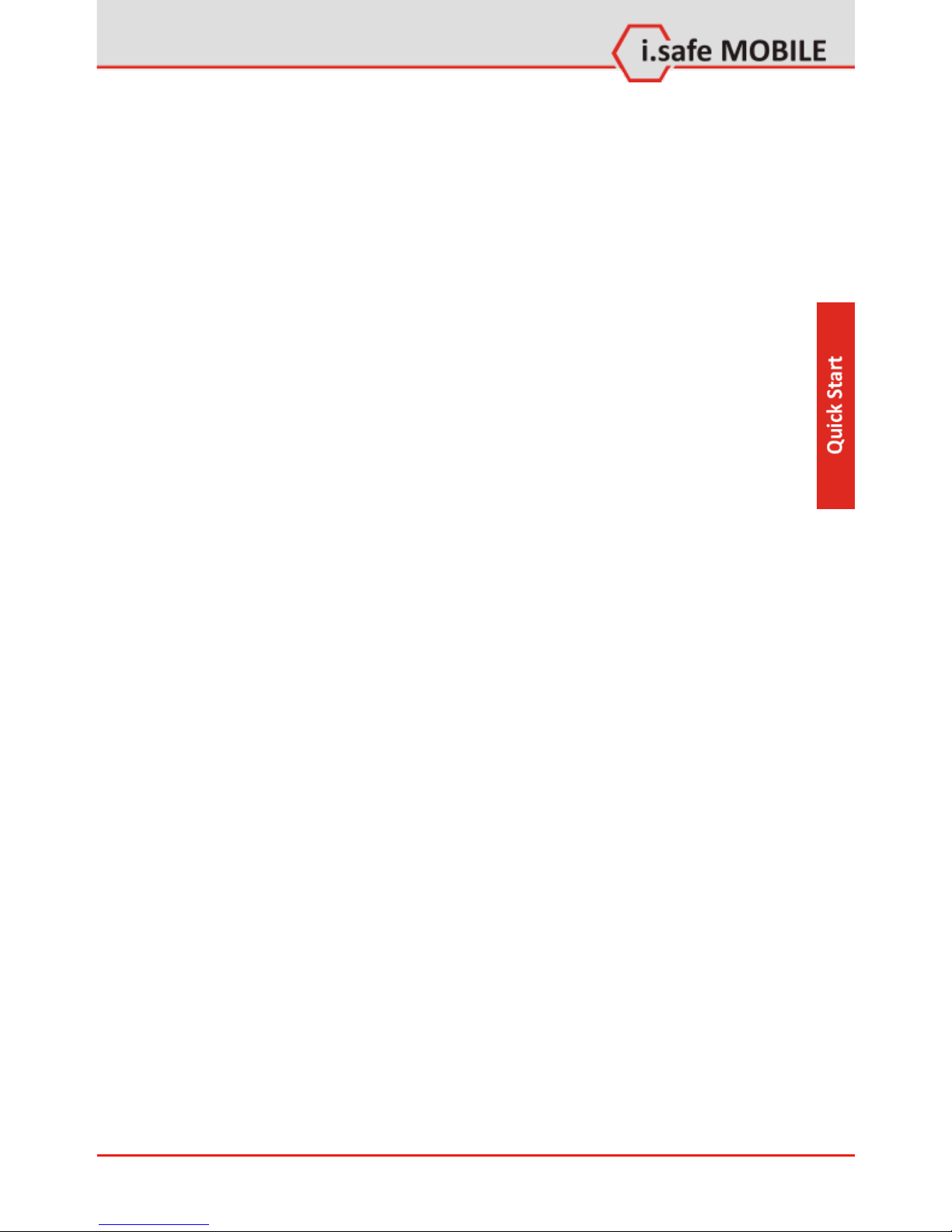
Quick Start
11
6.2 Charging the Battery
Please carefully read chapter 10.1 (Battery and charger information) before charging the battery.
When you disconnect the power cord of any accessory, grasp
and pull the plug, not the cord.
1. Connect the charger to a wall outlet.
2. Connect the charger cable to the charger connector. The
red indicator light is displayed during charging. Charging the
battery fully may take up to three hours.
3. When the battery is fully charged, the green indicator light
is displayed. Disconnect the charger from the headset, then
from the wall outlet.
If the status light (5) is red, recharge the battery. When the
battery charge is low, the headset beeps every 5 minutes and
the red indicator light flashes.
Warning
The phone may only be charged at ambient temperatures in a
range from 0°C ... 40°C. Please do not use charging equipment
if the temperature exceeds this range. Only use approved
chargers. Use of any other charger may cause danger and will
void the warranty.
6.3 Power on/off
To switch on, press and hold the power key for about 2 seconds. The headset beeps, and the blue indicator light is displayed. The headset tries to connect to the last connected
device.
To switch off, press and hold the power key for about 2 seconds when the headset is on. The headset beeps, and the
blue indicator light is briefly displayed. If the headset is not
connected to a device within about 3 minutes, it switches off
automatically.
