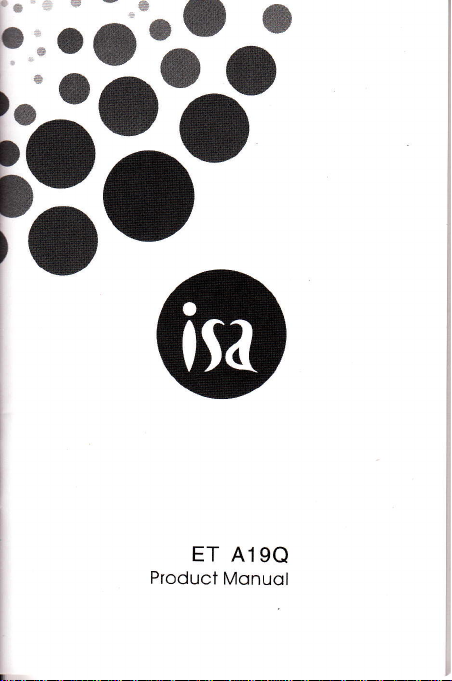
ET
Product
A19Q
Monuol
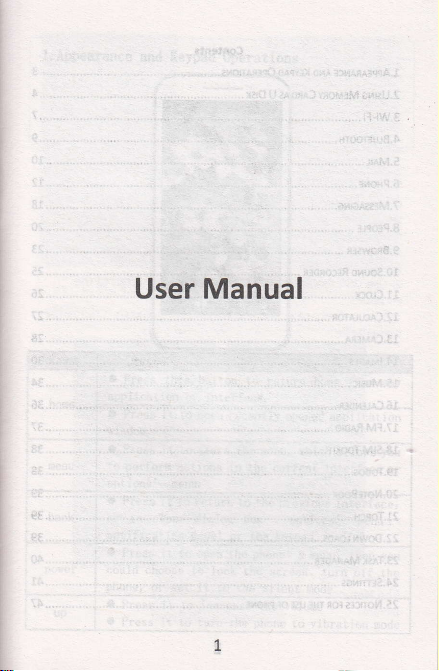
User Manual
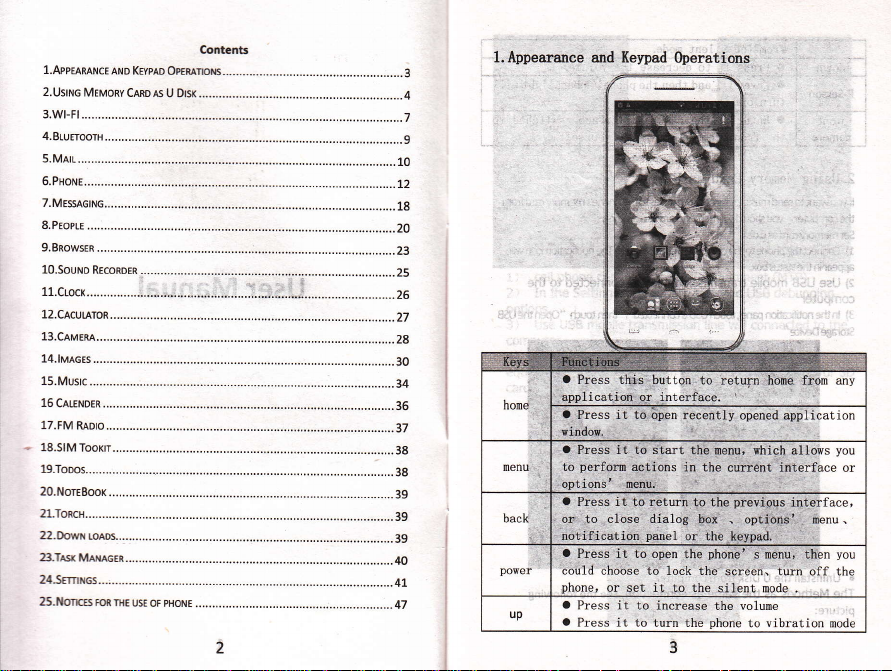
l. Appearance
o
a
window.
a
to
o
or to close dialog box
notification
o
could choose
O
O
and Keypad Operations
Press this button
to return hone from any
ication or interface.
Press it to open recently
Press it to start
perfom
Press it to return
Press it to open
the menu, which a1lows
actions
in the current interface
to the
panel
or the keypad.
phone'
the
to lock the
or set it to the
,
Press it to increase
Press it to
turn the
silent mode
the volume
phone
'
opened application
previous
interface,
optiond' menu.
-
s menu, then
turn
screen.
vibration
to
you
or
you
ofl the
mode
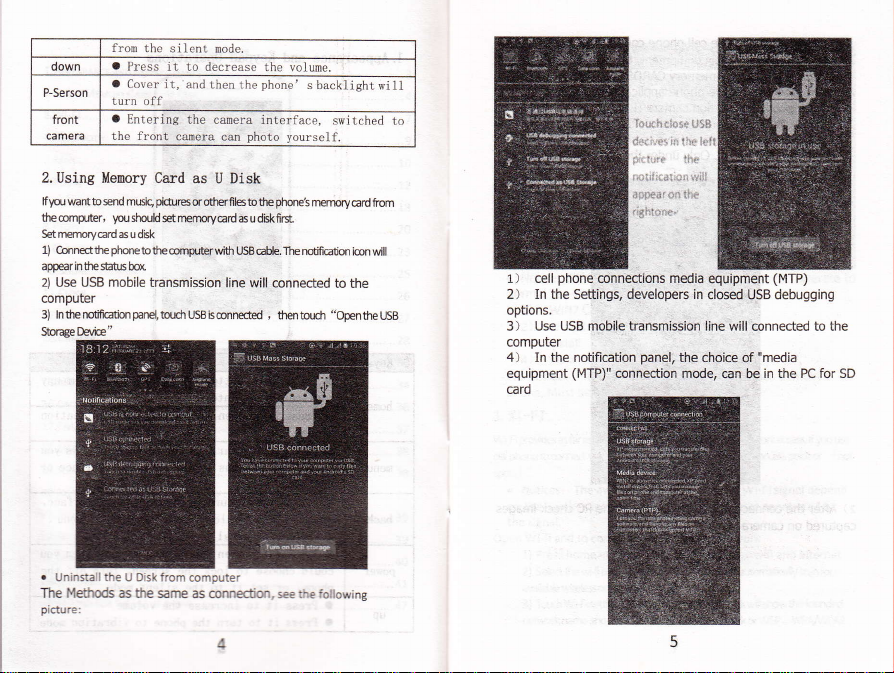
from
the silent mode
a
down
P-Serson
front
camera
2. Using Menory Card
f)rcu Mntto sd m6ic,
tlEmpuEr,
Setremryerdmudisk
1) Cmn6tfEphmetothempterwithUSBebh.nErctifictimi@will
appear
2)
Use USB
computer
lntherntifiotir
3)
StoreeDake"
.
Uninstall
The M€thods 6 ttle sarne
picture:
Press
lt to decrease the volume.
o
Cover it,
turn off
a
Entering
the front
and then the
the camera interface,
camera can
phone'
s
backlight will
photo yourself.
svitched
as U Disk
pi{tuE
yousfwldstnmry@rdasudiskfrS.
in
ti€ stat.6 bq
mobile
LM
the
U Disk from computer
trotlErfilestothe
transmission
parelUrdr
USBbonnected,
as connedbn, H the fottowing
phsds
rutruy@rd
line will connected
thentoudr
to the
"OpentheUSB
from
to
phone
l.) cell
2) In the
options.
3 ) Use
computer
4) In the notification
equipment
card
Settings,
USB
(MTP)"
l4{{&{i$n* ut&
ie
{r*e;'el
ll!6
pirl*r*
tl*
n*ilti.alsnxiil
itpe*r
*r1 tilt
.i$':tstx"
connEctions media equipment
developers in
mobile hansmission line
panel;
connection mode,
closed USB debugging
will connected to the
the choice
can be
(MTP)
"media
of
in the PC for SD
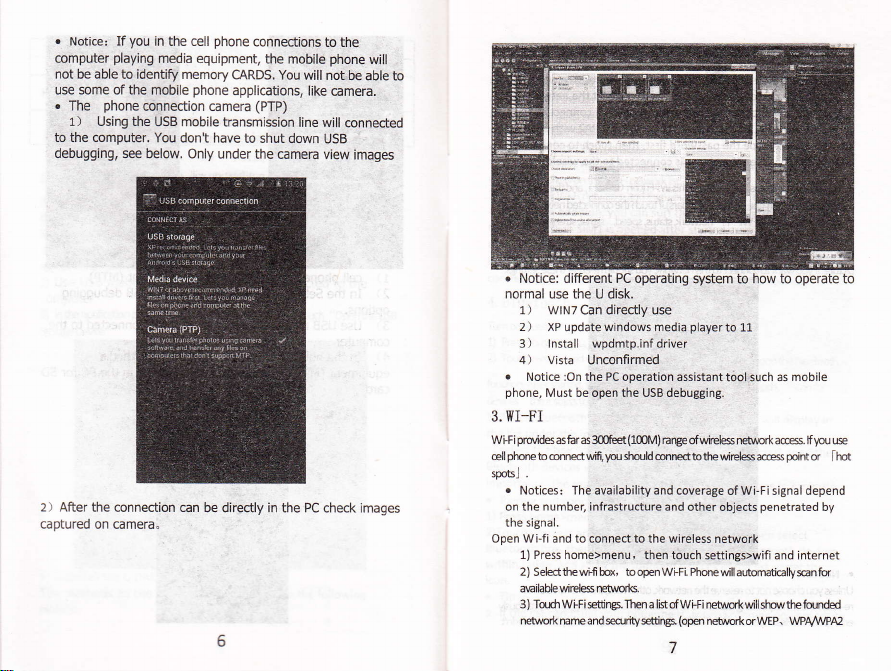
.
computer
not
use some of the
.
to the computer,
debugging, see
2) After
captured
you
Notice:
If
playing
be able to identiry memory
phone
The
1) Using the
the connection can
on camera.
phone
in the cell
media equipment,
mobile
connection camera
USB mobile transmission
You don't have
below. Only under
connections
CARDS. You
phone
applications, like
(PTP)
to shut down
the camera view
be directly in the PC check images
the mobile
will not,be
line will
to the
phone
camera.
connected
USB
will
able to
images
.
Notice: different PC operating
normal use the U disk.
1) wlNT Can directly use
2) xP
update windows media
3 ) lnstall wpdmtp.inf driver
4, Vista
.
Notice :On the PC operation assistant
phone,
3. WI-FI
p@id66hr63oofuet(mM)
WFFi
Unconfirmed
Must be open the USB debugging.
system to how to operate to
playerto
11
tool such
cngeof wirels nehffik ffi.
ellptpneto@rKtwifi,)rcushouldmnedtotlEwirelsffi
spos.l .
.
Notices: Theavailabilityandcoverageof
on the number,
the signal.
Open Wi-fi
1) Press
2) Sek*Ewifi bu, toopenwi-Fi. Phorewillautomaticalvsnfor
Milablewirelsnd\fltrks
3) TodlWi-FisttirEs.Itma listof
netwk mre androrityettings.
infrastructure and other objeds
to
and
home>menu, then touch settings>wifi and internet
connect
to
the wireless network
Wi{i nehrcrkwillshwthefounded
(open
Wi-Fisignal depend
netrcrkorWEP. V1FA/WPr'a
as mobile
pointor
penetrated
you
tf
E
lhot
by
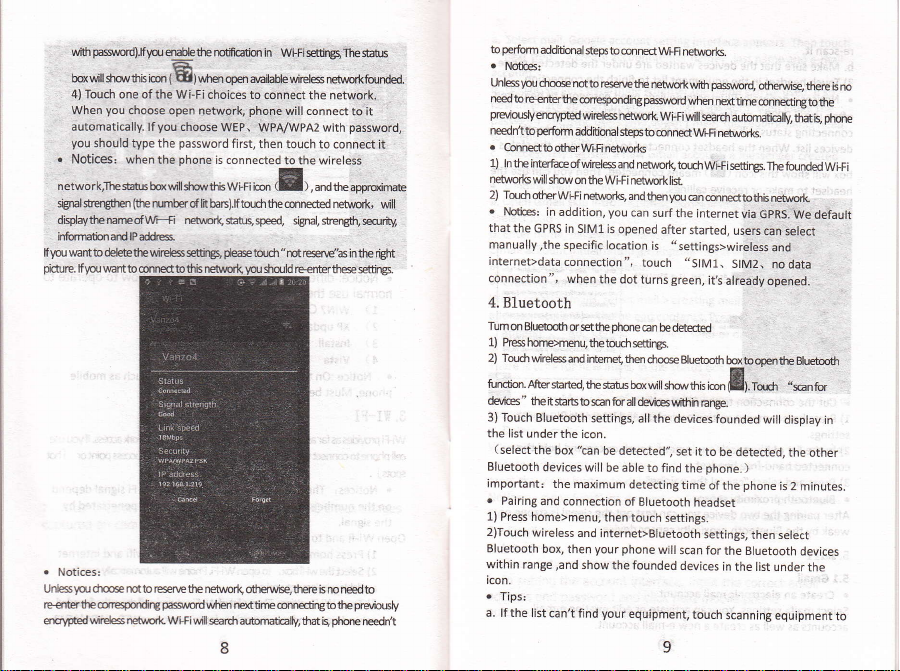
pawd).lfrTurmbletiemt'fietim
wi&
bqwillstw$is iaon ( tU)wten
4) Touch one of
you
When
automatically. lf
you
should type the
.
Notices, when
r-r.
open MilaHe
Wi-Fi
the
you
the
choices to
choose
WEP. WPA/WPA2
password
phone
is connected
first, then
choose open network,
network,Thestatsbdwill*wtr'6Wi-Fi
*qutsfergten(thenmbercf
displaythemmcfwFFi rehffiksffiE,speed,
infumatim and lP ad&s
f
\ouMnttoddeEttpwiElesstirE
pirture.
.
Notices:
drc rEtto
Ud6yor
ffiespondir€
esfierttP
wlels nArwk
auy@d
litbaE).tftoudtheonedednetusk,
d@toudr"rntlHld'sintheffi
ffithe netwo4
pNrcrd
WiFiwillsar$
otimxle,there b rc needto
wtEn
nqttimomectirEtotfE
autornatiGllv,tha is,
in Wi+isttingtltEstat6
wiels netuskfourded.
connect the network.
phone
will connect
with
touch to connect
to the wirelesi
(I),
icon
"na*,"appuimate
signalsengh,srity
$eettings
piw
to it
password,
it
will
prryiMv
nednl
perfom
to
additjonal
step6 to
onnect
pMrd
netwk
step6
io @nnect
netrcrk
and netrcrk,
you
can
surf
opened
location is
touch
the dot turns
W'FFi networlc.
when rsttime
Wi-Fiwill
eardr
W'FFi
toudr Wi-Fi
lisL
the internetvia
after
started,
"
settings>wireless
"SlM1,
green,
it,s
automatically,
rEtwrls.
sttjnes.
users
SlM2,
already
ofrwiE,thereiarc
@nne€tirBtothe
that is,
The founded
GpRS. We
can select
and
nodata
opened.
o
Noticg:
Unls\r'oudrcnottorerettreretm*wi*rpaMd,
needto
Hnterthe
pfryiruVensypH
redn't to
.
ConnsttootherMFi
1)
ln the interfae
netrcrlc
2)
TqidrofErwi-Fi
.
Notic6:
that
the GPRS
manually
internet>dataconnection",
connection
orespondir€
wirels
perbm
additional
of wireles
will
show on
$e Wi-Fi netrc*
netrcrk,andthen\rouGn@nnedto$isnetrcri(
in addition,
in SlMl is
specific
,the
",
when
4. Bluetooth
Tumm
Blret@$
1.) Prchorcmu,thetorch
2) Toudtwjrelsandintemet,fiendrcBluetoothboxtoopenttEBlueboth
furrctim.Afterstarted,ttesmusbqwillshwthisionfrl.fo*
dwi!6"
theitsbrbtosnforalldeiswithin
3) Touch
Bluetooth
the list under
(select
the
Bluetooth
devices will
important:
.
Pairing and
1)
Press home>menu,
2)Touch
wireless
Bluetooth
box, then
within range
icon.
.
Tips:
a. lfthe list
can't find
phore
tretthe
the icon.
box
'tan
the
maximum detectingtime
connection
and interneDBluetooth
,and
settings,
be detected",
be able to find
then
your phone
show
the founded
your
cn bedeffi
sttings.
all the
of Bluetooth
touch
equipment,
GrEe.
devices founded
set it
to be
phone.
the
of
headset
settings.
settings,
will
scan for
devices
touch
.,unior
will
display in
detected, the
)
phone
the
the Bluetooth
in
the list under
scanning equipment
is
then select
other
2 minutes.
devices
the
$m
Wi-Fi
default
to
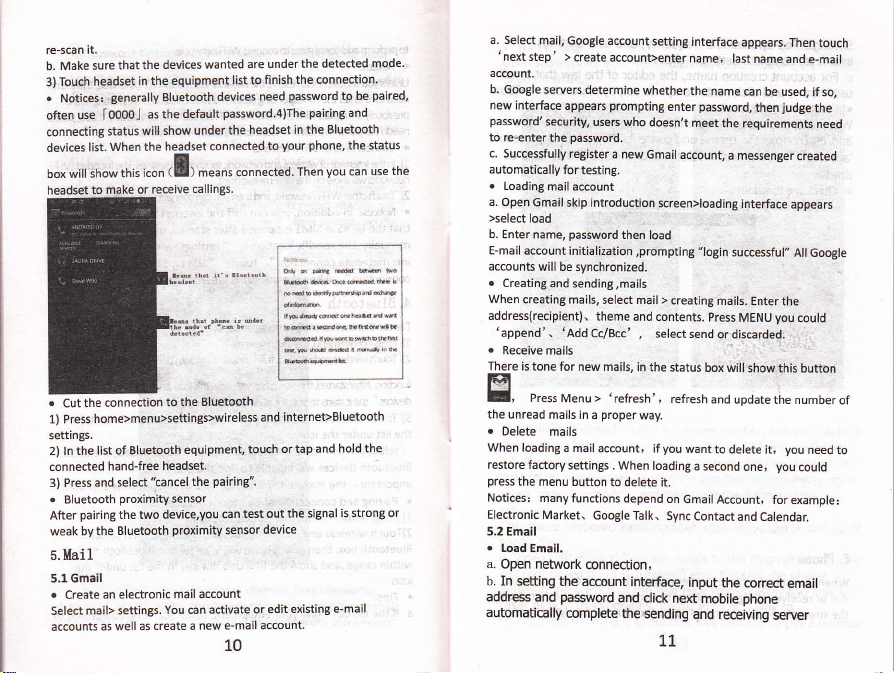
re-scan it.
b.
3)
.
often use Ioooo.]
connecting
devices
box will
headset to
.
1) Press
settings.
2) ln the
connected
3) Press
r
After
weak by the
s. Mail
5.l Gmail
.
Seleci
accounts
that the
Make sure
headset in the
Touch
generally
Notices:
status will
When the
list.
show this
make or
the connection
Cut
home>menu>settings>wireless
list of Bluetooth
hand-free
and select'tancel
proximity
Bluetooth
pairing
the two device,you
Bluetooth
Create an electronic
mail> settings.
as well
wanted are
devices
equipment
Bluetooth
defuult
as the
show under
headset connected
(I)
,".n, .onnected.
icon
callings.
receive
the Bluetooth
to
equipment,
headset.
the
sensor
proximity
mail account
You can activate
as create a new
under the
finish the connedion. '
list to
need
devices
password.4)The
headset in the
the
to
and internet>Bluetooth
touch
pairing".
test out
can
device
sensor
edit existing e-mail
or
e-mail account.
10
detected mode.
password
pairing
Bluetooth
your phone,
you
Then
or tap and
the signal
to be
and
the
can
hold the
is
strong
paired,
status
use the
a. Select
mail,
Google account
' next step'
account.
b. Google
new interface
password'
to re-enter
c. Successfully
automatically
.
Loading
a. Open
>select
b.
Enter name,
E-mail
accounts
.
Creating
When
>
create account>enter
seruers determine
appears
security,
password.
the
register
for
testing.
mail account
Gmail skip
introduction
load
password
account initialization,prompting
will be synchronized.
and sending,mails
creating mails,
address(recipient).
'append'.'AddCc/Bcc',
.
Receive mails
There is tone
E
E, Pr"rs
the unread
.
When
restore factory
press
or
Notices:
Electronic Market.
5.2
.
a.
b.
address
automatically
for new mails,
Menu
mails in a
Delete
mails
loadinga mail
settings . When
the
menu button
manyfunctionsdepend
Email
Load Email.
Open network
In setting
the account interface,
password
and
complete
connection,
prompting
users who
a new
then
select mail
theme
and contents.
'
>
refresh'
proper
account, if
to delete
Google
Talk.
and click
the sending
setting
interface
name,
whether
the
name can
password,
enter
doesn't
meet
the requirements
Gmail account,
screen>loading
load
a
"login
>
creating
mails.
press
selectsendordiscarded..
in the status
way.
.
ref resh
youwantto
loading
a second
it.
on
GmailAccount,
Sync Contact
input
next
and receiving
box will
and update
delete it,
the correct
mobile
appears.
last
name and
be used, if
then
messenger
interface
successful,,
Enter the
you
MENU
show this
the number
you
one,
forexampler
and Calendar.
phone
server
Then
judge
created
appears
All Google
could
button
you
could
email
touch
e-mail
so,
the
need
needto
of
11
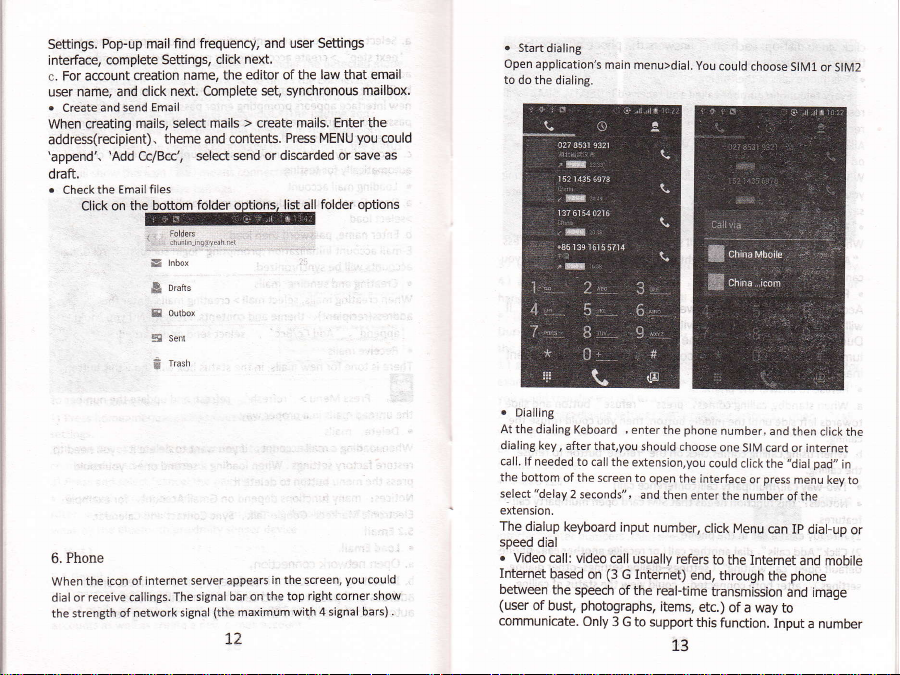
mail find frequency.
Pop-up
Settings.
complete Settings,
interface,
c. For account creation
name, and click
user
.
and send Email
Create
When creating mails,
address(recipient),
'append'. 'Add
draft.
.
the Email files
Check
Click on the bottom
theme
Cc/Bcc',
E
,
'
:i
&
&
&
Phone
6.
icon of internet server
When the
receive callings.
dial or
the strength
of network
click next.
name, the
next, Complete
select mails
and contents.
select send
folder options,
i"u""
.o
.e'
.\rl
"'
l-bor
Drafts
outbox
senl
appears
The signal bar
signal
{the
L2
and user Settings
editor of the
>
create mails. Enter the
law
set, synchronous
Press MENU
or discarded or save as
folder options
list all
in the screen,
on the top riSht
maximum with 4 signal
corner show
that email
mailbox.
you
could
you
could
bars) .
.
Start dialing
Open
application's
to do
the dialing.
.
Dialling
Atthedialing
dialing key,
call. lf needed
the bottom
select
"delay
extension.
The
dialup
speed
dial
.
Video
call: video
Internet
based
between
the
(user
of
bust,
communicate.
main menu>dial.
Keboard,
after that,you
of the
2 seconds",
keyboard input
enterthe
to call
the extension,you
screen to open
call usually
(3
on
G Internet)
speech of the
photographs,
Only
3 G to support
should
and then
number,
reaFtime
items,
13
you
phone
choose
the
enterthe
refers
end,
this
could
number, and
one SIM
could click
interface
click Menu
to
the Internet
through the
transmission
etc.)
of a way
function.
choose SlMl
card or internet
,dial
the
press
or
number
of the
can Ip
and image
to
Input
or SlM2
then clickthe
pad,,
in
menu
key
diaFup
and mobile
phone
a number
to
or
