Page 1
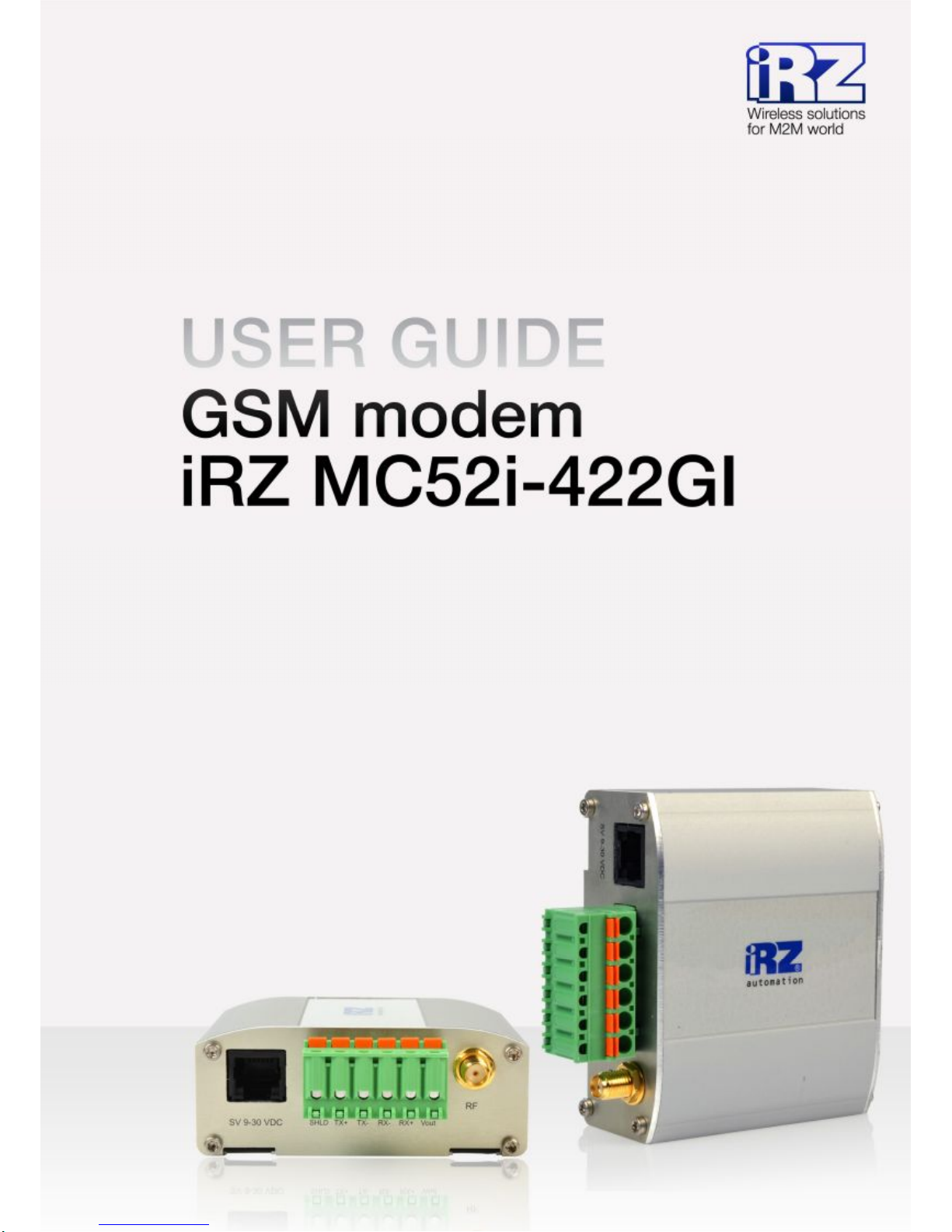
Page 2

2
Contents
1. Introduction............................................................................................................................. 4
1.1. Document description.....................................................................................................................4
1.2. Service data................................................................................................................................... 4
1.3. Safety rules....................................................................................................................................4
2. General Information................................................................................................................ 5
2.1. Purpose.......................................................................................................................................... 5
2.2. Set................................................................................................................................................. 5
2.3. Features......................................................................................................................................... 5
2.4. Appearance....................................................................................................................................7
2.5. Interfaces....................................................................................................................................... 8
2.5.1. Ter min a l co n n e cto r..................................................................................................................8
2.5.2. Power connector..................................................................................................................... 9
2.6. Modem status display...................................................................................................................10
3. Connecting and configur ing................................................................................................. 11
3.1. Connecting................................................................................................................................... 11
3.2. Control, rebooting, and connecting................................................................................................11
4. Support..................................................................................................................................12
Page 3

3
Tables
Table 2.5.1: Terminal connector clamps............................................................................................8
Table 2.5.2: Using connector power pins........................................................................................... 9
Table 2.6.1: Connection status LED (green)....................................................................................10
Table 2.6.2: Power LED (red)..........................................................................................................10
Figures
Fig. 2.4.1. Front view......................................................................................................................... 7
Fig. 2.4.2. Back view..........................................................................................................................7
Fig. 2.5.1. Terminal connector...........................................................................................................8
Fig. 2.5.2. Power connector...............................................................................................................9
Page 4
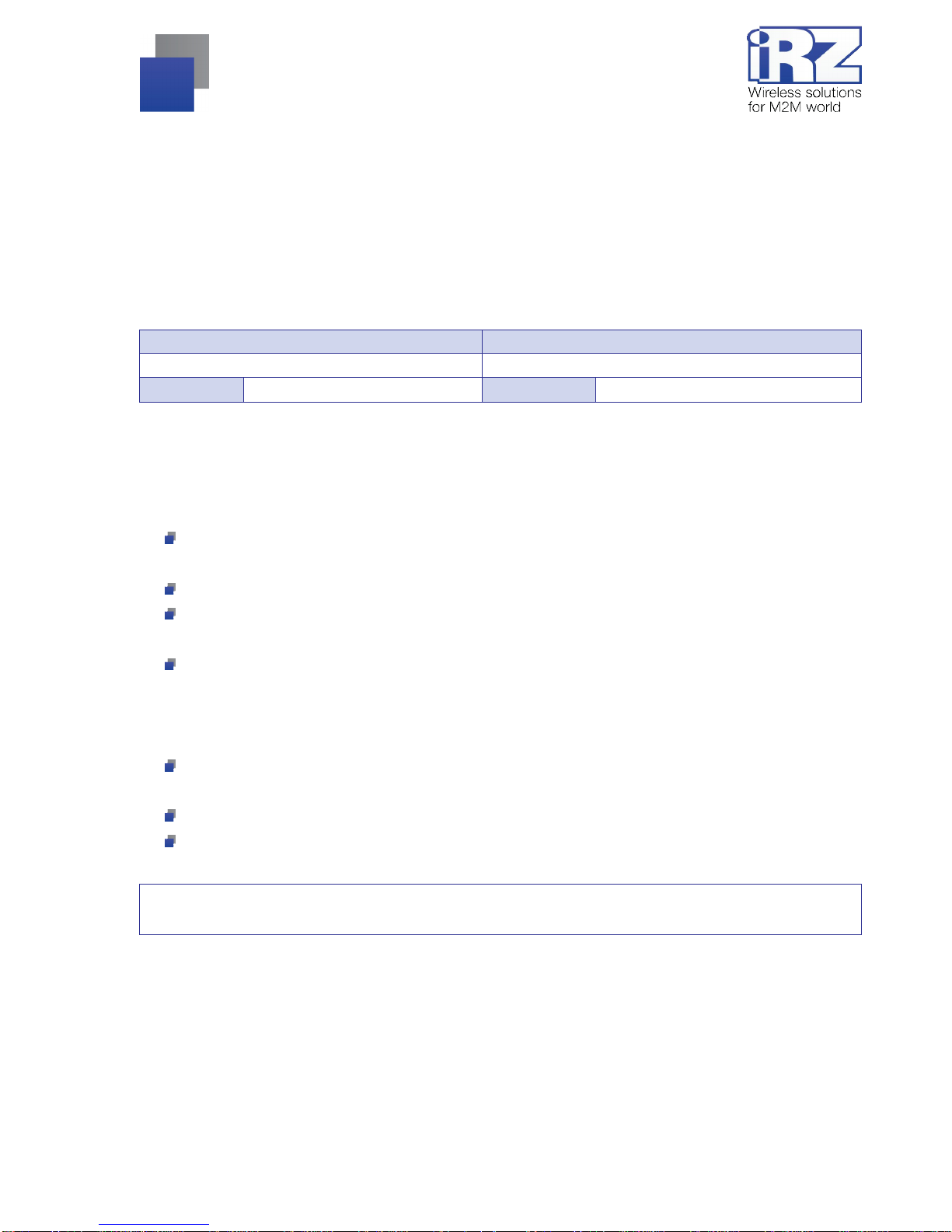
4
1. Intr oduction
1.1. Document description
This manual is intended for experienced PC users. It describes the device and the operation of
the GSM modem iRZ MC52i-422GI.
1.2. Service data
Document version Issue date
2.11 08.30.2013
Prepared by V.N. Golovin Approved by P.A. Kosolapov
1.3. Safety rules
Restrictions on the use of the device near other electronic devices:
Turn the modem off in hospitals or when located near medical equipment such as pacemakers, hearing
aids and so on. Interference for medical equipment may occur
Turn the terminal off when on an airplane. Take measures to avoid accidental turning on
Turn the modem off in the vicinity of gas stations, chemical plants, and places where demolition work is
conducted. Interference for technical devices may occur
At a close range, the modem can produce interference for television sets and radio transmitters
Maintenance requirements:
Protect the modem against external hazards (high temperatures, caustic chemicals, dust, water and so
on)
Keep the modem safe from blows, falls, and strong vibrations
Do not attempt to take apart or modify the modem on your own. Such actions will void your warranty
Note: Make sure you follow the operation manual for this device. Improper use of the device will disqual ify
your warranty.
Page 5

5
2. Gen eral Information
2.1. Purpose
iRZ MC52i-422GI m odem is an industri al GSM modem f or receiving and transmitti ng data, tex t messages
and fax es. It is perf ectly suited bot h for pr oviding m obile access to the Internet and f or i ndustrial appl ications
including t elemetry, wireless data collection from sensors, remote monitoring, control, and signaling.
The modem is controlled by standard AT-commands. The device is equipped with LEDs to monitor
connection status and signal for emergency.
This modem is mainly used for rem ote queries on CSD channel ; and it is conf igured accordingly when
manufactured. Please see p. 2.5.1 for more details.
2.2. Set
The set of the iRZ MC52i-422GI GSM modem includes:
iRZ MC52i-422GI modem;
Mounting brac ket for attaching to a DIN-rail;
Factory package
2.3. Features
Key features:
Frequenc y bands: GSM 900/1800MHz ;
Output power:
2W (class 4 f or EGSM900);
1W (class 1 f or GSM1800);
GPRS class 10;
TCP/I P stack accessed v ia AT-comm ands;
MS class B;
CSD up to 14.4 kbps;
USSD;
SMS;
Fax group 3, class 1
Power:
Power supply f rom 9 to 30V;
Consumpti on current not ex ceeding:
with the supply voltage of + 12V — 200mA;
with the supply voltage of + 24V — 100mA
Page 6

6
Physical characteristics:
Dimensions not exceeding 76х85х30mm;
Weight not exceeding 130g;
Operating temperat ures from -40°С to +65°С;
St orage tem peratures from -50°С to +75°С
Interfaces:
TJ6- 6P6C f or RJ12 power connector;
Terminal connector f or connecting the communi cation cable with RS422 int erface;
SMA Jac k (female) f or connecting t he GSM antenna
Page 7

7
2.4. Appearance
MC52i-422GI m odem is a com pact device i n an aluminum case. Its appeara nce i s displayed on Fi g. 2.4. 1
and Fig. 2.4.2.
Fig. 2.4.1. Front view
Fig. 2.4.2. Back view
The numbers on Fig. 2. 4.1 and Fig. 2.4.2 stand for:
1. Power LED
2. Network LED
3. SIM card holder
4. SIM card holder ejector button
5. Power connector TJ6-6P6C
6. Terminal connector
7. SMA Jack (female) for connecting the GSM antenna
Page 8

8
2.5. Interfaces
2.5.1. Terminal connector
This connector i s used for comm unication with a cont rolling devi ce, interface RS422. T he AT-commands
are used to control the modem operation (see the module description).
Factory settings
: speed – 9600 bit/s, dat a bit – 8, parit y – none, stop bit – 1.
This modem is mainly used for rem ote queries on CSD channel ; and it is conf igured accordingly when
manufactured:
ats0=1 (automatic answer)
at&c1 (set DCD line mode)
at&d0 (ignore status of the DTR line)
at+cbst=71, 0,1 (select bearer service type)
ate0 (echo mode off)
Please see the external look of the connector on Figure 2.5.1:
Fig. 2.5.1. Terminal connector
Table 2.5.1: Terminal connector clamps
Clamps Signal Direction Purpose
1 SHLD RS422 “Screen”
2 TX+ / Y Modem-PC RS422 data output +
3 TX– / Z Modem-PC RS422 data output –
4 RX– / B PC-Modem RS422 data input +
5 RX+ / A PC-Modem RS422 data input –
6 +Vout Modem-PC RS422 optional low-voltage power output
Page 9

9
2.5.2. Power connector
TJ6-6P6C for RJ12 power connect or is used to power the device.
Fig. 2.5.2. Power connector
Table 2.5.2: Using connector power pins
Pin Signal Purpose
1 + 12V The positive pole of DC supply voltage. Fused circuit and overvoltage
protection (when input vol tage of over 30V is applied) and reverse polarity.
2 Not used
3 Not used
4 Not used
5 Not used
6 GND Ground
Page 10

10
2.6. Modem status display
LED is used to indicate the connection status. This function can be disconnected by a corresponding
AT-command.
Table 2.6.1: Connection status LED (green)
LED mode Conditional indication
display
Operation mode
Turned off
○
Modem is turned off or emergency situation,
power saving mode, ALARM mode
600ms on / 600ms off
●●●●●●○○○○○○
Modem is not logged t o the network
75ms on / 3s off
●○○○○○○○○○...○
Modem is logged to the network
75ms on / 75ms off /
75ms on / 3s off
●○●○○○○○○○...○
GPRS connection is activated
500ms on / 50ms off
●●●●●○
Data transfer in progress
Permanently turned on
●
Voice call, CSD
Table 2.6.2: Power LED (red)
LED mode Conditional indication
display
Power status
Turned off
○
Input power has not been sent to the modem
Permanently turned on
●○
Input power has been sent to the modem
Page 11

11
3. Conne cting and configur ing
3.1. Connecting
Only individual s with specialized techni cal training and those who hav e studied the pr oduct specifications
are permitted to assemble (install) the modem.
Before connecting the device insert the SIM card into the modem (the SIM card must be unlocked).
The SIM card m ust be connected and removed when the power is turned off. In order to install the SIM card do
the following:
Eject the SIM holder by pressing the SIM card hol der ejector button (Fig. 2. 4.1)
Place t he SIM card into the SIM card holder
Insert the SIM card holder with the SIM card i nto the modem
Be careful when installing the SIM card.
Connect the GSM antenna and the RS422 commuting cable. Power the modem through the power
connector (Fi g. 2.4.2). The frequent blinking of the green LED i ndicates that the modem is t urned on (Table
2.6.1). Remov e t he PI N c ode of t he SIM card to c omplet e aut om ati c onli ne registrat i on. After the regi strat i on is
complete the modem goes into the working mode and green LED blinks less frequently.
Note: GSM antenna, the commuting cables and the power supply are not included in the set.
3.2. Control, rebooting, and connecting
The modem is contr ol l ed using standard an d expanded AT -comm ands. F or m ore det ail see AT-c omm ands
description for the GSM module. You can find additional information and support at www.irz.net.
The modem can be rebooted using one of the following ways:
By using AT-command “AT+CFUN=1,1”
Temporary power shutdown
The modem can be shut down using one of the following way s:
By using AT-command “AT^SMSO”
Temporary power shutdown
Switch-over of modem into power saving mode by using AT-command “AT+CFUN”. Management of
ALARM mode by using A T-command “ AT+CALA”. For m ore detail see A T-comm ands descripti on for the G SM
module.
Page 12

12
4. Sup port
New document versions and software are available using:
Company website: www.irz.net
Telephone: +86 755 8832 9100
E-mail: support@irz.net
Our support team i s ready to assist you with any quest ions you might have when installing, confi guring or
solving issues with our equi pm ent.
