Irradiant LED Archispot 20 User Manual

LED Archispot 20
20W LED Gobo/Image Projector
User Manual
15308 El Prado Rd. Chino, CA 91710
Irradiant™
v (909) 606-6818 – f (909 606-6919
www.irradianthq.com
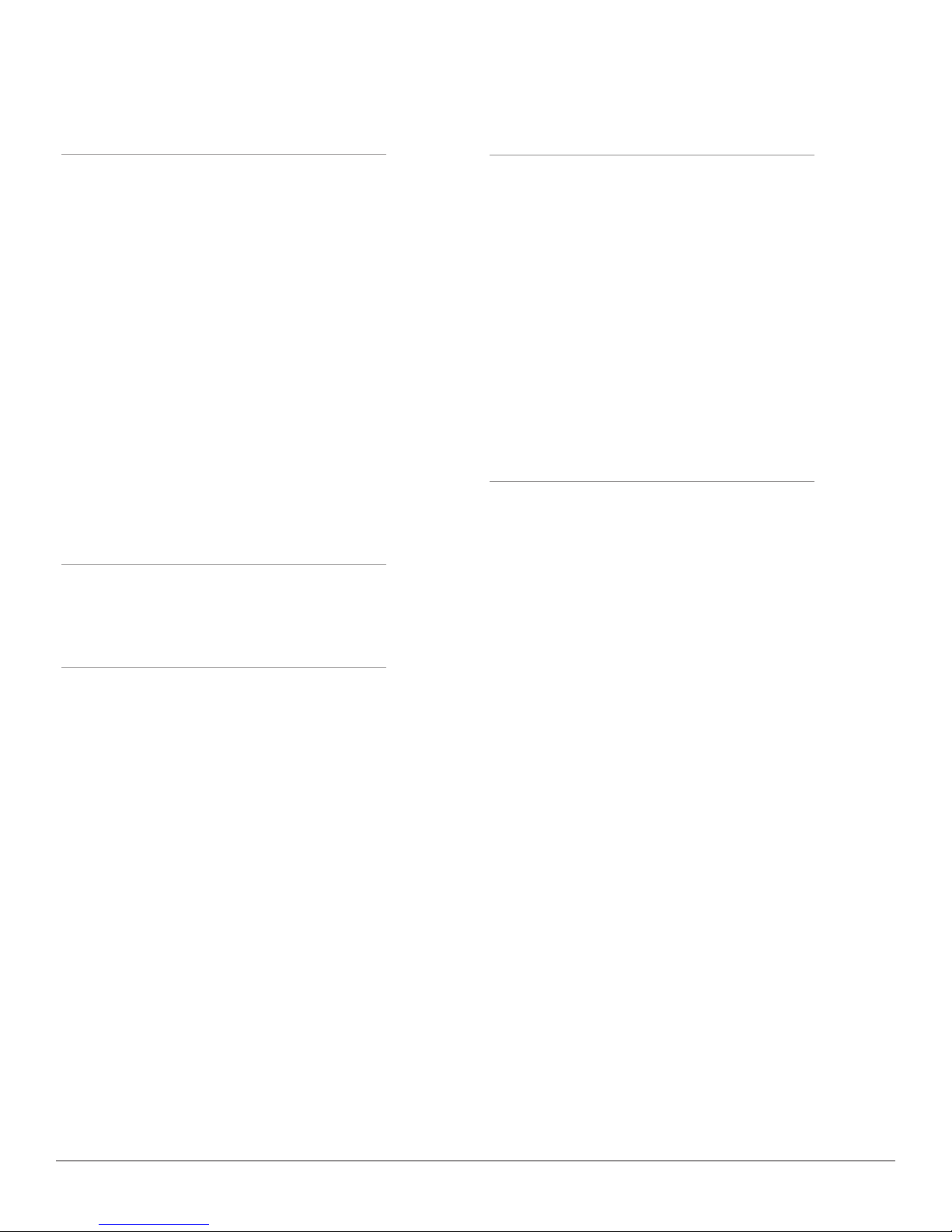
Table of Contents
Table of Contents
1 Read First! 3
Unpacking Instructions . . . . . . . . . . . . . . . . 3
Enclosures . . . . . . . . . . . . . . . . . . . . 3
AC Power . . . . . . . . . . . . . . . . . . . . . . . 3
Safety Instructions . . . . . . . . . . . . . . . . . . 3
Contacting ILUMENITE . . . . . . . . . . . . . . . . . 4
Global Headquarters . . . . . . . . . . . . . . . . 4
America Sales & Support . . . . . . . . . . . . . . 4
UK Sales & Support . . . . . . . . . . . . . . . . 4
Symbols & Icons . . . . . . . . . . . . . . . . . . . 4
Safety Symbols . . . . . . . . . . . . . . . . . . 4
Document Icons . . . . . . . . . . . . . . . . . . 4
Warranty Information . . . . . . . . . . . . . . . . . 4
Service and Repairs . . . . . . . . . . . . . . . . . . 5
2 Product Overview 6
Product Features . . . . . . . . . . . . . . . . . . . 6
4 Fixture Operation 9
Chase operation . . . . . . . . . . . . . . . . . . . 9
1. Assign Master/Slave . . . . . . . . . . . . . . . 9
4. Choose chase speed . . . . . . . . . . . . . . . 9
2. Set quantity of xtures . . . . . . . . . . . . . 9
3. Pulse eect . . . . . . . . . . . . . . . . . . . 9
Non-Chase operation(Intermittent) . . . . . . . . . . 10
1. Assign Master only . . . . . . . . . . . . . . 10
4. Assign Timing. . . . . . . . . . . . . . . . . 10
2. Set delay time . . . . . . . . . . . . . . . . 10
3. Pulse eect . . . . . . . . . . . . . . . . . . 10
5 Maintenance & Troubleshooting 11
Cleaning . . . . . . . . . . . . . . . . . . . . . . 11
Technical Specications . . . . . . . . . . . . . . . . 6
3 Installation 7
AC Power . . . . . . . . . . . . . . . . . . . . . . . 7
Mounting . . . . . . . . . . . . . . . . . . . . . . 7
Orientation . . . . . . . . . . . . . . . . . . . . 7
Safety Cable . . . . . . . . . . . . . . . . . . . 7
Rigging. . . . . . . . . . . . . . . . . . . . . . 7
Fixture Linking . . . . . . . . . . . . . . . . . . . . 8
Gobos . . . . . . . . . . . . . . . . . . . . . . . . 8
Material . . . . . . . . . . . . . . . . . . . . . 8
Gobo Pattern Size (Illustrated) . . . . . . . . . . . 8
Replacement . . . . . . . . . . . . . . . . . . . 8
LED Archispot 20
2

1
Read First!
Unpacking Instructions
Immediately upon receiving a product, carefully unpack
the carton, check the contents to ensure that all parts
are present, and have been received in good condition.
Notify the shipper immediately and retain packing material for inspection if any parts appear damaged from shipping or the carton itself shows signs of mishandling. Save
the carton and all packing materials. In the event that a
xture must be returned to the factory, it is important
that the xture be returned in the original factory box
and packing.
Enclosures
Your box includes the following items.
♦ (1) LED Archispot 20
♦ (1) Power Supply (UL)
♦ Warranty Card
♦ Users Manual
AC Power
To determine the power requirements for a particular
product, see the label afxed to the back plate of the
product or refer to the product’s specications chart. A
product’s listed current rating is its average current draw
under normal conditions. All xtures must be powered
directly off a switched circuit and cannot be run off a
rheostat (variable resistor) or dimmer circuit, even if
the rheostat or dimmer channel is used solely for a 0%
to 100% switch. Before applying power, check that the
source voltage matches the product’s requirement. Check
the product or device carefully to make sure that if a
voltage selection switch exists that it is set to the correct
line voltage you will use.
Safety Instructions
♦ Please keep this User Guide for future consultation. If
you sell the unit to another user, be sure that they also
receive this instruction booklet.
♦ Always make sure that you are connecting to the prop-
er voltage and that the line voltage you are connecting
to is not higher than that stated on decal or rear panel
of the xture.
♦ This product is intended for both indoor and outdoor
use.
♦ Make sure there are no ammable materials close to
the unit while operating.
♦ The unit must be installed in a location with adequate
ventilation, at least 50cm from adjacent surfaces. Be
sure that no ventilation slots are blocked.
♦ Always disconnect from power source before servicing
or replacing lamp or fuse and be sure to replace with
same lamp source.
♦ Secure xture to fastening device using a safety chain.
Never carry the xture solely by its head. Use its carrying handles.
♦ Maximum ambient temperature is Ta: 40°. Do not oper-
ate xture at temperatures higher than this.
♦ In the event of serious operating problem, stop us-
ing the unit immediately. Never try to repair the unit
by yourself. Repairs carried out by unskilled people
can lead to damage or malfunction. Please contact the
nearest authorized technical assistance center. Always
use the same type spare parts.
♦ Don’t connect the device to a dimmer pack.
♦ Make sure power cord is never crimped or damaged.
♦ Never disconnect power cord by pulling or tugging on
the cord.
♦ Avoid direct eye exposure to lamp while it is on.
LED Archispot 20
3
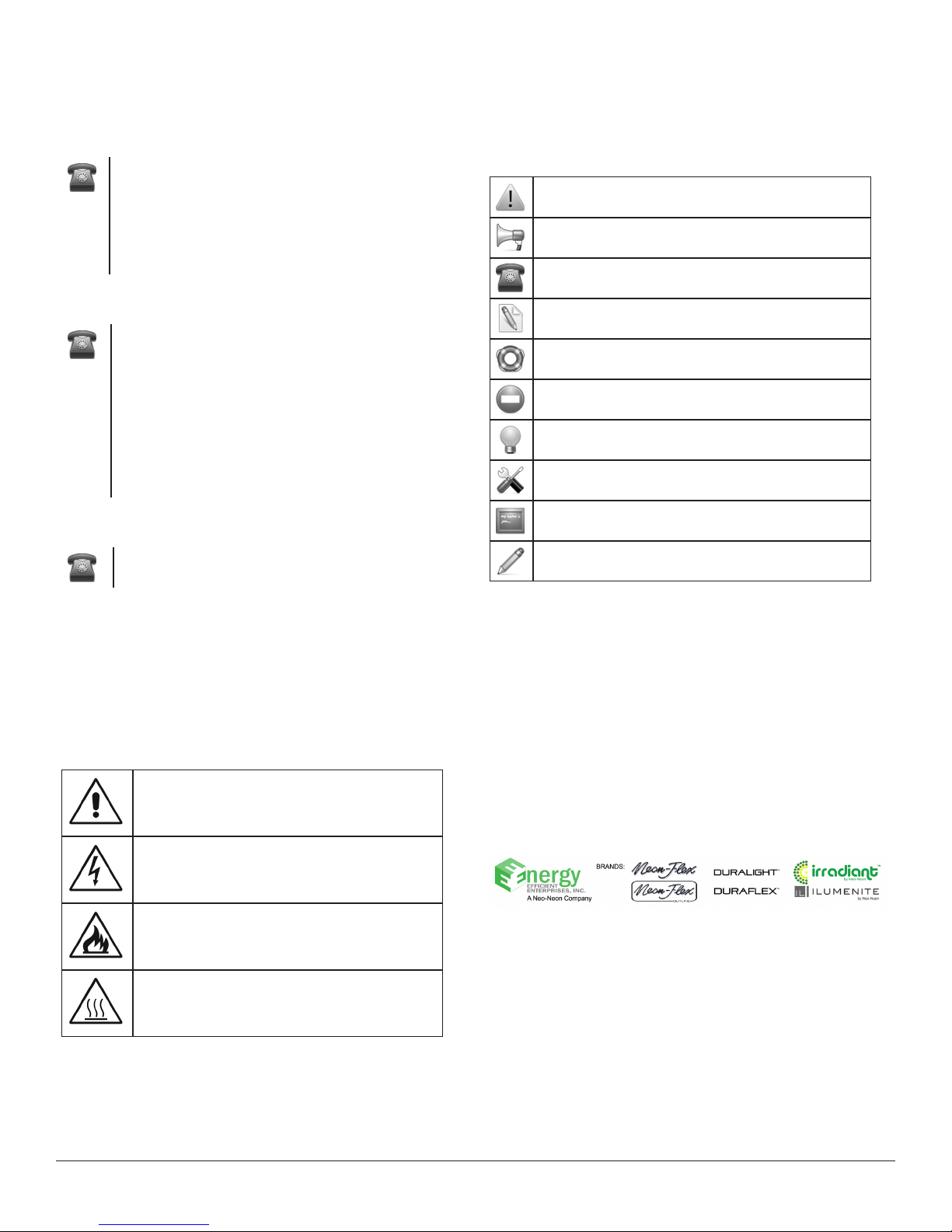
Read First!
Contacting ILUMENITE
Global Headquarters
Gonghe Town, He Shan City Guangdong,P.R. China
529728
Phone: +86 750-8300-941
Fax: +86 750-8300-940
Email: dla@neo-neon.com (America)
dld@neo-neon.com (Europe & Asia)
America Sales & Support
15308 El Prado Rd, Chino CA 91710 USA
Phone: (909) 606-6818
Fax: (909) 606-6919
URL: www.ilumenite.com
Email: sales@irradianthq.com
Support: info@irradianthq.com
Technical Contacts:
Irradiant/Ilumenite: tech@irradianthq.com
Energy Ecient Ent.: tech@led3e.com
UK Sales & Support
Document Icons
The following icons may be used through-out this document to aid the reader in nding relevant and most
sought out information.
Alert!
Announcement
Contact information
Notes provided
Help
Stop
Tips
Tools
Tutorial
Phone: +44(0) 1908 217799
Symbols & Icons
The following symbols and icons may appear throughout
this manual to highlight and emphasize safety information
or draw additional attention to topic notes and tips.
Safety Symbols
Safety Warning!
Risk of severe personal injury or damage
to your equipment.
Safety Hazard!
Risk of lethal or severe electric shock.
Safety Hazard!
Risk of re.
Hot Surface!
Risk of personal injury.
Take notes!
Warranty Information
Thank you for purchasing a Energy Efcient Enterprises
Inc.® Irradiant® Ilumenite® product from an authorized
EEE/Irradiant/Ilumenite dealer. We take great pride in the
quality, value, and performance of our products and being your factory direct source for illumination products.
Please follow the proper operation and maintenance procedures outlined in the products technical documentation. Should you need further technical assistance, e-mail
tech@irradianthq.com (Irradiant/Ilumenite Products)
tech@led3E.com Energy Efcient Enterprises General
and Commercial Lighting Products.
LIMITED WARRANTY USA (48 contiguous States of the
USA and DC)
A. Our warranty is limited to manufacturing defects in
material and workmanship in products purchased
within the 48 contiguous States of the USA and DC.
The warranty is valid from the date of purchase by the
original purchaser and for a period of:
a. 24 months for DMX-controllable lighting xtures
and DMX-512 controllers;
b. 12 months for non-DMX effect xtures and nonprogrammable controllers;
LED Archispot 20
4
