
EN
DIGITAL WEATHER FORECASTER
WITH HYGROMETER AND
RF CLOCK
MODEL : IBR923 DECO-BAR
USER'S MANUAL
Included with this unit is a hygrometer. This feature graphically
illustrates the current comfort level, displays the current humidity,
and shows maximum and minimum humidity levels.
Other features include extra-large liquid crystal display (LCD), and
a daily crescendo alarm.
No wire installation is required between the main and remote units
as the IBR923 operates at 433 MHz.
INTRODUCTION
Congratulations on your purchase of the IBR923 Digital Weather
Forecaster with Hygrometer and RF Clock. The IBR923 is an all-in-one
weather forecasting device and clock.
The IBR923, a weather forecasting device, has several weather
related functions. A main feature is that it takes and records
temperatures in more than one location. Using a wireless remote
thermo-sensor, it can simultaneously monitor temperatures in
three remote locations. The unit will show temperature trends and
record maximum and minimum temperature readings.
As part of the weather forecasting function, a built-in barometer that
displays atmospheric pressure. Using graphic illustrations the unit
displays atmospheric pressure trends and displays forecasts as
sunny, partly cloudy, cloudy, and rainy.
The IBR923 is also a Radio Frequency (RF) controlled clock. It can
automatically synchronize its current time and date when it is
brought within an approximate 1500 km radius of the radio signal
generated from Frankfurt, Germany (DCF77).
IBR923os-tech_ENoutput 04/25/2005, 11:332
MAIN FEATURES: MAIN UNIT
1
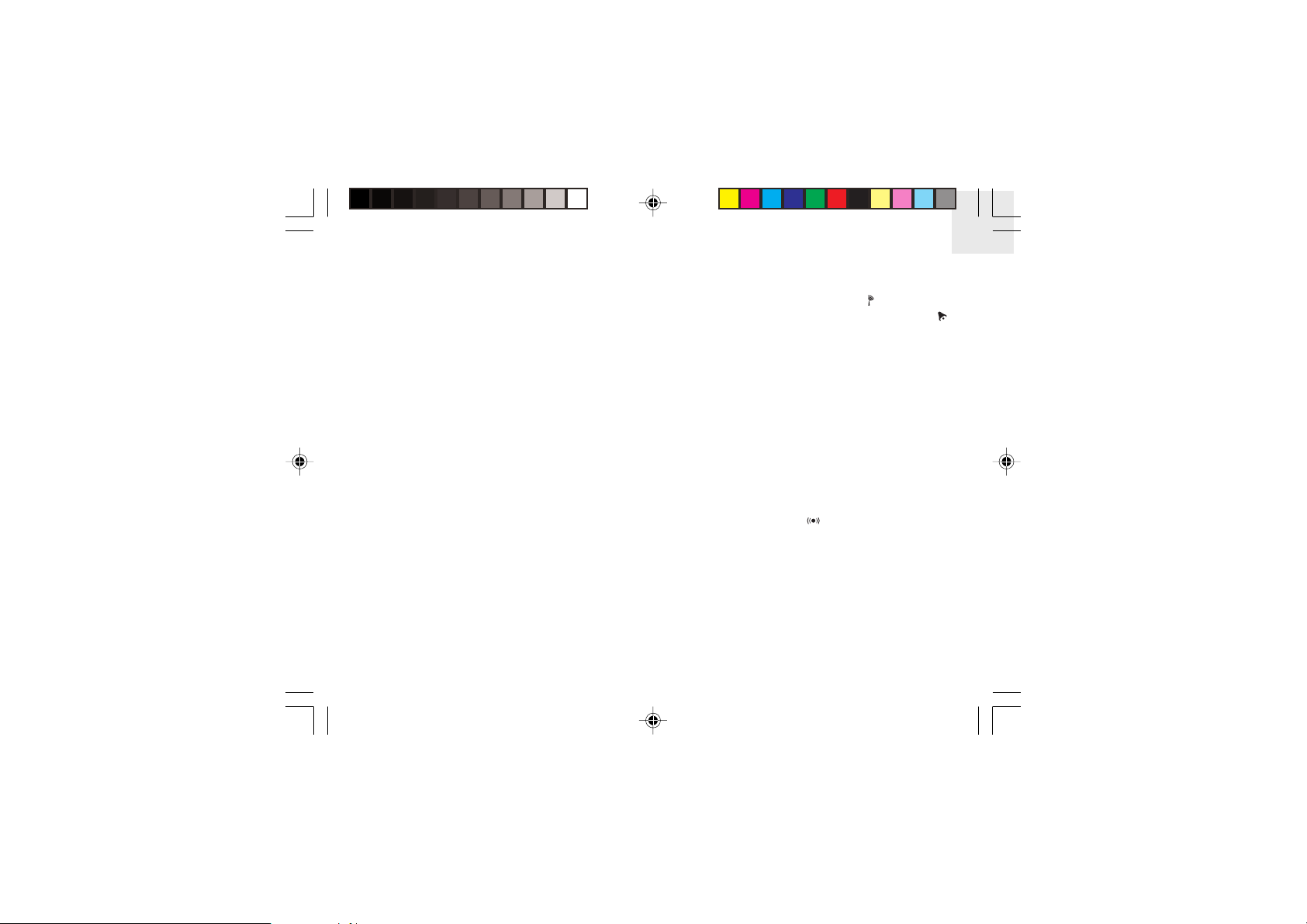
A. FRONT DISPLAY
The extra-large LCD occupies the front panel. The LCD is
subdivided into five easy-to-read sections. Each section has a
specific purpose that relates to weather forecasting, temperature,
humidity, or clock / calendar / alarm functions.
A1. WEATHER FORECAST WINDOW
- Graphically illustrates a weather forecast
- Indicates trends in atmospheric pressure
- Indicates when main unit battery is low
A2. REMOTE TEMPERATURE WINDOW
- Displays current temperature, remote sensor unit
- Indicates the minimum / maximum remote temperature
- Displays remote temperature as Fahrenheit(˚F) or Celsius
(˚C)
- Indicates remote temperature trend
- Indicates when the remote sensor battery is low
- Indicates the remote sensor channel
A3. MAIN UNIT TEMPERATURE WINDOW
- Displays current indoor temperature
- Indicates minimum / maximum indoor temperature
- Displays indoor temperatures as Fahrenheit(˚F) / Celsius(˚C)
A4. HYGROMETER WINDOW
- Graphically illustrates the level of comfort.
- Current humidity
- Maximum and minimum humidity level
A5. TIME / DATE / ALARM WINDOW
- Displays the current time, date (day, month, and year), or
alarm time
- Radio Frequency (RF) status indicator [ ]
- “ ALARM ON” icon, indicates when the alarm is active [ ]
- Alarm indicator [
ALARM]
- A.M. / P.M. indicator
B. CONTROL BUTTONS
B1. MEMORY BUTTON [MEM]
Displays minimum and maximum temperature readings, and
erases memory data
B2. MODE BUTTON
Changes the display mode of the clock, and alters time/date
setting
B3. CHANNEL BUTTON
Sets the remote sensor channel.
B4. ALARM SET BUTTON [ ]
Displays the alarm time, or changes the alarm time
B5. RESET SLOT
Resets the unit by returning all setting to their default values
B6. ALARM ON/OFF BUTTON [AL ON/OFF ]
Activates and deactivates the alarm
B7. ˚C/˚F SLIDE SWITCH
Selects between Centigrade (˚C ) or Fahrenheit(˚F) display
2
EN
IBR923os-tech_ENoutput 04/25/2005, 11:333
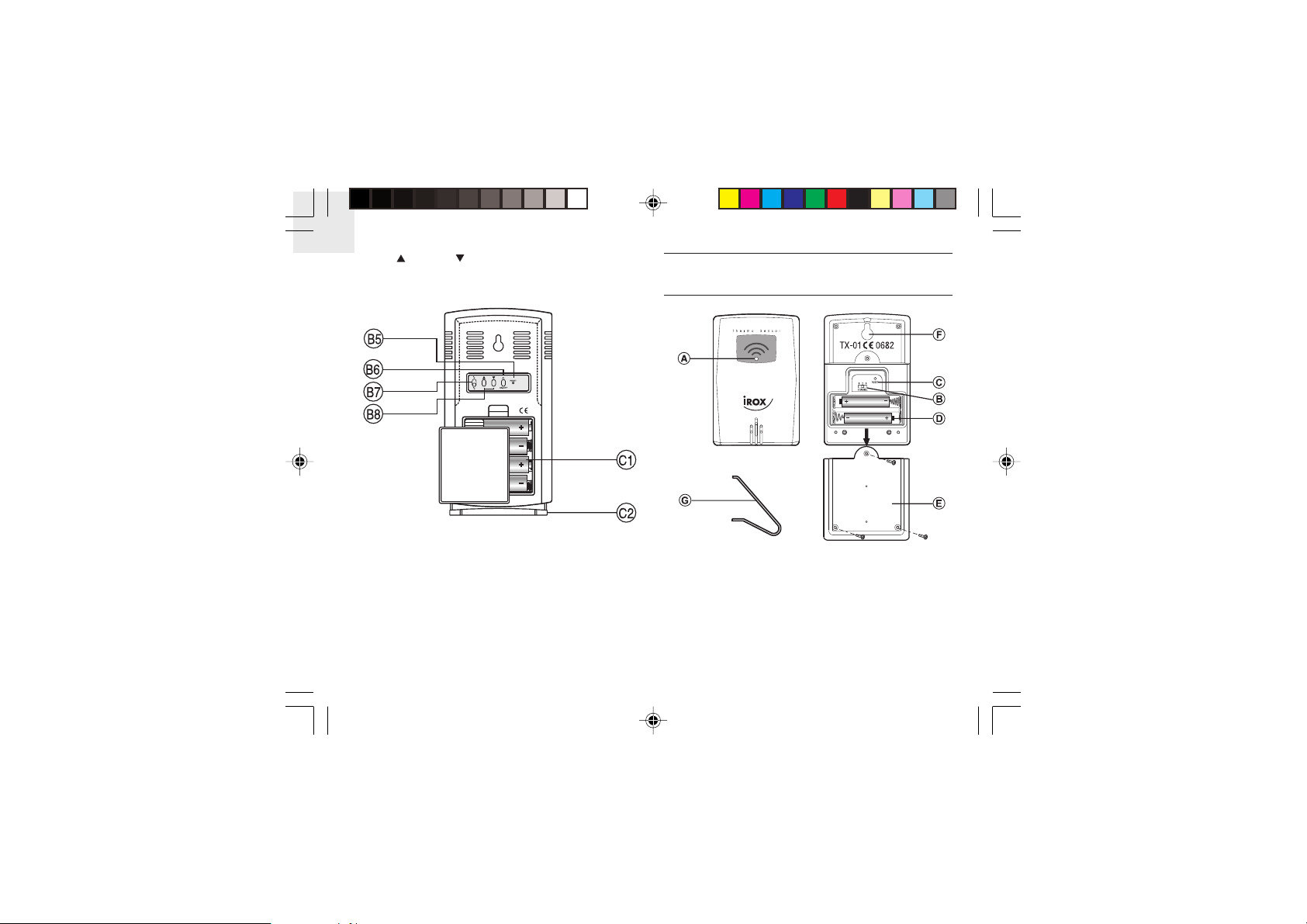
EN
B8. UP( ) DOWN( ) BUTTONS
Sets the increase or decrease in the value of a setting.
MAIN FEATURES:
REMOTE SENSOR UNIT
C1. BATTERY COMPARTMENT
Accommodates four UM-3 or “AA” size batteries
C2. REMOVABLE TABLE STAND
For standing the remote unit on flat surface.
IBR923os-tech_ENoutput 04/25/2005, 11:334
A. LED INDICATOR
Flashes when the remote unit transmits a reading
B. CHANNEL SLIDE SWITCH
Designates the remote unit Channel 1, Channel 2 or Channel 3
C. RESET BUTTON
Returns all settings to default values
3
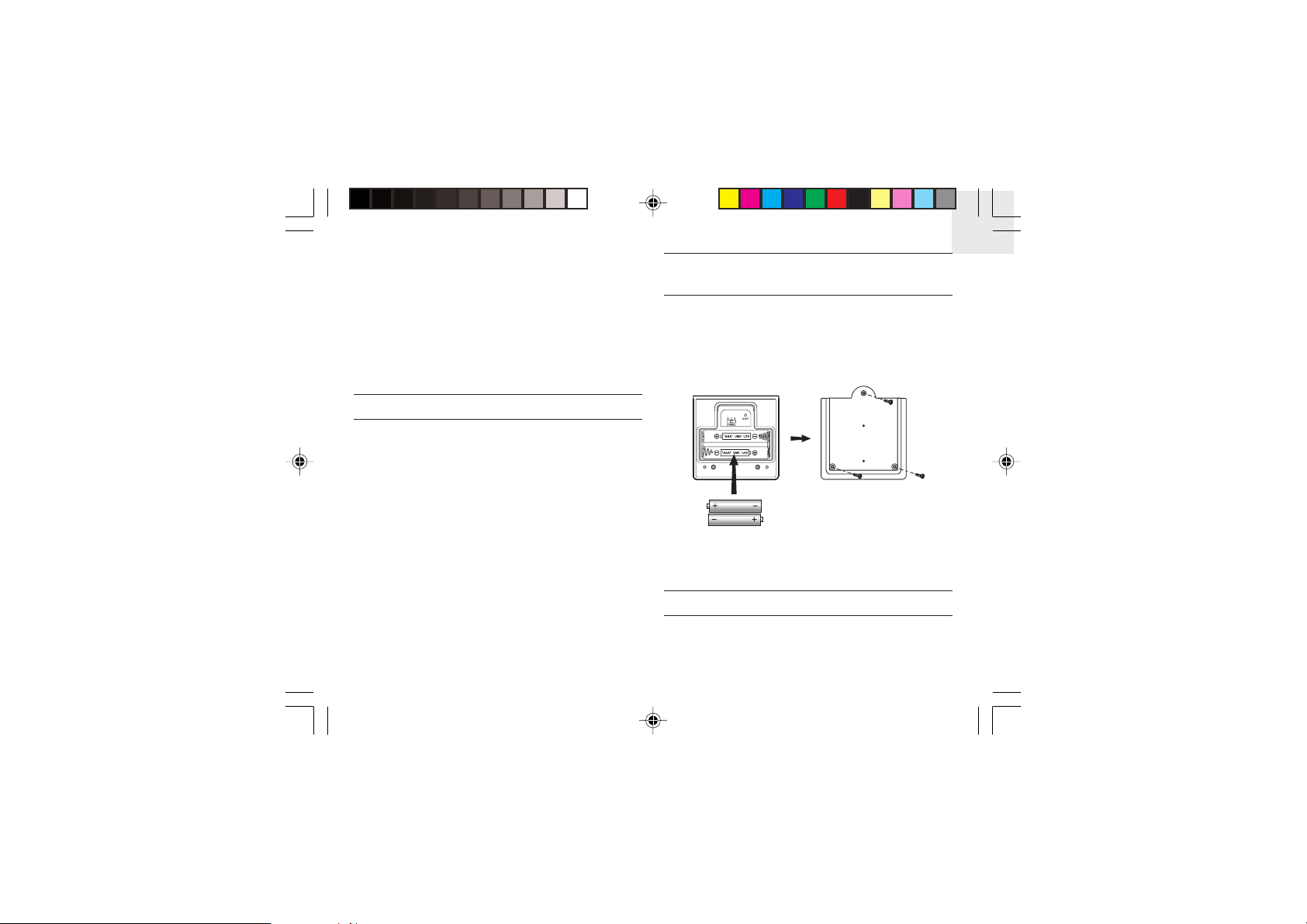
D. BATTERY COMPARTMENT
Accommodates two UM-4 or AAA-size batteries
E. BATTERY DOOR
F. WALL-MOUNT HOLE
Supports the remote until in wall-mounting
G.MOVABLE TABLE STAND
For standing the remote unit on a flat surface
BEFORE YOU BEGIN
For best operation:
1. Insert batteries for the remote unit first. Then proceed with
inserting the batteries for the main unit.
2. Position the remote unit and the main unit within effective
transmission range. In usual circumstances, the effective range is
30 meters.
3. Though the remote unit is weather proof, it should be placed away
form direct sunlight, rain or snow.
EN
BATTERY AND CHANNEL
INSTALLATION: REMOTE UNIT
1. Remove the screws on the battery door.
2. Select the channel number on the CHANNEL slide switch.
3. Install 2 alkaline batteries (UM-4 or “ AAA” size 1.5V)strictly
according to the polarities shown.
4. Replace the battery compartment door and secure its screws.
Note that once a channel is assigned to a remote unit, you can only
change it by removing the batteries or resetting the unit.
BATTERY INSTALLATION: MAIN UNIT
1. Gently lift the tab on the battery compartment door.
2. Insert four UM-3 or “ AA” size alkaline batteries.
3. Replace the battery compartment door.
4
IBR923os-tech_ENoutput 04/25/2005, 11:335

EN
Note: For both the remote sensor and the main unit, replace batteries
when they are low. The [ ] battery low indicator in the outdoor
temperature window will be displayed when the batteries are low.
ABOUT RADIO RECEPTION
The IBR923 is designed to automatically synchronize its calendar
clock once it is brought within range of the Frankfurt DCF77 radio
signal. It will scan and adjust every full hour.
When the unit is within range, its radio-control mechanism will
override all manual settings.
When the unit is receiving radio signal, the RADIO RECEPTION
signal will start to blink. A complete reception generally takes about
two to 10 minutes, depending on the strength of the radio signal.
When the reception is complete, the RADIO RECEPTION signal
will stop blinking. The strength of the reception for the last full hour
will be indicated.
For better reception, place the clock away from metal objects and
electrical appliances to minimize interference.
Should you wish to deactivate the RF controlled function, press
MODE and DOWN(
) button simultaneously.
To reactivate the RF control function, press MODE and UP(
simultaneously.
-
Strong
-
Weak
-
No signal
-Receiving
5
)
IBR923os-tech_ENoutput 04/25/2005, 11:336

HOW TO MANUALLY SET THE CLOCK
1. Setting the 12hr./24hr. clock display
Press MODE and hold for three seconds. The 12-hr value will
flash. Use the UP(
between a twenty-four hour display and a twelve hour display.
2. Setting the Multilingual Day-Of-The-Week Function
The day-of-the-week can be expressed as an abbreviation in five
different languages. The languages and their selected abbreviations
for each day of the week are shown in the language chart below.
Language Monday Tuesday Wednesday Thusday Friday Saturday Sunday
English
German
French
Italy
Spanish
Proceeding from the clock display:
Press MODE again and the language setting will flash. Use the
) or DOWN( ) button to select E for English, I for Italian,
UP(
D for German, F for French, or S for Spanish.
) or DOWN( ) buttons to make a selection
3. Setting the time
Press MODE again, the hour settings will flash. Use the UP(
or DOWN( ) button to enter the hours. Holding down either the
up or down position will increase or decrease the value rapidly.
Press MODE again, the minute settings will flash. Again, use the
) or DOWN( ) button to change the minutes.
UP(
4. Setting the calendar
Proceeding for the time display:
Press MODE again, the calendar settings are displayed and the
year is flashing. Use the UP(
) or DOWN( ) button to change
the year.
Press MODE button, the month settings will flash. Enter the
appropriate month using the UP(
) or DOWN( ) button.
Press MODE button, the day settings will flash. Enter the
appropriate day using the UP(
) or DOWN( ) button.
Press MODE again. The day (D) and month (M) symbols will
flash. The unit provides an option that allows either the day or the
month to be indicated first. Using the UP(
) or DOWN( ) button,
select whether the calendar reads as: Day/Month; or Month/Day.
Day / Month Month / Day
Press MODE again to confirm and exit.
6
EN
)
IBR923os-tech_ENoutput 04/25/2005, 11:337

EN
HOW TO SET AND ACTIVATE THE
ALARM
1. To set the Alarm
Press ALARM button to display the alarm time.
Press ALARM and hold for three seconds, the value for the hour
setting will flash.
Press UP(
alarm hour setting.
Press ALARM, the minute setting will flash. Enter the value for
the minute setting.
Press ALARM to exit.
The alarm is automatically activated.
2. To deactivate the alarm setting
Press ALARM ON/OFF [AL ON/OFF] to activate or deactivate
the alarm setting. When the ALARM ON icon [ ] is visible, the
alarm is set. The alarm will active at the specified time.
) or DOWN( ) buttons to make changes to the
ALARM FUNCTION
When the alarm activates, the ALARM ON icon [ ] will flash.
The alarm function has a built in crescendo type alarm system.
Initially, the active alarm will have a gentle sound. The intensity will
increase in three stages. Without interruption, the unit will alarm for
two minutes.
To stop the alarm, press any button.
CHECKING INDOOR AND REMOTE
SENSOR TEMPERATURES
The indoor temperature readings, and indoor temperature
maximum/minimum indicator are all part of the INDOOR
TEMPERATURE window.
The OUTDOOR temperature window displays remote sensor
temperatures, maximum and minimum temperatures and outdoor
temperature trends. This window also displays the remote sensor
channels and a remote sensor battery low [ ] icon.
The temperature can be shown in Centigrade (˚C) or Fahrenheit (˚F).
Select the appropriate reading by using the ˚C/˚F slide switch. Slide
the switch to ˚C for Centigrade or ˚F for Fahrenheit.
NOTE ON OUTDOOR-REMOTE TEMPERATURE
Once batteries are in place in the remote unit, it will start transmitting
samplings at 30 second intervals.
If no signals are received when the outdoor-remote temperature is
selected, “ ” will be displayed. To force the main unit to search
for remote sensor signals, press MEM and CHANNEL
simultaneously.
If that fails, check that the remote sensor is still in place. Make sure
the transmission is within range and the path is clear of obstacles and
interference.
Repeat this procedure whenever you find discrepancies between the
display on the main unit and the display on the remote sensor.
7
IBR923os-tech_ENoutput 04/25/2005, 11:338

NOTE ON SETTING REMOTE SENSOR
CHANNELS
The unit has an auto-scan function that sequentially displays
temperature readings of three remote sensors. To activate this
function, press and hold the [channel] button for 3 seconds. To
deactivate press the [channel] button again.
MAXIMUM AND MINIMUM
TEMPERATURES
The maximum and minimum recorded temperatures will be
automatically stored in memory. To display them, press MEM.
Press MEM again to alternate between the maximum, minimum,
and current temperatures. The respective MAX or MIN indicator
will be displayed.
To clear the memory, press MEM button and hold for three seconds.
The maximum and minimum recorded temperatures will be erased.
TEMPERATURE TREND
The temperature trend indicator shows the trend of temperatures
collected at that particular remote sight. Three trends: rising, steady,
and falling will be shown.
Arrow
indicator
Temperature
Trend
Steady FallingRising
ATMOSPHERIC PRESSURE
The atmospheric pressure indicator, in the weather forecast window,
uses arrows to indicate if the atmospheric pressure is increasing,
remaining stable, or decreasing.
Arrow
indicator
Temperature
Trend
Rising
Steady Falling
WEATHER FORECAST
The unit is capable of detecting atmospheric pressure changes.
Based on collected data, it can predict the weather for the forthcoming
12 to 24 hours. The effective range covers an area of 30 to 50 km.
Indicator
displays on
the unit
Forecast
NOTE:
1. It is not necessary and not possible to adjust the altitude of the
weather station. After the initial start-up of the weather station, a
first forecast will be made within the first 24 hours of operation.
2. In periods of long stable weather conditions, it becomes difficult
to make a reliable forecast.
8
Sunny
Slightly Cloudy
Cloudy Rainy
EN
IBR923os-tech_ENoutput 04/25/2005, 11:339

EN
3. The weather forecast is solely calculated on the basis of barometric
air pressure changes.
4. The probability of a correct weather forecast is approximately
70% and is valid for an area of approx. 20-30 km around the
location of the weather station.
5. The forecast “Sunny” means at night “cloudless weather”. Fog is
not indicated by the weather station as this can occur with
different weather conditions.
6. If you travel with the weather station, a reliable weather forecast will
become impossible due to changes in altitude and location. You’ll
have to wait up to 24 hours so that the weather station can calculate
a new forecast based on the conditions at the new location.
HOW TO USE THE RELATIVE HUMIDITY
The relative humidity is displayed as a percent. The corresponding
“happy face” illustration graphically illustrates the level of
humidity as comfortable, wet, or dry.
Comfort Wet Dry
To see the maximum or minimum relative humidity, press MEM.
Press MEM again to switch between the maximum and minimum
reading.
HOW TO WALL MOUNT OR USE THE
TABLE STAND (REMOTE UNIT)
The unit can be wall-mounted using its recessed screw holes or place
on a flat surface using the table stand.
Wall-mount Table stand
HOW TO WALL MOUNT OR USE THE
TABLE STAND (MAIN UNIT)
The unit can be wall-mounted using its recessed screw holes or
placed on a flat surface using the table stand.
9
Wall-mount Table stand
IBR923os-tech_ENoutput 04/25/2005, 11:3310

HOW TO RESET THE UNIT
The RESET slot allows you to return all settings to factory values.
Accessing the slot is required only when the unit is not operating in
a favorable way such as in the rare case of a malfunction.
To reset the unit, place a blunt stylus into the slot and press.
MAINTENANCE
When handled properly, this unit is engineered to give you years of
satisfactory service. Here are a few product care instructions:
1. Do not immerse the unit in water. If the unit comes in contact with
a water, dry it immediately with a soft lint-free cloth.
2. Do not clean the unit with abrasive or corrosive materials.
Abrasive cleaning agents may scratch the plastic parts and
corrode the electronic circuit.
3. Do not subject the unit to excessive: force, shock, dust, temperature,
or humidity. Such treatment may result in malfunction, a shorter
electronic life span, damaged batteries, or distorted parts.
4. Do not tamper with the unitís internal components. Doing so will
terminate the unitís warranty and may cause damage. The unit
contains no user-serviceable parts.
5. Only use new batteries as specified in this instruction manual. Do
not mix new and old batteries as the old batteries may leak.
6. Read this instruction manual thoroughly before operating the unit.
EN
SPECIFICATIONS
Temperature Measurement
Main unit
Indoor Temperature measurement
Proposed operating range : -5.0˚C to +50.0˚C
(23.0˚F to 122.0˚F)
Temperature resolution : 0.1˚C (0.2˚F)
Remote Temperature measurement
Temperature resolution : 0.1˚C (0.2˚F)
Remote unit
Proposed operating range : -20.0˚C to +60.0˚C
(-4.0˚F to 140.0˚F)
RF Transmission Frequency : 433 MHz
RF Transmission Range : 30 meters
Temperature sensing cycle : around 30 seconds
- Humidity Measuring Range : 25 to 95%RH
at 25˚C (77˚F)
Resolution of Humidity : 1% RH
10
IBR923os-tech_ENoutput 04/25/2005, 11:3311

EN
- Power
Main unit : use four (4) UM-3 or “AA”
1.5V alkaline batteries
Remote sensing unit : use two (2) UM-4 or “AAA”
1.5V alkaline battery
- Weight
Main unit : 184 gm (without batery)
Remote sensing unit : 54 gm (without batery)
-Dimension
Main unit : 165(L) x 85(W) x 56(T) mm
Remote sensing unit : 92(L) x 60(W) x 20(T) mm
EC-DECLARATION OF CONFORMITY
This product contains the approved transmitter module TX 01 and complies with the
essential requirements of Article 3 of the R&TTE 1999/5/EC Directives, if used for its
intended use and that the following standard(s) has/have been applied:
Efficient use of radio frequency spectrum
(Article 3.2 of the R&TTE Directive)
applied standard(s) EN 300 220-1(2,3):1997
Electromagnetic compatibility
(Article 3.1.b of the R&TTE Directive)
applied standard(s) ETS 300 683:1997
Safety of information technology equipment
(Article 3.1.a of the R&TTE directive)
applied standard(s) EN 60950:1997
CAUTION
- The content of this manual is subject to change without
further notice.
- Due to printing limitation, the displays shown in this
manual may differ from the actual display.
- The contents of this manual may not be reproduced
without the permission of the manufacturer.
P/N.: 086-003308-03
IBR923os-tech_ENoutput 04/25/2005, 11:3312
Additional information:
The product is therefore conform with the Low Voltage Directive 73/23/EC, the EMC
Directive 89/336/EC and R&TTE Directive 1999/5/EC (appendix II) and carries the
respective CE marking.
Carmelo Cubito
Agrate Briznaza (MI) / Italy January 2004
EC Representative of Manufacturer
RTTE Compliant Countries :
All EC countries, Switzerland CH
And Norway N
11
