Page 1

~P.19~
EBR808C
INSTRUCTION MANUAL
Congratulations on your purchasing of this new Crystal Weather Station with 3D projection icons. This
unique product is designed for everyday use for the home or office and is a definite asset of great use.
To fully benefit from all the features and understand the correct operation of this product, please read
this instruction manual thoroughly.
FUNCTIONS OF THE WEATHER STATION
This weather station measures the environment of its surrounding area and receives up to three outdoor
thermometers for temperature. Its wireless 433MHz can transmit data over a distance of 75 meters (250
feet) in open space.
FEATURES: MAIN UNIT
A. IR motion sensor
It is a contactless key for user to wave hand within 3 inches distance to activate the backlit or snooze
function
B. Weather forecast
Projects the 3D weather icon in the crystal and shows weather forecast icon simultaneously in the LCD
C. Alarm on icon
Appears when alarm is activated
D. Low battery indicator
Shown to indicate the battery in the main unit is low and all displayed information in LCD is no longer
(ENG)
Page 2
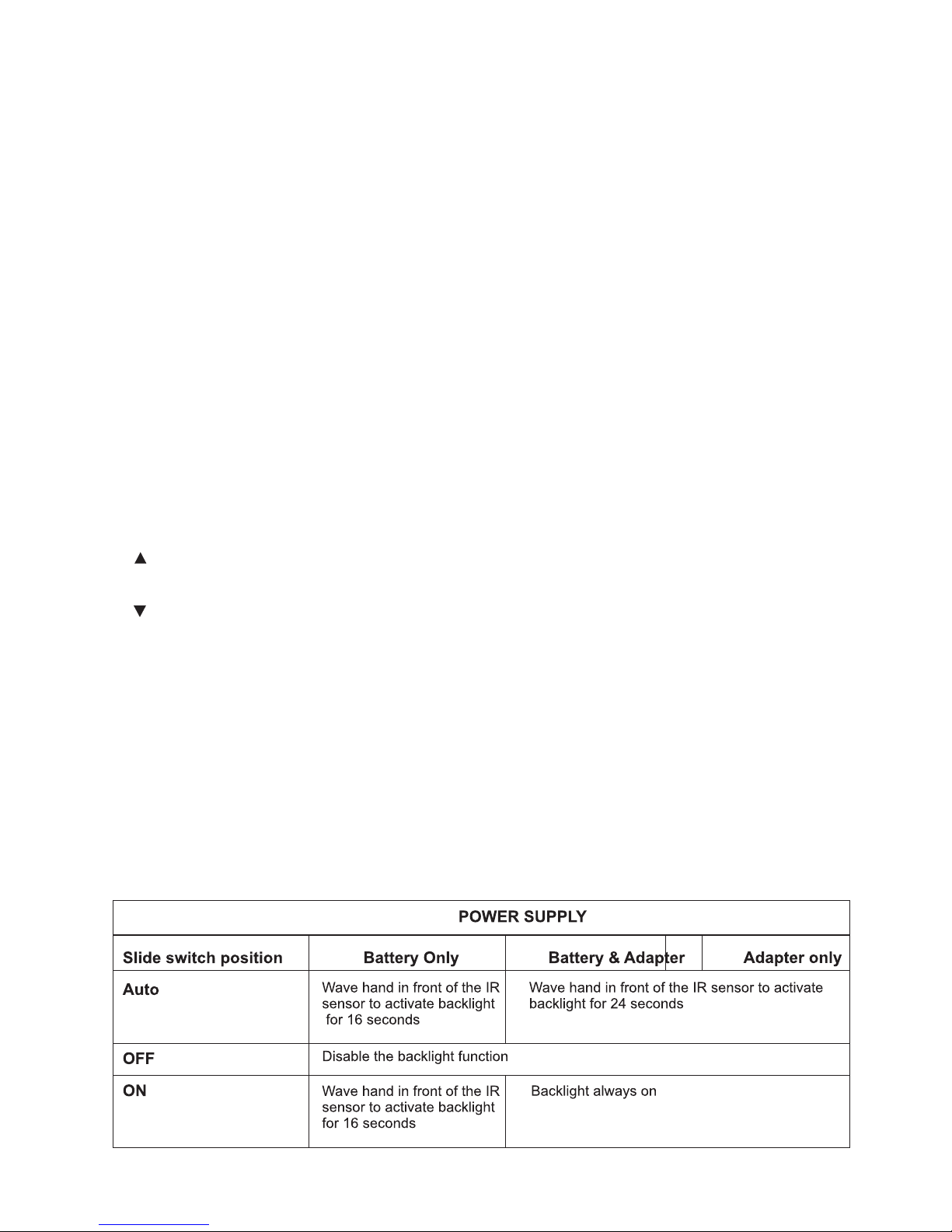
~P.20~
reliable. The user needs to change the batteries at once
E. Radio reception signal
Indicates the condition of DCF radio controlled time reception
F. Clock window
Display current time, calendar or alarm time
G. Indoor indicator
Indicates the indoor temperature is displayed
H. Indoor maximum/minimum indicator
Indicates the maximum/minimum indoor temperature is displayed
I. Outdoor remote sensor indicator
Indicates the current outdoor remote sensor signal received. It can display up to 3 different remote
sensors which is placed in 3 different places and within 75 meter distance from the main unit.
J. Auto scroll indicator
The animated rolling arrow icon is shown to indicate the auto scroll of 3 different remote channel.
K. Outdoor maximum/minimum indicator
Indicates the maximum/minimum outdoor temperature is displayed
L. Remote sensor battery low indicator
Appears when the batteries of the remote sensor are running dry and the temperature measured by
this sensor is no longer reliable. The user must change the batteries at once.
DESCRIPTION OF BUTTONS
1. [ LIGHT/SNOOZE] is contactless key sensing by an IR motion sensor
IR motion sensor is placed between the crystal and LCD display to detect a motion up to 3 inches
distance. When triggered, activate backlight for 16 seconds (24 seconds if with adaptor) or stop alarm
temperately for 5 minutes when alarm sounds;
2. [ Clock ]
Press once to toggle for clock, calendar & alarm display mode.
Press and hold 2 seconds to enter the setting of the display mode – Clock/Calendar/Alarm
3. [ ]
Press once to increase the setting in CLOCK, CALENDAR or ALARM setting mode
Press and hold 2 seconds to manually activate or deactivate the radio controlled function
4. [ ]
Press once to decrease the setting in CLOCK, CALENDAR or ALARM setting mode
Press once to arm or disarm the daily alarm under alarm display mode
5. [ Channel ]
Select among channel 1, 2, 3 or to enter auto scroll mode.
Press and hold 2 seconds to activate or deactivate the sensor searching mode
6. [ Memory ]
Toggle for max or min temperature memory reading for both IN & OUT thermometers
Press and hold 2s to clear individual memory when the Max or Min temperatures are displayed
7. [ unit ]
Toggle for setting temperature display unit °C or °F
Press & hold 2s to set the crystal weather icon illumination cycle
8. [ Reset ]
Press once to trigger system reset and restore all setting to factory default
Slide switch [BACKLIGHT] to select the backlight mode
(ENG)
Page 3
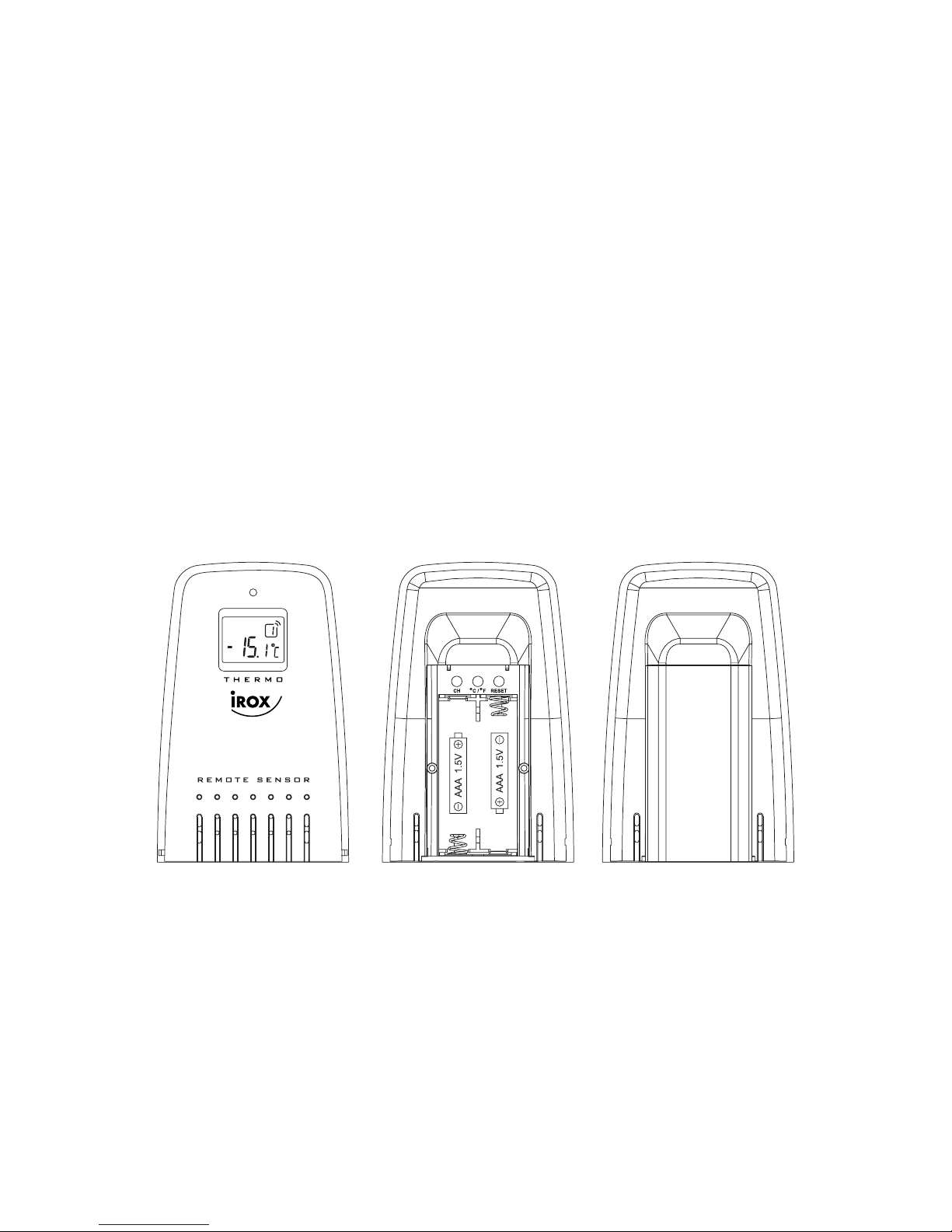
~P.21~
(ENG)
The light will be activated automatically based on an interval which you can define in the following setting
-Place the slide switch in the position AUTO
-Press and hold the key UNIT for 3 seconds
-With the UP or DOWN key you may set the activation interval in steps ( 5,10,20,30 or 60 minutes)
-To confirm the setting, press the UNIT key again
-Now you can define the sequence of light in the crystal by using the UP/DOWN key:
ON=: each icon will be lit for 1 sec, followed by a full illumination of all icons for 2 secs and then the icon
showing the real weather forecast for 10 secs (18 secs if operated with the adapter).
OF=: whenever the display is activated (manually or interval setting),only the icon for the real weather
forecast will be lit for 12 secs
(Note: Above given timings are approximate numbers only)
GETTING STARTED
This Weather Station was designed for easy set up. For best operation, the following steps are required
to be done in the proper sequence.
1. INSERT BATTERIES FOR MAIN UNIT BEFORE DOING SO FOR THE SENSOR UNITS.
2 . RECEIVING UNIT CANNOT BE PROGRAMMED MANUALLY UNTIL THE WIRELESS REMOTE SENSOR
UNIT REGISTRATION PROCEDURE HAS BEEN COMPLETED.
3. POSITION THE REMOTE UNIT AND MAIN UNIT WITHIN EFFECTIVE TRANSMISSION RANGE, WHICH,
IN USUAL CIRCUMSTANCES, IS 250 FEET.
Although the remote unit is weather resistant, it should be placed away from direct sunlight, rain or snow.
BATTERY INSTALLATION FOR MAIN UNIT
1. T urn the metal nut anti-clockwise on the bottom of the unit to open and release the battery compartment;
2 . Insert 4 AA size 1.5V alkaline battery as indicate by the polarity;
3 . Push the battery compartment back, turn the metal nut clockwise to lock;
Note: Replace the batteries when the low battery indicator appears on the top-right corner of the LCD.
WIRELESS REMOTE SENSOR REGISTRATION PROCEDURE
1. Insert x4 AA batteries first to the main unit, the temperature display shows - - . – While the wave icon
will keep blinking for 2 minutes indicate unit is in sensor searching mode.
2. In a second step, insert the x2 AAA batteries for the sensor unit. The LED on the front panel will start
flashing at a rate of one time per around 2 seconds indicates channel-1 is in use.
3 . While the LED is flashing, press once the [CH] key will change the sensor channel setting to 2. Keep
toggle on [CH] key can change channel setting up to 5. The LED is blinking at a frequency to indicate
the channel setting. i.e. continuous blinks 2 times indicate channel-2 is selected.
Note: If user does not press any key for 10 seconds, it will exit the channel setting mode and transmit the
RF signal. The main unit will register the temperature reading.
(If the transmitter has the LCD display, the C/F key will toggle the temperature unit on the LCD.) As the
channel 4 & 5 are reserved for other models, please never set the remote sensor to channel 4 & 5.
REMOTE CHANNEL AUTO-SCROLLING
This device is equipped with an auto-scroll function. While the auto-scroll function is set, the unit will
automatically cycle to display the temperature of each remote sensor for 6 seconds.
Page 4

~P.22~
(ENG)
1. T o retrieve manually the specific sensor temper ature reading, press CHANNEL key until desired channel
number is displayed.
2 . To enable auto-scroll function, use CHANNEL button to select channel 1, 2, ... until auto scroll icon
appears on the left hand corner of the 3rd line display.
DCF 77 RADIO CONTROLLED CLOCK
The built-in radio controlled clock is designed to synchronize the time automatically once the unit is
brought within the range of the Frankfurt DCF 77 radio signal. When the unit is receiving the signal, the
radio reception “ ” icon will start flashing and during this reception all manual settings are disabled.
The time reception may take, depending on the signal strength, up to 10 minutes.
When the time reception is complete, the “ ” icon will stop blinking and the following result is shown:
: Last reception was successful
No radio clock tower : Last reception was not successful
You may start a new reception manually. To enable this feature, press & hold the [ ] button for 3-5
seconds. The radio reception signal “ ” icon will start flashing.
If you wish to disable the time reception while it is active in order to perform an operation on the unit,
press the [ ] button. The radio signal “ ” icon will stop blinking and the tower will be shown without
waves.
Pleas note:
The radio controlled clock will start to receive the time automatically in the early morning hours.
SET THE CLOCK, CALENDAR & LANGUAGE
1. Press & hold [CLOCK] button for 2 seconds to enter clock setting mode. Flashing 24 hours will appear.
2 . Press [ ] or [ ] button to switch between 24 hours and 12 hours format, and then press [CLOCK]
button to confirm.
3. The hour digits will flash. Use the [ ] button to increase by one hour or [ ] button to decease by one
hour to your desired hours. Holding down either button will change the increment unit rapidly. Press
[CLOCK] button to confirm.
4. The minute digits will flash. Use the [ ] button or [ ] button to set your desired minutes. Holding down
either button will change the increment unit rapidly. Press [CLOCK] button to confirm.
Note: Every change of minute digit will automatically reset the seconds to zero.
5 . The year digit will flash and Yr icon appears. Press [ ] or [ ] button to set your desired year. Press
[CLOCK] button to confirm.
Note: Year range is from 2000 to 2099.
6. D and M icons will flash. Press [ ] or [ ] to select D M (Date Month) or M D (Month Date) format. Press
[CLOCK] button to confirm.
7. Month digits will flash. Press [ ] or [ ] button to set your desired month. Press [CLOCK] button to
confirm. Do the same to set Date.
Note: The weekday will be automatically calculated and displayed for the date set above.
8. E digit will flash. Press [ ] or [ ] button to switch 5 languages display of weekday (English/German/
French/Spanish/Italian. See table 1). Press [CLOCK] button to confirm and exit setting mode.
Note: If no key press during setting mode for 10 seconds, it will automatically keep the setting and exit
to normal display.
TO SET DAILY ALARM
1. In clock time display mode, press [CLOCK] button twice to switch to display alarm time for 10 seconds.
2 . Press and hold [CLOCK] button for 2 seconds to enter alarm setting mode.
3. The hour digits will flash, use [ ] button to increase by one hour or [ ] button to decease by one hour
to your desired hours. Holding down the button will change the increment unit rapidly. Press [CLOCK]
button to confirm.
4. The minute digits will flash. Use [ ] button to increase by one minute or [ ] button to decease by one
minute to your desired minutes. Holding down the button will change the increment unit rapidly. Press
[CLOCK] button to confirm and finish the setting.
CRYSTAL WEATHER ICON ILLUMINATION CYCLE
1 . Press and hold [UNIT] for 2 seconds, the digits of the illumination cycle for the crystal weather icon
start to flash.
2. Press and hold [ ] or [ ] button to select the duration: 5 minutes, 10 minutes, 20 minutes, 30 minutes
and 60 minutes.
Page 5

~P.23~
(ENG)
3. Press [UNIT] button to confirm and finish the setting. Longer illumination cycle will save more battery
power and have a longer battery lifetime.
WEATHER FORECAST
NOTE:
1. It is not necessary and not possible to adjust the altitude of the weather ststion. After the initial startup of the weather station, a first forecast will be made within the first 24 hours of operation.
2 . In periode of long stable weather conditions,it becomes difficult to make a reliable forecast.
3 . The weather forecast is solely calculated on the basis of barometric air pressure changes.
4 . The probability of a correct weather forecast is approximately 70% and is valid for and area of
approx. 20-30 km around the location of the Weather station.
5. The forecast “Sunny” means at night “cloudless weather”. Fog is not indicated by the weather station
as this can occur with different weather conditions .
6. If you travel with the weather station, a reliable weather forecast will become impossible due to
changes in alitiude and location. You’ll have to wait up to 24 hours so that the weather station can
calculate a new forecast based on the conditions at the new location.
SPECIFICATIONS
Main Unit
Temperature range : 0°C to +50.0°C (32.0°F to 122.0°F)
Temperature resolution : 0.1°C (0.2°F)
Power : Use 4 pieces AA size 1.5V alkaline battery and/or power adapter
Remote Unit
Temperature range : -20.0°C to +60.0°C (-4.0°F to 140.0°F)
Temperature resolution : 0.1°C (0.2°F)
RF Transmission Frequency : 433 MHz
RF T r ansmission Range : Maximum 75 meters
Temperature sensing cycle : 60 - 75 seconds
Batteries : Use 2 pieces UM-4 AAA size 1.5V alkaline battery
Page 6
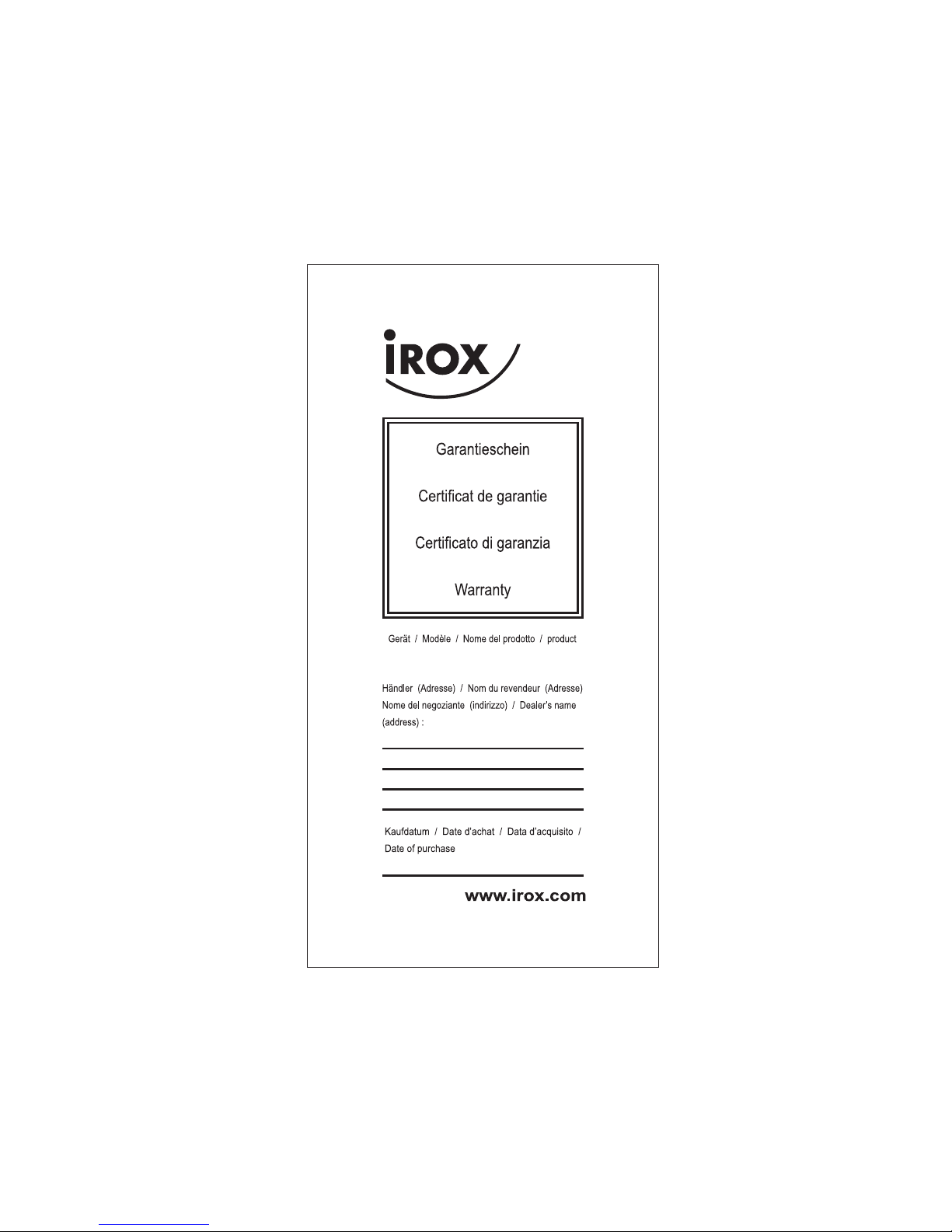
~P.24~
