Page 1
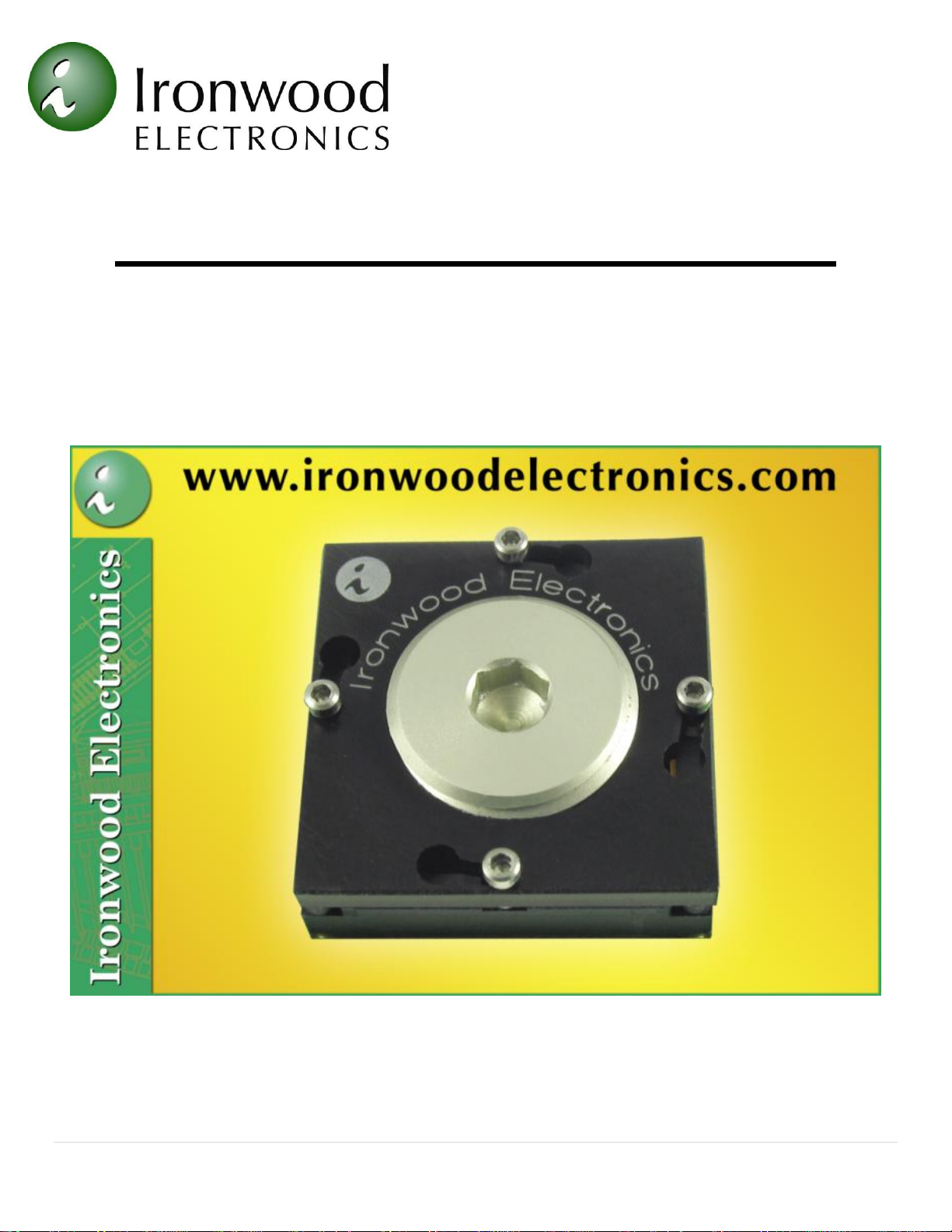
Tel: (800) 404-0204
www.ironwoodelectronics.com
GHz BGA Socket User Manual
P a g e | 1 S G B . d o c , R e v . R , V P , 1 1 / 5 / 1 0
Page 2

Tel: (800) 404-0204
www.ironwoodelectronics.com
GHZ BGA SOCKET USER MANUAL
Table of Contents
Selecting a BGA socket 3
Socket Mechanics 3
PCB Requirements 4
Backing Plate 5
BGA Socket Assembly 5
MLF (QFN) Socket Assembly: 6
Torque Driver 7
Vacuum Pen 7
Elastomer Cleaning Procedure 8
Surface Mount (SM) Adaptor 10
Thru Hole (TH) Adaptor 13
GHZ socket Mechanical Specifications 14
Elastomer Specification 14
Heat Sink Specifications 15
P a g e | 2 S G B . d o c , R e v . R , V P , 1 1 / 5 / 1 0
Page 3

Tel: (800) 404-0204
www.ironwoodelectronics.com
Figure 1: GHz BGA Socket
Figure 2: SEM
Picture of Elastomer
Selecting a BGA socket
The IC package drawing is required to select the correct GHz socket. Go to www.ironwoodelectronics.com.
Select the “Products” link, then under the “Browse” menu, select the “GHz BGA & MLF socket” link. For
1.27mm, 1mm, 0.8mm and 0.75mm pitch BGA devices, select the “SG-BGA-6xxx” link. For 0.65mm, and
0.5mm pitch BGA device, select the “SG-BGA-7xxx” link. In the table, select the part number that corresponds
to your IC size (length mm x width mm), array size (rows x columns) and pitch (mm). Note: More than one
part number may match your criteria. A frame on the top of the page will show the socket price and links to
PDF and JPEG files.
The JPEG file is a picture of socket. The PDF file will have three pages. The first page shows the socket cross
sectional views and the material details. The second page shows the recommended PCB layout (Note: BGA
pads are not symmetrical to the mounting holes). The third page shows the compatible BGA specification.
Check the following four parameters.
1. IC co-planarity – the value should match or be less.
2. Maximum total height of IC should match or be less.
3. Maximum solder ball diameter of IC should match or be less.
4. Maximum and minimum solder ball height should fall within the range.
If any of the above parameters do not match, go back to the table and select a different part number that
matched the initial criteria and repeat the four parameter checks. If a part number cannot be found to match IC
parameters, please call Ironwood Tech Support @1-800-404-0204.
Socket Mechanics
GHz BGA sockets provide 6.5 to 10 GHz bandwidth in a small, cost
effective ZIF socket for prototype and test applications. The GHz
BGA socket is a simple mechanical socket based on elastomer
connector technology. The GHz socket is a solder-less socket that
can be mounted onto a PCB using screws and nuts. PCBs will require
mounting and alignment holes
at proper locations (see page 2
of the drawings for
recommended PCB layout
information). The typical
GHz socket is 5mm larger
than the maximum IC size. If
there are pre-existing holes in
the PCB, a GHz socket can be custom designed to accommodate those
holes (please call Ironwood Tech Support @1-800-404-0204).
Figure 1 shows a typical GHz BGA socket. The Z-axis conductive
elastomer used in the socket, as a contactor between the IC package and
the circuit board, is a low resistance (<0.01) connector. Figure 2 shows an SEM picture of the elastomer. The
elastomer consists of a fine pitch matrix (0.1mm x 0.1mm) of gold plated wires (40 micron diameter), which are
embedded at a 63-degree angle in a soft insulating sheet of silicone rubber. Another elastomer used for high-
P a g e | 3 S G B . d o c , R e v . R , V P , 1 1 / 5 / 1 0
Page 4
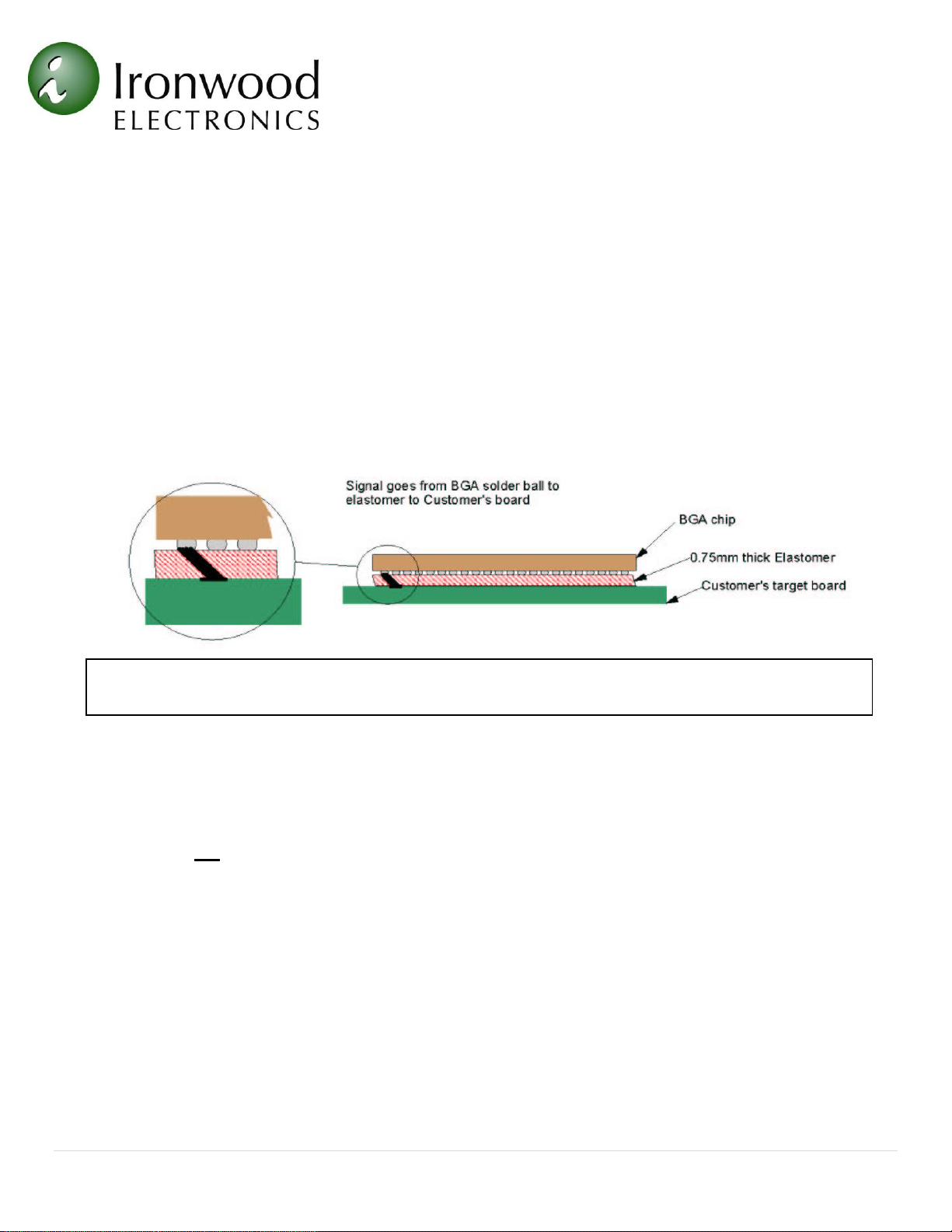
Tel: (800) 404-0204
www.ironwoodelectronics.com
Figure 3: Elastomer cross-sectional side view
density application consists of an ultra fine pitch matrix (0.05mm x 0.05mm) of gold plated wires (20 micron
diameter), which are also embedded at a 63-degree angle in a soft insulating sheet of silicone rubber. The
insulation resistance between connections with 500V DC is 1000 M. The elastomer is ideal for high-current
(50mA per filament) applications where a thin, high-density anisotropic connector is required. The gold-plated
brass filaments protrude several microns from the top and bottom surfaces of the silicone sheet. The operating
temperature range for the elastomer is -35 to 100 C.
Solder balls from the IC package come in contact with the top end of elastomer wire. The bottom end of the
elastomer wire contacts the circuit board pad and thereby makes an electrical path for the signal. The number of
wire filaments making contact depends on the solder ball and circuit board pad diameters. Figure 3 shows the
cross-sectional side view of the elastomer with the BGA IC. The GHz socket can be summarized as a
mechanism in which a downward force applied to an IC compresses its solder balls onto an elastomer, which in
turn compresses on the circuit board, thereby making electrical connection.
PCB Requirements
General
• Where IC body size is < 30.5mm: GHz socket requires 4 mounting holes.
• Where IC body size is > 30.5mm: GHz socket requires 8 mounting holes.
• Two alignment holes are employed in all sockets. (See drawing for location details).
• BGA pattern is not symmetrical with mounting holes due to angled wires in elastomer (see drawing for
layout details).
• Please refer to page 2 of the socket drawing for all PCB recommendations.
Thickness
1.6mm minimum. This will change as per customer's application, environment and usage.
Finish
SnPb plating or Immersion Au or Immersion Ag. Other plating may be used but testing may be required.
Ideally pad surface that is flush or higher than the solder mask is recommended.
Note: Our internal tests were successful with 0.001”-0.002” thick solder mask above the pad surface on 0.5mm
to 1.27mm pitch elastomer sockets.
Cleanliness
Isopropyl Alcohol or similar should be used to clean the board surface prior to attaching socket.
P a g e | 4 S G B . d o c , R e v . R , V P , 1 1 / 5 / 1 0
Page 5
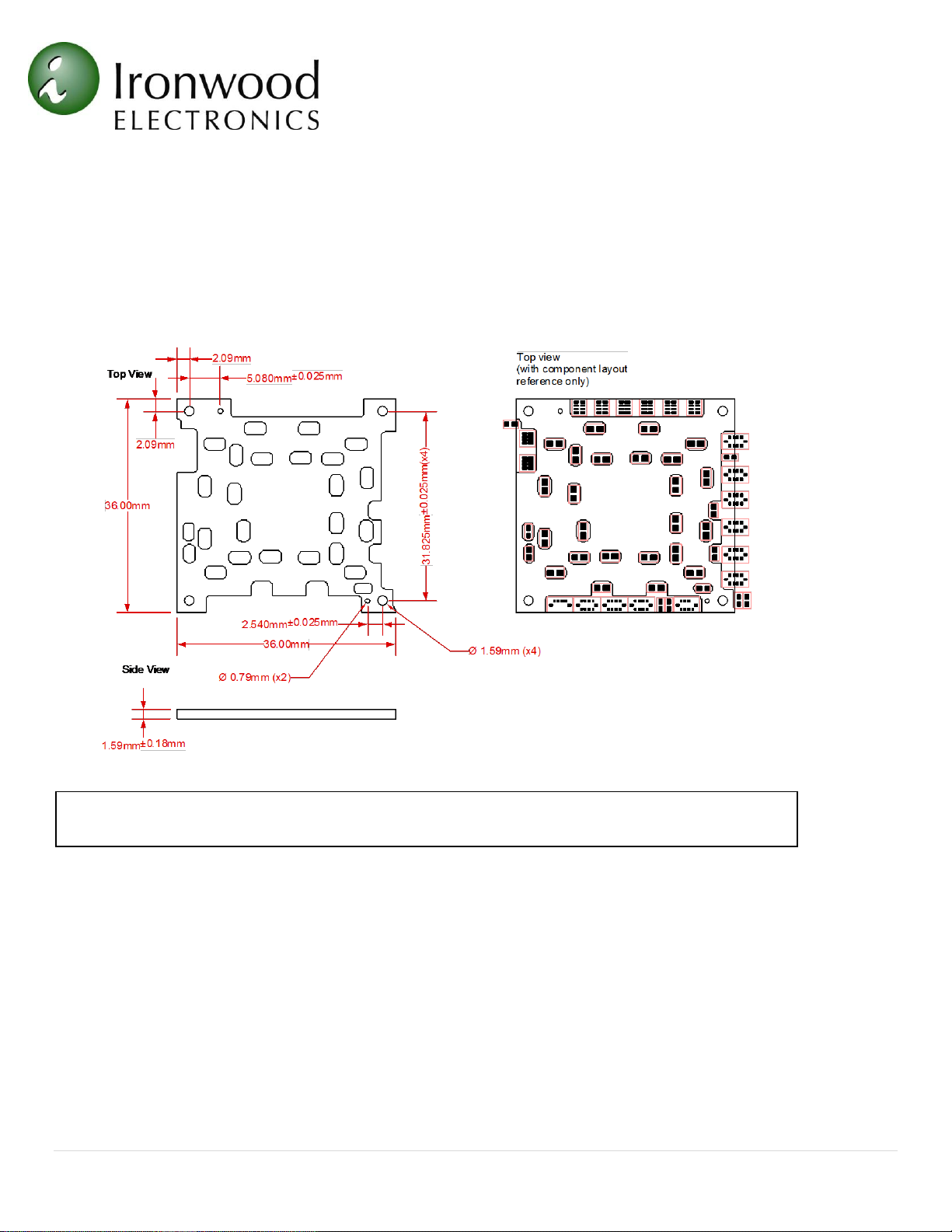
Tel: (800) 404-0204
www.ironwoodelectronics.com
Figure 4: Example Insulation Plate
Backing Plate
For an IC body size of 19mm and above, the GHz socket requires a backing plate to prevent the deflection of
the target circuit board due to the high downward forces. If the backside of target PCB contains capacitors and
resistors, a custom insulation plate with cavities milled for those capacitors and resistors can be designed. The
insulation plate sandwiches between the backing plate and the target PCB. Figure 4 shows an example
insulation plate.
BGA Socket Assembly
Refer to figure 5 for graphical illustrations.
1. Install the socket base assembly on the target PCB with the base mounting hardware (provided).
Because of the asymmetrical location of the tooling holes, the socket can be assembled onto the target
PCB with only one orientation (rotation).
2. Place BGA package (solder ball side down) into the socket. NOTE: BGA orientation on target PCB is
critical. If IC frame (optional) supplied, place it over the BGA package.
3. Place the compression plate on top of the BGA package.
P a g e | 5 S G B . d o c , R e v . R , V P , 1 1 / 5 / 1 0
Page 6

Tel: (800) 404-0204
www.ironwoodelectronics.com
4. Install the socket top assembly on to the socket base assembly and swivel to lock into the position. If
your socket contains a shoulder screw (silver in color), DO NOT tighten them – they are preset at our
factory. If your socket uses a black oxide socket head cap screw, tighten them until they make contact
with the lid.
5. Turn the compression screw clockwise, until it makes contact with the compression plate and/or the
BGA package.
6. Apply torque specified on page 1 of the part drawing using a torque driver (accurate) or hex key
(approximate) supplied with socket. Using hex key, turn an additional 1/8th to 1/4th of a turn.
7. The sockets between 19mm and 27mm will include hex nuts and washers for optional use without the
backing plate, it is recommended that the backing plate be used however.
MLF (QFN) Socket Assembly:
Refer to figure 5 for graphical illustrations.
1. Install the socket base assembly on the target PCB with the base mounting hardware (provided).
Because of the asymmetrical location of the tooling holes, the socket can be assembled onto the target
PCB with only one orientation (rotation).
2. Place the IC package into the socket using either a vacuum pen or tweezers. MLF type packages pad
side down. NOTE: The package orientation on the target PCB is critical.
2a. Center small IC packages inside the IC guide using tweezers. Use a microscope if needed.
2b. Press on top of the IC with tweezers. Begin by pressing on the area close to the center of the IC. Then
press slightly on all four corners of the IC. NOTE: If you are experiencing problems pressing the IC
package into the IC guide, it is an indicator that the IC package is not properly centered. Re-center
package if necessary.
3. If an IC compression frame (optional) is supplied, place it over the MLF package. Place the
compression plate on top of the IC package.
4. Install the socket top assembly on to the socket base assembly and swivel to lock into the position. If
your socket contains a shoulder screw (silver in color), DO NOT tighten them – they are preset at our
factory. If your socket uses a black oxide socket head cap screw, tighten them until they make contact
with the lid.
5. Turn the compression screw clockwise to the specified torque called out on page 1 of the drawing. Be
careful not to over-tighten compression screw. Over-tightening will damage the elastomer. NOTE: the
torque value on page 1 of the drawing is the maximum recommended torque value. Typically, the
socket should work with smaller torque settings.
P a g e | 6 S G B . d o c , R e v . R , V P , 1 1 / 5 / 1 0
Page 7

Tel: (800) 404-0204
www.ironwoodelectronics.com
Part Number
Range
Increments
Included Hex Bits
TL-Torquedriver-01
20-100 in. oz.
16 in. oz.
1.27mm, 3mm, 5mm
TL-Torquedriver-02
48-240 in. oz.
3.2 in. oz.
1.27mm, 3mm, 5mm
TL-Torquedriver-03
80-640 in. oz.
8 in. oz.
1.27mm, 3mm, 5mm
TL-Torquedriver-05
8 in. oz. (preset)
NA
1.27mm, 3mm
TL-Torquedriver-06
16 in. oz. (preset)
NA
1.27mm, 3mm
TL-Torquedriver-09
6-24 in. oz.
0.2 in. oz.
1.27mm, 3mm, 5mm
Torque Driver
Select the appropriate Ironwood torque driver for your socket torque specified on page 1 of the part drawing.
The following adjustable drivers are sold separately and include hex bits listed in table. For other bits, please
call Ironwood Tech Support @1-800-404-0204.
P a g e | 7 S G B . d o c , R e v . R , V P , 1 1 / 5 / 1 0
Figure 5: Exploded View Socket Assembly
Page 8

Tel: (800) 404-0204
www.ironwoodelectronics.com
Figure 7: Vacuum Pen with
Attachments
Legend
HBA-¼” hex bit adaptor (accommodates other ¼” hex drive insert bits).
Torque Conversion Factors
1 in. lbs. = 16 in. Oz. = 0.113 Nm
Vacuum Pen
A vacuum pen is recommended for insertion/extraction of ICs.
Figure 7 shows a typical vacuum pen. TL-vacuumpen-01 can be purchased
separately. Hand insertion of ICs and extraction using a small tweezers are
also acceptable.
Tweezers:
A small tweezers is recommended for insertion/extraction of ICs having a
body size of 7x7mm or smaller. Figure 6 shows a typical small tweezers
with a GHz MLF socket.
Figure 6: Tweezers with SG-MLF socket
Elastomer Cleaning Procedure
Elastomer cleaning requirements vary with customer applications and are dependent on variables such as
contact force, BGA package condition and the environment it is used in. A light cleaning is recommended
every 200 to 300 cycles. A thorough cleaning is recommended every 1000 to 2000 cycles. These
recommendations are suggestions only, and should be increased or decreased based on observation.
P a g e | 8 S G B . d o c , R e v . R , V P , 1 1 / 5 / 1 0
Page 9

Tel: (800) 404-0204
www.ironwoodelectronics.com
Required Tools: Scotch™ Magic™
Transparent tape or similar or poster putty –
Henkel™ DUCPTY2 Poster Putty,
Removable/Reusable, Nontoxic or a similar
brand. (For more thorough cleaning
technique use alcohol, De-Ionized (DI)
water, a stiff nylon brush, and clean, dry
shop air.)
The Elastomer can be quickly cleaned of
dust and debris with a piece of transparent
tape approximately 2 inches long. Remove
the complete socket assembly from the
board. Roll tape loosely around a fingertip,
adhesive side out. With finger positioned
parallel to the bottom of the elastomer, roll
the tape over the surface. (The bottom side
of the elastomer can be cleaned without
removing it from the socket base assembly).
After cleaning the bottom side, carefully
remove the elastomer guide and elastomer
from the base and clean the top side with a
fresh piece of tape.
To use the poster putty, you do not have to
remove the elastomer with the guide from
the socket base, simply take the socket off
the PCB to clean the bottom side of the
socket – roll the poster
putty around on the elastomer surface on the
bottom – and on the PCB. To clean the
inside of the socket, it is best if the socket is re-mounted to the PCB so you don’t push the elastomer off the
guide. Depending on how big the socket base is you can either use your fingers or some sort of longer tool
(pencil, or tweezers will work) and attach the poster putty on the end – be careful not to let the sharp point of
the tool stick out as you will damage the elastomer. Roll it around inside the socket or look through a
microscope to better see and collect the debris in the socket.
The Elastomer is assembled to the elastomer guide using a silicone adhesive. DO NOT remove the elastomer
from the guide substrate when cleaning. However, should the elastomer fall out, orientation back into the
elastomer guide is critical. The socket will not function properly if the elastomer orientation is incorrect. See
figure 8 to reinstall the elastomer into the elastomer guide should it fall out.
Caution: the elastomer will absorb liquids and may become deformed if it soaks too much. Do not apply
liquids directly to the elastomer or submerse the elastomer in liquid.
P a g e | 9 S G B . d o c , R e v . R , V P , 1 1 / 5 / 1 0
Page 10

Tel: (800) 404-0204
www.ironwoodelectronics.com
Figure 10: SM Adaptor Signal Path
Figure 9: Surface Mount Adaptor
For a more thorough cleaning, use the stiff nylon brush and a
solution of half DI water and half isopropyl alcohol. Wet the
brush, scrub the surfaces of the elastomer, and blow both sides dry
with clean, dry shop air. After allowing to fully dry, clean the
surfaces with the rolled tape method to remove any dust or lint
accidentally deposited in the drying process. Only perform the
thorough cleaning with the elastomer removed from the elastomer
guide.
Surface Mount (SM) Adaptor
See figure 9. If the target
circuit board already exists
or mounting holes cannot be
drilled on the board, then a
SM adaptor can be used with
a GHz socket. SM adapter
can only be made for IC size
27mm or below. SM adapter
has solder balls on the
bottom side and round pads
on the topside. It looks very similar to the actual IC except it is slightly
larger than the IC. It has threaded insert on four corners. GHz socket can
be mounted on to this adapter using the screws that mate into the threaded
insert.
Materials
Non-clad FR4, Phosphorous Bronze pins, 63Sn/37Pb Solder balls,
threaded insert. The solder balls from IC package come in contact with the
top end of elastomer wire. The bottom end of elastomer wire contacts the
SM adaptor board pad. The bottom side of the pad is connected to the target circuit board via solder ball and
thereby makes an electrical path for the signal. Figure 10 illustrates this concept graphically.
Assembly
Ironwood Electronics SMT adaptor can vary greatly in size, mass, and thickness. Because there are many
unknown variables for each customer’s situation, it is difficult to recommend an ideal temperature profile for
attaching an Ironwood adapter to a particular customer’s target board.
A few of the unknowns which make a profile suggestion difficult:
1) The target PCB size, mass
2) Number and size of components next to the adapter target pattern
3) Reflow oven type
4) Type of solder paste/flux used
5) Solder stencil characteristics (thickness and aperture size)
Therefore, we offer the following profiles as a guide / reference to mounting our standard and high temperature
ROHS Giga-snaP™ and BGA SMT adapters. While the following should work for most scenarios, Ironwood
P a g e | 10 S G B . d o c , R e v . R , V P , 1 1 / 5 / 1 0
Page 11

Tel: (800) 404-0204
www.ironwoodelectronics.com
250
200
150
100
50
0
100 200 300 400 500
Preheat Flux Activation Reflow Cool-Down
<2°C
per Second
150 - 180 Seconds
<2°C
per Second
1° to 3°C
per Second
Time (seconds)
Temperature
(°C)
Maximum Package Body Temperature
Solder Temperature Melting Point
Figure 11: Recommended Reflow Profile – non RoHS
recommends contacting your solder paste / flux manufacturer for proper reflow profiles for your particular setup and equipment.
Recommended Reflow Profile – Low Temperature (Non-RoHS)
Ironwood's SMT adaptor closely emulates a BGA package and therefore can employ similar processes to attach
it to a target board. The steps involved in the soldering process are as follows:
(1) Using a flux dispenser, place a small amount of flux (water soluble or no clean) on the middle of the target
PCB lands. Spread the flux evenly over the PCB lands.
(2) Apply a small amount of TAC flux on opposite corners of the PCB lands.
(3) Note the target board land pattern orientation and the SM adaptor Pin 1 location. Place the adaptor (solder
ball side down) onto the flux and land pattern (align as closely as possible to the land pattern of the target PCB).
The SM adaptors are durable enough to
be handled by hand, however vacuum pen
or pick & place equipment can be used
for handling the part.
(4) Surface tension between the adaptor's
solder spheres and the target PCB's pads
will self-align the part during the reflow
process.
(5) Reflow as per (Figure 11):
Use caution when profiling to insure
minimal temperature difference
(<150 C and preferably <100 C)
between components
Forced convection reflow with
nitrogen preferred (50 - 75 PPM)
Preheat stage temperature ramp rate:
<20 C per second
Time required in Flux Activation
stage: 150 to 180 seconds
Flux Activation stage temperature range: 150 to 1830 C
Time required in Solder stage: 60 seconds
Maximum temperature 210 - 2200 C (Do not exceed 10 seconds at maximum temperature)
Cool-Down stage temperature reduction rate: <20 C/sec
NOTE: It may be necessary to adjust the amount of heat when attaching the part, due to the fact that the adaptor
mass is different from the actual IC package. Solder sphere spec = 63Sn, 37Pb and its melting point = 183 C
(6) Clean PCB with the flux manufacturers recommended process after reflow. Install the GHz socket on the
SM adaptor as per assembly instruction provided in the GHz socket assembly section.
P a g e | 11 S G B . d o c , R e v . R , V P , 1 1 / 5 / 1 0
Page 12

Tel: (800) 404-0204
www.ironwoodelectronics.com
Recommended Reflow Profile – High Temperature (RoHS)
Figure 12: Recommended Reflow Profile – High Temperature (RoHS)
(4) Surface tension between the adapter's solder spheres and the target PCB's pads will self-align the part during
the reflow process.
(5) Reflow:
Use caution when profiling to insure minimal temperature difference (<150 C and preferably <100 C)
between components
Forced convection reflow with nitrogen preferred (50 - 75 PPM)
Preheat stage temperature ramp rate: <20 C per second
Time required in Flux Activation stage: 120 seconds
Flux Activation stage temperature range: 140 to 145 C
Time required in Solder stage: 30-60 seconds
Maximum temperature 230 - 249 C (Do not exceed 10 seconds at maximum temperature)
Cool-Down stage temperature reduction rate: <20 C per second
NOTE: It may be necessary to adjust the amount of heat when attaching the part, due to the fact that the
adapter mass is different from the actual IC package. Solder sphere spec = Sn96.5 Ag3.0 Cu0.5 and its
melting point = 219 C
(6) Clean PCB with the flux manufacturers recommended process.
P a g e | 12 S G B . d o c , R e v . R , V P , 1 1 / 5 / 1 0
Page 13

Tel: (800) 404-0204
www.ironwoodelectronics.com
Figure 14: TH Adaptor Signal Path
Figure 13: TH Adaptor
Figure 15: TH Adaptor + Receptacle
Signal Path
Thru Hole (TH) Adaptor
If the target circuit board exists with a thru-hole
pattern, then a TH adaptor can be used with a
GHz socket. TH adapter (See figure 13) has
terminal pins on the bottom side and round pads
on the topside. It is slightly larger than the IC
size. It has threaded insert on four corners. GHz
socket can be mounted on to this adapter using
the screws that mate into the threaded insert.
Materials
Non-clad FR4, Phosphorous Bronze pins,
threaded insert. The solder balls from IC
package come in contact with the top end of
elastomer wire.
The bottom end of elastomer wire contacts the
TH adaptor board pad. The bottom side of the
pad is connected to the target circuit board via
terminal pins and thereby makes an electrical
path for the signal. Figure 14 illustrates this
concept graphically.
TH adaptor can be plugged onto a socket
receptacle which is surface mount soldered on to
the target PCB. Figure 15 illustrates this concept
graphically.
P a g e | 13 S G B . d o c , R e v . R , V P , 1 1 / 5 / 1 0
Page 14

Tel: (800) 404-0204
www.ironwoodelectronics.com
BGA Package
Depth of penetration (mm)
Force per ball (grams)
Typical 1.27mm pitch BGA
i
0.1
20.4
Typical 1.0mm pitch BGAii
0.1
16
Typical 0.8mm pitch BGA
iii
0.1
8.1
Electrical Specifications
0.5mm Thick
0.75mm Thick
Contact resistance:
23m
25m
Insulation resistance:
1000M
1000M
Self Inductance:
0.15nH3
0.28nH3
Bandwidth:
10.0GHz
8GHz3
Insertion loss:
1dB@10GHz
1dB@8GHz3
Mutual Capacitance (at PCB):
0.010pF5
0.011pF5
Mutual Capacitance (at device):
0.015pF5
0.015pF5
Current carrying capacity:
50mA/wire6
50mA/wire6
Ball pitch
(mm)
Ball diameter (mm)
Ball height (mm)
Wire pitch
(mm)
# of contacting wire
per ball
Total current carrying
capacity (mA)
1.2 7
0.6 – 0 .9
0.5 – 0 .7
0.1
9 - 16
450 - 800
1.0
0.5 – 0 .7
0.4 – 0 .6
0.1
9 - 16
450 - 800
0.8
0.3 – 0 .5
0.2 – 0 .3
0.1
4 - 9
200 - 450
0.5
0.2 5 – 0 .35
0.1 5 – 0 .25
0.0 5
4 - 9
200 - 450
0.4
0.2 – 0 .3
0.1 2 – 0 .18
0.0 5
4 - 9
200 - 450
GHZ socket Mechanical Specifications
Individual contact force
Notes: i 0.75mm Nominal solder ball diameter was used in the calculation.
ii
iii
Conductive Elastomer Life
Needs cleaning after 200 cycles. Shelf life: 1 year
Notes:
1
Maximum contact resistance with 0.2mm compression (contact resistance will decrease with increased compression). Measurements
were taken using 0.4mm square electrodes. The 0.75mm value is interpolated from a test of 0.5mm, 1mm, and 2.0mm elastomers.
2
compressed 0.35mm.
3
thicknesses ranging from 0.1mm to 2.0mm.
4
This is a conservative estimate based on 1mm thick elastomer test results with test probes spaced at 0.5mm.
5
thicknesses ranging from 0.1mm to 2.0mm.
6
of penetration. The following table shows typical BGA parameters and its current carrying capability.
0.6mm Nominal solder ball diameter was used in the calculation.
0.4mm Nominal solder ball diameter was used in the calculation.
The test used 0.5mm wide Au plated electrodes with a 0.5mm gap between them. 500VDC was used with a 1mm thick elastomer
Measurements were taken with a flat gold plated electrode. The 0.75mm value is interpolated from a test of several elastomer
Measurements were taken with test probes at 0.5mm pitch. The 0.75mm value is interpolated from a test of several elastomer
The wires are on a 0.1x0.1mm grid and 0.05x0.05mm grid. Multiple wires make contact per solder ball based on its size and depth
Elastomer Specification
Operating Temperature
Continuous usage: -35C to +85C, +100C for up to 250 hours
Compression set: 15 0 C for 22 hrs
Thickness change: -4.5%
P a g e | 14 S G B . d o c , R e v . R , V P , 1 1 / 5 / 1 0
Page 15

Tel: (800) 404-0204
www.ironwoodelectronics.com
0
10
20
30
40
50
0 10 20 30 40 50
Thermal resistance
(deg C/W)
IC Size (mm)
Socket+Fan
Socket Only
Trend (Socket+Fan)
Figure 15: Heat Sink Characteristics
Vibration
Standard: MIL-STD202, METHOD 204, CONDITION A
No change in resistance and thickness
Humidity
Standard: MIL-STD202, METHOD 106
Resistance change: 26 m
Thickness change: -1%
Standard: MIL-STD202, METHOD 103, CONDITION A
Resistance change: 15 m
Thickness change: -6%
Thermal Shock
Standard: MIL-STD202, METHOD 107, CONDITION A
Resistance change: -19 m
Thickness change: -1%
Heat Sink Specifications
The graph (Figure 15) shows thermal resistance of the socket as well as socket with a fan (Papst 3412/9 GL,
35.9 CFM, 6” muffin) blowing directly on it. For high power dissipation, a specific heat sink lid can be
designed using QFIN software. Please call Ironwood Tech Support @1-800-404-0204.
P a g e | 15 S G B . d o c , R e v . R , V P , 1 1 / 5 / 1 0
