
IE
Iron Ether
Divaricator
Owner’s Manual

The Divaricator is a versatile “tone
toolbox” for bassists using effects. Using
its 4th-order variable crossover, the pedal
splits a signal into high and low frequency
bands, and processes the high frequency
band with any combination of three
“exciters” - each enhancing a different
aspect of the sound – before sending this
enhanced harmonic content through an
external effects loop. To tame the potential
for enhancing high frequency noise along
with the signal, a noise gate is applied to
the excited signal path. The low
frequencies are passed through directly, to
preserve the bass frequencies without
introducing muddiness, booming, or
cancellation.
Depending on how you connect it to your
other equipment, the Divaricator can be
used as an inline effect to enhance the
signal; to split a signal to a bass amp and a
guitar amp; or to insert other effects into
your chain that cut bass or otherwise alter
your tone.


Exciters
The exciters can be switched on
independently, by toggling their respective
switches up. Setting all switches down
turns off all three, allowing the pedal to
function as a pure crossover/splitter.
Growl:
A distortion-like exciter which
generates extra harmonics. Unlike
conventional distortion, this effect
preserves your playing dynamics exactly,
rather than adding compression.
This effect is great for adding
harmonics before filters and phasers. If
your standard clean bass tone is dark and
round, many effects pedals will give
lackluster results when switched on, as the
signal is lacking harmonic content to work
with. The Growl exciter is perfect for
adding that high end bite only when
driving your swirly effects, while allowing
your dry tone to stay thumpy and deep.
Harm:
Generates octave-up harmonies.
This can be used as an effect on its own,
but subtler and more interesting results

come when turning the X-Over frequency
up above center. You'll be generating
octaves only from the higher harmonics in
your sound, which creates unique,
exaggerated pick attack sounds and
shimmer.
Density:
A “multi-layer” enhancement
effect which thickens the sound. This is
similar to a reverb, but maintains the
rhythmic tightness of your playing.
The placement of the Density
enhancer
before
the Growl section allows
for sounds that can't be obtained with
typical distortion and reverb. With both
Density and Growl activated, try bending a
note as it rings out. The harmonics
generated will shift over time, as your note
intermodulates with a version of itself
from the immediate past. Similarly, playing
techniques involving double-stops, chords,
and open strings ringing out will have an
interesting time-varying effect while both
of these exciters are active.

Controls
Threshold:
Sets the level of the incoming
signal at which the noise gate is engaged.
Adjust so that soft or sustained notes don’t
cut off, but muted strings do.
For overt gating effects, set the
Threshold lower on the dial. You can use
this to punctuate a bassline or melodic
phrase by only turning on the high band,
effects loop, and/or exciters when you play
louder. Threshold can also be used to
sculpt the decay time when Density is
active.
Excite:
Controls the amount or strength
of excitation, from none to extreme. All
three exciters are controlled by this single
knob. With all exciters turned off, this
knob changes the sound of the crossover
filter in a subtle but musical way.
X-Over:
Controls the crossover frequency
of the band-split filter, separating the low
and high signal paths.
Clean:
Controls the volume of the clean
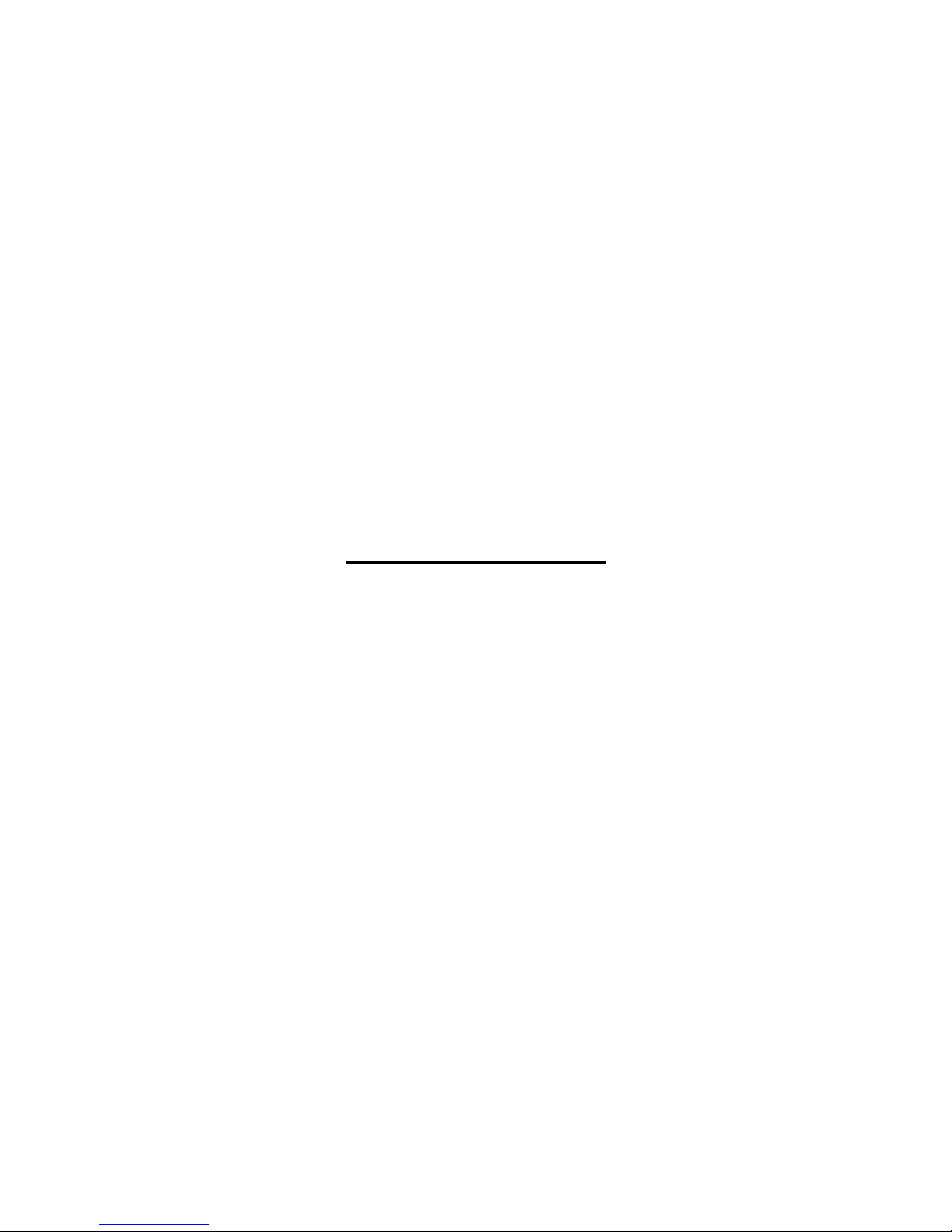
signal, which remains analog throughout
the signal path.
Low:
Controls the level of the low
frequencies, which are passed to the
output without further processing.
Hi/Loop:
Controls the level of the high
frequencies, which are processed by the
exciter and optionally routed through the
external effects loop.
A Tour of Sounds
Start with all knobs all the way down, and
switches down. Turn the Low knob to its
center position, and play. You'll hear only
the lowest frequencies of your sound. Now
turn the Hi/Loop and Thresh knobs up
and you'll begin to hear the high band
added back in.
Turn Hi/Loop all the way down and
begin turning X-Over up, stopping at a few
points in the knob's travel to play. In this
setting, the Divaricator functions as a nonresonant 4-pole lowpass filter. This can be
useful for getting a very pure, deep bass

tone, even with new strings and a bright
bass.
Now turn Hi/Loop back up and
turn on Growl. Increase the Excite amount
and experiment with the X-Over control. A
large variety of unique distortion/fuzz
tones can be found here. With the X-Over
set lower, you'll tend to get more thick and
obvious distortion. At high X-Over
settings, you'll be adding brightness and
plucky attack rather than overt distortion.
Now add Density, while keeping
Growl active. Again, try the whole range of
the Excite knob to hear what controlling
both exciters together can do. Density
adds thickness and layering to the sound.
Together with Growl, it can create
distortion/harmonic enhancements that
vary over time.
Try lower and higher settings of
Thresh and notice how it sculpts the decay
of notes in the high band, from very quick
to longer. With Thresh all the way down,
the high band will only be heard when
playing the loudest notes.

Finally, activate Harm and try the
full range of the Excite knob. With low XOver settings, the Harm exciter can create
organ-like octave tones, but setting X-Over
higher allows for more subtlety in
generating high frequencies that enhance
your tone without overpowering it.
Connections
The Divaricator can be used in different
configurations depending on how the
Exp/Loop jack is connected to other
equipment.
A – Inline effect.
When nothing is inserted
into the Exp/Loop jack, the loop send is
connected to the loop return, and the
pedal can be used as an inline effect –
typically best placed earlier in an effects
chain, before filters, phasers, but after any
pitch-tracking effects.
B – Effects Loop.
Using an “insert” cable,
connect the TRS stereo end of the cable to
the Exp/Loop jack. Connect the mono TS
plug labeled “send” or “ring” to the input
of an external effect or chain of effects.

Then connect the mono TS plug labeled
“return” or “tip” to the output of the
external effect or effects chain.
In this configuration, you're
sending the high frequency band –
including any exciters that are activated –
through the external effect, and then
bringing that signal back into the
Divaricator and mixing it with the
unprocessed low frequency band, as well
as the full-range clean signal.
C – Bi-amping.
Using an “insert” cable,
connect the TRS stereo end of the cable to
the Exp/Loop jack. Connect the “send” or
“ring” plug to a chain of guitar effects and
a guitar amp. Then connect the normal
output jack to the rest of your bass effects
chain and bass amp.
By sending the high frequency
band through the exciters and then on to a
distorted guitar amp, you can create a big
sound, perfect for filling out a 3-piece
band when the guitarist solos, while still
holding down the low end through your
bass amp.
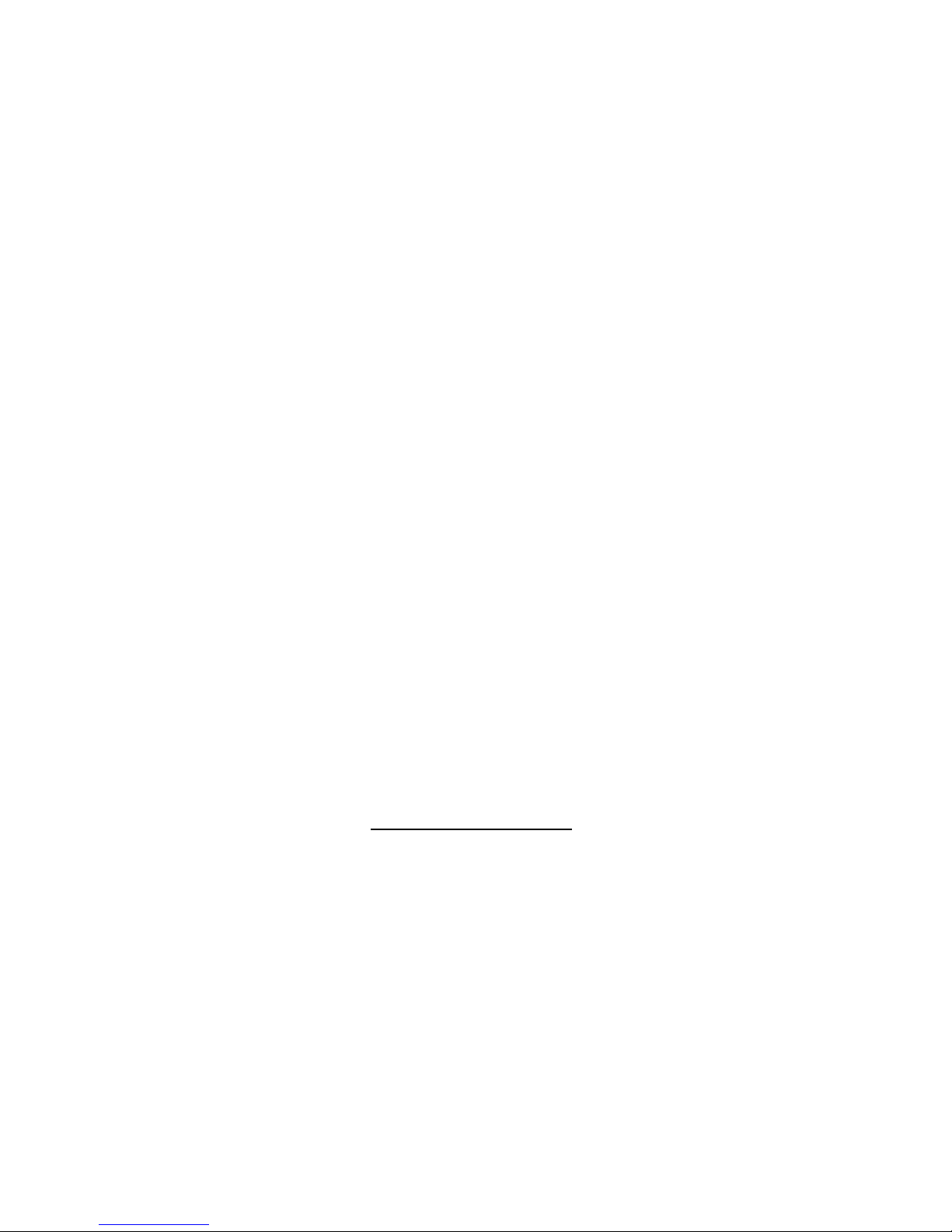
In this configuration, the effects
loop return is unused. You can connect
the output of a keyboard or drum machine
to this plug to mix it in with your bass
signal – the Hi/Loop knob will control the
volume of the external sound source.
D – Expression control.
Inserting an
expression pedal into the Exp/Loop jack
allows you to control the volume level of
the high frequency band with your foot,
fading in the highs and exciter effects over
the course of a bassline, or to accent
certain notes in a phrase.
In this configuration, the Hi/Loop
knob will act as a limiter on the maximum
volume the expression pedal can go to.
Power supply
The Divaricator is powered by the
industry-standard 9 volt DC centernegative power supply (2.1mm jack). It
draws 85 mA of current. Use a power
supply that can source at least this much.

Warranty
Your Divaricator is warranted for materials
and manufacturing for one year from the
date of purchase. The warranty is void if
you use the wrong type of power supply,
take the pedal apart, attempt to modify it,
or use it in a way not intended.
Bypass
The Divaricator features a relay-based true
bypass system. When the pedal is
bypassed, the signal is connected directly
from the input jack to the output jack via
a mechanical switch, and does not pass
through any buffers, electronic (FET)
switching, or other circuitry that could
have an effect on sound fidelity. It's
different from the more common true
bypass in that instead of a 3PDT stomp
switch, this uses a mechanical relay
designed specifically for low-voltage
signals like audio. This makes for a quieter
switch, greater reliability, and the bonus of
automatically going into bypass if power to
the pedal is lost.
