Iritech IriShield-USB MK 2120U Hardware Manual

IriShield
TM
-USB MK 2120U
Hardware Developer’s Manual
IriShield
Doc Ver. 1.5
IriShield
TM
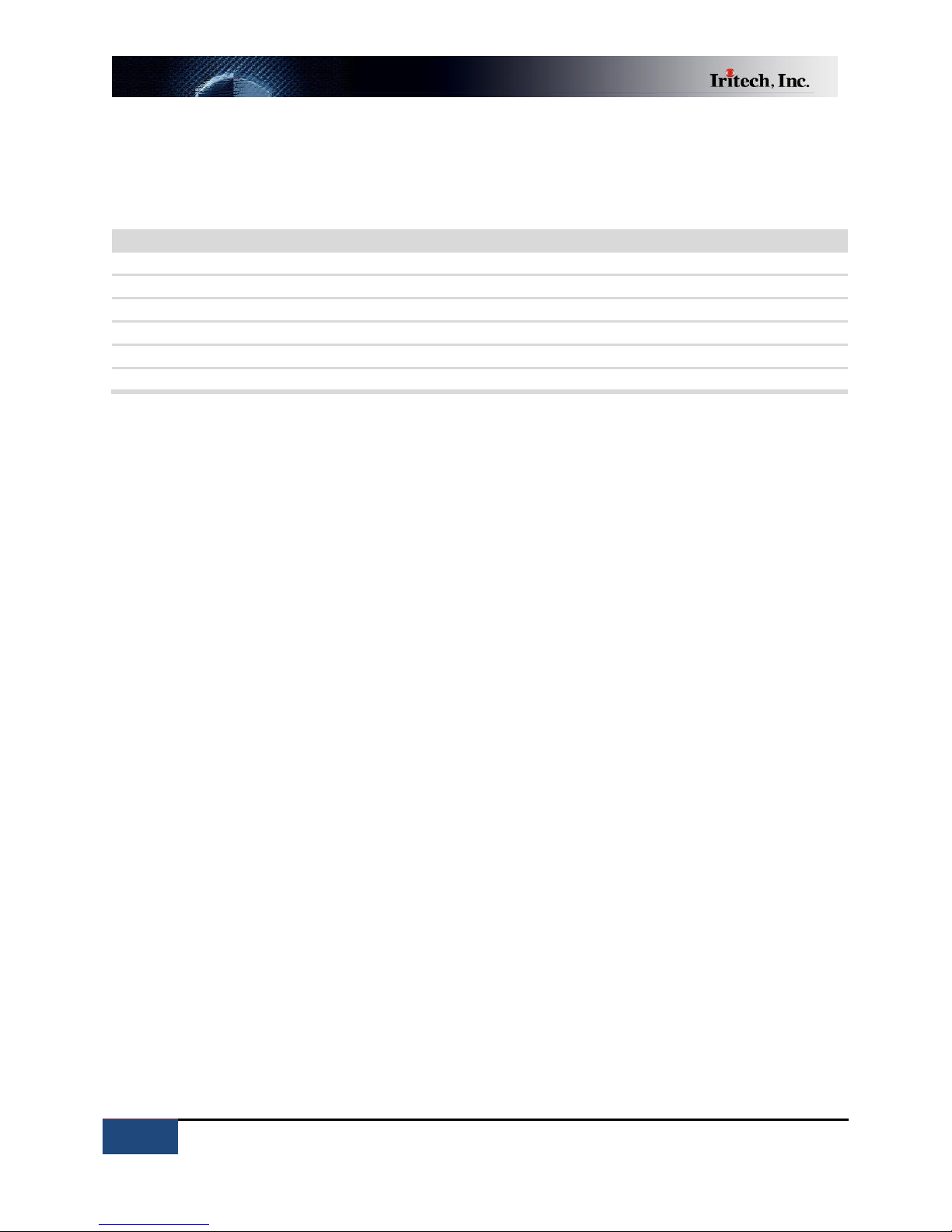
1
©IriTech, Inc. 2014 Confidential and Proprietary Information
IriShieldTM-USB MK 2120U - HW Developer’s Manual
Document Change Record
Version
Date
Change Description
1.0
2012.11.16
Beta version released to customers
1.1
2012.11.19
Minor update
1.2
2012.11.21
Grammar correction
1.3
2013.10.24
Update product inventory
1.4
2014.01.07
Update power management
1.5
2014.08.13
Update Memory Warranty
This page records any updates and revisions made to the IriShieldTM-USB MK 2120U Hardware
Developer’s Manual.
Notice
The information contained herein is provided solely for the purpose of allowing customers to operate
and integrate IriTech’s hardware and software and is not to be released, reproduced, or used for any
other purpose without written permission of IriTech, Inc.
IriTech reserves the right to make changes on this hardware and software with the intent to improve its
functionalities. Information and specifications contained in this document are subject to change without
prior notice and do not represent a commitment on part of IriTech.
© 2014 by IriTech, Inc. All rights reserved.

2
©IriTech, Inc. 2014 Confidential and Proprietary Information
IriShieldTM-USB MK 2120U - HW Developer’s Manual
Table of Contents
1. Preface .................................................................................................................................................. 3
1.1. Purpose of this Document .......................................................................................................... 3
1.2. Intended Reader ......................................................................................................................... 3
1.3. Other Documentation ................................................................................................................. 3
1.4. Contact Information ................................................................................................................... 3
2. Introduction .......................................................................................................................................... 4
3. Key Features .......................................................................................................................................... 4
4. Warnings and Precautions .................................................................................................................... 5
5. Product Inventory ................................................................................................................................. 6
6. Hardware Specifications ....................................................................................................................... 7
7. Capture Volume .................................................................................................................................... 9
8. Conditions for Using USB .................................................................................................................... 10
9. Legal Notice ......................................................................................................................................... 12
9.1. Warranty Terms ........................................................................................................................ 12

3
©IriTech, Inc. 2014 Confidential and Proprietary Information
IriShieldTM-USB MK 2120U - HW Developer’s Manual
1. Preface
1.1. Purpose of this Document
This Hardware Developer’s Manual provides detailed information useful for integrating the IriShieldTMUSB MK 2120U into customer solutions, including hardware specifications, component technology and
component assembly.
1.2. Intended Reader
This document is written for hardware engineers and systems architects responsible for designing and
building complete biometrics solutions. Readers of this manual are assumed to be familiar with basic
engineering, electronics and biometrics concepts. There is no presumed knowledge about any aspect of
the IriShieldTM-USB MK 2120U.
1.3. Other Documentation
For additional information about this product, refer to the following documents:
IriShield
conduct simple demonstrations
IriShield
and IriShieldTM-UART SDK
IDDK 2000 API Reference Manual for C_C++ – a detailed listing of the Application Programming
Interface (API)
TM
-USB MK 2120U Basic User's Guide – instructions on how to operate the camera and
TM
-USB and IriShieldTM-UART SW Developer's Manual – useful tips for IriShieldTM-USB
1.4. Contact Information
If you have any questions or experience any problems using this hardware, please contact:
Phone: +1.703.877.2135 (USA)
+82.2.872.3812 (South Korea)
Email: collaboration@iritech.com
Your feedback is important for us to help and provide you with the most accurate and highest quality
information. If you have any comments about this documentation, please send us an email including the
version of this document and the section that pertains to your comments.
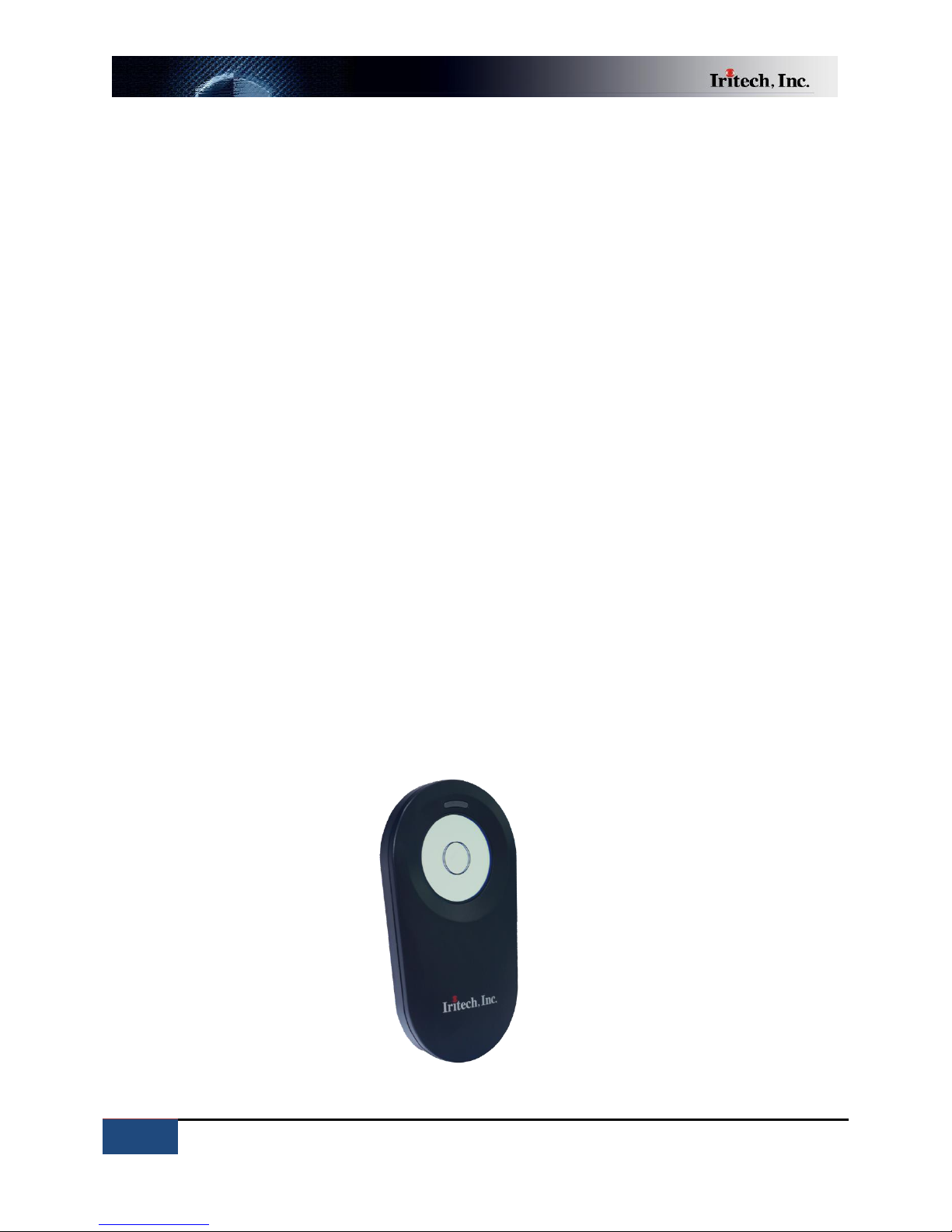
4
©IriTech, Inc. 2014 Confidential and Proprietary Information
IriShieldTM-USB MK 2120U - HW Developer’s Manual
2. Introduction
IriShieldTM-USB MK 2120U camera hardware is a revolutionary, monocular design that delivers the
highest quality auto-capturing iris acquisition with an ease of use never achieved by older camera
systems. The system offers contactless, fast, standards-compliant iris acquisition in a small form factor
that is easy to house in a variety of packages. IriShieldTM-USB includes an embedded CPU that enables
on-board computing for automated quality-based iris image capturing, recognition, and verification
without taxing the computing power of the host PC. IriShieldTM-USB provides a PKI-based security
infrastructure which creates a self-generated RSA-2048bit key and generates a random one-time AES256bit key for each session. As a result, this camera can operate with nearly any host PC or mobile
computing device. With its USB interface, compact design, and sophisticated, easy-to-integrate
accompanying software, IriShieldTM-USB represents unprecedented value for iris biometrics
identification.
3. Key Features
All-in-one Iris Identification camera in the ultra-compact size
Top quality, fast, auto-capture and cost-effective iris recognition camera
Automatic, easy-to-use and light-weight
Built-in Real-time Quality Evaluator and Automated Iris Acquisition
Proven leading algorithms for template generation and comparison
Single USB cable connection to host PC (both Power supply and Data)
Powerful SDK for easy software development
Safest for eyes: Safe infrared illumination at less than 2% of the LED Eye Safety Standard
Regulation
Ready to be integrated with IriTech’s enterprise SW environment
