IRISTICK IRISTICK.Z1 User Manual

IRISTICK.Z1
User Manual

IRISTICK.Z1 User Manual V1
www.iristick.com
info@iristick.com
April 2018
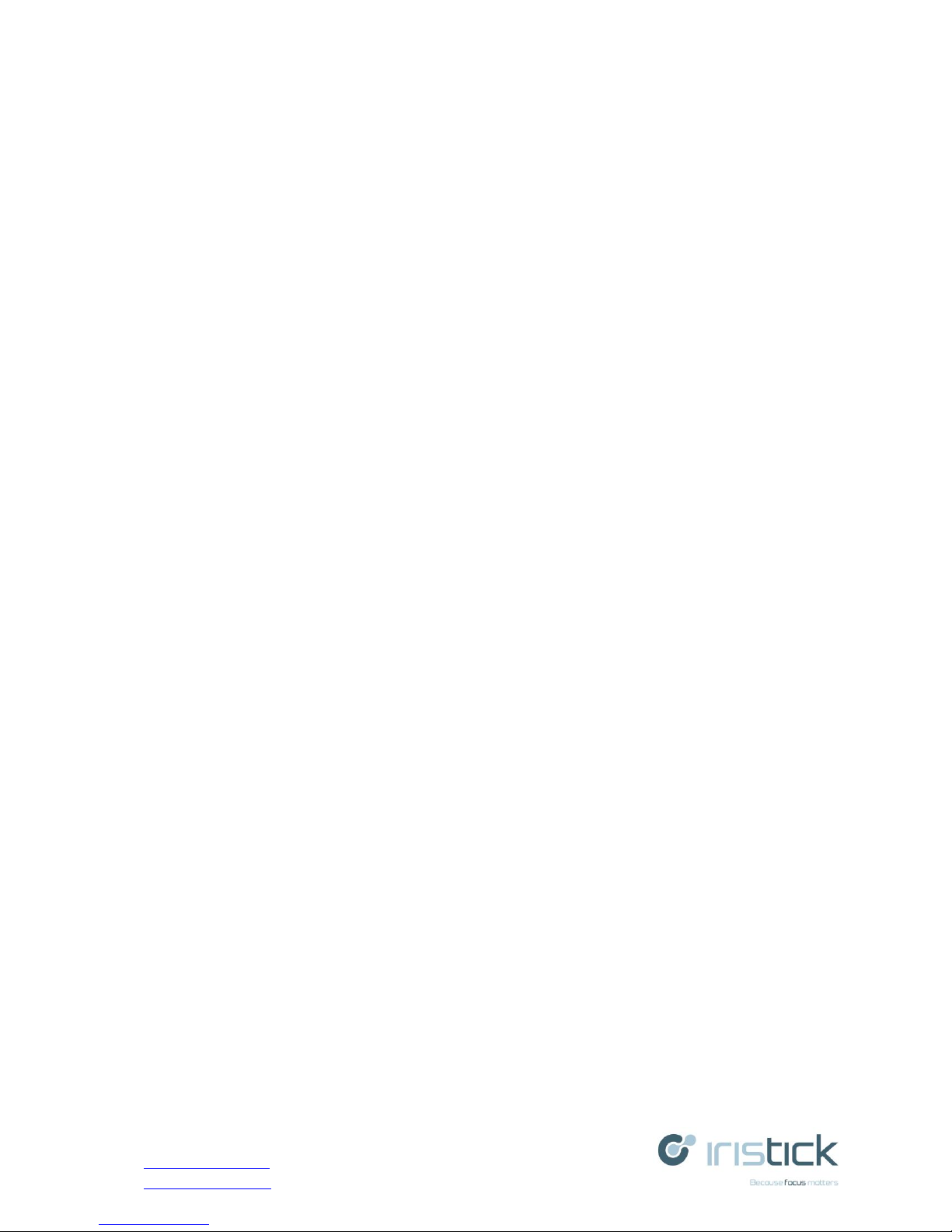
IRISTICK.Z1 User Manual V1
www.iristick.com
info@iristick.com
April 2018
Table of Contents
1.1 Overview .................................................................................................................... 4
1.2 Introduction ................................................................................................................ 4
1.3 Features ...................................................................................................................... 4
2 Iristick.Z1 ............................................................................................................................ 4
2.1 Package Components ................................................................................................. 4
2.2 Headset ....................................................................................................................... 5
2.3 Pocket Unit ................................................................................................................. 6
3 Iristick.Z1 Device Setup ..................................................................................................... 6
3.1 Charging ..................................................................................................................... 6
3.2 Installing Iristick Services .......................................................................................... 7
3.3 Connecting Mobile Phone to Pocket Uni ................................................................... 8
4 SDK ..................................................................................................................................... 8
5 Mobile Devices Supported .................................................................................................. 8
6 Using Your Iristick.Z1 ........................................................................................................ 9
6.1 Central Camera ........................................................................................................... 9
6.2 Zoom Module ............................................................................................................. 9
6.3 Head Mounted Display ............................................................................................... 9
6.4 Touch Pad ................................................................................................................... 9
6.5 9-axis Sensor ............................................................................................................ 10
7 Trouble Shooting............................................................................................................... 10
7.1 Synchronizing Firmware .......................................................................................... 10
8 Certifications ..................................................................................................................... 10
8.1 CE ............................................................................................................................. 10
8.2 EN62368 ................................................................................................................... 10
8.3 EN55032-CISPR32 Class B ITE (Information Technology Equipment) ................ 10
8.4 EN 60825-1:2007 EN 60825-1:2014 ....................................................................... 10
8.5 EN 166 S .................................................................................................................. 10
9 Environmental Information ............................................................................................... 11
9.1 Disposal .................................................................................................................... 11
Waste Electrical and Electronic Equipment...................................................................... 11
Disposal of batteries in the product................................................................................... 11
9.2 RoHs Compliance..................................................................................................... 11
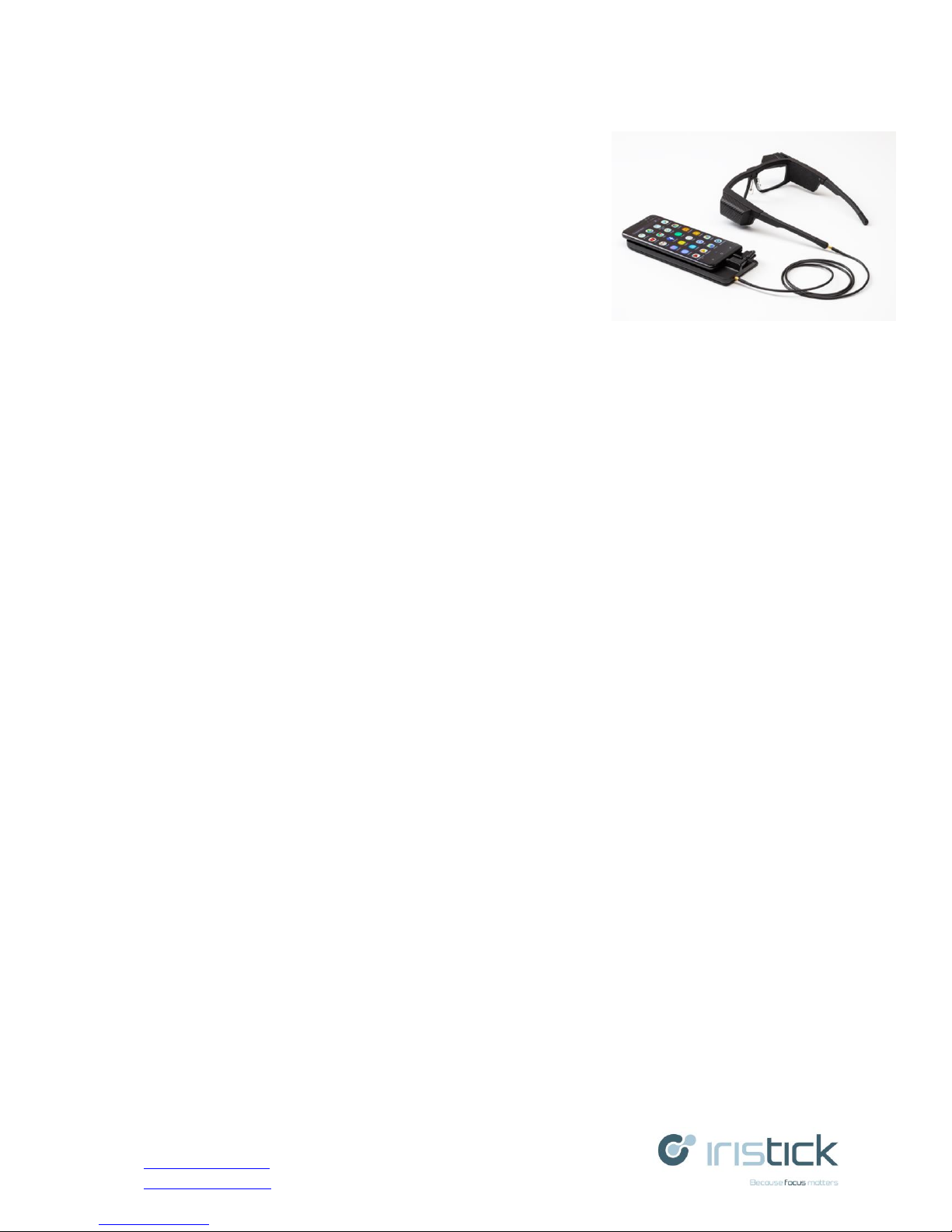
IRISTICK.Z1 User Manual V1
www.iristick.com
info@iristick.com
April 2018
1.1 Overview
1.2 Introduction
Iristick is an ergonomic smart safety glass designed specifically
for industrial applications. All Iristick smart glasses are certified
safety glasses enabling live streaming technology for hands-free
remote assistance, you-see-what-I-see applications and
procedural instruction software.
1.3 Features
• Ergonomic and lightweight
• Compatible with your Android mobile device
• Certified safety glass
• 3-pivot axis heads up display
• Gesture and voice control
• Laser
• Flash LED
• Central camera with user perspective
• Zoom module with 5x optical zoom
• Connects to off-the-shelf Android mobile phone
• 8 hours battery life
• 9-axis sensor
• Application software support
2 Iristick.Z1
2.1 Package Components
Set includes:
• Headset: glasses
• Pocket Unit: battery and connection to mobile phone with USB-C connection
• COAX cable
• Standard USB-C charging cable
• Magnetic metal plate: for mounting mobile phone
