Irenis EMU-8220, EMU-8230 User Manual
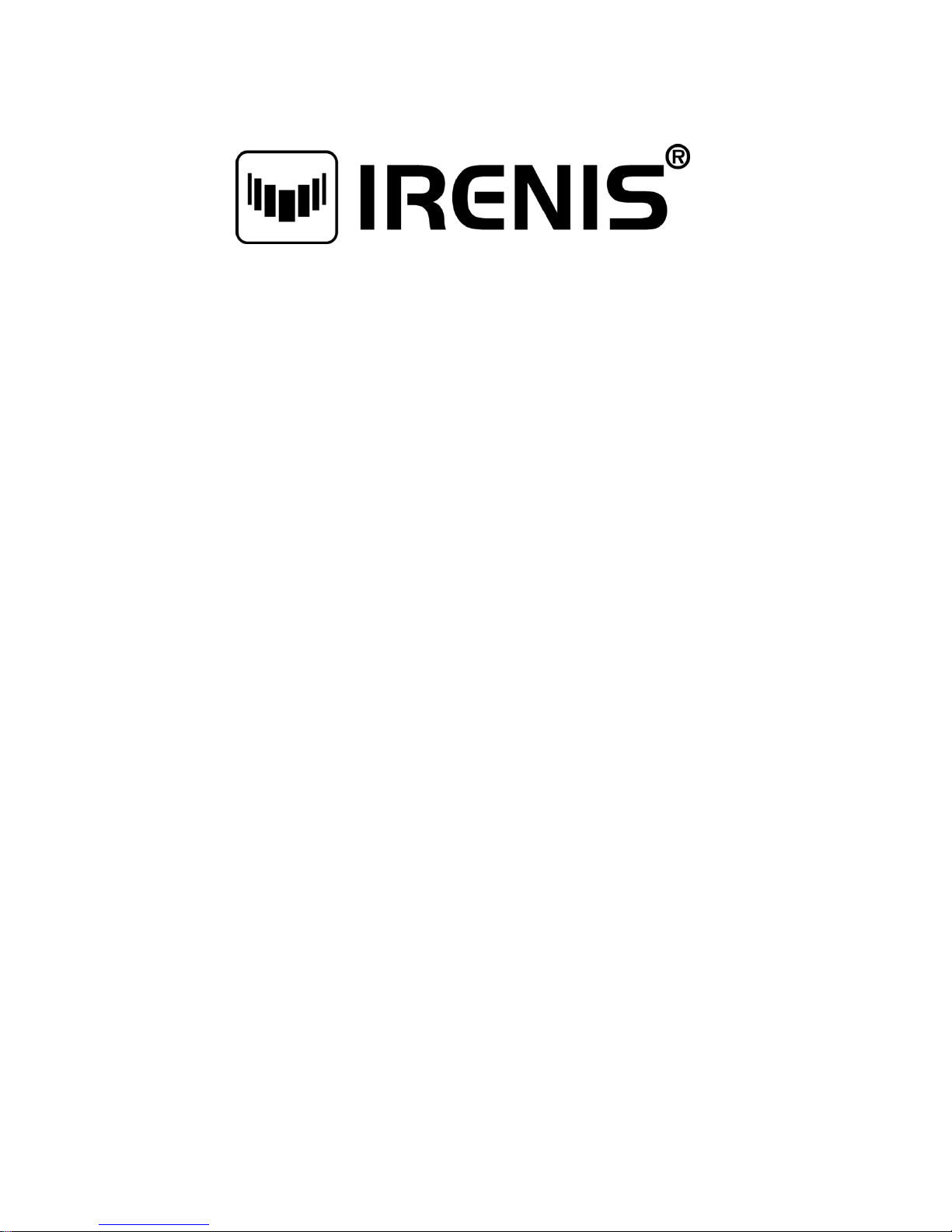
HD AVC/H.264 Encoder with Multiplexer,
with 8x HDMI or 8x HD-SDI Input,
with ASI & IP Output
User’s Manual
EMU-8220 with 8x HDMI Input
EMU-8230 with 8x HD-SDI Input
NMS Version: 2.2.5
SW: 0.17F
HW: 0.8

DIRECTORY
Chapter 1 Product Introduction ............................................................................................................. 1
1.1 Outline ................................................................................................................................................ 1
1.2 Main Features ................................................................................................................................... 1
1.3 Specifications .................................................................................................................................... 1
1.4 Principle Chart ................................................................................................................................... 2
1.5 Appearance and Illustration ............................................................................................................ 3
Chapter 2 Installation Guide .................................................................................................................. 5
2.1 Acquisition Check ............................................................................................................................. 5
2.2 Installation Preparation .................................................................................................................... 5
2.3 Wire’s Connection ............................................................................................................................ 7
2.4 Signal Cable Connection ................................................................................................................. 7
Chapter 3 Operation ............................................................................................................................. 11
3.1 Initializing ......................................................................................................................................... 11
3.2 General Setting ............................................................................................................................... 11
Chapter 4 SNMP Operation ................................................................................................................. 21
4.1 Installation ........................................................................................................................................ 21
4.2 Software Operation ........................................................................................................................ 21
4.3 8 in 1 MPEG-4 AVC/ H.264 HD Encoder Operation ........................................................................ 26
4.4 Other Settings ................................................................................................................................. 36
Chapter 5 WEB NMS Operation ......................................................................................................... 39
5.1 login ................................................................................................................................................... 39
5.2 Operation ........................................................................................................................................... 39
Chapter 6 Troubleshooting .................................................................................................................. 46
Chapter 7 Packing list ........................................................................................................................... 47

IRENIS EMU-8220 / EMU-8230 8 in 1 MPEG-4 AVC/H.264 HD Encoder User’s Manual
1 / 47
Chapter 1 Product Introduction
1.1 Outline
The 8-in-1 MPEG-4 AVC/H.264 HD encoder is our newest professional HD audio
& video encoding and multiplexing device with powerful functionality. It is
equipped with 8 HDMI (or SDI) channels input supporting MPEG-4 AVC/H.264
High Profile code format & main Profile code format, and also 1 ASI input for
re-mux. It can multiplex the ASI input TS and the 8 encoded SPTS to generate a
MPTS output with the inserted PSI/SI information. In conclusion, its high
integration and cost-effective design make this device widely used in variety of
digital distribution systems such as CATV digital head-end, satellite and
terrestrial digital TV, etc.
1.2 Main Features
Support 8x HDMI/SDI channels input & 1 ASI Input
Support H.264/AVC video encoding
Support MPEG1 Layer 2 (HE-AAC (V2), LC -AAC optional) audio encoding
Support PSI/SI editing and inserting
Support VBR/CBR video bitrate mode
Support 720P, 1080I, 1080P HD video format
Support ASI output MPTS or 8 SPTS
Support IP Output MPTS and 8 SPTS over UDP/RTP
Support IP null packet filter
Real-time output bit-rate monitoring
Update device through NMS port
Support LCD / keyboard operating, and network management(SNMP &Web)
1.3 Specifications
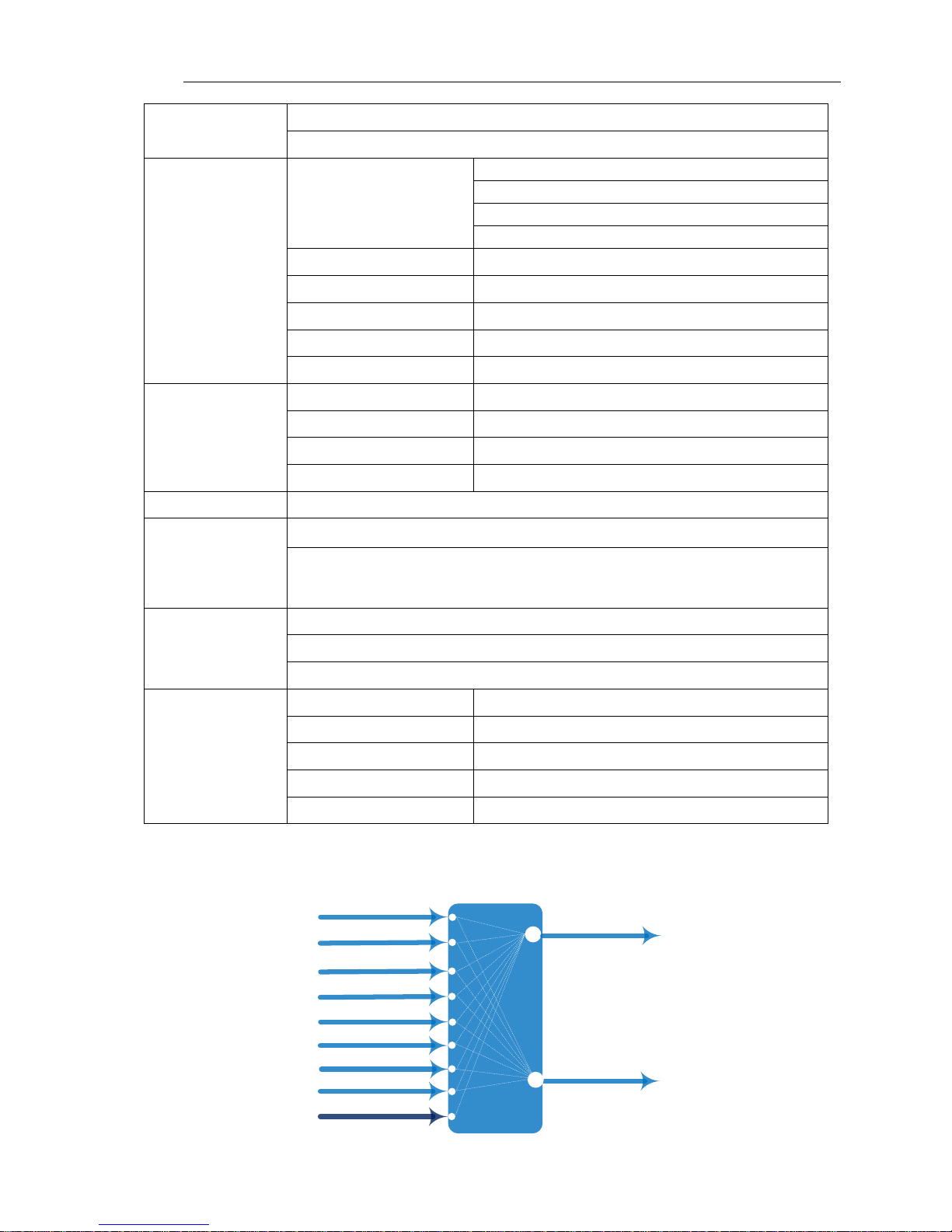
IRENIS EMU-8220 / EMU-8230 8 in 1 MPEG-4 AVC/H.264 HD Encoder User’s Manual
2 / 47
Input
8×HDMI (or SDI) inputs
1 ASI input, BNC interface
Video
Resolution
1920×1080_60P, 1920×1080_50P
1920×1080_60i, 1920×1080_50i
1280×720_60P, 1280×720 _50P
720×576_50i, 720×480_60i
Encoding
MPEG-4 AVC/H.264
Bit-rate
0.8Mbps~19Mbps (each channel)
Rate Control
CBR/VBR
GOP Structure
IBBP
Advanced Pretreatment
De-interlacing, Noise Reduction, Sharpening
Audio
Encoding
MPEG-1 Layer 2 (HE-AAC V2, LC- AAC Option)
Sampling rate
48KHz
24-bit
Resolution
Bit-rate
64Kbps~384Kbps each channel
Multiplexing
1 ASI input multiplexed with local 8 channels of TS
Stream output
2*ASI output, BNC interface
MPTS and 8 SPTS over UDP/RTP, 1000 Base-T Ethernet interface (unicast /
multicast);
System function
LCD/keyboard operating, net manager (SNMP)
Chinese-English control interface
Ethernet software & hardware upgrade
Miscellaneous
Dimension (W× L× H)
440mm×410mm×44.5mm
Approx weight
4kg
Temperature
0~45℃(work), -20~80℃(Storage)
Power
AC 100V-220V±10%, 50/60Hz
Consumption
25W
1.4 Principle Chart
MUX
HDMI/SDI 1
ASI Output
IP Output
HDMI/SDI 2
HDMI/SDI 3
HDMI/SDI 4
HDMI/SDI 5
HDMI/SDI 6
HDMI/SDI 7
HDMI/SDI 8
ASI IN
UDP/RTP

IRENIS EMU-8220 / EMU-8230 8 in 1 MPEG-4 AVC/H.264 HD Encoder User’s Manual
3 / 47
1.5 Appearance and Illustration
Front Panel Illustration:
Indicate area: All indicators will light on when the device is on the current working state.
1
LCD Screen
2
Indicators
Power Indicator
TS In: Input Lock Indicator
CH1-CH8: When the program has been multiplexed, the
indicator will be on.
3
UP/ DOWN, LEFT/RIGHT Keys
4
Enter Key
5
Menu Key
6
Lock Key
Rear Panel Illustration (HDMI):
1 2 3 4 5 6 7
Rear Panel Illustration (SDI):
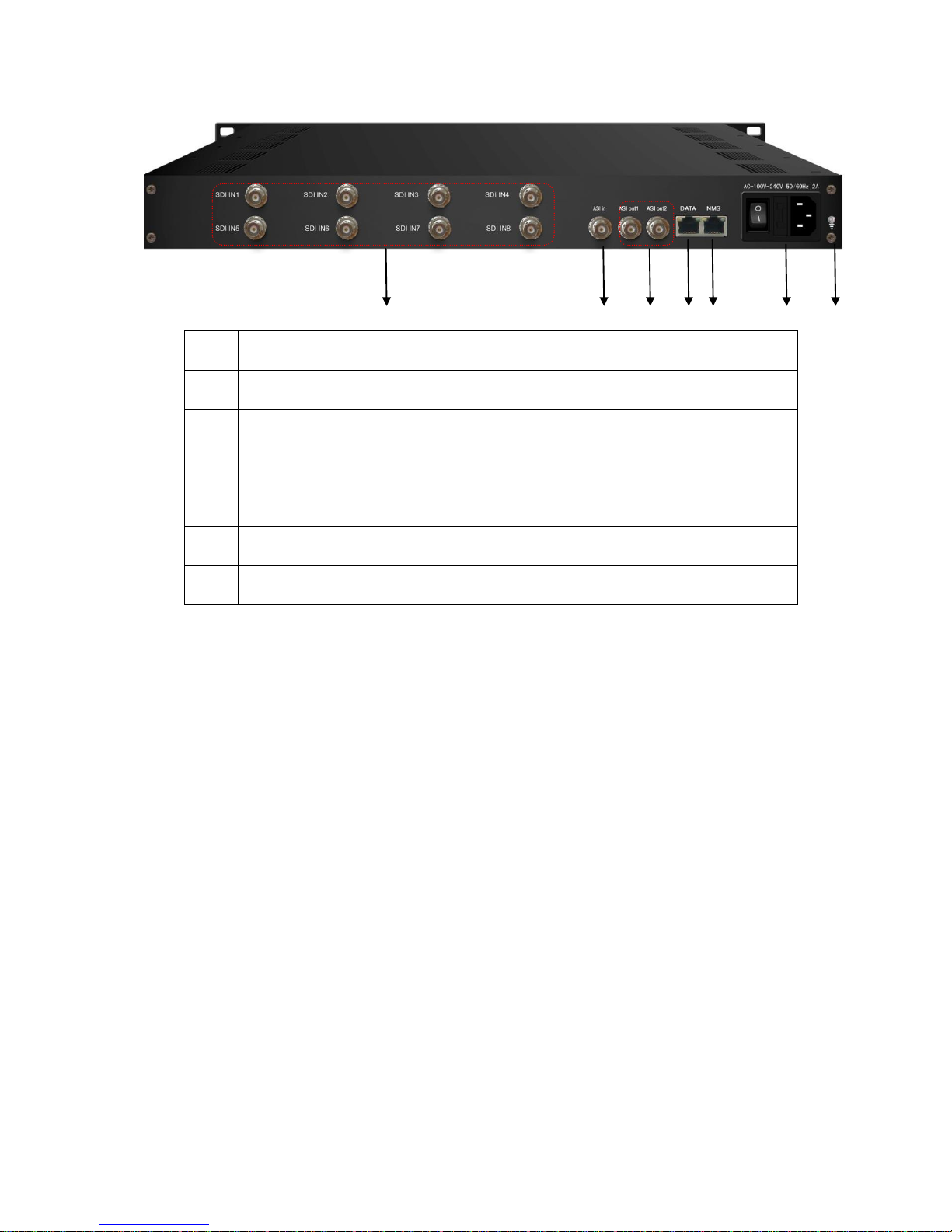
IRENIS EMU-8220 / EMU-8230 8 in 1 MPEG-4 AVC/H.264 HD Encoder User’s Manual
4 / 47
1
8 * HDMI/SDI Input Ports
2
ASI Input Port
3
2 * ASI Output Ports
4
Data Port (for IP Signal Output)
5
NMS (Network Management Port)
6
Power Switch and socket
7
Grounding Pole
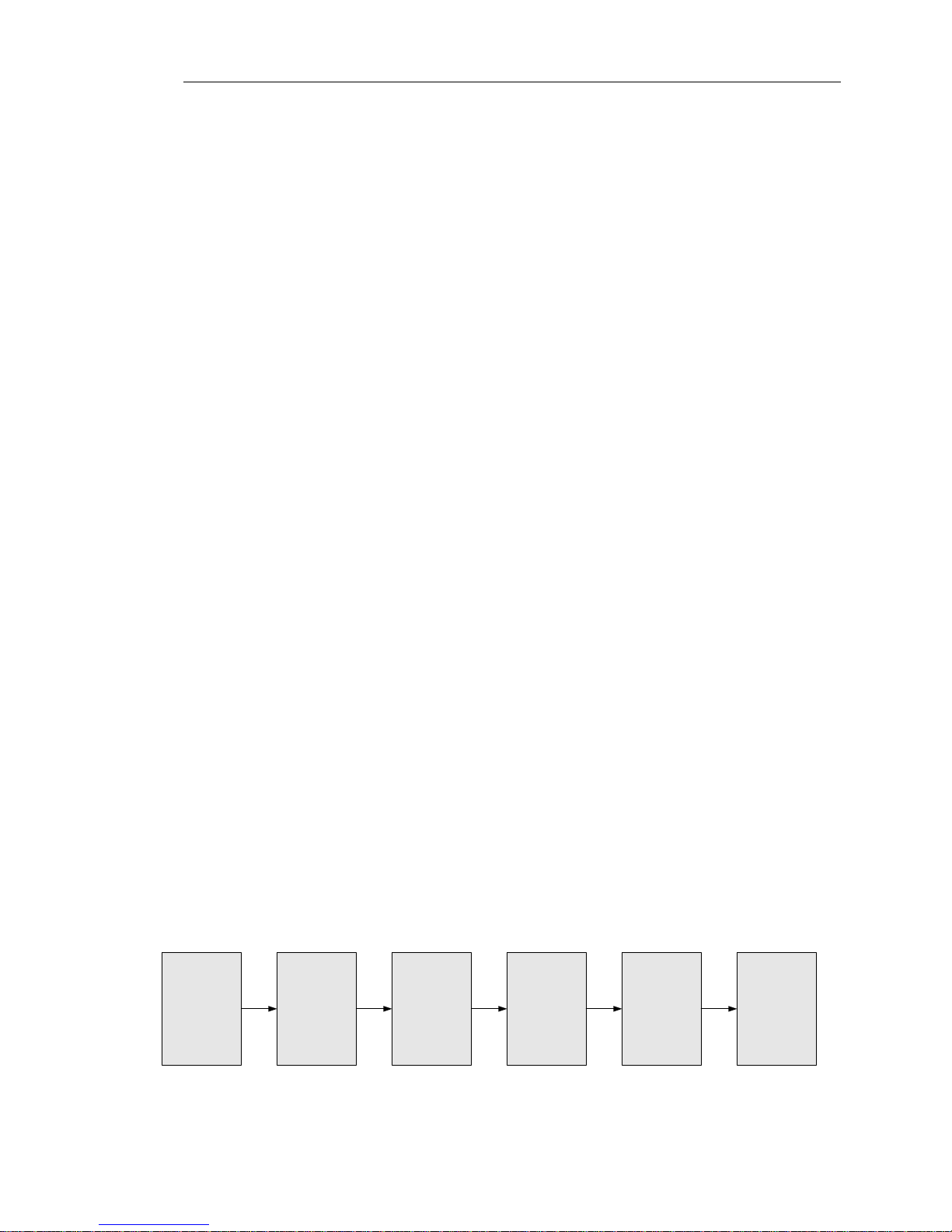
IRENIS EMU-8220 / EMU-8230 8 in 1 MPEG-4 AVC/H.264 HD Encoder User’s Manual
5 / 47
Chapter 2 Installation Guide
2.1 Acquisition Check
When users open the package of the device, it is necessary to check items according to packing list.
Normally it should include the following items:
8 in 1 MPEG-4 AVC/H.264 HD Encoder
User’s Manual
HDMI/SDI Cable
ASI Cable
Power Cord
If any item is missing or mismatching with the list above, please contact local dealer.
2.2 Installation Preparation
When users install device, please follow the below steps. The details of installation will be
described at the rest part of this chapter. Users can also refer rear panel chart during the
installation.
The main content of this chapter including:
Checking the possible device missing or damage during the transportation
Preparing relevant environment for installation
Installing Encoder
Connecting signal cables
Connecting communication port (if it is necessary)
2.2.1 Device’s Installation Flow Chart is Illustrated as following:
Connecting
Grouding
Wire and
Power
Cord
Acquisition
Check
Fixing
Device
Setting
Parameter
Running
Device
Connecting
Signal Wire
2.2.2 Environment Requirement
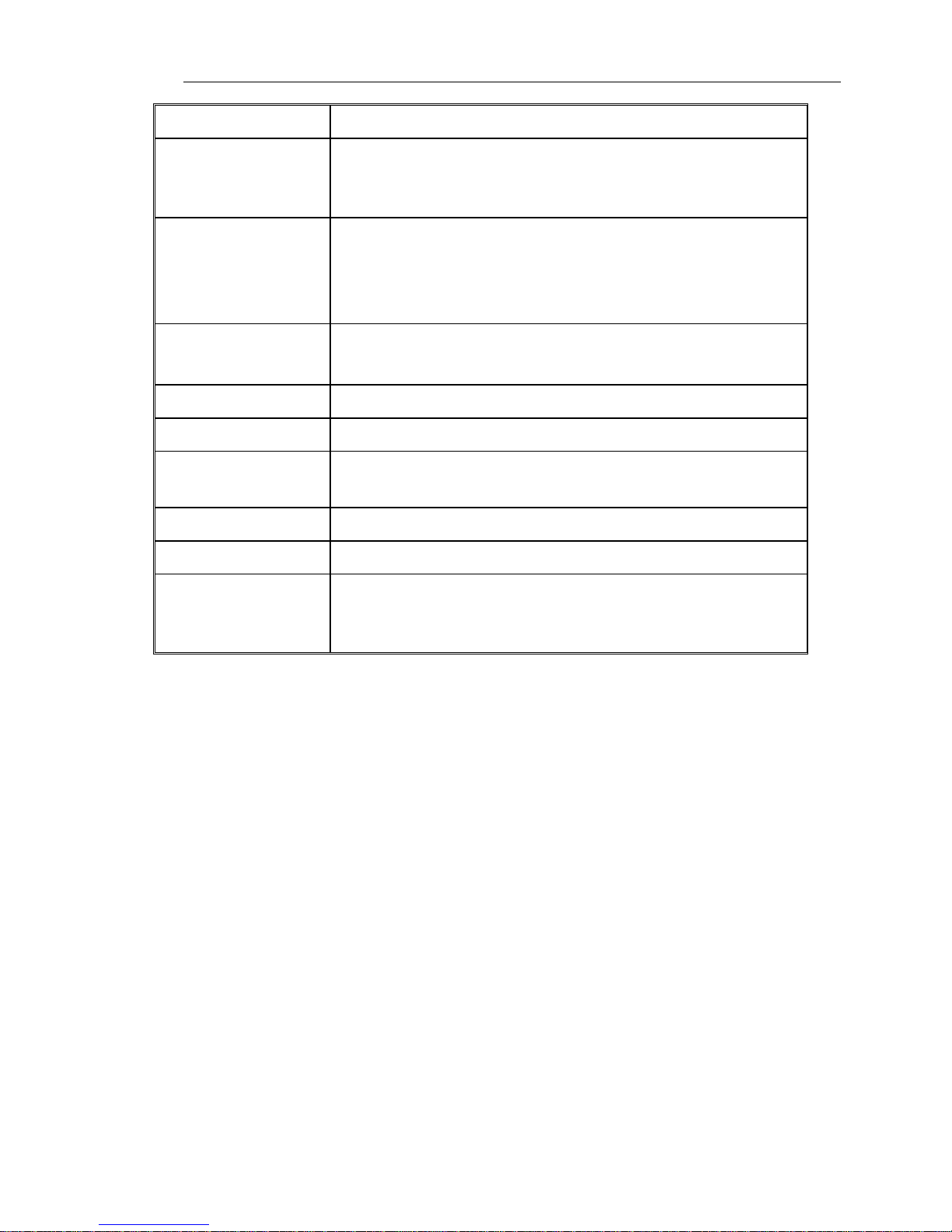
IRENIS EMU-8220 / EMU-8230 8 in 1 MPEG-4 AVC/H.264 HD Encoder User’s Manual
6 / 47
Item
Requirement
Machine Hall Space
When user installs machine frame array in one machine hall, the
distance between 2 rows of machine frames should be 1.2~1.5m
and the distance against wall should be no less than 0.8m.
Machine Hall Floor
Electric Isolation, Dust Free
Volume resistivity of ground anti-static material:
1X107~1X10
10
,Grounding current limiting resistance: 1M
(Floor bearing should be greater than 450Kg/㎡)
Environment
Temperature
5~40℃(sustainable ),0~45℃(short time),
installing air-conditioning is recommended
Relative Temperature
20%~80% sustainable 10%~90% short time
Pressure
86~105KPa
Door & Window
Installing rubber strip for sealing door-gaps and dual level
glasses for window
Wall
It can be covered with wallpaper, or brightness less paint.
Fire Protection
Fire alarm system and extinguisher
Power
Requiring device power, air-conditioning power and lighting
power are independent to each other. Device power requires AC
power 220V 50Hz. Please carefully check before running.
2.2.3 Grounding Requirement
All function modules’ good grounding designs are the basis of reliability and stability of
devices. Also, they are the most important guarantee of lightning arresting and interference
rejection. Therefore, the system must follow this rule.
Coaxial cable’s outer conductor and isolation layer should keep proper electric conducting
with the metal housing of device.
Grounding conductor must adopt copper conductor in order to reduce high frequency
impedance, and the grounding wire must be as thick and short as possible.
Users should make sure the 2 ends of grounding wire well electric conducted and be antirust.
It is prohibited to use any other device as part of grounding electric circuit
The area of the conduction between grounding wire and device’s frame should be no less than
25mm2.
2.2.4 Frame Grounding

IRENIS EMU-8220 / EMU-8230 8 in 1 MPEG-4 AVC/H.264 HD Encoder User’s Manual
7 / 47
All the machine frames should be connected with protective copper strip. The grounding wire
should be as short as possible and avoid circling. The area of the conduction between grounding
wire and grounding strip should be no less than 25mm2.
2.2.5 Device Grounding
Connecting the device’s grounding rod to frame’s grounding pole with copper wire.
2.3 Wire’s Connection
The grounding wire conductive screw is located at the right end of rear panel, and the power
switch, fuse, power supply socket is just beside ,whose order goes like this, power switch is on the
left ,power supply socket is on the right and the fuse is just between them.
Connecting Power Cord
User can insert one end into power supply socket, while insert the other end to AC power.
Connecting Grounding Wire
When the device solely connects to protective ground, it should adopt independent way, say,
share the same ground with other devices. When the device adopts united way, the grounding
resistance should be smaller than 1Ω.
Caution:
Before connecting power cord to 8 in 1 MPEG-4 AVC/H.264 HD Encoder, user
should set the power switch to “OFF”.
2.4 Signal Cable Connection
The signal connections include the connection of input signal cable and the connection of output
signal cable. The details are as follows:
2.4.1 HDMI input cable illustration:
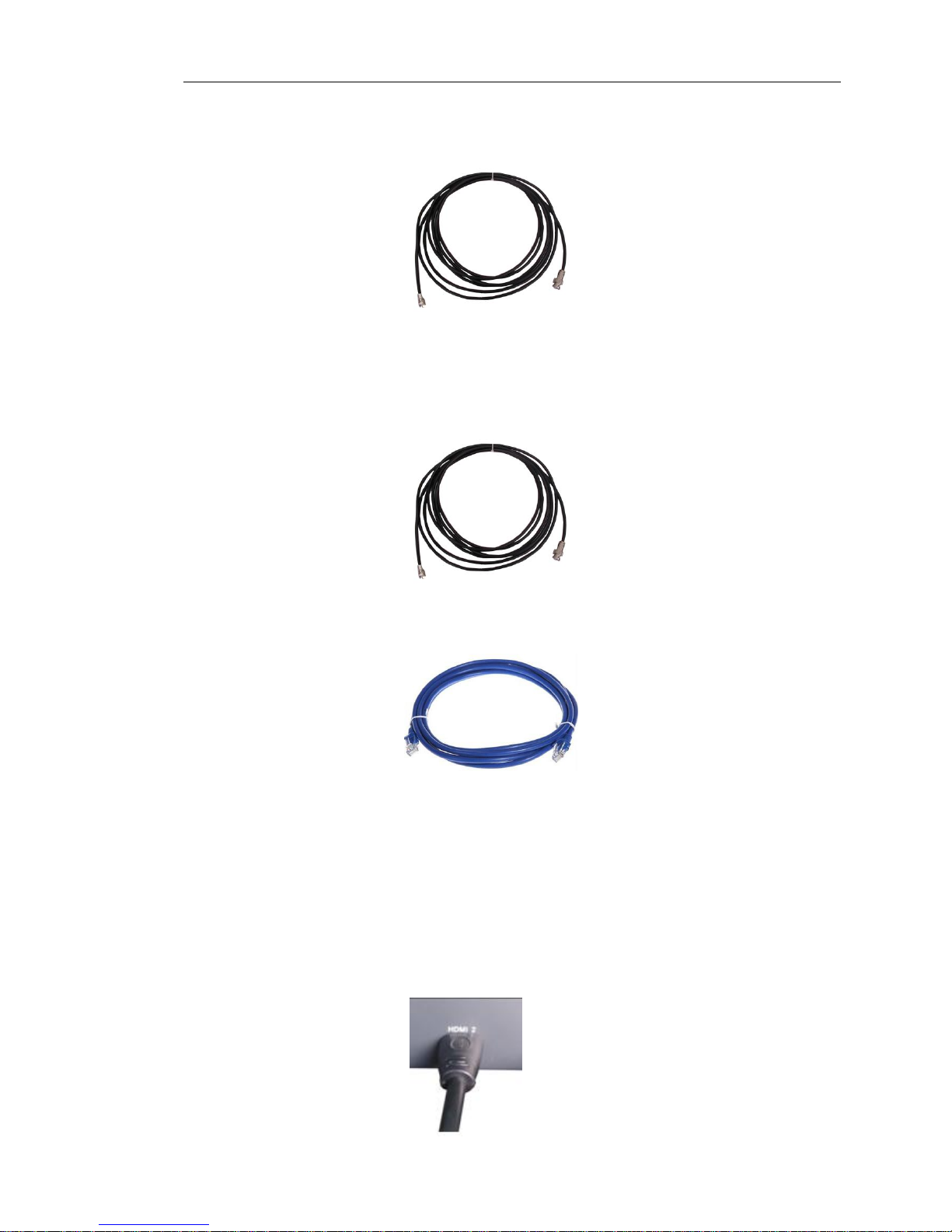
IRENIS EMU-8220 / EMU-8230 8 in 1 MPEG-4 AVC/H.264 HD Encoder User’s Manual
8 / 47
2.4.2 SDI input cable illustration:
2.4.3 ASI output cable illustration:
2.4.4 Network Cable illustration (CAT5):
2.4.5 HDMI input interface connection
User can firstly find the HDMI interface on the device according to the connector mark described
on the rear panel illustration, and then connect the HDMI cable (in the accessories). One end is
connected to the head-end equipment while the other end to the encoder’s HDMI input port. The
encoder’s HDMI input port (HDMI1…HDMI8) and its connection are illustrated as follows:

IRENIS EMU-8220 / EMU-8230 8 in 1 MPEG-4 AVC/H.264 HD Encoder User’s Manual
9 / 47
2.4.6 SDI input interface connection
User can firstly find the SDI interface on the device according to the connector mark described on
the rear panel illustration, and then connect the SDI cable (in the accessories). One end is
connected to the head-end equipment while the other end to the encoder’s SDI input port. The
encoder’s SDI input port (SDI1…SDI8) and its connection are illustrated as follows:
2.4.7 ASI output interface connection
User can firstly find the ASI output interface on the device according to the connector mark
described on the rear panel illustration, and then connect the ASI cable (in the accessories). One
end is connected to the encoder’s ASI out connector (ASI1, ASI2) while the other end to the TS
stream multiplexer or modulator’s ASI input port. The encoder’s ASI output interface and its
connection are illustrated as follow:
2.4.8 IP Output Interface connection
Users can firstly find the DATA interface on the device according to the connector mark described
on the rear panel illustration, and then connect the network (CAT5). One end of the network cable
is connected to the encoder’s DATA output connector, while the other end to the TS stream
multiplexer IP input port or other device which can input IP signal. The encoder’s DATA
connection is illustrated as follows:

IRENIS EMU-8220 / EMU-8230 8 in 1 MPEG-4 AVC/H.264 HD Encoder User’s Manual
10 / 47
2.4.9 NMS Connection
Users can firstly find the NMS interface on the device according to the connector mark described
on the rear panel illustration, and then connect the network (CAT5). One end of the network cable
is connected to the encoder’s NMS connecter, while the other end to the computer or the PC. The
encoder’s NMS connection is illustrated as follows:
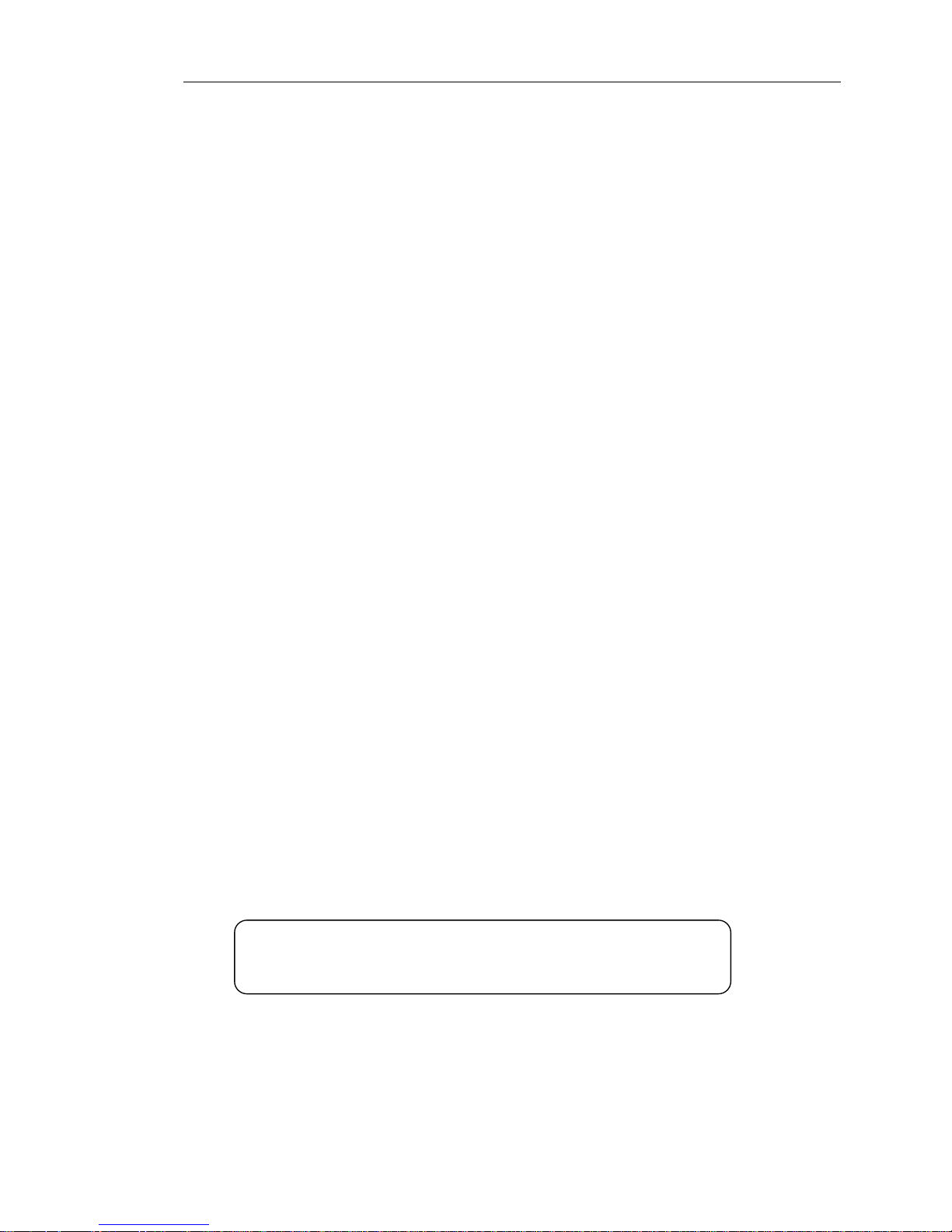
IRENIS EMU-8220 / EMU-8230 8 in 1 MPEG-4 AVC/H.264 HD Encoder User’s Manual
11 / 47
Chapter 3 Operation
8 in 1 MPEG-4 AVC/H.264 HD Encoder’s front panel is user operating interface. Before operating,
user can decide whether directly use the default setting or customize the input and output
parameters setting. The detail operations go as follows:
Keyboard Function Description:
ENTER: Activating the parameters which need modifications, or confirming the change after
modification.
MENU: To cancel presently entered value, resume previous setting and return to previous menu.
LEFT/RIGHT: To move the “►” to choose or set the parameters.
UP/DOWN: To modify activated parameter or page up/down when parameter is inactivated.
LOCK: To Lock the screen / cancel the lock state. After pressing lock key, the system will
question the users to save present setting or not. If not, the LCD will display the current
configuration state.
At the “Factory Configuration” page, user can press “ENTER” key to restore the factory default
configuration.
3.1 Initializing
After powering on the device,it will take a few seconds to initialize the system, and then the LCD
will show the device name and output real-time bit-rate in the first row, while the 8 channels’
respective input video resolution, frame rate and real-time encoding bit-rate in the second row in
turn. It shows as below:
8 in 1 Encoder 65.958 Mbps
1 480I 60 08.235M 2 480I 60 08.241M
3.2 General Setting
By pressing LOCK key, users can enter in the main menu and set the input and output parameters
in the following editing interfaces, the LCD will display the following pages:
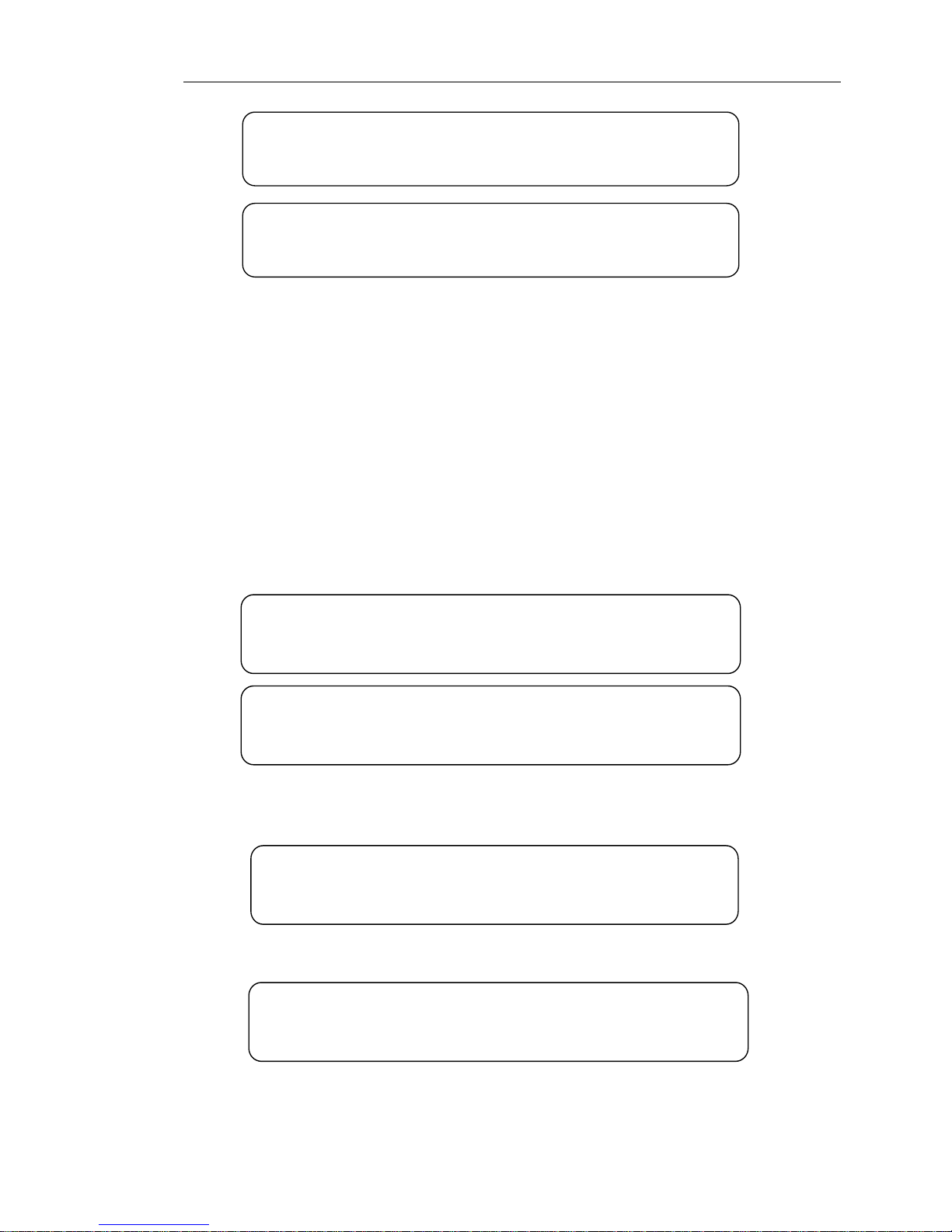
IRENIS EMU-8220 / EMU-8230 8 in 1 MPEG-4 AVC/H.264 HD Encoder User’s Manual
12 / 47
►1 Input Setting 2 ASI Setting
3 Output Setting 4 Network Setting
►5 Saving Config 6 Loading Config
7 Version 8 Language
The option with “►” is the current selection, users can press the ENTER key to enter the specified
submenu to modify the device parameter.
3.2.1 Input Setting
Under this menu, users can enter the corresponding encoding channel to set the relevant audio and
video input parameters, and select programs to multiplex. The LCD will display 8 submenus
which from Encoding Channel 1 to Encoding Channel 8. The setting principle is the same for
Encoding Channel 1-8, so here this manual just takes one channel as the example to explain. After
pressing the enter key, the LCD will display the following pages:
►1.1 Encoder 1 1.2 Encoder 2
1.3 Encoder 3 1.4 Encoder 4
►1.5 Encoder 5 1.6 Encoder 6
1.7 Encoder 7 1.8 Encoder 8
After users enter the submenu, the interface will turn into the following pages, and then users can
enter the corresponding interface to modify the parameters.
►1.1.1 Video 1.1.2 Audio
1.1.3 System 1.1.4 PG Muxer
3.2.1.1 Video Setting
►1.1.1.1 Bitrate 1.1.1.2 BitrateMod
1.1.1.3 Profile 1.1.1.4 Level
Bitrate
By press “Enter” key, user can modify relevant parameter of encoding rate (adjustable range:

IRENIS EMU-8220 / EMU-8230 8 in 1 MPEG-4 AVC/H.264 HD Encoder User’s Manual
13 / 47
0.8M~19M), the specific steps are displayed as follows:
Bitrate Mode
User can choose CBR & VBR at this menu. CBR (Constant Bit-rate) means that the bit-rate will
be a constant value. VBR (Variable Bit-rate) means that the bit-rate will always change along with
the video scene changing.
Profile
User can select the configuration of H.264 profile at this menu. There are H.264 High Profile
code format and main Profile code format.
Level
User can select the H.264 level at this menu. The option with bracket is the current choice.
3.2.1.2 Audio Setting
1.1.1.1 Bitrate
8.000Mbps
1.1.1.2 BitrateMod 01/01
[CBR] VBR
1.1.1.3 Profile 01/01
[HIGH] MAIN
1.1.1.4 Level 01/03
[1.2] 1.3 2.0 2.1
1.1.1.4 Level 02/03
[2.2] 3.0 3.1 3.2
1.1.1.4 Level 03/03
[4.0] 4.1 4.2
