
DIGITAL SET-TOP-BOX
数位电视机顶盒
数位电视机顶盒数位电视机顶盒
数位电视机顶盒
Irdeto 数位卫星解码器
数位卫星解码器数位卫星解码器
数位卫星解码器
SMP-6200
操作手冊
操作手冊操作手冊
操作手冊

目目目目 录录录录
1.
产品内容清单
03
2.
安全警示
04
3.
产品安装步骤
06
4.
搖控器配置说明
08
4.1
搖控方式
09
5.
主菜单內容
5.1
主菜单
5.1.1
系统安装设置
10
5.1.1.1
系统安装
11
5.1.1.1.1
卫星设置
12
5.1.1.1.2
自动搜索
15
5.1.1.1.3
手动搜索
16
5.1.1.1.4
出厂设置
20
5.1.2
频道管理
5.1.2.1
最爱及锁定频道管理
21
5.1.2.2
编辑
21
5.1.2.2.1
移动
22
5.1.2.2.2
刪除
22
5.1.2.2.3
重命名
23
5.1.2.3
刪除
TP 23
5.1.3
系统设置
5.1.3.1
时区设置
24
5.1.3.2
视音频输出
24
5.1.3.3
密码设置
25
5.1.3.4
定时系统
26
5.1.3.5
开机频道
27
5.1.4
系統信息
5.1.4.1
锁码状态
28
5.1.4.2
本机状态
29
5.1.4.3
软件下载状态
29
5.1.4.4
邮件信息
30
5.1.4.5
声明
30
6.
备注事项
6.1
产品规范
31
6.2
产品特色
31
6. Specification
6.1 Compliance
This Digital Satellite Receiver meets the DVB-S/MPEG-2 standards for
the reception of free-to-air digital satellite broadcast. It is compatible for
SCPC/MCPC, C band, and Ku band signals. The menu of this receiver is
designed such that the customer may set or change the channel frequency and
symbol rate. This receiver can provide you with rich and abundant digital
satellite TV programs.
6.2 Features
• MPEG-2 (MP@ML) and DVB-S compatible
• Enhanced OSD (On Screen Display) screen font
• Storages of up to 3,000 channel data, 2,000 TV programs, and 1,000 radio
programs
• EPG (Electronic Program Guide) capability, adjustable volume
• SAP (Second Audio Program) stereo and PID code searching capability
• Signal strength and quality index for easy installation and adjustment
• Software download capability via RS-232 port (optional)
• Embedded Irdeto conditional access with smart card reader
Standards MPEG-2 DVB-S
Tuner QPSK
Symbol Rate 2 ~ 45 MSps
Input Frequency Range 950 ~ 2150 MHz
Input Signal Range -65 ~ -25 dBm
Input Signal Terminal F-type
Video Decoder Format MPEG-1, MPEG-2
Video Output Format PAL/NTSC (Automatic switching)
Video Output Aspect Ratio 4:3, 16:9 and 4:3LB
Video Output Resolution PAL (720x576), NTSC (720x480)
Audio Decoder Format MPEG-1, MPEG-2
Audio Output Mode Single, Dual and Stereo
Audio/Video Output Connectors 1 x RCA A/V
LNB Polarization Voltage 13/18 Volts with Short-Circuit Protection
LNB 22KHz Control ON / OFF, AUTO
DiSEqC Version 1.2
Input Voltage 90-240 Volts, 50/60 Hz
Power Consumption 30 Watts
Dimensions 300mm (W) x 237mm (D) x 58mm (H)
数位卫星解码器
SMP-6200 02
Digital Satellite Receiver SMP-6200 31

5.1.4.4 Mail Information
To view the mail content sent from head-end. Press / to turn the page.
Exit key to exit current menu. Delete key to delete mail.
Main Menu
System Information
EXIT Exit
Mail Information
Page Erase
Mail Message
Num [ 0 / 0 ] Date
5.1.4.5 Announcement
To view the announcement sent from head-end. Press / to turn the
page. Exit key to exit current menu. Delete key to delete announcement.
EXIT Exit
Page Erase
Announcement
Num [ 0 / 0 ] Date
Main Menu
System Information
Announcement
1.
产品内容清单
产品内容清单产品内容清单
产品内容清单
请于产品开封后逐一检查包装内是否包含下列物件:
卫星接收器、遥控器、电池、AV端子线、RF线、及中文使用手册。
请将产品外盒、包材、及塑胶袋妥善保存以便日后包装或寄送时使用。
Digital Satellite Receiver SMP-6200 30
数位卫星解码器
SMP-6200 03
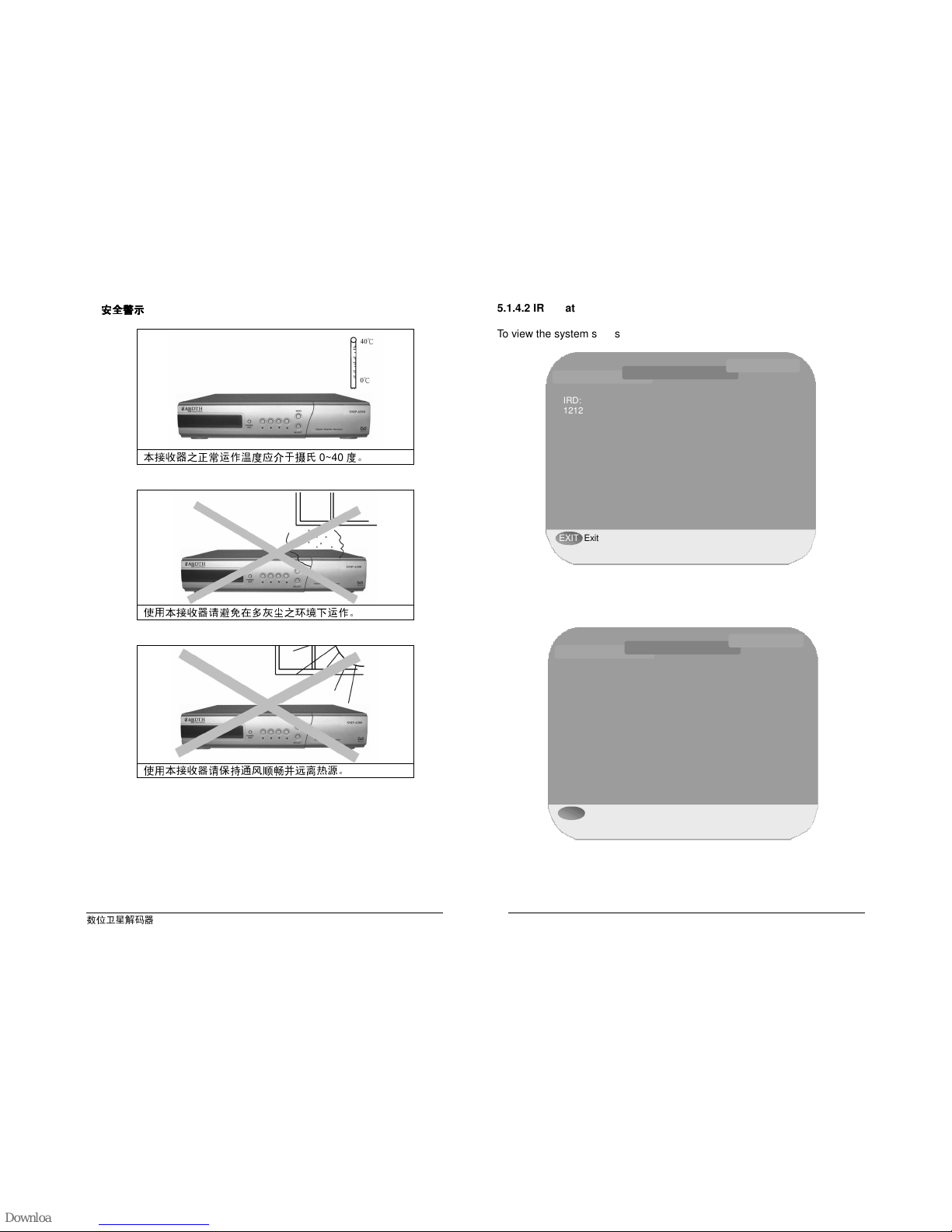
2.
安全警示
安全警示安全警示
安全警示
本接收器之正常运作温度应介于摄氏
0~40度。
使用本接收器请避免在多灰尘之环境下运作。
使用本接收器请保持通风顺畅并远离热源。
5.1.4.2 IRD Status
To view the system status
EXIT
Exit
IRD:
12121212
Smart Card
V2.2
Firmware None
Softcell 2.26B
IRD 55.5.55
CA Module
Loader
Open TV SW
App SW
Driver SW
IRD SW
Build Date:
3.4
-1: 0: 16 OK L-15
None
2.0
V1.3
8.16SM_PSTV_US_S25
Jul 26 2007 20.17.54
Main Menu
System Information
IRD Status
5.1.4.3 Loader Status
To view the loader status
EXIT
Exit
IRD Ser No
Menu Code
Loader Seq
Variant
Key Status
Random No.
BIN21RD Ver
Sign Date
Sign Time
Dload Time
121212
55
15
55
OK
34343434
3.1q
26/07/2007
22:43:15
09:07:04
Loader Ver
H/W Ver
Sig Ver
Key Sys ID
Key Ver
CRC Part
BIN21RD Ser
Dload Date
Inage Size
Dload Dur
3.4
5
16
-1
0
30
0001
28/07/2007
2116908
00:04:56
Main Menu
System Information
Loader Status
数位卫星解码器
SMP-6200 04
Digital Satellite Receiver SMP-6200 29

5.1.4 System Information
This menu provides the system information, including CA status, IRD
status, Loader status, Mail Information, Announcement, and Software
Upgrade.
Main Menu
System Information
CA Status
IRD Status
Loader Status
EXITOK Select ExitMove
Mail Information
Announcement
Software Upgrade
5.1.4.1 CA Status
To view status of CA system
EXIT
Exit
CA Module:
SmartCard:
SOFTCELL:
Number:
Type:
Version:
State:
Transport Stram:
TSI:
Service Information:
Service Handle1:
Global Service State:
Component Stream State:
Monitoring:
Nationality:
2.26B
00075390120
0x406
V2.2
0x500
EMM PID 0x00fe
E00 Service is currently descrambled
0x002d
0x000
1d 1d 00
ECMI:
ECMI:
02 00 00 00 00 00 00
00 4D 01 C7 9D 00 0A 03 12 FF FF 12
MCR
Main Menu
System Information
CA Status
请勿擅自打开或拆解机身以避免触电或造成机器损害。
任意拆装机身会导致本产品保固作废。
连接至本接收器之卫星天线应配有避雷装置。
若本接收器出现无法运作之情形,请与客服人员接洽并
寻求进一步之协助。
Digital Satellite Receiver SMP-6200 28
数位卫星解码器
SMP-6200 05
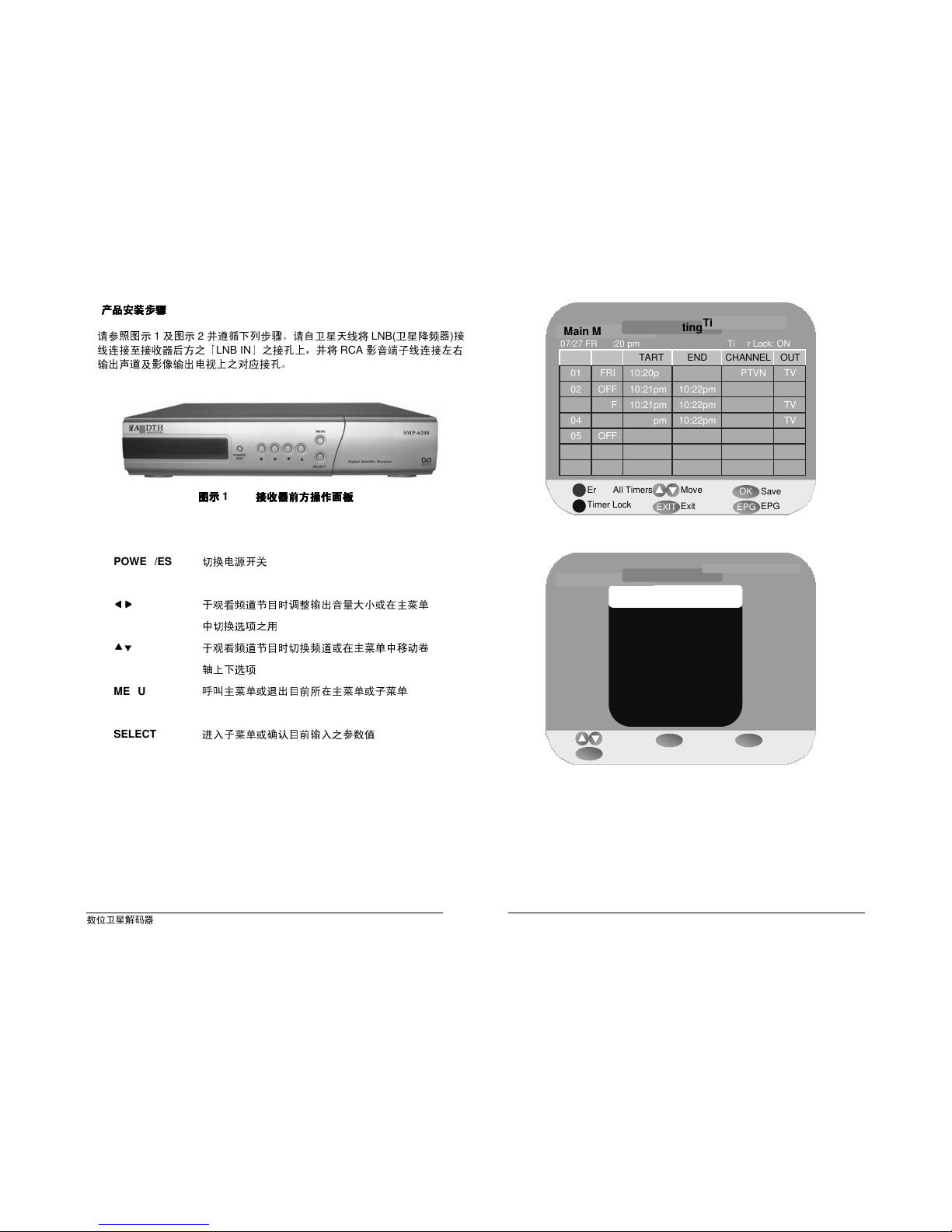
3.
产品安装步骤
产品安装步骤产品安装步骤
产品安装步骤
请参照图示1及图示2并遵循下列步骤。请自卫星天线将
LNB(
卫星降频器)接
线连接至接收器后方之「
LNB IN
」之接孔上,并将
RCA
影音端子线连接左右
输出声道及影像输出电视上之对应接孔。
图示
图示图示
图示
1
接收器前方操作面板
接收器前方操作面板接收器前方操作面板
接收器前方操作面板
POWER/ESC
切换电源开关
于观看频道节目时调整输出音量大小或在主菜单
中切换选项之用
于观看频道节目时切换频道或在主菜单中移动卷
轴上下选项
MENU
呼叫主菜单或退出目前所在主菜单或子菜单
SELECT
进入子菜单或确认目前输入之参数值
OK Save
Erase All Timers
EXIT
Exit
07/27 FRI 10:20 pm Timer Lock: ON
EPG
EPG
Timer Lock
Move
Main Menu
System Setting
Timer
No. DAY START END CHANNEL OUT
01 FRI 10:20pm 10:21pm 7. PTVN TV
02 OFF 10:21pm 10:22pm TV
03 OFF 10:21pm 10:22pm TV
04 OFF 10:21pm 10:22pm TV
05 OFF 10:21pm 10:22pm TV
06 OFF 10:21pm 10:22pm TV
07 OFF 10:21pm 10:22pm TV
5.1.3.5 Power Up Channel
EXIT Exit
Move
1. CCTV4
2. CCTV9
3. CCTV E&F
4. MACTV
5. ATV
6. PSTV
7. PTVN
OFF
TV/R
Select
TV/Radio Switch
OK
Main Menu
System Setting
Power Up Channel
1. Press / key to select desired channel.
2. Press OK key to set selected channel as power up channel. The
confirm message box will then be displayed.
3. Select “Yes” to confirm or “No” to cancel.
4. Press TV/R key to switch between TV and Radio.
数位卫星解码器
SMP-6200 06
Digital Satellite Receiver SMP-6200 27

Parent Control
User can press / key to switch select parental control option among
Unblock, All Block, 5,8, 10,13, 16, or 18.
Unblock
甲
Parental Control
New Password
Confirm Password
甲
EXIT Exit
Move
OK
Left/Right
Save
Main Menu
System Setting
Parental Control
Unblock If set to ‘Unblock’, all channels are viewable no matter the
selected channel is categorized by age 5/8/10/13/16/18. If set
to ‘5/8/10/13/16/18’, only users whose age is equal to or
more than the channel’s defined can view the particular
channel.
All Block If set to ‘All Block’, all the channels are not viewable until a
correct pin code is keyed in by user.
New Password Allow user to change password. Please enter 4-digit
new password. The default password is “0000.”
Confirm Password Reenter the new password.
Press OK key to save setting and exit current menu after done.
5.1.3.4 Timer Future program recording. (See figure next page)
User can select future program in EPG menu then press EPG key to auto-set
timer for selected program. User can also set timer manually.
1. Press Red key to erase all timer setting.
2. Press Blue key to turn on timer lock and allow timer function.
3. Press Blue key again to turn off timer lock and timer function.
4. Use / key to switch tasks, digit key 0-9 and / to set timer.
5. Press OK key to save setting, Exit key to exit current menu.
6. Press EPG key while in Timer menu to switch to EPG menu.
7. Press Exit key to cancel and exit current menu.
** Please keep SMP-6200 standby after setting to run timer function.
图示
图示图示
图示
2
接收器后方接孔面板
接收器后方接孔面板接收器后方接孔面板
接收器后方接孔面板
LNB OUT LNB
讯号源输出孔
LNB IN LNB
讯号源输入孔
RS-232 RS-232 接头
S-VIDEO
连接至电视或录放影机S端子接
VIDEO (Yellow) AV
端子影像讯号输出孔
AUDIO (White) AV
端子左声道输出孔
AUDIO (Red) AV
端子右声道输出孔
DIGITAL AUDIO
数位音响音源接孔
RF OUT RF
讯号输出孔,色彩编码规格:
NTSC
PAL Ch21-69 (CH3-4
为预留空频
)
RF IN RF
讯号输入孔
AC 90-240V
电源需求
50Hz/60Hz
POWER
电源
ON/OFF 开关
Digital Satellite Receiver SMP-6200 26
数位卫星解码器
SMP-6200 07
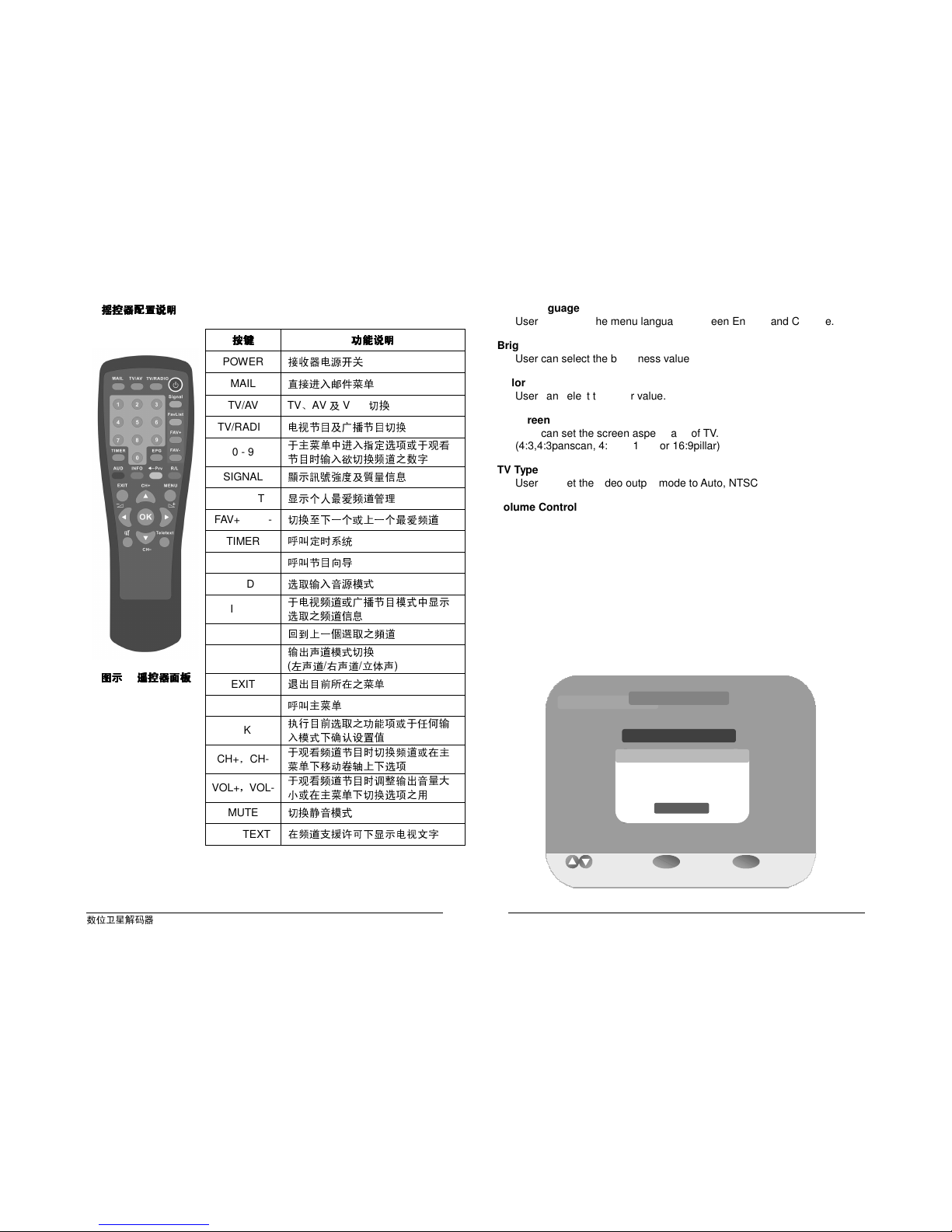
4.
摇控器配置说明
摇控器配置说明摇控器配置说明
摇控器配置说明
按键
按键按键
按键
功能说明
功能说明功能说明
功能说明
POWER
接收器电源开关
MAIL
直
接进入邮件菜单
TV/AV
TV、AV及VCR切换
TV/RADIO
电视节目及广播节目切换
0 - 9
于主菜单中进入指定选项或于观看
节目时输入欲切换频道之数字
SIGNAL
顯示訊號強度及質
量信息
FAVLIST
显示个
人最爱频道管理
FAV+ / FAV-
切换至下一个或上一个最爱频道
TIMER
呼叫定时系统
EPG
呼叫节目向导
AUD
选取输入音源模式
INFO
于电视频道或广播节目模式中显示
选取之频道信息
PRV
回到上一個選取之頻道
R/L
输出声道模式切换
(
左声道/右声道/立体声)
EXIT
退出目前所在之菜单
MENU
呼叫主菜单
OK
执行
目前选取之功能项或于任何输
入模式下确认设置值
CH+,CH-
于观看频道节目时切换频道或在主
菜单下移动卷轴上下选项
VOL+,VOL-
于观看频道节目时调整输出音量大
小或在主菜单下切换选项之用
MUTE
切换静音模式
图示
图示图示
图示3 遥控器面板
遥控器面板遥控器面板
遥控器面板
TELETEXT
在频道
支援许可下显
示电视文字
Menu Language
User can select the menu language between English and Chinese.
Brightness
User can select the brightness value.
Color
User can select the color value.
TV Screen
User can set the screen aspect ratio of TV.
(4:3,4:3panscan, 4:3LB, 16:9, or 16:9pillar)
TV Type
User can set the video output mode to Auto, NTSC or PAL.
Volume Control
User can set the volume control mode to ON or OFF. If ON is set, the
volume is not adjustable, if OFF is set, the volume is adjustable.
Transparent
User can adjust transparent to any status from 0% to 100%.
Press OK key to save setting and exit current menu after done.
5.1.3.3 Parent Control
User has to enter password to enter this menu. The default password is
“0000.”
EXITOK Select ExitMove
Main Menu
System Setting
Parent Control
A/V Output
Time Setting
Timer
Power Up Channel
Message Box
XXXX
Please input Your Password
数位卫星解码器
SMP-6200 08
Digital Satellite Receiver SMP-6200 25

5.1.3 System Setting
5.1.3.1 Time Setting
Time Zone
Set the local time zone offset of GMT from –12 to +12.
Summer Time
Set to ON or OFF. ‘ON’ to use daylight saving.
Year/Month/Day/Hour
This option is only provided to show the current time.
It is not changeable by user.
Press OK key to save time setting.
Main Menu
System Setting
Time Setting
EXITOKLeft/Right
Exit
Save
-8
ON
2007
7
Time Zone
Summer Time
Year
Month
27 Day
14:35 Hour
5.1.3.2 A/V Output
English
50
4:3
AUTO
OFF
Menu Language
Brightness
Color
TV Screen
TV Type
Volume Control
50
EXIT Exit
Move
OK
Left/Right
Save
10% Transparent
Main Menu
System Setting
A/V Output
4.1
搖控方式
搖控方式搖控方式
搖控方式
在使用遥控器时请依照下列图示。遥控器之最大有效范围为
60°有效角内10
公尺
(30英尺)
。使用时请将遥控器对准接收器面板前之红外线感应器。
图示
图示图示
图示
4
遥控器有效距离
遥控器有效距离遥控器有效距离
遥控器有效距离
Digital Satellite Receiver SMP-6200 24
数位卫星解码器
SMP-6200 09
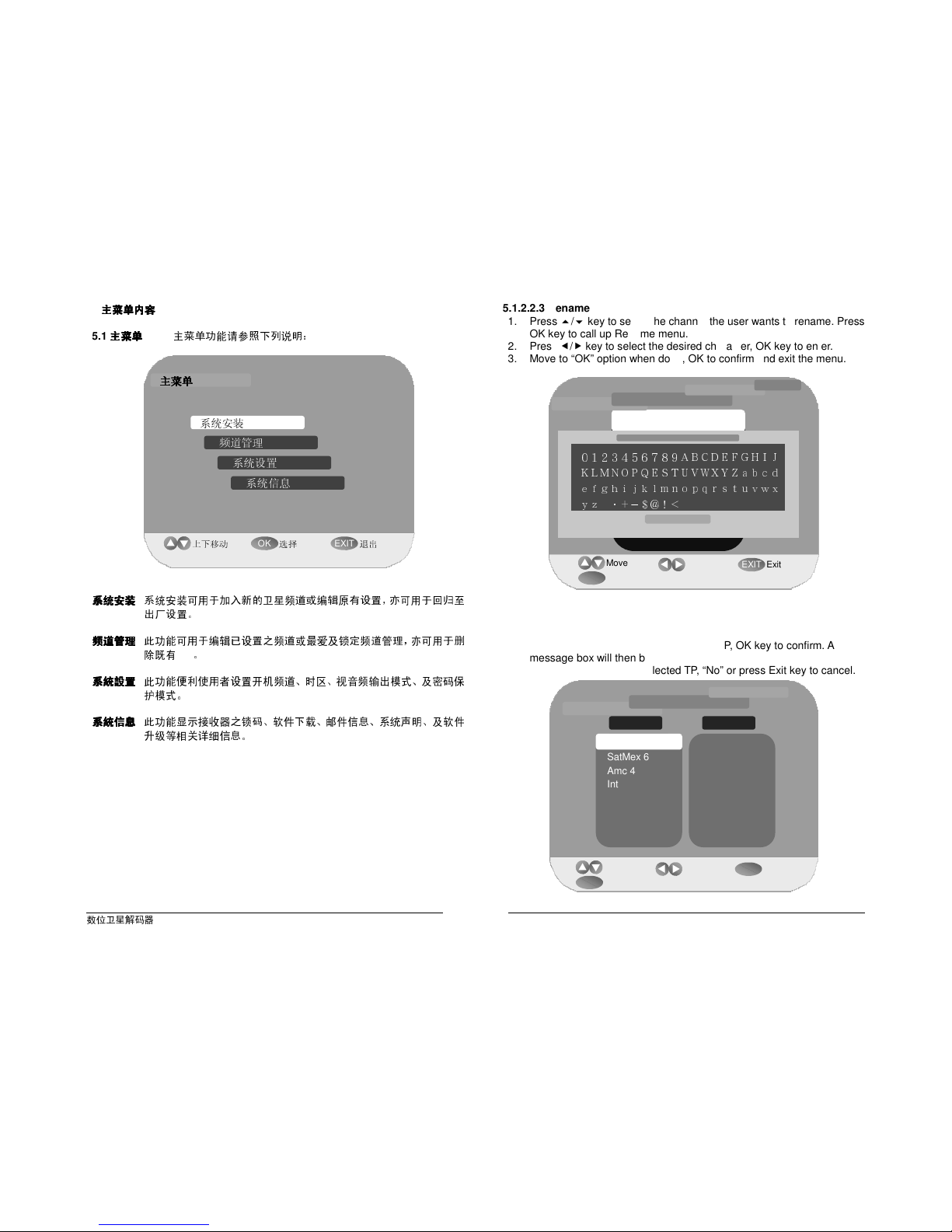
5.
主菜单内容
主菜单内容主菜单内容
主菜单内容
5.1
主菜单
主菜单主菜单
主菜单 主菜单功能请参照下列说明:
主菜单
主菜单主菜单
主菜单
系统安装
频道管理
系统设置
系统信息
EXITOK
选择 退出上下移动
系统安装
系统安装系统安装
系统安装 系统安装可用于加入新的卫星频道或编辑原有设置,亦可用于回归至
出厂设置。
频道管理
频道管理频道管理
频道管理 此功能可
用于编辑已设置之频道或最爱及锁定频道管理,亦可用于
删
除既有TP。
系統設置
系統設置系統設置
系統設置 此功能便利使用者
设置开机频道、时区、视音频输出模式、及密码保
护模式。
系統信息
系統信息系統信息
系統信息 此功能显
示接收器之锁码、软件下载、邮件信息、系统声明、及软件
升级等相关详细
信息。
5.1.2.2.3 Rename
1. Press / key to select the channel the user wants to rename. Press
OK key to call up Rename menu.
2. Press / key to select the desired character, OK key to enter.
3. Move to “OK” option when done, OK to confirm and exit the menu.
EXIT Exit
Move
2. CCTV9
3. CCTV E&F
4. MACTV
5. ATV
6. PSTV
7. PTVN
8. AON
1. CCTV4
OK
Left/Right
OK to rename
0000
0123456789
ABCDEFGHIJ
KLMNOPQESTUVWXYZabcd
efghijklmnopqrstuvwx
yz .+-$@!<
1. CCTV 4
OK Exit
Main Menu
Channel Management
Edit Channel
Rename
5.1.2.3 Delete TP
1. Press / key to move to the desired satellite, key to enter TP list.
2. Press / key to move to the desired TP, OK key to confirm. A
message box will then be displayed.
3. Select “Yes” to deleted selected TP, “No” or press Exit key to cancel.
Galaxy 3C
SatMex 6
Amc 4
Intelsat AM 5
Galaxy 16
Galaxy 10R
Nahuel 1
Telstar 12
TransponderSatellite
EXIT Exit
Move
OK
Left/Right
OK to delete
1. 12050
2. 11780
Galaxy 3C
Main Menu
Channel Management
Delete TP
数位卫星解码器
SMP-6200 10
Digital Satellite Receiver SMP-6200 23

5.1.2.2.1 Move
1. Press / key to select the channel that the user likes to move.
2. Press OK key to confirm. Once selected, the channel shows in dark
orange.
3. Press / key to move the highlighted channel to a new position.
4. Press OK key to confirm. There will be a message box indicating ‘Yes’
or ‘No’ selections. Press YES to final confirm or NO to cancel.
EXIT Exit
Move
2. CCTV9
3. CCTV E&F
4. MACTV
5. ATV
6. PSTV
7. PTVN
8. AON
1. CCTV4
OK
Left/Right
Move/Confirm
Main Menu
Channel Management
Edit Channel
Move
5.1.2.2.2 Delete
1. Press / key to select the channel that the user likes to delete.
2. Press OK key to confirm. There will be a message box indicating ‘Yes’
or ‘No’ selections. Press YES to final confirm or NO to cancel.
EXIT Exit
Move
2. CCTV9
3. CCTV E&F
4. MACTV
5. ATV
6. PSTV
7. PTVN
8. AON
1. CCTV4
OK
Left/Right
OK to delete
Main Menu
Channel Management
Edit Channel
Delete
5.1.1
系统安装设置
系统安装设置系统安装设置
系统安装设置
系统安装可用于加入新的卫星频道或编辑原有设置,亦可用于回归至出厂
设置。使用者需先输入密码以进入此设置,本接收器出厂密码预设为「
0000」。
主菜单
主菜单主菜单
主菜单
系统安装
频道管理
系统设置
系统信息
EXITOK
选择 退出上下移动
信息框
XXXX
请输入密码
信息框
XXXX
请输入密码
5.1.1.1
系统安装
系统安装系统安装
系统安装
此菜单提供使用者个人化
设定。使用
者可透过
自动或手动搜索来寻
找新的
卫星频道,也可在此菜单中回复至出厂设置。
主菜单
主菜单主菜单
主菜单
系统安装
系统安装系统安装
系统安装
卫星设置
自动搜索
手动搜索
出厂设置
EXITOK
选择 退出上下移动
Digital Satellite Receiver SMP-6200 22
数位卫星解码器
SMP-6200 11

5.1.1.1.1
卫星设置
卫星设置卫星设置
卫星设置
在此使用者设置搜索特定卫星发送讯号时对应之
LNB类型、
22KHZ
、
DiSEqC
、及天线
类型的相
关设置。本接收器内建9
颗不同
卫星。本菜单内之
设置将对应至卫星频道自动/手动搜索时使用。本接收器提供Normal
及
Universal两种LNB切换类型。Normal
类型只提供
单一频率设置;Universal
类型提供
LNB低频及
LNB高频设置。
主菜单
主菜单主菜单
主菜单
系统安装
系统安装系统安装
系统安装
卫星设置
卫星设置卫星设置
卫星设置
Galaxy 3C
EXIT
OK
选择 退出
上下移动 保存自动搜索
手动搜索
进入列表
Normal
10750
开
关
关
Fixed
卫星名称
LNB
类型
LNB
频率
LNB
电压
22KHz
DiSEqC
天线类型
用
/来切换下列选项,用
/
来变更
设置值。按下遥控器上红色
键来显
示
所有可供选择之选项。
卫星
卫星卫星
卫星名称
名称名称
名称
显
示卫星名称,利用
/键切换至不同卫星。本接收器内建9颗卫星设置。
5.1.2.1 Favorite/Lock Channel
1. Press OK key on remote to enter the favorite/lock channel menu.
2. Press / key to select a channel.
3. Press Yellow key on remote to mark selected channel as my favorite.
4. Press Blue key on remote to lock the selected channel. The user has
to enter the correct pin code to view the locked channel.
5. Press TV/RADIO key to switch the channel between TV/Radio.
6. Press Exit key to exit the menu. Upon exiting, a message box will be
displayed.
EXIT Exit
Move
Lock
Favorite
2. CCTV9
3. CCTV E&F
4. MACTV
5. ATV
6. PSTV
7. PTVN
8. AON
1. CCTV4
Main Menu
Channel Management
Favorite/Lock Channel
5.1.2.2 Edit Channel
Allowing user to Move, Delete and Rename channels.
Move
Delete
Rename
EXITOK Select ExitMove
Main Menu
Channel Management
Edit Channel
数位卫星解码器
SMP-6200 12
Digital Satellite Receiver SMP-6200 21

5.1.1.1.4 Factory Default
When you select “YES”, the system setup and channel data will be
changed to the default values. All the service information manually entered
by user will be lost! To exit, select “NO” or press MENU key.
EXIT
OK
Exit
Save
Left/Right
Message Box
This will turn STB into factory
default status. Do you still
want to proceed?
Yes No
Main Menu
Installation
Factory Default
5.1.2 Channel Management
This menu gives user the options to mark Favorite / Lock their TV and
Radio channels. User can Rename, Delete, Move and Edit an existing
service. Besides services, all existing TP can also be deleted.
Favorite/Lock Channel
Edit Channel
Delete TP
EXITOK Select ExitMove
Main Menu
Channel Management
LNB
类型
类型类型
类型
LNB提供Normal及Universal两种切换类型用
/
来变更
设置值。选
择
Normal
请参照上页图示,选择Universal系统显示之画面如下:
主菜单
主菜单主菜单
主菜单
系统安装
系统安装系统安装
系统安装
卫星设置
卫星设置卫星设置
卫星设置
Galaxy 3C
EXIT
OK
选择 退出
上下移动 保存自动搜索
手动搜索
进入列表
Universal
9750
10750
AUTO
关
Fixed
卫星名称
LNB
类型
LNBLow
頻率
LNBHigh
頻率
22KHz
DiSEqC
天线类型
开
LNB
电压
LNB
频率
频率频率
频率
當
LNB
提供單一頻率,按下遙
控器上紅色鍵以顯示內定頻率列表。利用
/加以切换再按OK键加以选择。也可选择用户定义后以
0-9键输入指定
之频率,按键删除上一个输入的数字,按OK键加以确定。
主菜单
主菜单主菜单
主菜单
系統安裝
系統安裝系統安裝
系統安裝
卫星设置
卫星设置卫星设置
卫星设置
Galaxy 3C
EXIT
OK
选择 退出
上下移动 保存自动搜索
手动搜索
进入列表
Normal
10750
开
关
关
Fixed
卫星名称
LNB
类型
LNB
频率
LNB
电压
22KHz
DiSEqC
天线类型
1.5150
2.9750
3.10600
4.10700
5.10750
6.11200
1.5150
Digital Satellite Receiver SMP-6200 20
数位卫星解码器
SMP-6200 13

LNB
电压
电压电压
电压
LNB电压
ON/OFF
开关。
22KHz
当选择
LNB类型为
Normal,利用/切换ON/OFF。当
LNB
类型为Universal
,系统将自动设定
22KHz之ON/OFF。
DiSEqC
依据用户安装的
卫星天线开关
(Switch)
,使用者可以选择A至
D来切换至
不同的
讯号源或选择将
此功能关闭。
天线类型
天线类型天线类型
天线类型 利用/
切换设定为固定式天线或移动式天线。
按
下遥控器上OK键以储
存目前设置。按下之后系统将显示目前完成之设
置,如下图所示:
主菜单
主菜单主菜单
主菜单
系統安裝
系統安裝系統安裝
系統安裝
卫星设置
卫星设置卫星设置
卫星设置
Galaxy 3C
EXIT
OK
选择 退出
上下移动 保存自动搜索
手动搜索
进入列表
Normal
10750
开
关
关
Fixed
卫星名称
LNB
类型
LNB
频率
LNB
电压
22KHz
DiSEqC
天线类型
信息框
保存数据请稍候
…
按
下遥控器上「蓝键」进入手动搜索菜单
按
下遥控器上「绿键」进入自动搜索菜单
按
下遥控器上「红键」进入所在列表
TP Scan Menu
68%
90%
12050 H 20000 Ksps
1.RTN21
2.RTN23
3.RTN24
4.RTN25
5.RTN26
RadioTV
EXIT
OK
ExitMove
Select
Main Menu
Installation
Manual Search
Strength
Quality
Please wait…
In manual search mode, the system will perform channel scanning
according to parameters user input. In auto search mode, the system will
perform channel scanning according to all transponder frequency
corresponding to the certain Satellite.
数位卫星解码器
SMP-6200 14
Digital Satellite Receiver SMP-6200 19

Scan Mode
It shows two scan modes in this entry by pressing / key. Set scan
mode to “ALL”, all the channels selected in the transponder will be
downloading regardless whether the signal is locked. Set scan mode to
“FTA”, only free-to-air channels can be downloaded.
Network Search
Press / key to select either ON or OFF. When ‘ON’ selected, pressing
the Red key will bring the menu to TP search menu and all the channels in
the network table will be downloaded.
PID Search
In PID search mode (ON), user is provided with the function to search
single specified channel by inputting its V/A/PCR PID. When ‘ON’ is set and
‘OK’ is pressed, user will be able to search by PID menu. User can set the
PID information in services searching. The PID is in decimal value. Press
the keys 0-9 to enter the value.
Video PID This is used to set Video PID of certain service
Audio PID This is used to set Audio PID of certain service
PCR PID This is used to set PCR PID of certain service
Galaxy 3C
12050
20000
H
ON
甲
甲
Satellite
Frequency
Symbol Rate
Polarization
PID Search
Video PID
Audio PID
68%
90%
甲
PCR PID
EXIT
OK
Left/Right
ExitMove
Start Scan
Strength
Quality
Main Menu
Installation
Manual Search
Press OK key on remote to create a user channel according to inputted
PID parameters or press Exit key to exit the menu after done setting.
5.1.1.1.2
自动搜索
自动搜索自动搜索
自动搜索
使用者可于设置菜单下选取「自動搜索」后按下OK键来进入此
菜单。进
入后以
/
切换上下选项,
/
切换左右选项,再按下OK键来进行
搜索。
自动搜索画面将依选定卫星上之所有系统内设对应频率搜索电视或广播节
目。
主菜单
主菜单主菜单
主菜单
系統安裝
系統安裝系統安裝
系統安裝
自动搜索
自动搜索自动搜索
自动搜索
Galaxy 3C
EXIT
OK
选择 退出
上下移动 扫瞄
卫星设置
进入列表
12050
ALL
卫星名称
频率
扫瞄类型
卫星名称
卫星名称卫星名称
卫星名称
显示卫星名称,按/来切换不同卫星,
按红键显
示接收器内
建的9颗
卫星列表。
频率
频率频率
频率
按/来选取对应卫星频率(TP)
,遥控器上
红键显
示现有频
率
列表。
扫瞄类型
扫瞄类型扫瞄类型
扫瞄类型
按/来切换搜寻模式。当搜寻模式为「
ALL
」时,系统将搜
索所有频道。当搜寻模式为「
FTA
」时,系统仅搜索
Free-to-Air
之免付费频道。
按
下遥控器上蓝键以进入卫星设置菜单
按
下遥控器上OK键以开始进行
频道搜索
Digital Satellite Receiver SMP-6200 18
数位卫星解码器
SMP-6200 15

5.1.1.1.3
手动搜索
手动搜索手动搜索
手动搜索
在设置完成频率、符码率等参数之后,使用者可手动搜索对应卫星频率(TP)
提供
之讯号源。画面下方条状
指标表
示讯号强度以及讯号品质。
主菜单
主菜单主菜单
主菜单
系統安裝
系統安裝系統安裝
系統安裝
手动搜索
手动搜索手动搜索
手动搜索
EXIT
OK
选择 退出
上下移动 扫瞄
卫星设置
进入列表
Galaxy 3C
12050
20000
水平
ALL
关
关
卫星名称
频率
符码率
极化方式
扫瞄类型
网絡搜索
PID
搜索
強度
质量
68%
90%
编辑
TP
使用
者可利用/来切换上下选项,
/来切换左右选项。再按下OK键
进行手动频道搜索。
卫星名称
卫星名称卫星名称
卫星名称 在此显示卫星名称,按/来切换不同卫星,按遥控器上
红键
可显
示接收器内建的9颗卫星列表。
主菜单
主菜单主菜单
主菜单
系統安裝
系統安裝系統安裝
系統安裝
手动搜索
手动搜索手动搜索
手动搜索
EXIT
OK
选择 退出
上下移动 扫描
卫星设置
进入列表
Galaxy 3C
12050
20000
水平
ALL
关
关
卫星名称
频率
符码率
极化方式
扫瞄类型
网絡搜索
PID
搜索
強度
质量
68%
90%
SatMex 6
Amc 4
Intelsat AM 5
Galaxy 16
Galaxy 10R
Galaxy 3C
Frequency
It shows the frequency of the transponder user selected. Press Red key
on the remote to display the existing frequencies list. If the frequency exists
in the list, the corresponding symbol rate and polarization are automatically
confirmed.
1.12050
2.11780
New TP
1.12050
68%
90%
Strength
Quality
Galaxy 3C
12050
20000
H
ALL
OFF
OFF
Satellite
Frequency
Symbol Rate
Polarization
Scan Mode
Network Search
PID Search
Main Menu
Installation
Manual Search
EXIT
OK
Select Exit
Move Start Scan
Antenna Setting
Enter List
When user selects new TP stored on the bottom of the list, user can input
the frequency and the symbol rate by using 0-9 keys. User can also set the
polarization of the transponder to either Horizontal or Vertical. In horizontal
case, the 18V and in vertical case, the 13V are output through LNB line.
Galaxy 3C
甲
H
ALL
OFF
Satellite
Frequency
Symbol Rate
Polarization
Scan Mode
Network Search
甲
68%
90%
Strength
Quality
EXIT
OK
Select Exit
Move Start Scan
Antenna Setting
Enter List
Main Menu
Installation
Manual Search
Digital Satellite Receiver SMP-6200 17
数位卫星解码器
SMP-6200 16

5.1.1.1.3 Manual Searching
After setting the search parameters such as frequency, symbol rate, etc.,
user can find the services in the transponder user selected. The bottom two
bars indicate the signal strength and quality. Green color means the signal is
in good conditions. The higher value represents a higher quality.
Galaxy 3C
12050
20000
H
ALL
OFF
OFF
Satellite
Frequency
Symbol Rate
Polarization
Scan Mode
Network Search
PID Search
Strength
Quality
68%
90%
Main Menu
Installation
Manual Search
EXIT
OK
Select Exit
Move Start ScanEdit TP
Antenna Setting
Enter List
User can press / keys to select between the following items, press
/ key or 0-9 to change its value.
Satellite
It shows the satellite name. User can select the satellite name by
pressing / keys. The total number is 9. Press Red key to show all
satellite lists.
68%
90%
SatMex 6
Amc 4
Intelsat AM 5
Galaxy 16
Galaxy 10R
Galaxy 3C
Strength
Quality
Galaxy 3C
12050
20000
H
ALL
OFF
OFF
Satellite
Frequency
Symbol Rate
Polarization
Scan Mode
Network Search
PID Search
Main Menu
Installation
Manual Search
EXIT
OK
Select Exit
Move Start Scan
Antenna Setting
Enter List
频率
频率频率
频率 按红键以显
示选定卫星上对应之卫星频率(TP)列表。当选取
系统内建
之卫星频率(TP)
,系统将自动选取符码率及极化方式。
主菜单
主菜单主菜单
主菜单
系統安裝
系統安裝系統安裝
系統安裝
手动搜索
手动搜索手动搜索
手动搜索
EXIT
OK
选择 退出
上下移动 扫描
卫星设置
进入列表
Galaxy 3C
12050
20000
水平
ALL
关
关
卫星名称
频率
符码率
极化方式
扫瞄类型
网絡搜索
PID
搜索
強度
质量
68%
90%
1.12050
2.11780
新增
1.12050
此
菜单中使用者可以选取「新增」来自行输入相关卫星频率(TP)
参数。使
用
者可利用数字键
0-9及/来自行编辑频率、符码率、及极化方式。如选
择水平极化
方式,接收器送出
18V之电压至LNB。如选择垂直极化
方式,接
收器送出
13V之电压至LNB。
主菜单
主菜单主菜单
主菜单
系統安裝
系統安裝系統安裝
系統安裝
手动搜索
手动搜索手动搜索
手动搜索
EXIT
OK
选择 退出
上下移动 扫瞄
卫星设置
进入列表
Galaxy 3C
甲
水平
ALL
关
卫星名称
频率
符码率
极化方式
搜瞄类型
网絡搜索
強度
质量
68%
90%
甲
Digital Satellite Receiver SMP-6200 16
数位卫星解码器
SMP-6200 17

扫瞄类型
扫瞄类型扫瞄类型
扫瞄类型 按
/来切换搜寻模式。当搜寻模式为「
ALL
」时,系统将搜
索所有频道。当搜寻模式为「
FTA
」,系统仅搜索
Free-to-Air
之免付费频道。
网络搜索
网络搜索网络搜索
网络搜索 按
/来切换
ON/FF,当选取网络搜寻模式为ON,按下OK
键
将进入TP搜索视窗并下载网络内所有频道。
PID
搜索
搜索搜索
搜索 在
PID搜索模式中(选取为开)
,使用者可以输入音讯/视讯
/PCR
PID来寻找特定卫星频率(TP)参数发
送之特定频道。
PID以10
进位方式表示,使用
者可利用数字
0-9键加以输入
PID值。
视频
视频视频
视频
PID 用来表
示特定频道之视频数
据流地址
音频
音频音频
音频
PID 用来表
示特定频道之音频数
据流地址
PCR PID 用来表
示特定频道之电视节目锁定参照位址
主菜单
主菜单主菜单
主菜单
系統安裝
系統安裝系統安裝
系統安裝
手动搜索
手动搜索手动搜索
手动搜索
Galaxy 3C
12050
20000
水平
开
甲
甲
卫星名称
频率
符码率
极化方式
PID
搜索
视频PID
音频PID
強度
质量
68%
90%
甲
PCR PID
EXIT
OK
左右移动
退出
上下移动
保存
设置完成之后按遥控器上OK键来依使用者
输入之
PID加入一使用者定
义
频道或按EXIT键来退出目前菜单。
5.1.1.1.2 Auto Searching
To enter this menu, user can press OK key from the installation screen.
The user can press / to move between options and press / to
change setting. This menu provides automatic channel search by the
satellite and the frequencies.
Galaxy 3C
12050
ALL
Satellite
Frequency
Scan Mode
Main Menu
Installation
Auto Search
EXIT
OK
Select Exit
Move
Star Scan
Antenna Setting
Enter List
Satellite It shows the satellite name. User can select the satellite
name by pressing / keys. The total number is 9. Press
Red key to show all satellite lists.
Frequency It shows the frequency of the transponder user selected. The
corresponding symbol rate and polarization will be
automatically selected. Press Red key to display the list of
existing frequencies.
Scan Mode It shows two scan modes in this entry by pressing / key.
Set scan mode to “ALL,” all the channels in the transponder
user selected will be downloading even if the signal is locked.
Set scan mode to “FTA,” only free-to-air channels will be
downloaded.
Press Blue key on remote to return to antenna setting menu.
Press OK key on remote to get into TP search menu.
数位卫星解码器
SMP-6200 18
Digital Satellite Receiver SMP-6200 15

LNB Power Press / keys to switch the LNB Power between ON and
OFF.
22KHz When LNB type is set to normal, 22KHz has two different
options: ON and OFF. When LNB type is set to “Universal,”
22KHz will be auto selected. Press / keys to change
between options. Set OFF to select dual-LNB or set ON to
select two antennas connected to a 22KHz tone switch.
DiSEqC According to the option and position of DiSEqC switch, user
can select from A to D of DiSEqC or turn it OFF.
Dish Press / keys to switch between options fixed and motor.
Setting to fixed, the dish cannot be moved. Setting to motor,
the dish will be movable.
Press OK key on remote to save the settings. The saved message will be
displayed. After saving, this menu will remain the same.
Main Menu
Installation
Antenna Setting
Galaxy 3C
Normal
10750
ON
OFF
OFF
Fixed
Antenna
LNB Type
LNB Frequency
LNB Power
22KHz
DiSEqC
Dish
Message Box
Save data, Please wait..
EXIT
OK
Select Exit
Move SaveAuto Search
Manual Search
Enter List
Press Blue key on remote, it will directly get into manual search menu.
Press Green key on remote, it will directly get into auto search menu.
Press Red key on remote, it will call up the list under certain function.
TP
搜索视窗
搜索视窗搜索视窗
搜索视窗
主菜单
主菜单主菜单
主菜单
系統安裝
系統安裝系統安裝
系統安裝
手动搜索
手动搜索手动搜索
手动搜索
強度
质量
68%
90%
12050 H 20000 Ksps
1.RTN21
2.RTN23
3.RTN24
4.RTN25
5.RTN26
广播电视
EXIT
OK
退出
上下移动
选择
请稍候
系统将进行频道搜索,在手动搜索中依使用者设置的频率等数据进行搜索。
在自动搜索中会依特定卫星之所有对应卫星频率(TP)加以搜索。
Digital Satellite Receiver SMP-6200 14
数位卫星解码器
SMP-6200 19

5.1.1.1.4
出厂设置
出厂设置出厂设置
出厂设置
当按
下「是」,系统将所有设置值回归至出厂设置。使用者先前所有手动
变
更
之设置将全数
消失!如要
退出请选择「否」或按EXIT键。
主菜单
主菜单主菜单
主菜单
系統安裝
系統安裝系統安裝
系統安裝
EXIT
OK
退出
保存
左右移動
信息框
恢復出厂设置
?
是 否
出厂设置
出厂设置出厂设置
出厂设置
5.1.2
频道管理
频道管理频道管理
频道管理
此菜单让使用者可
以编辑最爱及锁定电视节目或广播节目频道。使用
者可
以重新命名、删除、移动、或编辑现有频道。此外使用
者也可在此删
除目前
建
立的
卫星频率(TP)
设置。
主菜单
主菜单主菜单
主菜单
频道管理
频道管理频道管理
频道管理
最爱及锁定频道管理
编辑
删除
TP
EXITOK
选择 退出
上下移动
LNB Type
There are two options to be selected from: normal and universal. Press
/ keys to switch between the options. If normal is selected, the figure is
as above, if the universal is selected, the figure is as following:
Main Menu
Installation
Antenna Setting
Galaxy 3C
Universal
9750
ON
AUTO
OFF
Fixed
Antenna
LNB Type
LNB Freq Low.
LNB Power
22KHz
DiSEqC
Dish
10750 LNB Freq High.
EXIT
OK
Select Exit
Move SaveAuto Search
Manual Search
Enter List
LNB Frequency
When the LNB Frequency is single, press OK to display the list of
Frequency, then press / keys to select. User can always select “user
defined” to add a new LNB Frequency.
1.5150
2.9750
3.10600
4.10700
5.10750
6.11200
1.5150
Galaxy 3C
Normal
10750
ON
OFF
OFF
Fixed
Antenna
LNB Type
LNB Frequency
LNB Power
22KHz
DiSEqC
Dish
EXIT
OK
Select Exit
Move SaveAuto Search
Manual Search
Enter List
Main Menu
Installation
Antenna Setting
Digital Satellite Receiver SMP-6200 13
数位卫星解码器
SMP-6200 20

5.1.1.1.1 Antenna Setting
User can select the Antenna and LNB settings for service searching, as
well as the settings of 22KHz tone, DiSEqC switch and dish options. There
are 9 possible antenna settings. The values set in this menu are available
for selection in other Service Searching Menus. LNB type provides two
options, normal and universal. If normal is selected, there will be only one
LNB Freq available. If “Universal” selected, there will be two LNB frequency
options provided: LNBF Freq low and LNB Freq High.
Main Menu
Installation
Antenna Setting
Galaxy 3C
EXIT
OK
Select Exit
Move SaveAuto Search
Manual Search
Enter List
Normal
10750
ON
OFF
OFF
Fixed
Antenna
LNB Type
LNB Frequency
LNB Power
22KHz
DiSEqC
Dish
Press / keys to choose between the following items, press / to
change its value. Press OK to show all available options.
Antenna
It shows the satellite name. User can select the satellite name by
pressing / keys. The total number is 9.
5.1.2.1
最爱及锁定频道管理
最爱及锁定频道管理最爱及锁定频道管理
最爱及锁定频道管理
1. 按遥控器上OK键来
进入最爱及锁定频道管理菜单。
2. 利用
/键来选择频道。
3. 按遥控器上
黄键把
选定频道加入/移出我的最爱频道。
4.
按
遥控器上蓝键锁定/解除锁定频道,锁定后观看该频道需输入密码。
5. 按TV/RADIO键在电视节目
和广播
节目频道间切换。
6. 按EXIT键退出菜单,会出现「保存数据请稍候」之讯息框。
主菜单
主菜单主菜单
主菜单
频道管理
频道管理频道管理
频道管理
EXIT
退出
上下移动
锁定
最爱
最爱及锁定频道管理
最爱及锁定频道管理最爱及锁定频道管理
最爱及锁定频道管理
2. CCTV9
3. CCTV E&F
4. MACTV
5. ATV
6. PSTV
7. PTVN
8. AON
1. CCTV4
5.1.2.2
编辑
编辑编辑
编辑
此菜单让使用者可
以移动、删除和重新命名现有卫星频道。
主菜单
主菜单主菜单
主菜单
频道管理
频道管理频道管理
频道管理
移动
刪除
重命名
EXITOK
选择 退出
上下移动
编辑
编辑编辑
编辑
Digital Satellite Receiver SMP-6200 12
数位卫星解码器
SMP-6200 21

5.1.2.2.1
移动
移动移动
移动
1. 按/来选定欲移动之频道。
2. 按OK键加以选定,选定之频道会
呈暗橘色。
3. 按/来移动频道至预设定的位置。
4.
按OK键
出现讯息框,按「是」确定改变,「否」或
EXIT键退出。
主菜单
主菜单主菜单
主菜单
频道管理
频道管理频道管理
频道管理
EXIT
退出
上下移动
2. CCTV9
3. CCTV E&F
4. MACTV
5. ATV
6. PSTV
7. PTVN
8. AON
1. CCTV4
OK
左右移动
开始移动
编辑
编辑编辑
编辑
移动
移动移动
移动
5.1.2.2.2
刪除
刪除刪除
刪除
1. 按/来选定欲删除之频道。
2. 按OK键出现讯息框,按「是」确定改变,「否」或
EXIT键退出。
主菜单
主菜单主菜单
主菜单
频道管理
频道管理频道管理
频道管理
EXIT
退出
上下移动
2. CCTV9
3. CCTV E&F
4. MACTV
5. ATV
6. PSTV
7. PTVN
8. AON
1. CCTV4
OK
左右移动
刪除
编辑
编辑编辑
编辑
刪除
刪除刪除
刪除
5.1.1 Installation
Installation is used to search for new services or edit existing ones. It can
also be used to load the default setup of the receiver.
To enter this menu, user has to input the PIN Code first. The default PIN
Code is “0000.”
Main Menu
Installation
Channel Management
System Setting
System Information
EXITOK Select ExitMove
Message Box
XXXX
Please input your Password
5.1.1.1 Installation
This menu provides all the settings for customizing. There are two ways
in searching new services, auto search and manual search. Resetting to
default setup is also set in this menu.
Main Menu
Installation
Antenna Setting
Auto Search
Manual Search
Factory Default
EXITOK
Select ExitMove
数位卫星解码器
SMP-6200 22
Digital Satellite Receiver SMP-6200 11

5. Menu Instruction
5.1 Main Menu The contents of main menu are as follows:
Main Menu
Installation
Channel Management
System Setting
System Information
EXITOK Select ExitMove
Installation
Installation is used to search for new services or to edit existing ones. It can
also be used to load the default setup of the receiver.
Channel Management
This is used to edit the downloaded channels, to set the favorite channels and
to lock channels. User can also delete the stored TP.
System Settings
The system settings provide a convenient way of selecting different power-up
channels, adjusting time and A/V output mode, and setting up parental control.
System Information
System information provides all information regarding the receiver, CA, loader,
mail message, announcement, and all details of the upgraded software.
5.1.2.2.3
重命名
重命名重命名
重命名
1. 按/来选定欲进行更名之频道、遥控器上OK键
呼叫重命名菜单。
2. 按/或/来选定字元,OK键输入字元。
3. 输入完
成后移至「确定」选项,OK键完成更
名并自动退出本菜单。
主菜单
主菜单主菜单
主菜单
频道管理
频道管理频道管理
频道管理
EXIT
退出
上下移动
编辑
编辑编辑
编辑
2. CCTV9
3. CCTV E&F
4. MACTV
5. ATV
6. PSTV
7. PTVN
8. AON
1. CCTV4
OK
左右移动
重命名
重命名
重命名重命名
重命名
0000
0123456789ABCDEFGHIJ
KLMNOPQESTUVWXYZabcd
efghijklmnopqrstuvwx
yz .+-$@!<
1. CCTV 4
确认 退出
5.1.2.3
刪除
刪除刪除
刪除
TP
1. 按/来移动至想要之卫星,按键进入对应频率列表。
2. 按/移至欲删除的频率,按OK键
确认后会出现消息框。
3. 按「是」确定删除该卫星频率,按「否」或
EXIT键退出。
主菜单
主菜单主菜单
主菜单
频道管理
频道管理频道管理
频道管理
删除
删除删除
删除
TP
Galaxy 3C
SatMex 6
Amc 4
Intelsat AM 5
Galaxy 16
Galaxy 10R
Nahuel 1
Telstar 12
傳輸频率卫星
EXIT
退出
上下移动
OK
左右移动
刪除
1. 12050
2. 11780
Galaxy 3C
Digital Satellite Receiver SMP-6200 10
数位卫星解码器
SMP-6200 23

5.1.3
系统设置
系统设置系统设置
系统设置
5.1.3.1
时区设置
时区设置时区设置
时区设置
时区
时区时区
时区
依据使用者所在地
调整时区为
GMT±12。(
出厂设置为
GMT)
夏令时间
夏令时间夏令时间
夏令时间
调整夏令时间开关,开启时时间会自动拨快1
小时。
年年年年/月月月月/日日日日/时间
时间时间
时间 用以显示现在时间,使用者无法自
行变更。
选定之后按遥控器上OK键
以保存设定。
主菜单
主菜单主菜单
主菜单
系统设置
系统设置系统设置
系统设置
时区设置
时区设置时区设置
时区设置
EXITOK
左右移动
退出
保存
-8
开
2007
7
时区
夏令时间
年
月
27
日
14:35
时间
5.1.3.2
视音频输出
视音频输出视音频输出
视音频输出
主菜单
主菜单主菜单
主菜单
系统设置
系统设置系统设置
系统设置
视音频输出
视音频输出视音频输出
视音频输出
中文
50
4:3
AUTO
关
菜单语言
亮度
色彩
宽高比
显示制式
音量控制
50
EXIT
退出
上下移动
OK
左右移动
保存
10%
透明度
4.1 Remote Control Unit
Please refer to the following diagram (Figure 4) when using the remote
control. The maximum distance for usage is 10 meters (30 feet) with look
angle 60 degrees. Please aim the infrared transmitter in the front of the remote
control to the front panel of the receiver.
Figure 4 – Remote Control Unit Range
数位卫星解码器
SMP-6200 24
Digital Satellite Receiver SMP-6200 09

4. Remote Control
KEY FUNCTION
POWER Turns power ON/OFF of the receiver.
MAIL Directly goes into mail screen.
TV/AV Switch output between TV, AV and VCR.
TV/RADIO Switch between TV and Radio mode.
0 - 9
Enters number of the required menu item or
selects a channel number to watch.
SIGNAL
Display the signal strength and quality
information.
FAVLIST Display the favorite channel list.
FAV+/FAV- Moves up/down in the favorite channel list.
TIMER Call up Timer Recording Table.
EPG Call up the EPG (Electronic Program Guide).
AUD Selects the audio input mode.
INFO
Display the selected channel information in
TV guide screen or radio guide screen.
PRV Return to the previous channel.
R/L Select the different audio output modes.
EXIT Exit from current menu/submenu.
MENU
Presses this key one time to run menu on
screen and calls command box.
OK
Execute the selected item in the menu
screen, or enters the desired value in any
input mode.
CH+,CH-
These keys are used to switch to the next
higher or lower program, or to move the scroll
bar up or down in the menu.
VOL+,VOL-
These keys are used to adjust the volume
output level of the receiver, or to select the
next available parameters within the menu.
MUTE
This key is used to toggle in or out of muting
mode.
Figure 3
Remote
Control
TELETEXT
Display teletext, if there is teletext information
in stream.
菜单语言
菜单语言菜单语言
菜单语言 系统提供中英文
两种显示语言。
亮度
亮度亮度
亮度
调整亮度值。
色彩
色彩色彩
色彩
调整色彩值。
宽高比
宽高比宽高比
宽高比
调整
荧幕显示长宽比例。
(4:3、4:3 PANSCAN、4:3 LB、16:9、或 16:9 PILLAR)
显示制式
显示制式显示制式
显示制式 配合电视系统可以选择AUTO、NTSC、或 PAL输出模式。
音量控制
音量控制音量控制
音量控制 使用者可以锁定特定音量,如设定为「开」,观看节目中无法
调整音量。
透明度
透明度透明度
透明度
设置在呼叫菜单出来后
背景画面的透
明度,使用者可以自行调
整为
0%~100%。
设置完成后按遥控器上OK键
保存设定并自动退出本菜单。
5.1.3.3
密码设置
密码设置密码设置
密码设置
使用者需输入密码以进入此设置,系统预设密码为「
0000」。
主菜单
主菜单主菜单
主菜单
系统设置
系统设置系统设置
系统设置
密码设置
密码设置密码设置
密码设置
视音频输出
时区设置
EXITOK
选择 退出
上下移动
定时系统
开機頻道
信息框
XXXX
请输入密码
信息框
XXXX
请输入密码
Digital Satellite Receiver SMP-6200 08
数位卫星解码器
SMP-6200 25

密码设置
密码设置密码设置
密码设置
使用者可以按/来切换密码设置模式。本系统提供无限制、全限制、5、
8、10、13、16或18等模式。
主菜单
主菜单主菜单
主菜单
系统设置
系统设置系统设置
系统设置
密码设置
密码设置密码设置
密码设置
无限制
甲
密码设置
新密码
确认新密码
甲
EXIT
退出
上下移动
OK
左右移动
保存
无限制
无限制无限制
无限制
所有频道
不论分级均不设限。如果
设置为
5/8/10/13/16/18,仅
年纪不小于该频道分级
之使用
者才可观看该
频道。
全限制
全限制全限制
全限制
所有频道均输入密码后才可进行观看。
新密码
新密码新密码
新密码
改变
系统密码,请输入4位数密码
(
系统预设为「
0000」)。
确认新密码
确认新密码确认新密码
确认新密码 再次输入新的
系统密码。
设置完成后按遥控器上OK键
保存设定并自动退出本菜单。
5.1.3.4
定时系统
定时系统定时系统
定时系统
提供使用者
设置预录节目之功能。(如下页图示)
使用者可以在节目向导
(EPG)画面中选取欲录取之未来节目后,按下
EPG
键来
自动设置至定时系统。使用
者亦可透过
手动输入进行预录。
1. 按下遥控器上
红键来删
除目前所有定时。
2. 按下遥控器上
蓝键来开启
锁定定时,系统依设置之时间进行预录。
3.
再次按下蓝键来关闭
锁定定时,此时系统将不依时间表进行预录。
4. 利用
/来移动至不同预录事件,利用
0-9及/来设置预录。
5. 按下遥控器上OK键来
保存设置,按EXIT键来退出本菜单。
6. 画面中按下
EPG
键则可跳
至节目向导。
7. 若不储存则直接按
EXIT键退出本菜单即可。
**设置完
成请保持系统于待机状态,系统于设定时间自动开启预录。
Figure 2 – Rear Panel
LNB OUT Satellite signal loop through terminal
LNB IN Satellite signal input terminal from LNB
RS-232 RS-232 serial port
S-VIDEO Connect to S-VIDEO Jack of the TV or VCR
VIDEO(Yellow) Line signal output of video
AUDIO(White) Line signal output of left audio channel
AUDIO(Red) Line signal output of right audio channel
DIGITAL AUDIO Connect to digital amplifier
RF OUT RF signal output to TV
NTSC CH3-4
RF IN RF signal input from ANT or CATV system
AC 90-240V
50Hz/60Hz
AC power cord
POWER Receiver power switch
Digital Satellite Receiver SMP-6200 07
数位卫星解码器
SMP-6200 26

3. Connections
Please refer to Figure 1 and Figure 2 for the following instructions.
Connect the LNB cable from the dish antenna to the LNB IN connector on the
back of the digital satellite receiver. Use the RCA audio/video cables to connect
the Audio Left, Audio Right, and Video Output to the corresponding connectors
on TV.
Figure1 – Front Panel
POWER/ESC To switch between standby and power-on states.
To adjust the volume output of the receiver when
receiving TV programs, or change parameters
within the menu.
When receiving TV programs, pressing these
keys switches to the next higher or lower
numbered program, or to move the scroll bar up
or down on the menu.
MENU To bring up the main menu, or exit from menu or
submenu.
SELECT To enter the next lower level submenu or to
confirm the parameter value entered.
主菜单
主菜单主菜单
主菜单
系统设置
系统设置系统设置
系统设置
定时系统
定时系统定时系统
定时系统
OK
保存
删除全部定时
EXIT
退出
07/27 FRI 10:20 pm
定时开关:开
EPG
EPG
定时开关
上下移动
编号 日期 开始 結束 频道 状态
01 FRI 10:20pm 10:21pm 7. PTVN TV
02 OFF 10:21pm 10:22pm TV
03 OFF 10:21pm 10:22pm TV
04 OFF 10:21pm 10:22pm TV
05 OFF 10:21pm 10:22pm TV
06 OFF 10:21pm 10:22pm TV
07 OFF 10:21pm 10:22pm TV
5.1.3.5
开机频道
开机频道开机频道
开机频道
用来将选取的频道设置为开机频道。
主菜单
主菜单主菜单
主菜单
系统设置
系统设置系统设置
系统设置
EXIT
退出
上下移动
开机频道
开机频道开机频道
开机频道
1. CCTV4
2. CCTV9
3. CCTV E&F
4. MACTV
5. ATV
6. PSTV
7. PTVN
关
TV/R
选择
电视/广播切换
OK
1. 用/来选取频道。
2. 按遥控器上OK键设置该
频道为开机频道,将会出现确认消息框。
3. 选择
「是」加以确认或「否」
来取消
退出。
4. 可以「电视及广播」键(TV/R)来于电视
和广播
节目列表间切换。
Digital Satellite Receiver SMP-6200 06
数位卫星解码器
SMP-6200 27

5.1.4
系统信息
系统信息系统信息
系统信息
提供使用者
系统信息如锁码、本机状态、软件、邮件信息等。
主菜单
主菜单主菜单
主菜单
系统信息
系统信息系统信息
系统信息
锁码状态
本机状态
软件下载状态
EXITOK
选择 退出
上下移动
邮件信息
声明
软件升级
5.1.4.1
锁码状态
锁码状态锁码状态
锁码状态
检视系统锁码状态。
主菜单
主菜单主菜单
主菜单
系统信息
系统信息系统信息
系统信息
EXIT
退出
锁码状态
锁码状态锁码状态
锁码状态
锁码模块
:
智能卡
:
SOFETCELL:
卡号
号型
:
版本
:
状态
::
传输数据流信息
:
TSI:
服务信息
:
服务处理
1:
全球服务站点
:
数据流组成状态
:
监控
:
国籍
:
2.26B
ECMI:
ECMI:
MCR
Do not open or disassemble the outer chassis in
order to avoid the danger of electric shock and
damaging to the receiver. Opening the chassis will
also void the warranty.
The satellite antenna that is connected to the
receiver shall be equipped with anti-shock device
from lightning.
When the receiver is inoperative, please consult the
Customer Support.
数位卫星解码器
SMP-6200 28
Digital Satellite Receiver SMP-6200 05

2. SAFETY WARNINGS
The normal operating temperature of the digital
satellite receiver is between 0ºC and 40ºC.
Please prevent the receiver from operating in dusty
conditions.
The receiver shall be operated in ventilated
environment away from heat sources.
5.1.4.2
本机状态
本机状态本机状态
本机状态
检视本机状态。
主菜单
主菜单主菜单
主菜单
系统信息
系统信息系统信息
系统信息
EXIT
退出
本机状态
本机状态本机状态
本机状态
IRD:
12121212
Smart Card
V2.2
Fireware None
Softcell 2.26B
IRD 55.5.55
CA Module
Loader
Open TV SW
App SW
Driver SW
IRD SW
Build Date:
3.4
-1: 0: 16 OK L-15
None
2.0
V1.3
8.16SM_PSTV_US_S25
Jul 26 2007 20.17.54
5.1.4.3
软件下载状态
软件下载状态软件下载状态
软件下载状态
检视软件下载状态。
主菜单
主菜单主菜单
主菜单
系统信息
系统信息系统信息
系统信息
EXIT
退出
软件下载状态
软件下载状态软件下载状态
软件下载状态
IRD
序列号
Menu Code
下載序列
Variant
Key Status
Random No.
BIN21RD Ver
Sign Date
Sign Time
Dload Time
121212
55
15
55
OK
34343434
3.1q
26/07/2007
22:43:15
09:07:04
下載版本
硬件版本
Sig Ver
Key Sys ID
Key Ver
CRC Part
BIN21RD Ser
Dload Date
Inage Size
Dload Dur
3.4
5
16
-1
0
30
0001
28/07/2007
2116908
00:04:56
Digital Satellite Receiver SMP-6200 04
数位卫星解码器
SMP-6200 29

5.1.4.4
邮件信息
邮件信息邮件信息
邮件信息
检视邮件信息。
按
/用以翻页、Exit键来退出本菜单、删除键用以清除邮件。
主菜单
主菜单主菜单
主菜单
系统信息
系统信息系统信息
系统信息
EXIT
退出
邮件信息
邮件信息邮件信息
邮件信息
翻页 刪除
邮件信息
数量
[ 0 / 0 ]
日期
5.1.4.5
声明
声明声明
声明 检视声明信息。
按
/用以翻页、Exit键来退出本菜单、删除键用以清除声明。
主菜单
主菜单主菜单
主菜单
系统信息
系统信息系统信息
系统信息
EXIT
退出
声明
声明声明
声明
翻页 刪除
聲明
数量
[ 0 / 0 ]
日期
1. PRE-INSTALLATION CHECKUP
Please check the following items after opening the package: digital
satellite receiver, remote control, battery, A/V cable, RF cable, and user’s
manual. Please keep the packing box, packing materials, and plastic bag in
safe place for convenience of repackaging in the future.
数位卫星解码器
SMP-6200 30
Digital Satellite Receiver SMP-6200 03

Table of Content
1. PRE-INSTALLATION CHECKUP 03
2. SAFETY WARNINGS 04
3. CONNECTIONS 06
4. REMOTE CONTROL 08
4.1 Remote Control Unit 09
5. MENU INSTRUCTION
5.1 Main Menu
5.1.1 Installation 10
5.1.1.1 Installation 11
5.1.1.1.1 Antenna Setting 12
5.1.1.1.2 Auto Searching 15
5.1.1.1.3 Manual Searching 16
5.1.1.1.4 Factory Default 20
5.1.2 Channel Management
5.1.2.1 Favorite/Lock Channel 21
5.1.2.2 Edit Channel 21
5.1.2.2.1 Move 22
5.1.2.2.2 Delete 22
5.1.2.2.3 Rename 23
5.1.2.3 Delete TP 23
5.1.3 System Setting
5.1.3.1 Time Setting 24
5.1.3.2 A/V Output 24
5.1.3.3 Parental Control 25
5.1.3.4 Timer 26
5.1.3.5 Power Up Channel 27
5.1.4 System Information
5.1.4.1 CA Status 28
5.1.4.2 IRD Status 29
5.1.4.3 Loader Status 29
5.1.4.4 Mail Message 30
5.1.4.5 Announcement 30
6. SPECIFICATION
6.1 Compliance 31
6.2 Features 31
6.
备注事项
备注事项备注事项
备注事项
6.1
产品规范
产品规范产品规范
产品规范
本卫星解码接收器在
Free-to-air
数位卫星讯号接收上符合DVB-S /
MPEG-2标准。产品可接收
SCPC/MCPC、C band、及Ku band之不同
讯号
源。本接收器之菜单提供使用者自行设置卫星频
率
(TP)、符码率之功能,带给
使用
者丰富多元化
之电视节目。
6.2
产品特色
产品特色产品特色
产品特色
• MPEG-2 (MP@ML)
及
DVB-S 完全相容。
•
增强
OSD(在屏显示)字型。
•
可储存多达
3,000
笔资料、2,000个电视频道及
1,000
个广播
频道。
•
提供
EPG
电子节目表、音量自由调整功能。
•
高解析画质,音效输出完美不失真。
•
支援
SAP
双语功能。
•
支援
PID code
特定频道搜寻功能。
•
在屏显示信号强度质量,方便卫星设置调整。
•
系统
可透过
RS-232
接头进行软件升级。
•
内建Irdeto解码卡读取
系统。
影像规格
MPEG-2 DVB-S
解调器
QPSK
符码率
2~45 MSps
输入频率范围
950~2150 MHz
输入信号范围
-65~-25 dBm
输入信号端子
F-type
影像解码规格
MPEG-1、MPEG-2
影像输出模式
PAL/NTSC (
自动选取
)
影像输出宽高比
4:3、16:9或4:3LB
影像输出解析度
PAL (720x576)、NTSC (720x480)
音源解码规格
MPEG-1、MPEG-2
音源输出模式
单/双声道、立体声
音源/影像输出端子
1 x RCA A/V
LNB
极化电压
13/18 伏特(
内建防短路措施
)
LNB 22KHz Control
开/关、自动
DiSEqC 版本
1.2
输入电压
90-240
伏特、
50/60 Hz
消耗电源
30瓦特
接收器尺寸
300mm (宽) x 237 mm (深) x 58mm (高)
数位卫星解码器
SMP-6200 31
Digital Satellite Receiver SMP-6200 02

数数数数 位位位位 卫卫卫卫 星星星星 解解解解 碼碼碼碼 器器器器
DIGITAL SET-TOP-BOX
Irdeto CA Satellite Receiver
SMP-6200
User’s Manual
