Page 1
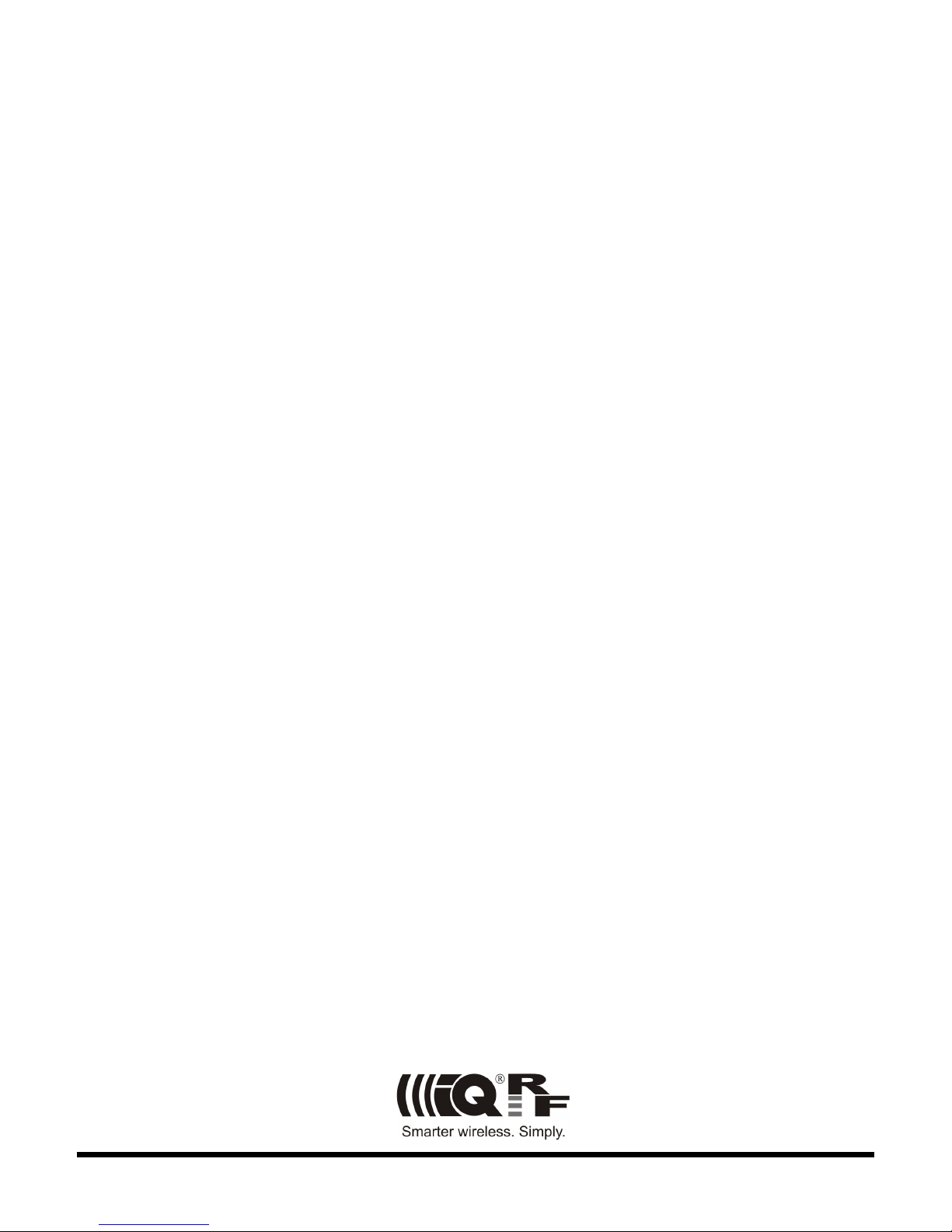
RT-230-05
IQRF Router
for IQRF OS v3.00
User's Guide
© 2013 MICRORISC s.r.o. www.iqrf.org MNRT23005_130220 Page 1
Page 2
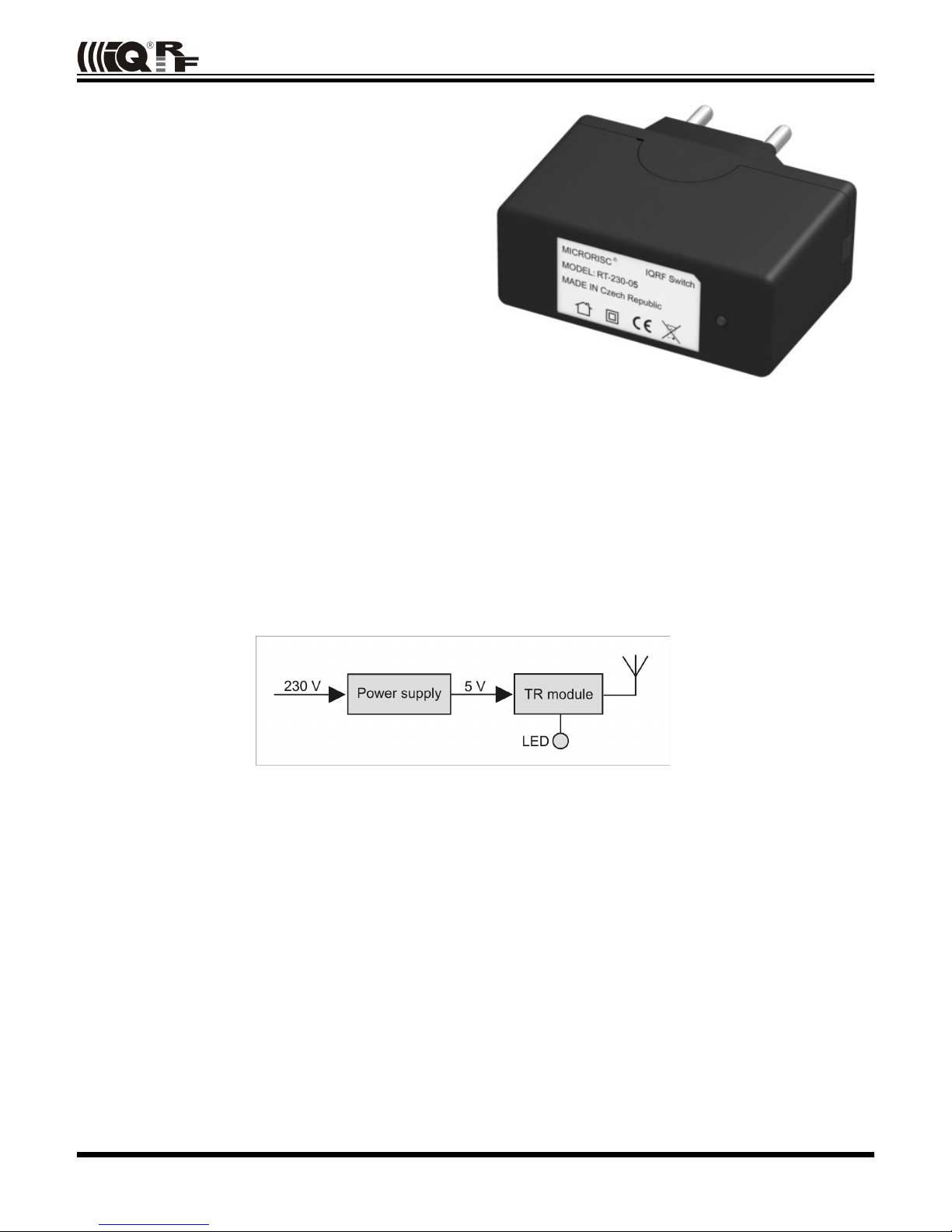
RT-230-05
© 2013 MICRORISC s.r.o. www.iqrf.org MNRT23005_130220 Page 2
Description
The RT-230-05 dedicated router is a network component of
the IQRF platform intended for delivering packets to devices
out of range each other especially where there is no other
IQRF TR module in range which can be used as a nondedicated router.
It is ready to use just after plugging to mains and bonding to
a given network. Optional configuration is available.
Functionality is completely ensured by the TR module and
the firmware inside it.
This router is intended to route packets in IQMESH
networks based on IQRF OS v3.00 working in the STD RX
mode only.
Applications
• Increasing of range in IQMESH networks
• RF signal coverage
• Robust and reliable IQMESH networks
Key features
• Supplied directly from mains
• No programming needed
• Configurable
• Internal antenna
Block schematics
Page 3
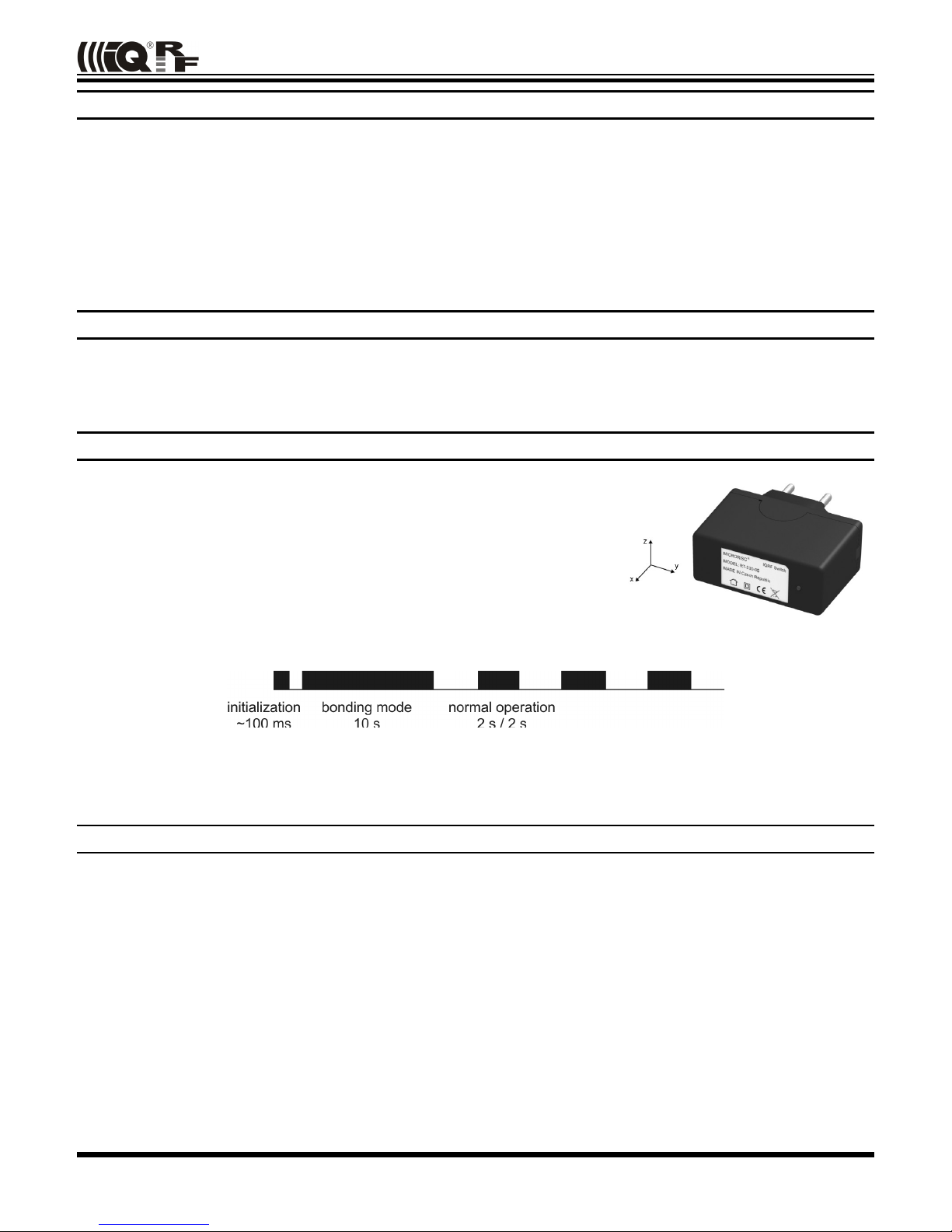
RT-230-05
Electrical specifications (typical values unless otherwise stated)
Power supply: 100 - 240V AC, 50-60 Hz
Temperature range: 0 °C to +70 °C
Frequency range: 868 MHz or 916 MHz (configurable)
RF output power: According to the TR module used
TR module: TR-52BA or TR-52B
Antenna: Built-in TR-52BA (standard)
AN-D01 (on request, for TR-52B)
Dimensions: 72 x 60 x 26 mm
Weight: 46g
Absolute maximum ratings
Stresses above those values may cause permanent damage to the device. Exposure to maximum rating conditions
for extended periods may affect device reliability.
Storage temperature: -50 °C to +100 °C
Hardware
Antenna polarization
RF signal spreading partly depends on antenna orientation.
There are two possibilities:
• PCB antenna built-in TR-52BA: x and y directions preferred
• PCB antenna AN-D01 soldered to TR-52B: x and z directions preferred
LED indication after reset
Note: Bonding mode indication depends on configuration.
Operation
The router needs almost no operator's handling. If there is no need to change the frequency band (from default 868
MHz), the only mandatory process is bonding. Once the router is bonded to given IQMESH network and placed at the
appropriate location in range it is just able to route packets.
All functionality is completely ensured by the TR module and the firmware inside it. There is no need to pr ogram the
router by the user.
Just packets belonging to given network working in STD mode are routed. Refer to the IQRF OS User's guide,
IQMESH specification and the Router Configurator (below) for more details.
The router is switched on by plugging to mains. Attempts to bond are in progress for the first 10 s (if configured to do
so). Just during this period the router can be bonded or rebonded. Previous bonding need not be removed to rebond.
If the bonding is finished or the router has already been bonded it is just switched to normal operation mode
otherwise it stays in bonding mode until the bonding is successful.
To avoid bonding of improper device this operates with minimal RF output power. Thus, bonding should be done in
short distance between the router and the network coordinator.
© 2013 MICRORISC s.r.o. www.iqrf.org MNRT23005_130220 Page 3
Page 4

RT-230-05
Bonding procedure
• Place the router and the coordinator in distance ~1 m between each other.
• Set the coordinator in bonding mode using the bondNewNode(x)function (see IQRF OS Reference Guide) and
plug the router to mains.
• If everything is O.K. the coordinator assigns an address and network identification number to the router which
means that the router is bonded.
Configuration
The router can be configured using the IQRF Router Configurator. This tool consists of two parts:
• PC program. It can be installed by simple unpacking the Router-Configurator.zip file in desired folder.
• Program ROUTER-CFG.hex for the TR-52Bx module inserted in the CK-USB-04 kit connected with PC via USB. It
is a part of the ZIP above and should be uploaded into the TR module in a standard way using the IQRF IDE
development environment.
Caution: No other program communicating with any IQRF device via USB (e.g. IQRF IDE) is allowed to run during
the upgrade procedure.
© 2013 MICRORISC s.r.o. www.iqrf.org MNRT23005_130220 Page 4
Page 5

RT-230-05
Configurable parameters
Rebonding (default: enabled)
• Enabled: The router will ask for bonding after reset.
• Disabled: The router will not ask for bonding after reset. It is recommended to disable after successful bonding to
avoid unintentional or illegal rebonding and useless requests sent via RF for initial 10 s.
LED Indication (default: enabled)
• Enabled: Normal operation mode is indicated by the LED (see the figure above)
• Disabled: Normal operation mode is not indicated by the LED. Initialization and bonding are indicated in any case.
Longer TX preamble (default: enabled)
• Enabled: Routed packets will have prolonged preambles. This complies with the setRFmode(0x10) function.
Refer to the IQRF OS Reference guide.
• Disabled: Routed packets will have standard (not prolonged) preambles.
Wait Packet End (default: enabled)
• Enabled: The RFRXpacket() function waits for finishing packet receipt (if the receipt started before toutRF
timeout). This complies with the setRFmode(0x40) function. Refer to the IQRF OS Reference guide.
• Disabled: The RFRXpacket() function is terminated afteer touRF timeout.
RX Algorithm (default: 2 – with checkRF)
• 1 – without checkRF: RF packets are received via RFRXpacket() with toutRF = 200. The RSSI Threshold
parameter is not active (receiving is not restricted at all). The toutRF parameter is fixed to 200.
• 2 – with checkRF: The RFRXpacket() function with variable toutRF is invoked in dependency on result of the
checkRF(x). Filtering level is set by next parameter (RSSI Threshold).
RSSI Threshold (default: 5)
• 0 to 64: It allows to set the level for filtering poor RF packets in case of RX Algorithm = 2. This complies with the
checkRF(x) function. Refer to the IQRF OS Reference guide.
toutRF (default: 5)
• 1 to 255: Allows to specify toutRF. This should be setup according to DLEN to be slightly longer than the packet
itself. It is valid for RX Algorithm = 2 only.
RF Band and Channel (default: 868 MHz, ch 52)
• 868 MHz, ch: 0 to 61
• 916 MHz, ch: 0 - 188
Configuration procedure
Router configuration can be read as well as written immediately after the router reset only.
Caution: To reset the router in an reliable way it is necessary to wait ~5 s after unplugging the router from mains
before replugging.
Reading the configuration
• Arrange hardware according the figure above in RF range and run the Router Configurator.
• Reset the router.
• Router configuration is automatically read after the router reset. It is indicated by the LED flash.
Writing the configuration
• Arrange hardware according the figure above in RF range and run the Router Configurator.
• Set desired parameters and click the Write button.
• Router Configurator displays the "Make router reset" prompt.
• Reset the router.
• Router configuration is automatically written to the router.
• The "New setup has been sent to the router" message is issued by the Router Configurator for ~2 s.
• New configuration is read and the LED flashes for checking.
© 2013 MICRORISC s.r.o. www.iqrf.org MNRT23005_130220 Page 5
Page 6

RT-230-05
Mechanical drawing
© 2013 MICRORISC s.r.o. www.iqrf.org MNRT23005_130220 Page 6
Page 7

RT-230-05
Product information
Pack list
• RT-230-05 IQRF router
Ordering information
• RT-230-05 IQRF dedicated router supplied from mains
Document history
• 130220 Mechanical drawing added
• 101206 HW innovated, internal antenna, more configurable parameters
• 100608 First release
© 2013 MICRORISC s.r.o. www.iqrf.org MNRT23005_130220 Page 7
Page 8

RT-230-05
Sales and Service
Corporate office
MICRORISC s.r.o., Delnicka 222, 506 01 Jicin, Czech Republic, EU
Tel: +420 493 538 125, Fax: +420 493 538 126, www.microrisc.com
Partners and distribution
Please visit www.iqrf.org/partners
Quality management
ISO 9001 : 2009 certified
Complies with Directive 2002/95/EC (RoHS)
Trademarks
The IQRF name and logo are registered trademarks of MICRORISC s.r.o.
PIC, SPI, Microchip and all other trademarks mentioned herein are property of their respective owners.
Legal
All information contained in this publication is intended through suggestion only and may be superseded by updates
without prior notice. No representation or warranty is given and no liability is assumed by MICRORISC s.r.o. with respect to
the accuracy or use of such information.
Without written permission it is not allowed to copy or reproduce this information, even partially.
No licenses are conveyed, implicitly or otherwise, under any intellectual property rights.
The IQRF products utilize several patents (CZ, EU, US)
On-line support: support@iqrf.org
© 2013 MICRORISC s.r.o. www.iqrf.org MNRT23005_130220 Page 8
