Page 1
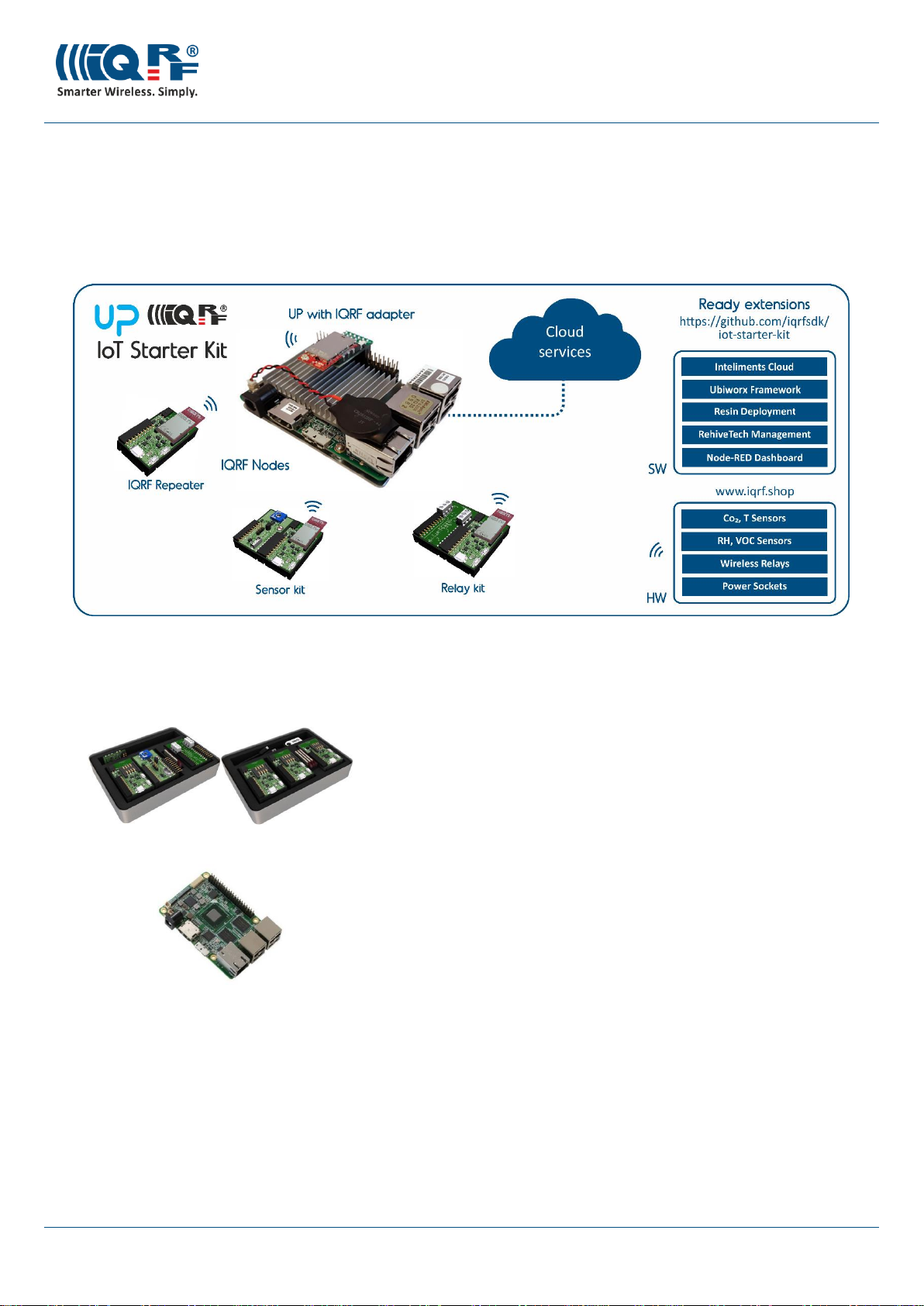
© 2018 IQRF Tech s.r.o. www.iqrf.com Page 1
20180307
IoT Starter Kit
IoT Starter Kit – Get Started Guide
1. About
The purpose of the IoT Starter Kit is to enable you to build your complete IoT solution from sensors and actuators, through a gateway up to
different clouds and mobile apps just in a matter of a couple of hours. Afterwards, you will be able to extend your network with ready IQRF
interoperable devices and use your solution for proof-of-concept projects.
2. What’s in your kit
Hardware
Development Set for IoT (DS-IOT-01)
This set provides a wireless network based on IQRF mesh technology.
It includes:
• Sensors for temperature, light intensity, voltage measurement
• Relay kit
• IQRF programmer & debugger
• Transceivers
• IQRF coordinator adapter for the UP board
• Connectors and cables
• Software
UP Board and power adapter
(UP board: 2GB RAM, 32GB eMMC)
When fitted with the IQRF coordinator from the Development Set, the UP Board
provides a
gateway to cloud services.
Preinstalled software: no.
Software
Installation instructions will help you locate and install required software.
These include:
• IQRF IDE
• Ubilinux
• MQTT Broker
• IQRF Gateway Daemon
• IQRF Gateway Daemon WebApp
• Node.js
• Node-RED
Page 2

© 2018 IQRF Tech s.r.o. www.iqrf.com Page 2
20180307
IoT Starter Kit
3. Installation steps
Get started with your IoT Starter Kit
Use this brief guide to understand what’s in your kit. Then, we’ll guide you through these parts to set up your IQRF network and cloud
connections:
1
Build your IQRF network
Set up IQRF network components and configure an IQRF IDE on your PC.
2
Install your IQRF gateway
Install and configure the UP board as an IQRF gateway for your IQRF network.
3
Connect to the cloud
Connect your IQRF Gateway to a cloud service (AWS IoT, Microsoft Azure, or IBM Cloud).
4. Your completed setup
When you’ve completed these parts 1-3, your setup will look like this:
UP board is connected to the IQRF network via SPI interface (adapter) or via CDC interface (GW-USB/CK-USB).
The IQRF Gateway Daemon facilitates easy communication between the IQRF network and other platforms. It has several communication
channels (UDP, MQTT, MQ) allowing it to be easily connected to 3rd party local or remote services and applications (e.g. IBM Cloud, Microsoft
Azure, Node-RED Dashboard, remote control from RehiveTech etc.).
You can also add to your IQRF network ready-to-use HW extensions as sensors and actuators.
Follow the latest instructions here: www.iqrf.org/iot-starter-kit.
Step-by-step instructions and videos are hosted on GitHub.
Page 3

© 2018 IQRF Tech s.r.o. www.iqrf.com Page 3
20180307
IoT Starter Kit
5. Content
▪ DS-IOT-01
It is the set for wireless connectivity based on IQRF wireless mesh technology. It contains a sensor kit DDC-SE-01 for temperature,
light intensity and voltage measurement, and a relay kit DDC-RE-01 enabling to switch connected equipment on/off using two bi-
stable relays inside. DS-IOT-01 can be connected via the adapter to the UP board and then to any cloud.
• Components
▪ 4 x DCTR-72DAT – IQRF transceiver
▪ CK-USB-04A – IQRF programmer and debugger
▪ 3 x DK-EVAL-04A – Universal portable development kit for TR modules with a battery
▪ DDC-SE-01 – IQRF evaluation and development kit with sensors
▪ DDC-RE-01 – IQRF evaluation and development kit with relays
▪ KON-RASP-01 – Adapter to connect IQRF transceiver to UP board
▪ CAB-USBABMICRO – Micro USB cable 18.5 cm
▪ USB flash drive – Software and documentation
▪ UP board 2GB + 32 GB eMMC memory
The 40 Pin I/O connector, the USB 3.0 OTG, the Gigabit Ethernet, the HDMI and other features make it a perfect solution for different
domains and products like Robotics, Drone, Machine Vision, Smart Home, Education, Digital Signage, Intelligent Cars, Internet Of
Things. The compatibility with Linux, Android, and all the Windows 10 distributions give you great flexibility, scalability and quick
time to market.
• Consists of:
▪ Intel® Atom™ x5 Z8350 Processor 64 bit - up to 1.92GHz
▪ Intel® HD 400 Graphics ,12 EU GEN 8, up to 500MHz Support DX*11.1/12, Open GL*4.2, Open CL*1.2 OGL ES3.0,
H.264, HEVC(decode), VP8
▪ 2GB DDR3L system memory, 32GB eMMC storage capacity
▪ 4 x USB2.0 external connector, 2 x USB2.0 port (pin header), USB 3.0 port (OTG)
▪ 1 x Gb Ethernet (full speed) RJ-45
▪ HDMI video output
▪ DSI / eDP display interface
▪ MIPI-CSI camera interface
▪ 5V DC-in @ 3A 5.5/2.1mm jack power input
▪ Power supply for UP board
6. Hardware providers
DS-IOT-01 (http://www.iqrf.org/products/development-tools/development-sets/iot-starterkit-01)
IQRF Tech s.r.o., Prumyslova 1275, 506 01 Jicin, Czech Republic, EU
Registration number 06317375, www.iqrf.com
UP board (http://up-shop.org/up-boards/19-up-board-2gb-32-gb-emmc-memory.html)
Aaeon Europe BV, Ekkersrijt 4002, 5692 DA ,SON, the Netherlands
Registration number 814153653, info@aaeon.eu, www.up-board.org
