IQAir GC Series, GCXSeries, Dental Series Instruction
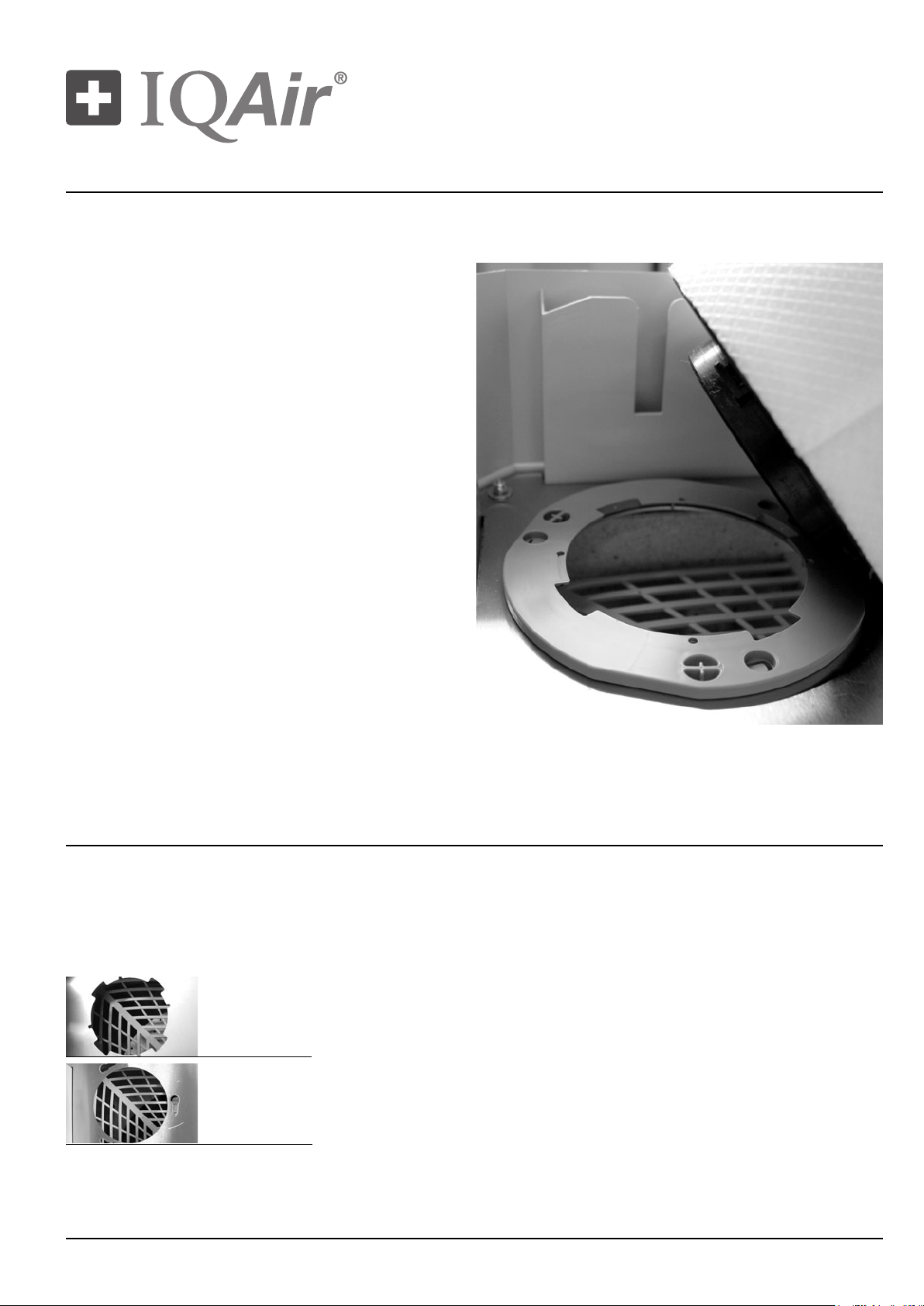
Air Cleaning Perfection
Installation Instructions
for Filter Cartridges of
GC, GCX and Dental Series
Air Purifiers
Table of Contents
Chapter 1 Preparing the Cartridges for Insertion 2
Chapter 2 Opening the IQAir Air Purifier 2
Chapter 3 Inserting Cartridges into “Sawblade”-Type Plate 3
Chapter 4 Inserting Cartridges into “Keyhole”-Type Plate 3
Chapter 5 Closing the IQAir Air Purifier 4
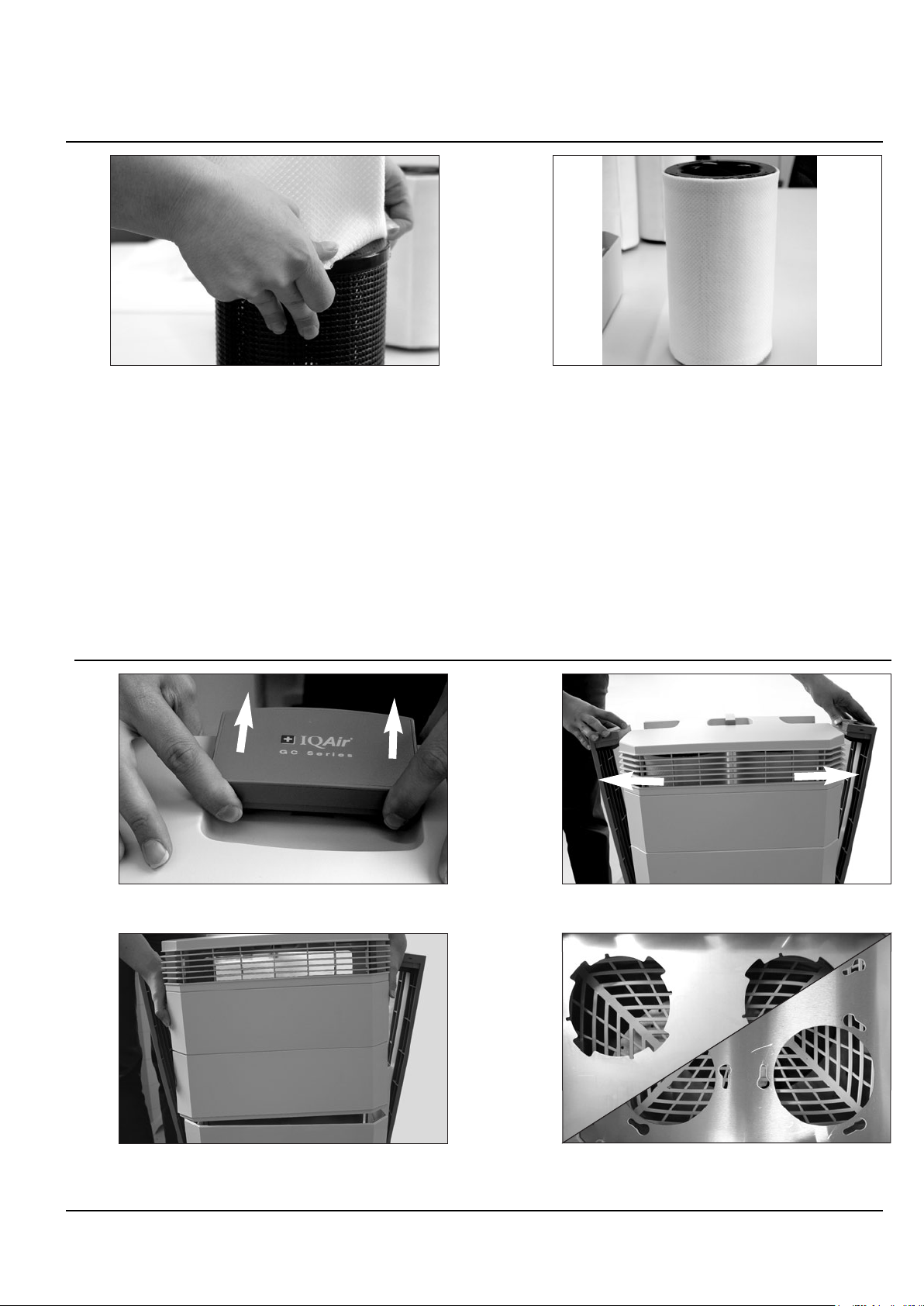
Chapter 1 – Preparing the Cartridges for Insertion
12
Pull a post-filter sleeve over each of the cartridges. With new IQAir
systems the sleeves are supplied inside of the IQAir System (refer to
Chapter 2 on how to open the IQAir System).
Chapter 2 – Opening the Air Purifier
1
Pull the first locking arm outward to release the arm from its snapin position in the diffuser. Disengage the other arm the same way.
3
2
Pull both locking arms outwards evenly until they snap into place
and remain open.
4
“Sawblade”-Type
Page 2
Remove the diffuser and the top two (GCX top four) frame elements.
“Keyhole”-Type
You will find either a “Sawblade”-Type or “Keyhole”-Type plate
within the bottom frame element. Follow the appropriate instructions for your plate type.
