IQAir GC AM, GC ChemiSorber, GC MultiGas, GC VOC User Manual
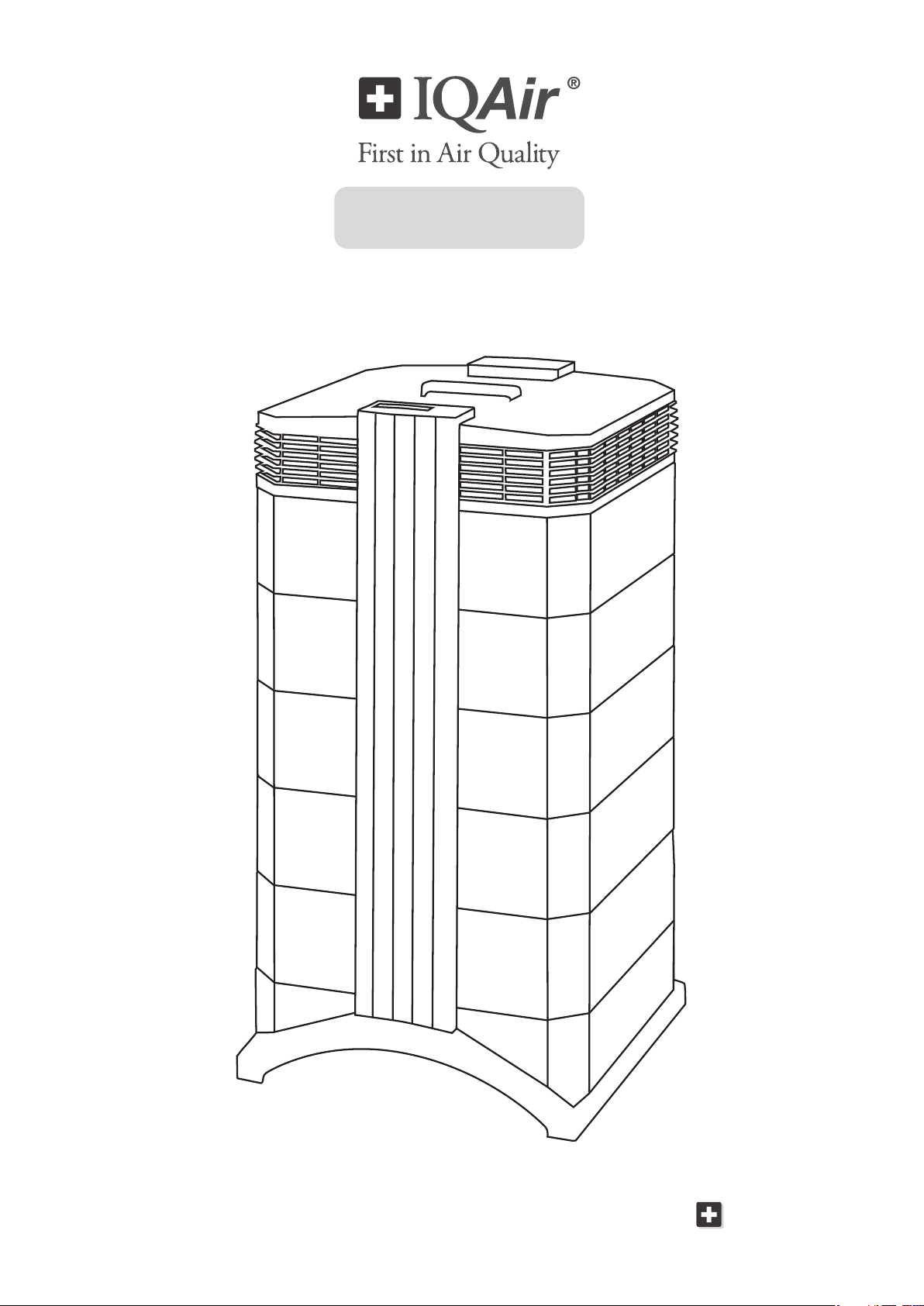
User Manual
GC Series
Swiss Made

2
About This User Manual
Congratulations on your purchase of this IQAir high-performance air cleaning system. Please study this user manual
carefully to familiarize yourself with the special features and functions of your IQAir system and keep it in a safe place
for future reference.
Read these instructions before using the system:
• Do not use this system as sole protection against harmful pollutants.
• Do not immerse the system in water or other liquids.
• Always disconnect the power from this system by unplugging the power cable before adding or removing parts
and before cleaning.
• Do not operate this system if it has a damaged cord or plug, if the motor fan fails to rotate, if it is not working
properly, if it has been dropped or damaged, or dropped into water.
• If the power cord of this system should become damaged, it may be replaced with a similar two-pole cord set, as
is commonly used for computers and similar systems.
• Only use this system for its intended purpose of air cleaning in non-industrial environments.
• Do not use this system in areas with very high concentrations of dusts or powder to prevent the danger of dust
explosions.
• Do not use this system in explosive areas.
• Do not use attachments or lters not recommended by IQAir.
• Do not use outdoors.
• Do not obstruct the air inlet and air outlet of the system.
• Do not place the system on a soft surface such as a bed or other soft furnishings.
• Only use this system in an upright position.
• Do not place next to a humidier.
• Keep the power cord away from heated surfaces.
• Save these instructions for future reference.
Important Safety Instructions
The IQAir Group reserves the right to change specications contained in this document at any time and without prior notice.
© 2002-2010 The IQAir Group. All rights reserved. IQAir is the registered trademark of The IQAir Group. EvenFlow is a trademark of The IQAir Group. IQAir systems
and lters are protected under U.S. patents 6 001 145 and 6159 260. Other U.S.,
European and Asian patents pending.
105.10.10.30 / 091216

3
Page
Important Safety Instructions 2
Chapter 1 – Air Cleaning Systems and Indoor Air Quality 4
1. 1 Improving Indoor Air Quality 4
Chapter 2 – Setting Up 5
2. 1 Unpacking 5
2. 2 Choosing a Suitable Location 6
2. 3 Connecting to Power 6
2. 4 Fitting and Removing Casters 7
Chapter 3 – The IQAir® System’s Components 9
3. 1 Description of Housing Components 9
3. 2 Description of Removable Components 10
3. 3 How the IQAir System Works 10
Chapter 4 – Using the Control Panel 11
4. 1 Description of Control Panel 11
4. 1. 1 Description of Control Panel Keys 11
4. 2 Control Panel Locking Function 12
4. 3 Fan Speed and Air Delivery 12
4. 3. 1 Regulating Fan Speed 12
4. 3. 2 Air Exchange Rates in Differently Sized Rooms 13
4. 4 Using the Menu Functions 13
4. 4. 1 Menu Overview 13
4. 4. 2 Filter Life Monitor 14
4. 4. 3 Setting the Auto Timer 15
4. 4. 4 Day-of-the-Week Timer 16
4. 4. 5 Timer ON/OFF Fan Speed Selection Menu 16
4. 4. 6 Timer Information in the Control Panel 17
4. 4. 7 Time & Day Setting 18
4. 4. 8 Filter Life Reset (New Filter) 18
4. 4. 9 Changing Airflow Units 19
4. 4. 10 Language Setting 19
Chapter 5 – Using the Remote Control 20
5. 1 Remote Control Elements and Functions 20
5. 2 Getting the Best Transmission Results 20
5. 3 Replacing the Battery of the Remote Control 21
Chapter 6 – Replacing Filters 21
6. 1 Location of the Filter Elements 21
6. 2 Ordering Replacement Filters 21
6. 3 Opening and Closing the Housing 22
6. 3. 1 Troubleshooting when Closing the Housing 22
6. 4 Replacing the Pre-Filter (Filter 1) 22
6. 5 Replacing the Gas Phase Filter Cartridges 23
and Post-Filter Sleeves (Filter 2)
6. 6 Discarding Used Filters 24
Chapter 7 – Maintenance 24
7. 1 Cleaning the Housing 24
7. 2 Maintenance-Free Fan 24
7. 3 Technical Support and Repairs 24
7. 4 IQAir Warranty 24
Chapter 8 – IQAir® Optional Accessories 25
Technical Specifications 26
Table of Contents

4
Chapter 1 – Air Cleaning Systems and Indoor Air Quality
Chapter 1 – Air Cleaning Systems and Indoor Air Quality
State-of-the-art ltration technology
Your IQAir advanced air cleaning system has been developed especially for the control of specic gaseous
components. Thanks to advanced gas cartridge (GC) lter technology, each model of the IQAir GC Series has been
optimized for the control of specic gaseous pollutant groups. The following model congurations are available:
• IQAir GC VOC for the control of volatile organic compounds
• IQAir GC MultiGas for the control of volatile organic compounds and many inorganic compounds
• IQAir GC Chemisorber for the control of many inorganic compounds and some organic compounds
• IQAir GC AM for the control of ammonia and amines
1.1 Improving Indoor Air Quality
Air cleaning can play an important role when it comes to improving indoor air quality. However, it should be noted
that air cleaning should be used in conjunction with pollution source control and ventilation, wherever possible.
Strategy to improve indoor air quality
To tackle any indoor air quality problem, keep the following three-step strategy in mind:
1. Eliminate or reduce the air pollution source as much as possible. Source control is by far the most effective way to
improve indoor air quality, since it sets out to deal with air pollution at the point of origin.
2. Ensure that sufcient fresh air is entering the room from outside. Air cleaners are not a substitution for sufcient
ventilation. They are not able to reverse the conversion of oxygen (O2) into carbon dioxide (CO2), caused by
breathing and combustion processes.
3. Ensure the IQAir system can clean enough air to cope with your room size. The actual hourly air volume cleaned
by the system should be at least double the air volume of your room. If the rate at which pollutants enter the room
air is high or the indoor air quality requirements are stringent, the hourly air delivery of the system needs to
exceed the room air volume several times. To achieve that level of air turnover, it may be necessary to employ
more than one IQAir system, or consider the larger GCX model (refer to section 4.3.2).
Air Cleaning Results
Although air cleaners may be advertised and sold to be suitable for use in specic indoor environments and to deal
with specic indoor air quality problems, the manufacturer and distributors make no claim as to the specic air
cleaning results that are achieved under the user’s individual operating conditions. The air quality improvements
that can be realized with the IQAir system (as with any air cleaner) in indoor environments depends to a signicant
degree on circumstantial factors, which are out of the control of the manufacturer or distributors. Important factors
which will inuence the air quality improvements that can be achieved in an indoor environment with an air cleaner
include:
• Type of air pollutants present
• Intensity of the pollutant source(s)
• Pollutant concentration
• Size of the indoor environment (room size)
• Operating speed of the air cleaner
• Number of air cleaners placed in the indoor environment
• Saturation state of the lters in the air cleaner
Consult a qualied specialist to determine an effective and comprehensive indoor air quality strategy.
Caution: Intense concentration of pollutants may cause filters/cartridgesto saturate or expire early.
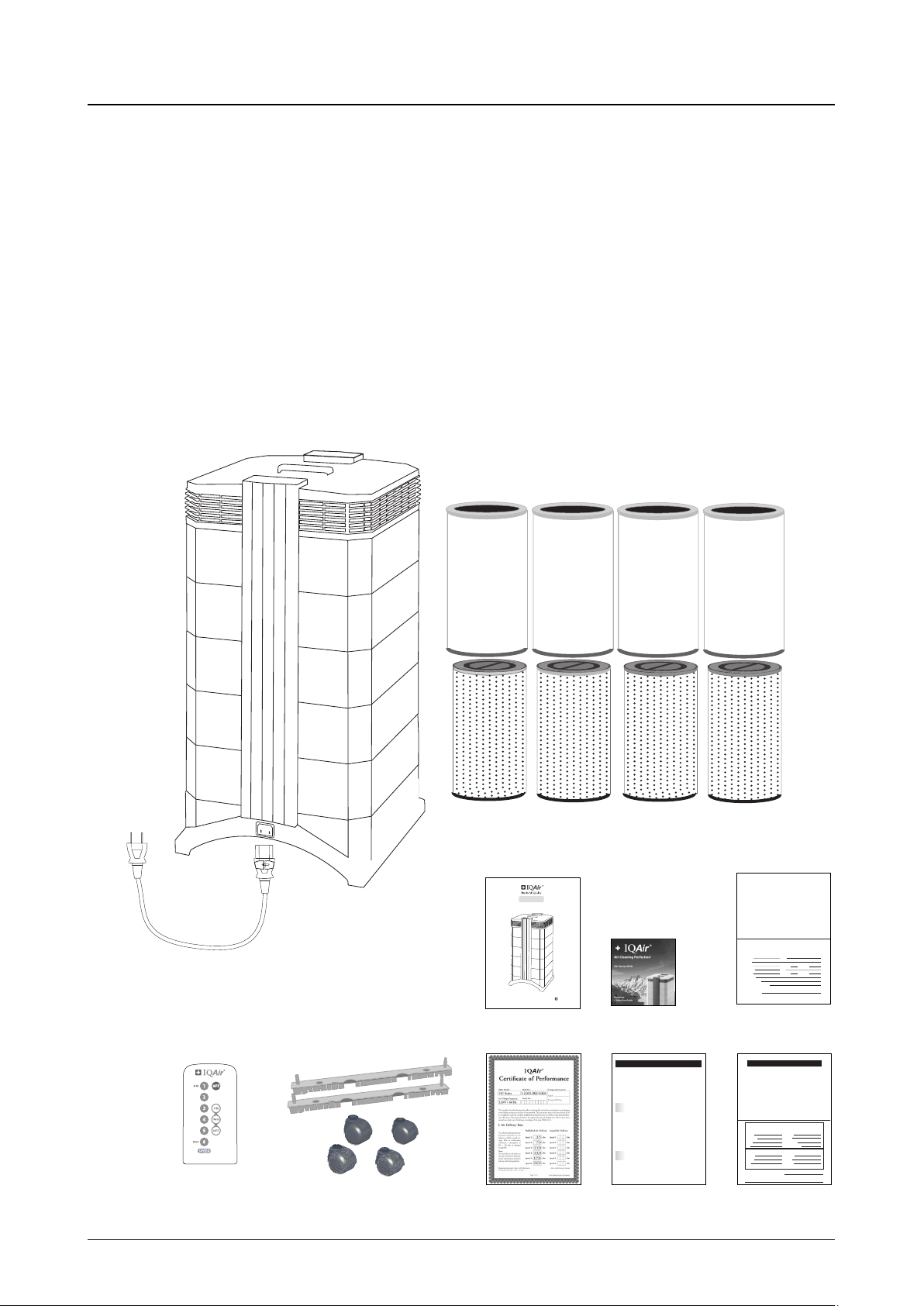
5
Chapter 2 – Setting Up
Chapter 2 – Setting Up
2.1 Unpacking
To unpack the IQAir system, open the top of the box and remove the square styrofoam pad which contains all
accessories and product literature. Lay the box on its side, hold the system by the handle and pull it out of the box.
Remove the plastic bag and foam belt. Keep the packaging for future transport and service needs.
Power cord
Certicate of
Performance
IQAir Advanced Air Cleaning System
Set of Casters
QuickStart Guide
Remote Control
Including Battery
User Manual
GC Series
Swiss Made
User Manual
Four Gas Phase Filter Cartridges
Note: The gas phase filter cartridges are supplied in a separate
box and must be installed before use.
Four Post Filter Sleeves
Note: The sleeves are supplied inside the IQAir system. Pull the
post filter sleeves over the cartridges before installing the
cartridges in the air cleaner.
Referral Program
GC User DVD
Technical Support
Should technical problems arise during or after the warranty period, please contact your point of purchase or the
IQAir Solution Center at:
IQAir North America, Inc.
10440 Ontiveros Place, Unit 1
Santa Fe Springs, CA 90670
Phone: 1–877–715–4–AIR (247)
Fax: 1–562–903–7601
e-mail: support@iqair.com
To expedite your service request, please have the following information ready when contacting us:
IQAir model, shell number and serial number (found on the base of the unit and on the certificate of performance)
Your details (name, address, phone, e-mail)
Point of purchase (name of dealer, city)
Date of purchase
Description of problem
How to Register your IQAir System
Please complete and return the below card soon after purchase. The information will allow us to provide you with a
swift service should service work become necessary. At your request we will also keep you up-to-date with technical
and promotional information relating to your IQAir system. (The shell and serial numbers are located on the base of
the unit)
Shell No: Serial No.:.
Your name Company
Address
City/Town State/Province Zip/Postal Code
Dealer name Address
City/Town State/Province Zip/Postal Code
Purchase date
Reason for using IQAir
Room in which IQAir is mainly used
If you would like to be notified about new IQAir products and promotions please enter your e-mail address or
phone number here:
Please detach this card and send it to the address printed on the reverse side. Alternatively you can fax this
page to 1–562–903–7601 or register on the IQAir website www.iqair.com.
Technical Support and Warranty Registration
Warranty Registration Card
(All information is treated confidentially and will not be supplied to 3rd parties.)
Technical Support /
Warr anty
Getting Started with Your IQAir® GC System
Thank you for choosing an IQAir advanced air cleaning system.This 2-page instruction sheet will assist you in getting
started with your IQAir in a matter of minutes.Simply follow the instructions below.To access some of the more
advanced features of your IQAir GC system,such as the timer,please refer to the detailed instructions in the IQAir User
Manual.
Your IQAir GC system is supplied with the following items:
• Individually Numbered Certificate of Performance
• User Manual with Warranty Registration Certificate
• Power Connection Cord
• Remote Control & Batteries
• Set of 4 Casters (including installation instructions)
• GC Cartridge Tool
• Set of 4 GC Cartridges (delivered in a separate box)
• Set of 4 GC Post-Filter Sleeves (inside the air cleaner in the F2 chamber)
Setting Up Your IQAir GC System
1
A) Unpacking
To unpack your GC system,open the top of the box and remove the user manual,certificate of performance and
the styrofoam pad.Lay the box on its side and pull the GC system out by its top handle.Place the device in its
upright position and remove all packaging materials.The GC cartridges are supplied in a separate box.
B) Installing the c asters
Installing the optional casters is not necessary,however,it may facilitate moving the air cleaner more easily from
room to room.Please refer to the leaflet supplied with the casters for installation instructions.
C) Choosing a suitable location
The GC system should be positioned as centrally as possible in the room where clean air is desired and at least
one foot away from the nearest vertical surface.
D) Install your GC Cartridges
Your GC cartridges have come in a separate box – to avoid shipping damage.Therefore,you’ll need to install your
GC cartridges.Open the GC system to gain access to filter 2 (GC cartridges).For further explanation,please see
page 20(Opening and Closing the Housing) and page 21(Replacing the Gas Phase Filter Cartridges (Filter 2) in
the User Manual.Unpack and remove plastic from the the four (4) GC cartridges located in a separate shipping
box.Then lock in the four (4) GC cartridges with the GC cartridge tool provided.Cover each of the GC cartridges
with the post-filter sleeves provided.
E) Connecting the GC system to the power supply
Plug the connector-end of the power cable into the base of the GC system.Locate a suitable wall socket and
connect the power cable.The GC system is now in standby mode ready to be switched on.
Using the Electronic Control Panel
2
A) Switching the GC system on/off
To switch the GC system on or off,simply press the POWER button,located on the far left of the control panel.
B) Regulating the fan speed
To select the desired fan speed,simply press the ARROW button on the control panel.When the top speed has
been reached,the display will start again at the lowest fan speed with the next push of the “arrow”button.
C) Setting the clock
Setting the time and weekday is not essential for the GC system to keep track of filter life.However,the setting
of the clock is required program the GC system’s daily and weekly timer.For detailed instructions,please refer to
the GC Series User Manual.
(over)
TheI QAir®Referral Progra m
TheIQAir®Referral Program
TothankyouforrecommendingIQAir,weareproudtointroducetheIQAirReferralProgram.ForeveryIQAirsystem
purchasedthroughyourrecommendation,you willreceiveonefreepre-filterperreferral.Themore peopleor
businessesyou refer, themore pre-filtersyou’ll receive,FR EE!Additional brochures foryour family, friends,
colleagues orcompany areenclos edwiththe IQAirsystem youpurc hased.You mayalsod ownloada brochure at
www.iqair.comand emailittoth em.
AsanIQAirown eryouexperience firsthandtheperform anceandelegance ofIQAir.Pleasesh areyoursatisfaction
withIQAir withyour family,friends, colleagues andcomm unity.Word-of- mouthreco mmendations allowan ever
increasing numberof peopleto experience howtruly cleanair canim provetheir qualityof life.TheIQ AirReferral
Programis IQAir’sway ofsaying thankyou forsharing IQAirwith thepeopley oucarea bout.
Thankyouforchoos ing IQAirasyourair cleaningsolution!
AsanIQAir customer,wevalue yourthoug htsandsugg estions.Youcan contactus at(877)715-4-AIR (247),faxus
at(562)903-7601,o remailusat feedback@iqair.com. Welookforwa rdtohearing fromyou.
TermsandConditions: Thereferrerandthereferee mustberegisteredwarranty customers.Referralclaimmu stbe
receivedwithin6 weeksofreferee’sp urchase.Pre-filterwillbe shippedtoreferrerw henreferralsalebeco mesfinal.
Limitedtoone pre-filterperreferral.Pleasefillout onecardper referral.Allow4weeksfor shipping.Selfreferralis not
eligible.TheIQA irReferralProg ramisnot availableto IQAirDealers,Rese llers,Retailersor Installers.TheP rogramterms
andconditionsaresubjecttochangewithoutnotice.
Filloutth ecardbelo wtoclaim yourfree pre-filter.Ple asewritelegib ly.Thank you!
Informationaboutyou(referrer)
Shellno: Serialno: .
Lastname: Firstname:
Companyname: Phone:
Address: Purchasedfrom:
City: ZipCode/Postal Code:
Informationaboutreferee(personwhopurchasedIQAironyour recommendation)
Lastname: Firstname:
Address: Phone:
City: Zipcode:
Serialno.(ifknown):
.
Icertifytha ttheabove informationis correct.Referrer’s Signature:
Pleasereturnthisc a rd to:IQAirNorthAm erica,Inc.,10440Ontiveros Place,Unit1,S antaFeSprings,CA 90670,USA
Alternativelyyoumayfaxthis page:(562)903-7601 Questions?Ca llustoll freeat (877)400-1050
0707/105010001
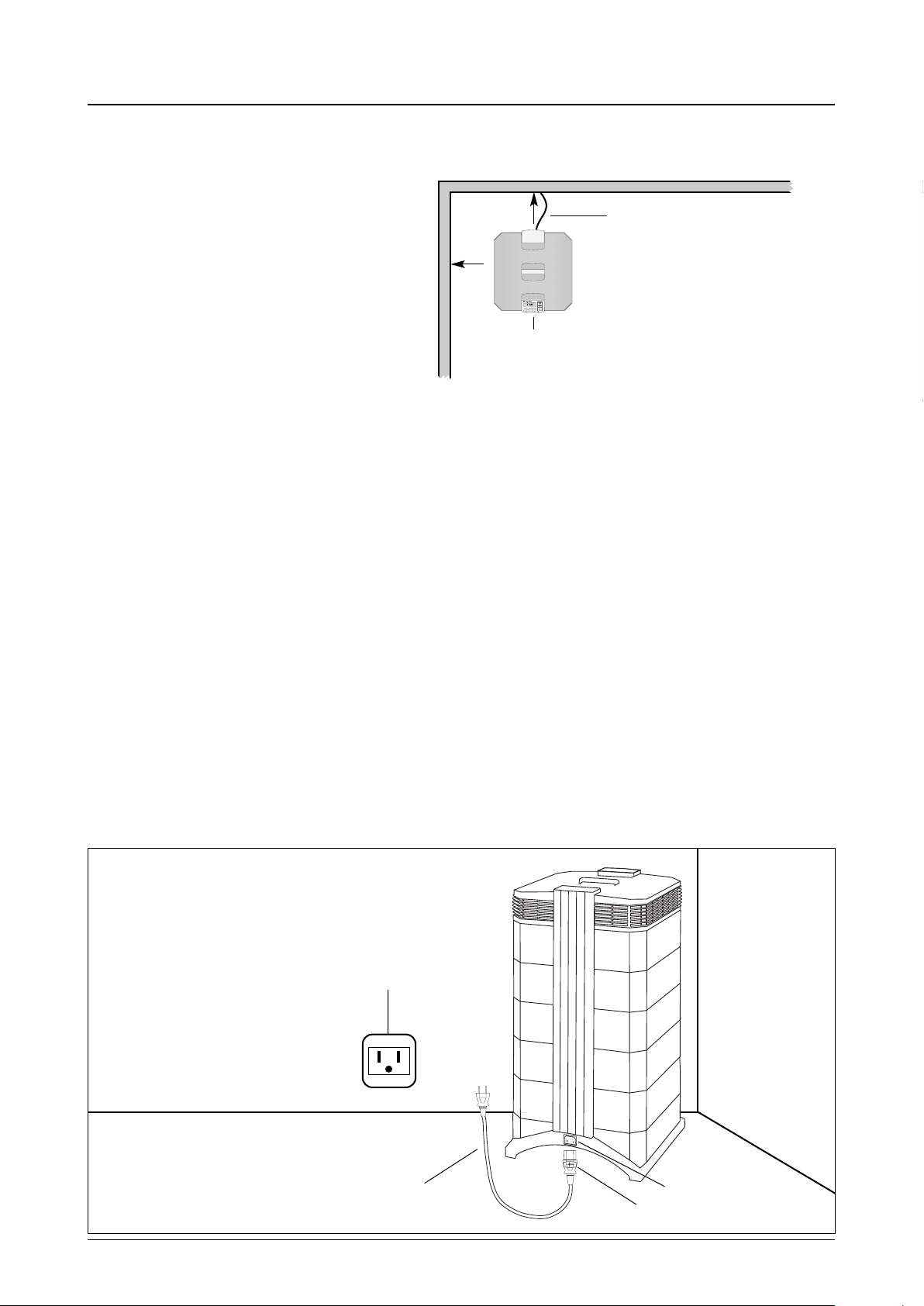
2.2 Choosing a Suitable Location
When choosing a suitable location for the IQAir®
system, keep the following considerations
in mind:
• Choosing the most suitable room for the
system will depend on where you would
like the focus of the air cleaning efforts. Two
main considerations are the time you spend
in a particular room and the location of the
main air pollution sources. As a general rule,
the closer the system is located to the air
pollution source, the better the air cleaning
performance in the room.
Although an air cleaning result may be achieved in adjacent rooms, the main air cleaning will take place in the
room where the system is located. For the best air cleaning results in adjacent rooms, make sure that doors to
these rooms are left wide open.
• For best performance, the system should be positioned at least 12 inches (1 foot) away from the nearest vertical
surface, such as a wall or a cupboard. In general, the more centrally the system is positioned, the better the
performance.
• Position the system close to a power outlet and make sure that the power cord is positioned in a way that it does
not present an obstacle.
• Make sure that the system is positioned in such a way that the control panel is easily accessible.
2.3 Connecting to Power
1. Plug the connector end of the power cord into the recessed power inlet socket on the back of the system.
2. Plug the other end of the power cord into a power outlet or power strip.
Important: The only way to disconnect power completely is to unplug the power cord. If the system is
disconnected from the power supply for more than one hour, the current day and timer will need to be reset.
Do not use the IQAir® system when the power cord becomes damaged. The power cord may be replaced with an
approved cord with a two-pole plug. Replacement cords are available from IQAir.
IQAir
min. distance
12” (1 foot)
Control panel should
be easily accessible
Keep power cord
clear of walkways
6
Chapter 2 – Setting Up
Power inlet socket
Power outlet
(with or without grounding)
Power cord
connector
Power cord connector
Power cord plug
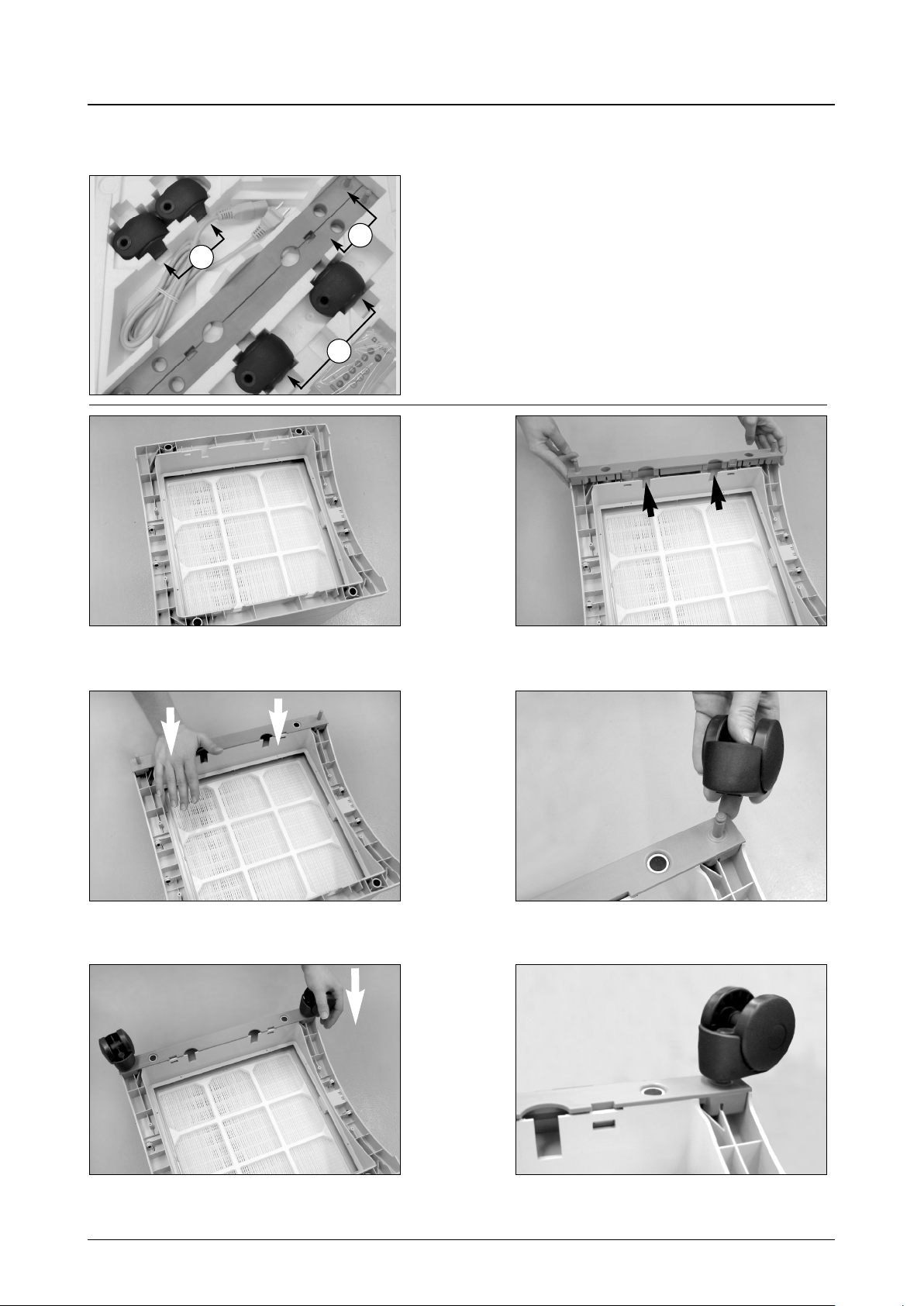
7
2.4 Fitting and Removing Casters
Chapter 2 – Setting Up
Attaching the supplied casters is optional. They make it easy to
move the air purifier between rooms.
The caster kit consists of:
1. mounting rail (x 2)
2. casters (x 4)
For installation simply follow the below instructions:
2
2
1
1
2
3
4
5
6
Turn the device upside down on a soft and clean
surface.
Place the mounting rail on the purifier’s base so that
the holes line up with the black connector pins on the
base. The cut-ins should face the center of the unit.
Press down until the mounting rail snaps into place.
Repeat with second rail.
Place the caster onto caster pin.
Press on caster, until it snaps into place. Repeat steps
4 and 5 with the remaining casters.
Ensure that each caster is securely fitted before
placing the air purifier in its upright position onto
the casters.
crescent-shaped
cut-ins
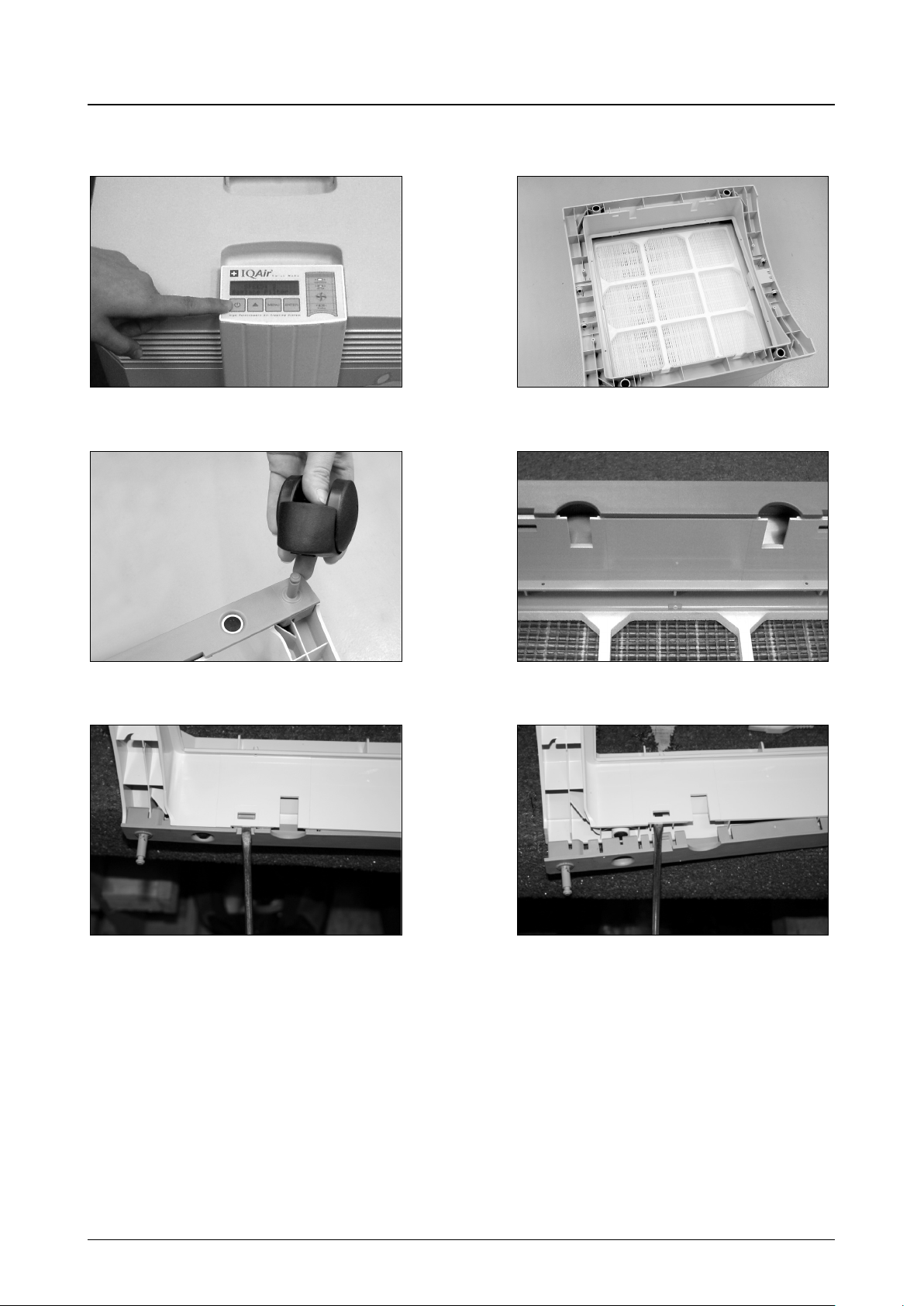
8
Removing Casters From Your IQAir® Air Purifier
Chapter 2 – Setting Up
1
2
3
4
5
6
Switch the device off.
Remove each caster from the rail by pulling it straight
off. The caster pins will be exposed.
There are two slotted tabs on each rail.
Using a flat-head screwdriver, press firmly into the
slotted tab.
Use the screwdriver to gently loosen and lift the rail
away from the base. Lift the rail out by hand. Repeat
steps 5 and 6 for the second rail.
Turn the device upside down on a soft and clean area
or surface.
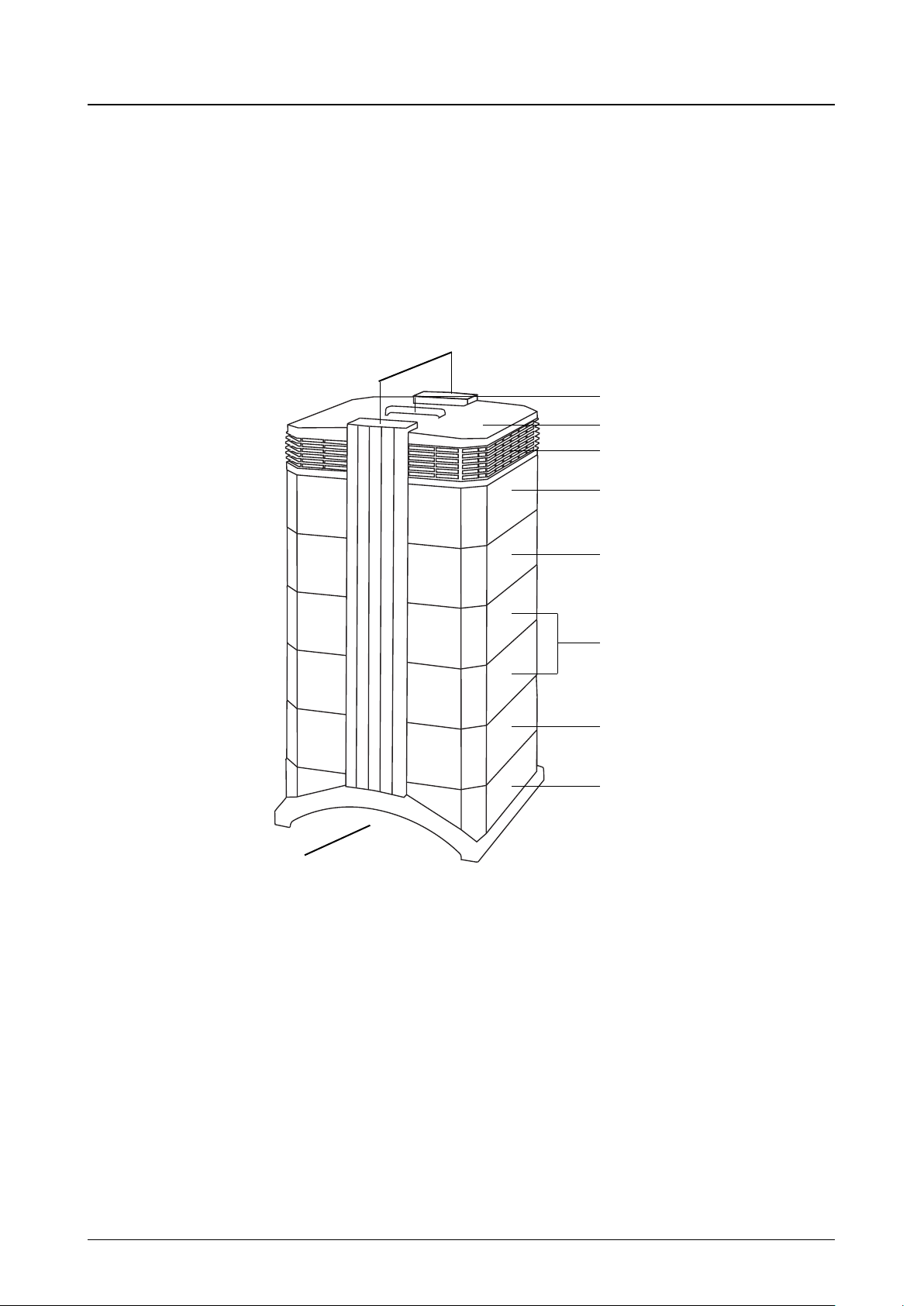
9
Chapter 3 – The IQAir® System’s Components
Chapter 3 – The IQAir® System’s Components
3.1 Description of Housing Components
The IQAir system features a modular tower design in which all important ltration and air moving components are
positioned vertically in-line, i.e. stacked on top of another. Air is drawn into the system at the base, and passes
through several lter stages to be returned to the room via the diffuser on top of the system. The housing modules
are held together by two locking arms.
• The base, with its arched design, features air intake openings on two sides.
• The pre-filter module 1 consists of frame 1 and the particulate pre-filter which is xed inside the frame by four
lter clamps.
• The fan assembly comprises two housing modules with the centrifugal fan inside.
• The cartridge lter module 2 consists of frame 2 and a steel base plate in which the four gas phase lter
cartridges are xed by means of a bayonet locking system.
• The frame 3 surrounds the gas phase cartridges and filter sleeves to where the diffuser starts.
• The EvenFlow diffuser contains omni-directional air outlet openings.
• The handle on top of the diffuser is designed for carrying the IQAir system.
• The locking arms hold the housing elements together. When opened, the locking arms allow easy access to all
lters.
EvenFlow Diffuser
Pre-Filter
Module Frame (1)
Fan Assembly
Cartridge Filter
Module Frame (2)
Frame 3
Locking Arms
Base
Handle
Air Intake Opening
Air Outlet Openings
