IQAir CleanZone H13 Instruction Manual

Instruction Manual
CleanZone H13
Clean Air Hood / Particle Extraction Hood
(Dual-Function Filtration System)
CleanZone 230/50 Neutral 3302
Swiss Made
TM

INTRODUCTION Page
Important Safety Instructions 3
Disclaimer 3
Summary of the Key Features 4
ASSEMBLING THE CLEANZONE
1. 1 Unpacking the CleanZone 5
1. 2 Description of the Components 5
1. 3 Selecting the Required Setup 6
1. 4 Securing the CleanZone to the Hood 7
1. 5 Fitting the Control Panel 8
USING THE CONTROL PANEL
2. 1 Description of Control Panel Elements 9
2. 2 Fan Speed and Air Delivery 11
2. 3 Using the Menu Functions 12
2. 4 Programming the Timer Functions 14
2. 5 Programming the Filter Load Index 18
2. 6 The Filter Life Menu 21
2. 7 Resetting the Filter Life LED 22
2. 8 Setting the Display Language 23
REPLACING FILTERS
3. 1 Location of the Filter Elements 24
3. 2 Ordering Replacement Filters 25
3. 3 Replacing the Pre-Filter 25
3. 4 Replacing the HEPA Filter 27
CARING FOR YOUR CLEANZONE
4. 1 Cleaning the Housing 29
4. 2 Monitoring Filter Replacement 29
4. 3 Maintenance-Free Fan 29
IMPORTANT INFORMATION & TECHNICAL SPECIFICATIONS
5. 1 Using the CleanZone in Critical Environments 30
5. 2 Technical Specifications 31
5. 3 EC Declaration of Conformity 32
WARRANTY & SERVICE INFORMATION
6. 1 Technical Support 33
6. 2 How to Register your CleanZone 33
6. 3 Warranty Conditions 34
The IQAir Group reserves the right to change specifications contained in this document at any time and without prior notice.
© 2002 IQAir Group. All rights reserved. IQAir and HyperHEPA are the registered trademarks of the IQAir Group. CleanZone and PreMax are trademarks of the IQAir
Group. CleanZone filters are protected under U.S. patents 6001145 and 6 159260.
Other U.S., European and Asian patents pending.
Contents

Introduction
Congratulations on the purchase of the CleanZone high-performance air filtration system.This
system will provide you with many years of exceptional air cleaning performance. For your
safety please study this manual carefully. Knowing about the CleanZone’s functions and
features will also enable you to achieve the best results with the system. Keep this manual for
future reference.
Important Safety Instructions
•Read these instructions before using the appliance.
•Do not immerse the system in water or other liquids.
•Always disconnect the system from power before servicing, opening or cleaning.
•Do not operate the system if it has a damaged cord or plug,if the motor fan
fails to rotate, if it is not working properly, if it has been dropped or damaged, or come into
contact with water. Contact your point of purchase for service or repair.
• Only use this appliance for its intented purpose.
•Do not use this appliance in areas with very high concentrations of dust or powder to prevent
the danger of dust explosions.
•Do not use this appliance near explosives.
•Do not use accessories or filters not recommended by the manufacturer.
•Do not use outdoors.
•Do not obstruct the air inlet and air outlet of the system.
• Only use this appliance in an upright position.
• Keep the power cord away from heated surfaces.
Disclaimer
While this CleanZone air cleaning system has been individually tested and certified at the production
stage, the manufacturer recommends that the system is re-tested and certified before use for critical
applications. This will help to ensure the proper functioning of all component parts after transport
and installation.
Although CleanZone systems may be advertised and sold to be suitable for the use in specific
environments and to deal with specific contaminants, the manufacturer and distributors make no
claim as to the specific air cleaning results that are achieved under the user’s individual operating
conditions.The filtration efficiencies that can be realised with this air filtration system (as with any air
filtration system) will depend to a significant degree on circumstantial factors which are out of
control of the manufacturer and distributors. Important factors which will influence air filtration
results include:
-the type of air pollutants present and their concentration,
- the intensity of the pollutant source(s),
-the operating speed of the system,
-the temperature and humidity and
-the saturation state of the filters in the system.
Consult a qualified specialist to determine an effective and comprehensive contamination control
strategy.
3

4
Summary of Key Features
State-of-the-art filtration technology
Your CleanZone H13 air filtration system utilises advanced air filtration technology to remove
solid and liquid contaminants such as dust, aerosols, bacteria, viruses and smoke particles.
The CleanZone H13 features the following air filtration technologies:
•High-capacity pre-filtration for coarse and fine dust particles
•Cleanroom grade HEPA (high-efficiency particulate air) filtration for ultra-fine particles
Advanced control panel features
To provide you with important information about your air cleaner’s performance and to allow you
to take advantage of advanced operational features,your CleanZone is equipped with a state-ofthe-art control panel with a 2x16 character LCD display. The unique features include:
•A display that informs you about the air flow rate at different fan speed settings
•Electronic controls that monitor the remaining life of the system’s individual filter elements
and prompt filter replacement
•A daily and weekly timer to automatically switch the CleanZone on and off at a preset time
•A countdown timer to allow the CleanZone to run for a set number of hours before
automatic switch-off
Easy filter replacement
To ensure convenient filter replacement, your CleanZone features a revolutionary housing
design. By releasing the latches on the front and back of the system, immediate access is gained
to the filter elements. This enables the quick and simple replacement of the filters without tools.
Environmentally friendly design
The CleanZone’s filter elements have been designed to ensure maximum performance, while
creating minimum waste. This is achieved by employing light-weight framing and large surface
long life filter media.
Low energy consumption
Due to a high-performance centrifugal fan system, the CleanZone consumes little energy in
relation to the amount of filtered air it produces. Unlike many other air cleaners, the energy
consumption of the CleanZone decreases proportionally when set on lower fan speeds,thanks to
a special electrical speed control set-up.
Introduction

5
Assembling the CleanZone
1.2 Description of the components
Your CleanZone is supplied in 2 boxes. The smaller box contains the air filtration system with its
accessories and the larger box contains the acrylic hood.To unpack your CleanZone, remove the
small box containing the power cord and the control panel. Then remove the square styrofoam
pad and carefully lift the system out of the box. Remove the plastic bag and foam belt.
To unpack the acrylic hood, open the top of the larger box and remove the inner box. Open the
inner box and carefully lift the hood out. Remove the plastic bag.
Keep the packaging for future transport and service needs.
CleanZone
air filtration system
Power cord Instruction manual
Acrylic hood Control panel
touchpad, housing
and screws
Certificate of performance
Chapter 1
1.1 Unpacking the CleanZone

B) Clean Air Hood
If the CleanZone is set up with the arrows on front label pointing down, dirty room air is drawn
into the system, filtered and released into the hood.
A) Particle Extraction Hood
If the CleanZone is set up with the arrows on front label pointing up, dirty air from the hood is
drawn into the system, filtered and released to the room air.
IMPORTANT NOTE: The CleanZone H13 is a dual-function filtration system and can be
used in two different ways. Carefully select the appropriate function for your application.
Fitting the System the wrong way may result in pollution exposure.
or
6
Chapter 1 - Assembling the CleanZone
1.3 Selecting the Required Setup
2
1
2
1
Dirty air from the acrylic hood is drawn into the CleanZone. A large-surface pre-filter
removes coarse and fine pollution particles.
In the second filtration stage, the CleanZone’s tightly pleated HEPA filter removes even
sub-micron particulates before the air is released to the room air.
Dirty room air is drawn into the CleanZone. A large-surface pre-filter removes coarse and
fine pollution particles.
In the second filtration stage, the CleanZone’s tightly pleated HEPA filter removes even
sub-micron particulates before the air is released into the acrylic hood.
1
2
2
1
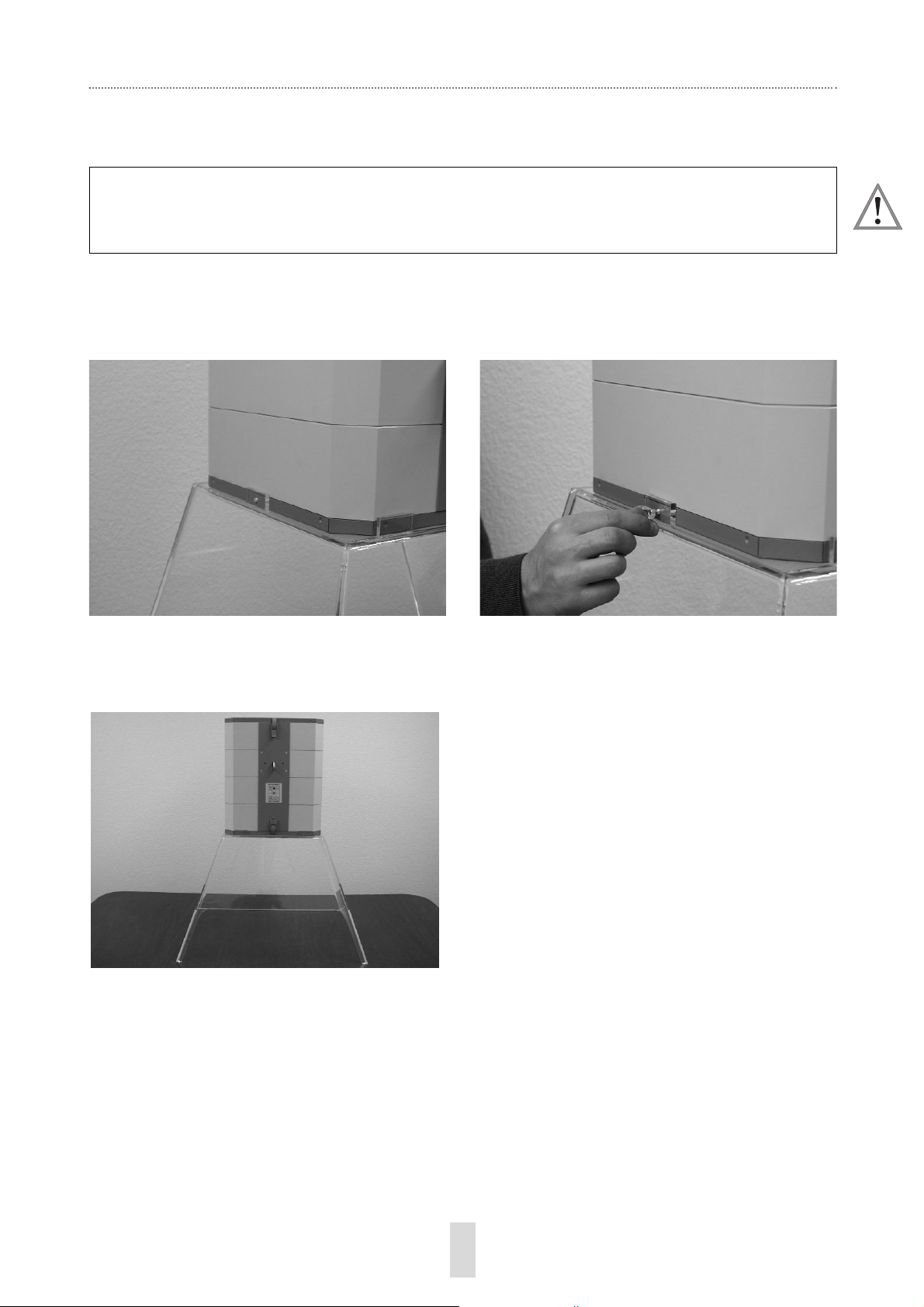
1.4 Securing the CleanZone to the Hood
Once the appropriate setup has been selected, the CleanZone can be fitted to the acrylic hood.
Decide on a suitable location and place the hood onto the surface where the CleanZone system
is to be used.
7
1) Lift the CleanZone system on top of the
acrylic hood and place it carefully within the
placement tabs at the top edge of the hood.
2) Screw the supplied wing screws through
the pre-drilled holes on both sides of the
hood into the metal frame.
3) The CleanZone is now securely fixed to the
hood. Note: To relocate the CleanZone, it is
adviseable to remove the system from the
hood.
Chapter 1 - Assembling the CleanZone
IMPORTANT NOTE:
Carefully select which way around the CleanZone is to be used for your application
purposes. Fitting the system the wrong way may result in pollution exposure.
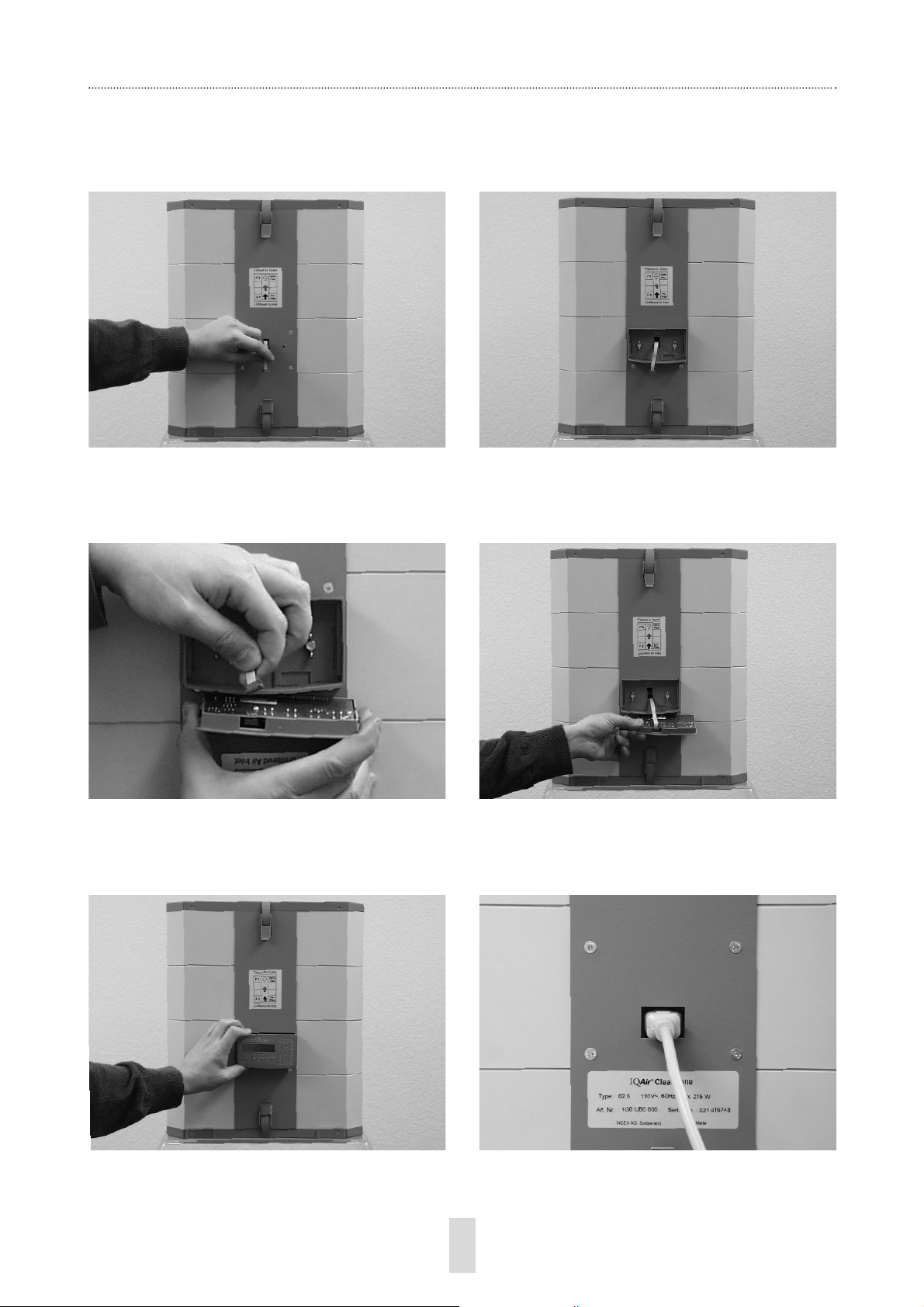
8
Chapter 1 - Assembling your CleanZone
1.5 Fitting the Control Panel
Once the CleanZone has been secured to the hood, the control panel can be fitted.
1) Take the flat-band cable on the front of the
system and slide it trough the gap of the
control panel housing.
2) Ensure that the curved edge of the panel
housing faces down. Secure the housing with
the supplied wing screws.
4) Ensure that the cable is securely attached.3) Plug the red clip attached to the flat-band
cable into the red socked on the side of the
touchpad.
5) Snap the touchpad onto the control panel
housing.
6) You can now connect the CleanZone to
mains power with the supplied power cable.
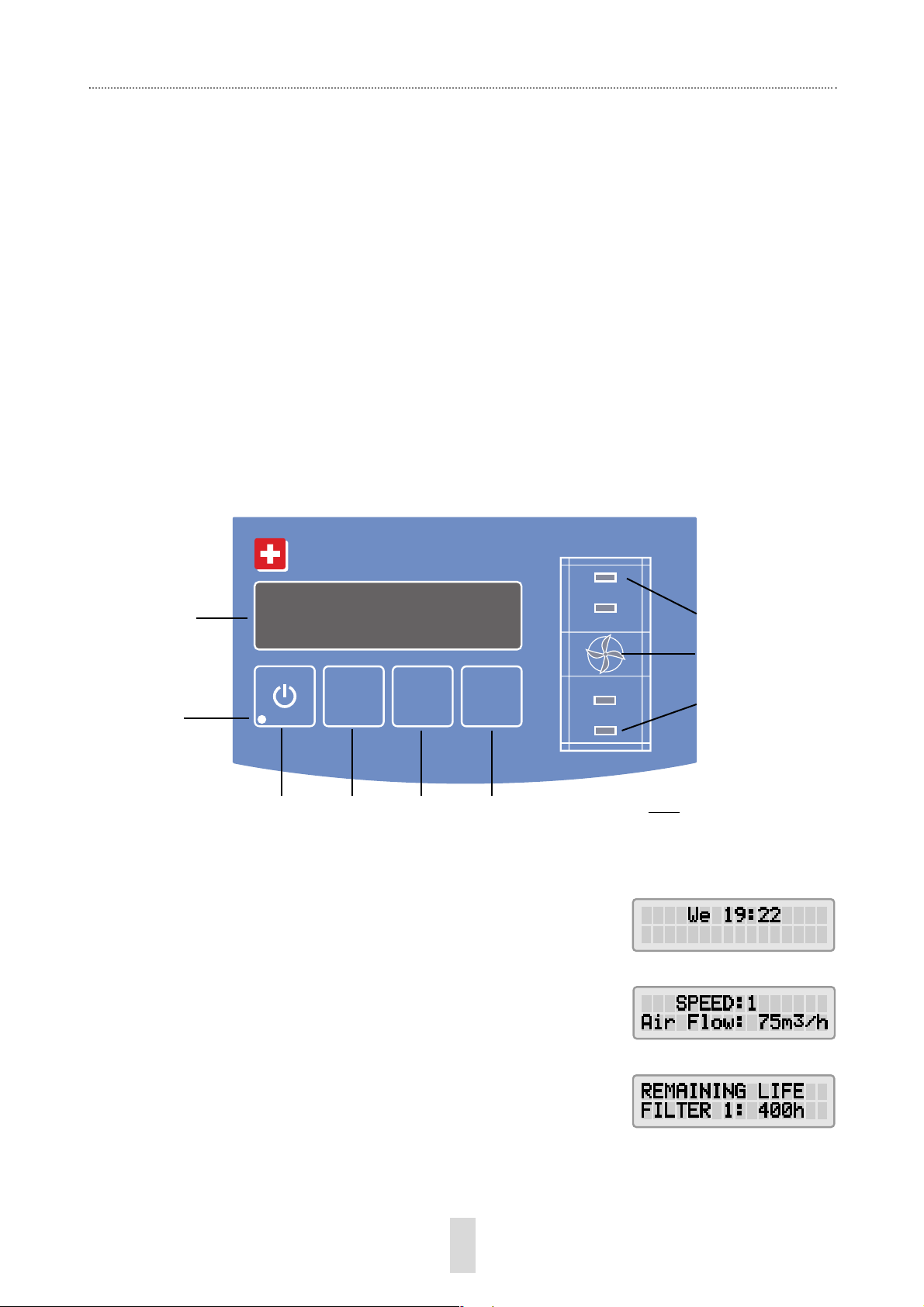
9
Chapter 2
F
3
F
2
High-Performance Air Filtration Module
MENU ENTER
▲
F
4
CleanZone
™
F
1
Filter Life Monitor
Swiss Made
Using the Control Panel
Your CleanZone is operated and controlled via the electronic control panel which is located on
top of the front locking arm.
The electronic control panel allows you to:
- control the fan speed and corresponding air delivery rate
- check the remaining filter life of the individual filters
- set the daily, weekly and countdown timers
- reset the filter life counter after replacing a filter
2.1 Description of Control Panel Elements
Liquid crystal
display (LCD)
Power
Key
Enter
Key
Menu
Key
Arrow
Key
Filter Life LED:
Filter 4 (HEPA Filter)
Filter Life LED:
Filter 1 (Pre-Filter)
Note: Filter positions 2+3 are
not allocated in this model
Timer LED
Fan Speed LEDs
LCD Display
The 2-line LCD displays important information about the
system’s operational status.
On standby, the first line shows the current day and time. If the
timer is turned on, the set start and stop times will be displayed
on the second line.
If the system is on, the first line displays the current speed
setting and the second line displays the corresponding air
delivery rate of the unit.
By pressing the Menu key, eight different menu functions may
be accessed.
LED= Light Emitting
Diode
Main window: standby mode
Main window: running mode
Filter Life Menu Window

10
Chapter 2 - Using the Control Panel
Power Key
The Power key turns your system on and off. When your CleanZone is turned off,the fan stops to
run, but the system will remain connected to the power supply (standby mode). The standby
mode allows for automatic timer start-up. In the standby mode, you can also access the different
menu functions.
Arrow Key
When the air cleaner is switched on, the ▲ key allows you to adjust the fan speed. In the enter
mode, indicated by the appearance of a black flashing cursor (see “Enter Key” below), you may
also use the ▲ key to modify the selected setting in the display window.
Menu Key
The Menu key allows you to access any one of eight menus.Press the Menu key once to reach the
first menu function. Press the Menu key twice to reach the second menu function, and so on.
Enter Key
The Enter key, if pressed for 3 seconds,allows you to modify a setting.The enter mode is indicated
by a flashing cursor on the modifiable setting. Pressing the Enter key again will save any entry
and move the cursor to the next modifiable item in the display window. When the last modifiable
choice in a window is confirmed with the Enter key, the enter mode is automatically terminated.
Locking Function
The control panel can be locked to avoid tempering with the control settings. To lock or unlock
the control panel, the Menu and the Enter key have to be pressed down simultaneously for 3
seconds. The activated locking function is indicated with a star symbol in the control panel
display. The locking function is also cancelled by disrupting the power supply.
Filter Life LEDs
Whenever the air cleaner is running, the colour of the filter life LEDs (light emitting diodes)
indicates the state of the individual filters in the unit.
The filter life indicator LEDs signal four possible stages in the life of the filter:
Green: The filter is still within 80% of its estimated life span.
Orange: The filter is approaching the last 20% of its estimated life span.
Red: The filter has reached the end of its estimated life span.
Red blinking: The filter has passed its estimated life span and should be replaced immediately.
The air cleaner’s effectiveness is likely to have been reduced dramatically, either
due to a reduction in air flow (particle filters are clogged) or a reduction in filter
efficiency (carbon filter is saturated).
Fan Speed LEDs
These LEDs simulate the fan speed through the frequency of their rotation.The faster the rotation
of the fan speed LEDs, the faster the actual fan speed of the unit.
▲
Menu
Enter
Menu
Enter

11
Chapter 2 - Using the Control Panel
Regulating Fan Speed
Your CleanZone can be set to run at five fan speeds which correspond to five different air flow
rates. Speed 1 is the lowest,speed 5 the highest fan speed.The higher the air flow, the more room
air will be filtered by the unit.
To allow better evaluation of the performance of your air cleaner at different fan speeds, the
standard display window shows in addition to the fan speed also the air delivery rate (air flow).
The displayed air flow is factory preset and is not measured by the air cleaner itself.
1. When the CleanZone is turned off (standby
mode), the first line of the LCD display shows the
current day and time.To switch the unit on, press the
Power key on the far left of the control panel.
2. The LCD now displays the fan speed and the
corresponding air flow rate. N
ote: the system
starts at the fan speed at which it was running
when it was last used.
3. To change the fan speed, press the ▲ key.
Pressing the ▲ key repeatedly will increase the
fan speed until the maximum fan speed is reached,
then starting off at the lowest speed again.
Changing the Air Volume Units
1. You can change the air volume units which are displayed from metric to imperial, i.e.from cubic meters
per hour (m2/h) to cubic feet per minute (cfm), and
vice versa, by pressing the Enter key for three
seconds either when the unit is turned on or off.
2. When the first character of the air volume units
starts to flash, press the ▲ key to change the units.
3. Press the Enter key to confirm the air volume unit
change. Until modified again, the air flow rate will
now be displayed in the newly selected units.
2.2 Fan Speed and Air Delivery
N.B. The air delivery readings (air flow)
displayed in this manual are examples only
and will vary according to model.
