IPshop IP0051 User Manual

IP0051
User Guide ver. 1.1
5 SIP + 1 IAX
page 1 of 20
IP0051 – SIP/IAX based VoIP Phone
© IPshop ApS 2009
User Guide v. 1.1
C:\I_drev_tmp\IP0051\IP0051_user_guide.doc Ver. 1.1

IP0051
User Guide ver. 1.1
5 SIP + 1 IAX
page 2 of 20
Content
1. Technical Parameter and Hardware Specifications ……………………………………….. 3
1.1 Technical Parameter ………………………………………………………………………. 3
1.2 Hardware Specifications ………………………………………………………………….. 3
2. Packing ……………………………………………………………………………………. 3
3. Safety Information ………………………………………………………………………... 4
4. Installation ………………………………………………………………………………… 5
5. Keypad and LED Description …………………………………………………………….. 6
5.1 Keypad description ………………………………………………………………………... 6
5.1.1 Number Key Description …………………………………………………………………. 6
5.1.2 Function Key Description ………………………………………………………………… 7
5.1.3 Softkey Description ……………………………………………………………………….. 8
5.2 LED status display explanations ………………………………………………………….. 9
6. Configuration via Keypad ………………………………………………………………… 9
6.1 Network config …………………………………………………………………………… 9
6.2 VOIP config ………………………………………………………………………………. 11
7. Configuration via WEB …………………………………………………………………… 11
7.1 Network Configuration …………………………………………………………………… 12
7.2 SIP Configuration ………………………………………………………………………… 13
7.3 IAX2 Registration ………………………………………………………………………… 15
7.4 Function Key ……………………………………………………………………………… 15
7.4.1 LINE ………………………………………………………………………………………. 16
7.4.2 Memory Key ……………………………………………………………………………… 16
7.4.3 Key Event …………………………………………………………………………………. 17
7.4.4 DTMF ……………………………………………………………………………………... 17
8. Basic Call Functions ……………………………………………………………………… 17
8.1 Making calls ………………………………………………………………………………. 17
8.2 Answering calls …………………………………………………………………………… 18
8.3 HOLD ……………………………………………………………………………………... 18
8.3.1 Call waiting ……………………………………………………………………………….. 18
8.3.2 Call holding ……………………………………………………………………………….. 18
8.4 Forward …………………………………………………………………………………… 18
8.5 Blind transfer ……………………………………………………………………………… 18
8.6 Attend Transfer …………………………………………………………………………… 19
8.7 Three Way Call …………………………………………………………………………… 19
8.8 SMS ………………………………………………………………………………………. 19
8.9 Customized Ringtones ……………………………………………………………………. 19
9 Software Upgrade …………………………………………………………………………. 19
© IPshop ApS 2009
C:\I_drev_tmp\IP0051\IP0051_user_guide.doc Ver. 1.1

IP0051
User Guide ver. 1.1
5 SIP + 1 IAX
page 3 of 20
1. Technical Parameter and Hardware Specifications
1.1 Technical Parameter
Support Protocol:
Support SIP (RFC3261, RFC2543)
Support IAX2
Support Voice codec: G711A/u, G729, and G723.1
Support G.168 echo cancellation standard, compliant 96ms with speaker mode.
Support Jitter Buffer, VAD, CNG, SIP Domain name register, point-to-point Call
Support RTP and RTCP voice communication
Support the Inbound/Outbound transmission; SIP info, DTMF Relay, RFC2833
Support many countries' standard ring
NAT transversal: Support STUN, CITRON, AVS Mode
Support SIP domain, SIPAuthentication (none, basic, MD5), Domain Name parse
Support 5 SIP servers and 1 IAX2 account synchronously, can call in and out by either proxy
Support SIP application, including SIP call forward/transfer/holding/waiting
Network Features:
Support two models: Bridge and Router, integrate two ports router function.
Support basic NAT and NAPT.
Support PPPoE for xDSL, and support off hook auto dial.
Support DHCP Client for WAN;
Support DHCP server for LAN;
Support DNS relay on LAN port and can provide DNS service for LAN Network equipment.
Support DNS SRV on WAN port
Support SNTP Client, can auto-obtain time from internet
Use advanced DSP tech to insure high quality voice
Use advanced jitter buffer tech to prevent the delaying and losing for package information
Support Network Tools, including ping, race route, and telnet client.
Support three modes to configure WAN port IP, they are: static, DHCP, and PPPoE.
Provide firewall control for small LAN.
Provide optional communication priority level for small LAN.
Support VPN—L2TP and Openvpn(SSL) protocol
Support Secondly Layer QoS (802.1p)
Advanced Function:
Support headset
Support 128*64 LCD
Support Power over Ethernet (POE) function
3 Interactive soft key, with more humanized operating prompt.
Support 5 SIP servers synchronously.
Support local voice record, message and server message.
Support sending and receiving short message
Support message wait indication.
Support user defined ring tone.
Support L2TP client.
Support call pickup, join call, auto-redial.
Support 5 programmable keys, 5 PSTN keys and 5 SIP keys, and it can be connected with the
expansion board
which can display more numbers' online status.
Support presence, BLF, Pust to talk
Support dial switchboard and extension number at one time, directly get through the ext. later.
Support phone book, and can set different rings according to different incoming callers.
© IPshop ApS 2009
C:\I_drev_tmp\IP0051\IP0051_user_guide.doc Ver. 1.1

IP0051
User Guide ver. 1.1
5 SIP + 1 IAX
page 4 of 20
Call waiting, call transfer, three ways call, and multi-call forward
Caller ID display, ban calling out, setting no-disturb, dial number
automatically while picking up the telephone,
set VIP numbers.
Set the black name list and confine numbers
Support point-point calling directly.
Support flexible methods of receiving numbers.
Support silence suppression and silence detection.
Support noise background simulation.
Support echoes suppression and auto gain.
1.2 Hardware Specifications
Item IP0051
Standard AC Adapter Input:100-240V Output:5V 1.5A or PoE(802.3af, optional)
Interface WAN 10/100Base- T RJ-45 for LAN
LAN 10/100Base- T RJ-45 for PC
LCD size 128 * 64 full-dot matrix LCD
Operation Temperature 0~40℃
Operation Humidity 10~65%
Main Chipset MIPS32(150M), DSP(100M)
SDRAM 16M
Flash 4M
2 Packing
Please check whether the packing contains the following or not.
The basic unit with handset
One cable
Standard 5V/1.5A power supply
IP0051 extension board (optional for wholesales)
3 Safety Information
You have two options for providing the IP0051 with power:
● Power over the Ethernet (IEE 802.3af compatible)
● An external power supply (5V/1.5A)
Warn: Non-factory power supply may cause the phone damage.
© IPshop ApS 2009
C:\I_drev_tmp\IP0051\IP0051_user_guide.doc Ver. 1.1

IP0051
User Guide ver. 1.1
5 SIP + 1 IAX
page 5 of 20
4 Installation
● First connect one end of the handset cable to the handset, and connect the other end to RJ11 port
on the phone’s left and bottom side.
● Plug the Ethernet (network) cable into the RJ45 connector labeled WAN, and the other end is
connected with internet or LAN.
● If you want to use labeled LAN port, use another Ethernet cable to connect PC with the phone’s
LAN port.
● If you are using an external power supply, get the standard 5V/1.5A power supply and connect
it to the phone’s power port; If you are using POE, just connect the Ethernet cable to the WAN
port, and the other end of cable is connected with the POE device.
● If you want to use a headset, connect the earphone(excluded in our packing) with the phone.
Please be sure the quality of the headset or the voice quality may be badly affected.
© IPshop ApS 2009
C:\I_drev_tmp\IP0051\IP0051_user_guide.doc Ver. 1.1
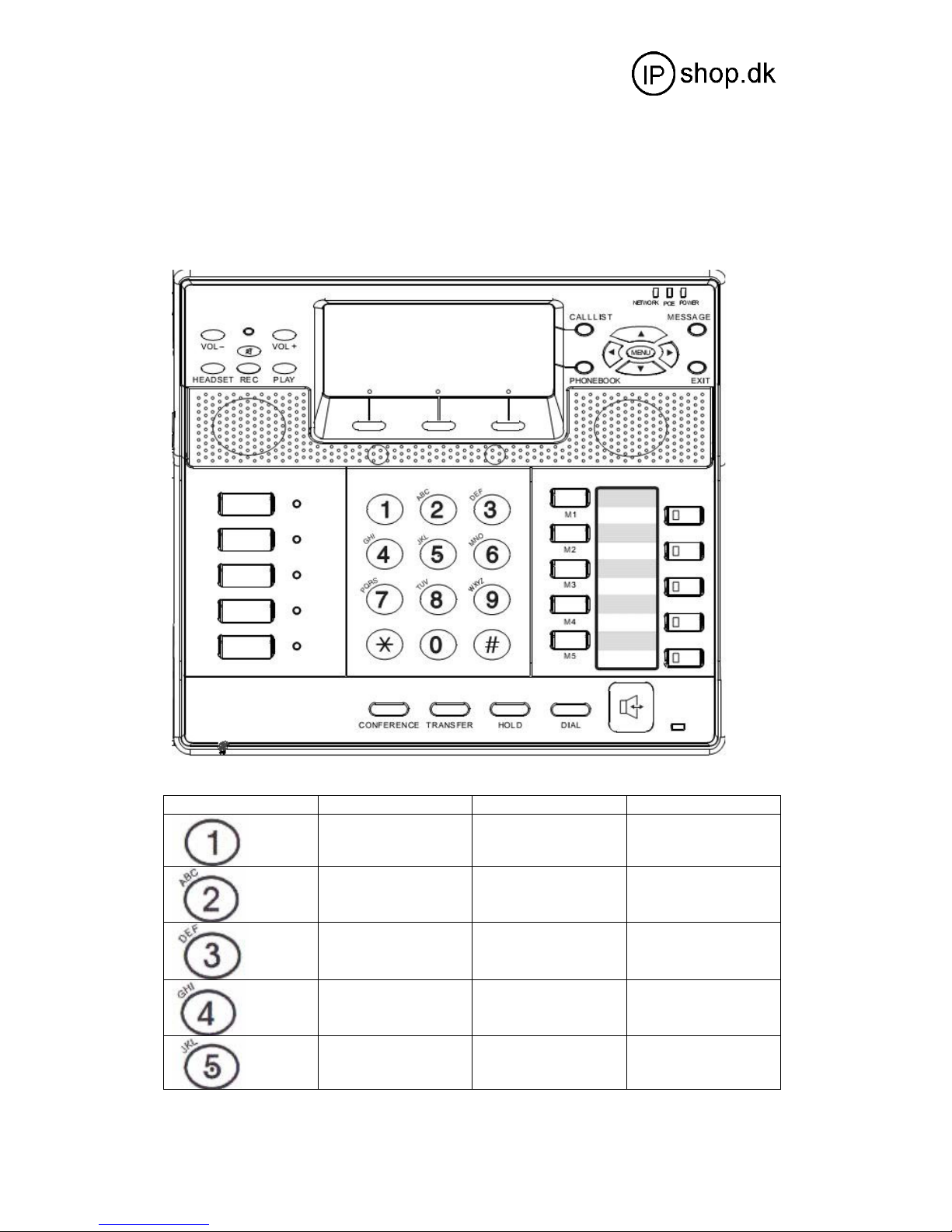
IP0051
User Guide ver. 1.1
5 SIP + 1 IAX
page 6 of 20
5 Keypad and LED Description
5.1 Keypad description
The numeric keypad with the keys 0 to 9, * , and # is used to enter digits and lettters. Depending
on the operating mode, different actions can be performed (see the table below):
5.1.1 Number Key Description
Key Digits Lower case Upper case
© IPshop ApS 2009
1
2
3
4
5
1 . - ? ! / : @ ‘ ’()+%
abc2
def3
ghi4
jkl5
1 . - ? ! / : @‘ ’()+%
ABC2
DEF3
GHI4
JKL5
C:\I_drev_tmp\IP0051\IP0051_user_guide.doc Ver. 1.1
