IPS RTS-ON-3k0-2U-LCD-6x, RTS-ON-10k0-6U-LCD-16x9, RTS-ON-2k0-2U-LCD-BC48, RTS-ON-3k0-2U-LCD-BC72, RTS-ON-6k0-3U-LCD-BC192 User Manual
...Page 1

RTS-ON-user-manual_ENG-R1t
USER MANUAL
Thanks for using our products
Please strictly obey all the instructions in this manual and pay attention to all the warning and operation
information. It is not advisable to install or operate the machine before reading this manual.
Page 2

Instructrion manual for rack/tower series – true online – double conversion. RTS-ON-user-
manual_ENG-R1
1
1. Safety instructions
1.1 UPS safety instructions
●Before applying the UPS system, Please read through all safety information and operating instructions carefully.
It’s recommended to save this manual properly for future reading.
●Do not install the UPS system near the water or in moist environments.
●Do not install the UPS system where it would be exposed to direct sunlight or near the heater.
●Place the UPS staying away from the wall for some distances, ensure enough space on each side of UPS, do
not block ventilation holes in the UPS housing. Install it by following the instructions in the manual.
●Please do not open the UPS case as you will, there is a high risk of electric shocks inside.
●Do not connect to the equipment like hair dryer or electric heater, to ensure the safety for the UPS.
●Do not use liquid extinguisher if there is a fire, a dry powder extinguisher is recommended.
Attention:
UPS has high voltage inside, for personal safety, please do not repair by yourself. If any questions, please contact
local service center or dealer.
1.2 Battery safety instructions
●Battery life cycle will be shortened as environment temperature rise. Replacing battery periodically can help to
keep UPS in normal state and assure backup time required.
●Battery replacement should be done by authorized technician. If you want to replace the battery cable, please
purchase it from our local service center or distributors to avoid fever and lighter which can cause fire from
inadequate power capacity.
●Batteries may cause electric shocks and have a high short-circuit current, for human being safety, please follow
the specifications as below when replace the batteries:
A. Remove wristwatches, rings and other metal objects
B. Use only tools with insulated grips and handles
C. Wear insulated shoes and gloves
D. Do not put the metal tools or parts on the battery
E. Before disconnecting the terminals on battery, please cut off all the loads to battery first.
●Do not dispose of the batteries with fire so as to avoid explosion.
●Don’t open the battery, electrolyte inside will do harm to eyes and skin. Please use plenty of clean water to wash
if touching and go to see a doctor.
●Do not connect the positive pole and negative pole directly, otherwise it cause electric shocks or will be on fire.
Page 3
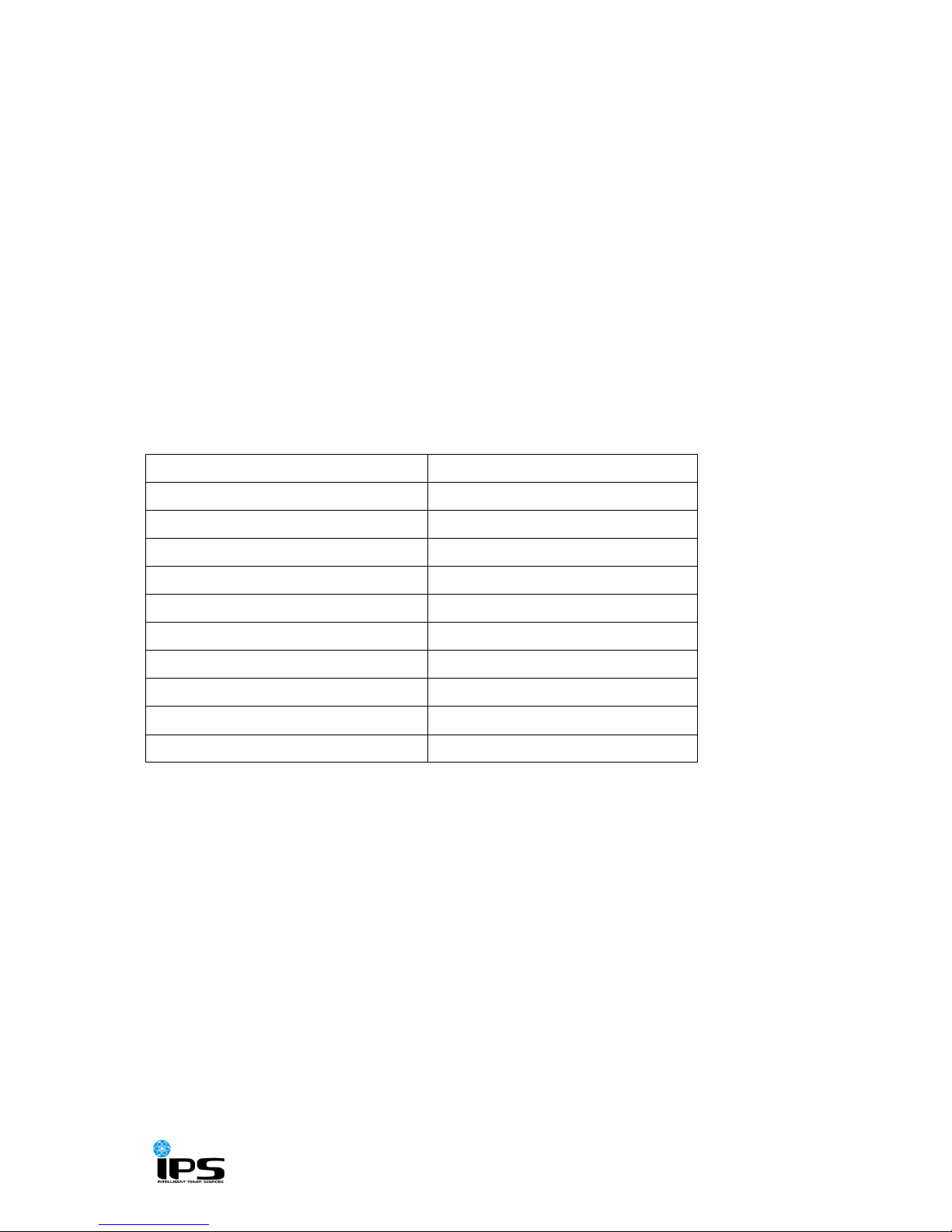
Instructrion manual for rack/tower series – true online – double conversion. RTS-ON-user-
manual_ENG-R1
2
●The battery circuit is not isolated from the input voltage, high voltage may occur between the battery terminals
and ground, before touching, please verify no voltage is present.
2. Features
2.1 Unpacking inspection
●Open the UPS package, please check the enclosed accessories including a user manual, communication cable,
support feet, CD-ROM. The long-back model also includes the cable for connection to battery bank.
●Check the UPS if any damage in transport. If find it’s damaged or parts missing, do not power on, please turn to
the carrier and dealer.
●To determine whether this UPS is the model you want to buy. Check the model name showed both on the front
panel and rear panel of UPS to confirm.
Model
Type
RTS-ON-1k0-2U-LCD-2x9
1KVA RT Standard model
RTS-ON-2k0-2U-LCD-4x9
2KVA RT Standard model
RTS-ON-3k0-2U-LCD-6x9
3KVA RT Standard model
RTS-ON-6k0-6U-LCD-16x7
6KVA RT Standard model
RTS-ON-10k0-6U-LCD-16x9
10KVA RT Standard model
RTS-ON-1k0-2U-LCD-BC24
1KVA RT Long backup model
RTS-ON-2k0-2U-LCD-BC48
2KVA RT Long backup model
RTS-ON-3k0-2U-LCD-BC72
3KVA RT Long backup model
RTS-ON-6k0-3U-LCD-BC192
6KVA RT Long backup model
RTS-ON-10k0-3U-LCD-BC192
10KVA RT Long backup model
Note:
Please save the packaging box and packaging materials for future transport use. As a heavy product, please
transit the UPS with care.
2.2 UPS rear panel view
2.2.1 The type of 120V (output could be 100V, 110V, 115V, 120V, 127V)
A、Standard model
Page 4
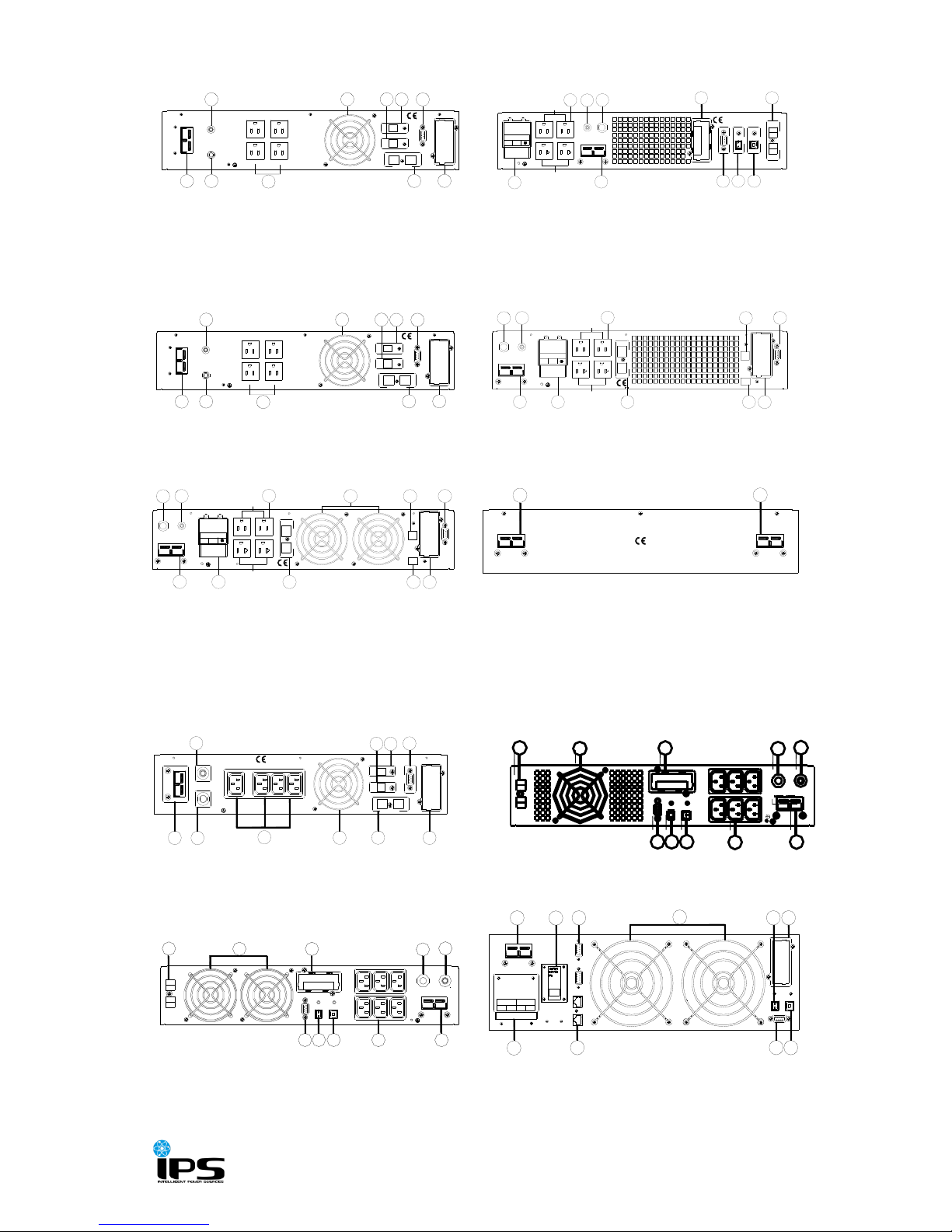
Instructrion manual for rack/tower series – true online – double conversion. RTS-ON-user-
manual_ENG-R1
3
USB
TEL/MODEM/FAX
IN
OUT
-+-
+
24VDC 40A
EXT.BATTERY
RESET
FUSE 125VAC,15A
INPUT
EPO
RS232
OUTPUT SOCKET
R
E
S
E
T
R
E
S
E
T
T
O
INTELLIGENT SLOT
1
2
4
5
6
3
7
10
9
8
INTELLIGENT SLOT
RS232
EPO
TEL/MODEM/FAX
IN
OUT
USB
INTELLIGENT SLOT
5
6
4
8
7
INPUT
-+-
+
FUSE 125VAC 25A
RESET
48VDC 40A
EXT.BATTERY
OUTPUT SOCKET
OUTPUT
N L
R
E
S
E
T
R
E
S
E
T
T
O
1
2
9
11
10
15A
20A
a. 0.9PF 1KVA RT rear panel b. 0.9PF 1.5K&2KVA&3KVA RT rear panel
B、Long-run model
USB
TEL/MODEM/FAX
IN
OUT
-+-
+
24VDC 40A
EXT.BATTERY
RESET
FUSE 125VAC,15A
INPUT
EPO
RS232
OUTPUT SOCKET
R
E
S
E
T
R
E
S
E
T
T
O
INTELLIGENT SLOT
1
2
4
5
6
3
7
10
9
8
INPUT
-+-
+
FUSE 125VAC 25A
RESET
48VDC 40A
EXT.BATTERY
OUTPUT SOCKET
OUTPUT
N L
R
E
S
E
T
R
E
S
E
T
T
O
TEL/MODEM/FAX
IN
OUT
EPO
USB
RS232
INTELLIGENT
SLOT
2
4
6
10
1
5
7
8
9
11
15A
20A
a. 0.9PF 1KVA RT rear panel b. 0.9PF 1.5K&2KVA RT rear panel
EPO
USB
RS232
TEL/MODEM/FAX
IN
OUT
INTELLIGENT
SLOT
5
7
8
9
11
2
4
6
10 3
INPUT
-+ -+
FUSE 125VAC 25A
RESET
48VDC 40A
EXT.BATTERY
OUTPUT SOCKET
OUTPUT
N L
R
E
S
E
T
R
E
S
E
T
T
O
1
20A
15A
+ -
DC OUTPUT
+ -
DC OUTPUT
72VDC 72VDC
9
9
c. 0.9PF 3KVA RT rear panel d. 0.9PF Battery Pack rear panel
2.2.2 The type of 220V (output could be 208V, 210V, 220V, 230V, 240V)
A、Standard model
USB
TEL/MODEM/FAX
IN
OUT
-+-
+
24VDC 40A
EXT.BATTERY
RESET
FUSE 250VAC,8A
INPUT
OUTPUT SOCKET
INTELLIGENT SLOT
EPO
RS232
R
E
S
E
T
R
E
S
E
T
T
O
9
1
7
8
6
10
2
3
5
4
-+ -+
48VDC 40A
R
E
S
E
T
R
E
S
E
T
T
O
TEL/MODEM/FAX
INOUT
OUTPUT SOCKET
INTELLIGENT SLOT
USB
EPO
RS232
2
13
56 4
8
7
10
9
RESET
FUSE 250VAC,20AINPUT
----
EXT.BATTERY
a. 0.9PF 1KVA RT rear panel b. 0.9PF 1.5K&2KVA RT rear panel
-+ -+
72VDC 40A
R
E
S
E
T
R
E
S
E
T
T
O
OUTPUT SOCKET
USB
EPO
TEL/MODEM/FAX
IN
OUT
-+ -+
EXT.BATTERY
RESET
FUSE 250VAC,20A
INPUT
RS232
USB
EPO
INTELLIGENT SLOT
56 4
10
9
2
1
3
8
7
OUTPUT
L N
INPUT
L N
ON
OFF
RS232
USB
EPO
RS232
2
3
9
7
4
5
6
8
11
12
c. 0.9PF 3KVA RT rear panel d. 0.9PF 6/10KVA RT rear panel
Page 5
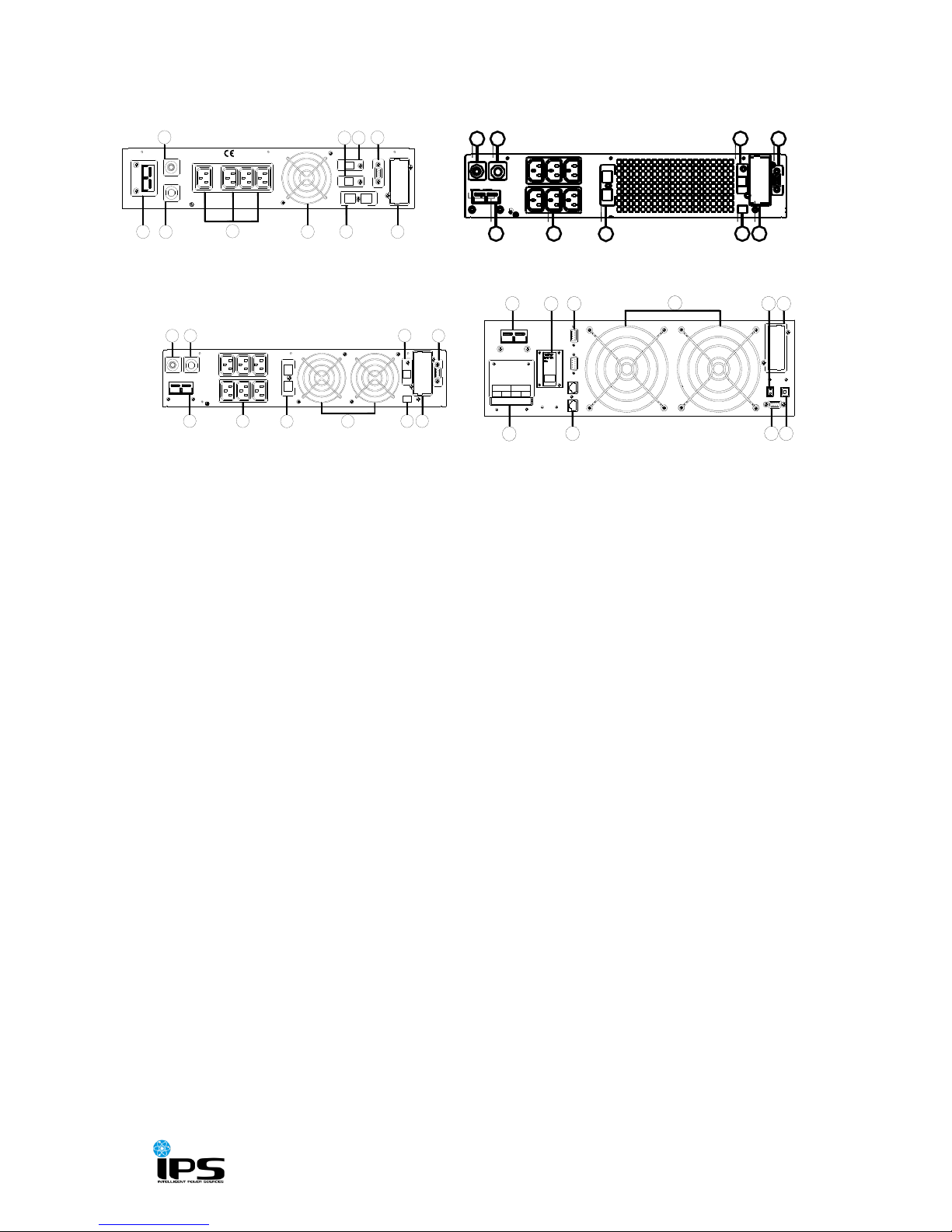
Instructrion manual for rack/tower series – true online – double conversion. RTS-ON-user-
manual_ENG-R1
4
B、Long-run model
USB
TEL/MODEM/FAX
IN
OUT
-+-
+
24VDC 40A
EXT.BATTERY
RESET
FUSE 250VAC,8A
INPUT
OUTPUT SOCKET
INTELLIGENT SLOT
EPO
RS232
R
E
S
E
T
R
E
S
E
T
T
O
9
1
7
8
6
10
2
3
5
4
RESET
FUSE 250VAC,15A INPUT
OUTPUT SOCKET
EPO
USB
RS232
INTELLIGENT
SLOT
R
E
S
E
T
R
E
S
E
T
T
O
-+ -+
48VDC 40A
EXT.BATTERY
TEL/MODEM/FAX
IN OUT
9 10
2 1
8
4
5 7
6
a. 0.9PF 1KVA RT rear panel b. 0.9PF 1.5K&2KVA RT rear panel
RESET
FUSE 250VAC,20A
INPUT
-+-
+
72VDC 40A
EXT.BATTERY
OUTPUT SOCKET
EPO
USB
TEL/MODEM/FAX
IN
OUT
INTELLIGENT
SLOT
R
E
S
E
T
R
E
S
E
T
T
O
RS232
2 1
4
6
9
10
8
5
7
3
OUTPUT
L N
INPUT
L N
ON
OFF
RS232
USB
EPO
RS232
2
3
9
7
4
5
6
8
11
12
c. 0.9PF 3KVA RT rear panel d. 0.9PF 6/10KVA RT rear panel
⑴Input Power Terminals;
⑵Over Current Protector;
⑶Fan;
⑷USB;
⑸Emergency Power Off;
⑹RS232 Communication Interface;
⑺Intelligent Slot;
⑻Surge Protection for Network/Fax/Modem;
⑼Battery Slot;
⑽Output Socket;
⑾Terminal Block;
⑿Parallel Port.
Page 6

RACK TOWER ONLINE UPS
4.011.2017
RTS-ON-user-manual_ENG-R1
1
Note: Diagrams take the type of 0.9PF for example, the type of 0.8PF is similar. Due to the technology upgrading
and development, goods and diagrams might have some differences.
3. Installation instructions
3.1 Attention items of installation
●The UPS installation environment must be with good ventilation, away from water, flammable gases and corrosive
entities.
●Do not lie down the UPS against the wall so that front and side panel air intake hole, rear panel air outtake hole
will be unobstructed.
●The peripheral environment temperature around the UPS should be within 0 ℃ ~ 40 ℃.
● If dismantling the machine at low temperatures, there may be condensation droplets, users can not install or
operate it before UPS completely got dry both inside and outside, otherwise there will be danger of electric
shocks.
● Place the UPS near the mains socket so that can cut off AC mains without any delay at any emergent case.
●Make sure the load connect to the UPS is off when users connect the load to UPS, and then turn on the load one
by one later.
●Please connect the UPS with the socket which is over-current protected. Do not connect the UPS with the socket
which rated current is less than the Maximum input current of the UPS.
●All the power socket should be configured with earthing device for safety.
●UPS could be electrified or powered no matter the input power cable is tied or not, even when the UPS is off. The
only way to cut off the output is switching off the UPS and disconnecting the mains power supply.
●For all standard type UPS, it is advised to charge the battery over 8 hours before used. Once the AC mains power
energizes the UPS, it will automatically charge the battery. Without prior charging, UPS output remains as usual
but with shorter back-up time than normal.
●When connected to motor, display equipment, laser printer etc, UPS power selection should be based on the
startup power of the load which is usually twice as rated power.
●When wiring, please ensure input cables and output cables are connected firmly.
●If install a leakage current protective switch, please install it on output cable.
●For EA900II 6-10K Series UPS, before installing, prepare wires for terminal block of the UPS based on the
following table.
Model
Wiring spec(AWG)
Input
Output
Battery
Non-isolated Neutral
Ground
6KVA S
6mm2
6mm2
6mm2
6mm2
6mm2
6KVA H
6mm2
6mm2
6mm2
6mm2
6mm2
10KVA S
10mm2
10mm2
10mm2
10mm2
10mm2
10KVA H
10mm2
10mm2
10mm2
10mm2
10mm2
3.2 1-10K Single UPS installation and output connection
Page 7

RACK TOWER ONLINE UPS
4.011.2017
RTS-ON-user-manual_ENG-R1
2
3.2.1 Tower installation
The UPS system is packaged with feet and extensions, those can be used to install tower UPS model.
① Take out two groups of feet and extensions from package, assemble by embedding them with each other
as shown in step1, Place the two support feet in parallel on horizontal surface, and then put the machine
into two support feet carefully as shown in step2 and step3. Make sure the mains power is off when you
move it.
② The battery pack and the UPS unit can be put together, install as the following steps, please do not install
the UPS upside down.
③ The UPS unit and the battery pack also can be placed horizontally without support feet, remember that
put the battery pack under the UPS unit. The battery pack is heavy, be careful when you move it.
3.2.2 Rack installation
Please follow below steps to install the UPS unit into the rack mount
enclosure.
① Attach mounting ears to the side mounting holes of UPS by using
screws, and the ears should face forward, please refer to the
diagrams.
Page 8

RACK TOWER ONLINE UPS
4.011.2017
RTS-ON-user-manual_ENG-R1
3
② Slide the UPS unit into the rack mount enclosure, attach the UPS to the rack with screws.
3.2.2 Single UPS output connection
Normally, output connection of 1~10KVA type is configured with sockets or terminal blocks, users can plug the load
cable into the UPS socket to energize the load as following pictures. Make sure the mains wire and breakers in the
building are enough for the rated capacity of UPS to avoid the hazards of electric shock or fire.
Note: For the type of 6-10KVA, do not use the wall receptacle as the input power source for the UPS, which rated
current is less than the UPS’s maximum input current. Otherwise the receptacle may be burned and destroyed.
RESET
FUSE 125VAC,20A
-+ -+
48VDC 40A
EXT.BATTERY
OUTPUT SOCKET
/MODEM/
IN
OUT
R
E
S
E
T
R
E
S
E
T
T
O
LOAD
OUTPUT
L N
INPUT
L N
ON
OFF
Input
output
Battery
Protector
Over Current
OUTPUT
L N N L
INPUT
Protector
Over Current
Battery
Input
output
3.3 Parallel system of 6-10K UPS installation and output connection
Only 6-10K UPS and containing parallel ports can do parallel operation, other types is not supported.
N+X parallel structure is the most reliable power supply structure at present, N stands for the minimum number of
UPS for the load, X stands for the number of redundant UPS,X absolutely means how many UPS could be
malfunctioning at the same time and the parallel UPS system is still steady. The larger X is, the system is more
reliable. N+X is the best method for high reliability. Just install a little more simple accessories, at most 8 UPS
could work together to form a flexible parallel system.
This structure of power supply system increases the power safety and reliability. For example, two single UPS
make up a parallel system to load averagely, when one is malfunctioning, another one can take the whole load
independently. It allows isolation repairs for malfunctioning UPS, and according to users own different
requirements, every single UPS could install manual maintenance bypass switch.
3.3.1 Parallel system installation
The function of parallel operation is an optional function of UPS, users can purchase parallel function parts
(including parallel card and parallel wire) and contact service personnel to install. At most 8 UPS work together by
using parallel wires to form a flexible parallel system. Each UPS should be equipped individual battery pack.
>Parallel system installation requirement:
●Install parallel wire, users need to purchase a specific parallel wire from our company, it’s not recommended to
use other type parallel wires. There are 2m length and 5m length to be chosen.
●Prepare wires for terminal block of the UPS based on the wiring spec table above in attention items.
●Each UPS input wiring please comply with the requirements of single UPS wiring.
●Every UPS is recommended to connect together to one common utility power terminal block.
Page 9
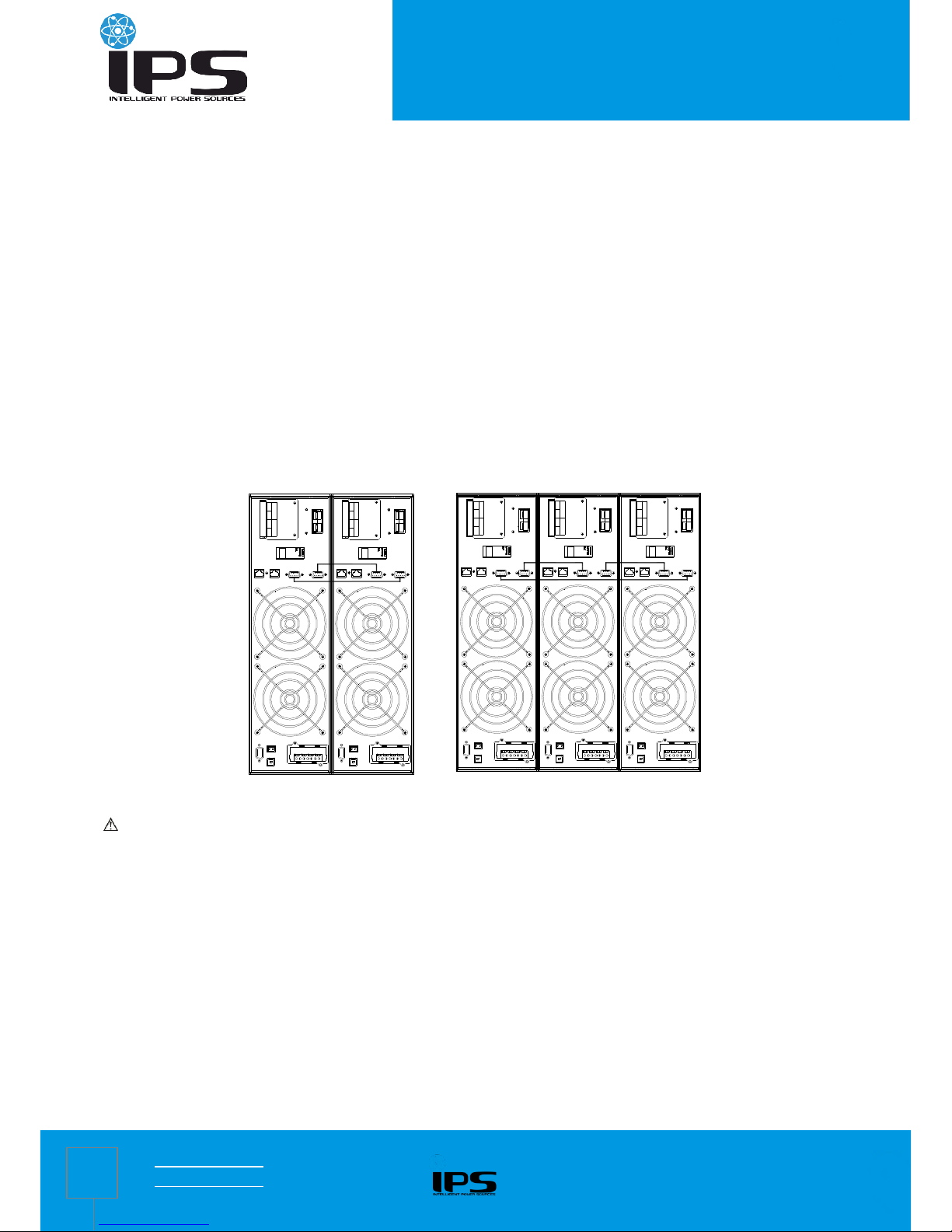
RACK TOWER ONLINE UPS
4.011.2017
RTS-ON-user-manual_ENG-R1
4
●The output cables of each UPS are recommended to connect together on a common terminal block, then output
to the load.
●Each UPS should be equipped individual battery pack.
●Wiring installation for parallel UPS system please refer to the wiring diagrams are given below, switches of 6KVA
should withstand more than 40A/250VAC, and switches of 10KVA should withstand more than 63A/250VAC.
●Output wiring length requirements: when the distance between the load and each UPS is less than 20 meters, the
length difference of cables to the load should be less than 20%; when the distance between the load and each
UPS is more than 20 meters, the length difference of cables to the load should be less than 10%.
>Installation procedure:
① Install parallel wires. Two UPS to form an UPS parallel system, in order to ensure the reliability of the parallel
system, there is only one way to wire two UPS, use two parallel wires to connect two UPS like the diagram showing
below, connection looks like a circle. If three or more than three UPS are needed, the connection is similar, you can
refer to the diagram as below. How many UPS unit, how many parallel wires you need.
OUTPUT
L
N
INPUT
L
N
OUTPUT
L N
INPUT
L N
OUTPUT
L N
INPUT
L N
OUTPUT
L N
INPUT
L N
OUTPUT
L N
INPUT
L N
Parallel system of two UPS wiring Parallel system of three UPS wiring
Attention: For three UPS parallel system or more than three unites system type, please remove the short pin
CN3 on the parallel card as following pictures, Only keep the first unit and the last unit short pin(CN3) connected
and remove the rest ones. Open the UPS cover, find the parallel card, it’s installed on the rear panel. Take off the
short pin CN3, then screw the cover back. It’s advisable to contact to local dealer to operate, if you have to operate
by yourself, please be sure that you have cut off all the electrical connection, be careful the electric shocks from the
UPS inside.
Page 10

RACK TOWER ONLINE UPS
4.011.2017
RTS-ON-user-manual_ENG-R1
5
②Connect output cables of all UPS together to a common terminal block.
③Connect input cables of all UPS together to one common utility power terminal block.
I nput common termi nal bl ock
Uti l i ty power suppl y
Out put common termi nal bl ock
Load
Load
Load
...
Parallel UPS system view
Short Pin
Page 11
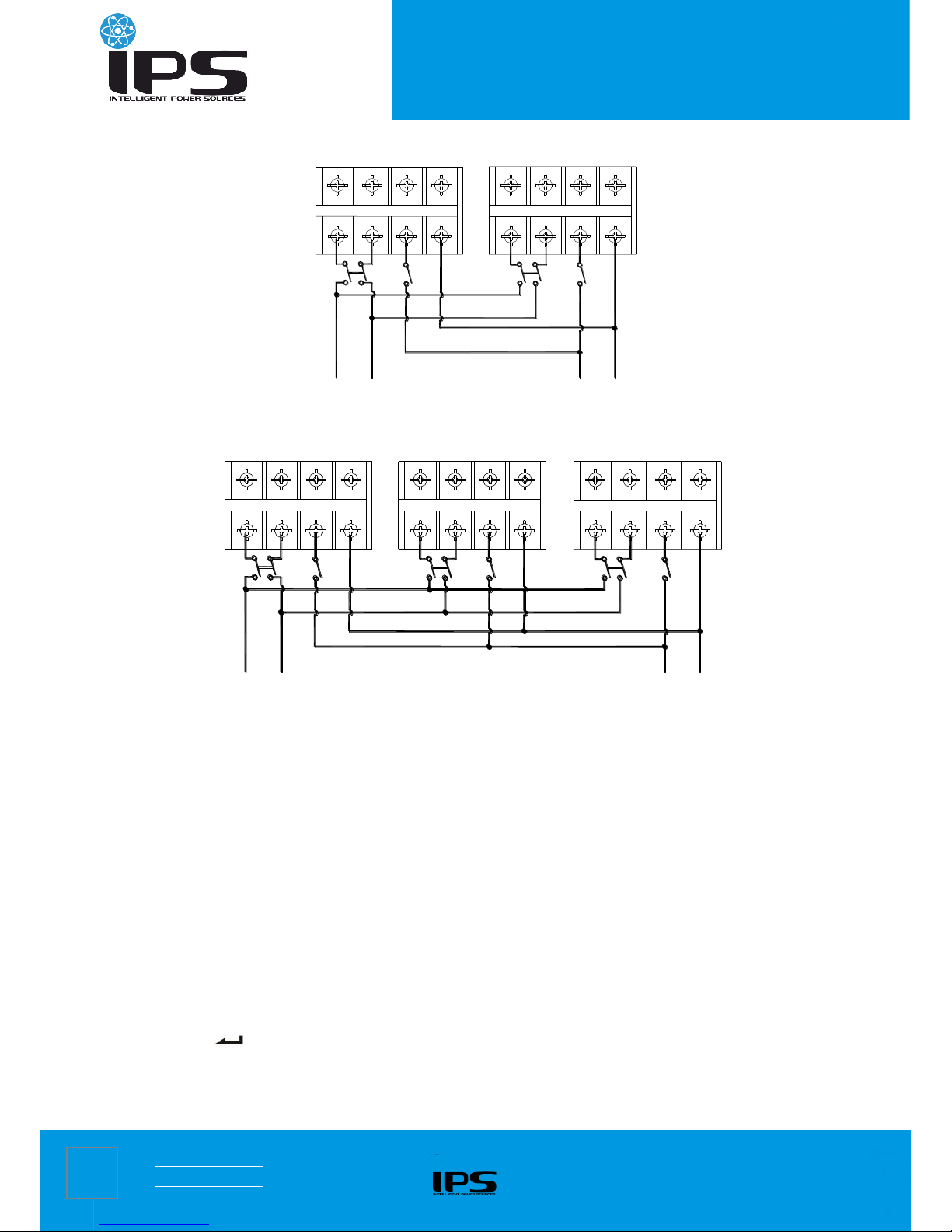
RACK TOWER ONLINE UPS
4.011.2017
RTS-ON-user-manual_ENG-R1
6
N
L N
L
Input
Output
N
L N
L
Wiring diagram for two UPS parallel system
Input
Output
N
L
N
L N
L N
L
N
L N
L
Wiring diagram for three UPS parallel system
④ If the UPS is the standard type, each UPS has batteries inside already. If the UPS is the long-run type, each
UPS should be equipped a individual battery pack.
⑤ After installation, check all the wiring carefully, be sure to confirm correct, then can operate the system.
3.3.2 Parallel system operation and maintenance
General operation of parallel system, please refer to the operation instruction of single UPS. Before starting the
system, need to set up different ID for each UPS, specific settings please refer to the instruction of ID setting which
is given in single UPS panel function setting.
>Turn on the parallel system
● Start the system with mains power: After inputting the mains power,turn on any one UPS of system, others will
start by themselves at same time. All UPS will enter into Line mode.
●Start the system without mains power: Make sure the battery pack is connected well and the breaker is in “ON”
position. There are two ways to start the UPS parallel system without utility power supply:
A: Press the key on each UPS, make each LCD of each UPS light up, then turn on any one UPS of system,
others will start by themselves at same time. All UPS will enter into BAT mode.
B: Turn on UPS one by one.
Page 12
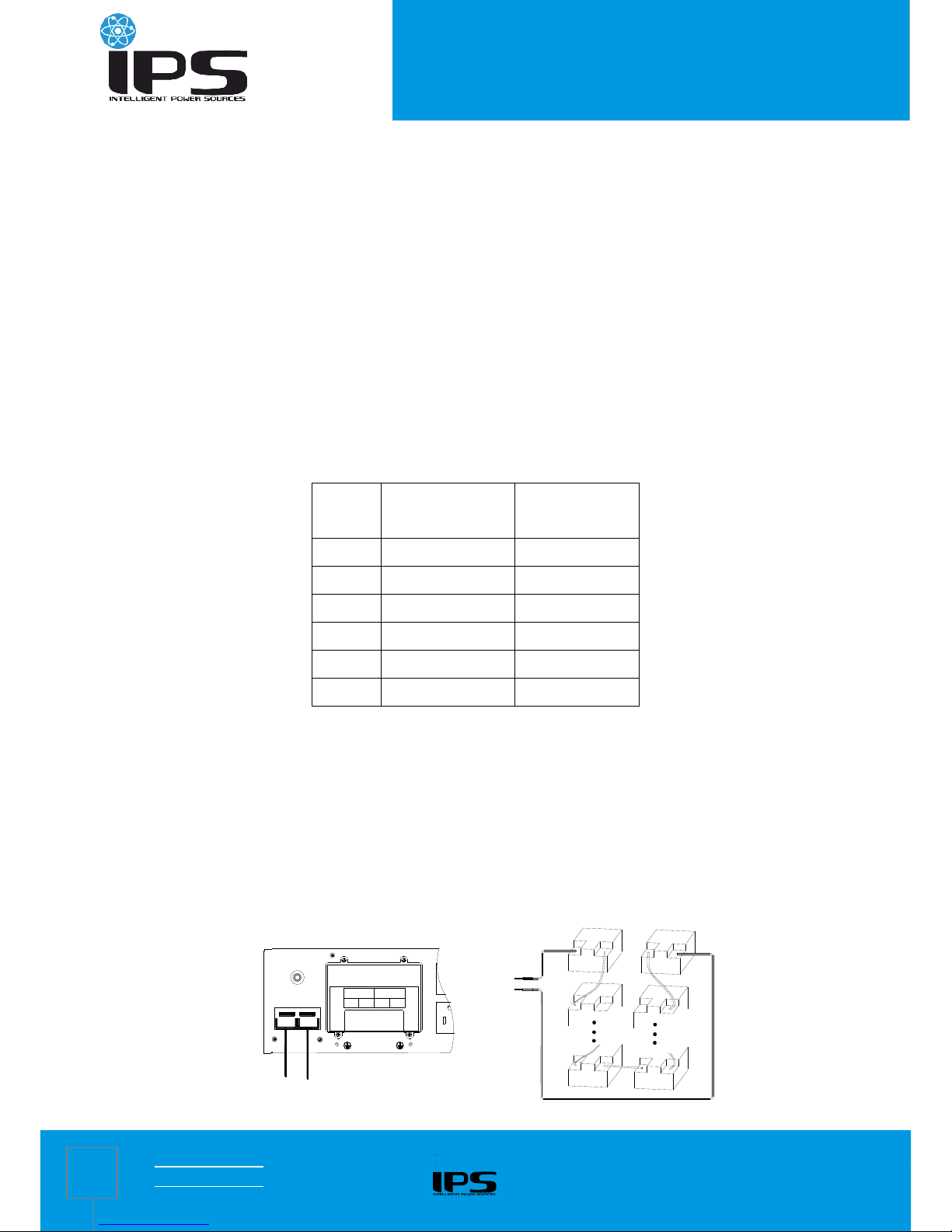
RACK TOWER ONLINE UPS
4.011.2017
RTS-ON-user-manual_ENG-R1
7
>Turn off the parallel system
Hold on the OFF KEY of any one UPS of system for more than 4 seconds, it would turn off the whole parallel
system. Hold on the OFF KEY of any one UPS of system for more than 1 second(less than 4 seconds), it would
turn off single UPS you choose, of course if you need to turn on it again or turn on any other single UPS of the
system, just press ON KEY of that UPS to start it.
>Parallel system maintenance
●Parallel system maintenance please follow the maintenance of single UPS.
●If one UPS of parallel system is malfunctioning, first of all, turn off the malfunctioning UPS, then cut off the input
power to the faulty UPS and disconnect the output of faulty UPS to the parallel system, make sure that there is no
electrical connection with malfunctioning UPS, after all of those, it’s safe to do operation.
3.4 External battery connection procedure for long back up type
●For different UPS type, users are instructed to configure different battery voltage as below sheet. More or less
units are forbidden, or else something abnormal or faulty will appear.
Type
Battery Quantity
(unit)
Battery Voltage
(volt)
1KVA
2/3
24/36
1.5KVA 4 48
2KVA
4/6
48/72
3KVA
6/8
72/96
6KVA
16
192
10KVA
16
192
●One end of battery cable is for UPS terminals while the other end with triple cables is for battery terminals. Correct
installation procedure is highly vital or else probable electric shock will arise. Users are strictly required to follow
the below procedure.
●Connect battery in correct way and make sure the total battery voltage is available for UPS.
●Correctly connect the long battery cable to battery terminals first, red wire is to positive plate while black is to
negative. If users connect the UPS first, electric shock or other danger could not be avoided.
●Before connecting load after UPS, users should supply main power to UPS and energize it.
●Connect long battery cable to UPS terminals with correct poles link (red is for “+”, black is for“-”), UPS will start the
charging work automatically.
RESET
FUSE 125VAC,20A
-+-
+
48VDC 40A
EXT.BATTERY
OUTPUT
R
E
S
E
T
R
E
S
E
T
T
O
Battery
OUTPUT
L N N L
INPUT
RED
BLACK
-
+
-
+
-
+
-
+
-
+
-
+
Page 13

RACK TOWER ONLINE UPS
4.011.2017
RTS-ON-user-manual_ENG-R1
8
3.5 Network functions
3.5.1 Communication port
Users could monitor the UPS system through the communication port such as standard RS232 port and standard
USB port with computer. With a communication wire to connect UPS and computer, could simply achieve UPS
management.
☆RS232 port:
Foot
1 2 3 4 5 6 7 8 9
Explanation
empty
send
receive
empty
ground
empty
empty
empty
empty
☆USB port:
Foot 1 2 3 4
Explanation
+5V
date+
date-
GND
3.5.2 EPO port(option)
EPO is short for Emergency Power Off, EPO port is on rear panel of UPS, it’s green, in some emergent cases,
users could cut off the output of UPS immediately by operating EPO port. Wiring diagram as below:
Normally, pin1 and pin2 are connected so that the machine can be working normally. When some emergencies
happen, and when users do have to cut off the output, just need to disconnect the connection between pin1 and
pin2, or there is a anther useful simple way is pulling it out.
3.5.3 Intelligent card (option)
This series High frequency online UPS supply a intelligent slot on rear panel, it’s for SNMP card, dry contact and
USB card, users could insert any type intelligent card from those three into it to monitor and manager the UPS. You
don’t have to turn off the UPS when you install the intelligent card. Procedure as following:
Page 14

RACK TOWER ONLINE UPS
4.011.2017
RTS-ON-user-manual_ENG-R1
9
●Fist of all, remove the intelligent slot cover;
●Then insert the intelligent card (SNMP card, dry contact or USB card);
●Last, screw the intelligent card back.
> SNMP card (option)
SNMP card on UPS is compatible with the most software, hardware and network operating system, it is a network
management of UPS, with this function, UPS can login on internet , which can supply information of UPS status
and input power, and even possible to control UPS via net management system.
> Dry contact card (option)
Insert the dry contact card into the intelligent slot, it’s another type function of intelligent monitoring.
Foot
Definition
PIN1
ON:UPS is malfunctioning
PIN2
ON:Alarm(system failure)
PIN3
Ground
PIN4
Remote shutdown
PIN5
Common
PIN6
ON:Bypass mode
PIN7
ON:Battery low
PIN8
ON:Inverter mode;
OFF:Bypass mode
PIN9
ON:No AC power in
> USB card (option)
USB card is designed specially for high frequency online UPS series, the function is the same as the USB port.
All above, for more information, please contact to the local dealer.
4. Panel function and operation
The operation is simple, operators only need to read the manual and follow the operation instructions listed in this
manual without any special training.
4.1 Keys function
Page 15

RACK TOWER ONLINE UPS
4.011.2017
RTS-ON-user-manual_ENG-R1
10
ROTATE
TEST/MUTE
VAC
HZ
OUTPUT
25 %
50 %
75 %
10 0 %
25 %
50 %
75 %
10 0 %
LINE
ON
OFF
※ ON/OFF key ( + )
Press and hold this key for more than half a second to turn on the UPS.
※ OFF key ( + )
Press and hold this key for more than half a second to turn off the UPS.
※ TEST/MUTE key ( + )
Press and hold the key in Line mode or ECO mode or CUCF mode: UPS runs the self-test function.
Press and hold the key for more than 1 second in battery mode: UPS runs the mute function.
※ ROTATE key ( + )
Press and hold and for more than 5 second: Change the direction to display items.
ROTATE
TEST/MUTE
VAC
HZ
OUTPUT
25 %
50 %
75 %
10 0 %
25 %
50 %
75 %
10 0 %
LINE
ON
OFF
25%
50%
75%
100%
25%
50%
75%
100%
OUTPUT
LINE
VAC
HZ
ROTATE
TEST/MUTE
ON
OFF
After finishing that, the machine can be placed flat, as shown in the picture below.
Press and hold
keys for more than
5 seconds.
The direction has
been changed in
the picture.
Page 16
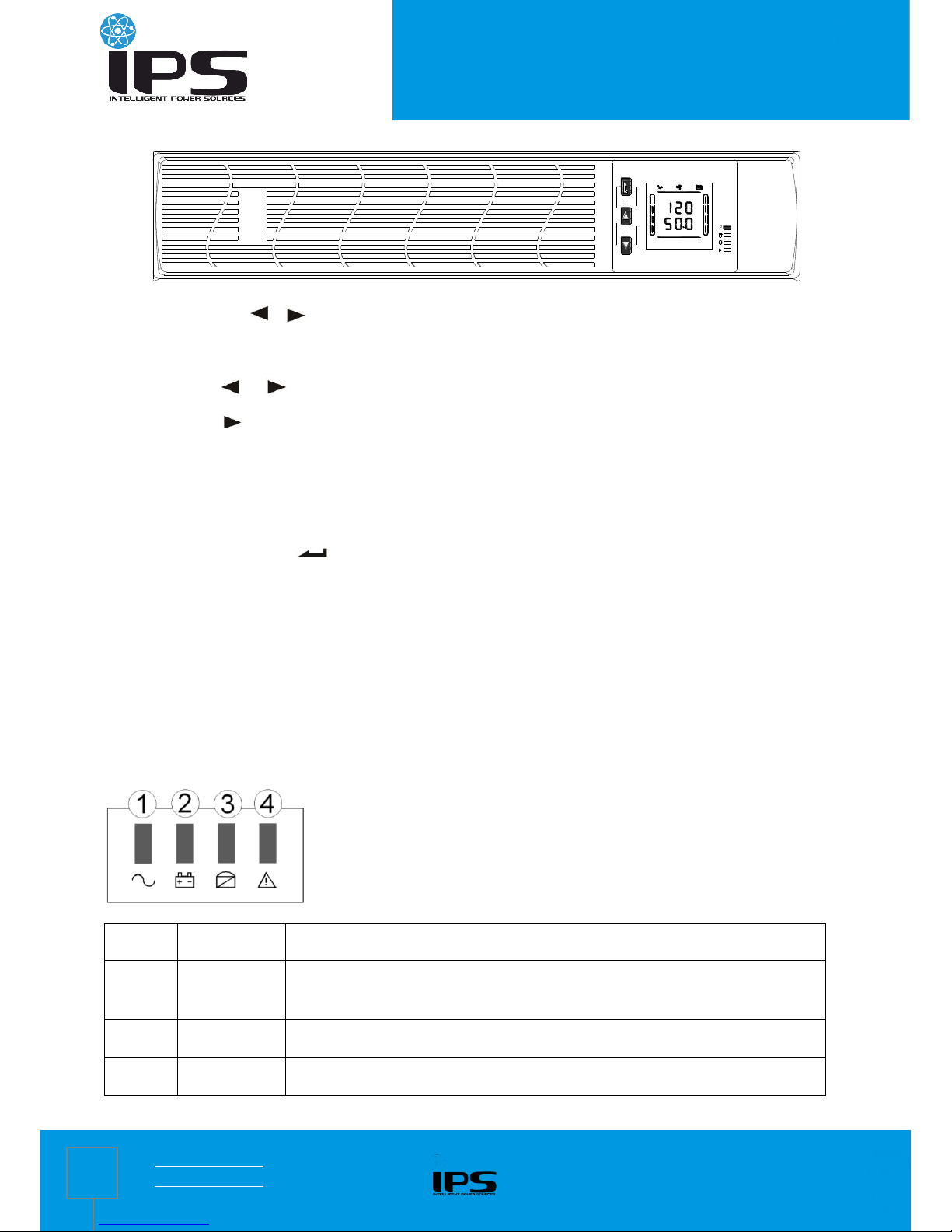
RACK TOWER ONLINE UPS
4.011.2017
RTS-ON-user-manual_ENG-R1
11
ON
ROTATE
TEST/MUTE
OUTPUT
VAC
HZ
25%
50%
75%
100%
25% 50%
75%
100%
OFF
※ INQUIRING key ( , )
Non-function setting mode:
1) Press and hold or for more than half a second (less than 2 seconds): display the items orderly.
2) Press and hold for more than 2 seconds: Circularly and orderly display the items every 2 seconds, when
press and hold the key for some time again, it will turn to output status.
Function setting mode:
Press and hold the key for more than half a second (less than 2 seconds): Select the set option.
※ FUNCTION SETTING key
Non-function setting mode:
Press and hold the key for more than 2 seconds: Function setting interface.
Function setting mode:
Press and hold the key for more than half a second (less than 2 seconds): Enter the function setting option
Press and hold the key for more than 2 seconds, exit from this function setting interface.
4.2 LED Function
Number
LED
Explanation
①
Inverter LED
Inverter green LED is on: UPS is normally powered by Line mode or ECO mode
or BAT mode.
②
Battery LED
Battery yellow LED is on: Battery mode.
③
Bypass LED
Bypass yellow LED is on: Bypass mode or ECO mode, etc.
Page 17
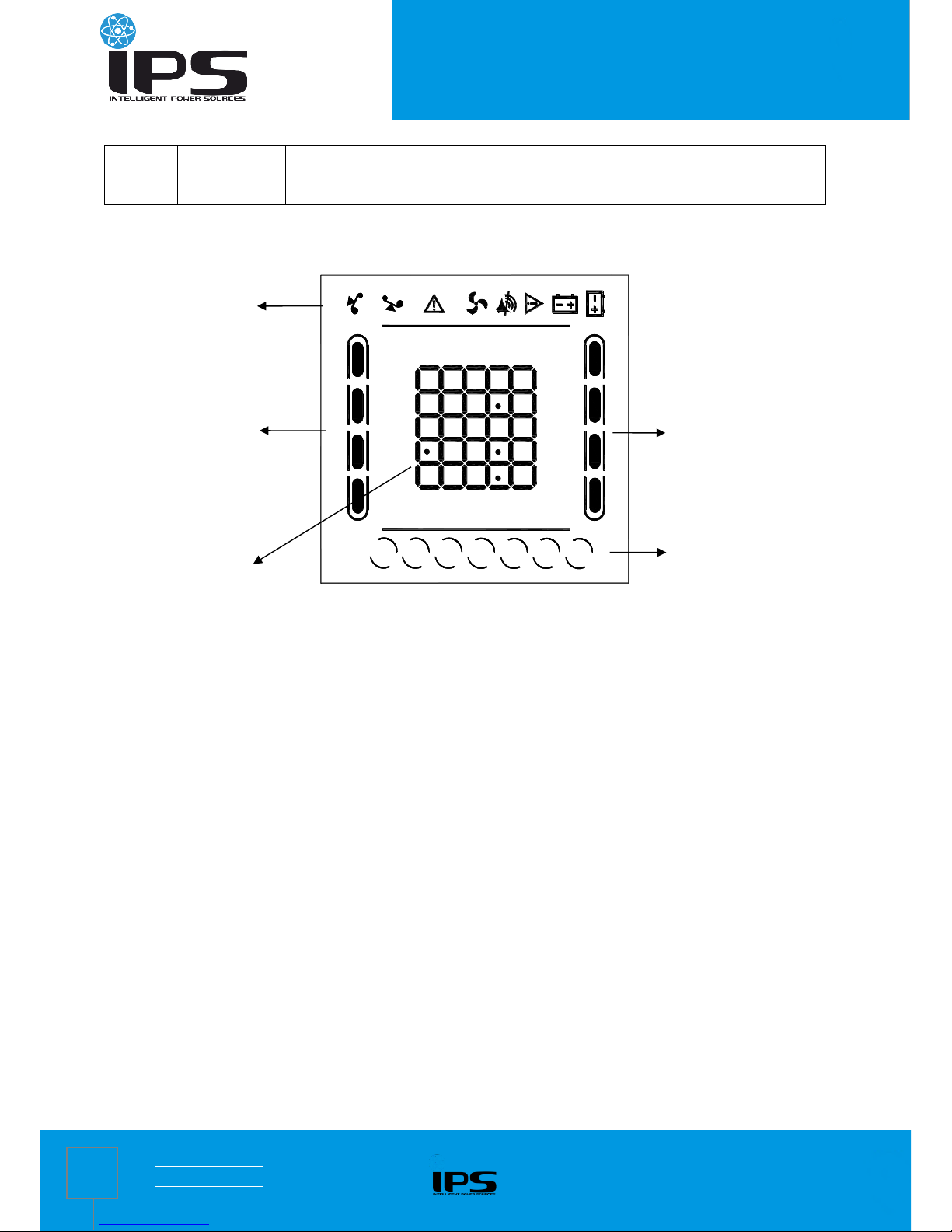
RACK TOWER ONLINE UPS
4.011.2017
RTS-ON-user-manual_ENG-R1
12
④
Warning LED
Warning red LED is on: UPS fault. For example: Overload beyond the allowed
time, inverter fault, BUS fault, over temperature fault, etc
PS: LED display detail in different mode is listed at the back.
4.3 LCD display function
OUTPUT
LOAD
TEMP
INPUT
OUTPUT
LOAD
TEMP
BATTERY
INPUT
VDC
KW
VAC
℃%
KVA
HZ
VDC
KW
VAC
℃%
KVA
HZ
LINE
BYPASS
BATT
FAULT
STDBY
ECO
BAT
BATTERY
25%
50%
75%
100%
25%
50%
75%
100%
25%
50%
75%
100%
25%
50%
75%
100%
※ Icon display area:
A. The top diagram is for load, battery, fan, fault and buzzer icon. When UPS is over loaded, the load light will blink
as same as the battery light blinks when the capacity of battery gets low or battery is disconnected. The left icon
and right icon are for load and battery capacity indication, each grid of which represents 25%.
B. The fan icon is for fan working indication; when fan normally runs, the icon will display rotation; if the fan is not
connected or faulty, the icon blinks;
C. Press the mute button under the battery mode, buzzer icon will blink; it will disappear in other cases.
D. Fault icon will be on when UPS is in fault mode, otherwise it will not.
※ Digital display area:
A. Under none setting mode, it will display UPS output information when UPS normally runs in AC mode; other
information like input, battery, load and temperature will be showed after pressing the inquiring key; Fault code
will be told in fault mode.
B. Under setting mode, users could adjust different output voltage, activate ECO mode, activate CUCF mode,
select an ID number and so on by operating function setting key and inquiring keys.
※ Mode display area:
(相较于塔式说明书,第一段去掉了)
Icon display area
Digital display area
Battery capacity
display area
Load capacity
display area
Working mode
display area
Page 18

RACK TOWER ONLINE UPS
4.011.2017
RTS-ON-user-manual_ENG-R1
13
After over 20 seconds, this area will display the working mode of the machine. Such as STDBY(standby Mode),
BYPASS(Bypass Mode), LINE(AC Mode), BAT(Battery Mode), BATT(Battery Self Test Mode ), ECO(Economic
mode), SHUTDN(Shutdown mode), CUCF(Constant Voltage and Constant Frequency Mode).
4.4 Single UPS turn On/Off operation
4.4.1 Turn on operation
> Turn on the UPS on line mode
①Once mains power is plugged in, the UPS will charge the battery, at the moment, LCD shows that the output
voltage is 0, which means UPS has no output as default condition. If it is expected to have output of bypass, you
can set the BPS “ON” by LCD setting menu.
② Press and hold the ON key for more than half a second to start the UPS, then it will start the inverter.
③Once started, the UPS will perform a self-test function, and LED will light and go off circularly and orderly. When
self-test finishes, it will come to online mode, the corresponding LED lights, UPS is working in line mode.
> Turn on the UPS by DC without mains power
①When main power is disconnected, press and hold the ON key for more than half a second to start UPS.
②The operation of UPS in the process of start is almost the same as that when mains power is on. After the self-
test finishes, the corresponding LED lights and UPS are working in battery mode.
4.4.2 Turn off operation
> Turn off the UPS in line mode
①Press and hold the OFF key for more than half a second to turn off the UPS and inverter.
②After UPS shutting down, LED goes out and there is no output. If output is needed, you can set BPS “ON” on
LCD setting menu.
> Turn off the UPS in DC mode without mains power
①Press and hold the OFF key for more than half a second to turn off the UPS.
②When turning off the UPS, it will do self-test first. LED lights go out circularly and orderly until there is no display
on the panel.
4.5 Single UPS self-test/mute operation
① When UPS is in LINE Mode, press and hold the self-test/mute key for more than 1 second, LED light will go off
circularly and orderly. UPS comes to self-test mode and tests its status. It will exit automatically after finishing
test.
② When UPS is in BAT Mode, press and hold the self-test/mute key for more than 1 second, the buzzer stops
beeping. If you press and hold the self-test/mute key for one more second, it will restart to beep again.
Page 19
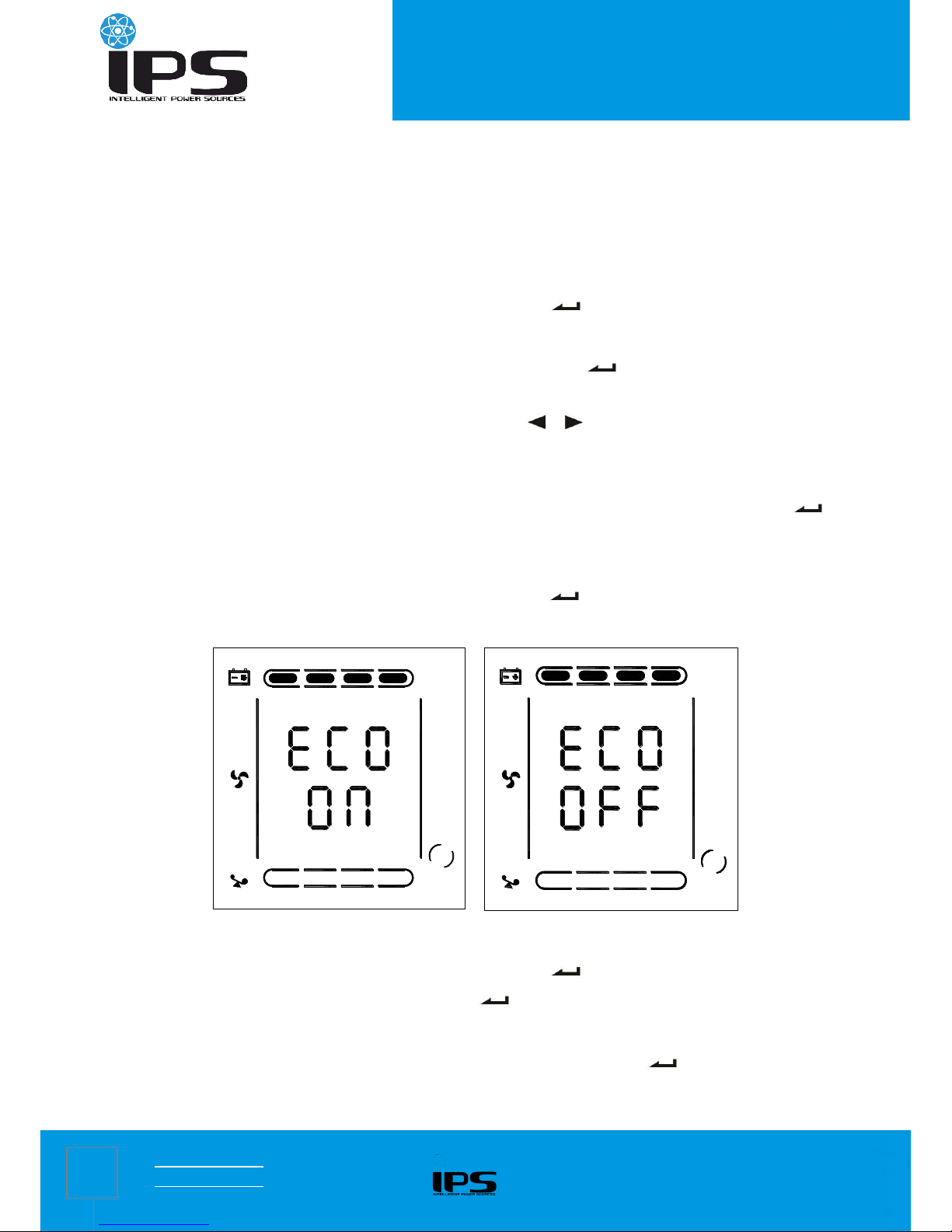
RACK TOWER ONLINE UPS
4.011.2017
RTS-ON-user-manual_ENG-R1
14
4.6 Single UPS panel function setting
UPS has setting function. It can run the setting in any mode. After setting, it will become effective at once when
meets some standards. The set information can be saved only when the battery connected and normally turning off
the UPS.
4.6.1 ECO mode setting
① Enter the setting interface. Press and hold the function setting key for more than 2 seconds, then come to
setting interface, the letters “ECO” will flash;
② Enter the ECO setting interface. Press and hold the function setting key for more than half a second(less
than 2 seconds), then come to setting interface of ECO, at this time, the letters “ECO” will not flash any more.
The “ON” (or OFF) will flash. Press and hold the inquiring key ( , ) for more than half a second (less than
2 seconds) to determine whether the ECO function is used or not. If used, the corresponding word is “ON”, if not,
the word is “OFF”. It can be determined by yourself.
③ Confirm the ECO selecting interface. After selecting ON or OFF, press and hold the function setting key for
more than half a second (less than 2 seconds). Now, the ECO setting function is completed and the “ON” or
“OFF” will light without flash.
④ Exit from the setting interface. Press and hold function setting key for more than 2 seconds, exit from the
setting interface and return to main interface.
25%
50%
75%
100%
25%
50%
75%
100%
STDBY
2 5 %
5 0 %
7 5 %
1 0 0 %
2 5 %
5 0 %
7 5 %
1 0 0 %
STDBY
4.6.2 Bypass mode setting
① Enter the setting interface. Press and hold the function setting key for more than 2 seconds, then come to
setting interface, press and hold the function setting key for more than half a second(less than 2 seconds),
select the function setting, choose the bypass output interface, at the moment, the letters “BPS” will flash.
② Enter the Bypass output setting interface. Press and hold the function setting key for more than half a
second(less than 2 seconds), then come to setting interface of BPS, at this time, the letters “BPS” will not flash
Page 20
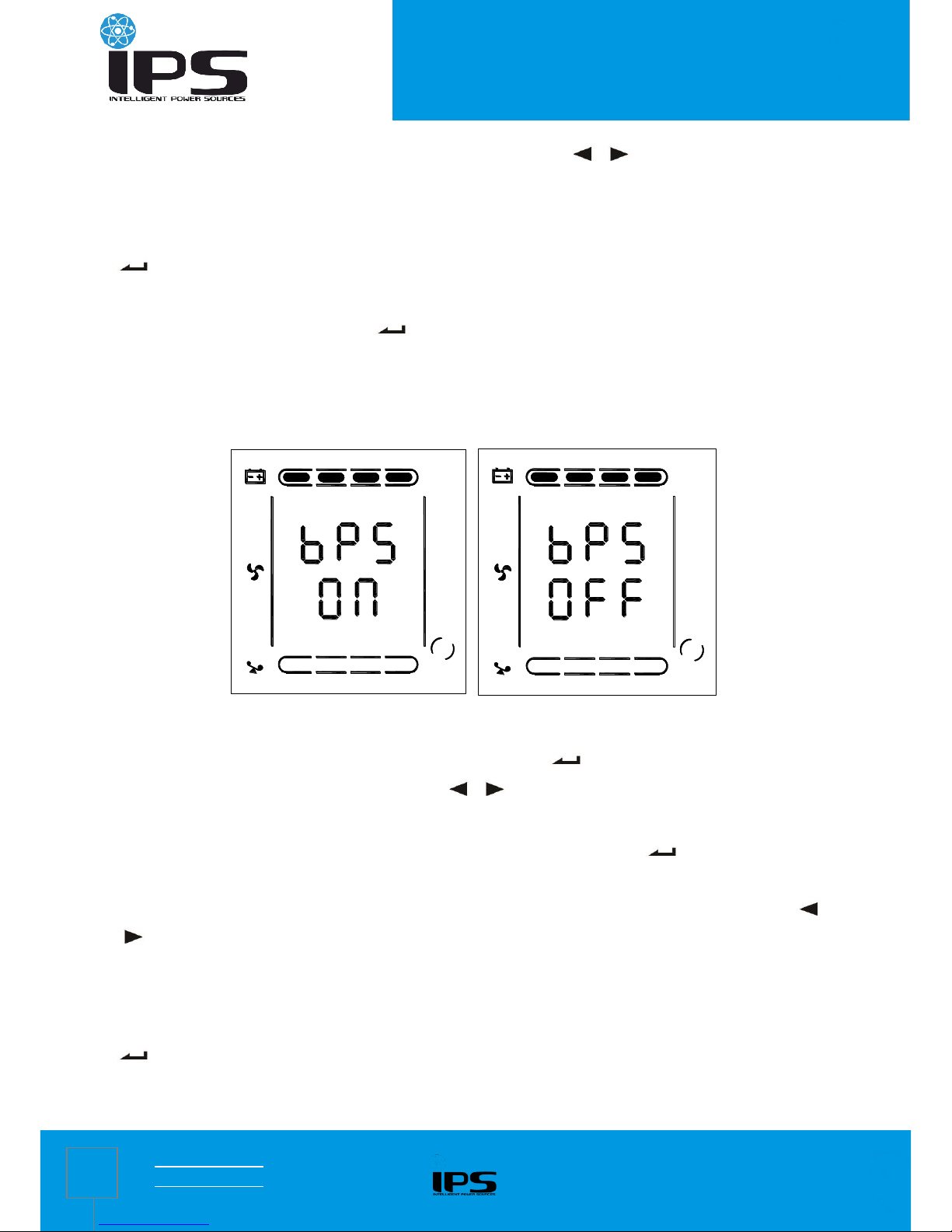
RACK TOWER ONLINE UPS
4.011.2017
RTS-ON-user-manual_ENG-R1
15
any more. The “ON” letter will flash. Press and hold the inquiring key ( , ) for more than half a second
(less than 2 seconds) to determine whether the BPS function is used or not. If used, the corresponding word is
“ON”, if not, the word is “OFF”. It can be determined by yourself.
③ Confirm the Bypass output setting interface. After selecting ON or OFF, press and hold the function setting key
for more than half a second (less than 2 seconds), Now, the BPS setting function is completed and the
“ON” or “OFF” will light without flash.
④ Press and hold the function setting key for more than 2 seconds, exit from the setting interface and return
to main interface.
⑤ After setting BPS ON, without turning on the UPS whatever mains power being plugged in or not, there is
bypass output but no backup function.
25%
50%
75%
100%
25%
50%
75%
100%
STDBY
25%
50%
75%
100%
25%
50%
75%
100%
STDBY
4.6.3 Output voltage setting
① Enter the setting interface. Press and hold the function setting key for more than 2 seconds, then come to
setting interface, press and hold the inquiring key ( , ) for more than half a second(less than 2 seconds),
select the function setting, choose output voltage setting interface, at the moment, the letters “OPU” will flash.
② Enter the output voltage setting interface. Press and hold the function setting key for more than half a
second(less than 2 seconds), then come to setting interface of output voltage OPU, at this time, the letters “OPU”
will not flash any more. The numerical value next to the OPU will flash. Press and hold the inquiring key ( ,
) for more than half a second (less than 2 seconds), select the numerical value in accordance with “OPU”
function. The provided voltages are 208V, 220V, 230V, 240V or 100V, 110V, 115V, 120V, 127V, you can choose
anyone by yourself (The default value is 220V or 120V).
③ Confirm the output voltage setting interface. After selecting numerical value, press and hold the function setting
for more than half a second (less than 2 seconds). Now, the OPU setting function is completed and the
numerical value will light without flash.
Page 21
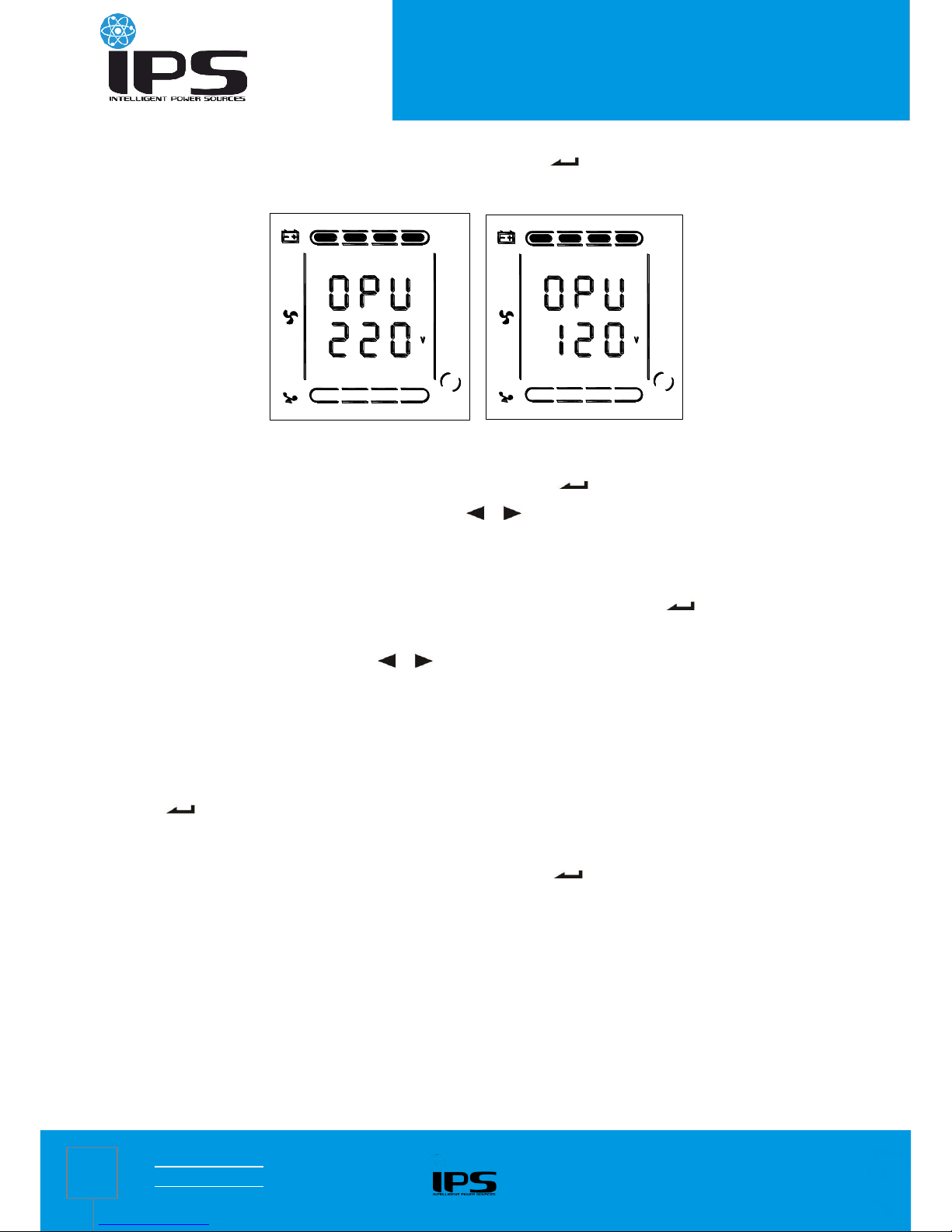
RACK TOWER ONLINE UPS
4.011.2017
RTS-ON-user-manual_ENG-R1
16
④ Exit from the setting interface. Press and hold function setting key for more than half a second (less than 2
seconds), exit from the setting interface and return to main interface.
25 %
50 %
75 %
10 0 %
25 %
50 %
75 %
10 0 %
STDBY
25 %
50 %
75 %
10 0 %
25 %
50 %
75 %
10 0 %
STDBY
4.6.4 Low voltage of battery setting
① Enter the setting interface. Press and hold the function setting key for more than 2 seconds, then come
to setting interface, Press and hold the inquiring key ( , ) for more than half a second(less than 2
seconds), select the function setting, choose battery voltage setting interface, at the moment, the letters “bat” will
flash.
② Enter the battery voltage selecting interface. Press and hold the function setting key for more than half a
second(less than 2 seconds), then come to setting interface of battery voltage, this time, the numerical value will
flash. Press and hold the inquiring key ( , ) for more than half a second (less than 2 seconds), select the
numerical value in accordance with “battery” function. The provided voltages are 10V, 10.2V, 10.5V, numbers
stand for the voltage of each battery, you can choose anyone by yourself (The default is 10V), anyone has been
chosen, under BAT mode, UPS will shutdown when its battery voltage achieve the voltage you chose.
③ Confirm the battery voltage selecting interface. After selecting numerical value, press and hold the function
setting , for more than half a second (less than 2 seconds). Now, the battery setting function is completed
and the numerical value will light without flash.
④ Exit from the setting interface. Press and hold function setting key for more than half a second (less than 2
seconds), exit from the setting interface and return to main interface.
Page 22
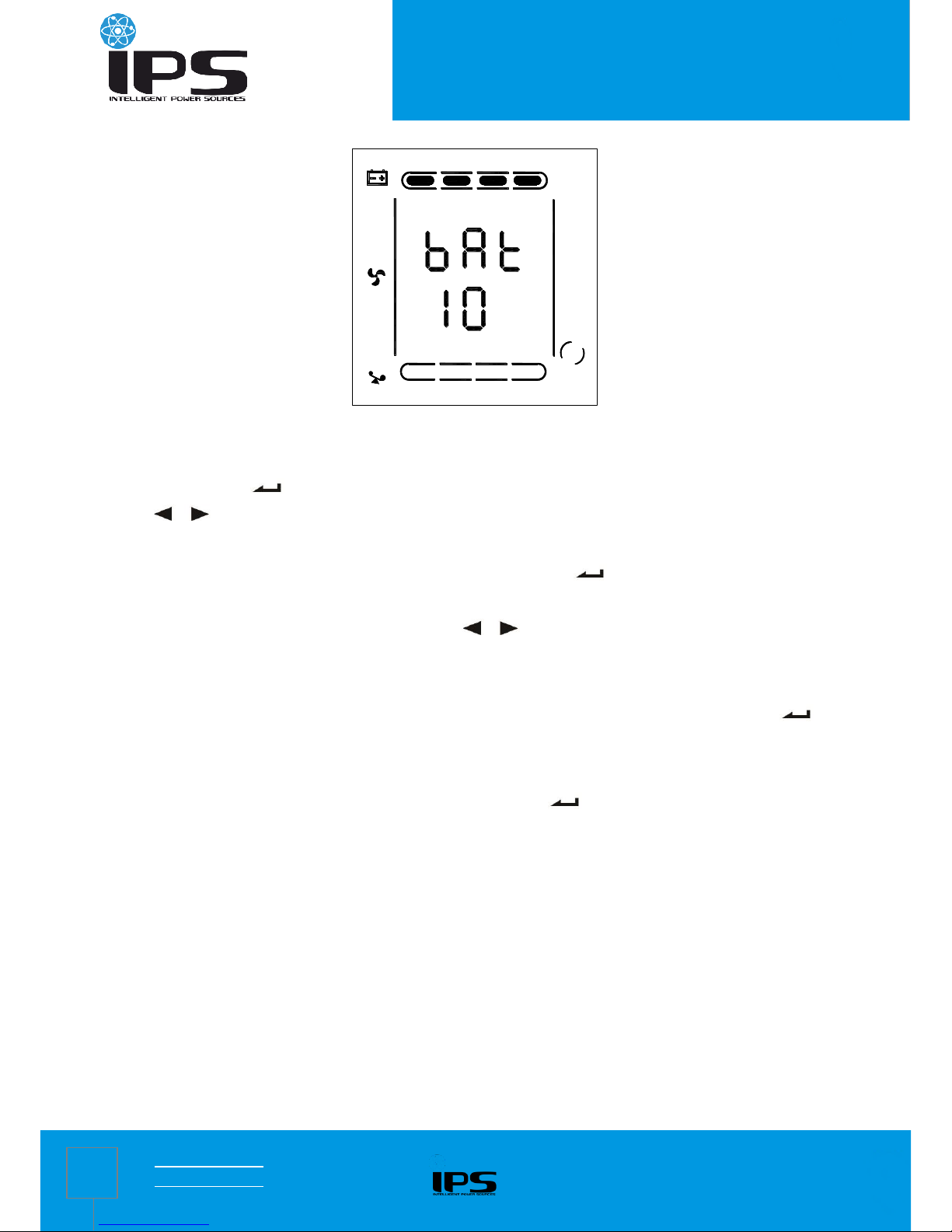
RACK TOWER ONLINE UPS
4.011.2017
RTS-ON-user-manual_ENG-R1
17
V
25%
50%
75%
100%
25%
50%
75%
100%
STDBY
4.6.5 Frequency converter mode setting
① CF mode only can be set in STDBY mode. In STDBY mode, enter the setting interface. Press and hold the
function setting key for more than 2 seconds, then come to setting interface, Press and hold the inquiring
key ( , ) for more than half a second(less than 2 seconds), select the function setting, choose battery
voltage setting interface, at the moment, the letters “CF” will flash.
② Enter the CF setting interface. Press and hold the function setting key for more than half a second(less than
2 seconds), then come to setting interface of CF, at this time, the letters “CF” will not flash any more. The “ON”
(or OFF) will flash. Press and hold the inquiring key ( , ) for more than half a second (less than 2
seconds) to determine whether the CF function is used or not. If used, the corresponding word is “ON”, if not, the
word is “OFF”. It can be determined by yourself.
③ Confirm the CF selecting interface. After selecting ON or OFF, press and hold the function setting key for
more than half a second (less than 2 seconds). Now, the CF setting function is completed and the “ON” or “OFF”
will light without flash.
④ Exit from the setting interface. Press and hold function setting key for more than 2 seconds, exit from the
setting interface and return to main interface.
⑤After setting CF at “ON”, UPS would be back in STDBY Mode. The default value of CF is OFF.
Page 23
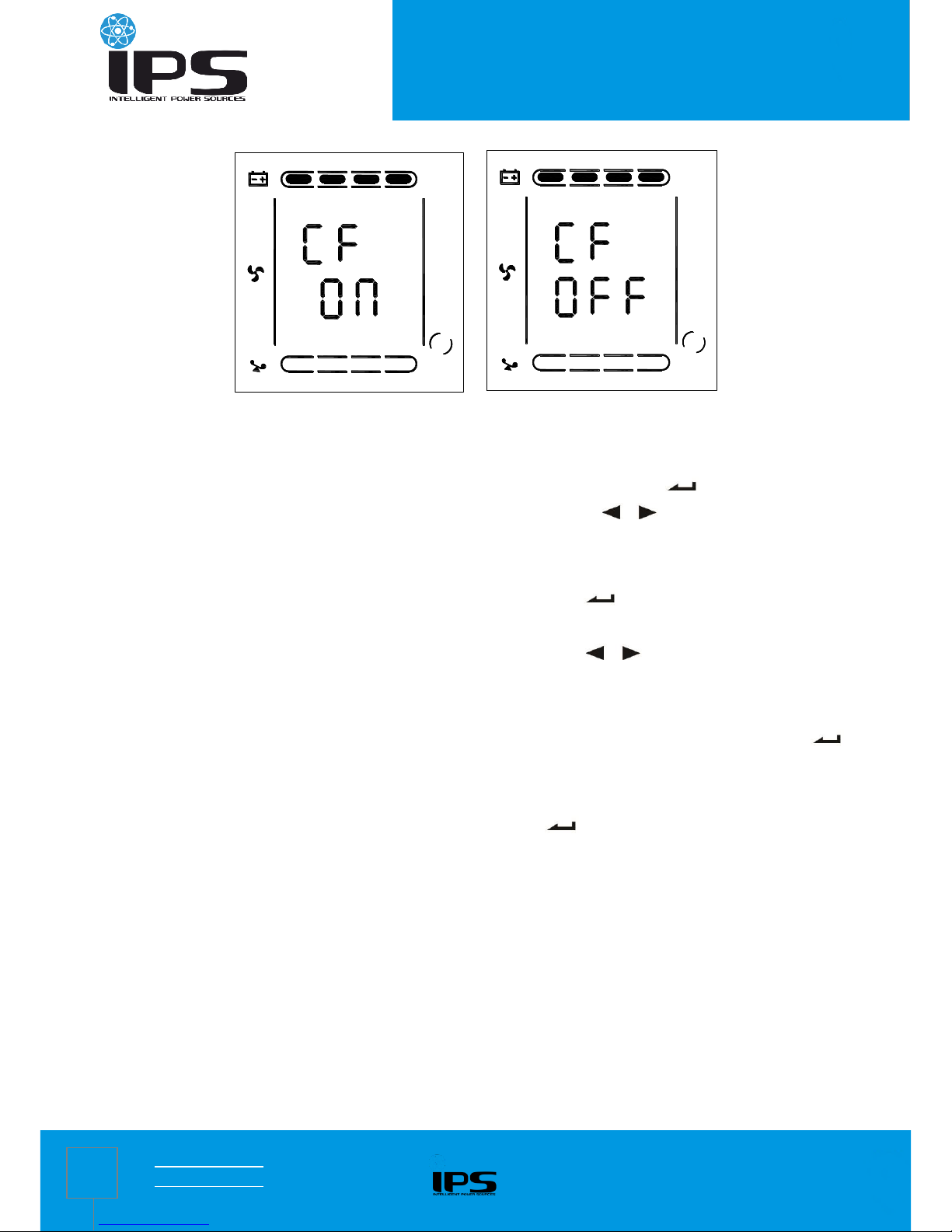
RACK TOWER ONLINE UPS
4.011.2017
RTS-ON-user-manual_ENG-R1
18
STDBY
2 5 %
5 0 %
7 5 %
1 0 0 %
2 5 %
5 0 %
7 5 %
1 0 0 %
STDBY
2 5 %
5 0 %
7 5 %
1 0 0 %
2 5 %
5 0 %
7 5 %
1 0 0 %
4.6.6 Output frequency setting in CUCF mode
①Output frequency only can be set when CUCF mode is ON.
②In STDBY mode, enter the setting interface. Press and hold the function setting key for more than 2
seconds, then come to setting interface, Press and hold the inquiring key ( , ) for more than half a
second(less than 2 seconds), select the function setting, choose battery voltage setting interface, at the moment,
the letters “OPF” will flash.
③ Enter the OPF setting interface. Press and hold the function setting key for more than half a second(less
than 2 seconds), then come to setting interface of OPF, at this time, the letters “OPF” will not flash any more.
The “OFF” (or 50HZ, 60HZ) will flash. Press and hold the inquiring key ( , ) for more than half a second
(less than 2 seconds) to determine whether the CF function is used or not. If used, select 50HZ or 60HZ
according to you. It is determined by yourself, the default value is 50HZ.
④ Confirm the OPF selecting interface. After selecting 50HZ or 60HZ, press and hold the function setting key
for more than half a second (less than 2 seconds). Now, the OPF setting function is completed and the “50HZ” or
“60HZ” will light without flash.
⑤Exit from the setting interface. Press and hold function setting key for more than 2 seconds, exit from the
setting interface and return to main interface.
Page 24
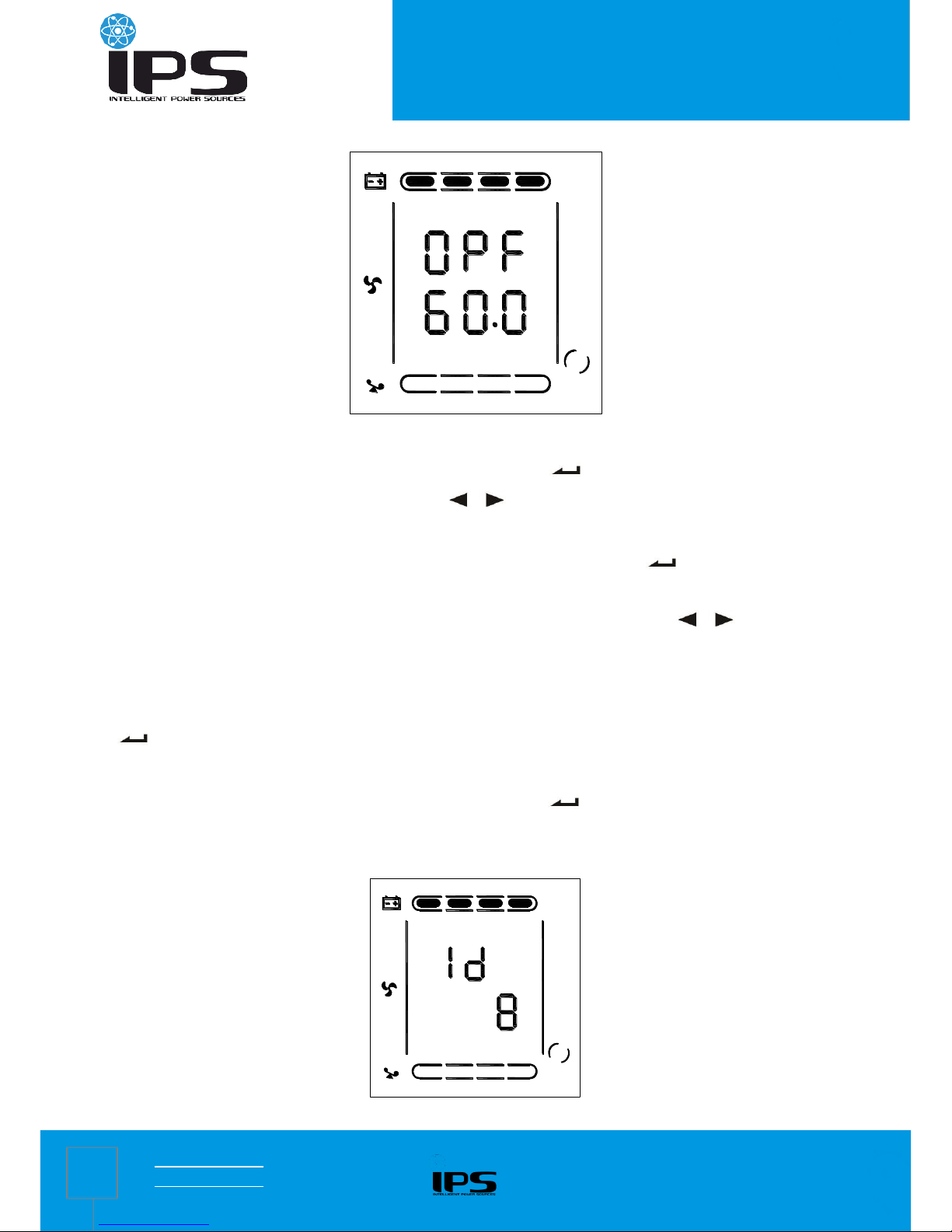
RACK TOWER ONLINE UPS
4.011.2017
RTS-ON-user-manual_ENG-R1
19
STDBY
25%
50%
75%
100%
25%
50%
75%
100%
4.6.7 ID setting
① Enter the setting interface. Press and hold the function setting key for more than 2 seconds, then come to
setting interface, press and hold the inquiring key ( , ) for more than half a second(less than 2 seconds),
select the function setting, choose output voltage setting interface, at the moment, the letters “Id” will flash.
② Enter the output voltage setting interface. Press and hold the function setting key for more than half a
second(less than 2 seconds), then come to setting interface of ID, at this time, the letters “Id” will not flash any
more. The numerical value next to the “Id” will flash. Press and hold the inquiring key ( , ) for more than
half a second (less than 2 seconds), select the numerical value. The provided ID numbers are 1, 2, 3, 4, 5, 6, 7,
8, you can choose anyone by yourself (The default value is 1).
③ Confirm the output voltage setting interface. After selecting numerical value, press and hold the function setting
for more than half a second (less than 2 seconds). Now, the ID setting function is completed and the
numerical value will light without flash.
④ Exit from the setting interface. Press and hold function setting key for more than half a second (less than 2
seconds), exit from the setting interface and return to main interface.
Note: ID only can be set before doing parallel operation.
STDBY
25%
50%
75%
100%
25%
50%
75%
100%
Page 25
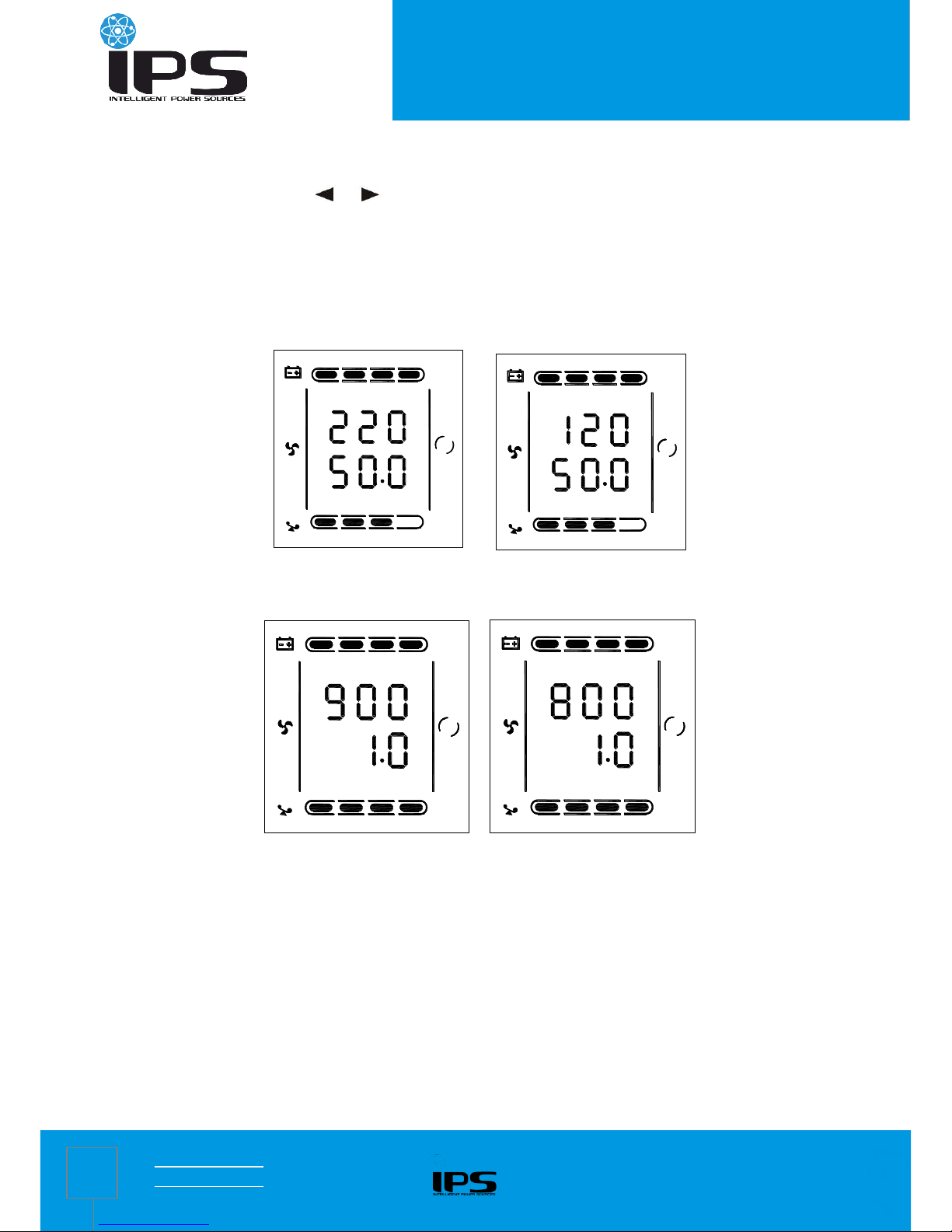
RACK TOWER ONLINE UPS
4.011.2017
RTS-ON-user-manual_ENG-R1
20
4.7 Parameters inquiring operation
Press and hold the inquiring key or for more than half a second(less than 2 seconds) to inquire about
items. The inquired items include input, battery, output, load and temperature. The displayed items on LCD screen
are showed as following:
Output:Display the output voltage and output frequency of the UPS. As the following picture shows, the
output voltage is 120V(220V), the output frequency is 50Hz.
VAC
HZ
OUTPUT
25%
50%
75%
10 0 %
25%
50%
75%
10 0 %
LINE
VAC
HZ
OUTPUT
25 %
50 %
75 %
10 0 %
25 %
50 %
75 %
10 0 %
LINE
Load: Display the numerical value of the active power (WATT) and apparent power (VA) of the load. For
example, as the following graphics shows: the WATT of the load is 800W(900W), VA is 1000VA (when
disconnect load, it is a normal phenomenon to show a small numerical value of WATT and VA).
25 %
50 %
75 %
10 0 %
25 %
50 %
75 %
10 0 %
W
KVA
LOAD
LINE
25 %
50 %
75 %
10 0 %
25 %
50 %
75 %
10 0 %
W
KVA
LOAD
LINE
Temperature: Display the maximum temperature of the components in the UPS. As the following picture
shows: the maximum temperature is 40℃.
Page 26

RACK TOWER ONLINE UPS
4.011.2017
RTS-ON-user-manual_ENG-R1
21
2 5%
5 0%
7 5%
1 00%
2 5%
5 0%
7 5%
1 00%
TEMP
LINE
℃
Input: Display the voltage and frequency of the input. As the following picture shows: the input voltage is
120V(220V), input frequency is 50Hz.
VAC
HZ
25%
50%
75%
100%
25%
50%
75%
100%
LINE
INPUT
VAC
HZ
25%
50%
75%
100%
25%
50%
75%
100%
LINE
INPUT
Battery: Display the voltage and capacity of the battery (determined by type). As the following picture shows:
the battery voltage is 24V(36V), the capacity of battery is 100%(the capacity of battery is approximately
reckoned according to the battery voltage).
25 %
50 %
75 %
10 0 %
25 %
50 %
75 %
10 0 %
VDC
%
LINE
BATTERY
25 %
50 %
75 %
10 0 %
25 %
50 %
75 %
10 0 %
VDC
%
LINE
BATTERY
Press and hold the inquiring key for more than 2 seconds, LCD begins to display the items circularly and
orderly which transfer to another every 2 seconds. Press and hold the key for some time again within 30s, it will
return to output status.
4. Working mode introduction
4.1 Bypass mode
LED indications on front panel in bypass mode are as following:
Page 27
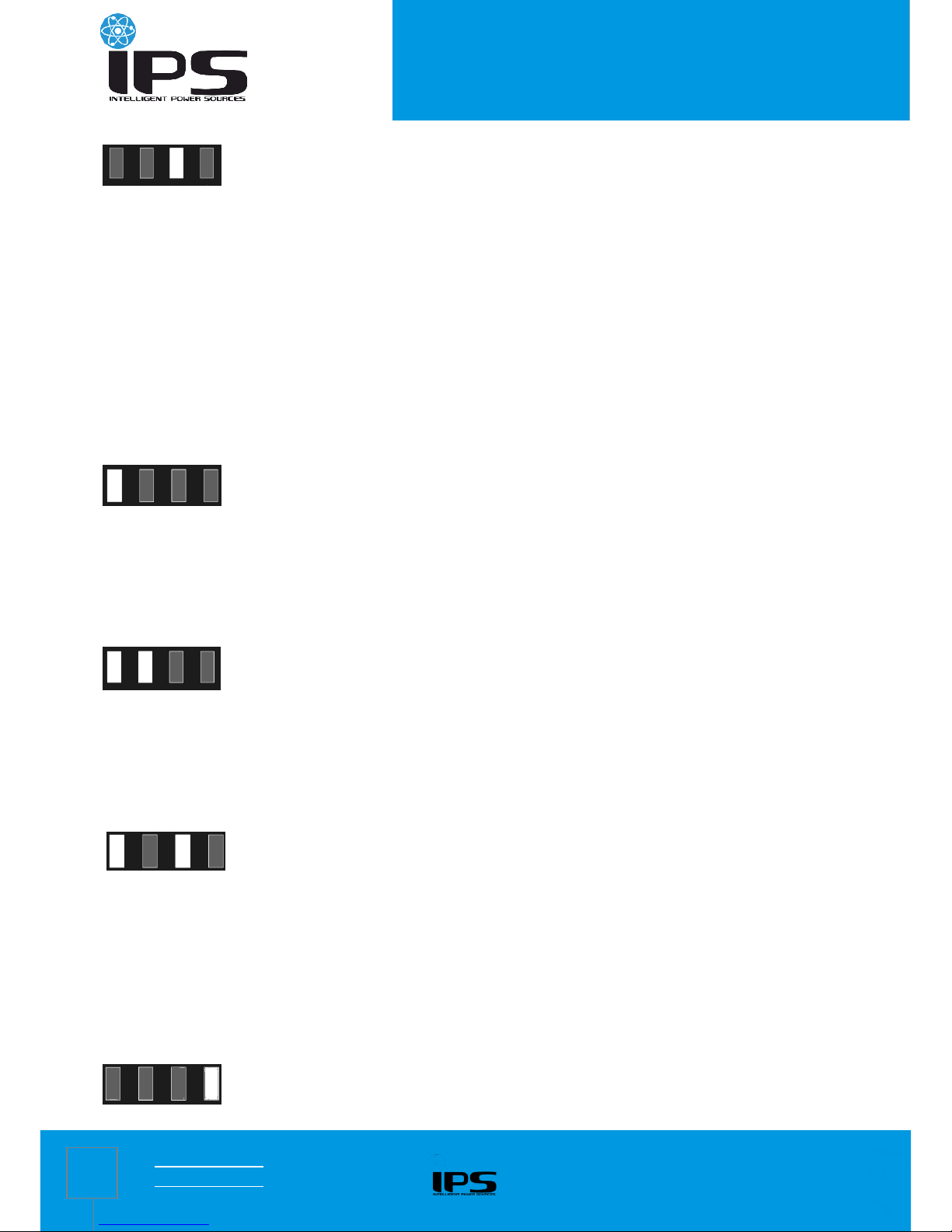
RACK TOWER ONLINE UPS
4.011.2017
RTS-ON-user-manual_ENG-R1
22
Bypass yellow LED is on, the buzzer beeps once every 2 minutes. The warning red LED is on when beeping, what
LCD displays depending on the exact load and battery capacity.
Turn to bypass mode under the following two conditions:
① Turn off the UPS line mode while start the bypass output.
② Overload in line mode.
Note: When UPS is working in bypass mode, it has no back up function.
4.2 Line mode
LED indications on front panel in line mode or CUCF mode are as following: The inverter green LED is on.
When input AC mains correspond to the working conditions, UPS will work in line mode.
4.3 Battery mode
LED indications on front panel in battery mode are as following: both the inverter green LED and battery yellow
LED is on, the buzzer beeps once every 4 seconds. The warning red LED will be on while beeping.
When the mains power is low or unstable, UPS will turn to battery mode at once.
4.4 ECO mode
LED indications on front panel in ECO mode are as following: both the inverter green LED and bypass yellow LED
are on.
When the input mains meets the input range of the ECO mode and the ECO function is on, the UPS will works in
ECO mode. If input AC mains exceed the range of ECO several times within one minute but stays in inverter input
range, UPS will work in AC inverting mode automatically.
4.5 Fault mode
LED indications on front panel in Fault mode are as following: warning red LED is on and LCD display fault code
and related icon.
Page 28

RACK TOWER ONLINE UPS
4.011.2017
RTS-ON-user-manual_ENG-R1
23
FAULT
Fault mode (LCD interface on which the fault code display)
When UPS has faulted. The warning LED is on and the buzzer beeps. UPS will turn to fault mode. UPS cuts off the
output and LCD display fault codes. At the moment, you can press the mute key to make the buzzer stop beeping
temporarily to wait for maintenance. You can also press the OFF key to shut down the UPS when confirmed that
there is no serious fault.
5. The warning code list of the LED light and display panel
Appendix 1: The table of the fault code
Fault code
Fault type
Bypass output
Note
0、1、2、3、4
Bus high
yes
5、6、7、8、9
Bus low
yes
10、11、12、13、14
Bus unbalance
yes
15、16、17、18、19
Bus soft start fail
yes
20、21、22、23、24
Inverter soft start fail
yes
25、26、27、28、29
Inverter high
yes
30、31、32、33、34
Inverter low
yes
35、36、37、38、39
Bus discharge fail
yes
40、41、42、43、44
Over heat
yes
45、46、47、48、49
OP(inverter) short
no
50、51、52、53、54
Overload
yes
55、56、57、58、59
Line NTC break
yes
60、61、62、63、64
Shutdown fault
yes
65、66、67、68、69
AC input fuse open
yes
unused
70、71、72、73、74
Communication fault
yes
unused
75、76、77、78、79
Communication fault
yes
Page 29

RACK TOWER ONLINE UPS
4.011.2017
RTS-ON-user-manual_ENG-R1
24
80、81、82、83、84
Relay fault
yes
85、86、87、88、89
AC input SCR fault
yes
unused
90、91、92、93、94
CAN fault
yes
95、96、97、98、99
ID conflict
yes
100、101、102、103、104
Incompatible type
no
Appendix 2: Table for working status
S/N
Working status
LED on Front panel
Alarm beep
Note
Normal
Battery
Bypass
Fault
1
Inverter mode (mains power)
Mains power voltage
●
N
Mains power high/low
voltage protection,
switch to battery
mode
● ●
★
One beep / 4 sec
2
Battery mode
Battery voltage -
normal
● ●
★
One beep / 4 sec
Warning for abnormal
voltage of battery
●
★
★
One beep / sec
3
Bypass mode
Mains power –
normal(under
Bypass)
● ★ One beep / 2 mins
Mains power – high
voltage warning
(under Bypass)
● ★ One beep / 4 sec
Mains power – low
voltage warning
(under Bypass)
● ★ One beep / 4 sec
4
Warning for battery disconnected
Bypass mode
● ★ One beep / 4 sec
Inverter mode
●
★
One beep / 4 sec
Power on / Switch on
6 beeps
5
Output overload protection
Page 30

RACK TOWER ONLINE UPS
4.011.2017
RTS-ON-user-manual_ENG-R1
25
Warning for mains
power overload
●
★ 2 beeps / sec
Protect operation for
mains power mode
overload
● ● Long beep
Warning for battery
overload
● ● ★ 2 beeps / sec
Protect operation for
battery mode
overload
● ● ● Long beep
6
Warning for bypass
mode overload
● ★ One beep / 2 sec
7
Fans fault(fan icon)
▲ ▲ ▲ ★ One beep / 2 sec
8
Faults mode
● Long beep
● LED indicator lights long time
★ LED indicator flicker
▲ LED indicator status depends on other conditions
Note: End user need to provide below information when require to maintain the UPS.
UPS Model No. & Serial No.
Date of fault occurrence.
Fault detail (LED status, noise, AC power situation, load capacity, for long back up type, battery capacity
configuration is also necessary.)
6. Trouble shooting
When the system runs in failure mode, the LCD will show as below:
FAULT
Explicit Troubleshoot Introduction Sheet
Fault
Page 31

RACK TOWER ONLINE UPS
4.011.2017
RTS-ON-user-manual_ENG-R1
26
Trouble indication
Failure point
Solution
Fault LED on, audible buzzer
Persistently alarm, the fault code is
00-14
Bus bar voltage fault
Please test the bus bar voltage or contact
the supplier.
Fault LED on, audible buzzer
persistently alarm, the fault code
is15-24
Soft start fault
Please check the soft start up circuit,
especially the soft start resistance or contact
the supplier directly.
Fault LED on, audible buzzer
persistently alarm, the fault code is
25-39
Inverter voltage fault
Please contact the supplier.
Fault LED on, audible buzzer
persistently alarm, the fault code is
40-44
Over temperature inside
Please make sure the UPS didn’t get
overload, and the fan vent was not
obstructed, as well as the indoor
temperature is not high.
Leave alone the UPS 10 minutes for cooling,
and restart it. If failure remains, please
contact the supplier.
Fault LED on, audible buzzer
Persistently alarm, the fault code is
45-49
Output short-circuit
Turn of the UPS and disconnect all the load,
make sure there no any fault or internal short
circuit of the load.
And then restart the UPS, if failure still,
please contact the supplier.
Fault LED on, audible buzzer
persistently alarm, the fault code is
50-54
Over load
Please check the load level and disconnect
the noncritical devices, recount the total
capacity of your load and reduce the load to
the UPS.
Please check whether the load device has
fault or not?
Fault LED on, audible buzzer
persistently alarm, the fault code is
55-59
Input NTC fault
Please contact the supplier.
Fault LED on, audible buzzer
persistently alarm, the fault code is
60-64
Power fault
Please Check whether the input & output
power normal or not, contact the supplier if it
is abnormal.
Fault LED on, audible buzzer
persistently alarm, the fault code is
65-69
Input fuse fault
Please check if the input fuse is burnt.
Replace the old fuse and restart the UPS.
If failure remains, please contact the
supplier.
Fault LED on, audible buzzer
Persistently alarm, fan icon in the
Fan fault
Please check whether the fans connect well,
is the fan plugged and is the fan broken? If
all above condition is ok, please contact the
Page 32
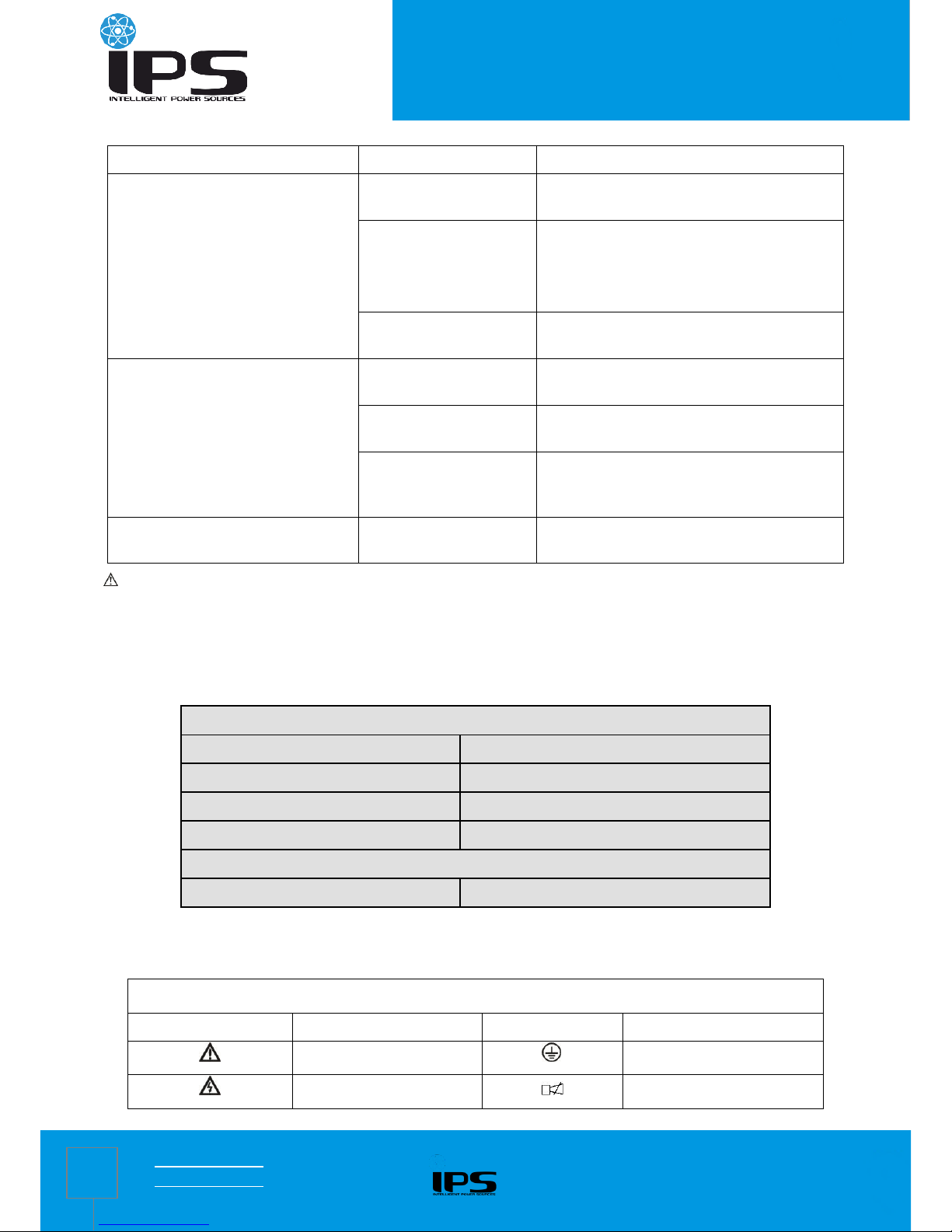
RACK TOWER ONLINE UPS
4.011.2017
RTS-ON-user-manual_ENG-R1
27
LCD flickers
supplier.
UPS fail to start when operate “On”
key
Pressing time too short
Please press the power key more than 2
seconds to start the UPS.
The input connection is
not ready or
UPS internal battery
disconnect
Please connect the input well, if the battery
voltage is too low, please disconnect the
input and start the UPS with no-load.
UPS internal system
fault
Please contact the supplier.
Back up time become short
Battery undercharge
Please keep the UPS battery recharging
more than 3 hours
UPS overload
Please check the load level and disconnect
the noncritical devices,
Battery maturing,
capacity descend
Please change new battery, contact your
supplier to get the new battery and spare
parts.
UPS doesn’t have any power go
through even main power on
UPS input breaker
disconnects
Please reset the circuit breaker by manual.
Attention: When the output is short-circuited, the action of the protection of the UPS will show up. Before turning
off the UPS, please make sure to disconnect the entire load and cut off the AC mains power supply, otherwise will
make the AC input short-circuit.
Appendix 1: EMC Level
The series product is designed to meet the below standard.
EMS
IEC61000-4-2(ESD)
Level 4
IEC61000-4-3(RS)
Level 3
IEC61000-4-4(EFT)
Level 4
IEC61000-4-5(Surge)
Level 4
EMI
GB9254-1998/IEC 62040-2
Class B
Appendix 2: Symbol instructions:
Symbols and significations
Symbol
Significations
Symbol
Significations
Caution
Protect grounding
Danger! High Voltage!
Alarm cancel
Page 33
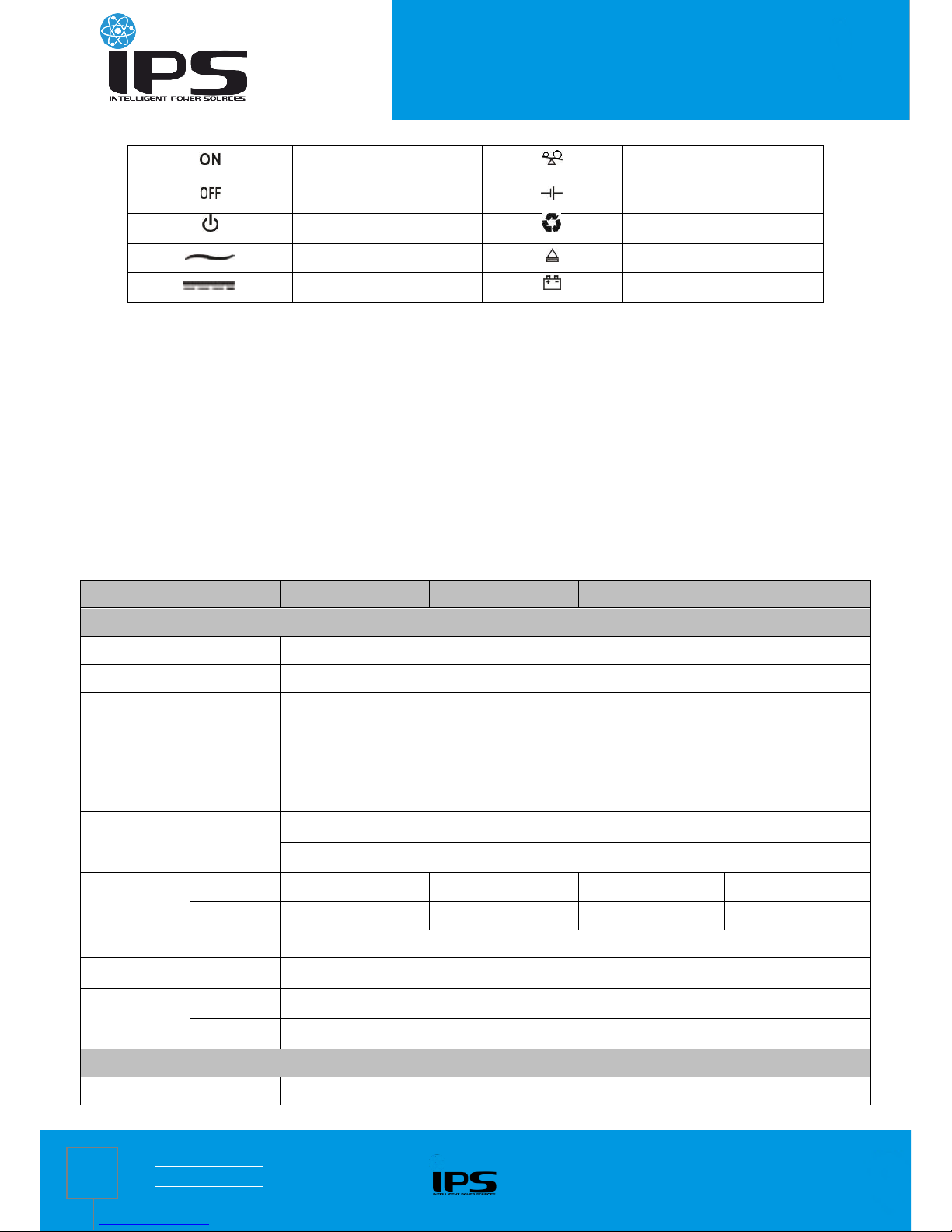
RACK TOWER ONLINE UPS
4.011.2017
RTS-ON-user-manual_ENG-R1
28
Turn on
Overload
Turn off
Battery inspection
Standby or Shutdown
Repeat
AC Display screen repeat key
DC Battery
Appendix 3: Specification Sheet (1-3KVA)
Rated Capacity
1KVA
1.5KVA
2KVA
3KVA
Input
Rated input voltage
220V or 120V
Rated input frequency
50Hz/60Hz auto-adaptive
Input voltage range
(the type of 220V)
(115~295)±5VAC (half load)
(145~295)±5VAC(full load)
Input voltage range
(the type of 120V)
(55~145) ±5VAC(60% LOAD); (65~145) ±5VAC(70% LOAD)
(75~145) ±5VAC(80% LOAD); (85~145) ±5VAC(100% LOAD)
Input frequency range
45-55Hz+/-0.5% 50Hz type
55-65Hz+/-0.5% 60Hz type
Input current
220V
8A max
12A max
15A max
23A max
120V
14A max
21A max
27A max
40A max
PFC
≥0.98
THDI
﹤6%
Bypass voltage
range
220V
Rated output voltage -34V ~ Rated output voltage +32V
120V
(95~135) ±5VAC
Output
Output voltage
220V
208VAC /220VAC/230VAC/240VAC Setting available via LCD
Page 34
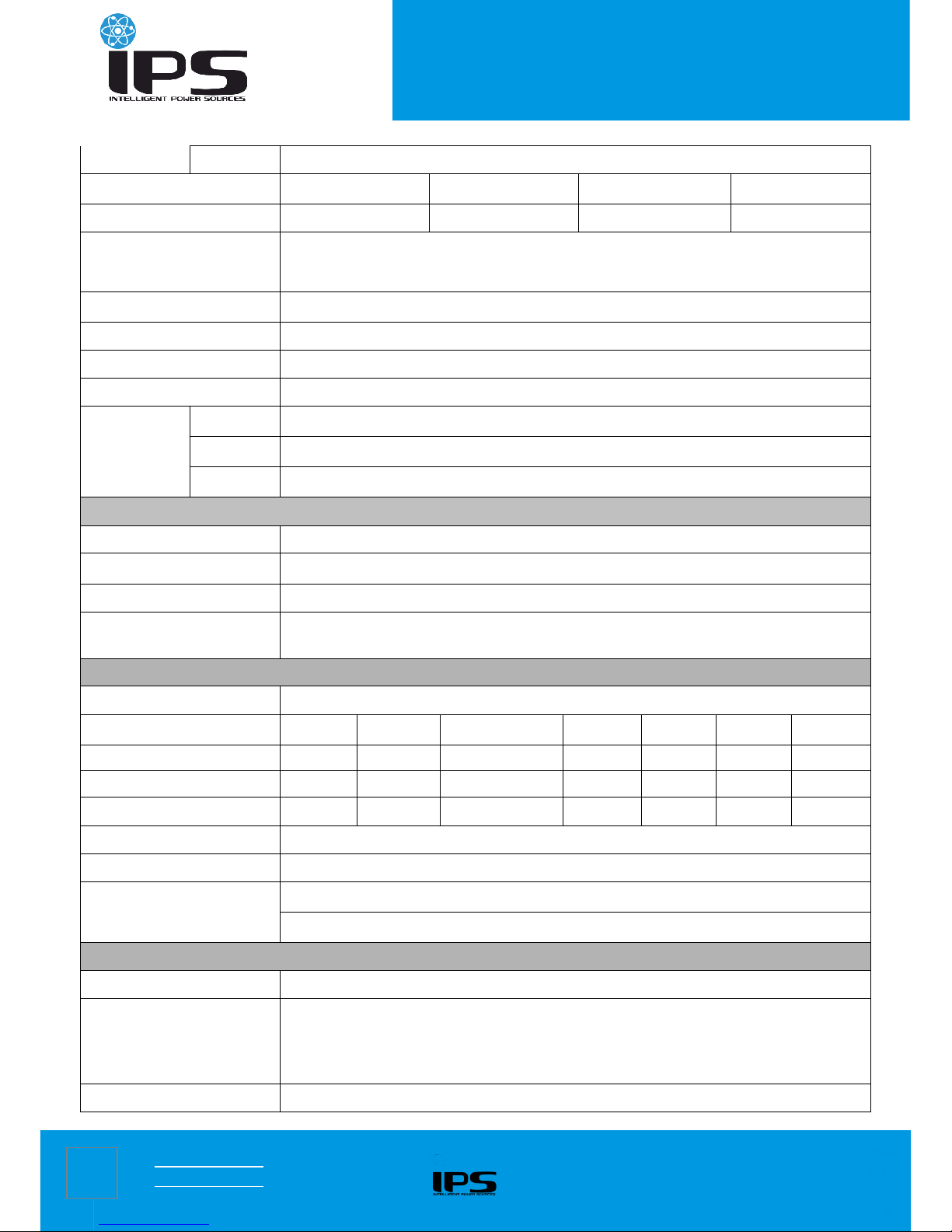
RACK TOWER ONLINE UPS
4.011.2017
RTS-ON-user-manual_ENG-R1
29
120V
100/110/115/120/127VAC Setting available via LCD
Output PF
0.8/0.9
0.8/0.9
0.8/0.9
0.8/0.9
Output power(Watt)
800/900
1200/1350
1600/1800
2400/2700
Inverter overload capability
105%~150%: transfer to bypass mode after 30s giving alarm;
>150% : transfer to bypass mode after 300ms giving alarm;
Voltage accuracy
±1%
Load crest
3:1
From AC mode to BAT mode
0ms(transfer time)
From BAT mode to AC mode
0ms(transfer time)
Efficiency
Line mode
≧90 %
BAT mode
87%
ECO mode
94%
Output frequency
Under Mains mode
Same as input frequency
Under battery mode
(50/60±0.2)Hz
Phase-locked rate
≤1Hz/s
Total voltage harmonic
distortion
Full linear load< 3%;Full nonlinear load< 5%
Battery
Battery type
Sealed lead acid maintenance free battery
Quantity
2 3 4
4 6 6
8
DC voltage
24V
36V
48V
48V
72V
72V
96V
Inbuilt battery
9AH/12V
7AH/12V
9AH/12V
9AH/12V
7AH/12V
9AH/12V
7AH/12V
Output voltage
27.1±0.4V
40.6±0.5V
54.2±0.6V
54.2±0.6V
81.3±0.9V
81.3±0.9V
108.4±1V
Back up time
Based on battery capacity
Charge method
Three-stage charging
Charge current
Standard model :1A
Long time model: 6A
System Control and Communication
Function
Silence; cold start; AC restart; Auto restart.
Protection
Over-temp protection; Fan testing protection;
AC L and N reversely connecting protection;
Output short circuit protection
Communication port
RS232; SNMP card; USB
Page 35
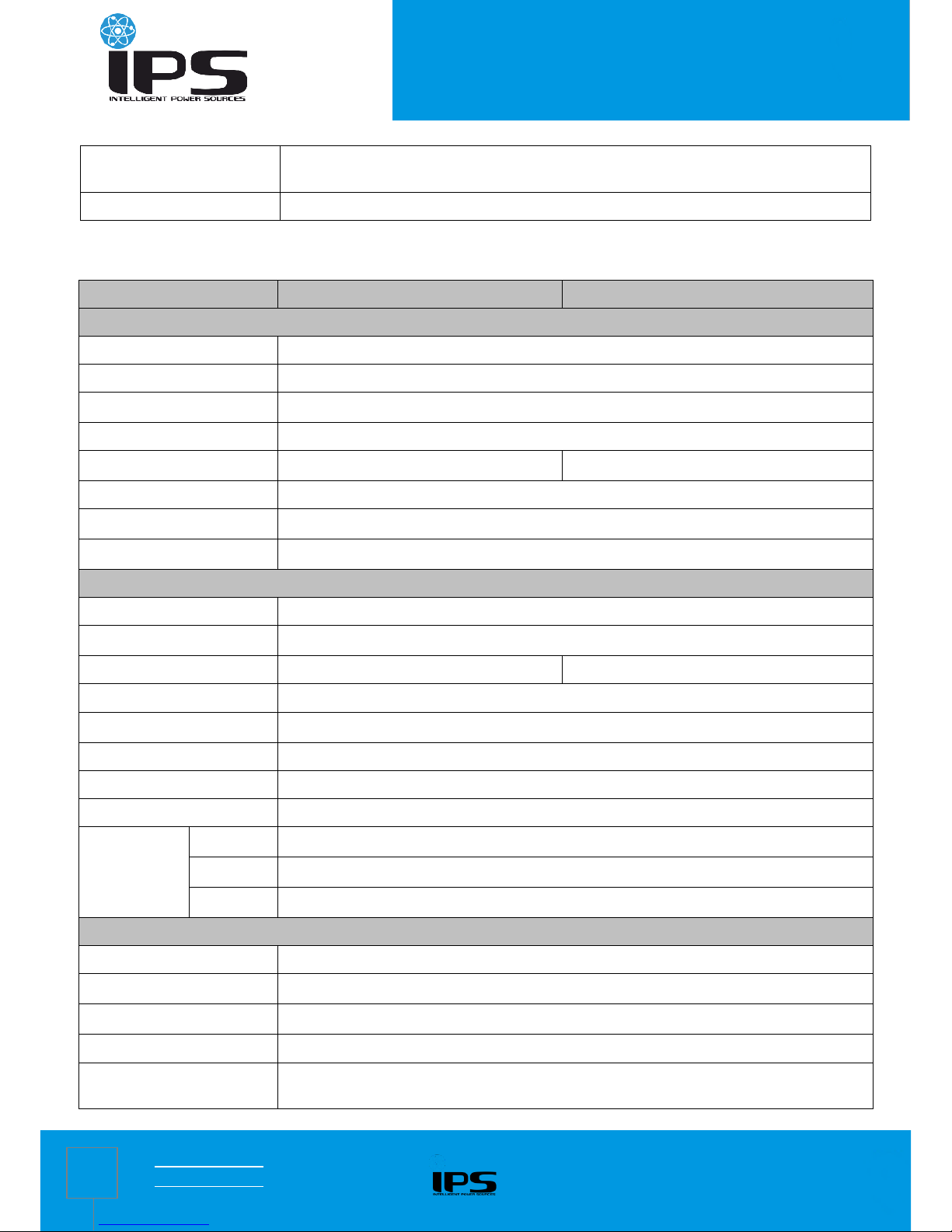
RACK TOWER ONLINE UPS
4.011.2017
RTS-ON-user-manual_ENG-R1
30
Software function
Graphics analyze; Switch on/off UPS system; Monitor UPS working status; History record
and event log
Display
LCD/LED
Appendix 4: Specification Sheet (6-10KVA)
Rated Capacity
6KVA
10KVA
Input
Rated input voltage
220V
Rated input frequency
50Hz/60Hz auto-adaptive
Input voltage range
(115~295)±5VAC (half load); (165~295)±5VAC(full load)
Input frequency range
40-70Hz, +/-0.5%
Input current
46A max
76A max
PFC
≥0.99
THDI
﹤5%
Bypass voltage range
160V ~ Rated output voltage +32V
Output
Output voltage
208VAC/220VAC/230VAC/240VAC Setting available via LCD
Output PF
0.9
Output power(Watt)
5400
9000
Inverter overload capability
105%~125%: 3 mins; 125%~150%: 30 secs; >150%: 100ms;
Voltage accuracy
±1%
Load crest
3:1
From AC mode to BAT mode
0ms(transfer time)
From BAT mode to AC mode
0ms(transfer time)
Efficiency
Line mode
≧92%
BAT mode
91%
ECO mode
98%
Output frequency
Line mode
Same as input frequency
BAT mode
(50/60±0.2)Hz
CUCF mode
(50/60±0.2)Hz
Phase-locked rate
≤1Hz/s
Total voltage harmonic
distortion
Full linear load< 2%;Full nonlinear load< 5%
Page 36
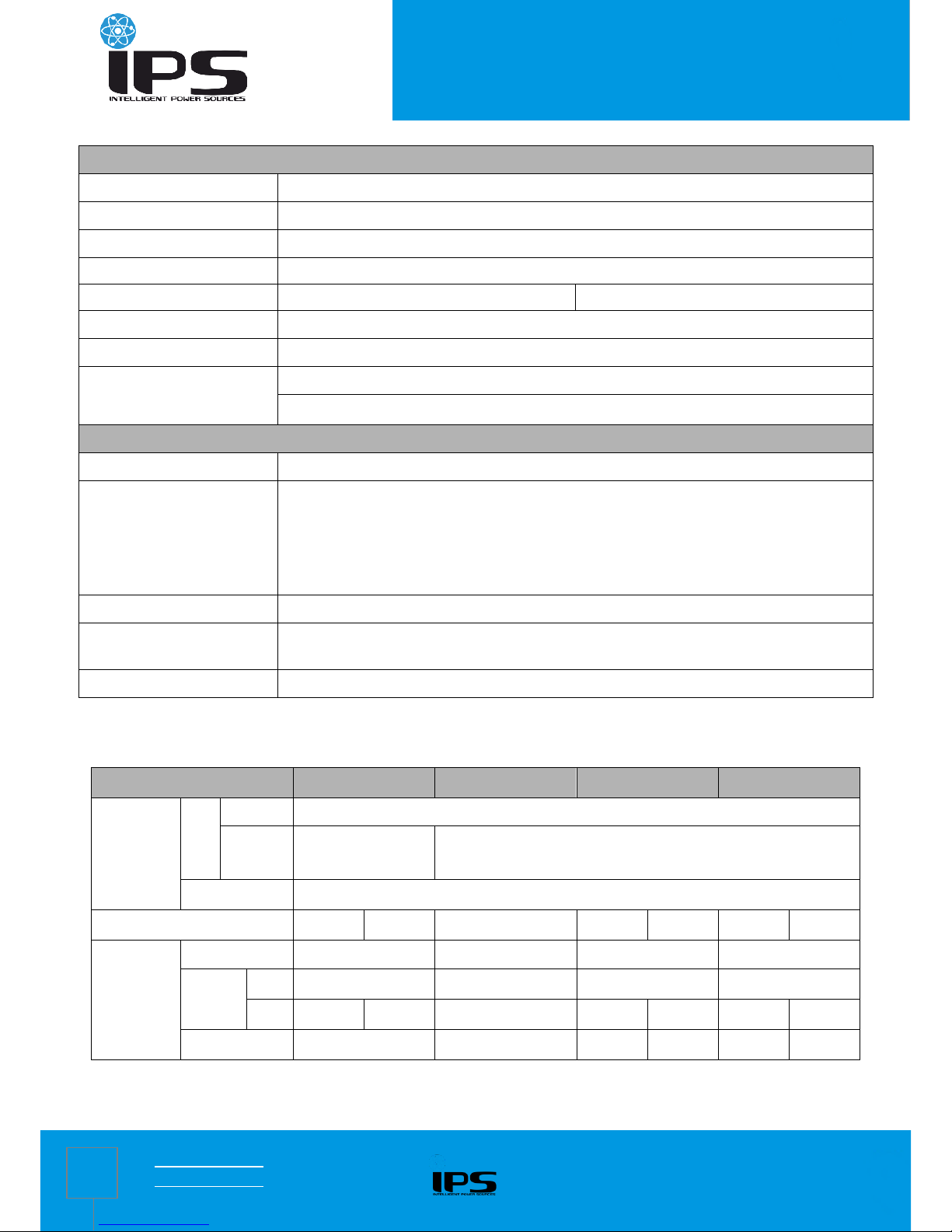
RACK TOWER ONLINE UPS
4.011.2017
RTS-ON-user-manual_ENG-R1
31
Battery
Battery type
Sealed lead acid maintenance free battery
Quantity
16
DC voltage
192V
Output voltage
216.8±1V
Inbuilt battery
16*7AH/12V
16*9AH/12V
Charge method
Three-stage charging
Back up time
Based on battery capacity
Charge current
Standard model:1A
Long time model: 1A /3A /5A /8A
System Control and Communication
Function
Silence; cold start; AC restart; Auto restart.
Protection
Over-temp protection;
Over-temp protection; Fan testing protection;
AC L and N reversely connecting protection;
Output short circuit protection
Communication port
RS232; SNMP card; USB; Dry contact
Software function
Graphics analyze; Switch on/off UPS system; Monitor UPS working status; History record
and event log
Display
LCD/LED
* Derate capacity to 70% in CUCF mode and to 90% when the output voltage is adjusted to 208VAC.
Appendix 5: Physical (The type of 220V)
Rated Capacity
1KVA
1.5KVA
2KVA
3KVA
Dimension
(W*D*H)
UPS
Long
440×468×88
Standard
440×468×88
(With Internal battery)
440×468×88 (Without Internal battery)
440×690×88 (With Internal battery)
Battery pack
440×468×88
Quantity of Battery
2 3 4
4 6 6
8
Weight (Kg)
Long
6
12
12
13
Standard
WOIB
/
12
12
13
WIB
12
14.5
28.5
28.5
33.5
33.5
/
Battery pack
/
17
17
23
23
28
*WOIB: Without Internal battery
*WIB: With Internal battery
Page 37
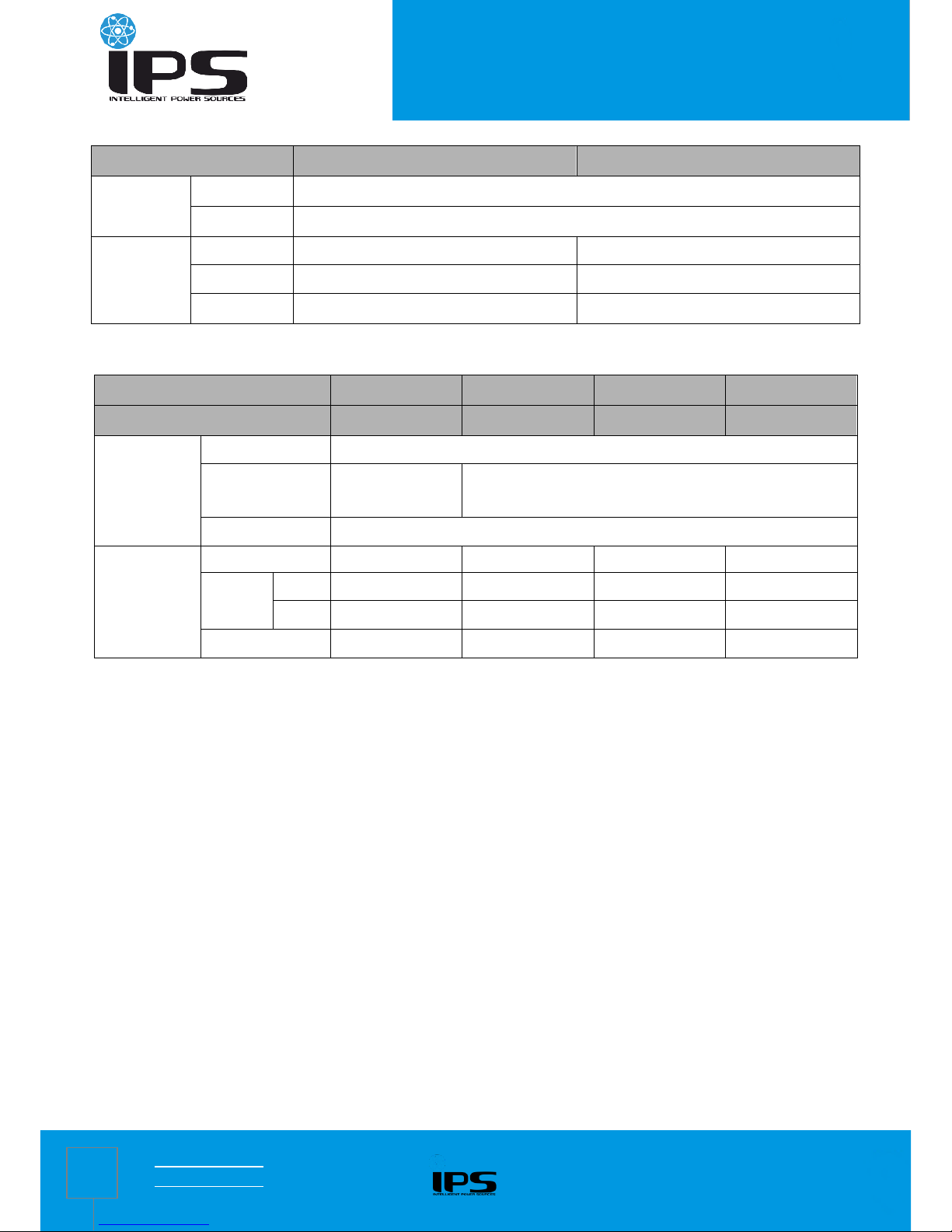
RACK TOWER ONLINE UPS
4.011.2017
RTS-ON-user-manual_ENG-R1
32
Rated Capacity
6KVA
10KVA
Dimension
(W*D*H)
UPS
440×565×132
Battery pack
440×565×132
Weight (Kg)
Long
20.7
22.4
Standard
20.7
22.4
Battery pack
52
52
Appendix 6: Physical (The type of 120V)
Rated Capacity
1KVA
1.5KVA
2KVA
3KVA
Dimension
(W*D*H)
Long
440×468×88
Standard
440×468×88
(With Internal battery)
440×468×88 (Without Internal battery)
440×690×88 (With Internal battery)
Battery pack
440×468×88
Weight (Kg)
Long
6
12
12
13
Standard
WOIB
/
12
12
13
WIB
12
28.5
28.5
33.5
Battery pack
/
17
17
23
*WOIB: Without Internal battery
*WIB: With Internal battery
