IPRO TECHNOLOGY IPROI7320 User Manual

1
GSM Mobile Phone
i7320

2
Content
1. The Basics
1. The Basics ................................
1. The Basics1. The Basics
..............................................................
................................................................
.............................. 4444
............................................................
1.1 Introduction ......................................................................................................................... 4
1.2 Safety .................................................................................................................................. 4
1.3 General considerations ........................................................................................................ 4
1.4 Notes on use of mobile phones ........................................................................................... 5
1.5 Notes on batteries ................................................................................................................ 5
1.6 Notes on using the charger .................................................................................................. 6
1.7 Cleaning and maintenance .................................................................................................. 7
1.8 General precautions ............................................................................................................. 7
2. Before Using
2. Before Using ................................
2. Before Using2. Before Using
............................................................
................................................................
............................ 7777
........................................................
2.1 Technical parameters ........................................................................................................... 7
2.2 SIM card .............................................................................................................................. 8
2.2.1 SIM Card insertion and removal ...................................................................................... 8
2.3 Battery ................................................................................................................................. 8
2.3.1 Battery charging ............................................................................................................... 8
2.4 Power .................................................................................................................................. 9
2.5 USB data cable to use ......................................................................................................... 9
2.6 T-flash card to install/ remove ............................................................................................. 9
3. Basic Instructions
3. Basic Instructions ................................
3. Basic Instructions3. Basic Instructions
.....................................................
................................................................
..................... 10
..........................................
3.1 Keyboard introduction ...................................................................................................... 10
3.1.1 Basic keys ...................................................................................................................... 10
3.2 Phone function .................................................................................................................. 10
3.2.1 Make a call ..................................................................................................................... 10
3.2.2 Answer the call ............................................................................................................... 11
3.2.3 Reject calls ..................................................................................................................... 11
3.2.4 Call menu ....................................................................................................................... 11
3.3 Handsfree .......................................................................................................................... 12
4.
4. Menu Introduction
Menu Introduction ................................
4. 4.
Menu IntroductionMenu Introduction
......................................................
................................................................
...................... 12
............................................
4.1 Call history ........................................................................................................................ 12
4.2 Calendar ............................................................................................................................ 12
4.3 Music ................................................................................................................................. 12
4.4 Settings .............................................................................................................................. 13
4.4.1 General ........................................................................................................... 13
4.4.2 Phone .............................................................................................................. 14
4.4.3 Connection ..................................................................................................... 14
4.5 Wap ................................................................................................................................... 15
4.6 Camera .............................................................................................................................. 15
4.7 Picture ............................................................................................................................... 15
4.8 King movie ........................................................................................................................ 16
4.9 File manager ...................................................................................................................... 16
4.10 Video Play ....................................................................................................................... 16
4.11 Bluetooth ......................................................................................................................... 17
4.12 FM radio .......................................................................................................................... 17
4.13 Diai .................................................................................................................................. 17
4.14 Contact ............................................................................................................................ 17
4.15 Messages ......................................................................................................................... 17
4.15.1 Create new.................................................................................................................... 17
4.15.2 Inbox ............................................................................................................................ 18
4.15.3 Draft box ...................................................................................................................... 18
4.15.4 Outbox .......................................................................................................................... 19
4.15.5 Sent box........................................................................................................................ 19
10
1010
12
1212

3
4.15.6 Template ....................................................................................................................... 19
4.15.7 SMS chat ...................................................................................................................... 19
4.15.8 Voice mail ..................................................................................................................... 19
4.15.9 Cell broadcast ............................................................................................................... 20
4.15.10 Settings ....................................................................................................................... 20
4.15.11Memory status ............................................................................................................. 20
4.16 Homepage ....................................................................................................................... 20
4.17 Profiles ............................................................................................................................ 20
4.18 Stopwatch ........................................................................................................................ 20
4.19 Record ............................................................................................................................. 20
4.20 Calibration ....................................................................................................................... 20
4.21 Shortcuts .......................................................................................................... 21
4.22 Camcorder ....................................................................................................................... 21
4.23 Calculator ........................................................................................................ 21
4.24Alarm ............................................................................................................................... 21
4.25Analog TV ........................................................................................................................ 22
4.26 Java ................................................................................................................................. 22
4.27 Flashlight ......................................................................................................................... 22
4.28Timer ................................................................................................................................ 22
4.29World clock ...................................................................................................................... 22
4.30 SIM1 service ................................................................................................................... 22
4.31 SIM2 service ................................................................................................................... 22
4.32 E-book ............................................................................................................................. 22
4.33 Talking Tom .................................................................................................................... 23
4.34 Angry Birds ..................................................................................................................... 23
4.35 Fruit ................................................................................................................................. 23
4.36Fishingjoy ........................................................................................................................ 23
4.37 MSN ................................................................................................................................ 23
4.38 Facebook ......................................................................................................................... 23
4.39 Yahoo .............................................................................................................................. 23
4.40 Ebuddy ............................................................................................................................ 23
4.41Twitter .............................................................................................................................. 24
4.42 Google ............................................................................................................................. 24
5. Common problems
5. Common problems ................................
5. Common problems5. Common problems
........................................................
................................................................
........................ 24
................................................
5.1 USB Mode ........................................................................................................................ 24
5.2 Appendix ........................................................................................................................... 24
5.2.1 Common problems ......................................................................................................... 24
5.2.2 Display information ....................................................................................................... 25
5.2.3 Accessory ....................................................................................................................... 25
5.2.4 Maintenance manual ...................................................................................................... 26
24
2424

4
1. The Basics
1.1 Introduction
Dear users
Thank you for choosing the mobile phone.
In the first installation and use of this product, please be sure to carefully read all the information
description, which will help you make better use of the product, get a comprehensive understanding of
the use of mobile phones and enjoy its perfect functions and simple method of operation.
This flip phone is designed for GSM / GPRS network environment. In addition to the basic
function of communication, it also includes English languages, Bluetooth, FM radio, Music,
Video,King move, facebook,yahoo,ebuddy,skype, twitter, game ,polyphonic ringtone, calendar
management, Entertainment, calculators, etc, a variety of practical functions, to facilitate your work
and leisure activities. In addition, it uses individual man-machine interface, the perfect functional
design to meet your needs.
Note: If the content described in this manual does not match with your phone, please phone prevail.
Our Company reserves the right to make changes without any prior notice the contents of this manual.
1.2 Safety
If your phone has lost or been stolen, notify the telecommunication office the SIM card is disabled
(network support is required). This can avoid economic loss caused by unauthorized use.
Please take measures as following to avoid your phone being unauthorized use:
·Set PIN code of SIM card
·Set phone password
1.3 General considerations
Only use your cell phone batteries and chargers designated. Using other products may cause
battery leakage, overheating, bursting and fire.
Do not crash, shake or throw the mobile phone to avoid error and fire.
Do not leave the battery, the phone, the charger in a microwave or a high-pressure device, or it
may cause circuit damage and fire and other accidents
Do not use mobile phone near the place with flammable or explosive gases, or it may cause
malfunction and a fire.
Do not put the phone near the place with high temperatures or excessive dust or it may cause
malfunction.
Please keep the phone be out of children’s reach, for avoiding injury may be caused when they

5
play with it as a toy.
Do not place the phone on the table which is uneven or unstable, to prevent from malfunction or
damage caused by falling.
1.4 Notes on use of mobile phones
Please turn off your phone on the plane, in hospitals or in the areas where using it is prohibited.
The phone will affect electronic equipment and medical devices, please follow the relevant
provisions of the place, The phone has a timer automatic start function, please check your timer
switch settings to make sure your cell phone won’t automatically turn on during the flight.
Do not use your phone near weak signal or high-precision electronic devices. Interference from
radio wave may cause malfunction of electronic devices and other problems. Especially pay
attention when near the following devices: hearing aids, pacemakers and other medical electronic
equipment, fire detectors, automatic doors and other automatic device. If you meet with the
impact of a pacemaker and other medical electronic equipment caused by mobile phone, please
contact with the manufacturer of the device or local distributor.
Do not press on the LCD screen or use it to knock something else, otherwise it will cause
breakage of the LCD panels and LCD liquid leakage. If the LCD fluid enters your eyes, it will be
in danger of blind. Then immediately wash the eye (do not rub your eyes) and go to hospital.
Do not disassemble or modify the phone, or it may cause damage, leakage and circuit failure.
In rare cases, using the phone in some models of cars may adversely affect the electronic
equipment inside. Do not use your phone in this case to avoid loss of security guarantees.
Do not use needles and other sharp things to press the keys, otherwise it will damage the phone
or produce misuse.
If the antenna is damaged, please do not use the phone, or it may cause personal injury.
Avoid putting the phone too close to the magnetic cards and other magnetic objects; mobile
phone radiation may remove the information stored in the floppy disk, the savings card, and the
credit card.
Please keep thumbtacks and other small metal objects away from the handset of mobile phone.
The magnetic made by speaker will attract the small metal objects, which may cause personal
injury or damage to the mobile phone.
Avoid wetting the phone. If water or other liquids enter the mobile phone, it will cause
overheating, leakage and failure.
1.5 Notes on batteries
Do not leave batteries in the fire, otherwise it will cause the battery catch fire and burst.
Do not use wires, needles and other metal objects to short-circuit the battery; or put the battery
with metal objects such as necklaces together, otherwise. It will result in battery leakage,
overheating, bursting and fire.
Do not solder the battery ends; otherwise it will lead to leakage, overheating, bursting and fire.
If the battery fluid into the eye, it would be the risk of blindness. Then please do not rub the eyes;
you should rinse it with water, and then immediately go to hospital.

6
Do not disassemble or modify the battery, or it will cause battery leakage, overheating, bursting
and fire.
Do not use put the battery near fire or other high-temperature heater, it will cause battery leakage,
overheating, bursting and fire.
If there are charging temperature, discoloration, distortion and other anomalies when the battery
is in use, charging or store, please stop using and replace it with a new battery.
If the battery liquid touches the skin or clothing, which may burn skin, please rinse with water
immediately, and go to hospital if necessary.
If the battery has fluid leakage or gives off a strange odor, please take it away from the flame
immediately to avoid fire and burst.
Do not wet the battery, or it will lead the battery to overheat, smoke and corrosion.
Do not leave the battery under the sunlight directly or near a car with high temperature,
otherwise it will result in fluid leakage and overheating, which may reduce the skills and shorten
life.
Do not charge for more than 24 hours.
Please throw the waste battery into the specified recycling bins, so as not to pollute the
environment.
1.6 Notes on using the charger
Use the 220V AC. Use other voltage may cause leakage, fire and damage to the cell phone and
charger.
Do not short-circuit the charger, otherwise it will cause electric shock, smoke and damage the
charger.
Please do not use the charger if the power line is damaged, otherwise it will cause a fire and
electric shock.
Please clean the dust on the power outlet in time.
Please do not put water containers next to the charger to prevent overheating, leakage and failure
caused by water spills.
If the Chargers come into contact with water or other liquids, pull the power from the outlet
down immediately to prevent overheating, fire, electric shock and charger failure.
Do not disassemble or modify the charger, otherwise it will result in personal injury, electric
shock, fire and damage the charger.
Please do not use the charger in bathroom where has high temperatures, otherwise it will cause
electric shock, fire and damage the charger.
Please do not touch the charger, wires and electrical outlets with wet hands, otherwise it will
cause electric shock.
Do not put heavy objects on the power cord or modified the wires, otherwise it will cause electric
shock and fire.
Before you clean and maintain the power plug, unplug it out of the socket set.
Seize the charge when you unplug the plug. Pulling the power cord may damage the wires,
electric shock and fire.
Note: This manual is in English Simplified operation mode instructions, and it is slightly
different from the other languages mode of operation.
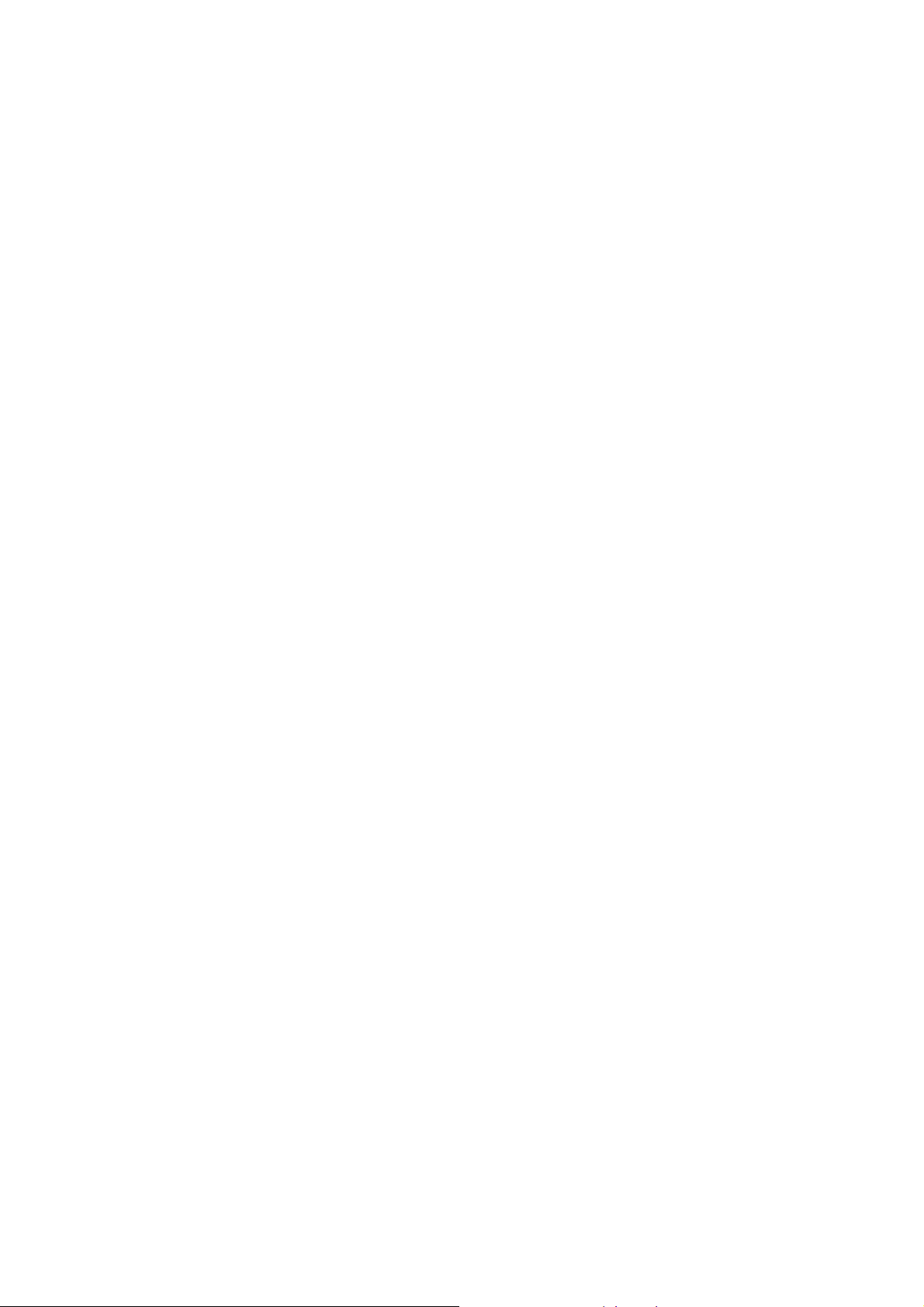
7
If the content described in this manual does not match with your phone, please phone prevail.
1.7 Cleaning and maintenance
Do not use the phone in bathroom where has high temperature, for battery and charger is not
waterproof, and it should also avoid the rain.
Use a soft, dry cloth to clean the phone, battery and charger.
Do not use alcohol, thinner or benzene solution to wipe the phone.
Dirt outlet will lead to poor contact, power-down, which can cause no longer charge. Please do
regular cleaning.
1.8 General precautions
Mobiles:
Use the phone between the 50C~400C temperature and under the 35% to 85% humidity
environment.
If possible, use your phone away from the ordinary telephone, television, radio and office
automation equipment in order not to affect the effect of these devices and the mobile phone.
Battery:
Keep the battery in cool ventilated place and out of the sunlight.
Phone battery’s life is limited. Battery’s working time is reduced gradually during the frequent
charging. Invalid charging for many times means the battery’s life is over, and it should be
replaced by a new battery of specified type.
Waste battery handling instructions:
For your safety and taking care of the environment, do not throw the waste batteries into general
garbage. The battery waste shall be expressly provided by the local sites for disposal of batteries
recycled.
Charger:
Do not charge in the following areas: direct sunlight; outside with temperature below 50C or
above 400C; humid, dusty place or vibration (it may cause failure); near television, radio and
other electrical appliances (it will affect the image and sound effects).
2. Before Using
2.1 Technical parameters
Host
Dimensions (length × width × thickness) (L
Lithium Battery
Rated voltage 3.7V
110
) × (W
59.6
) × (H
12.5
) mm

8
Charge limit voltage 4.2V
rated capacity mAh
2.2 SIM card
You must insert a valid SIM card before using the phone. SIM card is the key to the digital GSM
network.
All the relevant information and your call established of a network connection are recorded in the
SIM card initialization of the metal surface area; meanwhile the names, phone number and SMS
stored and received are also recorded in the phone book of your SIM card. SIM cards can be removed
from your phone and put it into any GSM phone to use (a new mobile phone automatically read the
SIM card).
In order to prevent loss and damage from the card information, you should avoid touching the
metal surface area, and keep SIM card away from electricity and magnetism place. Once the SIM card
is damaged, you can not enter the GSM network.
Note: Be sure to remove SIM card after the phone off. There is absolutely prohibited in the case
of an external power supply connected to insert or remove a SIM card, or SIM card may be damaged.
2.2.1 SIM Card insertion and removal
Off the phone, and remove the other external power supply.
Insert the SIM card into the SIM card connector, and ensure that the SIM card is properly
inserted and the card's metal contacts well.
When you need to remove the SIM card, first off it then removes the SIM card.
2.3 Battery
The initial state of battery charge has about 50% of the electricity. The first time to charge you
should completely exhausted it (depleted battery will not turn on it) and then completely filled it; have
it completely run out before the second charging; so after three consecutive cycles, the battery will be
easier to achieve the best condition.
Note: The battery is welded one. Do not arbitrarily remove it under normal circumstances.
2.3.1 Battery charging
Plug the charger.
Plug the charger connector into the bottom of the phone, "charging / data transfer interface."
At this time, the screen upper right corner of the charge level indicator will flash in cycle: If the
charge is turned off, charging indicator will appear on the screen, which means the battery is
charging. If the phone is still excessive used when the power is low, the charging indicator may
take some time after the start to appear on the screen.
When the indicator in the upper right corner of the screen indicator shows full and no longer

9
flashes, it means that the charge has been completed. This process usually takes 3 to 4 hours.
During charging, batteries, cell phone and charger may become hot, which is normal.
After charging, disconnect the AC power outlet with phone and charger.
Note:
——It must be placed in temperature +50C~+400C for ventilation while charging and be sure to use
the charger provided by the manufacturer. Using an unapproved charger may be dangerous and it
violate the recognition of the mobile phone and warranty.
——When the phone is automatically shut down or show low battery warning "battery low", it is
timely to charge the battery. If you do not run out it before charging the battery, the phone will
automatically reduce the charging time.
——The standby and talk time provide by Mobile phone manufacturers are based on the ideal
working environment. In actual use, the battery working time may be changed as the network status,
work environment and the way of use.
——After charging, please disconnect the charger with the phone and power.
If you do not have the charger with power and phone off, then after a fairly long time (about 5-8
hours), battery power consumption to a certain extent, the phone began to charge again. We suggest
that you do not do it like this, because it will have some impact on your battery performance and life.
2.4 Power
To turn on the phone, please press the peak key。
When you open the phone and insert SIM card, your phone will automatically verify whether the
SIM card is available. Then the screen will display the following order:
——Enter the phone password (if you set the phone lock password)
Mobile decryption is decrypt; the phone will search for available networks automatically.
Once contacted, the network provider's name will appear in the upper left corner of the screen. It
means cell phone is in the normal standby mode, you can engage in normal use.
Note: If the screen says "no service" means that you hare out of the normal network coverage
(service area), but you can still send an emergency call as the signal strength.
2.5 USB data cable to use
The way of using USB data cable: one end of the USB data cable is inserted into the PC (personal
computer) on the USB port, then connect the other end to the bottom of the phone, "Charge / Data
Interface" on.
The phone supports USB, USB data cable you can connect your phone to your computer, mobile
phone and the computer to copy, move files, etc, T can also browse the photos stored on the card,
audio, video and other documents.
Note: This phone only supports the power-state data transmission.
2.6 T-flash card to install/ remove
T-flash card, which is a multimedia memory card to increase memory, is built into the fuselage of
