IPRO Q6 User Manual
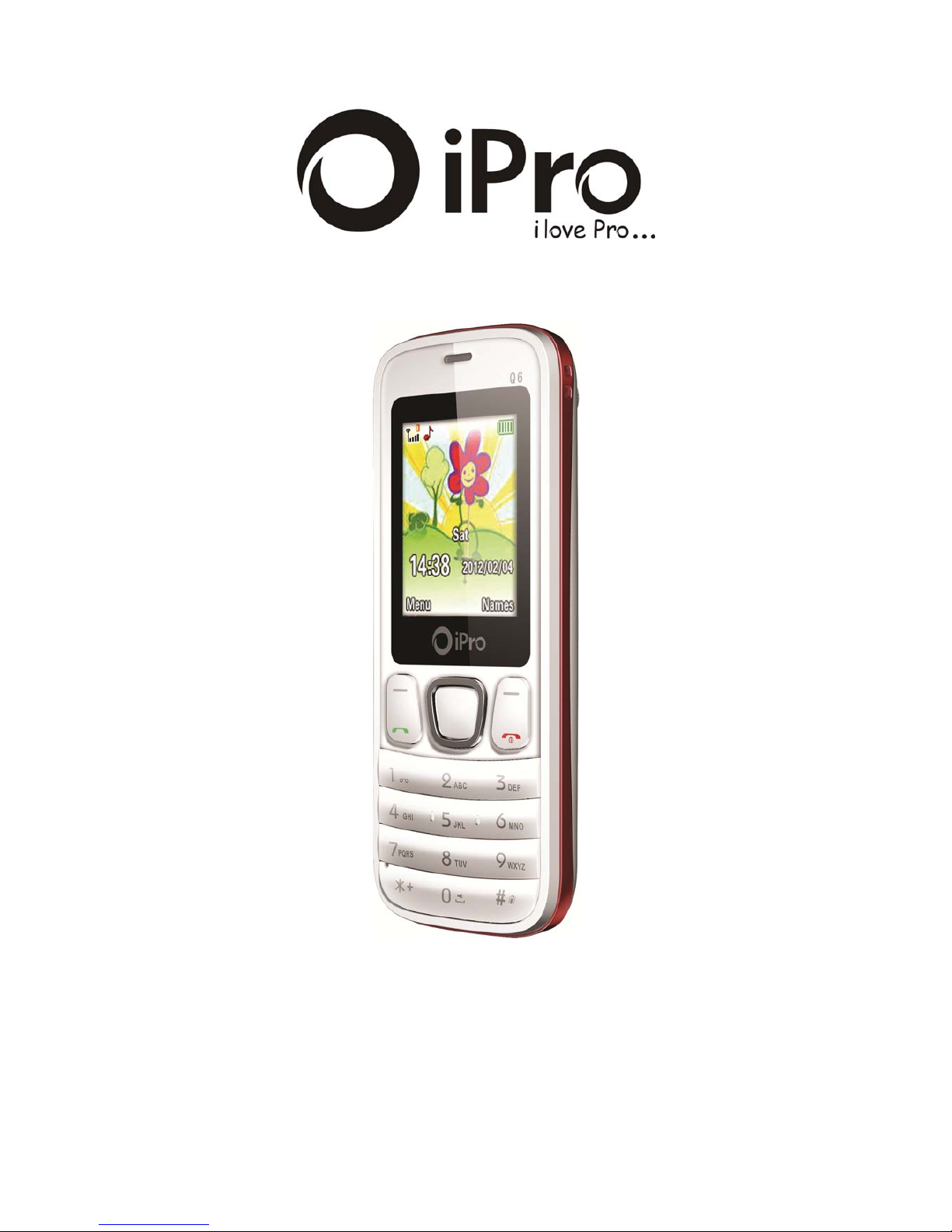
Color-screen Call Phone
Q6
User’s Manual

2
Contents
1 General Information ....................................................................................................................... 3
1.1 Introduction ......................................................................................................................... 3
1.2 Safety .................................................................................................................................. 4
1.3 W arning and Notice ............................................................................................................. 4
1.3.1 Basic Notices ................................................................................................................... 4
1.3.2 Notices of Your Phone ..................................................................................................... 4
1.3.3 Notices of Battery Use ..................................................................................................... 5
1.3.4 Notices of Charger Use ................................................................................................... 6
1.3.5 Care and Maintenance .................................................................................................... 7
1.3.6 General Notices ............................................................................................................... 7
2 Getting Started ............................................................................................................................... 7
2.1 Overview and Introduction ................................................................................................. 7
2.1.1 Product Specification ...................................................................................................... 7
2.2 Keypad ................................................................................................................................ 8
2.3 Battery ................................................................................................................................. 8
2.4 Network Connections .......................................................................................................... 9
2.4.1 SIM Card ......................................................................................................................... 9
2.4.2 Insert and Remove the SIM Card .................................................................................... 9
2.4.3 Turn Your Phone On or Off ............................................................................................. 9
2.4.4 Phone unlock ................................................................................................................... 9
2.4.5 Unlock the SIM Card ....................................................................................................... 9
2.4.6 Connect to the Network ................................................................................................. 10
2.4.7 Make Calls .................................................................................................................... 10
2.4.8 Make Domestic Calls .................................................................................................... 10
2.4.9 Dial Extension ............................................................................................................... 10
2.4.10 International telephone Calls ....................................................................................... 11
2.4.11 Dial the Numbers of Phonebook ................................................................................... 11
2.4.12 Emergency Number ...................................................................................................... 11
2.4.13 Answer Calls ................................................................................................................ 11
2.4.14 Call Records ................................................................................................................. 11
2.4.15 Call Menu .................................................................................................................... 12
3 Function Menus............................................................................................................................ 12
3.1 Use of Function Menus .....................................................................................................
12
Scroll Searching and Selection Function ............................................................................... 12
Exit Menus.............................................................................................................................. 12
3.2 Messages ........................................................................................................................... 12
3.2.1 Write Message ................................................................................................ 12
3.2. 2 Inbox ............................................................................................................. 13
3.2. 3 Outbox ........................................................................................................... 13
3.2. 4 Draftbox ........................................................................................................ 13
3.2. 5 SMS Settings ................................................................................................. 13
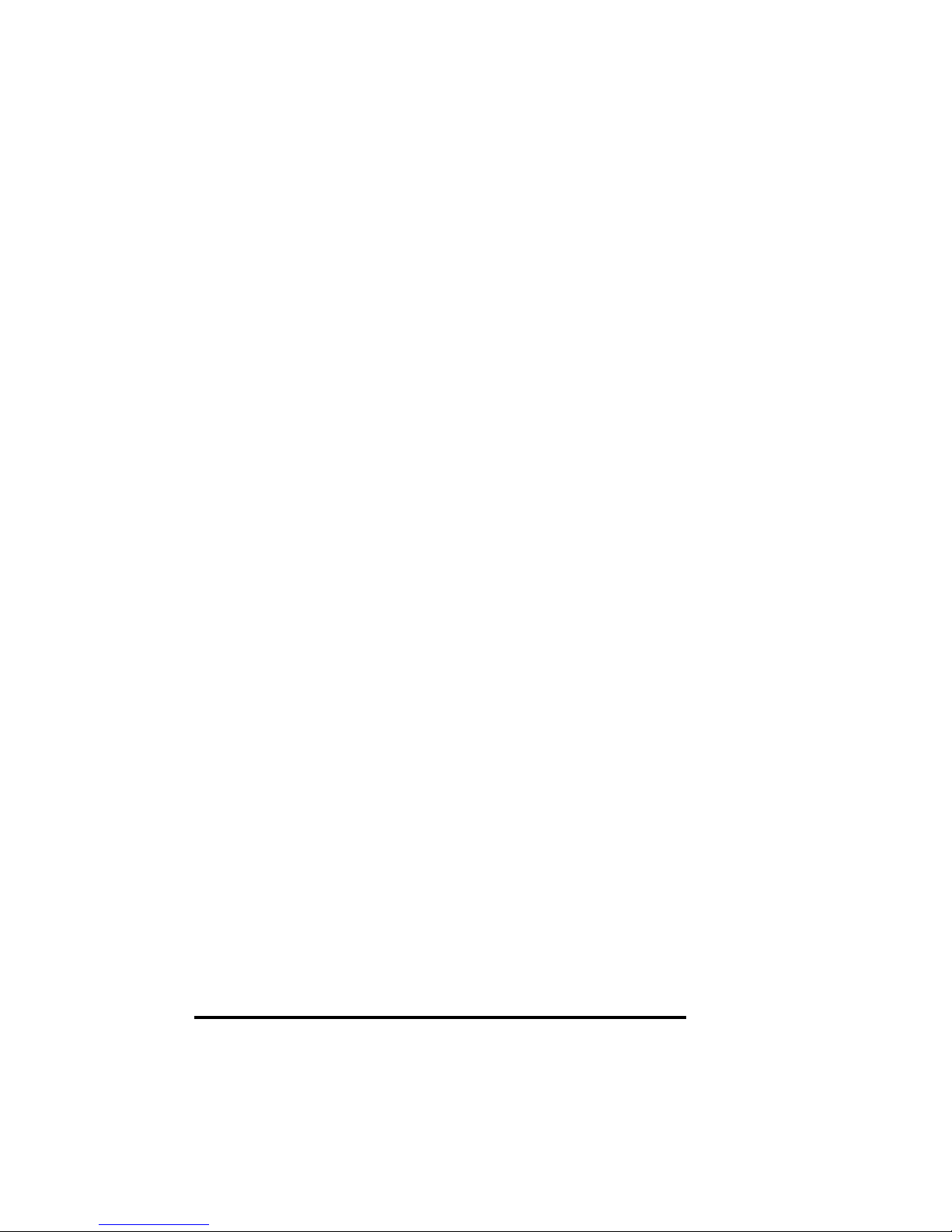
3
3.3 Phonebook ......................................................................................................................... 14
3.4 Call Center ........................................................................................................................ 14
3.4.1 Call history ..................................................................................................................... 14
3.4.2 Call settings .................................................................................................................... 14
3.5 Settings .............................................................................................................................. 15
3.5.1 Phone settings ............................................................................................................... 15
3.5.2 Network settings ............................................................................................................ 16
3.5.3 User Profiles ................................................................................................................. 16
3.5.4 Security settings ............................................................................................................ 16
3.5.5 Restore factory settings. ................................................................................................ 17
3.6File manager ....................................................................................................................... 17
3.7 Multimedia ........................................................................................................................ 17
3.7.1 Camera .......................................................................................................................... 17
3.7.2 Image Viewer ................................................................................................................. 17
3.7.3 V ideo r ecorder ............................................................................................................... 17
3.7.4 Video player .................................................................................................................. 18
3.7.5 Audio player .................................................................................................................. 18
3.7.6 Sound Recorder ............................................................................................................. 18
3.7.7 FM radio ....................................................................................................................... 18
3.8 Organizer ........................................................................................................................... 19
3.8.1 Calendar ........................................................................................................................ 19
3.8.2 Alarm ............................................................................................................................. 19
3.8.3 Torchlight ...................................................................................................................... 19
3.8.4 Tasks .............................................................................................................................. 19
3.8.5 Calculator ..................................................................................................................... 19
3.9 Fun&Games ...................................................................................................................... 19
3.9.1 Games............................................................................................................................ 19
3.10 Services ........................................................................................................................... 19
3.10.1 STK Service ................................................................................................................. 19
4 Input Method ................................................................................................................................ 20
General Outline ....................................................................................................................... 20
Screen Key values .............................................................................................................
...... 20
5 T-flash Card and USB .................................................................................................................. 20
5.1 Insert and Remove T-flash Card ........................................................................................ 20
5.2 Use of T-flash Card ........................................................................................................... 20
5.3 USB ................................................................................................................................... 21
6 Troubleshooting ........................................................................................................................... 21
1 General Information
1.1 Introduction
We are pleased that you have chosen this color-screen mobile phone. For your safe and
efficient use of the phone, you can read this manual before you use the phone.

4
The phone is designed for GSM/GPRS network environment. Apart from calling, it also
provides some practical functions, such as associative English input method, card-folder phonebook ,
individualized sound and pictures of incoming calls, 64 polyphonic ringtone, SMS, camera & video
recorder, music & media player, voice recorder, clock, alarm clock, calculator, T-flash, STK, keypad
lock, USB, Bluetooth. Moreover, its individualized user interface and functional design can meet your
various requirements.
The phone is designed in accordance with the technical specifications of GSM/GPRS. It also
obtains authentication of domestic and international authorities.
Manufacturers reserve the right to revise this manual without giving advance notice.
1.2 Safety
If your phone has been lost or stolen, contact telecommunication department or its agencies so
as to forbid the use of your phone and SIM card. Your prompt action can prevent others from
personator calls which will result in your pecuniary loss.
When you contact telecommunication department or its agencies, they will require IMEI code.
The IMEI code is printed on the label of the phone back and you can see it when you remove the
battery. You should copy the code and keep it properly for future need.
In order to avoid the misuse of your phone, you shall take the following measures:
Set PIN code of
your SIM card and alter it before others have known it.
Do not put
your phone in the visible places before you leave the car. You’d better keep
it with you or lock it in the boot.
Set Call Barring.
1.3 Warning and Notice
For your safe and proper use of the phone, read these guidelines before you use the phone.
1.3.1 Basic Notices
Do use the batteries and chargers approved by the manufacturer. The disapproved products
may cause battery leakage, overheating, burst or fire.
Do not strike, shake or sling your phone. It can prevent damage or fire.
Do not place your phone, battery or charger in microwave oven or high-voltage equipment;
otherwise it may cause accidents, such as circuit damage or fire.
Do not use your phone in the place where there is inflammable and explosive gas; otherwise
it may cause your phone failure or fire.
Do not put your phone in the place of high temperature, high humidity or the place where
there is a lot of dust; otherwise it may cause your phone failure.
Keep your phone out of the reach of children. It can prevent children from playing your
phone as a toy and the subsequent body injury.
Do not place your phone at the unsmooth or unstable table; otherwise your phone may fall
from the table and get damage.
1.3.2 Notices of Your Phone
Turn off your phone in any facility where using mobile phone is forbidden. These facilities

5
may include airplanes and hospitals. The phone can influence the regular operation of electronic
devices and medical devices. Therefore, any use of the phone must be in accordance with applicable
regulations of the facility. Your phone is of automatic turn-on function. You should check the setting of
clock alarm in order to ensure your phone will not be automatically turned on while the airplane is
flying.
Do not use your phone in the place of poor signal or near the electronic devices of high
definition. The interference of radio wave may cause electronic devices’ misoperation or other
problems, especially to audiphones, pacemakers and other medical electronic devices, fire detectors,
automatic doors and other automatic control devices. You can consult the manufacturer or seller of the
medical device about the influence of the phone on the pacemaker or other medical devices.
Do not press the LCD strongly or strike other things with your phone; otherwise it can cause
damage to LCD or leakage of LCD liquid. If LCD liquid accidentally gets into your eye, you may
become blind. At this very moment, do not knead your eye. You should immediately wash your eye
with water and then go to hospital.
Do not dismantle or refit your phone; otherwise it will cause damage to your phone, leakage
of electricity and circuit failure.
In few situations, your phone may have bad influence on electronic devices in some car. Do
not use your phone so as not to lose security.
Do not press the keys with sharp things, such as needle or nib; otherwise it may cause
damage to your phone or misoperation.
Do not use your phone if its antenna is damaged; otherwise it may cause injury to the person.
Do not put your phone too near magnetic objects, such as the magnetic card; otherwise the
radiation wave of the phone may eliminate the information stored in floppy disk, debit card and credit
card
Do put the small metal objects such as thumbtack far away from the earphone because the
loudspeaker is magnetic while it is working and it can attract these small metal objects. It may cause
injury to the person or damage to the phone.
Keep your phone dry. If water or other liquid gets into the phone, it may cause overheating,
leakage of electricity or failure of your phone.
1.3.3 Notices of Battery Use
Do not cast the battery into the fire; otherwise it can cause fire or burst.
Do not install the battery strongly; otherwise it can cause leakage of electrolyte, overheating,
burst or fire.
Do not short-circuit the battery with metal objects, such as electrical wiring or needle. Do not
put the battery together with metal objects such as necklace; otherwise it may result in leakage of
electrolyte, overheating, burst or fire.
Do not weld the positive (+) and negative (-) of the battery; otherwise it may result in leakage
of electrolyte, overheating, burst or fire.
If battery electrolyte accidentally gets into your eye, you may become blind. At this very
moment, do not kneading your eye. You should immediately wash your eye with water and then go to
hospital.
Do not dismantle or refit the battery; otherwise it can cause leakage of electrolyte,
overheating, burst or fire.
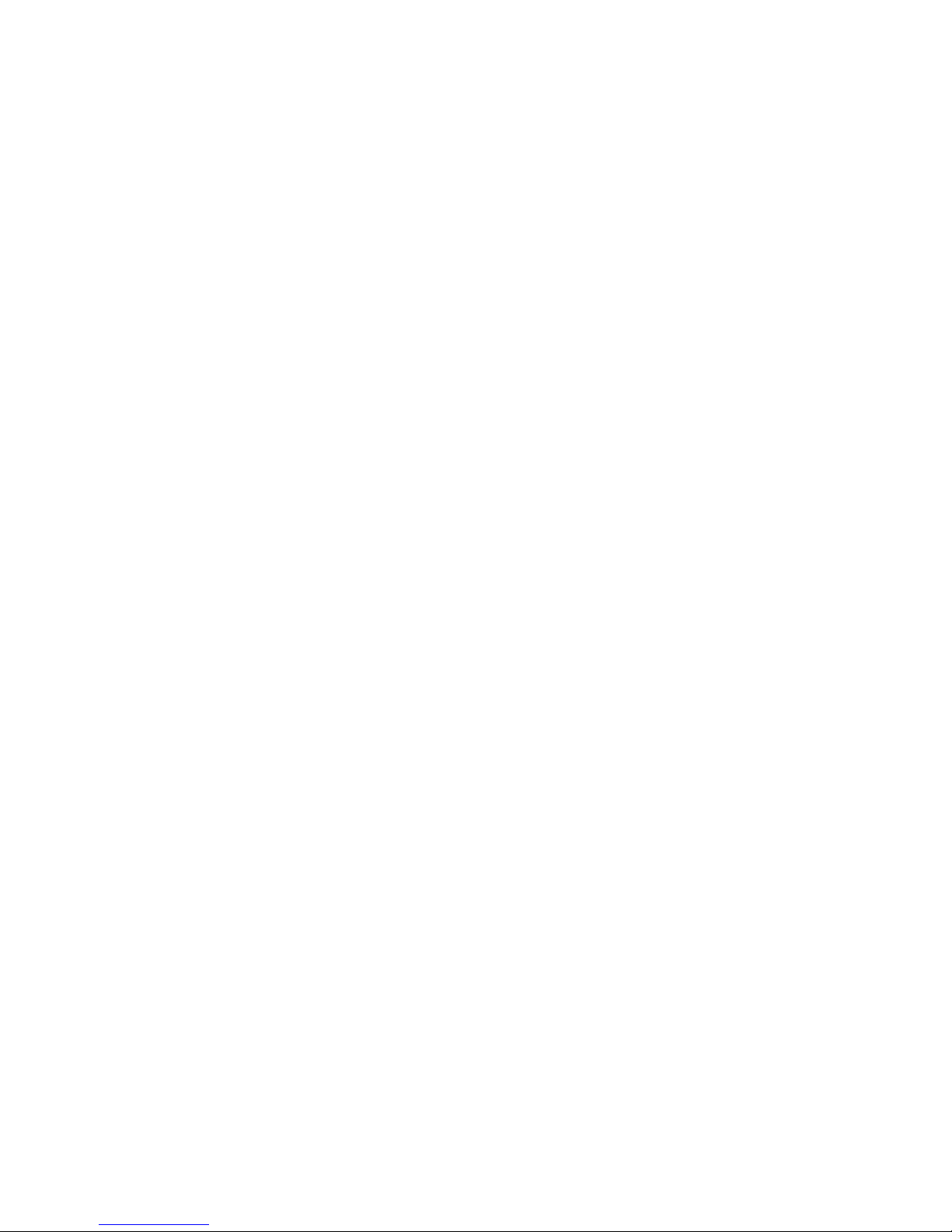
6
Do not use or put your phone near the fire or in the place where is of high temperature;
otherwise it can cause leakage of electrolyte, overheating, burst or fire.
If the battery is calefactive, color-changing or transformative while is it is charging, using or
preserve, do stop using it and change a new battery.
If battery electrolyte contacts skin or clothes, it may burn the skin. Do wash the skin with
water immediately and go to hospital if necessary.
If electrolyte leaks out of the battery or send out strange smell, put the battery far away from
the fire immediately in order to avoid fire or burst.
Keep the battery dry; otherwise it can cause overheating, smoking or erosion of the battery.
Do not use or put the battery in the places of sunlit or high temperature; otherwise it can
cause leakage of electrolyte or overheating. Moreover, it can reduce the capacity and lifetime of the
battery.
Do not charge the battery continuously over 24 hours.
Do not place the battery in fire ; follow local laws and ordinances in Disposing used battery.
Check the model number of the charger before using it to charge the mobile.
Only use approved battery , charger and accessories applicable to the specific mobile model .
Using other types of battery , charger and accessories may violate the certification or
warranty terms of the accessories may violate the certification or warranty terms of the
equipment and may result in danger .
Return waste and used batteries to the supplier or specified recovery site .
CAUTION!
Risk of explosion if battery is replaced by an incorrect type .
Dispose of used batteries according to the instructions .
1.3.4 Notices of Charger Use
You can use Charger or connect it to PC for your phone with dateline.
Do use alternating current of 220V. Using other voltage can cause leakage of electricity, fire
or damage to your phone and the charger.
Do not short-circuit the charger; otherwise it can cause electric shock, smoking or damage to
the charger.
Do use the charger while the power line is damaged; otherwise it can cause fire or electric
shock.
Do wipe the socket and remove the dust in time
Do not place the container filled with water near the charger; otherwise it can cause
overheating, leakage of electricity and failure if water spills out.
If the charger accidentally contacts water or other liquid, you should immediately unplug the
charger so as to avoid overheating, fire, electric shock or failure of the charger.
Do not dismantle or refit the charger; otherwise it can cause electric shock, fire, damage to
the charger or injury to the person.
Do not use the charger in the place of high humidity, such as bathroom; otherwise it can
cause electric shock, fire or damage to the charger.
Do not touch the charger, power line and socket with wet hand; otherwise you can get an
electric shock.
Do not put heavy things on the power line or refit the wire; otherwise it can cause electric
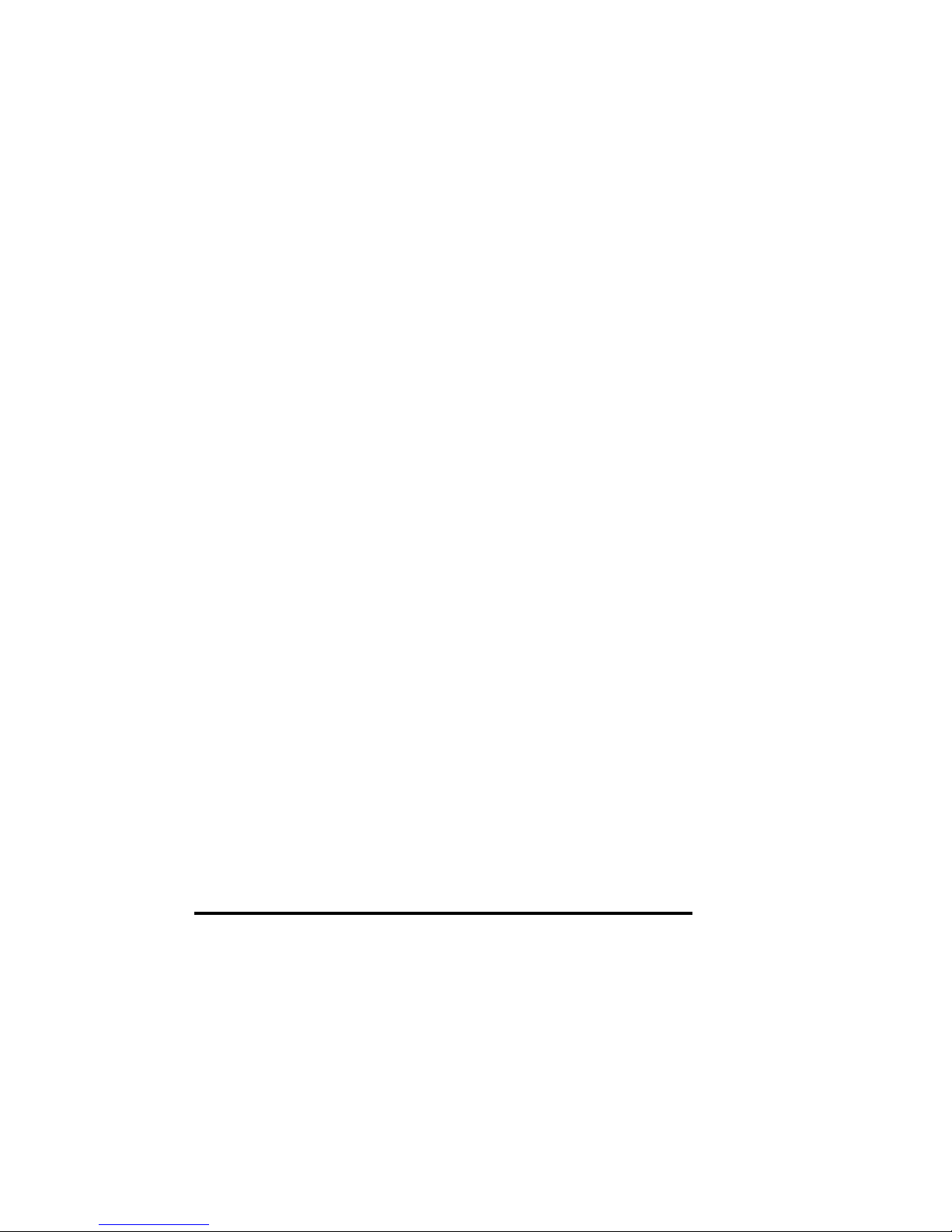
7
shock or fire.
Do unplug the charger before you clean and maintain it.
Do Hold the charger if you unplug it. Do not pull the power line. It may damage the wire and
cause electric shock or fire.
1.3.5 Care and Maintenance
Your phone, battery and charger are not waterproof. Therefore, do not use them in the place
of high humidity, such as bathroom. They should also avoid shower.
Do clean your phone, battery and charger with the soft and dry cloth .
Do not wipe your phone with alcohol, diluents or benzene.
Do wipe the socket regularly. The dirty socket can result in bad contact, unsteady power and
no recharge.
1.3.6 General Notices
The Phone
Your phone must be used in the places where the temperature is below 40°C and above 5°C
and the humidity is below 85% and above 35%.
Do stay way from telephone,
television, and radio and office automatic instrument while you
are using the mobile phone. It can prevent the interference of your ph one and the abovementioned
instruments.
The Battery
Do put the battery in the ventilated place and keep it away from the sunlit place.
The battery is of limited lifetime and frequent charging can reduce its capacity. If the battery
cannot be charge, change a new approved battery.
Do not dispose of the battery as household waste. The battery must be disposed of in
accordance with the regulations.
The Charger
Do not charge the battery in the following places: the sunlit place, the place where the
temperature is below 40°C and above 5°C, the place of humility, dust or severe shake and the place
near the television, radio or other electrical appliances.
2 Getting Started
2.1 Overview and Introduction
2.1.1 Product Specification
Phone
Model Q6
Dimension 111x46x13mm
Battery
