IPGARD SDHN-2S-P, SDHN-4S-P, SDHN-2D-P, SDHN-4Q-P, SDHN-4D-P User Manual

Document ID: DOC-IPG-2005 Revision: 1.10 Release Date: December 13th, 2016
Advanced 2/4-Port DisplayPort To HDMI Secure KVM Switch
USER MANUAL
SDHN-2S-P - 2 Port Secure Single-Head DisplayPort to HDMI KVM with Audio and CAC Support
SDHN-2D-P - 2 Port Secure Dual-Head DisplayPort to HDMI KVM with Audio and CAC Support
SDHN-4S-P - 4 Port Secure Single-Head DisplayPort to HDMI KVM with Audio and CAC Support
SDHN-4D-P - 4 Port Secure Dual-Head DisplayPort to HDMI KVM with Audio and CAC Support
SDHN-4Q-P - 4 Port Secure Quad-Head DisplayPort to HDMI KVM with Audio and CAC Support
Made in U.S.A. www.IPGARD.com 1-800-284-2131
Advanced 2/4-Port DisplayPort To HDMI Secure KVM Switch 1

TABLE OF CONTENTS
TECHNICAL SPECIFICATIONS__________________________________________________________ 3
WHAT’S IN THE BOX?________________________________________________________________ 4
SECURITY FEATURES________________________________________________________________ 4
SDHN FRONT AND REAR_____________________________________________________________ 4
INSTALLATION_____________________________________________________________________ 5-9
CAC INSTALLATION COMMON ACCESS CARD, SMART CARD READER________________________ 10
CAC PORT CONFIGURATION__________________________________________________________ 10
AUDITING: Dumping the Event Log via User Menu Options_________________________________ 11
RESET: Restore Factory Default_______________________________________________________ 11
LED’s BEHAVIOR___________________________________________________________________ 12
SYSTEM OPERATION________________________________________________________________ 13
TROUBLESHOOTING________________________________________________________________ 13
TECHNICAL SUPPORT_______________________________________________________________ 13
LIMITED WARRANTY STATEMENT_____________________________________________________ 14
Advanced 2/4-Port DisplayPort To HDMI Secure KVM Switch 2
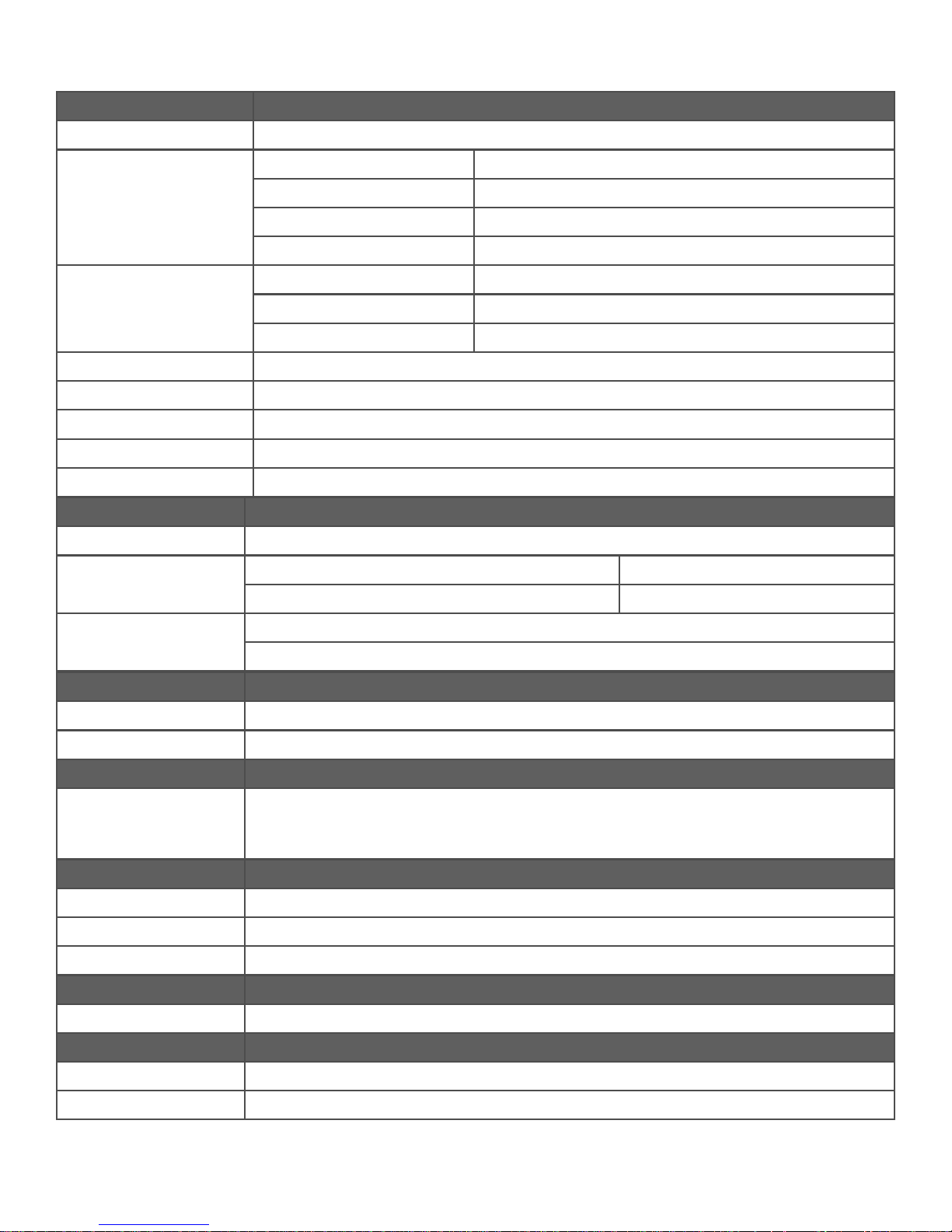
TECHNICAL SPECIFICATIONS
VIDEO
Format DisplayPort / HDMI
SDHN-2S-P (2) DisplayPort 20-pin (female)
Host Interface
User Console
Interface
Max Resolution 3840x2160 @ 30Hz
DDC 5 volts p-p (TTL)
Input Equalization Automatic
Input Cable Length Up to 20 ft.
Output Cable Length Up to 20 ft.
USB
Signal Type USB 1.1 and 1.0 Keyboard and Mouse only. USB 2.0 for CAC connection.
Type A to B
User Console Interface
SDHN-2D-P / SDHN-4S-P (4) DisplayPort 20-pin (female)
SDHN-4D-P (8) DisplayPort 20-pin (female)
SDHN-4Q-P (16) DisplayPort 20-pin (female)
SDHN-2S-P / SDHN-4S-P (1) HDMI 19-pin (female)
SDHN-2D-P / SDHN-4D-P (2) HDMI 19-pin (female)
SDHN-4Q-P (4) HDMI 19-pin (female)
SDHN-2S-P / SDHN-2D-P (4)
SDHN-4S-P / SDHN-4D-P / SDHN-4Q-P (8)
(2) USB Type-A for keyboard and mouse connection only
(1) USB Type-A for CAC connection (P models only)
AUDIO
Input (2) / (4) Connector Stereo 3.5mm Female
Output (1) Connector Stereo 3.5mm Female
POWER
12V DC, 2A (minimum) power adapter with center-pin positive polarity. Quad
Power Requirements
ENVIRONMENT
Operating Temp 32° to 104° F (0° to 40° C)
Storage Temp -4° to 140° F (-20° to 60° C)
Humidity 0-80% RH, non-condensing
CERTIFICATIONS
Security Accreditation Common Criteria Validated To Niap, Protection Profile PSS Ver. 3.0
OTHER
Emulation Keyboard, Mouse and Video
Control Front Panel Buttons
head models require a 12V DC 3A (minimum) power adapter with center-pin positive polarity.
Advanced 2/4-Port DisplayPort To HDMI Secure KVM Switch 3

WHAT’S IN THE BOX?
SDHN Unit
PS12VDC2A or
PS12VDC3A
User Manual
2/4-port Secure DisplayPort to HDMI KVM Switch
12V DC, 2A (minimum) power adapter with center-pin positive polarity. Quad head models
require a 12V DC 3A (minimum) power adapter with center-pin positive polarity.
SECURITY FEATURES
Anti-Tamper Switches
Each model is equipped with internal Anti-Tamper switches, which sense attempts to open the device
enclosure. Once the system identifies such an attempt, all the front panel LED’s will flash rapidly and
the unit will become useless by shutting off connection with all attached PCs and peripherals disabling
any functionality.
Tamper-Evident Seal
The enclosure of the unit is protected with a tamper-evident seal to provide a visual evidence if the unit
has been opened.
Protected Firmware
The controller of the unit has a special protection feature that prevents reprogramming or reading the
firmware.
High Isolation on USB Channels
Opto-isolators are used in the unit to keep USB data paths electrically isolated from each other, providing high isolation and preventing data leakage between ports.
Secure EDID Emulation
The unit prevents unwanted and unsecure data to be transmitted through the DDC lines by means of
secure EDID learning and emulation.
SDHN-2D-P REAR
SDHN-2D-P FRONT
Port Selection Push Buttons CAC Backlight LEDs
Advanced 2/4-Port DisplayPort To HDMI Secure KVM Switch 4
Port Selection LEDs
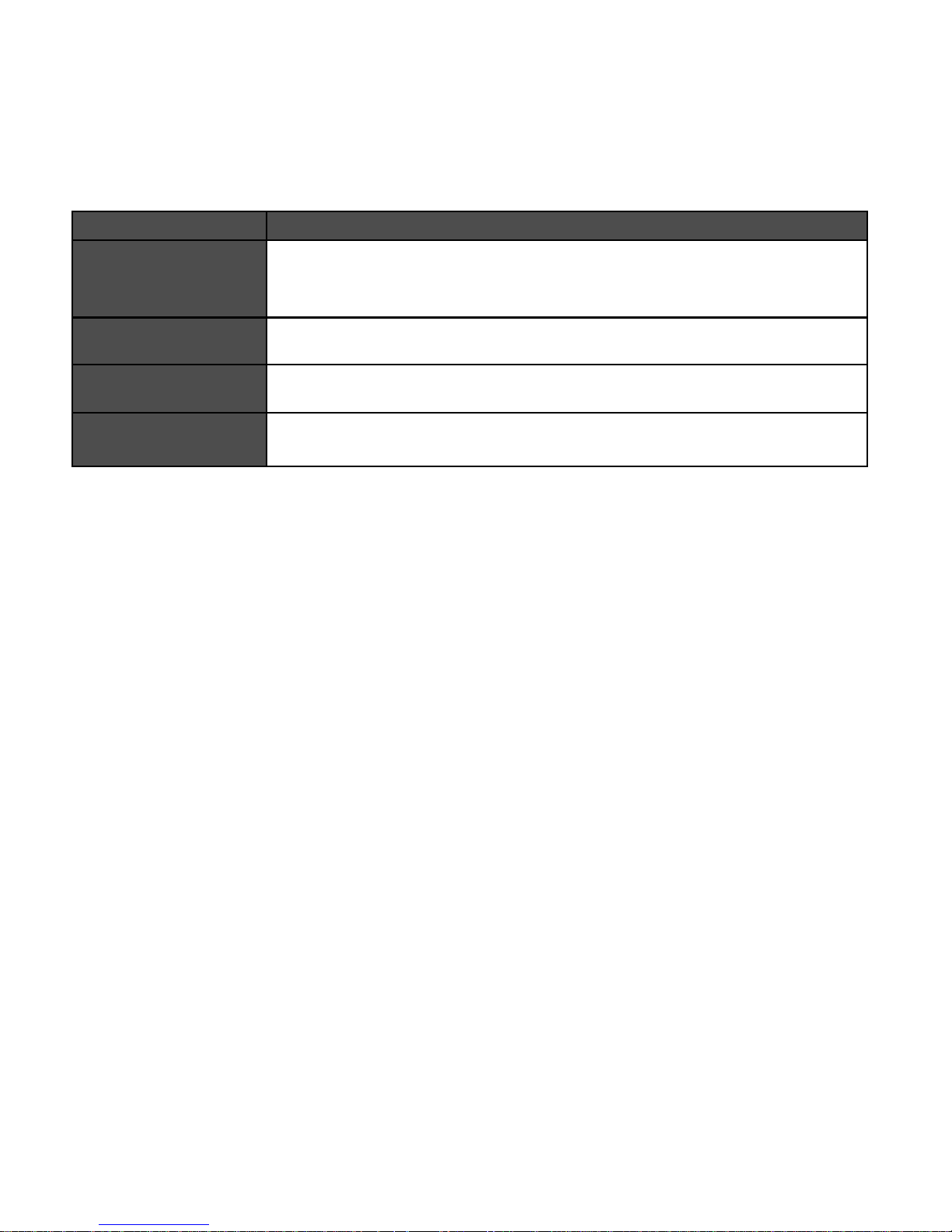
INSTALLATION
SYSTEM REQUIREMENTS
1. IPGARD Secure PSS is compatible with standard personal/portable computers, servers or thinclients, running operating systems such as Windows or Linux.
2. The peripheral devices that are supported by the KVM are listed in the following table:
Console Port Authorized Devices
Wired keyboard and keypad without internal USB hub or composite device
Keyboard
Audio out Analog amplified speakers, Analog headphones, Digital audio appliance.
functions, unless the connected device has at least one endpoint which
is a keyboard or mouse HID class, KVM/KM extender;
Mouse / Pointing
Device
User Authentication
Device
*TOE -P models only Table 5-1
Any wired mouse or trackball without internal USB hub or composite device functions, Touch-screen, Multi-touch or digitizer, KVM/KM extender.
Smart-card reader, PIV/CAC reader, Token or Biometric reader*
Advanced 2/4-Port DisplayPort To HDMI Secure KVM Switch 5
