Ipevo TR-10 Quick Start Manual
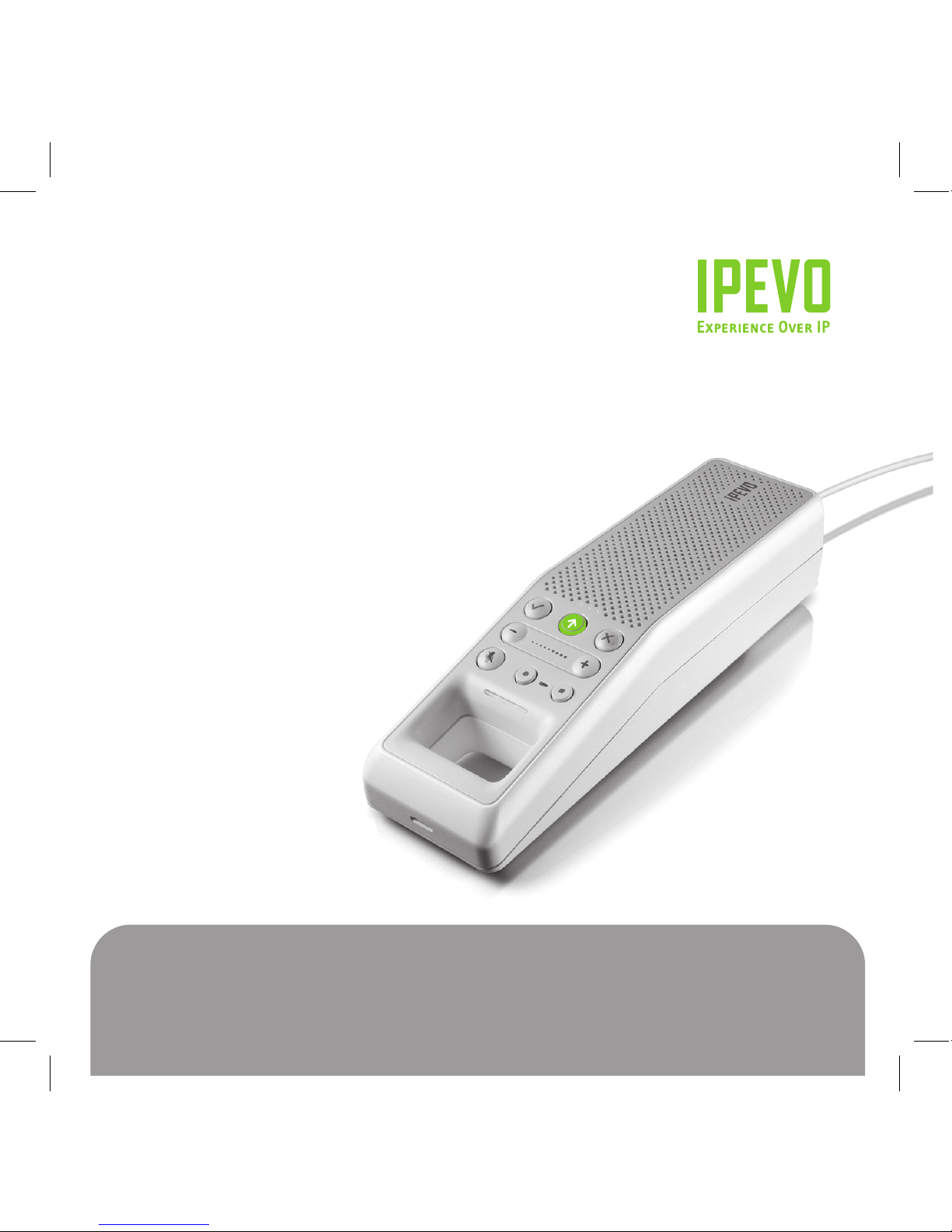
www.ipevo.com
Portable
Speakerphone for iChat
TR-10
Quick Start Guide
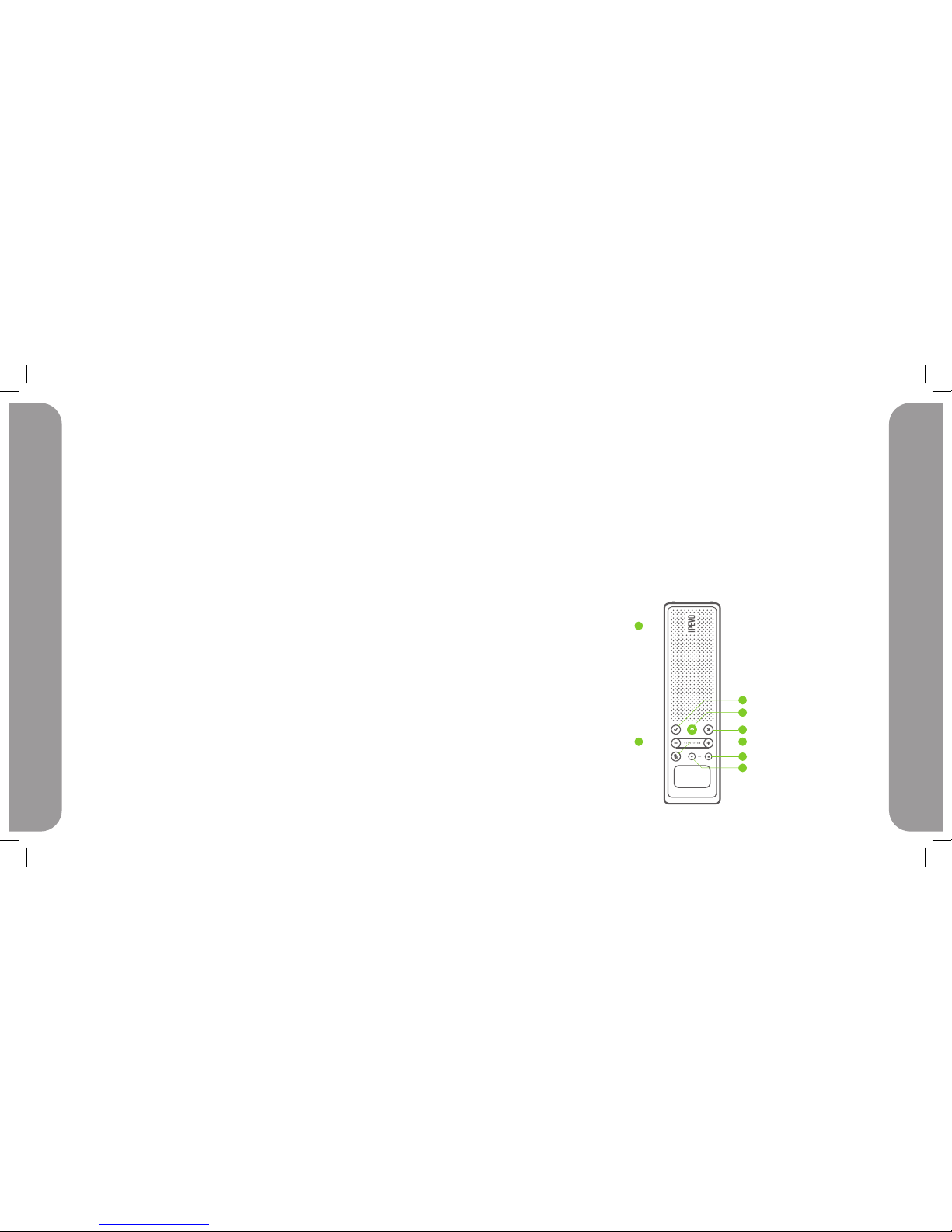
2
3
Table of Contents
Introduction
Table of Contents
1 Introduction 3
1.1 TR-10 Speakerphone Overview 3
1.2 Plug and Play TR-10 Buttons 4
1.3 TR-10 Speakerphone Shortcuts for iChat 4
1.4 TR-10 Recording Buttons 5
2 Talking in iChat 6
2.1 Getting Set Up 6
2.2 The Basics 6
2.3 Recording an iChat Conversation 7
3 Podcasting with GarageBand 8
4 Tips, FAQs, and Customer Service 9
4.1 Tips and FAQs 9
4.2 Customer Service 9
5 Warranty Information 10
5.1 Warranty Coverage Information 10
5.2 What the Warranty Does Not Cover 10
5.3 Limitation of Implied Warranties 10
6 Product Specifications & System Requirements 11
6.1 Package Contents 11
6.2 Specifications 11
6.3 System Requirements 11
1 Introduction
Congratulations on your new TR-10 Speakerphone for iChat!
The TR-10 Speakerphone and its IPEVO Control Center will assist you with all your
iChat needs: one-touch functions allow you to launch iChat, accept and decline
calls, mute conversations and record them using the included freeRec program.
You can also use the TR-10 Speakerphone as a plug-and-play speaker and handset
to chat using your favorite internet phone (such as Yahoo Messenger, Skype, Xlite,
etc.) or to podcast in GarageBand.
1.1 TR-10 Speakerphone Overview
PLUG AND PLAY
1. Speaker/Handset switch
2. Volume Control shortcut
RUNNING THE IPEVO
CONTROL CENTER
3. Accept Call button
4. Launch iChat button
5. Decline/Hang up button
6. Mute button
Recording functions
7. Stop Recording button
8. Record/Pause button
3
4
5
6
7
8
1
2
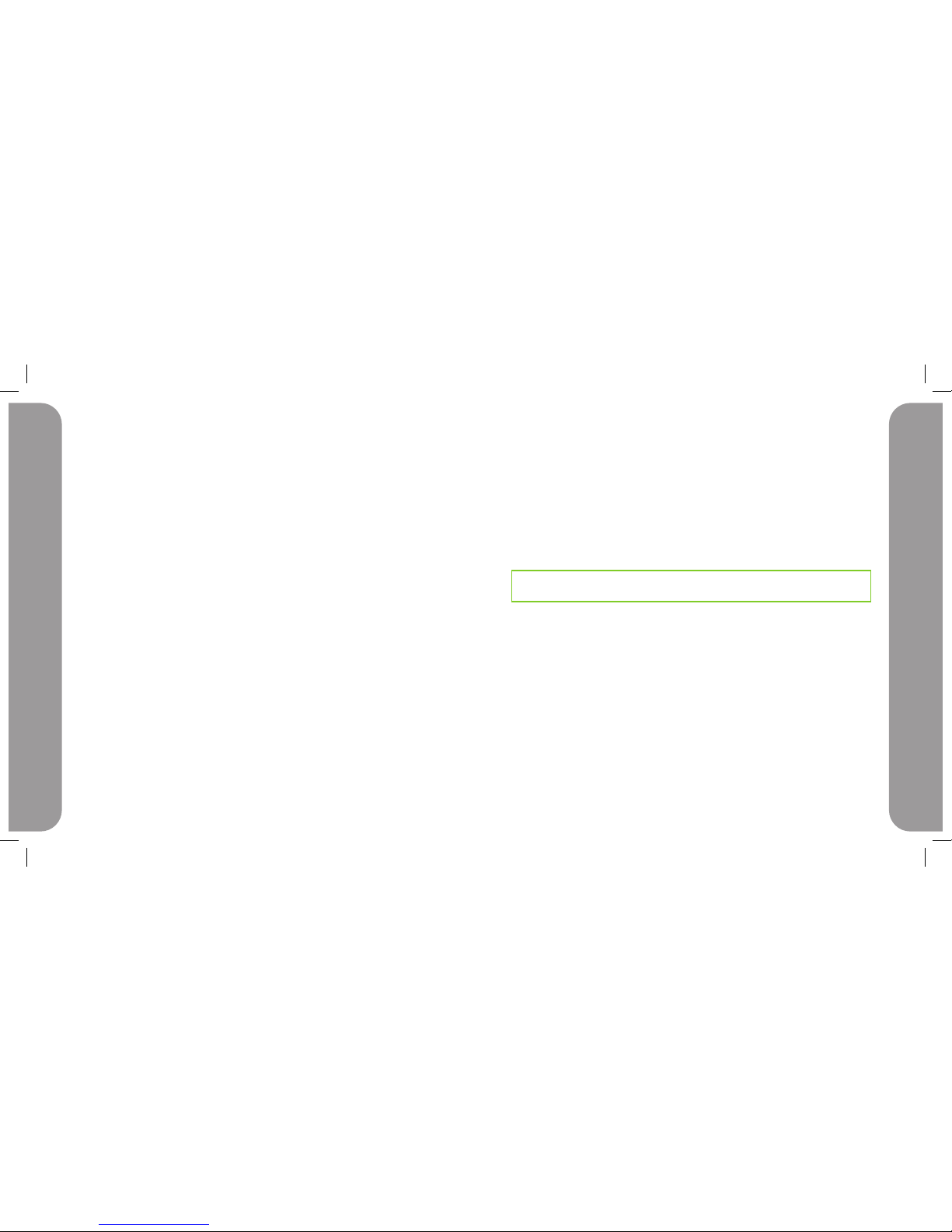
4
5
1.2 Plug and Play TR-10 Buttons
1. Speaker/Headset switch
Toggle this switch to change from speaker to handset and back. If the green light
is on, the TR-10 is in handset mode.
2. Volume Control shortcut
Controls the Mac system volume.
1.3 TR-10 Speakerphone Shortcuts for iChat
The TR-10 shortcut buttons for iChat are available when the IPEVO Control
Center is running.
3. Accept Call button
Accepts an incoming call.
4. Launch iChat button
Press and hold this button to launch iChat.
5. Decline/Hang up button
Declines an incoming call or hangs up at the end of a conversation.
6. Mute button
Mutes a conversation in progress. Press again to unmute.
1.4 TR-10 Recording Buttons
When running the IPEVO Control Center, your TR-10 Speakerphone gives you one
touch recording capabilities using the included freeRec software.
7. Stop Recording button
Ends a recording started in freeRec.
8. Record/Pause button
Records an iChat conversation using the included freeRec software. Press the
button during a recording to pause it, and press again to resume the recording.
TIP: These recording functions can also be used with Skype and other chatting software.
For more information, watch the video tutorials at www.ipevo.com/mac
Introduction
Introduction
