Page 1
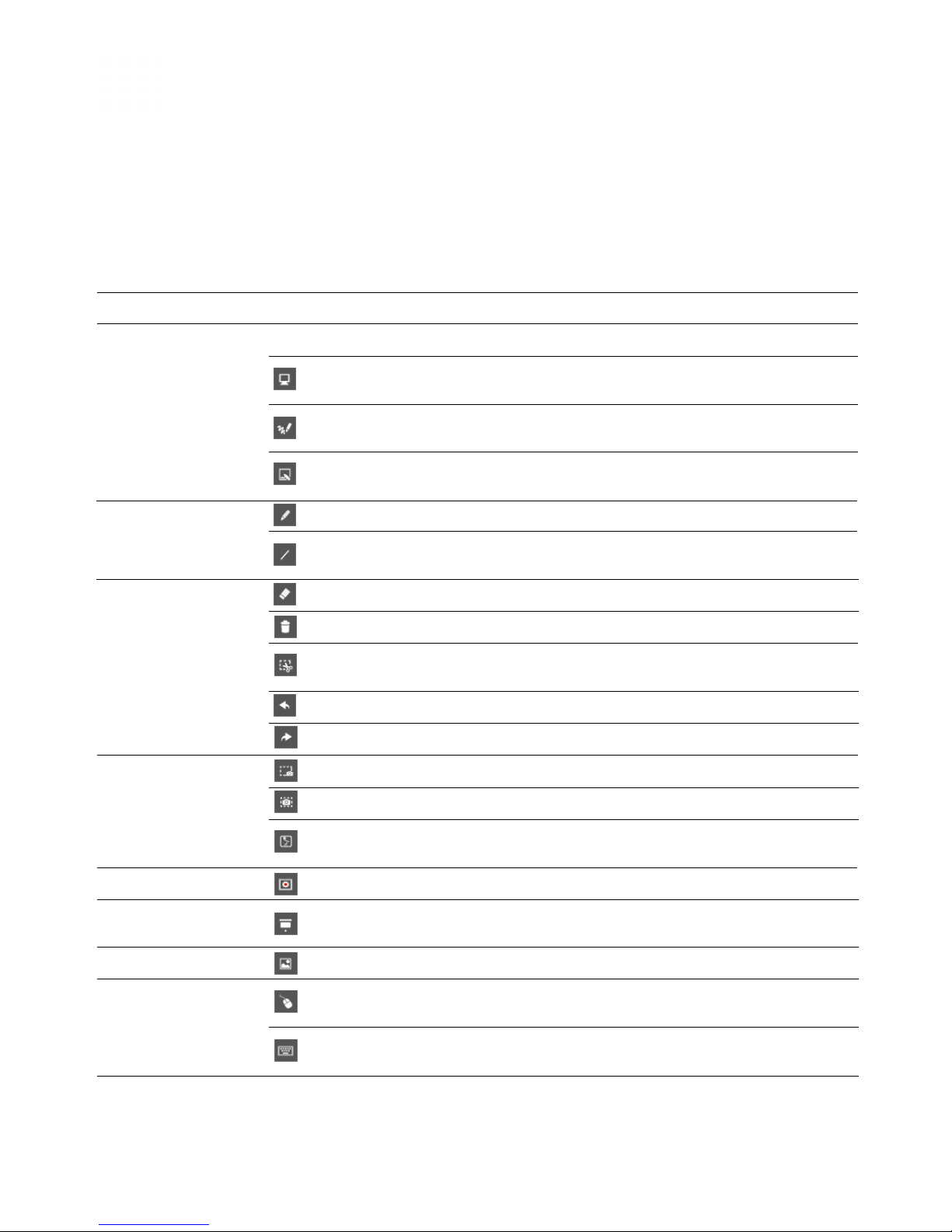
IPEVO Annotator
User Guide
Welcome to the User Guide for IPEVO Annotator. In this User Guide, you will learn more about
the different features available for IPEVO Annotator.
For a quick start, we had all the standard features of IPEVO Annotator summed up in the
following table.
In the pages that follow, you can learn about the features of IPEVO Annotator in more detail.
Settings Changing
Image Capturing
Screen Recording
Screen Shade
Image Reviewing
Mouse / Keyboard
Drawing and
Annotating
Editing
Rounded Corner Arrow Rounded Corner Arrow icon changes the default view of Annotator
Hide Toolbar icon hides Annotator's toolbar
Computer icon changes Annotator to Desktop Mode which
hides the annotation features
Pen icon changes Annotator to Drawing Mode which allows
drawing and annotating
Whiteboard icon allows toggling between your screen and
“whiteboards”
Brush Pen icons allow drawing or annotating
Basic Shapes icon lets you draw basic shapes such as
rectangles or ovals
Eraser icon allows selective erasing of drawings or annotations
Trash icon clears all drawings and annotations at once
Scissors icon duplicates selected drawings and/or annotations
for use on your screen or "whiteboard"
Undo icon steps one step backward in your annotation changes
Redo icon steps one step forward in your annotation changes
Screen Capture icon saves part of your current screen as an image
Snapshot icon takes a snapshot of your entire screen
IPEVO doc cam icon lets you use your connected IPEVO doc cam's live
feed as the background for drawings and annotations
Screen Recording icon can record all onscreen activities
Screen Shade icon allows highlighting of important sections on the
screen while darkening the rest to focus the attention of your audience
Review icon lets you view and manage images captured using Annotator
Keyboard icon brings up a full keyboard to allow the inputting of text
using the Interactive Pen
Mouse icon allows normal control of other applications while your
drawings/annotations still appear on screen
Hide Toolbar
Computer
Pen
Whiteboard
Brush Pen
Basic Shapes
Eraser
Scissors
Undo
Redo
Trash
Screen Capture
Snapshot
IPEVO doc cam
Screen Recording
Screen Shade
Review
Keyboard
Mouse
Function Groups Icons What They Do
Page 2

Settings Changing
If you are using a Mac, by default the toolbar for IPEVO Annotator is docked at the
left of your screen.
If you are using a PC, the toolbar will be docked at the right instead.
Page 3

You can change the placement of the toolbar by selecting the Rounded Corner
Arrow icon located on the side of the screen opposite your toolbar.
Changing the default
view (for Mac).
To return to the default view, select the Rounded Corner Arrow icon again.
By default, the toolbar for IPEVO Annotator is docked on your screen, but if you
need to maxmize your screen space, you can select the Hide Toolbar icon located
at the bottom of the toolbar, and voila! You have a bigger screen space to work with.
The toolbar does not appear when you select Hide Toolbar
Page 4

In the default mode of Annotator – Desktop Mode – the annotation features of
Annotator are set to hidden, allowing you to control your computer and applications
as normal. Drawings and/or annotations you’ve done onscreen in Drawing Mode
will not show up in Desktop Mode. Your drawings and/or annotations will appear on
your screen again when you switch back to Drawing Mode.
Select Drawing Mode to start drawing or annotating your onscreen material.
The icons for Desktop Mode and Drawing Mode are located in the first row of the
toolbar, and you can easily switch between the two with your computer mouse. If
you are using Annotator with the IS-01 or IW2 Interactive Whiteboard Systems, you
can use the Interactive Pen to tap on the icons to select the respective modes.
With the Whiteboard icon, you can toggle between your desktop screen and
“whiteboards”. This feature is very helpful when you want to show your ideas on
a blank screen. You can tap (click) once to create a blank “whiteboard” for drawing
or annotating, or double tap (double click) to draw or annotate using your desktop
image as the background.
Tap (click) to select Drawing Mode.
Allows toggling between your desktop screen and “whiteboards”.
Tap (click) to select Desktop Mode.
Page 5

Drawing and Annotating
Drawing and annotating are possible in Drawing Mode using the Brush Pen icons
and the Basic Shapes icon. To start drawing or annotating, simply select the Brush
Pen icon. Select the color and thickness you prefer along with any effects. Select
the pulldown menu to change colors and thickness, or to apply an effect such as
translucency. A handwriting style using the brush pen is also supported.
Need to draw an oval or rectangle quickly for your
geometry lesson? Select from a range of available
basic shapes. Colors and thicknesses are also
available in the pulldown menu.
Select this tool to draw and annotate.
Draw basic shapes such as rectangles or ovals.
Select the pulldown menu to change colors and
thickness, or to apply effect to your brush pen.
Select the pulldown menu to change the color and
thickness of your basic shapes.
Page 6

Editing
In addition to drawing tools, the following are available for quick fixes and corrections.
You can select the Eraser icon to erase your drawings or annotations. Choose from
the pulldown menu to change its size. To clear all your drawings or annotations
at once, you can select the Trash icon. To duplicate selected drawings and/or
annotations for use on your screen or a “whiteboard”, choose the Scissors icon.
If you accidentally erase your drawings and/or annotations, not to worry. You can
simply Undo or Redo your actions.
Allows undoing and redoing of actions.
Erase your drawings or annotations.
Clear all drawings or annotations
at once.
Duplicate selected drawings
and/or annotations.
Use the pulldown menu to change the size
of the eraser.
Page 7

Image Capture
There are three ways to capture images using Annotator: Screen Capture, Snapshot
or the IPEVO doc cam icon.
When using Screen Capture, you can easily save part of your current screen
as an image and use it for drawing or annotations, or you can first draw or
annotate on the screen or on a “whiteboard”, and then save part of the annotated
screen/“whiteboard” as an image.
When using Snapshot, you can save your whole screen as an image and use it
for drawing or annotations, or you can first draw or annotate on the screen or
“whiteboard” and then save the whole screen as an image.
With an IPEVO doc cam connected, you can capture real-time video or take
snapshots for documents, textbooks, artwork, 3D objects or anything else. And by
selecting the IPEVO doc cam icon, you can use your connected IPEVO doc cam's live
feed as the background. You can now draw and annotate on the live feed, or take
a snapshot/record a video using the IPEVO doc cam and then use those images or
videos for drawing or annotations.
Save part of your current screen as an image.
Save all of your current screen as an image.
Use your connected IPEVO doc cam’s live feed as your background.
Note: This feature only works when you connect an IPEVO document camera to
your computer.
Page 8

Screen Recording
Screen Shade
The Screen Recording feature enables you to record all your onscreen activities.
You can choose to do a recording of the whole screen or define a region of interest
and only record within that region of the screen. You'll never miss a second of the
action.
Want to draw the audience’s attention to a specific part of a text or image
onscreen? This is the right feature for you. Screen Shade allows you to highlight
what you want your audience to focus on while darkening the rest. You can choose
from two types of shades.
Allows recording of all onscreen activities.
Highlights important sections on the screen
while darkening the rest.
Choose from one of two Screen Shade types.
Page 9

Image Reviewing
Selecting the Review icon allows you to view and manage the images you have
taken using Annotator. You can also export these images to your screen or
“whiteboard” for annotations.
Viewing and managing images.
Exporting images to screen or “whiteboard” for annotations.
Page 10

Mouse / Keyboard
Both the Mouse and the Keyboard icons allow you to control your computer and
desktop applications as normal even if you are still in Drawing Mode.
When you select the Mouse icon, you will be able to click and control other desktop
applications while your drawings and/or annotations still appear onscreen.
By selecting the Keyboard icon, a virtual touchscreen keyboard will appear. You
can then input text using the IS-01 or IW2 Interactive Pen.
Do note that this is not an exhaustive guide for IPEVO Annotator. If you happen to
discover more ways to use Annotator, we welcome you to share your experiences
with us.
Allows normal control of other applications while in Drawing Mode.
Display a virtual touchscreen keyboard for text input.
