Page 1
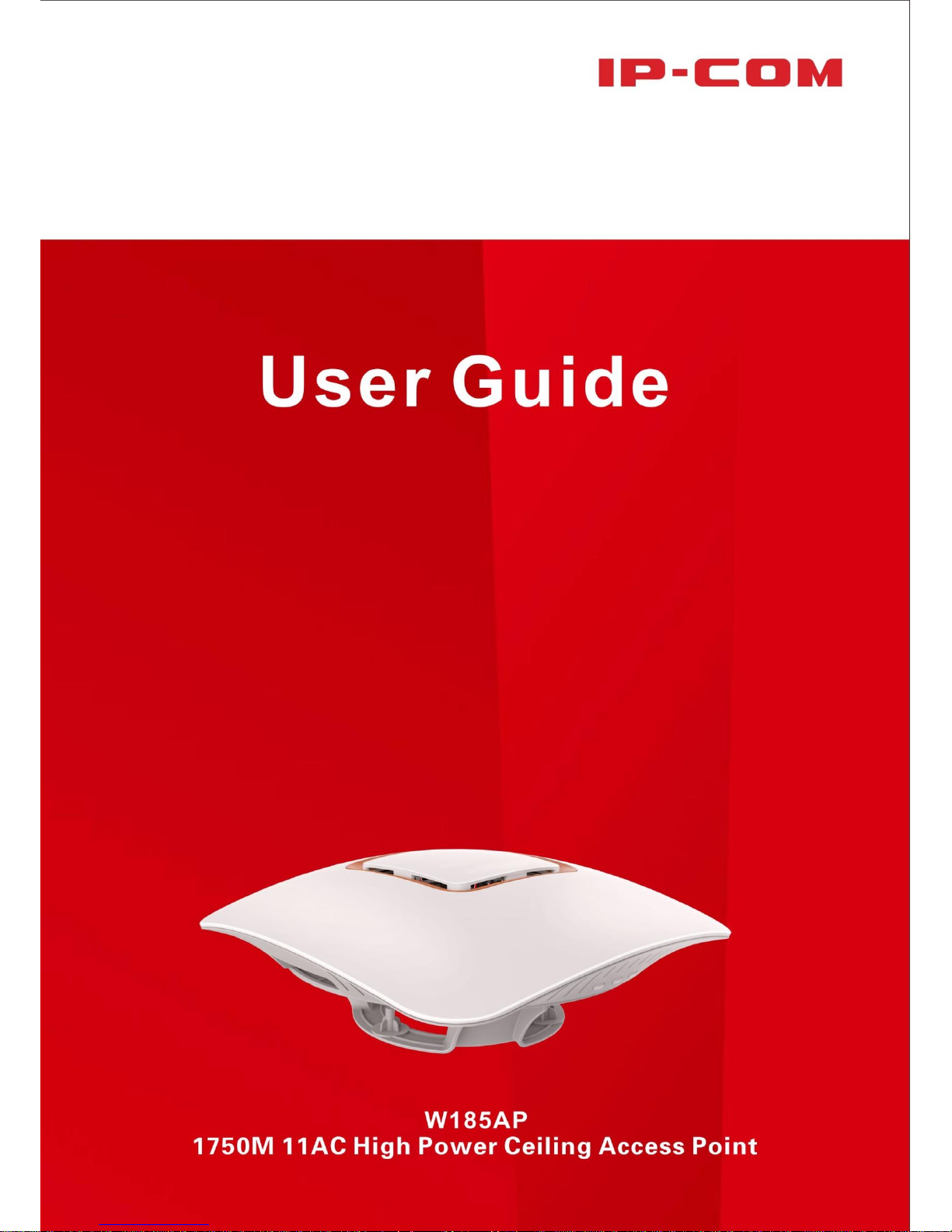
Page 2
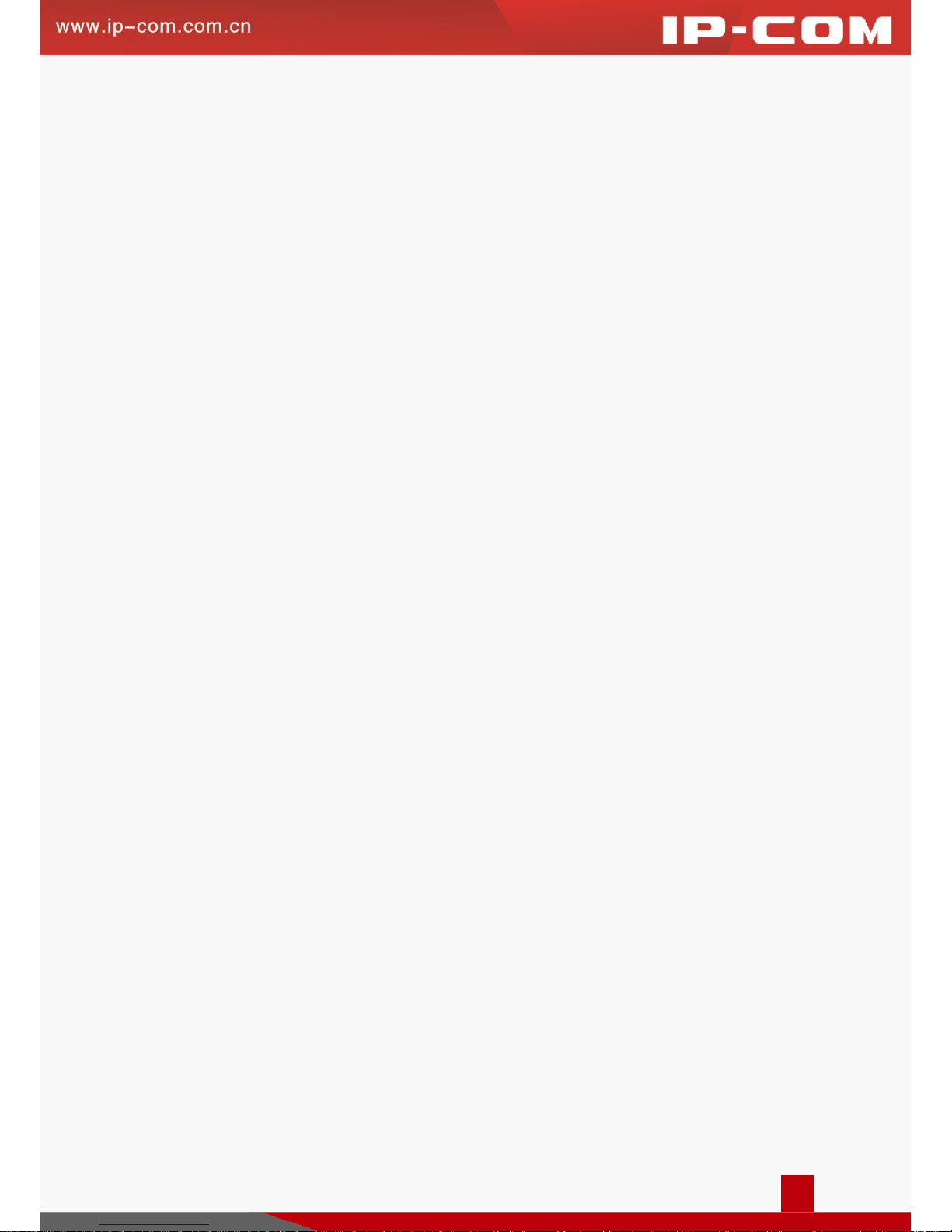
i
Copyright Statement
©2015 IP-COM Networks Co., Ltd. All rights reserved.
IP-COM is the registered trademark of IP-COM Networks Co., Ltd. Other brand and product names mentioned
herein are trademarks or registered trademarks of their respective holders. Copyright of the whole product as
integration, including its accessories and software, belongs to IP-COM Networks Co., Ltd. No part of this
publication can be reproduced, transmitted, transcribed, stored in a retrieval system, or translated into any
language in any form or by any means without the prior written permission of IP-COM Networks Co., Ltd.
Disclaimer
Pictures, images and product specifications herein are for references only. To improve internal design,
operational function, and/or reliability, IP-COM reserves the right to make changes to the products described in
this document without obligation to notify any person or organization of such revisions or changes. IP-COM
does not assume any liability that may occur due to the use or application of the product or circuit layout(s)
described herein. Every effort has been made in the preparation of this document to ensure accuracy of the
contents, but all statements, information and recommendations in this document do not constitute the warranty
of any kind, express or implied.
Page 3
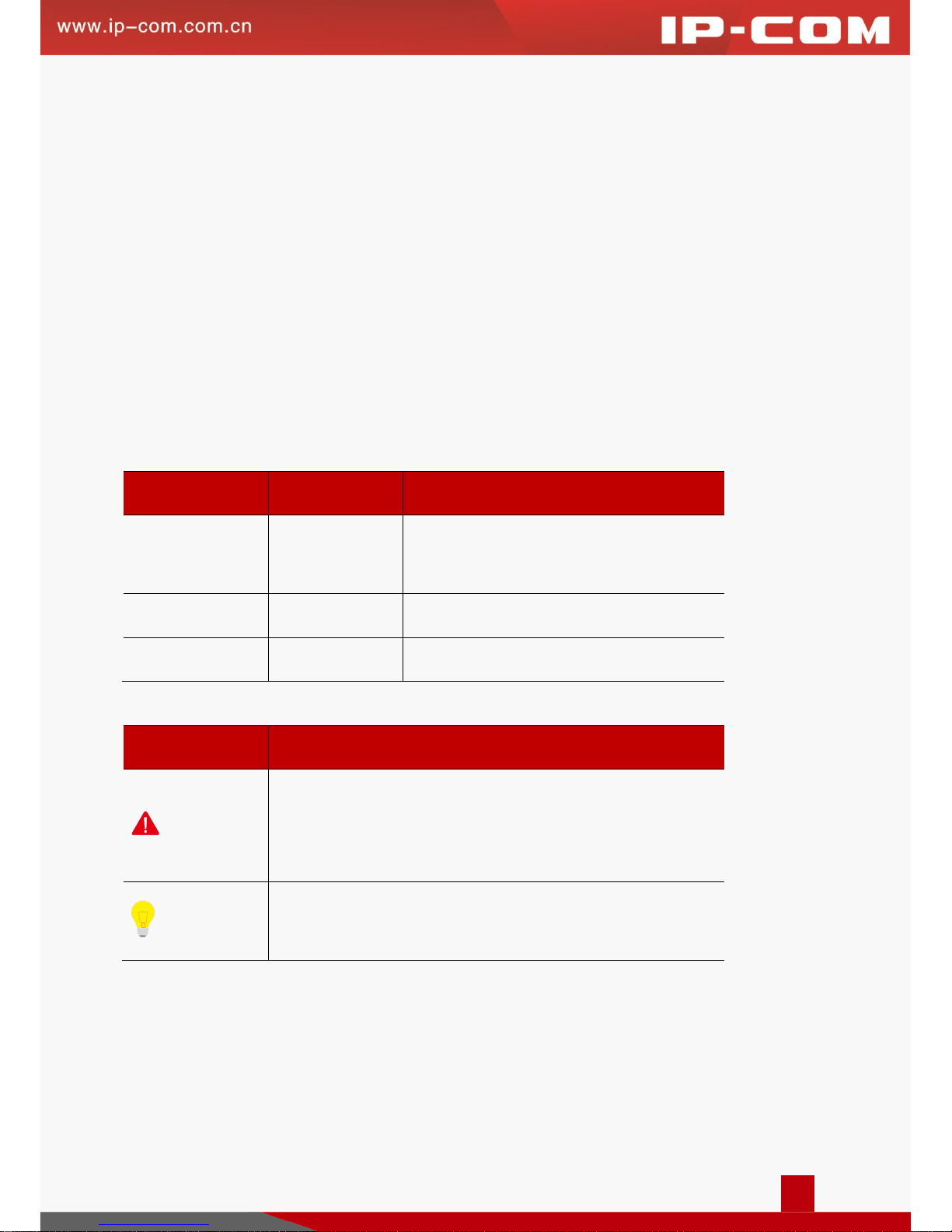
ii
Preface
Thank you for purchasing this IP-COM product! Reading this User Guide will be helpful for you to configure,
manage and maintain this product.
Intended Readers
This User Guide is intended for technicians who have basic knowledge related to Internet and network
terminology.
Conventions
If not specifically indicated, “AP”, “this device” or “this product” mentioned in this User Guide stands for
W175AP.
Typographical conventions in this User Guide:
Item
Presentation
Example
Button
Bold
“Click the Save button” can be simplified as
“Click Save”.
Menu
Bold
“The menu Basic” can be simplified as Basic.
Continuous Menus
>
Click Wireless > Basic
Symbols in this User Guide:
Item
Meaning
Note
This format is used to highlight information of importance or special
interest. Ignoring this type of note may result in ineffective
configurations, loss of data or damage to device.
Tip
This format is used to highlight a procedure that will save time or
resources.
Page 4
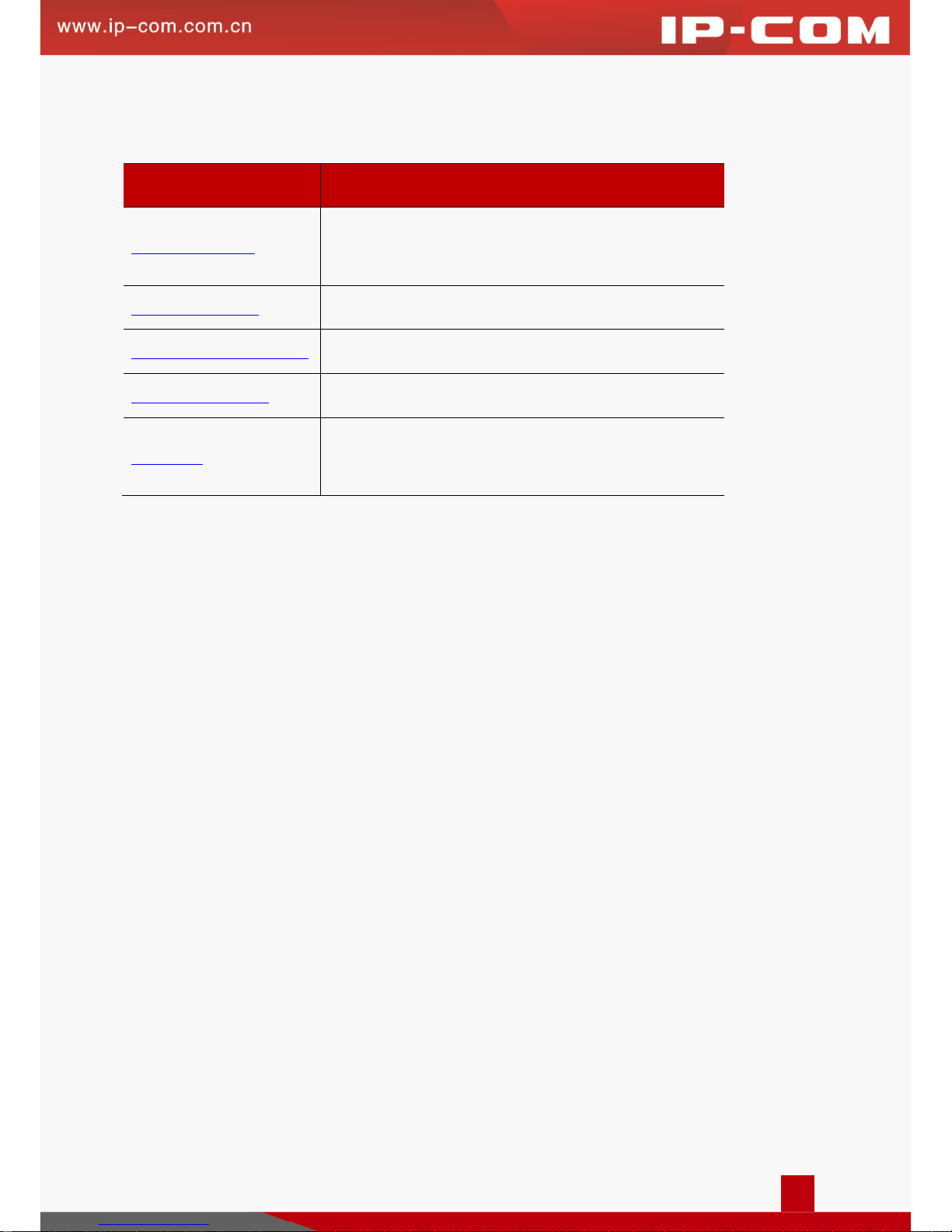
iii
Overview of this User Guide
Contents of all chapters in this User Guide are arranged as shown below:
Chapter
Content
1 Product Overview
General introduction of product features and its physical
appearance
2 Device Installation
Introduction of device installation
3 Web Manager Introduction
Introduction of web manager of this device
4 Advanced Functions
Introduction of advanced settings about this device
5 Appendix
Introduction of troubleshootings, TCP/IP settings and safety &
emission statement.
Page 5
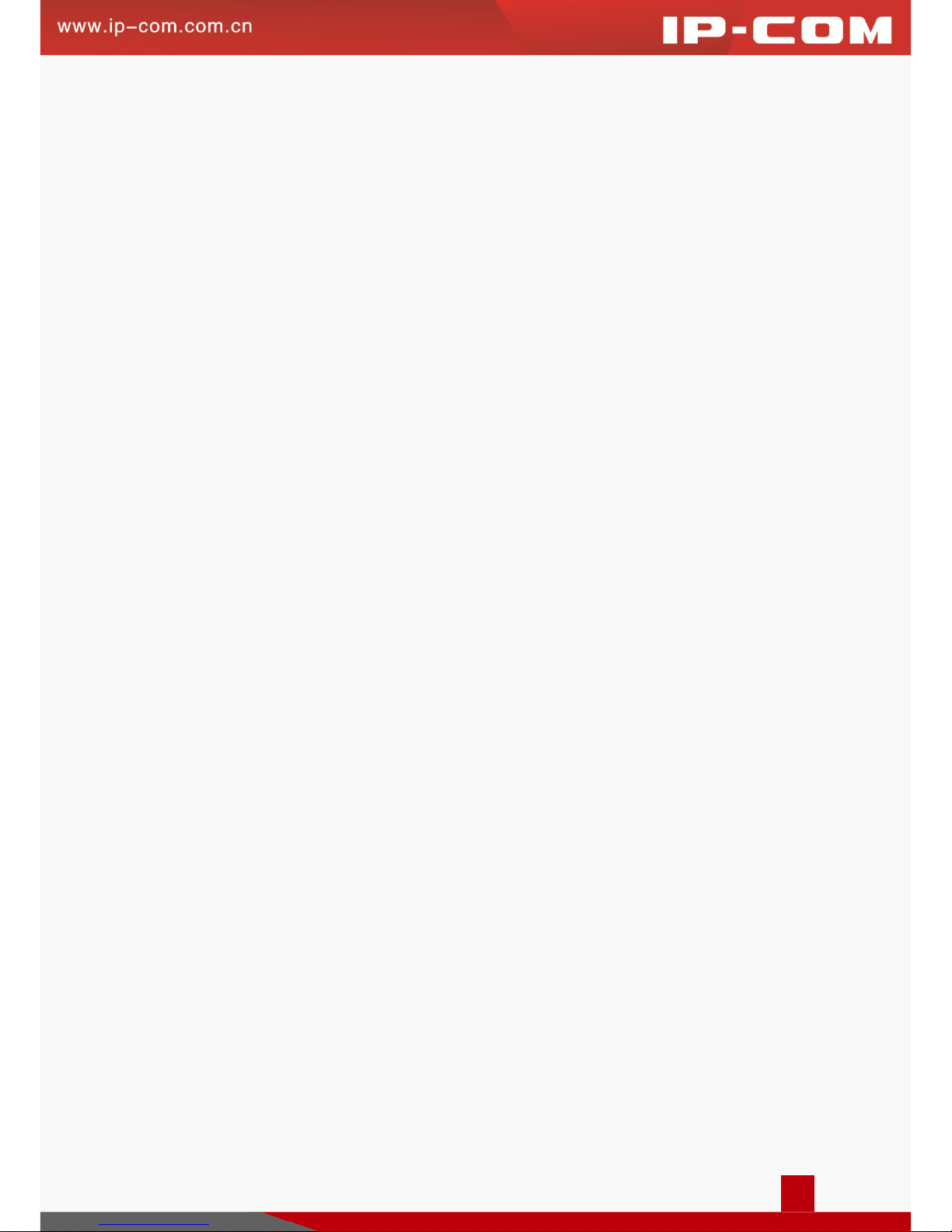
iv
Contents
1 Product Overview ................................................................................................................................................. 2
Overview ............................................................................................................................................................... 2
Features .................................................................................................................................................................. 2
Package Contents ................................................................................................................................................... 3
Product Appearance ............................................................................................................................................... 3
Interface & Button ............................................................................................................................................. 3
Label .................................................................................................................................................................. 4
2 Device Installation ................................................................................................................................................ 5
Preparations ........................................................................................................................................................... 5
Installation Considerations ................................................................................................................................ 5
Environmental Requirements ............................................................................................................................ 5
Tools You Need to Prepare ................................................................................................................................ 6
Hardware Installation ............................................................................................................................................ 6
Device Checking .................................................................................................................................................... 9
3 Web Manager Introduction ................................................................................................................................ 11
Web Login ............................................................................................................................................................11
Layout of Web Manager .......................................................................................................................................11
Configuration Requirements ................................................................................................................................ 12
4 Advanced Functions ........................................................................................................................................... 13
Status ................................................................................................................................................................... 13
System Status ................................................................................................................................................... 13
Wireless Status ................................................................................................................................................. 13
Traffic Statistics ............................................................................................................................................... 14
Wireless Clients ............................................................................................................................................... 15
Quick Setup ......................................................................................................................................................... 17
AP Mode .......................................................................................................................................................... 17
WDS Mode ...................................................................................................................................................... 18
APClient Mode ................................................................................................................................................ 22
Network ............................................................................................................................................................... 24
LAN Setup ....................................................................................................................................................... 24
DHCP Server ................................................................................................................................................... 25
Wireless ............................................................................................................................................................... 26
Page 6
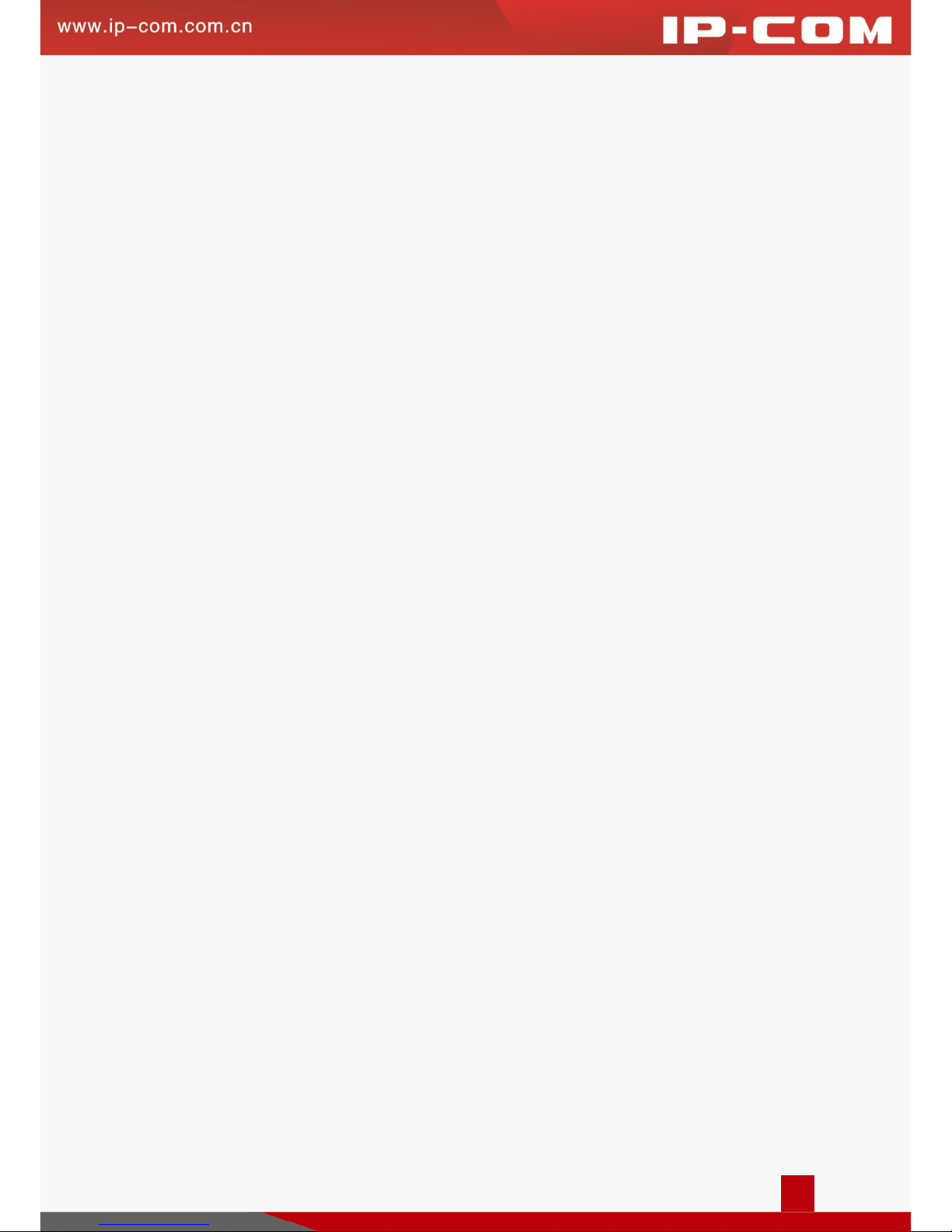
v
Basic ................................................................................................................................................................ 26
Radio ................................................................................................................................................................ 31
Channel Scan ................................................................................................................................................... 32
Advanced ......................................................................................................................................................... 34
Access Control ................................................................................................................................................. 36
QVLAN ................................................................ ........................................................................................... 37
SNMP .................................................................................................................................................................. 39
Tools .................................................................................................................................................................... 40
Maintenance ..................................................................................................................................................... 40
Time & Date .................................................................................................................................................... 41
Logs ................................................................................................................................................................. 42
Configuration ................................................................................................................................................... 45
Username & Password ..................................................................................................................................... 46
Diagnostics ...................................................................................................................................................... 47
Reboot .............................................................................................................................................................. 47
LED ................................................................................................................................................................. 49
5 Appendix .............................................................................................................................................................. 50
Troubleshooting ................................................................................................................................................... 50
Technical Support ................................................................................................................................................ 50
Configure PC ....................................................................................................................................................... 51
Windows 8 ....................................................................................................................................................... 51
Windows 7 ....................................................................................................................................................... 53
Windows XP .................................................................................................................................................... 55
Safety and Emission Statement ........................................................................................................................... 57
Page 7
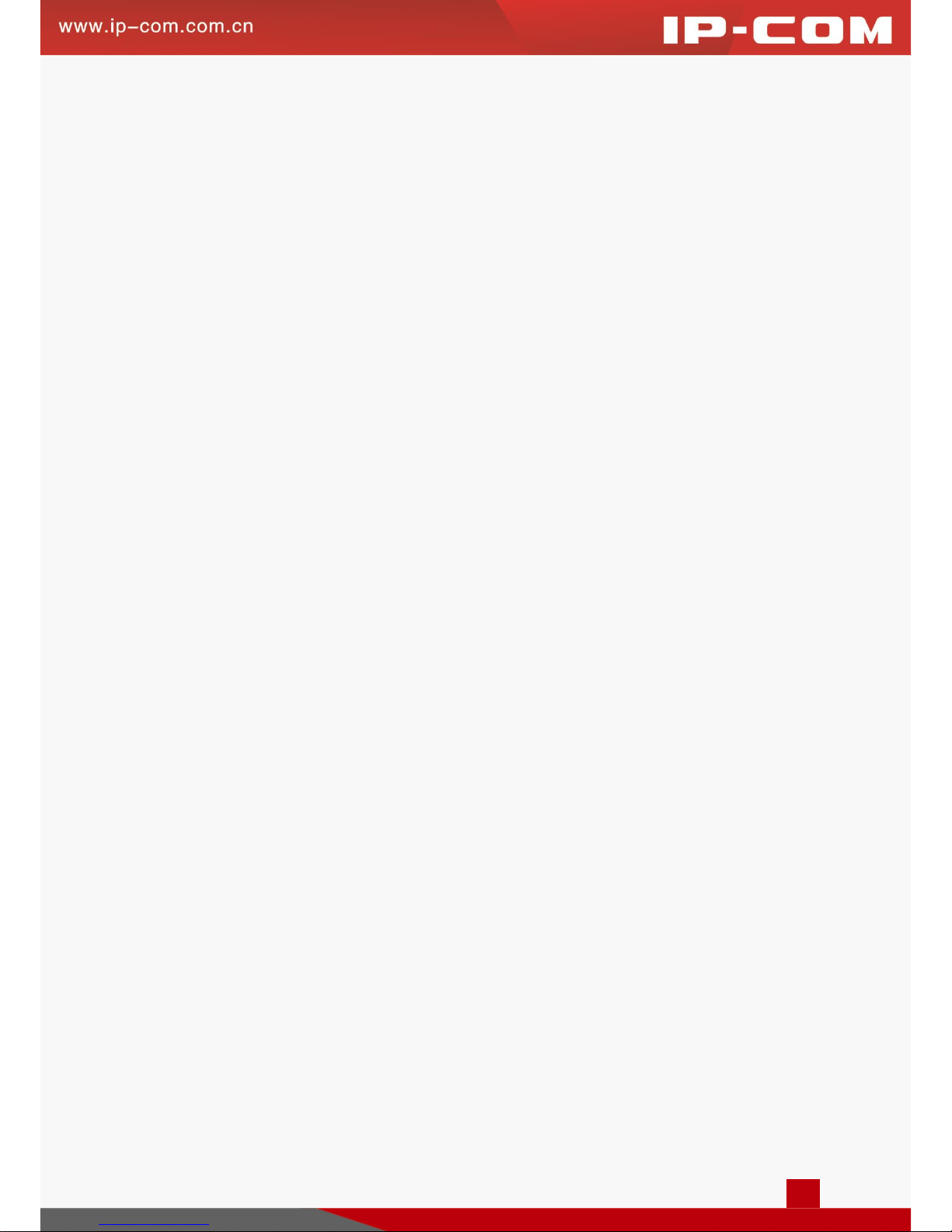
2
1 Product Overview
Overview
This Wi-Fi access point is mainly designed for hotels, especially for star-rated hotels and commercial hotels for
wireless extension. With its ceiling design and existing construction, it saves a lot of time and costs for wireless
networking. Meanwhile, it is an ideal choice for WiFi extension.
Features
Support 2.4GHz: IEEE 802.11n/g/b
Support 5GHz: IEEE 802.11ac/n/a
2.4GHz wireless transmission rate: Up to 450Mbps;
5GHz wireless transmission rate: Up to 1300Mbps
Support multiple SSIDs: 2.4GHz: 8 SSIDs; 5GHz: 4 SSIDs
Support QVLAN, which can isolate traffic flow among different SSIDs
Support DHCP server, which can automatically assign IP addresses to clients
Compliant with IEEE 802.3at PoE PDs, thus it can connect to the rated standard PoE injector or an IEEE
802.3at-compliant PoE_PSE switch for power supply
One 10/100/1000Mbps auto-negotiation, IEEE 802.3ab, IEEE 802.3u, IEEE 802.3-compliant PoE port for
data transmission and power supply
Support multiple cipher types, including WEP, WPA-PSK, WPA2-PSK, Mixed WPA/WPA2-PSK, WPA
and WPA2 to block unknown access
Support automatic channel selection
Support transmission power adjustment
Support 3 working modes: AP mode, WDS mode and AP Client mode
Support the diagnostic tool: ping
Support SNMP v1/v2c
Support LED ON/OFF
Page 8
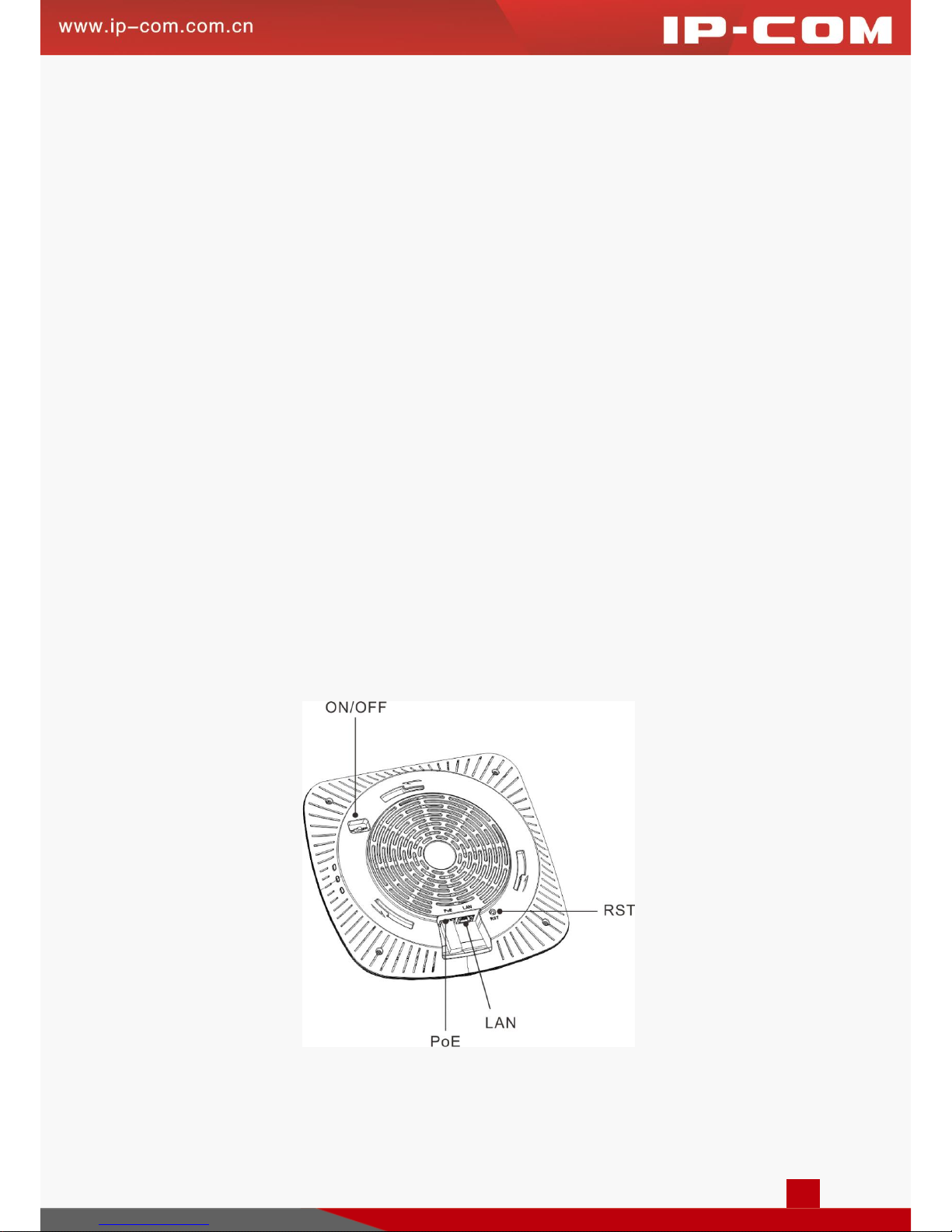
3
Package Contents
Unpack the package carefully and verify that the following items are included:
Wireless Access Point *1
Power Cord*1
Power Adapter *1
PoE Injector *1
Ethernet Cable *2
PA3 Screw *8
KA3 Screw *3
Magnet *4
Bracket A *1
Bracket B *1
Plastic Bolt *8
Install Guide *1
Position Paster *1
If any item is incorrect, missing, or damaged, please contact your dealer for immediate replacement.
Product Appearance
Interface & Button
1. RST: Pressing it for 7 seconds restores this device to factory default settings.
Page 9
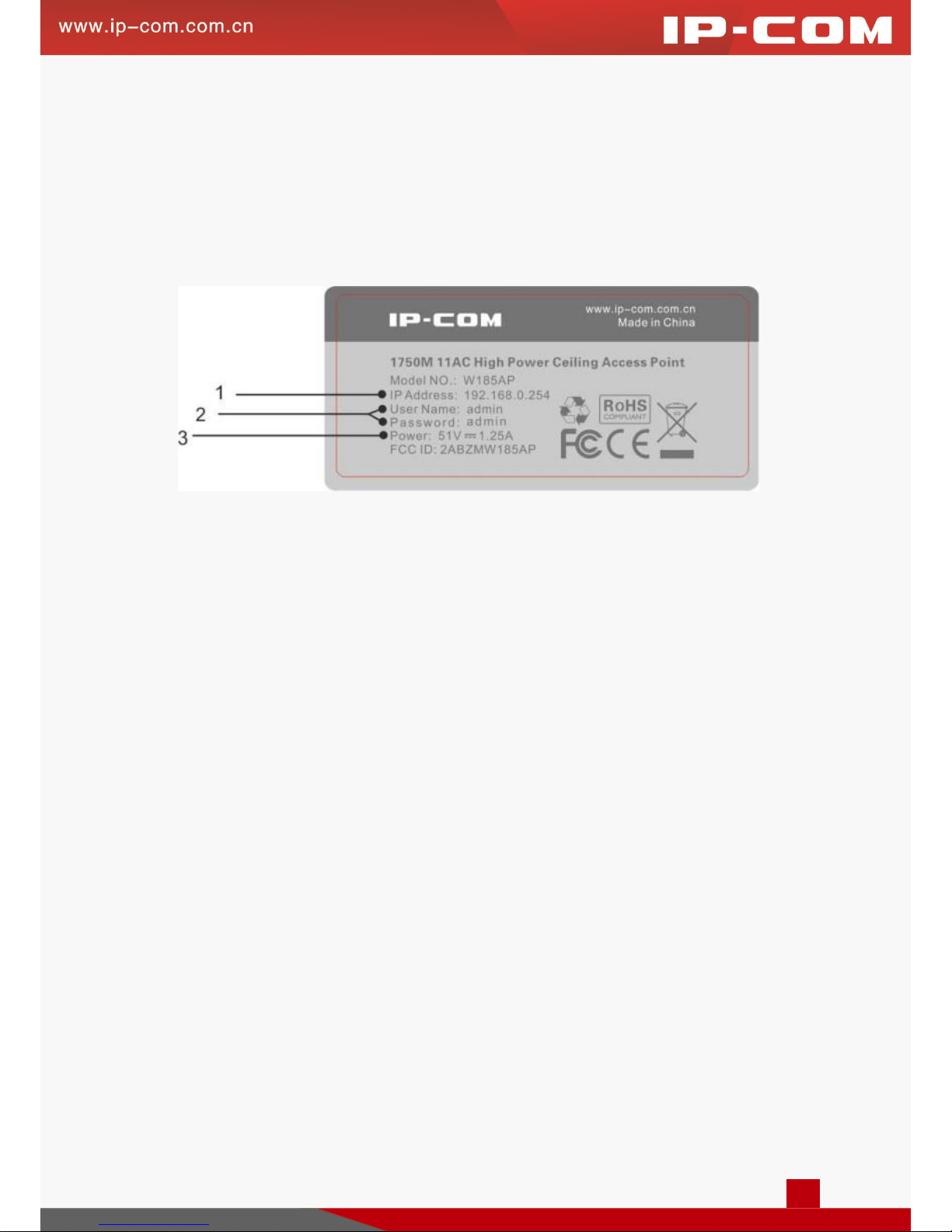
4
2. ON / OFF: LED hardware switch for turning on/off LED lights
3. PoE: PoE port for connecting to the PoE injector or a PoE switch for power supply
4. LAN: 10/100/1000Mbps auto-negotiation RJ45 port for connecting to a PC, switch or any other Ethernet
device
Label
1. Default login IP address for web login of this device
2. Default login user name and password
3. Power specification of this device
Page 10

5
2 Device Installation
Preparations
Before installing this device, please peruse this part carefully.
Installation Considerations
Do not remove the housing of this device.
Put this device in a dry and flat place to avoid dampness and a fall.
Please keep the device clean.
Environmental Requirements
As this device must be used indoors, when it is mounted onto the ceiling, the following requirements should be
met:
Try to choose a location that minimizes obstacles between this device and its connected wireless devices.
Open corridors and other spacious locations will typically provide better conditions for performance than a
crowded room.
Try to position your device away from electrical devices that are potential sources of interference, such as
ceiling fans, home security systems, microwaves, PCs, refrigerators, etc.
Install this device in a position as hidden as possible to avoid affecting your daily life and work.
To ensure normal operation, the following environmental requirements should also be met:
Item
Requirement
Temperature
0℃~ 45℃
Humidity
10% ~ 90% RH (non-condensing)
Page 11
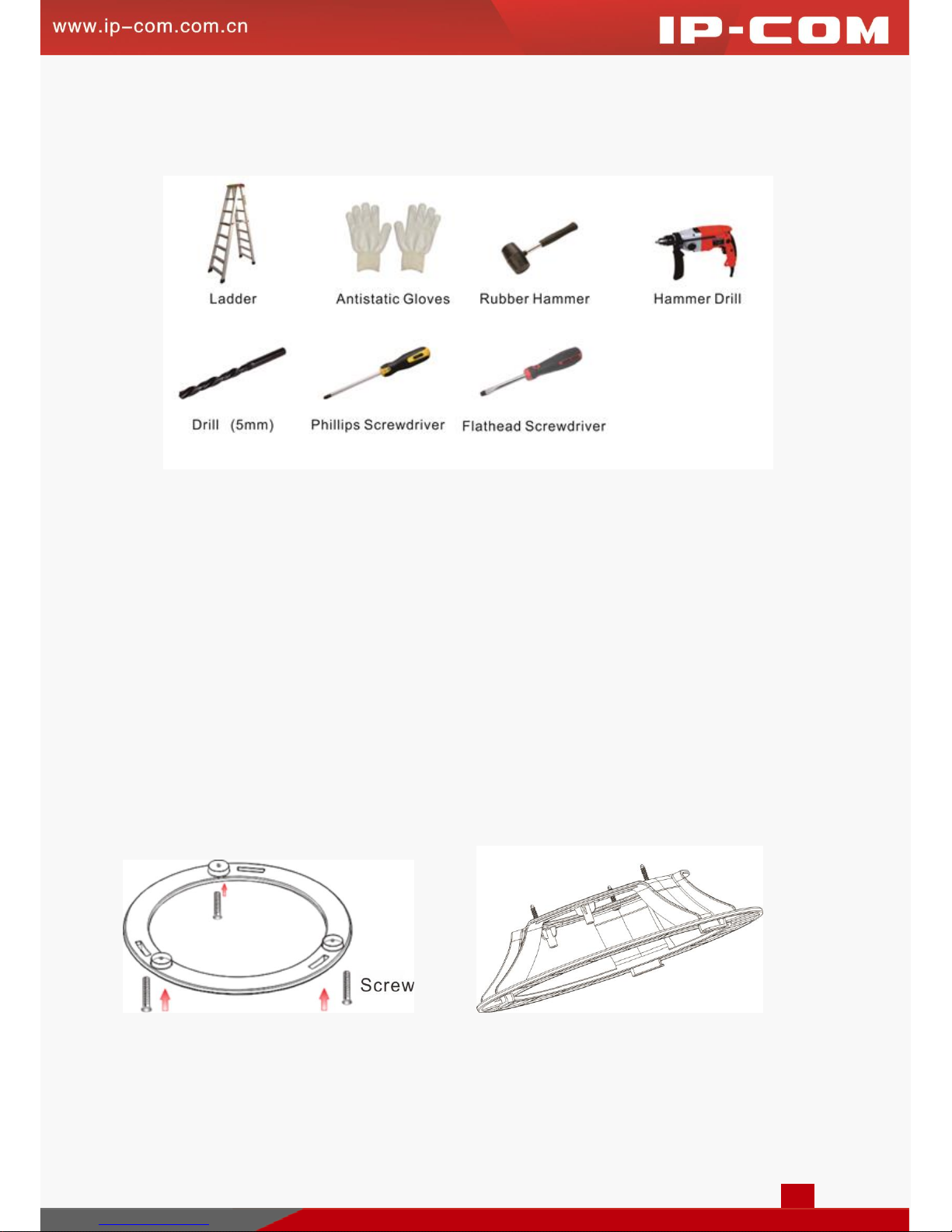
6
Tools You Need to Prepare
While installing this device, prepare the following tools by yourself.
Hardware Installation
Step 1: Install the bracket
Method One: Ceiling/Wall Installation
❶ Paste the position paster onto the wall or ceiling, wear anti-static gloves and use the hammer drill to drill
three holes with a diameter of 5mm on the wall or ceiling according to holes on the position paster.
❷ Use the rubber hammer to knock the three plastic bolts onto the wall or ceiling where you’ve drilled the
holes.
❸ Maneuver the bracket until it fits in the plastic bolts on the wall or ceiling and then fix the bracket onto the
wall or ceiling with the screwdriver and included screws.
(Bracket A) (Bracket B)
Page 12

7
Method Two: Magnet Installation (Bracket B)
❶ Place three magnets on corresponding concave surfaces of Bracket B, fix magnets onto the Bracket B with
screws.
❷ Then attach the bracket (installed with magnets) vertically onto the ironwork surface.
Step 2: Install the device
❶ Connect one end of the Ethernet cable (Cat5 or higher is recommended) to the PoE port of this device.
Page 13
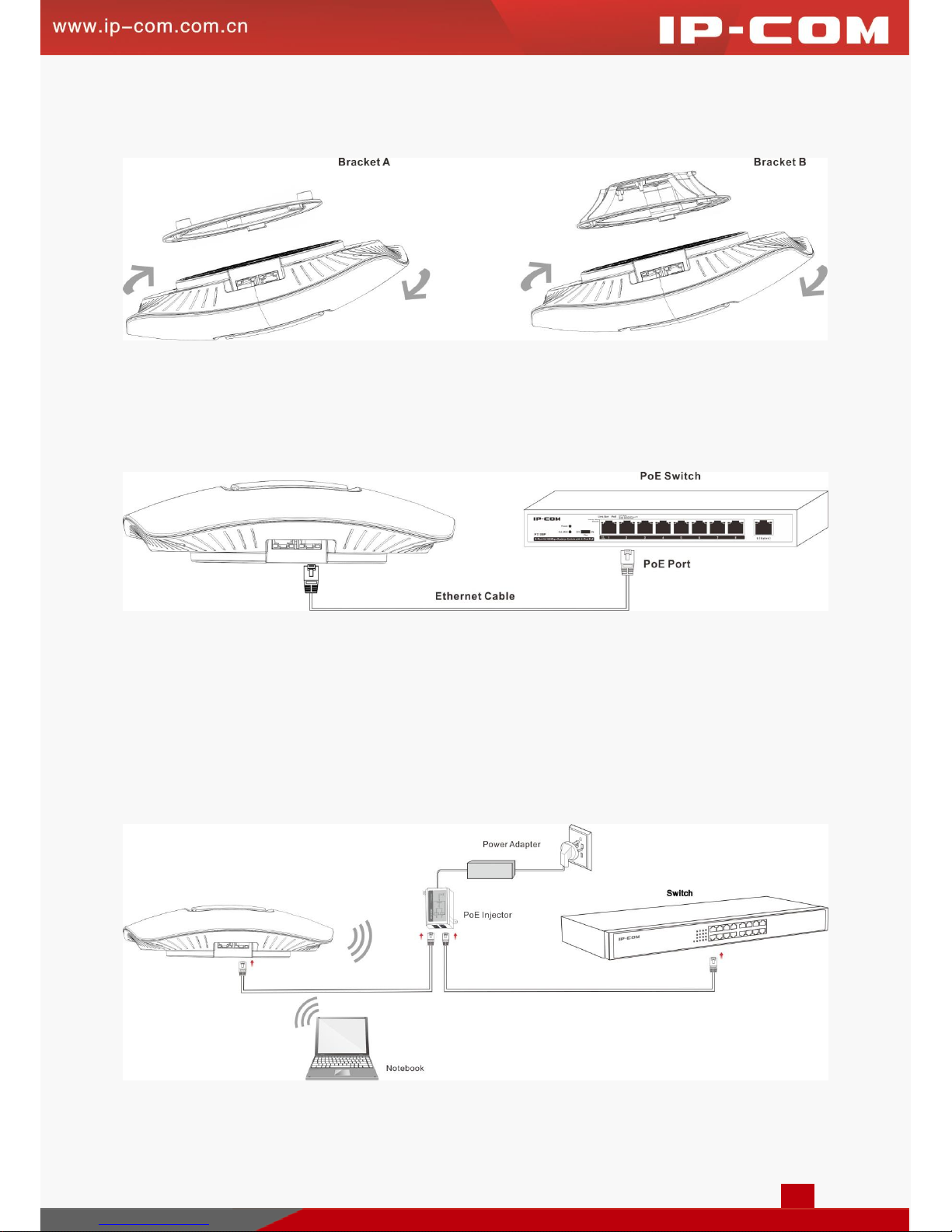
8
❷ Maneuver the device until it fits in the bracket, and then refer to the following figure to rotate the device
until the device is fixed tightly onto the bracket.
Step 3: Connect to power supply
Method One: Connect to a PoE device
Connect the other end of the Ethernet cable from the PoE port of this device to the PoE port of a PoE switch.
Method Two: Connect to the included PoE injector
❶ Connect the other end of the Ethernet cable from the PoE port of this device to the AP port of the PoE
injector.
❷ Connect the switch port of the PoE injector to a switch with an Ethernet cable.
❸ Connect the power cord to a socket.
Page 14

9
Device Checking
When this device is powered on, you can know whether it works normally or not according to LED
designations.
LED Light
Status
Description
Power
Solid
Proper connection to power supply
Blinking
The device is functioning normally.
Off
The following three circumstances may occur:
Improper connection to power supply
Malfunction occurs.
The LED is turned off manually.
2.4GHz
Solid
2.4G WiFi is enabled.
Blinking
Data is being transmitted (2.4GHz).
Off
The following three circumstances may occur:
Improper connection to power supply
2.4G WiFi is disabled.
The LED is turned off manually.
Page 15
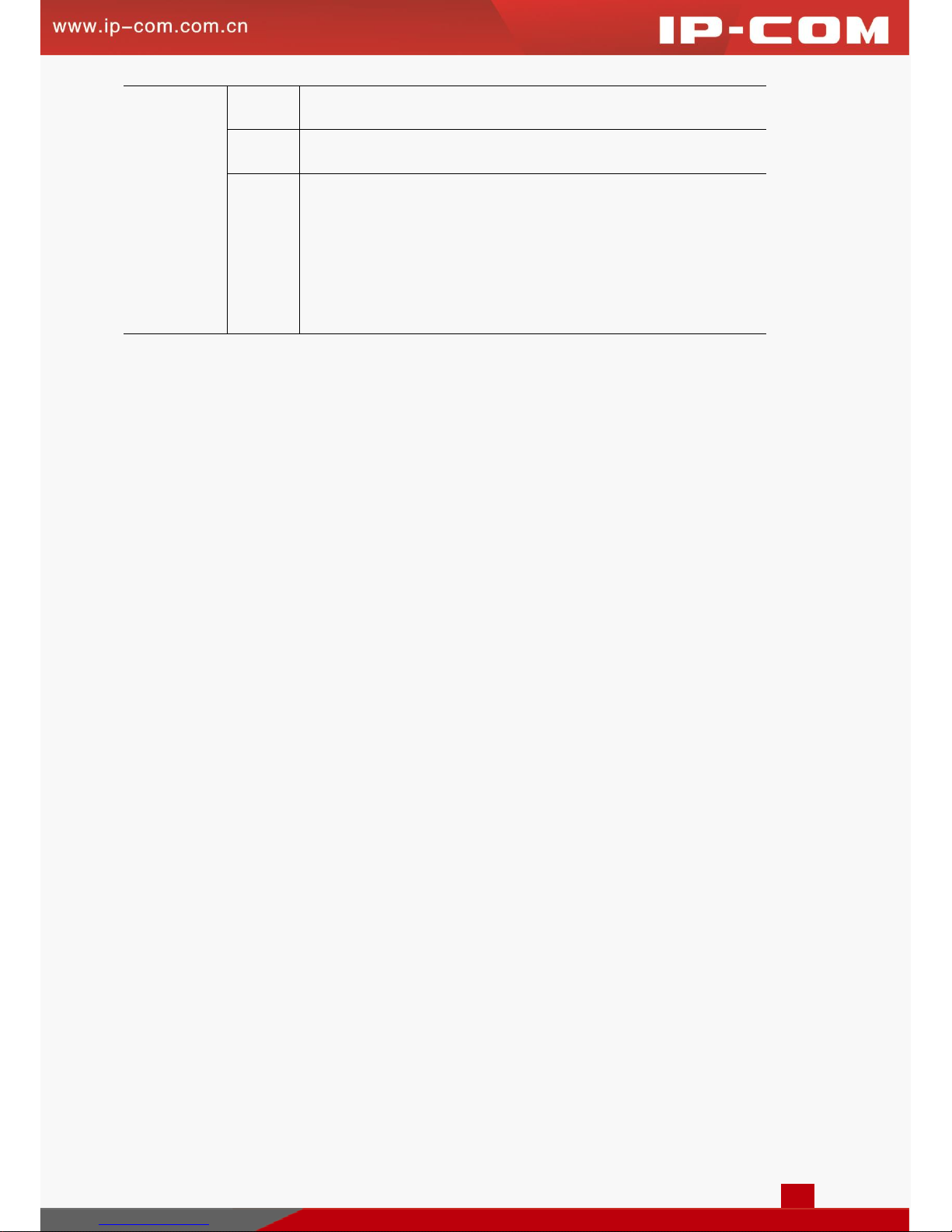
10
11AC
Solid
5G WiFi is enabled.
Blinking
Data is being transmitted at the 5G radio.
Off
The following three circumstances may occur:
Improper connection to power supply
5G WiFi is disabled.
The LED is turned off manually.
Page 16
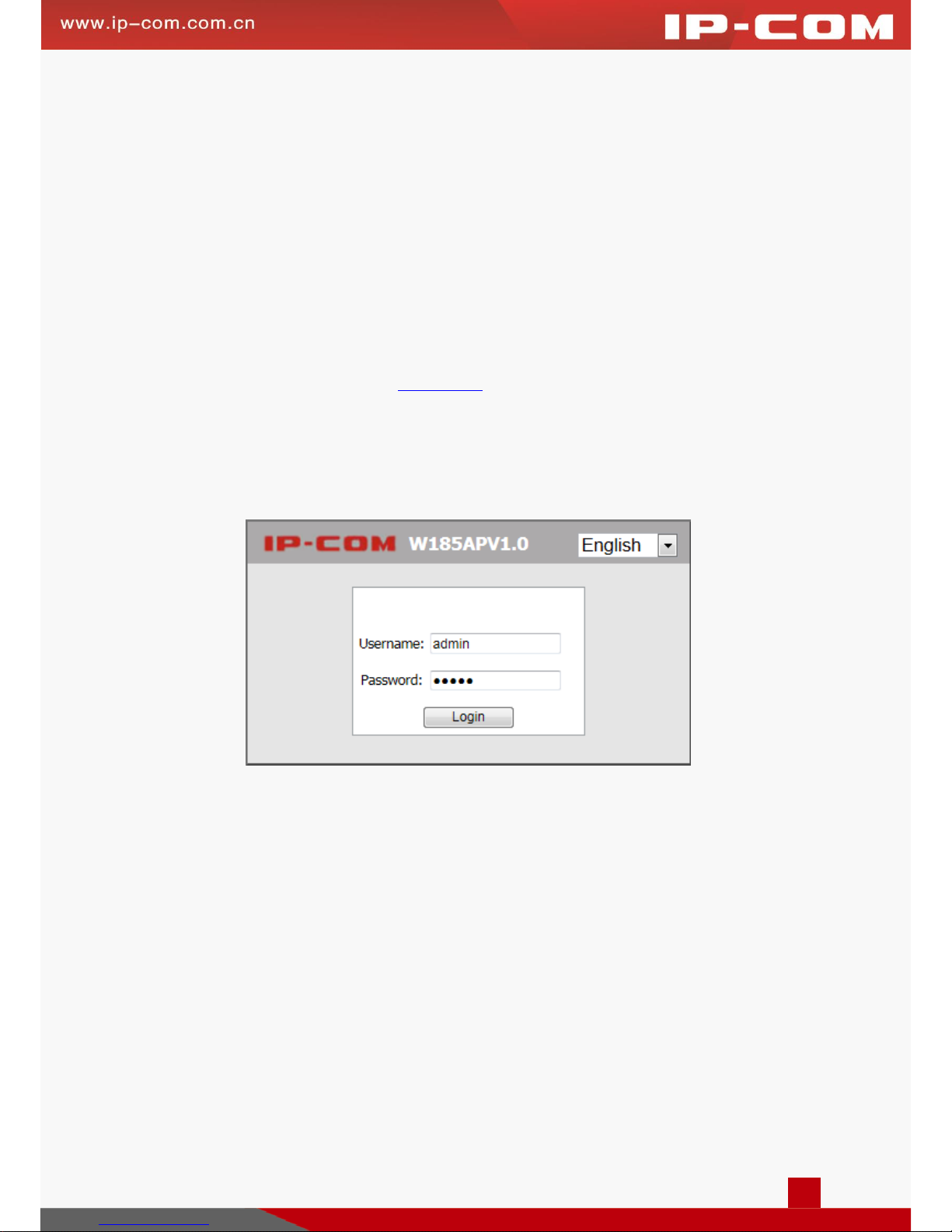
11
3 Web Manager Introduction
Web Login
Step 1: Connect your PC to the switch which has been connected to this AP or to the LAN port of this AP
directly.
Step 2: Set your PC to a static IP address within the following range: 192.168.0.X (1~253). Note that the IP
address of your PC should be a different one but on the same network segment as the LAN IP address
of this device. For more details, see Configure PC.
Step 3: Launch a web browser, input the LAN IP address of your AP (The default one is 192.168.0.254.) in the
address bar and then press Enter or Return on your keyboard.
Step 4: Enter the default username and password (admin for both) on the pop-out page and click Login.
Then you can log in to this device’s web page to configure settings for your device.
Layout of Web Manager
The Web page can be divided into two parts: navigation bar and the configuration section.
Page 17
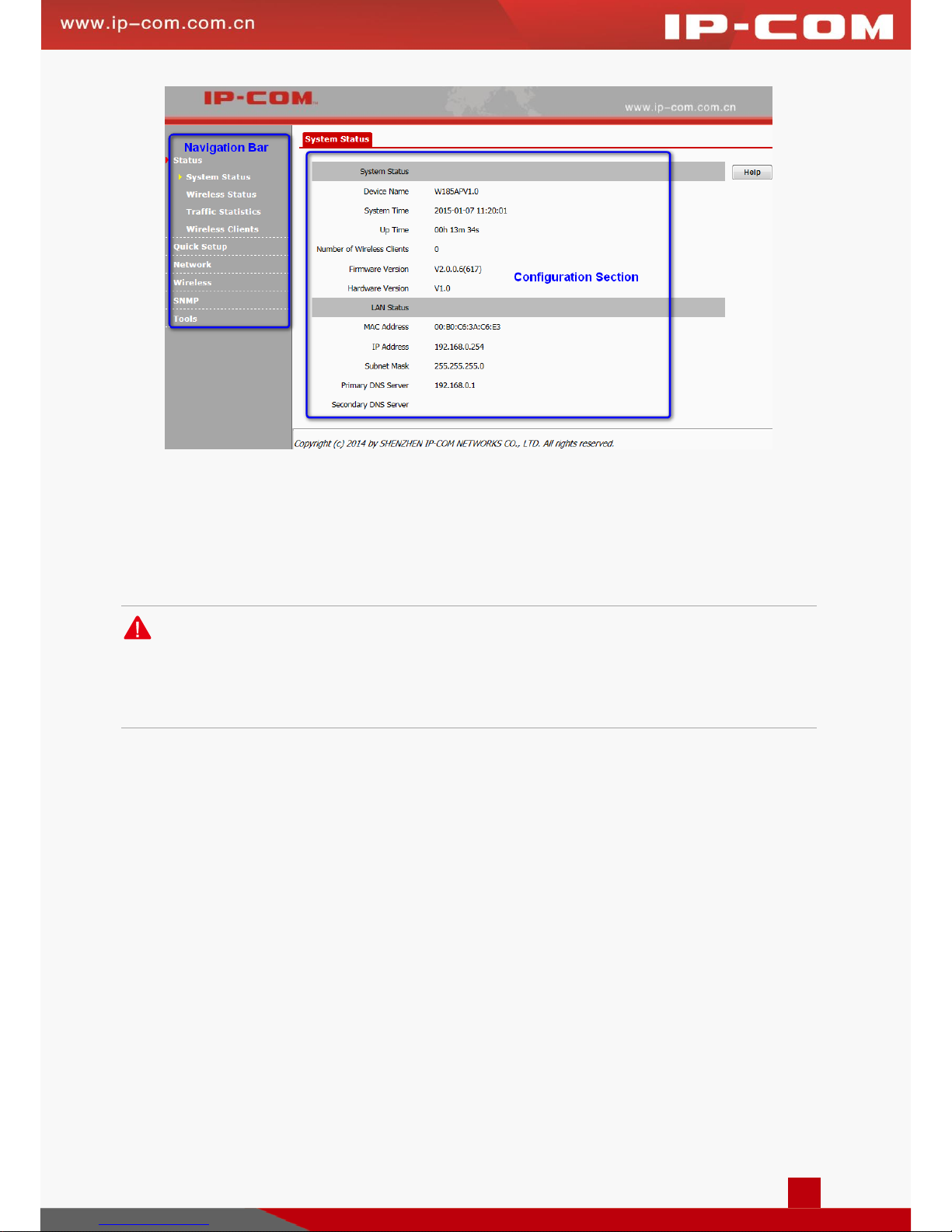
12
❶ Navigation Bar: The navigation bar presents web administration functions to you in the form of navigation
tree. This section allows you to select function menus.
❷ Configuration Section: This section allows you to configure and view settings.
Note:
Only web administration features that this device supports will be displayed on navigation bars. Specifically,
please refer to the actual software of your device.
Configuration Requirements
Operation System: Windows XP / 2000 / Vista / 7 / 8, Windows Server 2003 enterprise edition, Windows
Server 2003 standard edition, Linux, MAC OS, etc.
Web Browser: Microsoft Internet Explorer 8.0 SP2 or higher, Mozilla Firefox 3.0 or higher, Google
Chrome 2.0.174.0 or higher, Opera 9.64 or higher, Safari 3.1.1 or higher, etc.
The firewall of your PC should be disabled.
When the firmware version of your device is upgraded, it is advisable to clear your web browser cache
first.
Page 18
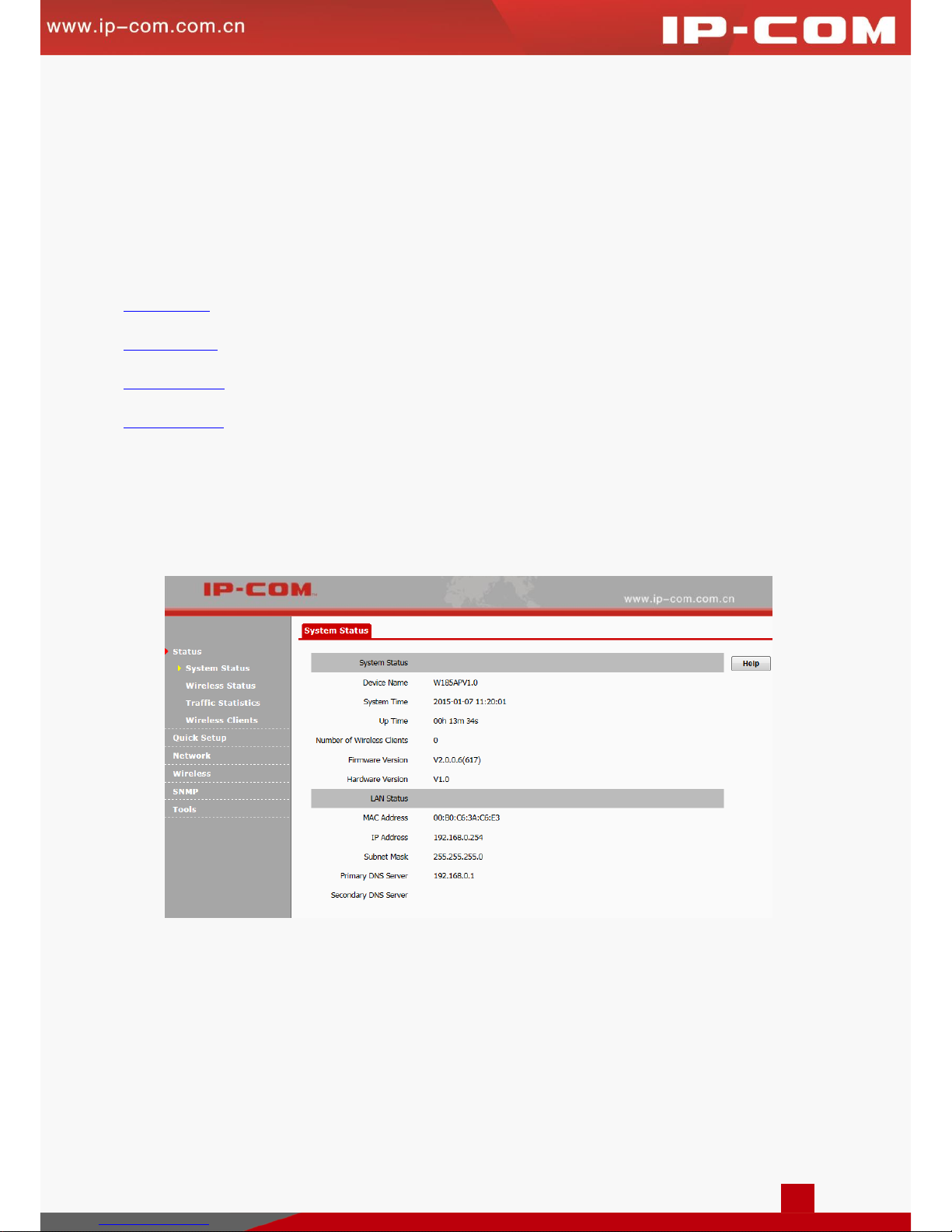
13
4 Advanced Functions
Status
This section gives you an overview of device status and basic information. The following 4 parts are included:
System Status: Display the AP’s current system status and LAN information
Wireless Status: Display connected devices’ radio status and SSID status information
Traffic Statistics: Display traffic statistics of all SSIDs
Wireless Clients: Display information of connected devices
System Status
This page displays system status information and LAN information of this AP, including device name, system
time, up time, number of wireless clients, firmware version, hardware version, MAC address, IP address, etc.
Wireless Status
This page displays 2.4GHz or 5 GHz radio status, SSID status and WDS status of this device. As for the 5GHz
radio, your wireless clients must be compatible with 5GHz. Click Status > Wireless Status to enter page
below:
Page 19
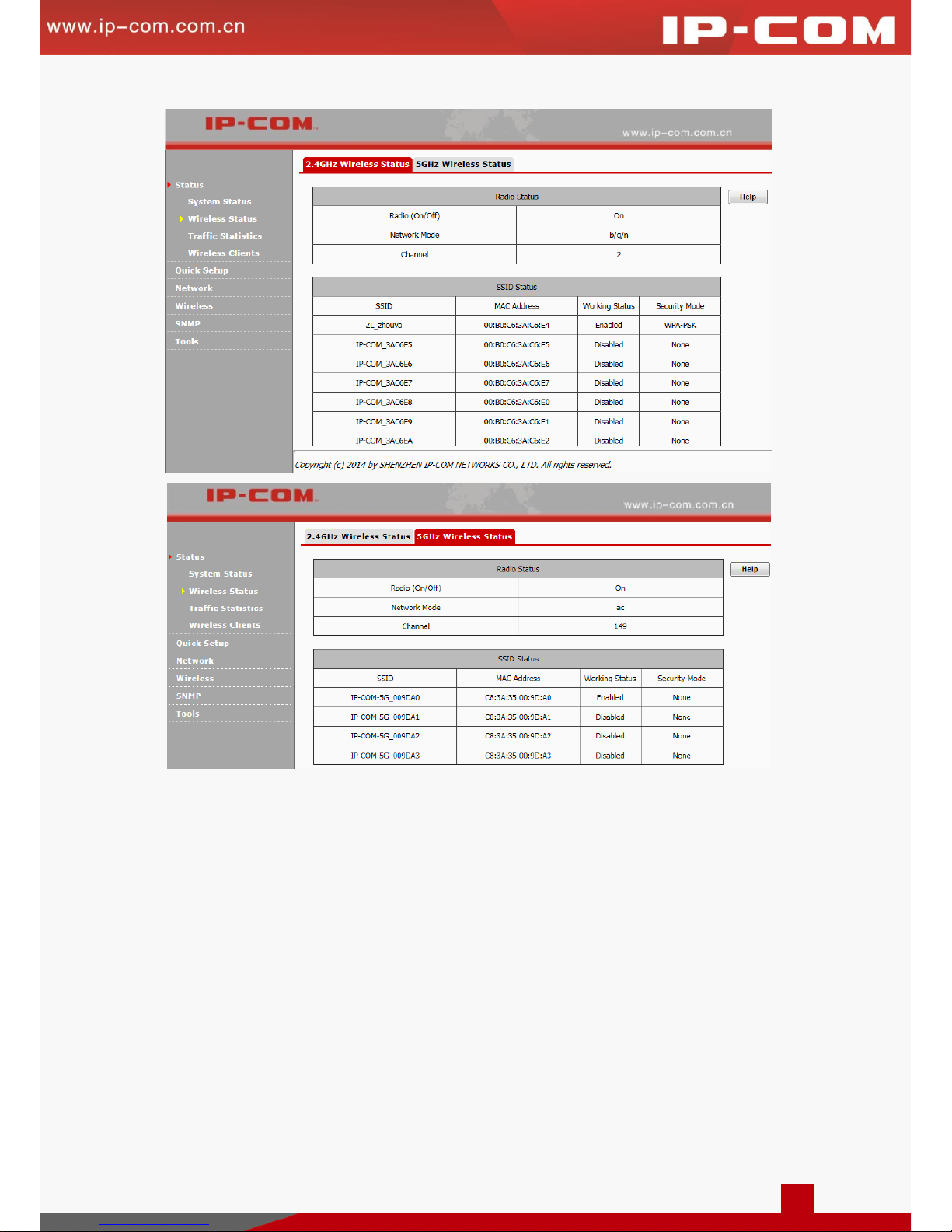
14
Traffic Statistics
This page displays traffic statistics of corresponding SSIDs. Click Status > Traffic Statistics to enter page
below:
Page 20

15
SSID: WiFi name.
Total RX Traffic: Total traffic which the corresponding SSID has received.
Total RX Packets: Total packets which the corresponding SSID has received.
Total TX Traffic: Total traffic which the corresponding SSID has transmitted.
Total TX Packets: Total packets the corresponding SSID has transmitted.
Wireless Clients
This page displays information, like MAC address, IP, connection duration and link speed of connected clients.
Click Status > Wireless Clients to enter page below:
Page 21

16
MAC Address: MAC address of the connected device
IP: IP address that the connected device has obtained
Connection Duration: Display connection duration which the SSID has connected to.
Send Speed: Transmission speed of the wireless client
Receive Speed: Receiving speed of the wireless client
Page 22

17
Quick Setup
There are three working modes on this device: AP mode, WDS mode and AP Client mode. Click Quick Setup
to enter page below:
AP Mode: In this mode, the AP connects to the remote device via an Ethernet cable and then clients can
connect to the AP wirelessly, thus achieving the conversion between wired networking and wireless networking.
WDS Mode: In the WDS mode, the AP and the remote device should support WDS feature. By scanning each
other and keeping their SSIDs, channels, security modes and keys the same, they can bridge successfully. Then
clients can connect to the AP wirelessly for Internet access.
AP Client Mode: In this mode, what you need to do is to scan the remote device’s signal and bridge it
successfully without any configuration on the remote device. Then clients can connect to the AP wirelessly for
Internet access.
AP Mode
In this mode, this device works as an access point and you can configure the SSID and its encryption mode.
Page 23

18
Configuration Steps:
❶ Mode: Select AP Mode.
❷ SSID: Modify the SSID (optional). The SSID is the WiFi name you need to connect to for Internet access.
❸ Security Mode: WPA-PSK is recommended.
❹ Cipher Type: AES is recommended.
❺ Security Key: Configure a WiFi password as you like. When your device is connecting to the WiFi, the
WiFi password (security key) will be needed.
❻ Click Save to apply your settings.
WDS Mode
SSID: Display SSID of this device. When multiple SSIDs are selected, the first SSID among remote
devices will be displayed here.
Security Mode: Display security mode of the remote device. In the WDS mode, all devices’ encryption
modes and security keys should be kept the same.
MAC Address: Display the remote device’s MAC address. 4 remote devices are supported in this mode.
The Uplink AP’S Channel: Display channel of the first remote device. In the WDS mode, channels for all
devices should be kept the same.
Page 24

19
Enable Scan: Click it to scan SSIDs.
Application Scenario:
There’s already an AP (Hereinafter referred as the remote AP) installed on the second floor of a hotel. Due to
limited WiFi coverage or other objects’ intereference, some rooms of the hotel on the second floor may be
unable to enjoy WiFi smoothly. Then you can install one more AP or multiple APs (≤ 4) in those rooms where
WiFi signal is not strong enough for WiFi extension. In this mode, both this AP and the remote AP need to scan
each other for WDS settings.
Before configuring WDS settings, verify the following information of the remote SSID: SSID (WiFi name),
channel and encryption information.
Assuming information of the remote device (AP 2) is as below:
SSID: IP-COM_130518
Channel: 6
IP Address: 192.168.0.254
Security Mode: Mixed WPA/WPA2-PSK
Cipher Type: AES
Security Key: 12345678
Note:
1. In the WDS mode, both the AP and the remote device should support WDS feature.
2. As for IP addresses, they should not be the same but on the same network segment.
3. This AP’s and the remote device’s SSID, channel, security mode and security key should be kept the same.
4. Up to 4 APs can be bridged at the same time.
Page 25

20
Configuration Steps:
❶ Click Network > LAN Setup to set the LAN IP address of AP 1 to one that is different from AP 2 but on
the same network segment. Here we change it to 192.168.0.253.
❷ Select WDS Mode and click Enable Scan.
❸ Select the remote SSID (WiFi name), type in encryption information (including security mode, cipher type
and security key) of the remote device and then click Save. Then SSID of AP 1 will be the same as that of the
remote device (AP 2).
Page 26

21
❹ Refer to Steps 2~3 to configure similar settings on the remote device (AP 2).
❺ After completing all settings mentioned above, refresh the page. When the corresponding MAC address’
status displays Connected, WDS settings are activated successfully.
Page 27

22
APClient Mode
In this mode, the AP negotiates with the remote device firstly and then it can provide access to clients. What you
need to do is to scan the remote device’s signal and bridge it successfully without any configuration on the
remote device. To some extent, this is the biggest difference between the WDS mode and AP Client mode. Then
clients can connect to the AP wirelessly for Internet access.
Page 28

23
Application Scenario:
There’s already an AP (Hereinafter referred as the remote AP) installed on the second floor of a hotel. Due to
limited WiFi coverage or other objects’ intereference, some rooms of the hotel on the second floor may be
unable to enjoy WiFi smoothly. Then you can install one more AP in the room where WiFi signal is not strong
enough for WiFi extension. In this mode, you have no need to configure any WDS settings on the remote AP.
Before configuring AP Client settings, verify the following information of the remote SSID: SSID (WiFi name),
channel and encryption information.
Assuming information of the remote device is as below:
SSID: IP-COM_130518
Channel: 6
Security Mode: Mixed WPA/WPA2-PSK
Cipher Type: AES
Security Key: 12345678
Configuration Steps:
❶ Select APClient Mode and click Enable Scan.
Page 29

24
❷ Select the remote SSID “IP-COM_130518” and click Save.
Note:
Verify that the DHCP server on the remote AP (AP 2) is disabled.
Network
LAN Setup
Click Network > LAN Setup to configure LAN parameters.
MAC Address: LAN MAC address of the device.
Address Mode: Static IP: The default address mode of your device. You can modify the LAN IP address
manually. Once the LAN IP address of the device is changed, you need to use the new IP address to re-log
in to its web page. Dynamic IP: Your device obtains IP address information automatically.
IP Address: The default LAN IP address of the device is 192.168.0.254. You can modify it here.
Page 30

25
Subnet Mask: Subnet mask of the device. The default one is 255.255.255.0.
Gateway: Gateway of the device. Usually, it is advisable to enter the LAN IP address of the remote device.
Device Name: Modify the device name.
DHCP Server
DHCP Server
If you enable the built-in DHCP server on the device, it will automatically configure the TCP/IP settings for all
your LAN computers (including IP address, subnet mask, gateway and DNS etc.), eliminating the need of
manual intervention. Just be sure to set all computers on your LAN to be DHCP clients by selecting Obtain an
IP Address Automatically respectively on each PC. When turned on, these PCs will automatically load IP
information from the DHCP server. By default, the DHCP server on this device is disabled. The first time you
connected to the AP, you need to set your PC to Use the following IP address. For more details, see Configure
PC. Click Network > DHCP Server to enter page below:
DHCP Server: Check/Uncheck it to enable/disable the DHCP server.
Start IP: The start IP address that the DHCP server has automatically assigned.
End IP: The end IP address that the DHCP server has automatically assigned.
Lease Time: How long the IP address can be used by the client device.
Primary DNS Server: Primary DNS server address.
Secondary DNS Server: Secondary DNS server address.
Page 31

26
DHCP Client List
Click Network > DHCP Server > DHCP Client List to view DHCP clients information.
Wireless
Basic
Click Wireless to configure basic wireless settings. It is advisable to configure the SSID, security mode and
security key, and leave other settings unchanged.
Page 32

27
SSID: Up to 8 SSIDs at the 2.4G radio and 4 SSIDs at the 5G radio can be supported on this device.
Enable: When you check it, Wi-Fi will be allowed for the selected SSID.
Hide SSID automatically: When the maximum number of clients is exceeded, the SSID will be hidden
automatically.
Broadcast SSID: When it is enabled, wireless clients are able to scan the SSID; when it is disabled,
wireless clients are unable to scan the SSID. At this time, if you want to connect to it wirelessly, you have
to type in the SSID and select the encryption mode manually.
AP Isolation: When this function is enabled, wireless clients connected to the SSID won’t be able to
communicate with each other, which can enhance wireless network security.
Maximum Clients: The maximum number of wireless clients which can connect to the SSID.
SSID: WiFi name. Different SSIDs can have different configurations.
Chinese SSID Encode: Select Chinese SSID encodes to match wireless clients with different code formats
in a better way.
Security Mode: Display wireless encryption information of the current SSID. Available security modes
are: None, WEP, WPA-PSK, WPA2-PSK, Mixed WPA/WPA2-PSK, WPA, and WPA2.
Configuration Steps:
❶ SSID: Select the SSID (WiFi name) you wish to configure.
❷ Enable: Check it to enable the selected SSID.
❸ Maximum Clients: Configure the number of wireless clients
Page 33

28
❹ SSID: Modify your SSID.
❺ Security Mode, Cipher Type, Key: Choose WPA-PSK as priority and configure wireless encryption
information for your SSID.
❻ Click Save.
WEP
WEP (Wired Equivalent Privacy): WEP is a security mode for data which is delivered between two devices to
protect wireless network from illegal users. WEP is the RSA data encryption technology based on RC4.
Compared with WEP, WPA-PSK and WPA2-PSK are more secure.
Default Key: Four Security Keys are available. You can choose one from them.
Open: Uses "no authentication" + WEP Encryption. Wireless clients can associate with the device without
going through authentication. Only data in transmission is encrypted with WEP encryption.
Shared: Uses shared key authentication + WEP Encryption. A WEP key that is mutually agreed in advance
is required from both sides while wireless clients try to associate with the device. Association is established
only if the two sides provide the same WEP key.
Default Key: Specify a WEP key from the preset keys for current use. For example, if you select Key 2,
wireless clients must join your wireless network using this Key 2.
WEP Keys: ASCII and Hex are provided for you to configure. When you configure ASCII, you can
Page 34

29
choose 5 or 13 ASCII codes (only “0~9, a~z, A~Z, @, *, -, _”can be allowed). When you configure Hex,
you can choose 10 or 26 hexadecimal numbers. One English letter or an Arabic numeral takes up one
ASCII code.
WPA-PSK
Wi-Fi Protected Access (WPA) and Wi-Fi Protected Access II (WPA2) are two security protocols and security
certification programs developed by the Wi-Fi Alliance to secure wireless computer networks. Only authorized
network users can access the wireless network. WPA-PSK adopts enhanced encryption algorithm over WEP.
Cipher Type: AES (Advanced Encryption Standard), TKIP (Temporal Key Integrity Protocol) and
AES&TKIP are available. The default is AES.
Key: Specify the security key you wish to configure (8~63 ASCII characters). Only “0~9, a~z, A~Z, @, *,
- , _” can be included. And one English letter or an Arabic numeral takes up one ASCII code.
WPA2-PSK
WPA2 (Wi-Fi Protected Access version 2)-PSK is more secure than WEP (Wireless Equivalent Privacy) or
WPA (Wi-Fi Protected Access). Apart from TKIP, AES is also available.
Page 35

30
Cipher Type: AES (Advanced Encryption Standard), TKIP (Temporal Key Integrity Protocol) and
AES&TKIP are available. The default is AES.
Key: Specify the security key you wish to configure (8~63 ASCII characters). Only “0~9, a~z, A~Z, @, *,
- , _” can be included. And one English letter or an Arabic numeral takes up one ASCII code.
Mixed WPA/WPA2-PSK
Cipher Type: AES (Advanced Encryption Standard), TKIP (Temporal Key Integrity Protocol) and
AES&TKIP are available. The default is AES.
Key: Specify the security key you wish to configure (8~63 ASCII characters). Only “0~9, a~z, A~Z, @, *,
- , _” can be included. And one English letter or an Arabic numeral takes up one ASCII code.
WPA/WPA2
Page 36

31
Adopt 802.1X and RADIUS authentication for data encryption.
RADIUS Server: IP address of the RADIUS server.
RADIUS Port: Port for RADIUS authentication.
RADIUS Password: Password for accessing the RADIUS server.
Cipher Type: AES (Advanced Encryption Standard), TKIP (Temporal Key Integrity Protocol) and
AES&TKIP are available. The default is AES.
Radio
Click Wireless > Radio to configure radio settings. If you are new to networking and have never configured
these settings before, we recommend you to leave the default settings unchanged.
Page 37

32
Enable Wireless: Check it to enable WiFi function.
Country: Select the country where your device works,
Network Mode: Select a proper network mode for your device. In 2.4G radio, the default mode is 11b/g/n
mixed. In 5G radio, the default mode is 11ac.
Channel: Select a proper channel for your wireless network.
Channel Bandwidth: Select a proper channel bandwidth to enhance wireless performance. When the
network mode is not 802.11n mode, only 20M can be selected. When the network mode is 802.11n mode,
it is advisable to select 20/40M for better wireless performance.
Extension Channel: This is used to ensure radio frequency for 802.11n devices on the network.
Channel Lockout: Once this option is enabled, you can’t modify the channel manually.
WMM Capable: WMM is QoS for your wireless network. Enabling this option may ensure better online
stream wireless multimedia data such as video or audio (recommended).
APSD Capable: Automatic power save delivery. It is disabled by default.
Channel Scan
Click Wireless > Channel Scan to get an overview of wireless signals nearby. And then you can select a
channel which is the least used by neighboring networks (i.e. the channel with least interference) for your
device for better network performance.
Page 38

33
Click Enable Scan to view channels of wireless signals nearby.
Page 39

34
Advanced
Click Wireless > Advanced to configure advanced wireless settings. If you are not familiar with these settings,
keep the default settings unchanged.
Beacon Interval: This is a time interval between any two consecutive Beacon packets sent by an Access
Page 40

35
Point to synchronize a wireless network. Specify a valid value between 20 and 999. The default setting is
100. It is advisable to leave the default value unchanged.
Fragment Threshold: Specify a valid Fragment Threshold value between 256 and 2346. The default is
2346. Any wireless packet exceeding the preset value will be divided into several fragments before
transmission.
RTS Threshold: Specify a valid value between 1 and 2347. The default is 2347. If a packet exceeds the
preset value, RTS/CTS scheme will be used to reduce collisions. Set it to a smaller value provided that
there are distant clients and interference. For SOHO users, it is suggested to keep the default value
unchanged.
DTIM Interval: A DTIM (Delivery Traffic Indication Message) Interval is a countdown informing clients
of the next window for listening to broadcast and multicast messages. When such packets arrive in the
router's buffer, the router will send DTIM (delivery traffic indication message) and DTIM interval to alert
clients of the receiving packets. Specify a valid value between 1 and 255. The default is 1.
Receive Signal Strength: Configure signal strength for connected clients. When the wireless client’s
signal strength is lower than the setting value, the wireless client will not be allowed to connect to the AP.
Interference Mitigation: Mainly used for reducing wireless or some non-wireless interference to enhance
transmission rate of your device.
Interference mitigation: interference mitigation mode, range: 0-4. The default is 2.
(1) Mode 0: All interference mitigation is disabled.
(2) Mode 1: Non-wireless LAN Interference mitigation is enabled.
(3) Mode 2: Wireless LAN Interference mitigation is enabled.
(4) Mode 3: Auto Wireless LAN Interference mitigation is enabled and active.
(5) Mode 4: Auto Wireless LAN Interference mitigation is enabled and noise reduction is enabled.
TX Power: Used for configuring wireless transmission power. You can change the value according to your
actual network environment.
Power Lockout: Once this option is enabled, you can’t modify power manually.
Preamble: Mainly used for preamble synchronization. It is advisable to keep the default value unchanged.
Page 41

36
Access Control
Click Wireless > Access Control to enter page below. This page allows you to specify a list of devices to allow
or disallow a connection to your wireless network via the device's MAC addresses. To deactivate this feature,
select "Disable"; to activate it, select "Allow" or "Deny".
SSID: Select the SSID you wish to configure access control setting.
MAC Filter Mode: Select Disable to disable Access Control function. Allow: Only MAC addresses in
the access control list are allowed to connect to the SSID. Deny: MAC addresses in the access control list
are not allowed to connect to the SSID.
Page 42

37
Configuration Steps:
❶ Select the SSID you wish to configure from the drop-down list.
❷ Select the MAC Filter mode.
❸ Enter the MAC address of the wireless client.
❹ Click Add.
❺ Click Save.
QVLAN
When QVLAN is enabled, you can tag different SSIDs to different VLANs. Used with the managed switch, you
can establish different VLANs and different Internet Access rights.
SSID: WiFi name. Up to 32 characters can be supported.
VLAN ID: Specify a value between 2 and 4094.
Page 43

38
For instance:
People in a hotel are generally classified into three kinds: hotel executives, hotel stuffs and customers. They all
access the internal network via this device.
1. Hotel executives can access both the Internet and internal network in the hotel.
2. Hotel stuffs can only have the access to internal network in the hotel,
3. Customers can only access the Internet. The network diagram is shown below:
After the above-mentioned physical installation, follow below steps:
❶ Enable 3 SSIDs on the device and name these SSIDs differently. As shown in the diagram, SSID used by
internal members is hidden (Once QVLAN is enabled, we can only configure security key for one SSID. Hiding
SSID secures the internal network in the hotel).
❷ Enable QVLAN and bind the three different SSIDs as shown below.
❸ Configure the switch:
A. Configure the port on the switch connected to the AP as the Trunk port, PVID=1 and all VLANs allowed;
B. Configure the port on the switch connected to the server in the hotel to be VLAN1 tagged, VLAN10 tagged
and VLAN20 tagged;
Page 44

39
C. Configure the port on the switch connected to the router as the Trunk port, VLAN1, VLAN10 and VLAN30
allowed;
D. Configure the port on the switch connected to hotel executives to be VLAN10 tagged, the port connected to
hotel stuffs to be VLAN20 tagged and the port connected to customers to be VLAN30 tagged.
SNMP
The Simple Network Management Protocol (SNMP) is widely used in local area networks (LANs) for
collecting information, managing, and monitoring network devices, such as servers, printers, hubs, switches,
and routers. Specialized software in each SNMP capable device, known as an Agent, continuously monitors the
status of the device and reports the results to the SNMP Manager software, which can then act on the report.
Click SNMP to enter screen below:
SNMP: Disable or Enable the SNMP function.
Read Community: Indicates the community string for read access to permit reading this AP’s SNMP
information. The default is Public.
Page 45

40
Write/Read Community: Indicates the community string for write/read access to permit reading and
re-writing this AP’s SNMP information. The default is Private.
Tools
This section will instruct you how to maintain your device.
The following eight parts are included: Maintenance, Time & Date, Logs, Configuration, Username & Password,
Diagnostics, Reboot and LED.
Maintenance
If your device is in normal operation, it is not advisable to upgrade your device. If you want to acquire the latest
software version or better value-added functions for your device, you can access our official website
www.ip-com.com.cn to download the latest software for upgrading. Click Tools > Maintenance > Firmware
Upgrade to enter screen below:
Configuration Steps for Firmware Upgrade:
❶ Launch a web browser and go to http://www.ip-com.com.cn to download the latest firmware.
❷ Unzip the compressed upgrade file in the corresponding directory.
❸ Click Browse to locate and select the upgrade file in the corresponding directory on your hard disk.
❹ Click Upgrade to upgrade device firmware.
Page 46

41
Note:
1. While upgrading, please verify that your PC is connected to the device with an Ethernet cable and power is
delivered on this device. And the upgrading process will take several minutes, please be patient.
2. When the upgrading is completed, your device will be restored to factory default settings automatically and
you need to reconfigure your device.
Time & Date
System Time
Click Tools > Time & Date > System Time to enter the System Time screen. This page is used to set the
device’s system time. System time can be configured using the following 2 methods:
Sync with Internet time servers: If enabled, system automatically connects to NTP server on the Internet
to synchronize the time.
Set Time and Date Manually: Specify the time and date manually or click Sync with Your PC to
automatically copy your current PC's time to the device.
Configuration Steps for Setting Time and Date Manually:
❶ Uncheck Sync with Internet time servers.
❷ Click Sync with your PC or enter the correct date and time in the input fields.
❸ Click Save.
And then you can go to the Status screen to make sure the system time is correctly updated.
Page 47

42
Note:
Once power is not delivered on this device, the time settings will be lost. By default, Sync with Internet time
servers is enabled. When the device is able to access the Internet, it will automatically connect to NTP server
on the Internet to synchronize the time.
Login Timeout
Click Tools > Time & Date > Login Timeout and here you can configure the web login timeout (1~60
minutes). The default is 5 minutes. Device returns to login window automatically depending on the specified
login timeout and user name/password will be required.
Logs
View Logs
Click Tools > Logs > View Logs to enter screen below. Here you can view the history of the device’s actions.
Three types of logs are supported on this device: All, System and LAN. You can select any one of them from the
drop-down list. Click Refresh to update current log info or click Clear to clear all logs.
Page 48

43
Log Setup
Click Tools > Logs > Log Setup to configure system logs. Here you can set up the number of logs and rules of
log settings. Up to 300 entries can be logged. The default is 150.
Configuration Steps:
❶ Click Add.
Page 49

44
❷ Log Server IP: Specify the IP address of the syslog server in your LAN.
❸ Log Server Port: Specify the port of the syslog server in your LAN (If not allowed to configure a port on
your server, enter the default value 514, or enter the remote server’s port number.).
❹ Check Enable.
❺ Click Save.
❻ Check the "To use the following rules, you must check this box." option.
If configured successfully, the system will begin to log events and simultaneously send them to the specified log
server in your LAN. You can view all logs there.
Page 50

45
Configuration
Backup & Restore
If you configure many settings on this device, which will make this device work in good status and suitable
environment, it’s suggested to backup settings for this device, which will be convenient for troubleshooting and
saving time for next time’s configuration. Click Tools > Configuration > Backup & Restore to enter screen
below:
Configuration Steps for Backup:
❶ Click Backup.
❷ Follow onscreen instructions to specify a directory to save settings on your local hardware.
Configuration Steps for Restore:
❶ Click Browse to load configuration files which you have stored on your hardware disk previously.
❷ Click Restore and then wait until the progress indicator displays 100% completed.
Restore to Factory Default
If the device or client connected to the device fails to access the Internet due to incorrect configurations and you
cannot solve the problem, click Tools > Configuration > Restore to Factory Default to reset the device and
then reconfigure it.
Page 51

46
Factory Default Settings:
User Name: admin
Password: admin
IP Address: 192.168.0. 254
Subnet mask: 255.255.255.0
Username & Password
Click Tools > Username & Password to enter screen below. Here you can change the user name and password
for web login. We suggest that you change this password to a more secure one.
Click Change to modify username and password for the corresponding account.
Page 52

47
Diagnostics
This page allows you to test your network connection. If your network is malfunctioning, click Tools >
Diagnostics to use the ping utility to test your network and find out where the problem is.
Reboot
Reboot
When some settings you have configured cannot be activated or your device is functioning improperly, please
reboot your device.
Page 53

48
Time Reboot
Click Tools > Time Reboot to enter page below. Here you can reboot your device regularly. Once this function
is enabled, please make sure that your device is synchronized with the Internet time server.
Two methods for time reboot are available: As Interval and As Scheduled.
As Interval: The device will reboot automatically at intervals according to the interval you’ve configured.
As Scheduled: The device will reboot regularly according to the time you’ve configured.
Configuration Steps for As Interval:
❶ Check Enable Auto Reboot.
❷ Select As Interval from the AUTO Reboot Type drop-down list.
❸ Specify the reboot interval.
❹ Click Save.
Page 54

49
Configuration Steps for AS Scheduled:
❶ Check Enable Auto Reboot.
❷ Select As Scheduled from the AUTO Reboot Type drop-down list.
❸ Check corresponding dates from Monday to Sunday to specify the reboot date.
❹ Specify the reboot time.
❺ Click Save.
LED
Click Tools > LED to enter screen below. Here you can turn on/off all LEDs.
Page 55

50
5 Appendix
Troubleshooting
Q1: Power LED troubleshooting
You can know whether the power system of this AP is functioning normally or not in terms of its power LED
status. If the system is functioning normally, the Power LED should be lighted or blinking; if the Power LED is
off, please verify that:
1. Power cord is correctly connected and the Power ON/OFF switch is on.
2. The power supply accords with the rated power input.
3. The AP is connected to its PoE injector correctly.
Q2: I enter the device’s LAN IP address in the web browser but cannot access this device’s web page.
What should I do?
1. Check the TCP/IP settings on your PC and verify that IP address is 192.168.0.X (2-253);
2. Clear the browser cache or try another web browser;
3. Ensure the wireless NIC is functioning properly.
If you are still unable to login, please restore the device to factory default settings and follow this user guide to
configure your settings again.
Technical Support
Website: http://www.ip-com.com.cn
Tel: (86 755) 2765 3089
Email: info@ip-com.com.cn
Skype: IP-COM.Support
Page 56

51
Configure PC
Windows 8
Step 1: Right click the icon or on the bottom right corner of your desktop.
Tips:
If you cannot find the icon or on the bottom right corner of your desktop, follow steps below: Move
your cursor to the top right corner of your desktop, select Settings > Control Panel > Network and Internet >
Network and Sharing Center.
Step 2: Click Open Network and Sharing Center.
Step 3: Click Ethernet > Properties.
Page 57

52
Step 4: Find and double click Internet Protocol Version 4(TCP/IPv4).
Step 5: Select Use the following IP address, type in the IP address: 192.168.0.x (2~253); subnet mask:
255.255.255.0 and click OK.
Step 6: Click OK on the Ethernet Properties window (see Step 4 for the screenshot).
Page 58

53
Windows 7
Step 1: Click the icon on the bottom right corner of your desktop.
Step 2: Click Open Network and Sharing Center.
Tip:
If you cannot find the icon on the bottom right corner of your desktop, follow steps below: Click Start >
Control Panel > Network and Internet > Network and Sharing Center.
Step 3: Click Local Area Connection > Properties.
Step 4: Find and double click Internet Protocol Version 4(TCP/IPv4).
Page 59

54
Step 5: Select Use the following IP address, type in the IP address: 192.168.0.x (2~253); subnet mask:
255.255.255.0 and click OK.
Step 6: Click OK on the Local Area Connection Properties window (see Step 4 for the screenshot).
Page 60

55
Windows XP
Step 1: Right click My Network Places on your desktop and select Properties.
Step 2: Right click Local Area Connection and select Properties.
Step 3: Scroll down to find and double click Internet Protocol (TCP/IP).
Page 61

56
Step 4: Select Use the following IP address, type in the IP address: 192.168.0.x (2~253); subnet mask:
255.255.255.0 and click OK.
Step 5: Click OK on the Local Area Connection Properties window (see Step 3 for the screenshot).
Page 62

57
Safety and Emission Statement
CE Mark Warning
Operations in the 5.15-5.25GHz band are restricted to indoor usage only.
This is a Class B product. In a domestic environment, this product may cause radio interference, in which case
the user may be required to take adequate measures.
NOTE: (1) The manufacturer is not responsible for any radio or TV interference caused by unauthorized
modifications to this equipment. (2) To avoid unnecessary radiation interference, it is recommended to use a
shielded RJ45 cable.
FCC Statement
This device is restricted to be used in the indoor.
This device complies with Part 15 of the FCC Rules. Operation is subject to the following two conditions: (1)
This device may not cause harmful interference, and (2) this device must accept any interference received,
including interference that may cause undesired operation.
This equipment has been tested and found to comply with the limits for a Class B digital device, pursuant to
Part 15 of the FCC Rules. These limits are designed to provide reasonable protection against harmful
interference in a residential installation. This equipment generates uses and can radiate radio frequency energy
and, if not installed and used in accordance with the instructions, may cause harmful interference to radio
communications. However, there is no guarantee that interference will not occur in a particular installation. If
this equipment does cause harmful interference to radio or television reception, which can be determined by
turning the equipment off and on, the user is encouraged to try to correct the interference by one of the
following measures:
— Reorient or relocate the receiving antenna.
— Increase the separation between the equipment and receiver.
Page 63

58
— Connect the equipment into an outlet on a circuit different from that to which the receiver is connected.
— Consult the dealer or an experienced radio/TV technician for help.
FCC Caution: Any changes or modifications not expressly approved by the party responsible for compliance
could void the user's authority to operate this equipment.
This transmitter must not be co-located or operating in conjunction with any other antenna or transmitter.
Radiation Exposure Statement
This equipment complies with FCC radiation exposure limits set forth for an uncontrolled environment. This
equipment should be installed and operated with minimum distance 20cm between the radiator & your body.
NOTE: (1) The manufacturer is not responsible for any radio or TV interference caused by unauthorized
modifications to this equipment. (2) To avoid unnecessary radiation interference, it is recommended to use a
shielded RJ45 cable.
