IP-Cam AJ Series User Manual
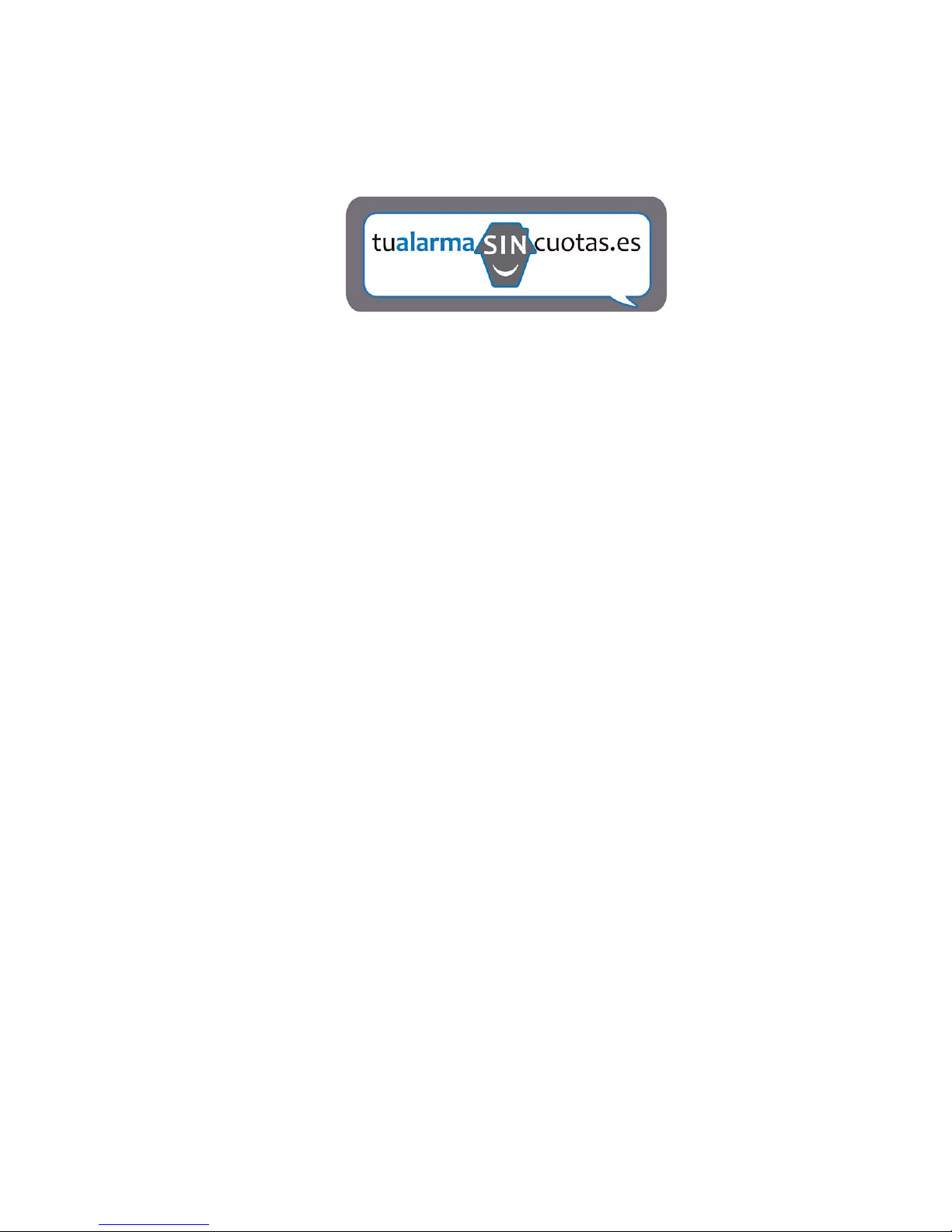
Wireless/Wired Network IP Camera
(For PC View)
Night Vision & Remote
Operation
User
Manual
0

Thank you for buying our IP camera
IPCAM AJ Series IP Camera products are designed and equipped for local and remote
network video surveillance system, including wired IP bullet camera, wireless IP bu
ll
et
camera, IP IR dome camera, IP IR waterproof camera, IP Pan/Tilt/Zoom Camera etc. We
adopt high performance chip to ensure high quality media processor which processes
audio and video collection, compression and transmission. Standard M-JPEG
compress
i
on format ensures clear and streaming video performance. It enables users to
view live video via IE6.0, IE7.0, IE8.0, Firefox, Google browser or other standard browser
IPCAM AJ series IP Camera products are applicable for big, medium-sized and small
enterprises, chain store, factory, home and all kinds of spots where remote network video
transmission and control supposed to be installed, they are easy to be installed and
operated. Before the installation of the IP camera, please check if your product
accessor
i
es in the package are comp
l
ete
Packing List
Untie the pack and check the items contained against the following
list:
●IP Camera X1
●Warranty Card X1
●DC Power Supply X1
●CD X1
●Certificate of Quality X1
●Mounting bracket X1
NOTE: Please contact us immediately if anything damaged or short of contents
.
1

Table of CONTENTS
1. Product Introduction
...........................................................................................3
1.1. Safety Introduction
.........................................................................................3
1.2. Product Specifications....................................................................................
....3
1.3. System
Requirements........................................................................................3
1.4. Product
Views……………..............................................………….................4
1.4.1 Fro nt View ..... ... ... .....
......................................................................................4
1.4.2 Interface
View.................................................................................................5
1.5. Hardware
Installation........................................................................................5
1.6. Software Installation.....................................
....................................................6
2. Software
Operation...............................................................................................6
2.1. Search Tool Software.............................................. ...
......................................6
2.1.1. Search The IP address of the
Camera.............................................................6
2.1. 2. Configuration of the Network............................
............................................7
3. Real-Time Video Demonstration...................................
......................................9
3.1. Camera Login.............................................................. ..................
...................9
3.2. View via IE
Browser.........................................................................................10
3.3. View via Safa ri, Firef ox , Googl e Bro wser . ... ...... ...... ...
...................................13
3.4. Main Menu int erface Introduction.......
............................................................14
3.5. Administer Setting Instruction.........................
................................................15
3.5.1. Multi-Device
Settings....................................................................................16
3.5. 2. Basic Network Settings.......... ....
...................................................................17
3.5.3. Wireless Settings..........................................................
.................................17
3.5.4. Dy n amic DNS
Settings...................................................................................18
3.5. 4.1. DDNS Set tin g
.............................................................................................18
3.5.4.2. Port Forwarding Settings.........
...................................................................20
3.5.4.3. DDNS Register........ ..................
................................................................23
3.5.5. Email and FTP Service Settings.......................
.............................................28
3.5.6. Alarm Service Settings.............................
.....................................................29
3.5. 7. Reset/ Firmware Upgrade Settings...............
..................................................29
3.5.8. Record&Capture Path..........................
..........................................................30
3.5.9. Reset/Firm Ware
Upgrade...............................................................................30
3.5.9.1.Restore Factory
Settings................................................................................31
3.5.9.2. Reboot
Equipment........................................................................................31
4.
Warranty................................................................................................................31
2

1. Product
Introduction
1.1 Safety Instructions
(1). Use the proper power
source.
Do not use this product with a power source that supplies more than the specified Vo
l
tage
(100-240V AC)
.
(2). Never insert anything metallic into the
camera.
Inserting metal object into the camera can be a source of dangerous electric shock
.
(3). Do not operate in wet or dusty
environment.
Avoid places like a damp basement or dusty hallway
.
(4). Do not attempt to disassemble the
camera.
You may be subjected to severe electrical shock if you attempt to take apart the camera
while the camera is connected to its power source. If there are any unusual sounds or
smells coming form the camera, unplug it immediately and contact Customer Serv
i
ce
.
(5). Handle the camera
carefully
Dropping the camera on any hard surface may cause a malfunction. If the camera does not
work properly due to physical damage, please contact Customer Service for repair or
exchange
.
(6). Apply to FCC and CE
Rule
This device complies with part 15 of the FCC and CE Rules. Operation is subject to the
following two cond
iti
ons:
1: This device may not cause harmful
i
nterference
.
2: This device must accept any interference received, including interference that may
cause undesired operat
ion.
Any changes or modifications not expressly approved by the party responsible for
compliance could void the user’s authority to operate the equipment. This equ
i
pment
complies with FCC and CE radiation exposure limits set forth for uncontro
ll
ed
env
i
ronment. This equipment should be installed and operated with minimum distance 20
cm between the radiator & your body
.
This transmitter must not be co-located or operating in conjunction with any other antenna
or transm
i
tter
.
1.2. Product Specifications
*- Adopt high Performance, strong function media processor 32Bit RS
I
C
*- High sensor CMOS
*-Adopt optimized MJPEG video compression algorithm, realize high-definition
i
mages
transmission in narrow bandw
i
dth;
3
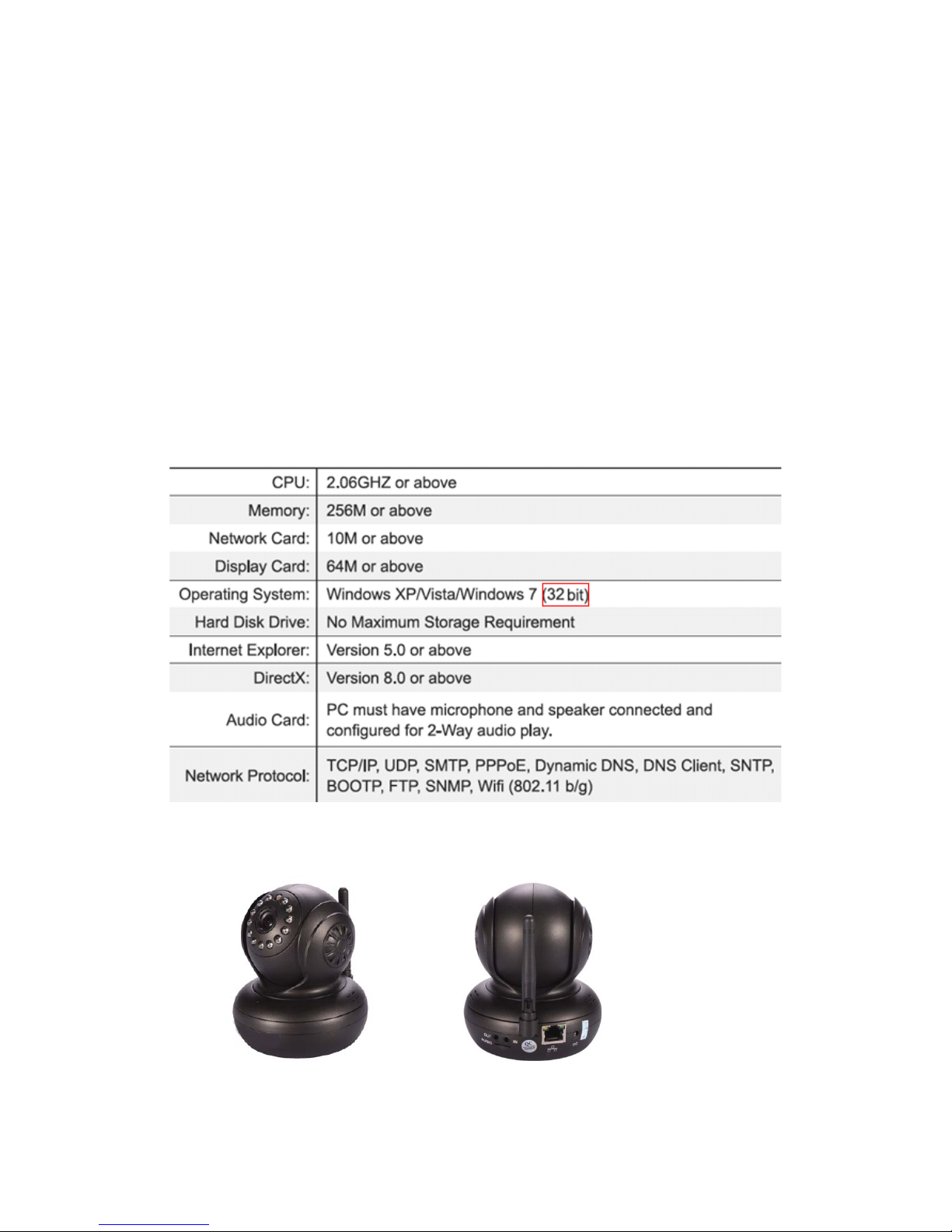
*-Maximum support 15 users viewing at the same time, no limit for users if using forwarder
Server funct
i
on;
*- Built in Web Server, convenient for users to use standard browse to realize the
real time monitoring and setting adm
ini
strat
i
on;
*-Support WIFI:802.11 b/g/n wireless network
i
ng;
*-Support remote system update;
*-Support DDNS analysis, support LAN & Internet (ADSL,Cable Modem)
*-Support variety of network protocol: TCP/IP, UDP, SMTP, PPPoE, Dynamic DNS
,
DNS Client, SNTP, BOOTP, DHCP, FTP, SNMP, WIFI/802. 11b
/
g
*-Parts of modes products support one/ two way audio, ta
l
kback;
*-Support motion detection alarm function (area & sensitivity Conf
i
gurab
l
e);
*-Support image snapshot
*-Abnormal automatic recovery function, auto reconnection available when network
Interruption occurred
.
*-Dynamic alarm function, alarm time-schedule conf
i
gurable
.
1.3. System Requirements
1.4. Product Views
1.4.1 Front View 1.4.2 Interface
View
4

Figure 1.1 Figure 1
.
2
1: Audio Out , 2: Audio
I
n
3: Ethernet interface: RJ-45 interface. Power Supply Light: constant on after power up
Network light: constant sparkle after power up data transm
ission.
4: Antenna:
5: Power input interface: connect direct current 5V Power
1.5 Hardware Installation
Follow the steps below to set up your camera hardware. Make sure to follow each step
carefully to ensure that the camera operates proper
l
y
1. Install the Wi-Fi antenna (For wireless model)
.
2. Plug the power adaptor into camera
3. Plug the network cable into camera, the other side to the router
/swi
tch
4. It takes approx 30 seconds to boot up the camera, then you will find the IP address from
“Search Tool” (Figure: 1
.
8)
5. When the power on and network cable connected, the green led of the real panel w
ill
keep on, The yellow led will keep flash
.
5
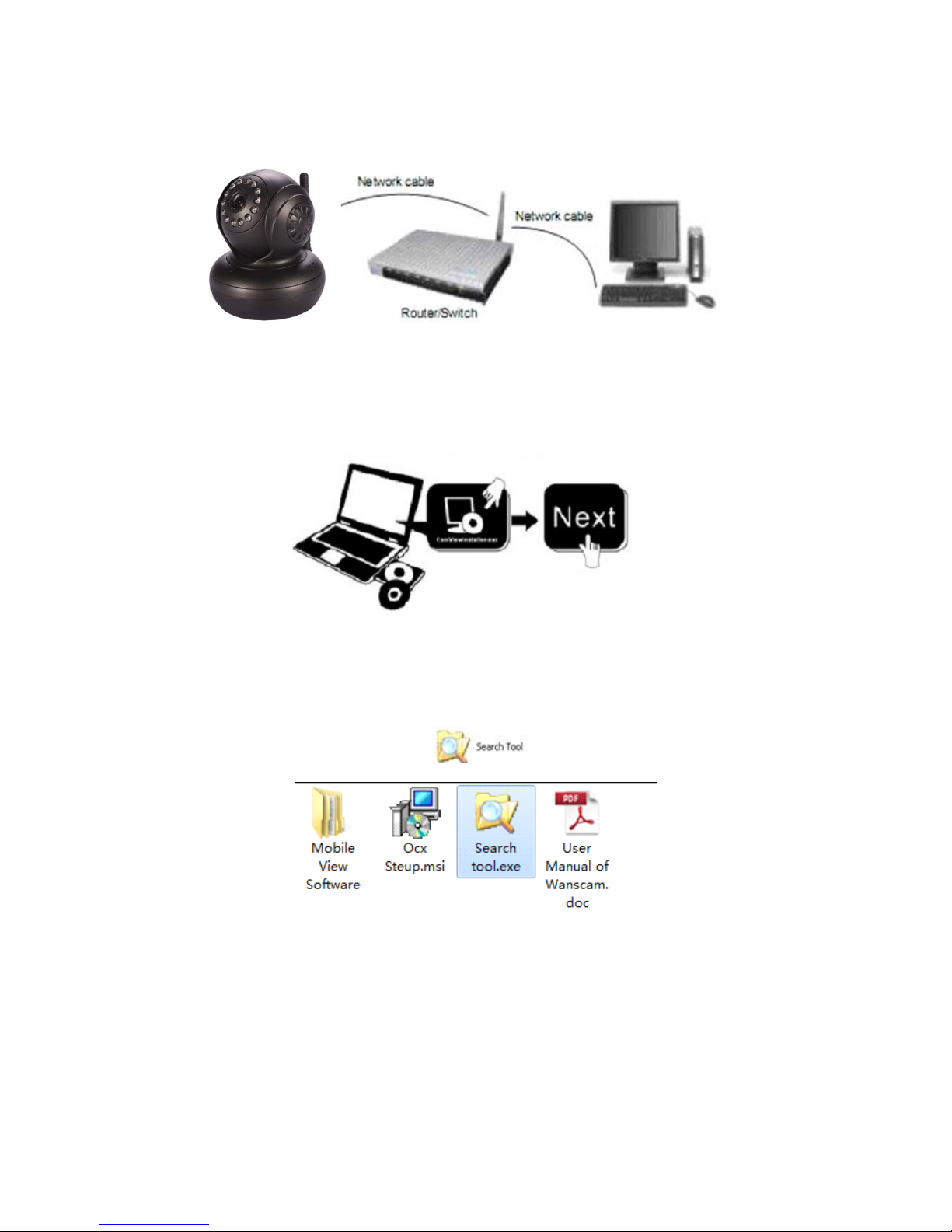
Figure 1.3
1.6 Software Installation
Figure 1.4
Open the CD Install the follow software:
1. ActiveX: Click “OCX setup”—“Next”—“Install”—“Finish”
.
2. Search Tool: Open the CD, click
,The Search Tool will run
automatically.( No need to install. You can copy this software to your desktop
.
)
Figure 1.5
6
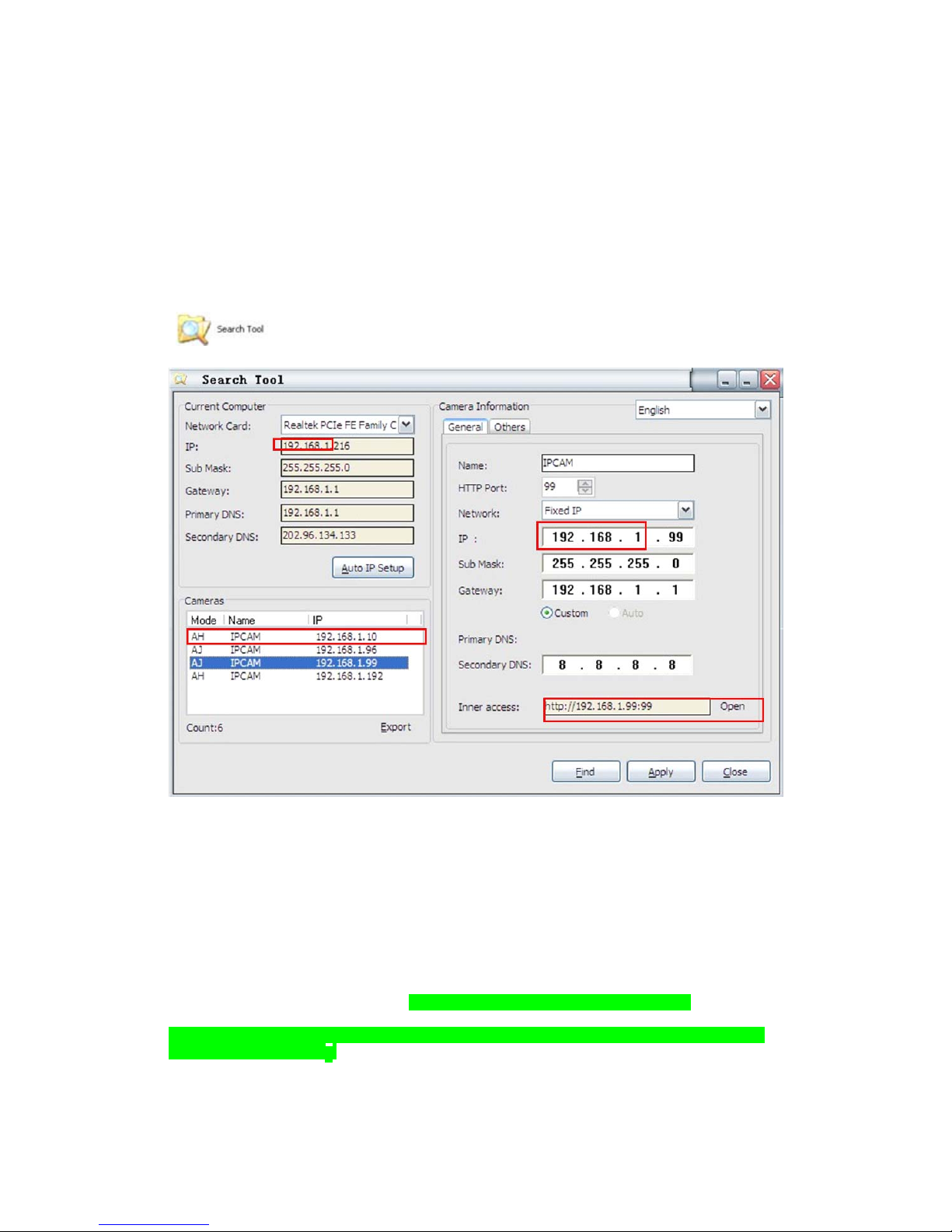
Makesu
r
e
the “SubnetMask”
your
u
r
rent
compute
r
s
“DNS Server”
isthesam
e
2. Software operat
i
on
2.1 Search Tool Software
2.1.1 Search the IP address of the
camera
.
When the device has been mounted properly, you can double click the
I
con
“
” run this IP address search too
l.
Figure 2
.
1
Note: The software searches IP Servers automatically over LAN
.
There are 2 cases:
1. No IP Cameras found within LAN. After about 1 minute search, the Equipments L
i
st
Field not show the IP address
.
2. IP Cameras have been installed within LAN. All the IP Cameras will be listed and the
total number is displayed in the Equipments list field as shown in Figure 2
.
1
Note:
1. Current Computer indicates the Comput er’s IP Addres s in
f
ormation.
2. Equipment information in dicates the IP camera’s IP Address in
f
ormation.
3. If you find that the camera’s “Subnet Mask”, “Gateway”, “DNS Server” is not as
some as your current computer’s. You need try to change the camra’s IP address
.
, “Gateway”
,
as your router’s or
7
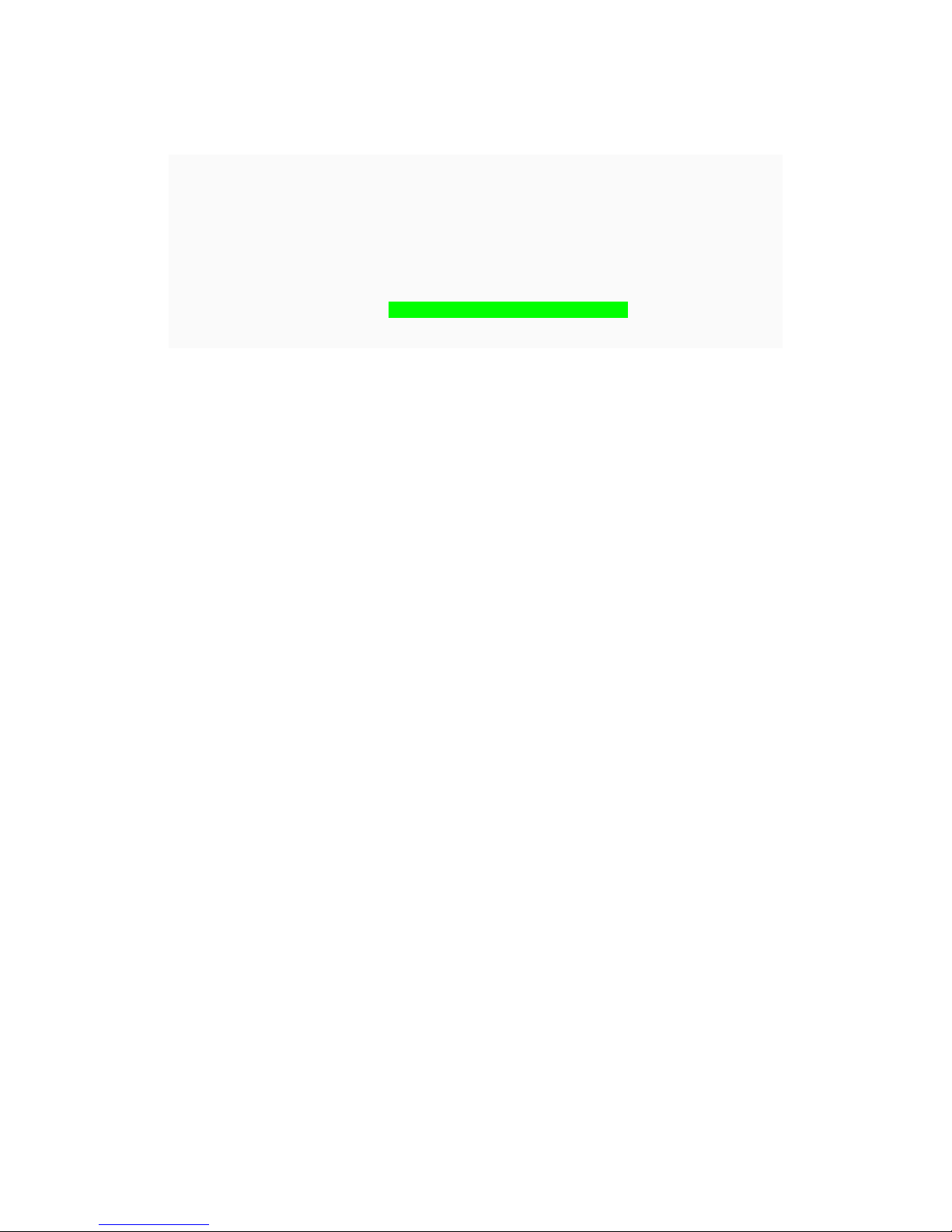
SubnetMask,Gatewa
y
,
DNS Serve
r
4. If you don’t know how to configure your camera’s IP address. You can c
li
ck
“ Update” button. The Search Tool software can help you configure a usable IP camera
automat
ically.
2.1.2 Configuration of the
Network
Once your camera’s IP address
’
is the same as your
PC or router, you need configure the camera’s Network parameter manua
lly.
IP address: Fill in the IP address assigned and make sure it is in the same subnet as
t
he
Gateway, and the subnet should be the same as your computer or router. (i.e. the first
t
hree
sections are the same)
Subnet Mask: The default subnet mask of the equipment is: 255.255.255.0. You can find
t
he
subnet mask from your PC or rou
ter.
Gateway:
Make su re it is in the same s ub n et wi th PC ’s IP add r ess .Here gate way is th e LAN IP
of your rou
t
er.
Primary DNS:
IP address of IPS network provider. You can also set it as the same as the
Ga
t
eway.
NOTE: Yo u can find out the Subnet Mask, Gateway, Primary DNS of your PC from
t
he
“Search To ol” so
ft
ware.
Http Port: LAN por t assigned for the e q uipm ent, de fault is 99. You ca n change the port number
to any one you want such as : 98,211,9999 e
t
c.
3: Real-time Video Demonstration
.
3.1. Camera
Login:
You can access the camera through IP Camera Tool or IE, Firefox, Safari, Google
Chrome or other standard browser directly.
1. Double click the IP address of the IP Camera listed (Figure 2.1). The default
browser you use will run automatically and come to the camera login interface.
(Figure 3.1 )
2. To access the camera by IE Browser directly, just type the camera’s IP address, for
example, if the camera’s IP address is 192.168.1.99:99:
8
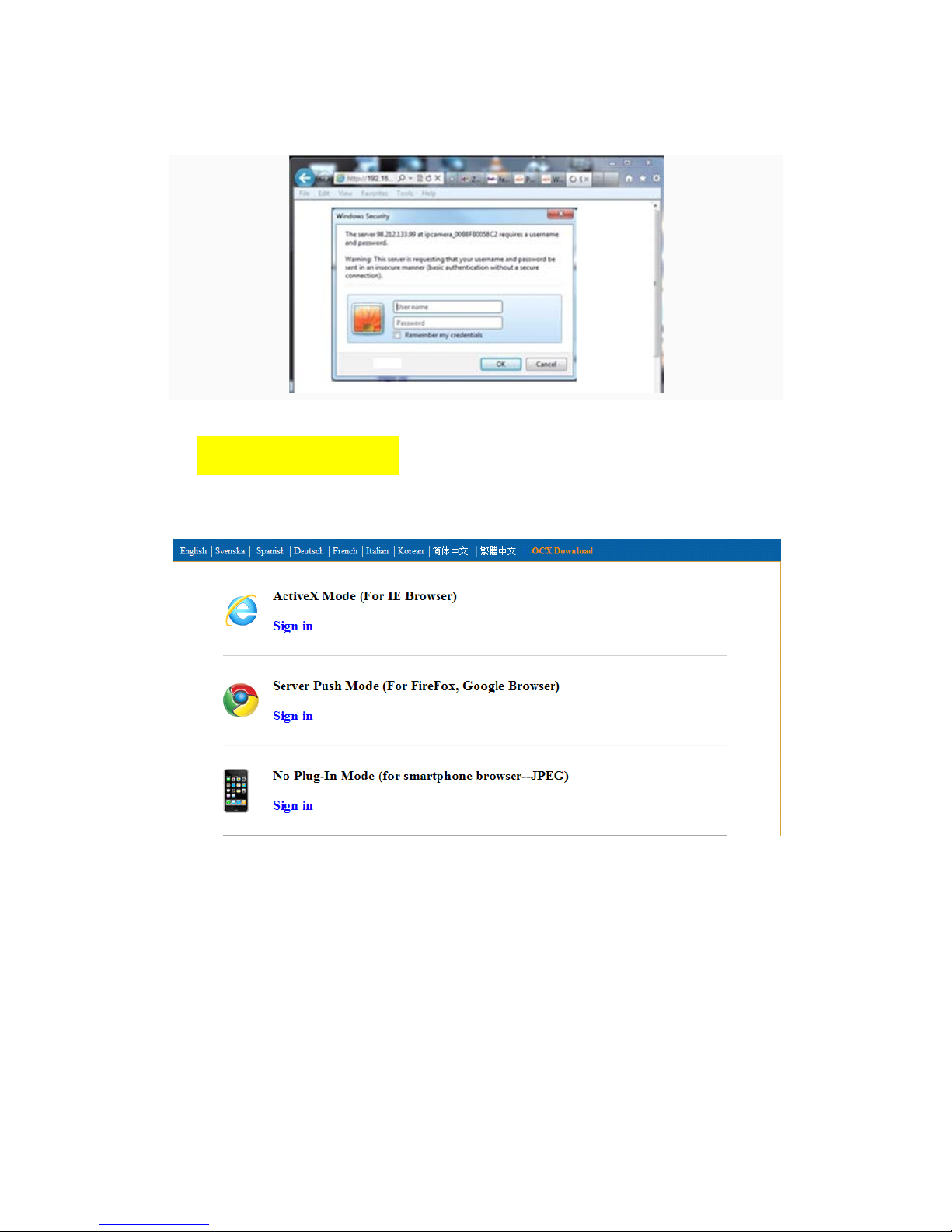
Figure 3.1
Defaultusername: admi
n
Password: nopassword.
Input the correct user name and password, the Sign In interface will pop-up.
There are three models to login (figure 3.2).
Figure 3
.
2
(1) ActiveX Mode (For IE Browser): available in IE6.0 or above explorer
(2) “RTSP Stream Mode”: available in Firefox, Safari, and Google browser.
(3) “No Plug-In Mode”: available in smart phone browser.
(4) SD card video playback online
3.2. View via IE
Browser.
9
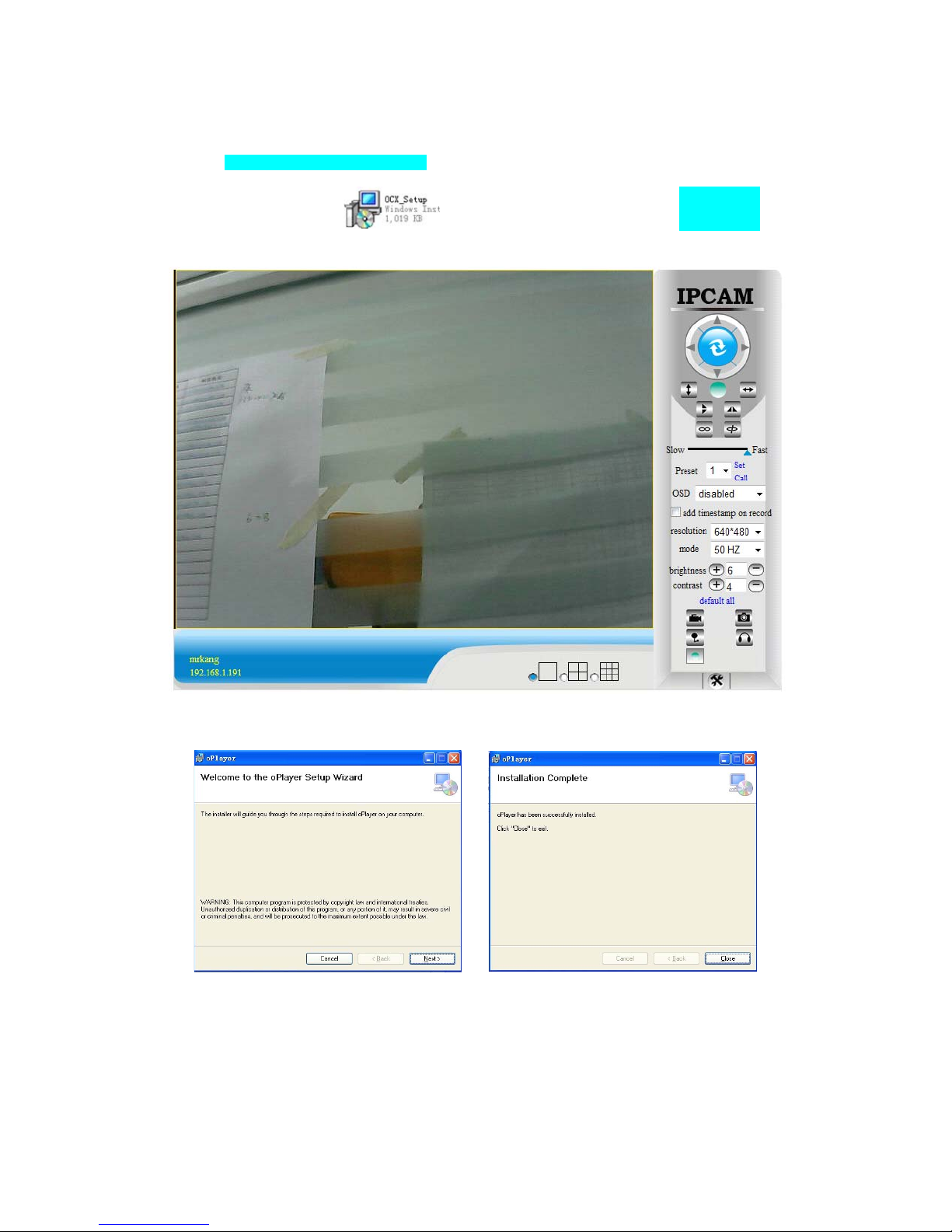
Choose Active Mode (For IE Browser), and sign in
.
The first time login the camera, maybe get ActiveX prompt as the picture below, p
l
ease
download the Ocx(or run
in CD) and install first then choose Run Add-on,
refresh and login the camera again, then will see live video, details as be
l
ow:
Figure 3
.
3
After Download Ocx-Setup (oPlayer Software), Click and install it, untill f
ini
shed
.
Figure 3
.
4
10
