iPazzPort KP-810-61 User Manual

Mini RF/IR keyboard
User manual
KP-810-61
(Backlit version)
www.iPazzPort.com
Email: support@iPazzPort.com
Video tutorial on YouTube: iPazzPor tfan
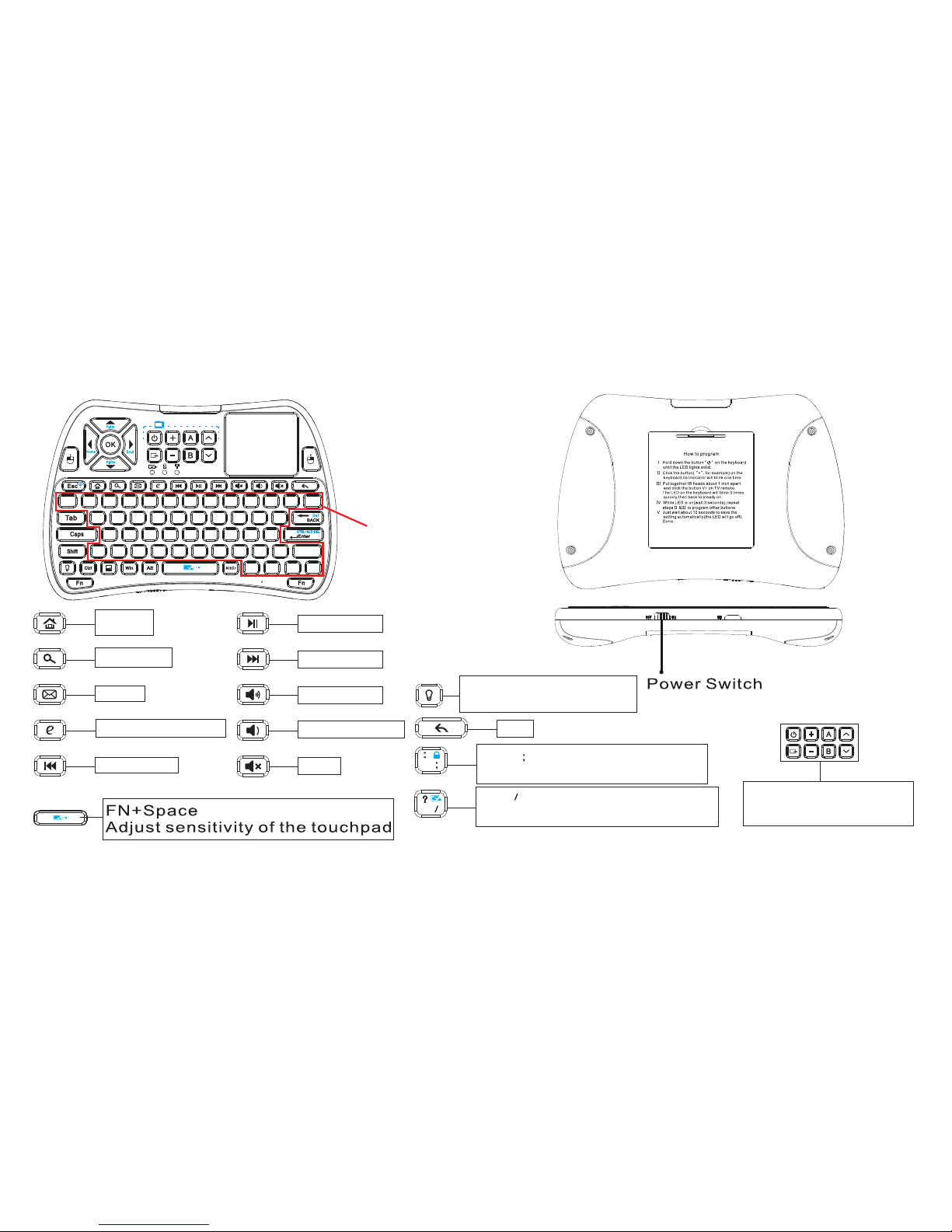
1
Home
Searching
E-mail
Android Browser
Previous
Play/Pause
Next Track
Volume Down
Volume Up
Mute
Back
FN+ Lock/Unlock the
keyboard
FN+
8 exclusive buttons of
IR learning function
To lock/unlock the
function of the touchpad
Turn on/off backlit or
change the backlit color
QWERT Y layout

1 Basic information:
1.1 Application:
Windows,Mac, Andro id /Google, Linux,
Computer,Smart TV, Ras pb erry Pi, TV box ,s et-top box
- Mini RF/IR backlit ke yboard for home enterta inments,
education, traini ng, meeting, speech and p rojector
-
-
1.4 Specifications:
- Wireless connecti on
- Max Distance:10 m
- Dimensions: 142.5 X97X19.8mm
- Weight: 121 g
- voltage: 3.3V
- Power Supply:
Working
Rechargeable Li-i on b attery
2
1.3 Package:
- Mini Keyboard 1
- User manual 1
- USB cable 1
1.2 Feature:
- 8 exclusive buttons o f IR learning function;
- Miniature, portab le t o carry out;
- Multiple gesture re co gnitions and scroll bar;
- Wireless RF with USB re ceiver, plug and play;
- QWERTY full keyboard layout;
- Multiple language s ve rsion (needed to be cus tomized);
- Backlit for conveni ent operation in dim room ;
- Powered by Li-ion bat tery, long stand by.
1.5 System Requirement:
- Windows
- Mac OS
- Linux
- Android/Google/S mart TV
