iPazzPort KP-810-21S User Manual

iPazzPort mini wireless USB QWERTY keyboard
with touchpad mouse combo
kp-810-21S
User manual
Contact us
Thanks for ch oosing iPazzPo rt product.
Your happy ex periences with o ur products is our m ission
If it meets you r expectation, please
share the sto ry with family members and your friends mouth- to mout h or by leaving revi ews on Amazon.
If you have any s uggestion or que stion with it ,plea se
co ntact u s at
Website: www.iPa zzPort.com
Email: su pport@ipazzport.com
Faceboo k: @iPazzPortfans
Twitter : @iPazzPortfans
YouTube : @iPazzPortfan s
About us
UnisenGroup, established in 1996,is a hi gh-tech enterprise focusing on practical electronic s with a
self brand and global markets (with branch o ffices in the USA and UK.)
iPazzPort brand ,a pioneer in mini keyboar d catergory ,was developed and derived from the iPazzPort
wireless hand-held touchpad keyboard i n 2009,
Integrating R & D, m anufacturing and selli ng ,we are committed to providing you with better products an d
services in line with ISO9001 and other rela ted patent certifications.
please keep one eye on our upcoming update on so cial platform
Please keep this for convenient after serv ice.
Top sales

U s e r m a n u a l
KP-810-21S
1 Appearance:--------------------------------------------------- 3
1) key layout and unique keys-------------------------------- - 3
2 How to start it---------------------------------------------------- 4
1) to power it on --------------------------------------------------- 5
2) to connected it with your PC,Pi, TV box-------------------- 5
3) to charge the keyboard --------------------------------------- 5
3 to make best of the keyboard --------------------------------- 6
1) how to use the movie playing zone------------------------- 6
2) how to use the touchpad ------------------------------------- 6
3) how to use the scroll bar-------------------------------------- 7
4) how to use the navigation keys------------------------------ 7
5) how to use the shortcut and blue character keys--------- 7
6)
7)
4 Troubleshooting tips ------------------------------------------- 8
1)falure in connection---------------------------------------------8
2)bad connection-------------------------------------------------- 8
3)weird touchpad-------------------------------------------------- 9
4)confused indicators---------------------------------------------10
5)charging problem----------------------------------------------- 10
6) Disposal of the rechargeable lithium battery-------------- 10
5 Safety matters and maintenance------------------------------11
6 warranties and after services--------------------------------- 11
7 contact us --------------------------------------------------------11
2) the indicators-------------------------------------------------- 3
3) key lock----------------------------------------------------------4
How to use the QWERTY keys and some unique keys------ 7
some useful tips to optimize this keyboard keys------------------ 8
1
Basic description ------------------------------------------ ----- 2

Introduction
- PC Keyboard for Home entertainment,
multi-media Education, Training, Confference,
presentation controlled with computer.
- Perfect for Raspberry pi, PC iPad, Android TV Box, Google
TV Box, Xbox360,PS3, HTPC/IPTV
Feature:
- Mini QWERTY (92 keys) with portable and handled design
- Ultra-sensitive mouse touchpad Supporting multi-touch gesture and Scrollbar
- stable and reliable USB connection ,plug and play
- auto sleep and wake mode (press any key to wake it up)
- useful multimedia keys and shortcut keys
- Useful keylock to avoid unexpected touches on the keys or touchpad
- Supports multi language(to be customized)
Specifications:
- Wireless connection
- Max Distance:10 m
- Size:147X99.5X21.6mm
- Weight:110g
- Transmit power: +5db Max
- Operation voltage: 3.3V
- Power Supply: Rechargeable Lithium-ion battery
System Requirement:
- Windows
- Mac OS
- Linux
- Android/Google/Smart TV
Package:
- Mini Keyboard 1
- User manual 1
- charging cable 1
-USB receiver 1
Basic descriptions
2
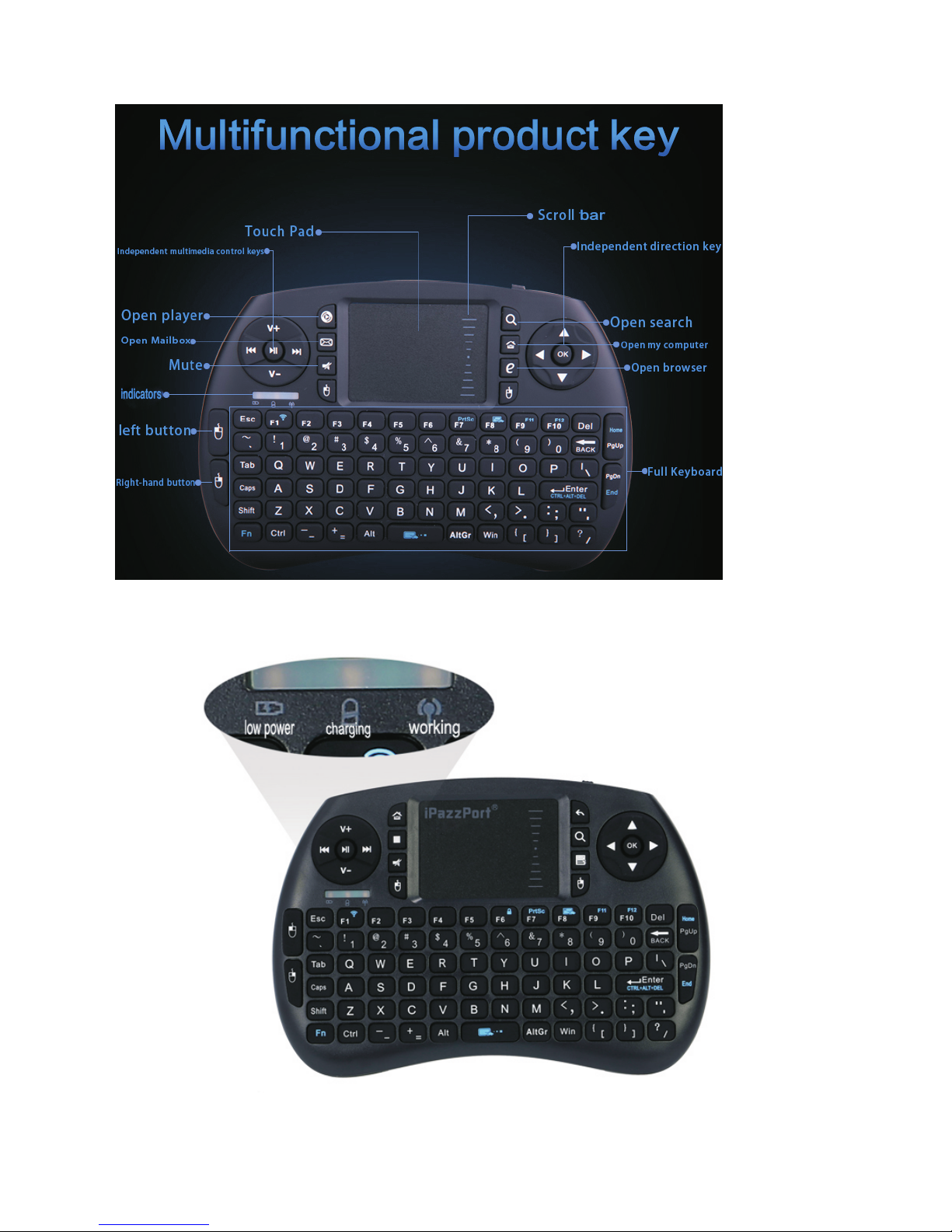
1 Appearance
1) key layout and unique keys
2) indicators
note: the low power indicator blinks when the keyboard is in low power status
the charging indicator will be steady on in charging status and off when fully charged
the working indicator will resonate with every action on the keys or on the touchpad
3
