Page 1
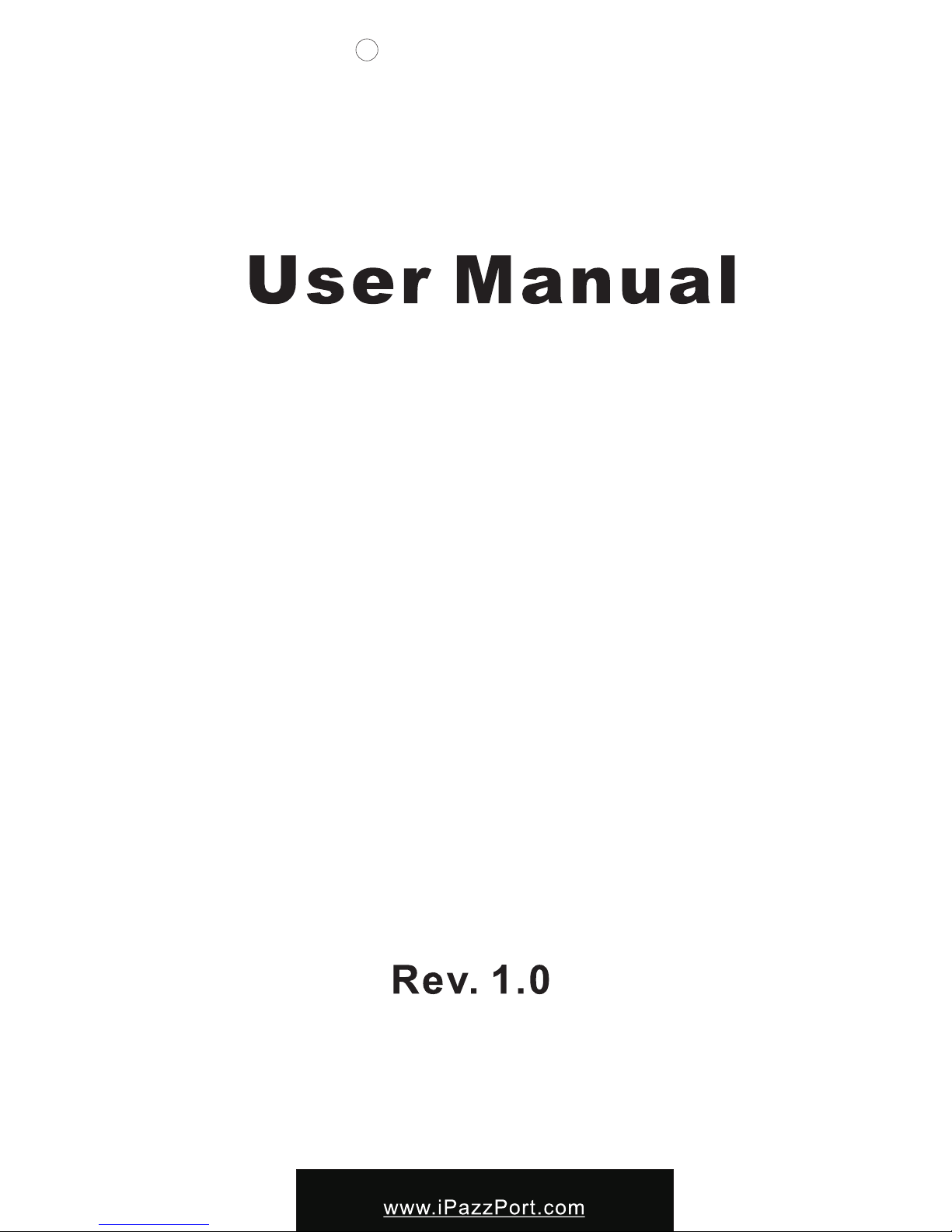
Mini Air Mouse and Keyboard
with Audio
Model:KP-810-16V
iPazzPort
R
Page 2
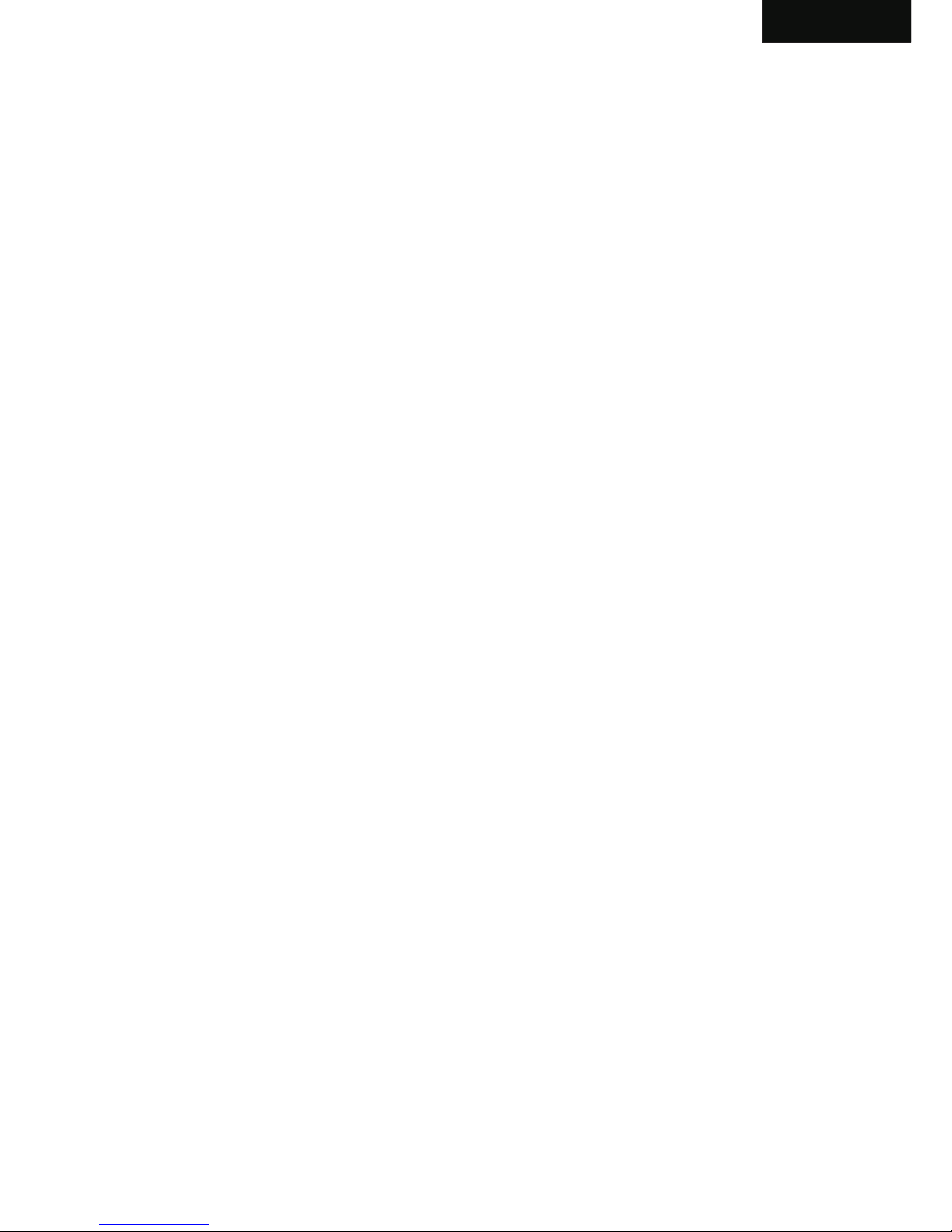
1.Introduction:
Mini air mouse and keyboard with audio, it combines wireless keyboard, air mouse,
and microphone and speaker that can be paired to for other home electric appliance,
is designed small and portable, it is widely used for:
■ Chat toll for Skype, QQ, Google talk, MSN.
■ People who need to be apart from their personal computer and yet control it for their
training, teaching, presentation, lecturing.
■ Multi media home theater, people can sit in their easy chair or sofa even in bed to enjoy
the film, music, surf the internet instead of change its channel physically.
2.Package:
Mini Air Mouse and Keyboard with Audio 1
USB Receiver 1
USB cable for recharging the unit 1
User manual 1
3.Feature and Specifications:
■R.F 2.4G connection (Microphone+Speaker)
■QWERTY keyboard
■USB receiver, Plug and play
■Ultra sensitive 3 axial Gyro-sensor - in-air cursor control using natural hand motions
■Rechargeable lithium-ion battery
■Battery Capacity: 800mA
■Charge Voltage: DC 5V/300mA
■Standby Time: 400 hours
■Size: 126.5mm*56.5mm*13mm
■Weight: 71g
English
4.System Requirement:
- Windows
- Linux
- Mac OS
- Android/Google/Smart TV
Page 3

5.How to use
2. Bottom view
ON
5.2. Turn unit on by switching power button to on, Blue LED will flash one
time then go out.
off
English
5.1. Plug the receiver into a computer USB port.
For PC towers, use the wireless extender to minimize the possibility of
radio frequency (RF) interference.
Remove USB receiver,
Figure 1
5.3. Recharge your keyboard: when your keyboard backlit flash without any
operation that means your keyboard is in low charge, and need to recharge
connect your keyboard to your computer with mini end of USB cable to
your keyboard and another end to computer, then orange led will light up
with steady on, and go out when it is fully recharged.
3. Bottom view
Page 4

6. Air Mouse
6.1 There are 2 ways to activate the mouse function:
a: The first method is to press and hold the mouse button. While the button is held down,
you can control the mouse cursor and when you are release the button, the cursor stops
moving.
b. In the second mode, you press and the release the button and the beyboard goes into
mouse mode. Press and release the mouse button again, and it disables the mouse
mode.
Mouse right
Mouse left
Mouse button
Press to active mouse
Binds k ey:
Fn+Es c to change
opera tion dire ction
6. Front view
English
5.4 Change battery:
5. Take Battery out
Battery
4. Lift back case up
ON
off
Page 5

7. Right view
8. Back view
Audio Active button
English
6.2 Change mouse operation directions:
As we know, some times, we want to operate the wireless keyboard vertically, and some
times horizontally, when operation direction is changed from vertical to horizontal, but
touchpad will not, for example and supposed your operation direction is vertical, now
change your operation direction to horizontal, then move your hand vertically, and moue
cursor still move horizontally, in this situation, press key Fn+Esc to change its operation
direction, then mouse cursor will move with your hand motions.
7. Activate audio:
7.1 press audio active button to activate audio feature. Plug your headset into headset
jack, then you can enjoy music or chat with your friend through keyboard. Press
this button again to cancel audio feature.
Des igned i n USA
Mad e in Chin a
MOD EL:KP -810 -16V
Speaker
M
i
c
ro
pho
ne
10. So und ,audi o
7.2 Change audio output settings: when plugging USB receiver into USB port on the
computer system will set wireless audio HID device as default audio output device,
and you only can hear sound from computer by the wireless keyboard, So if you want
to set other audio device as output device, please follow below steps to change its
settings: ==> start==> settings==> control panel==>sound,audio and devices
==>change speaker settings, in the following popup window, please change the
default audio output device to other output device, for example, if your device is
Realtek HD Audio,please select Realtek HD Audio Device. Please re-start your
player to enjoy music.
Headset jack
9. Left view
Page 6

8. Function description of keyboard
Item
Function
Operation
Page down
Page up
Mouse left
Press to operate like left mouse key
Mouse right
Press to operate like right mouse key
Key RF
Press to pair keyboard and USB receiver
Cursor up,down
left, right
Press the four keys to move cursor up,
down, left,and right
Page up
Press to scroll page up
Page down
Press to scroll page down
Activate mouse
Press to activate mouse
11. Front view
12. Right view
English
RF
Equal “back space”
Tap
Navigate key
Mouse left
Mouse button
Mouse right
Key RF
Back sapce
Page 7

F12
F12
PrtSc
9. Binds keys description
all binds key must work with Fn, for example: if you want to operate key “Home”, you
have to press key “Fn” and key “9” together,
Work with other binds keys
Press this key and other
binds key together
Change operation directions
Press “Esc” and “Fn” together
Press “F1” and “Fn” together
Press “F2” and “Fn” together
Press “F3” and “Fn” together
Press “F4” and “Fn” together
Press “F5” and “Fn” together
Press “F6” and “Fn” together
Press “F7” and “Fn” together
Press “F8” and “Fn” together
Press “F9” and “Fn” together
Press “F10” and “Fn” together
Press “ ” and “Fn” together
Press “9” and “Fn” together
Press “= ” and “Fn” together
Press “- ” and “Fn” together
Press “0” and “Fn” together
Press “8” and “Fn” together
Press “7” and “Fn” together
Press “Enter” and “Fn” together
Restart
Volume down
Volume up
Mute
Previous
Stop
Next
Return to main page
Back to previous page
Print screen
Delete
Home
Home
F11
F11
End
End
Ins
Del
Fn
Insert
Hot key for shortcut
13. Front view
English
Ctrl+Alt+Del
Ctrl+Alt+Del
Page 8

WEEE Directive & Product Disposal
At the end of its serviceable life, this product
should not be treated as household or general
waste. It should be handed over to the applicable
collection point for the recycling of electrical and
electronic equipment, or returned to the supplier
for disposal
Notice to customers:
This symbol on the battery indicates that the battery
is to be collected separately.
The following applies only to users in European countries.
This battery is designed for separate collection at
an appropriate collection point.
Do not dispose of as household waste
For more information, contact the retailer or local
authorities in charge of waste management.
Caution :
Changes or modifications not expressly approved by the party
responsible for compliance could void the user's authority to operate
the equipment.
Compliance statement:
1: This device is verified to comply with Part 15 of the FCC Rules.
Operation subject to the following two conditions:
(1) this device may not cause harmful interference, and
English
Page 9

(2) this device must accept any interference received, including interference
that may cause undesired operation.
2: This equipment has been tested and found to comply with the limits for a
Class B digital device, pursuant to Part 15 of the FCC Rules. These limits
are designed to provide reasonable protection against harmful interferenc
in a residential installation. This equipment generates, uses and can radiate
radio frequency energy and, if not installed
And used in accordance with the instructions, may cause harmful interference
to radio communications. However,there is no guarantee that interference
will not occur in a particular installation.If this equipment does cause harmful
interference to radio or television reception, which can be determined by
turning the equipment off and on, the user is encouraged to try to correct
the interference by one or more of the following measures:
-- Reorient or relocate the receiving antenna.
-- Increase the separation between the equipment and receiver.
-- Connect the equipment into an outlet on a circuit different from that to
which the receiver is connected.
-- Consult the dealer or an experienced radio/TV technician for help
English
Page 10

Manual Tuning :
When the cursor appears an adnormal shifting or shaking .
Please do the following steps :
1. Please place the devise flat on the table until the cursor stabilized .
2.Initialization- press and hold ESC + G keys for around 3 seconds
until the LED-flashing lite off .
Auto-Tuning
A.The Cursor may be drifted or shaking due to sudden voltage or
temperature changed. Please run the Auto-tuning. Place the devise
flat on the table around 5 seconds, the cursor should be stay and
recovered from shaking.
B. The Cursor may stop or no response during devise power on.Run the
Auto-tuning. Place the devise flat on the table for around 5 seconds,
the cursor should be re-activated.
C.The Devise is able to operate bidirectional (horizontal or vertical ) by
press and hold ESC+FN keys simultaneously for 3- 5 seconds. If the
cursor is not effectively response, please run the auto- tuning .Place
the devise flat on the table for around 3-5 seconds, the devise should
be auto-adjusted to the commands in selecting of either working
horizontally or vertically.
FQA
