Page 1

wireless Mini Keyboard-[2.4GHz]
User ’s Manual
Ver:2.1
Page 2

Saf ety Pre cauti ons
Saf ety Mat ters
!
To avoi d injur y,deat h of pers onnel or damag e to ghe equ ipme nt the ope rator must
ref er to the exp lan ation s in this Use r’s Man ual.
Bat tery: Therei s a lithi um-i on recha rgeabl e batt ery in thi s devi ce.Don ’t wat er this dev ice ,
or pu t it in a humi d envi ronmen t for a lo ng time or the dev ice wil l be damag ed
Att entio n to traf fic saf ety
(CA R PC): Do n ot use th e deivc e while d rivin g.Whe n you wan t to use it ,plea se
par k your ca r
Turn of f this de vice on p lanes
This E lectr onic wi reles s produ ct can di sturb t he comm unica tions s ystem o f
pla nes.
Ple ase tur n it off bef ore boa rding .
In Vic inity o f dange rous go ods to b e shut do wn
In ga s stati on and cl ose to fu el and ch emica l agent s and oth er haza rdous
mat erial s areas ,plea se turn t he devi ce off
Turn of f this de voce in h ospit al
Ple ase tur n the dev ice off in a reas wi th “no wi reles s devic e”ind icati on
wir eless d evice s may int erfer e with im plant ed card iac pac emake rs,he aring a ids and
oth er
Page 3
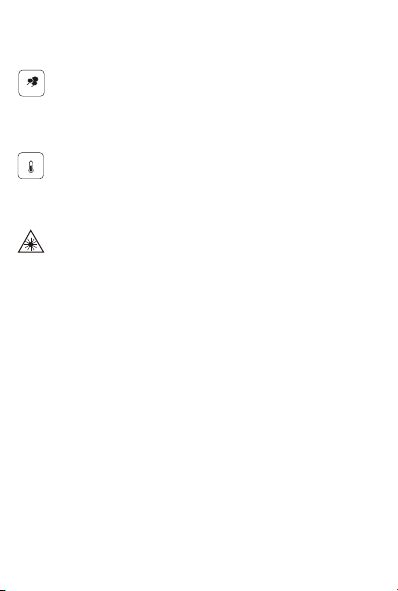
Med cal imp lant de vices
Int erfer ence
All wi reles s devic es may be s ubjec t to inte rfere nce, th us affec ting th e
per forma nce of th is prod uct.
Acc issor ies
Onl y use fac tory sp ecifi ed part s.Ple ase use s uppli ed trav el charg ing cab le.Th e
use o f other c hargin g devic es may be d anger ous.
Do not point t he laser beam on human or an imal ey es dir ectly to avoid dama ge t o the eye
Ove rview
This is a wond erful com bo,2.4G H z Wireless mini Q WERTY keyb oard,T ouch Pad and
presenter com bo,wit h USB int erface recei ver.
This produc t consist s not only of norm al w ireless keyb oard keys,but also of mult imedia
control keys and PC gam ing control keys.It has built -in program m able sm art touch pad-the
world' s fi rst Touch pad which can be used in horizontal and verti cal direct ions. It has pow er
indicat or ,RFsignal indicat or,CA PLOC K
light, low -volt age indicat or and keypad backlight to faci li tate the use in dark environm ents. In
additi on,i t also has a built -in pointer
Page 4

Introduction
Product view
RF comm unica tion in dicat or
Charg ing Ind icato r
Batte ry capa city in dicat or
Caps in dicat or
Powe r Switch
USB Ch argi ng Port
PAIR/ CONNE CT
!
Esc
Tab
Q
Cap
A
Shift
Z
Fn
Fn+C trl=
"sta rt" sho rt cut
F1
RFRF
@
1
2
W
S
X
Ctrl
Touch pad
The t ouchp ad can be u sed in a
To swit ch betw een hor izont al or
Mult imedi a Contr ol Keys
F1 to F8 k eys
Back space k ey
F2
F3
F5
F4
PrtSc
%
$
#
^
3
6
4
5
E
T
R
Y
G
H
F
D
B
C
V
N
++
-
Alt
==
-
Fn+A lt=
Poin ter swi tch
Touch Pa d
90-d egree f lip
Fn
BACK
F8
F6
F7
DelDel
(
&
~
*
8
0
7
9
`
|
I
U
P
O
\\
:
J
K
L
;
Enter
<<
M
,
.
Ctrl+Al t+Del
??
//
Left m ouse
butt on
Hor izont al or ver tical pos iti on
Alt
ver tical mode , ho ld the Fn key
USB min i Rece iver
Touch Pa d
Pu
Pd
Dire ction k eys
Fn+U p=Pag e Up
Fn+D own=p age Dow n
Lase r
Poin ter
Righ t mouse
butt on
Page 5

and h it the Alt k ey
Con necti ng the rec eiver.
Sli de the re ceive r out fro m the sid e of keyb oard, an d inse rt to the d evice s with a st adard
USB i nterf ace. On ce conn ected , slide t he powe r switc h to the "O N" posi tion lo cated o n
the l eft sid e of the un it to est ablis h the con necti on.
Enabl e the backl i ght
Once the key board has establ ish ed a connec tion to the re ceiver, the bac klight keys wil l
aut omati cally t urn on fo r 3 secon ds. The bac klight will t urn off af ter 3 se conds t o preser ve
bat tery li fe. To manual ly tur n the bac klight on, si mply pr ess the key spec ified abo ve in t he
diagr am..
Aut o sleep and wake fe ature .
The ke yboa rd also fe atur es an aut o sleep and auto wake mod e. If the re is a long period of
ina ctivi ty, the ke yboard wil l aut omati cally go inot sl eep mod e. Duri ng the sl eep mod e,
the us er can wake the uni t up by pre ssi ng any key . The 2.4GHz rece iver and keybo ard's
RF in dicat or will co ntinu e to flas h and wil l not po wer down.
Swit ch off the keyb oard aft er use.
Aft er finis h using the keyboard, push the switch to the off posit ion. This tur ns off the
pow er, of the keyboard. The USB recei ver should be plugged out fr om the PC and then insert
back in the keyboard so it is being kept saf ely.
Page 6

Char ging t he batt ery.
The de vice wi th bui lt-in li thium -ion ba tter y,pleas e use onl y approv ed dat a lines an d
cha rgers
Not e: full y charge th e unit be fore op erat ing for th e firs t time. Th is devi ce can be used
whe n chargi ng, but wi ll ext end the ch argi ng time ;
Whe n batte ry is low, t he low vo ltage li ght wil l flash to warn th e user. Th e unit wi ll
aut omati cally tu rn off if th e batt ery has be en depl eted.
Las er point er
Usi ng the la ser poi nter on ly requ ires th at the ke yboar d will be tu rned on . Pres s the las er
Swi tch as lon g as you wan t to us e the las er point er.
Appe ndix:
Techn ical pa ramet ers
Spe cific ation
Mea sureme nts( L x W x H) : 151m m x 59mm x 12 .5mm
Weigh t(gra ms): 10 0g/0. 22poun d
Ope ration al rang e: up to 10 meter s/30 fe et
Trans mit po wer: +4 db Max
Ope ration volta ge: 3.3V
Ope ration curre nt: <80m A
Cha rging cur rent : <300mA
Sle ep curr ent: <1 mA
Com puter s ystem re quire ment
Page 7

Wind ows 200 0
Wind ows XP
Wind ows Vista , Window s CE, Wind ows 7
Lin ux(De bian- 3.1, Re dhat- 9.0,U buntu -8.10 F edora -7.0 te sted)
Mai ntena nce
Do no t attemp t to dis assemb le the de vice or re pla ce rech argeab le batt ery. Doi ng so
wil l void th e warra nty.
The ba ttery wi ll dis charg e if stor ed for a lo ng peri od of time witho ut usag e.
Use t he spec ified ch arger. Di scon nect th e devic e after t he batt ery has b een ful ly
cha rged. Ov ercha rging t he batt ery wil l short en the li fe of the ba tter y.
Do no t expos e the dei ce in the ex treme heat or c old. Ex treme t emper ature wi ll cau se
the l ife spa n of the ba ttery t o short en.
Use on ly a damp cloth wi th mil d soap to cl ean th e devic e. Solv ents an d other
cle aning ag ents ma y caus e damag e to the de vice.
Page 8

Troub lesho oting
Bel ow are so me basi c troub lesho oting s cenar ios for t he devi ce. Ple ase con tact su pport
fro m the pla ce of pur chase i f you are un able t o resol ve any is sues wi th devi ce
Pro blem
Uni t does no t
res pond
Key board c annot
est ablis h a
con necti on to the
rec eiver
Pos sible i ssue
1. Lo w batte ry powe r
2. Un it is not t urned
on
1. The r eceiv er may
not b e inser ted
cor rectl y
2.P ossib le wire less
int erfer ence wi th
ano ther de vice
Sol ution
1. Ch arge the d evice f or at
lea st 15mi nutes
2. Ch eck if te s witch
sel ected t o the "ON "
pos ition
1. Di sconn ect and r econn ect
the r eceiv er to the U SB
por t
2. Ch ange th e chann el of the
dev ice by pr essin g and
hol ding th e Fn+F1 k ey for
10 se conds a nd let th e unit
rec onnec t.
The m ouse po inter
mov es erra tical ly
and /or
unr espon sive
1. De vice ma y not be
wit hin opt imal
ran ge of the
rec eiver
2. Du st or oil o n the
tou chpad
1. Br ing the u nit clo ser to th e
rec eiver.
2. Cl ean the t ouchp ad with a
dam p cloth .
Page 9

The u nit doe s not
cha rge
1. De fecti ve batt ery
2. Ch eck con necti on
1. Co ntact y our loc al deal er
for r eplac ement
2. Verif y if the de vice is
sec urely c onnec ted to th e
cha rger.
