iPazzPort Cast User Manual
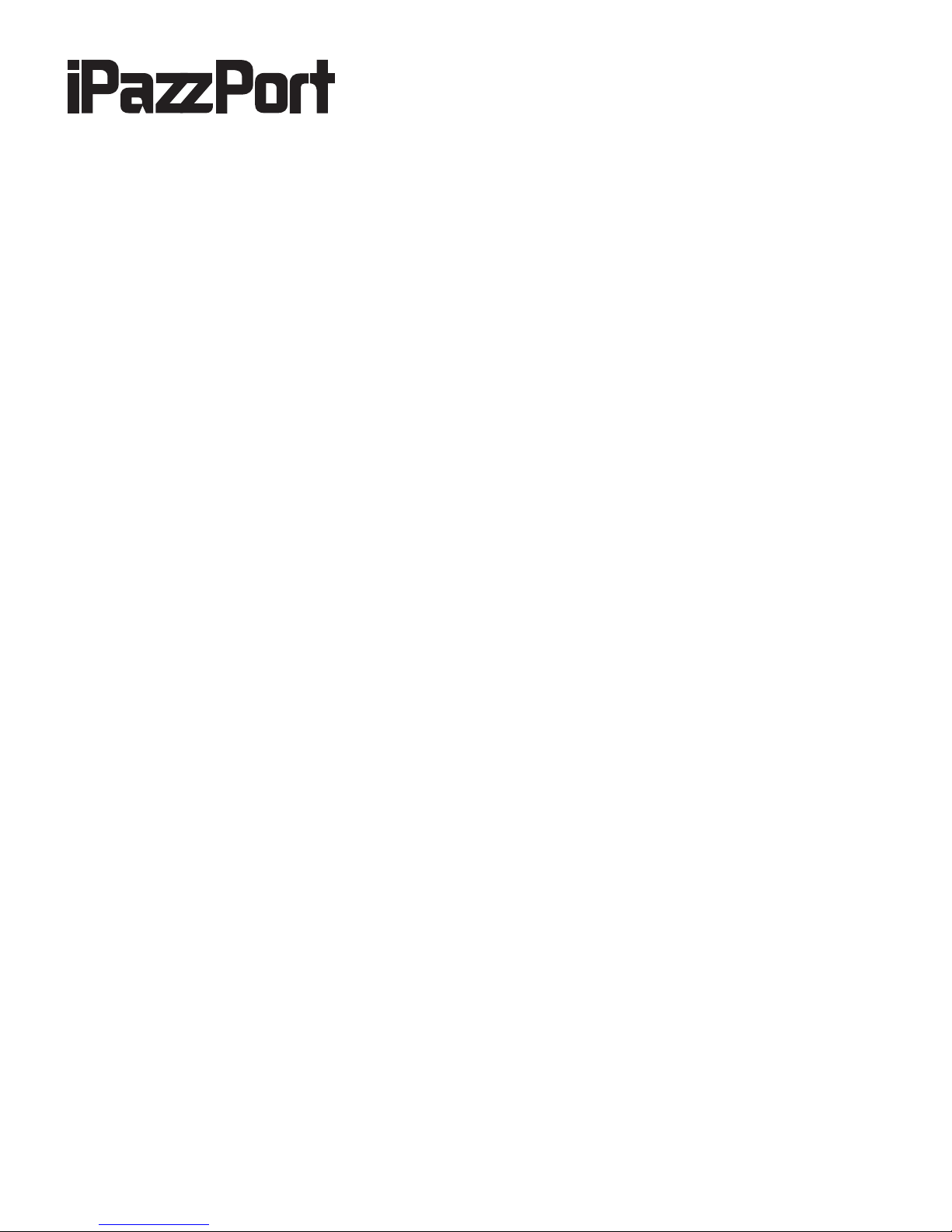
iPazzPort Cast
User Manual
Music and video downloaded from iTune store are unavailable for this device
Website www.iPazzPort.com
Email: support@iPazzPort.com
Facebook,Twitter: iPazzPortfans
:
Video tutorial on YouTube:iPazzPortfans

1.2 Compatibility:
1. Introduction:
1
1.3 Application:
-Business PPT present or home entertainment from mobile
phone or tablet to HDTV or Projector;
-Support device: HDTV、Projector or other devices which
support HDMI input.
1.1 Outline
iPazzaPort Cast is a useful companion for your smart
phone, tablet.With iPazzPort Cast, you can turn the
small screen to a big HD screen, sharing the video,
picture with your families and friends on big HD screen.
iPazzPort Cast supports Miracast for Android smart
Phone and Airplay for iPhone, iPad.
(1)Support Miracast and Airplay.
(2)Support video App: Youtube、Amazon Video、
IMDb ; do not support other video App due to
protocol protection;
(3)Support content: video、picture、PPT、word、
excel、web browser.
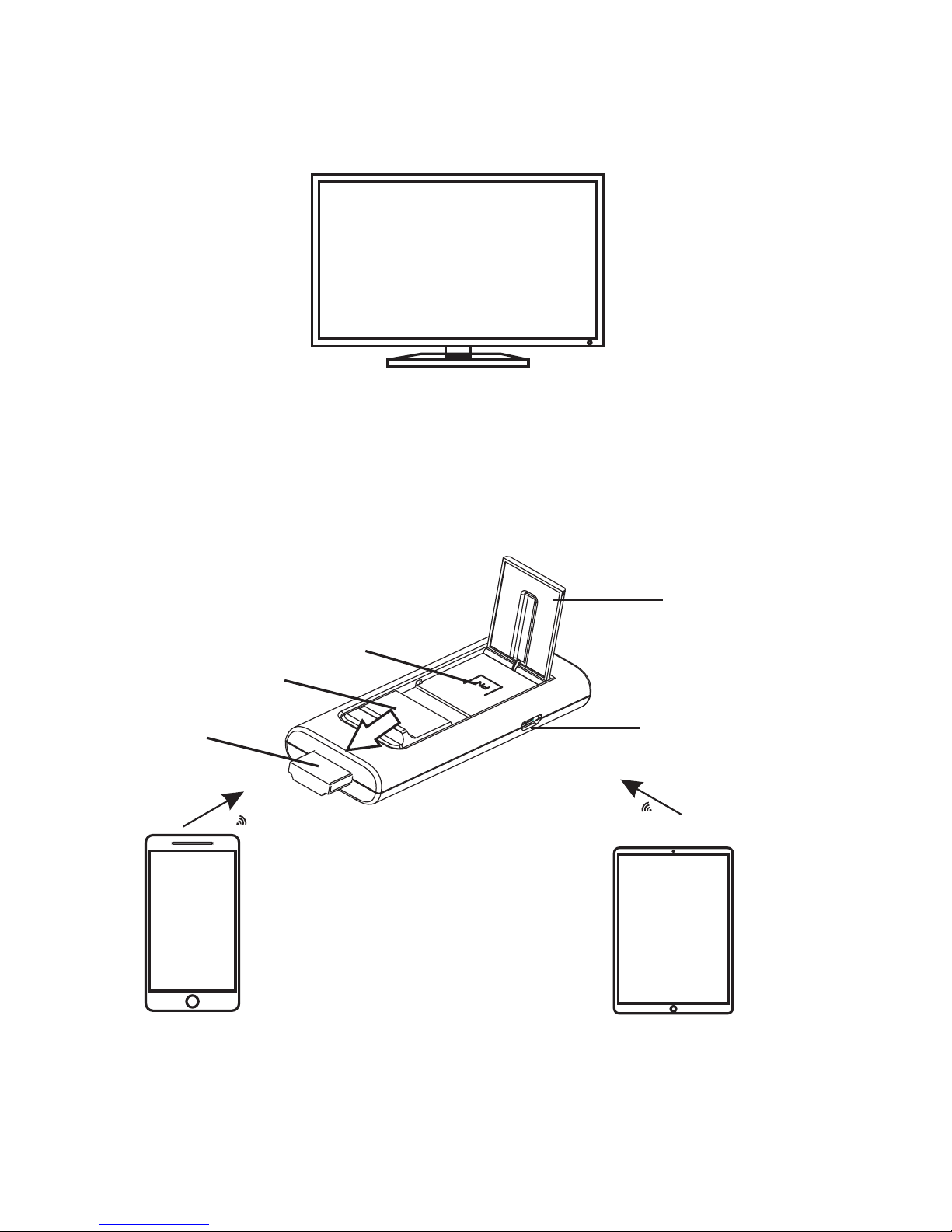
Smart phone
iPad
iPazzPort Cast
2.Appearance:
Reset
Antenna
Switch
HDMI
Charging port
Note: Please erect the antenna by pushing the switch
instead of the Antenna itself in case of damaging
the antenna.
2
