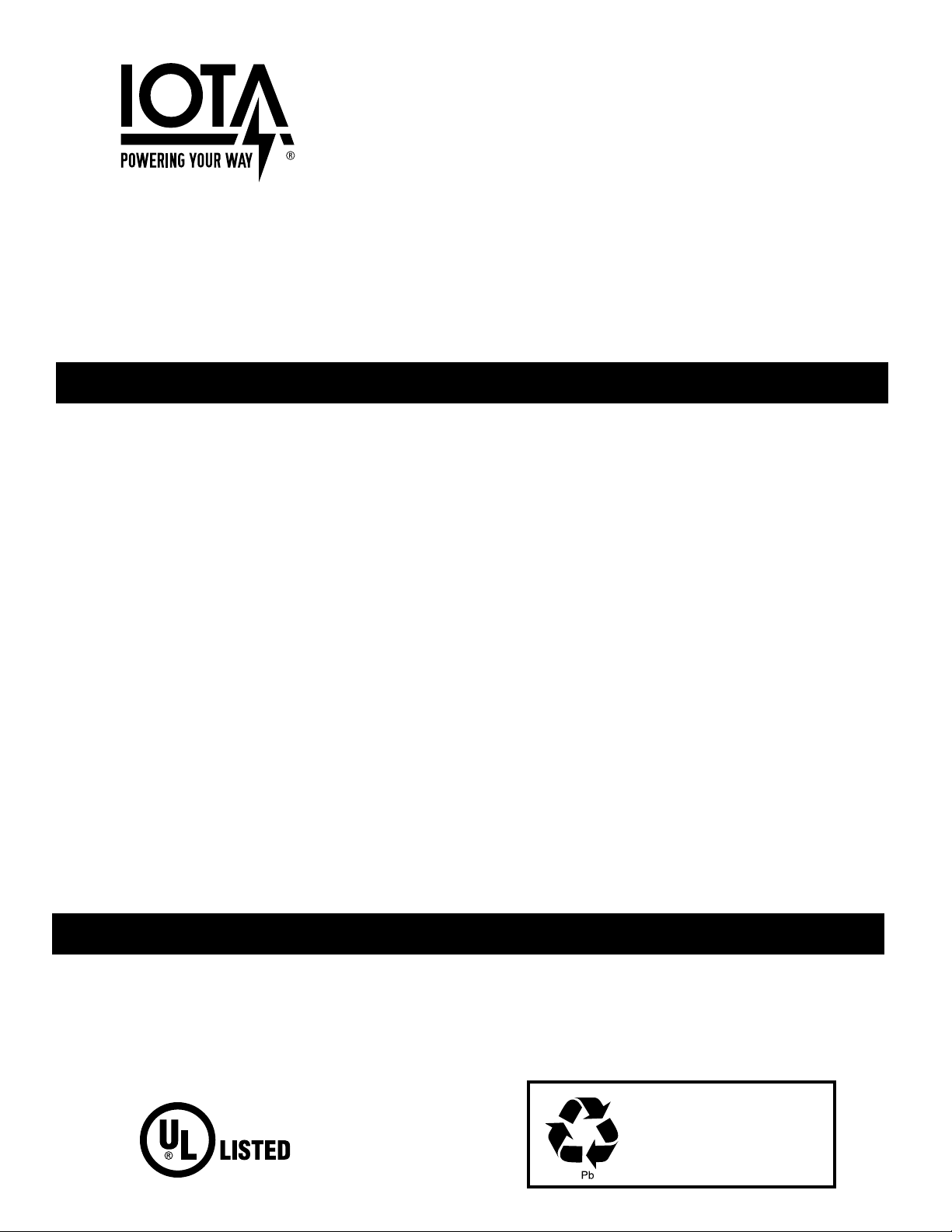
IIS-125
125W UNIT INVERTER EQUIPMENT
P.O. BOX 11846 TUCSON, AZ 85734
(520) 294-3292 • FAX (520) 741-2837
www.iotaengineering.com
INSTRUCTION MANUAL
IMPORTANT SAFEGUARDS
When using electrical equipment, basic safety precautions should always be followed, including the following:
READ AND FOLLOW ALL SAFETY INSTRUCTIONS
1. DO NOT USE OUTDOORS.
2. Do not mount near gas or electric heaters.
3. Do not use this equipment for other than its intended use.
4. The IIS-125 should be mounted securely and in locations and at heights where it will not readily be subject
ed to tampering by unauthorized personnel.
5. The IIS-125 is not for use in air supply/air return ceilings.
6. The use of accessory equipment and replacement parts not recommended by IOTA Engineering, LLC may
cause an unsafe condition and void the warranty.
7. The AC voltage rating of this equipment is specified on the product label. Do not connect the
IIS-125 equipment to any other voltage.
8. Use only the battery part number specified for use with the IIS-125. Failure to do so may cause an unsafe
condition, will void warranty, and result in non-compliance with UL specifications.
9. The IIS-125 uses sealed valve regulated lead acid batteries. Batteries can be punctured if not handled prop
erly, therefore use caution when servicing batteries. In the event battery acid comes in contact with eyes or
skin, flush with fresh water and consult a physician immediately.
10. Install in accordance with the National Electrical Code and local regulations.
11. Installation and servicing should be performed by qualified personnel.
12. Electricians and end-users need to ensure product system compatibility before final installation.
-
-
SAVE THESE INSTRUCTIONS
THIS UNIT CONTAINS A
RECHARGEABLE VALVE-REGULATED
LEAD ACID BATTERY. PLEASE
RECYCLE OR DISPOSE OF
PROPERLY.

INSTALLATION INSTRUCTIONS
CAUTION: Before installing, make certain the A.C. power is off.
NOTE: The batteries are shipped separately. Place them in a location away from the work area to avoid damage until
they are to be installed.
1. MOUNTING THE IIS-125
RECESSED TEE BAR CEILING MOUNT (IIS-125-CG)
ATTENTION: The IIS-125 is not for use in air supply/air return ceilings.
1) Remove the side cover from the IIS-125-CG.
2) Remove the ceiling tile in the desired installation location.
3) Extend the unswitched, properly-rated voltage AC supply and remote fixture wires to the installation area.
4) Place the IIS-125-CG across the 2′ T-bars of the ceiling grid. Support the unit with wires attached to the building
steel framing. Holes are provided at the top of the IIS-125-CG for support wire connection. NOTE: Do not rely on
the inverted T-bar structure to support the unit.
5) Connect the conduit containing the AC supply and remote fixture leads to the IIS-125-CG. Use the provided
knock-outs on the IIS-125-CG for connecting the incoming wires.
6) Remove the battery retaining bracket and install the batteries at this time, but do not connect the battery leads
until other wiring is completed. Reinstall the battery bracket. NOTE: The batteries MUST be secured in the
IIS-125-CG. Do not leave the batteries loose or unsecured within the unit.
7) Use the wiring instructions on page 3 to complete connections within the IIS-125-CG.
8) After installation is complete, replace properly-sized tile into the ceiling grid. The tile should rest on the flange of
the IIS-125-CG.
SURFACE WALL MOUNT (IIS-125-SM)
1) Remove the front cover of the IIS-125-SM by removing the two screws at the top of the cover.
2) Extend the unswitched, properly-rated voltage AC supply and remote fixture wires to the installation area. If a
recessed junction box is to be mounted in the wall behind the unit, make sure that the unswitched AC supply and
any remote fixture leads have been extended to the junction box prior to mounting the IIS-125-SM and that there is
at least 12″ of exposed leads for wiring in the unit.
3) Knock out the (2) keyhole slots at the rear of the unit and mount the IIS-125-SM securely to the wall. The IIS-125
must be mounted securely. The keyhole slots are spaced to allow mounting to the wall’s unistrut or studs.
4) Connect the conduit containing the AC supply and remote fixture leads to the IIS-125-SM. Use the provided
knock-outs on the IIS-125-SM for connecting the incoming wires.
5) Remove the battery retaining bracket and install the batteries at this time, but do not connect the battery leads
until other wiring is completed. Reinstall the bracket NOTE: The batteries MUST be secured in the IIS-125-SM. Do
not leave the batteries loose or unsecured within the unit.
6) Use the wiring instructions on page 3 to complete connections within the IIS-125-SM.
2. WIRING
1. CONNECTING THE NORMAL AC INPUT (FIGURE 1)
A. For 120V supply, connect the AC line wire to the BLACK lead labeled INPUT. For 277V supply, connect the AC
line wire to the ORANGE lead labeled INPUT. CAUTION: Cap the unused BLACK or ORANGE input wire.
Failure to do so may result in equipment failure and void the warranty.
B. Connect the Neutral wire to the WHITE lead labeled INPUT. When making connections to the IIS-125, DO NOT
connect the Input Neutral (WHITE) to the Output Neutral (GRAY).
C. Connect the ground wire in accordance with local and national codes. A GREEN wire is provided for this purpose.
Note: If the emergency fixtures are to be NORMALLY ON or SWITCHED, you may have to connect flying lead wires
to these wires as well. Refer to Figure 1 and STEP 2 below.
DO NOT ENERGIZE THE CIRCUIT AT THIS TIME.
Page 2

INVERTER - INTERRUPTIBLE
NORMAL CIRCUIT
FIGURE 1 - IIS-125 WIRING CONNECTIONS
NORMAL
LIGHTING LOAD
GROUND
BRANCH
CIRCUIT
EMERGENCY CIRCUIT
ALTERNATE
AC INPUT
277V
120V
WHT (NEUTRAL)
2. CONNECTING REMOTE EMERGENCY FIXTURES (FIGURE 1)
A. Connect remote emergency fixtures to the correct output leads. The color code is as follows: neutral is Gray, 120V
is Violet, and 277V is Yellow. All remote circuitry is to be wired in accordance with Article 700 of the National
Electric Code. Do not exceed the total rating of the IIS-125. When making connections to the IIS-125, DO NOT
connect the Input Neutral (WHITE) to the Output Neutral (GRAY).
B. NORMALLY-OFF FIXTURES (only come on during power failure) - Connect the AC line input wire of the fixtures
to the appropriate output wires as above (120V or 277V). Connect the fixture Neutral input wire to the Neutral
output wire. Refer to Figure 1.
C. NORMALLY-ON FIXTURES - Follow Step 2B above. Then select the proper voltage flying lead from the printed
circuit board (BLACK for 120V, ORANGE for 277V) and connect to the unswitched AC input line feeding the
transformer. Connect the Neutral (WHITE) flying lead coming from the printed circuit board to the unswitched AC
input neutral of the supply line feeding the input wires. Refer to Figure 1.
GREEN
ORG (277V)
BLK (120V)
LOCAL SWITCH
(IF PRESENT)
WIRE
INPUT LEADS
INVERTER
FLYING LEADS
BLK (120V)
ORG (277V)
WHT (NEU)
YELLOW (277V)
VIOLET (120V)
GRAY (NEUTRAL)
OUTPUT LEADS
EMERGENCY MODES. CIRCUIT MUST BE
ISOLATED FROM NORMAL CIRCUITS.
AC INPUT - SELECT PROPER VOLTAGE
LEAD AND CAP UNUSED LEAD.
GROUND WIRE - CONNECT FIXTURE SUPPLY
GROUND AND UNIT GROUND IN ACCORDANCE
WITH LOCAL AND NATIONAL CODES.
IF USING A SECONDARY AC INPUT, SELECT
PROPER VOLTAGE LEAD AND CAP UNUSED
LEAD.
USE A 277V RATED SWITCH IF CONNECTING
TO 277V INPUT.
FLYING LEADS - SELECT PROPER VOLTAGE
LEAD AND CAP UNUSED LEAD.
DESIGNATED
EMERGENCY LOAD
OPERATES IN BOTH NORMAL AND
D. FIXTURES ON LOCAL SWITCH (fixtures may be turned on and off locally, but will come on during power failure
regardless of switch position) - Follow Step 2B above. Connect the line side of the Switch to the unswitched
AC input line connected to the transformer. Connect the load side of the Switch to the proper voltage flying lead
from the printed circuit board (BLACK for 120V, ORANGE for 277V). Refer to Figure 1. CAUTION: If connected
to 277 volt input, use a 277V rated switch. Failure to use the proper voltage switch may result in switch
failure, a shock hazard, an unsafe condition and equipment failure.
E. ALTERNATE FEED (all fixtures are supplied on normal from an alternate circuit) - Follow Step 2B above. Then extend
alternate AC input to the proper voltage flying leads from the printed circuit board (BLACK for 120V, ORANGE for
277V). If a local Switch is present, connect the alternate AC input to the Switch, then connect the proper voltage
flying leads from the printed circuit board to the load side of the Switch as in Step 2D. Refer to Fig 1.
Consult the IIS-125 Application Notes for connecting the unit to specific lighting loads. Application Notes are
available on the internet or through Customer Service.
F. Connect the Fixture Supply Ground to the IIS-125 Ground.
CAUTION: Before proceeding to Wiring Step 3, make sure that all unused wires are properly capped. Failure
to do so may result in an unsafe condition and equipment failure.
DO NOT ENERGIZE THE CIRCUIT AT THIS TIME.
3. INSTALLING THE BATTERIES
Use only battery part number F741250003 with the unit. See Page 1 of this instruction manual.
A. Retaining brackets are provided. The batteries MUST be secured in the IIS-125. Do not leave the batteries
loose or unsecured within the unit.
B. Connect the batteries by plugging the connector into the receptacle on the PCB. If the batteries are not provided
with a connector, the PCB is equipped with Red and Black wires with ring terminals. Wire the Red wires to the
Positive terminals and the Black wires to the Negative terminals. Torque hardware to 33 in/lbs.
NOTE: Failure to connect or secure the batteries properly will result in equipment failure, an unsafe condition, and
will void the warranty.
NOTE: The emergency indicator lights will not illuminate at this time.
Page 3

4. COMPLETING INSTALLATION
A. Energize the AC supply. Only the Ready (Yellow) Indicator and the Charging (Red) Indicator will illuminate.
B. Operate the Test Switch for approximately 10 seconds. Observe that any emergency fixtures do not go out, that
the Inverter On (Green) Indicator comes on, and that any normally off fixtures come on. Release the Test Switch.
Normally Off fixtures and the Inverter On (Green) Indicator will extinguish. Normally On, emergency, and any
switched fixtures will return to their normal operating mode.
C. Properly re-install the cover of the IIS-125 using all the original hardware.
D. Affix red “EMERGENCY CIRCUIT” label (provided) to the panelboard dead front cover near the circuit breaker
feeding the IIS-125.
3. OPERATION
Normal Mode - AC power is present and operates the fixtures as intended. The IIS-125 is in the standby charging
mode. The Ready (Yellow) Indicator and Charging (Red) Indicator will be lit providing a visual indication that the unit
is charging.
Emergency Mode - The AC power fails. The IIS-125 senses the AC power failure and automatically switches to
the Emergency Mode. All fixtures, including Normally Off or switched off fixtures, connected to the IIS-125 will be
illuminated for the duration required by national safety codes (minimum 90 minutes in US, minimum 30 minutes in
Canada). When the AC power is restored, the IIS-125 switches the system back to the Normal Mode and resumes
battery charging. See page 1 of the instruction manual.
4. TESTING
1) To test the equipment, depress the test switch. The Ready (Yellow) Indicator will go off. The designated fixtures will
either illuminate if they were off or will stay on if they were normally illuminated. The Inverter On (Green) Indicator
will come on.
2) Release the Test Switch. The Ready (Yellow) Indicator will come on. Normally Off emergency fixtures will extinguish.
The equipment is supplied with an automatic solid state charger designed to fully recharge the batteries within 48
hours after AC power is restored, and then maintain the batteries in a fully charged state. Allow the batteries to
charge for a minimum of 48 hours after installation or power failure before conducting a prolonged discharge test.
Monthly and annual testing should be performed in accordance with NFPA 101, local, state or municipal code requirements.
“Written records of testing shall be kept by the owner for inspection by the authority having jurisdiction.”
5. MAINTENANCE
1) CAUTION: Always turn off the AC supply to the equipment, and disconnect the battery before servicing. Only
qualified service technicians should service this equipment. The use of parts supplied by other than IOTA Engi neering, LLC may result in an unsafe condition, equipment failure and will void the warranty.
2) BATTERY - The battery supplied in this equipment is a high quality maintenance-free Valve Regulated Lead Acid
design. It requires no maintenance and when installed in an ambient temperature of 20°-30° C (68°-86° F) its life
expectancy is 8 to 10 years. However, as stated above, the equipment must be tested for 90 minutes a minimum
of once per year. When the battery will no longer operate the load for 90 minutes it must be replaced. Replace
only with IOTA Engineering, LLC supplied parts. Dispose or recycle the lead-acid battery properly.
CONTACT CUSTOMER SERVICE FOR REPLACEMENT PARTS.
SERVICING SHOULD BE PERFORMED BY QUALIFIED PERSONNEL.
Consult Customer Service or visit www.iotaengineering.com for current warranty information.
Rev. 1413
68125-000
Page 4
