IOT RF HC8301, RF HC8301A User Manual
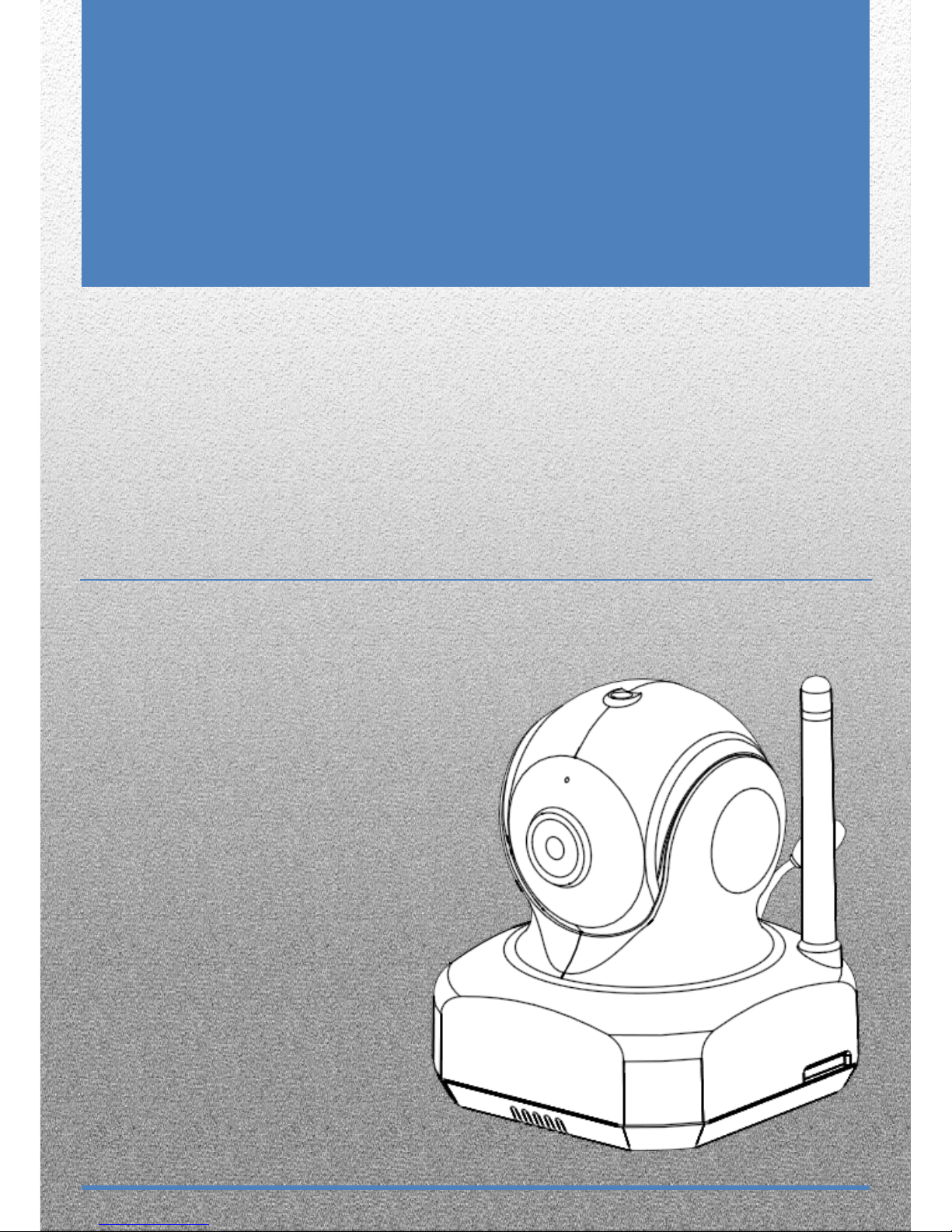
IoT RF
HC8301/HC8301A
User’s Manual
[V1.02]

1
Directory
1. Product Introduction ............................................................................... 3
2. Network Connection ................................................................................ 4
2.1 Downloading APP- “Cam Can” ............................................................................. 4
2.2 Power Supply ........................................................................................................ 4
2.3 First Time Setup .................................................................................................... 5
2.3.2 Live View ........................................................................................................................ 6
2.4 Add Camera .......................................................................................................... 7
2.5 Resetting the Camera ........................................................................................... 8
3. Operation .................................................................................................. 9
3.1 Live View ............................................................................................................... 9
3.2 Camera Settings .................................................................................................10
3.3 RF Device Paring and Configuration ..................................................................13
3.3.1 IoT Devices ......................................................................................................13
3.3.2 RF Devices ......................................................................................................14
3.3.3 Pairing RF Device ............................................................................................14
3.4 RF Device Configuration ....................................................................................15
3.4.1 PIR Configuration ............................................................................................15
3.4.2 Door Sensor Configuration ..............................................................................15
3.4.3 Thermal/Humidity Sensor Configuration .........................................................16
3.4.4 Smart Plug Configuration ................................................................................16
4. FAQ .......................................................................................................... 16
5. Maintenance and Service ...................................................................... 17

2
Wherever you go, everything is under control.
The IoT camera connects with your smart phone or tablet anytime,
anywhere via wireless technology. It’s great for store surveillance, office and
home safety. Keep a watchful eye on your children, elders, and pets.
Before you start, please prepare:
Smart Phone / Tablet IoT Camera Wireless Router
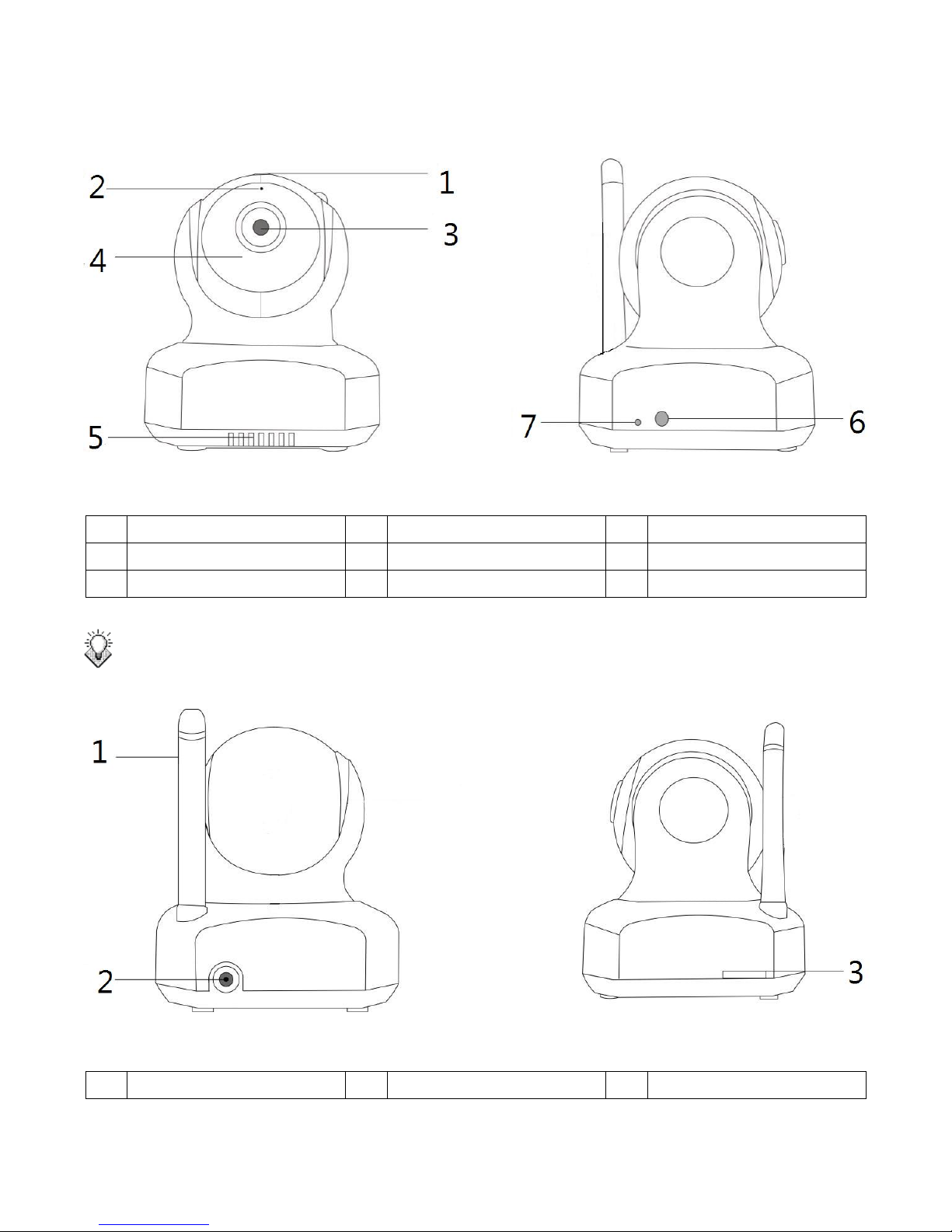
3
1. Product Introduction:
1
Light Sensor
2
Microphone
3
Lens
4
IR LED
5
Speaker
6
LED
7
Reset Button
Notice: HC8301A’s light sensor is inside the head of IoT camera.
1
Wi-Fi Antenna
2
Power Connector
3
SD Card Socket

4
2. Network Connection:
2.1 Downloading APP- “Cam Can”:
Search the keyword "Cam Can” in Google Play/Apple Store or scan the QR Code below.
Please download it and install it on your smart phone/tablet.
Android: iOS:
2.2 Power Supply:
1. Connect the power supply to IoT camera
and plug it into the power outlet. Then the
LED on IoT camera will turn red. Please
wait 15 seconds for the startup test.
When the LED flashes green and orange,
and camera’s head moves for positioning,
the camera will be in AP mode.
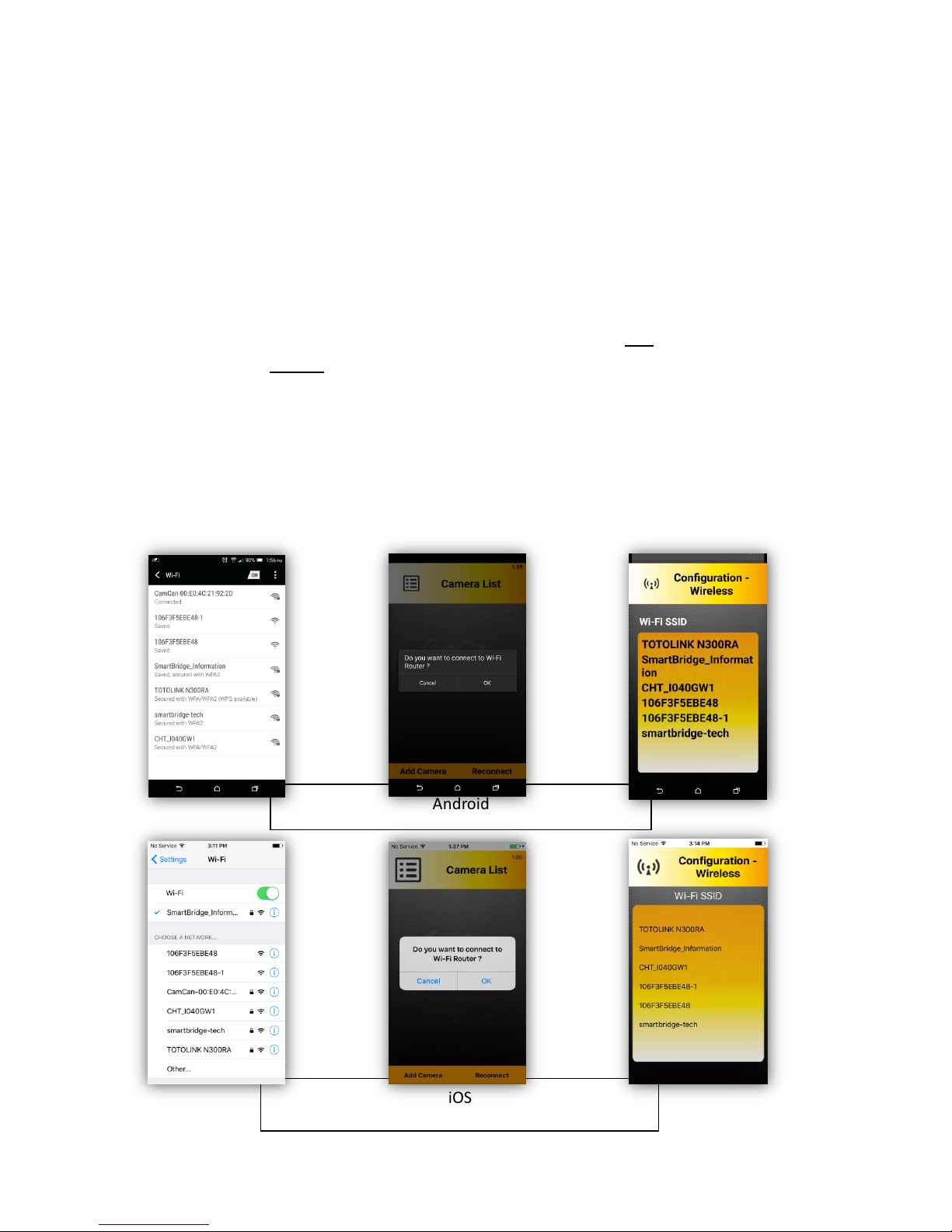
5
2.3 First Time Setup:
1 Connecting to the Camera with Wi-Fi Access Point mode:
On your smart phone/ tablet, access your “Settings” and under “Wireless & Networks” click “Wi-Fi
“(Pic.1). Find “Cam Can-XX:XX:XX:XX:XX:XX” and connect to it. (For iOS, click on the Settings
shortcut and click on Wi-Fi) The default password is “12345678”.
2 Adding camera to Application(APP):
Open “Cam Can” and it will show the message “Do you want to connect to Wi-Fi Router” (Pic.2);
if you have a Wi-Fi router connected to the internet, please select “Yes”.
If not, please select “Cancel”; the camera will connect to your smart phone/tablet directly; but you
cannot use our system out of the camera’s wireless area.
Turning IoT camera into client mode:
When it displays a “Configuration–Wireless” screen (Pic.3), select the Wi-Fi router you want to use
and enter your Wi-Fi router’s password. Wait 30~40 seconds, when the LED turns to green, the
setup was successful. Now, the camera will appear on “Camera List” page.
Pic.1 Pic.2 Pic.3
iOS
Android
