IO-Power Technology Outdoor 5G MIMI-OFDM Radio series, EL-N-1, ML-N-1, EL-N-2, ML-N-2 User Manual
...
Outdoor 5G MIMO-OFDM Radio Series User Manual
Model Number : EL-N-1 / EL-N-2 / EL-N-3 / ML-N-1 / ML-N-2 / ML-N-3
IO-Power Technology Co., Ltd.
FCC Notices
This device complies with Part 15 of the FCC Rules. Operation is subject to the following two
conditions: (1) this device may not cause harmful
interference, and (2) this device must accept any interference received, including interference that
may cause undesired operation.
This equipment has been tested and found to comply with the limits for a Class B digital device,
pursuant to Part 15 of the FCC Rules. These limits are
designed to provide reasonable protection against harmful interference in a residential installation.
This equipment generates, uses and can radiate radio
frequency energy and, if not installed and used in accordance with the instructions, may cause
harmful interference to radio communications. However,
there is no guarantee that interference will not occur in a particular installation. If this equipment
does cause harmful interference to radio or television
reception, which can be determined by turning the equipment off and on, the user is encouraged to
try to correct the interference by one or more of the
following measures:
--Reorient or relocate the receiving antenna.
--Increase the separation between the equipment and receiver.
--Connect the equipment into an outlet on a circuit different from that to which the receiver is
connected.
--Consult the dealer or an experienced radio/TV technician for help.
CAUTION:
Any changes or modifications not expressly approved by the grantee of this device could void the
user's authority to operate the equipment.
RF exposure warning:
The equipment complies with FCC RF exposure limits set forth for an uncontrolled environment.
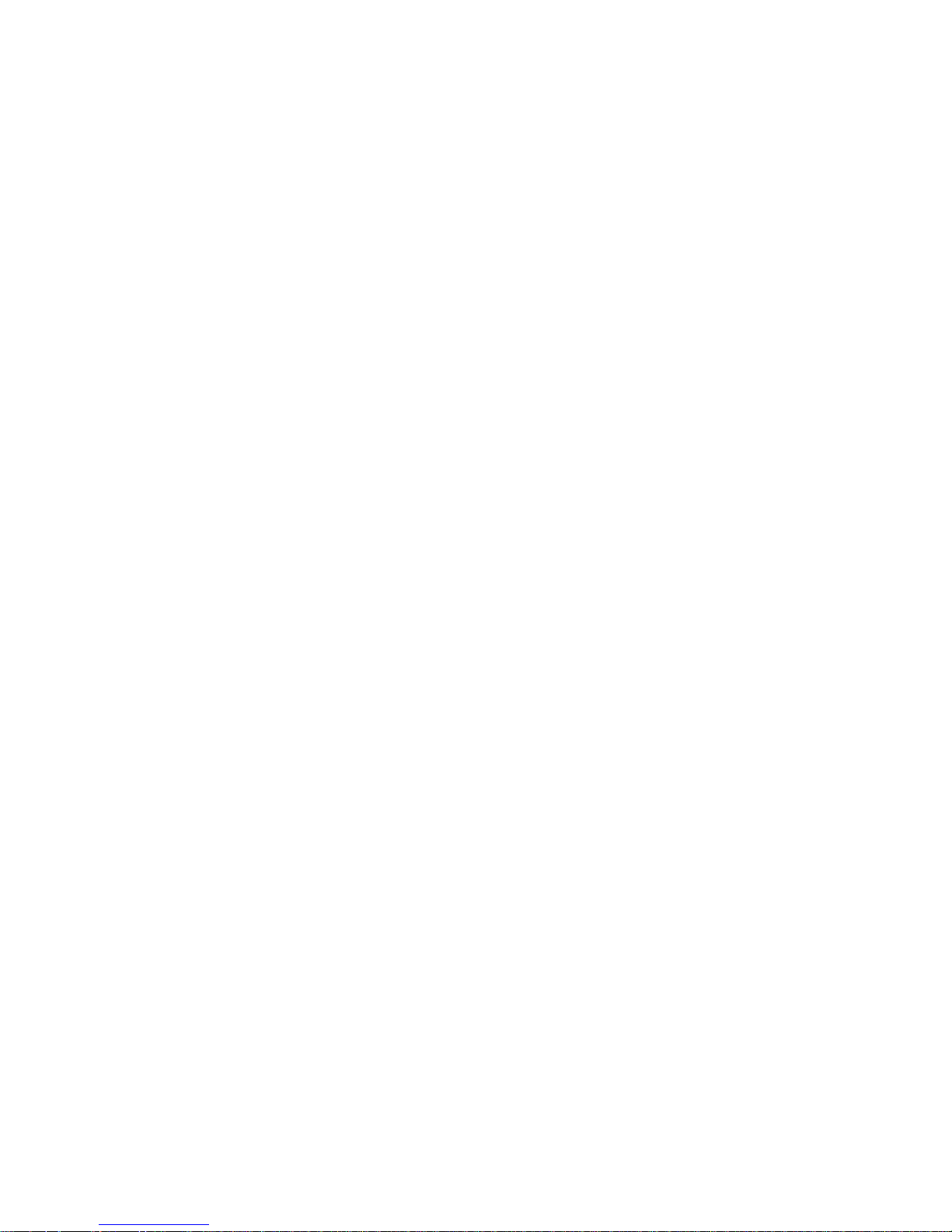
Outdoor 5G MIMO-OFDM Radio Series Quick User Manual
- 2 -
一、Introduction
EUBO’s Outdoor 5G MIMI-OFDM Radio, including single radio(EL-N-1 / MLN-1)、dual radios(EL-N-2 / ML-N-2) and triple radios(EL-N-3 / ML-N-3)
series products, to provide high-performance, high stability of outdoor
wireless connectivity.
EL(ML)-N Features:
■ Frequency:5.745GHz ~ 5.825GHz(IEEE 802.11n channel 149 ~
channel 165)
■ 2x2 MIMO Antenna System
■ single radio、dual radios and triple radios models
■ Up to three independent Access Points simultaneously
■ 20MHz or 40MHz channel bandwidth
■ Up to 200Mbps real TCP throughput
■ Provides AES high security for wireless encryption
■ IGMP Snooping(v2/v3)(Not available at ML series)
■ 15 sets of VLAN-QoS mapping(Not available at ML series)
■ Simple, clear and convenient WEB user interface

Outdoor 5G MIMO-OFDM Radio Series Quick User Manual
- 3 -
二、Login
Setup your PC’s IP to the same network subnet segment as the EL (ML) N device. Open the web browser to connect to EL (ML) -N device.
■ The defaule EL(ML)-N IP address is:192.168.1.1. Connect to:
http://192.168.1.1 to login the device.
■ The default EL(ML)-N login account and password is:admin / admin
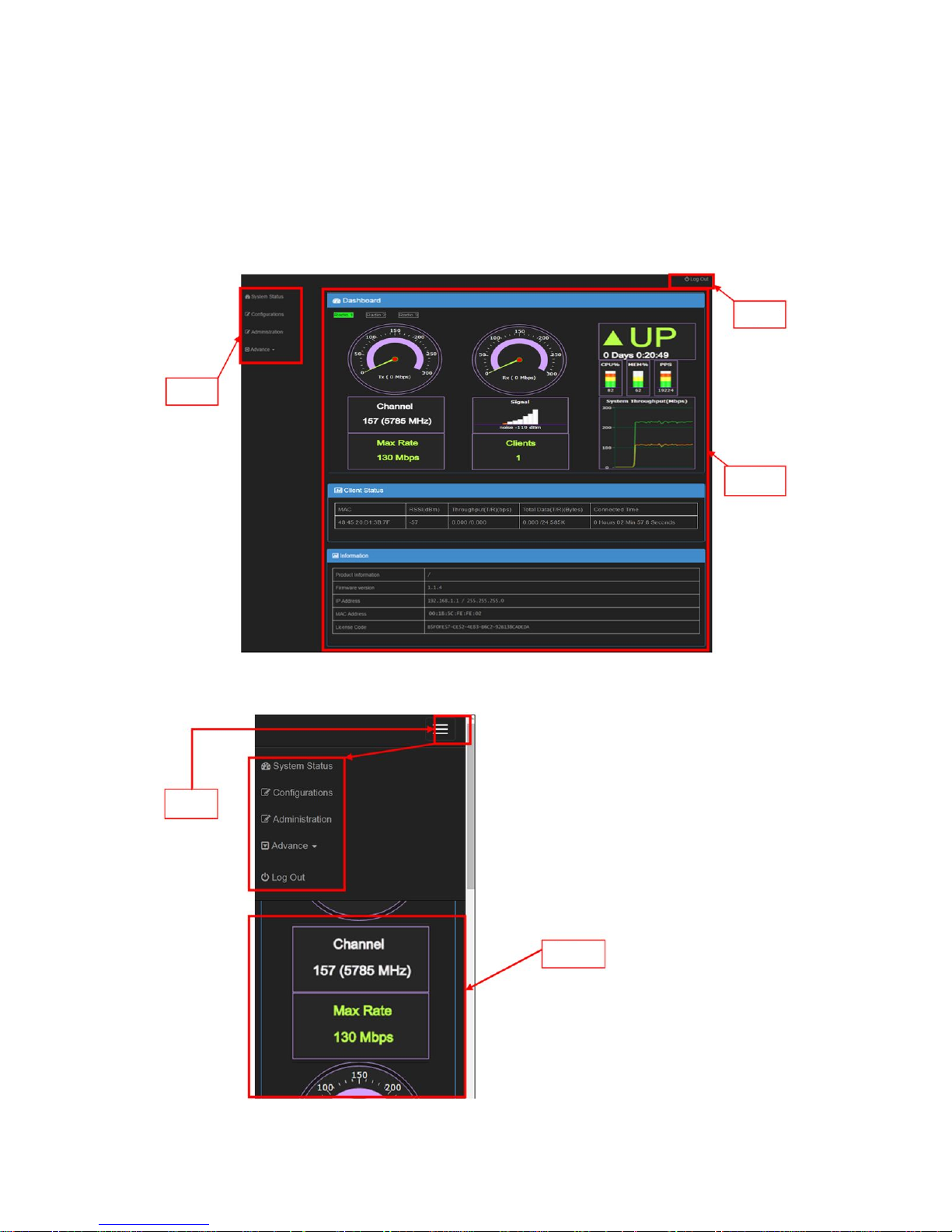
Outdoor 5G MIMO-OFDM Radio Series Quick User Manual
- 4 -
三、Home
EL(ML)-N’s easy operation, simple and clear WEB GUI interface allows
you to quickly and easily set up a wireless access system.
The EL(ML)-N home’s page:
Or when you shrink the browser :
menu
logout
main page
menu
main page

Outdoor 5G MIMO-OFDM Radio Series Quick User Manual
- 5 -
四、System Status
There are three parts in system status:Dashboard、Client Status and
Information。
Dashboard:To provide the real-time system information
Transmitter :
Tx Throughput(Mbps)
Channel/Frequency(MHz)
Max. Data Rate(Mbps)
Receiver :
Rx Throughput(Mbps)
Noise Level(dBm)
Number of Clients
Information :
System Up Time
CPU Usage(%)
MEM Usage(%)
Packets Per-Second(PPS)
System Throughput(Mbps)
Green:Total
Red:Radio Tx
Yellow:Radio Rx
無線射頻切換選單
Radio Selection Menu

Outdoor 5G MIMO-OFDM Radio Series Quick User Manual
- 6 -
Client Status:To show connected clients
■ MAC : Client MAC Address
■ RSSI : Client Signal Level(dBm)
■ Throughput : Real-time Tx/Rx throughput
■ Total Data : Total Tx/Rx data bytes
■ Connected Time : Client’s Online Time
Information:Basic System Information
■ Product Information :Vendor Name / Product Name
■ Firmware version :Device’s Firmware Version
■ IP Address :Device’s IP Address / Subnet
■ MAC Address :Device’s MAC Address
■ License Code :License Code

Outdoor 5G MIMO-OFDM Radio Series Quick User Manual
- 7 -
五、Configuration
Three parts of configurations are : Global、Network and Radio。
Global:System parameters
Network:Network Parameters
Radio:Radio Parameters
Device Info:Up to 128 characters
Longitude:WGS84 format
Latitude:WGS84 format
IP address:Device IP
Netmask:Network Subnet
Default Gateway:Gateway IP
Management VLAN ID:For
management use
IGMP Snooping:Enable /
Disable(Not available at ML)
SSID ID:AP SSID
Security:Enable / Disable, and
Security Key
Parameters:Radio channel
bandwidth to 20MHz or 40MHz
Tx Power Level:Transmit Power
Frequency(MHz):Channel
Selection

Outdoor 5G MIMO-OFDM Radio Series Quick User Manual
- 8 -
六、Management
Management:Provide several management utilities
■ Firmware upgrade :To upgrade/downgrade firmware
■ License upgrade :To change device’s license
■ Change Password :To change default login password
■ Reboot :To reboot device
■ Reset Config :To reset device to factory default
configuration
■ Config Backup :To backup device configuration file
■ Config Restore :To upload a configuration file to
device
Notes:The system may reboot automatically after item changed!!

Outdoor 5G MIMO-OFDM Radio Series Quick User Manual
- 9 -
七、Advance
Advance parts provide “Site Survey”utility and “VLAN-QoS” mapping
settings.
Site Survey:
Notes:
1. 15 seconds scanning process after starting.
2. Will list IEEE802.11 channels after scanning.
Start / Stop:To start or
stop scanning process.
無線射頻切換選單
IEEE802.11 channel
-50dBm
Radio Selection Menu
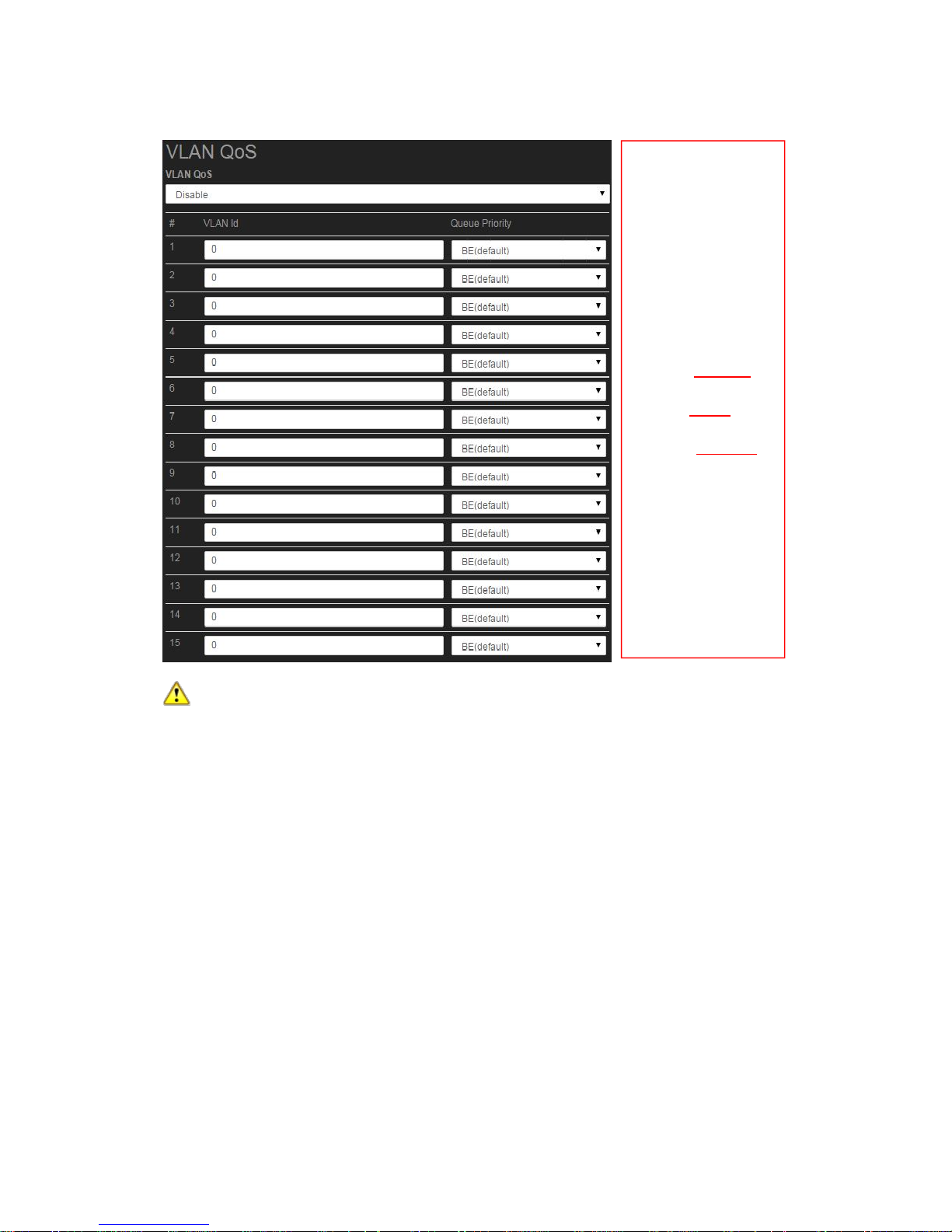
Outdoor 5G MIMO-OFDM Radio Series Quick User Manual
- 10 -
VLAN-QoS mapping:15 sets of VLAN-QoS mapping config.
Notes:Not available at ML.
Enable / Disable
VLAN-QoS mapping
VLAN Id:1 ~ 4095
Queue Priority:
0:BE(default)
1:BK (Lowest)
2:VI (High)
3:VO (Highest)
Priority for wireless
Tx is :
VO(3) > VI(2) > BE(0)
> BK(1)

Outdoor 5G MIMO-OFDM Radio Series Quick User Manual
- 11 -
八、Specification
Product Specification
CPU Atheros AR7161 680MHz
Memory 16 MB Flash / 128MB SDRAM
Wireless
Atheros AR9220 miniPCI, IEEE 802.11 a/n, 2x2
MIMO
Ethernet 10 / 100 / 1000M, Hlaf / Full, Auto MDI/MDIX
Connector
N-Type Female
Power 48V Passive PoE
Radio Specification
MCS Index
IEEE 802.11an /HT20
IEEE 802.11an /HT40
Output Power
Rx Sensitivit
Output Power
Rx Sensitivity
MCS8
23(±1.5) dBm
-93 dBm
22(±1.5) dBm
-90 dBm
MCS9
23(±1.5) dBm
-92 dBm
22(±1.5) dBm
-89 dBm
MCS10
23(±1.5) dBm
-89 dBm
22(±1.5) dBm
-86 dBm
MCS11
23(±1.5) dBm
-86 dBm
22(±1.5) dBm
-83 dBm
MCS12
23(±1.5) dBm
-83 dBm
22(±1.5) dBm
-80 dBm
MCS13
22(±1.5) dBm
-79 dBm
21(±1.5) dBm
-77 dBm
MCS14
21(±1.5) dBm
-78 dBm
20(±1.5) dBm
-75 dBm
MCS15
20(±1.5) dBm
-76 dBm
18(±1.5) dBm
-73 dBm
Mechanism Specification
Size(mm) 260 mm x 250 mm x 80 mm
Weight (g) 2000 g
Environment Specification
Temperature - 40℃ ~ + 70℃
Humidity 0% ~ 95% Non-condensing
