Page 1

Unrivalled Detection. www.ionscience.com
Hydrosteel 7000TL
Instrument User Manual V1.2
Part number: 910424
Page 2

Register your instrument online for extended warranty
Thank you for purchasing your Ion Science instrument.
The standard warranty of your instrument can be extended to up to five years
on PhoCheck Tiger and two years on other Ion Science instruments.
To receive your extended warranty, you must register your instrument online
within one month of purchase (terms and conditions apply.)
Visit www.ionscience.com/instrument-registration
Part number: 910424
Page 3

Hydrosteel 7000TL MANUAL Ion Science Ltd
Unrivalled Detection. www.ionscience.com
Declaration of conformity
Manufacturer: Ion Science Ltd, The Way, Fowlmere, Cambridge, SG8 7UJ, UK
Product: HY7K-TL
Product Description: An intrinsically safe fixed continuous monitor comprising of a photo-ionisation
detector for detecting and measuring volatile organic compounds with a 4-20mA
output
Directive 94/9/EC ATEX
Identification: II 3G Ex nA IIC T4 (-40
Notified Body: Self certified by Ion Science limited, Cambridge, SG8 7UJ UK
Ionscience09866 Examination certificate issued 27th January 2011
Ref Ion Science Cert Report 910420
Standards
BS EN 60079-0:2006 Electrical Apparatus for Potentially Explosive Atmospheres – General Requirement
BS EN 60079-11:2007 Explosive Atmospheres - Equipment Protection by Intrinsic Safety ‘i’
BS EN 60079-15:2007 Explosive Atmospheres - Equipment Protection by other means ‘n’
BS EN 61010-1:2010 Safety requirements for electrical equipment for measurement, control and
laboratory use – General requirements
Other Standards
BS EN ISO 9001:2000 Quality Management Systems – Requirements
BS EN 13980:2002 Potentially Explosive Atmospheres – Application of Quality Systems
On behalf of Ion Science Ltd, I declare that, on the date this product accompanied by this declaration is
placed on the market, the product conforms to all technical and regulatory requirements of the above listed
directives.
Name: Mark Stockdale Position: Technical Director
Signature: Date: 20th November 2008
o
C ≤ Ta ≤ +60
o
C)
Page 3 of 18
Page 4

Hydrosteel 7000TL MANUAL Ion Science Ltd
Unrivalled Detection. www.ionscience.com
Contents
Declaration of conformity ............................................................................................................................... 3
Statements ....................................................................................................................................................... 5
Responsibility for Use .................................................................................................................................... 5
Warnings ........................................................................................................................................................ 5
Quality Assurance .......................................................................................................................................... 5
Calibration Facility .......................................................................................................................................... 5
Legal Notice ................................................................................................................................................... 5
Introduction to Hydrosteel 7000TL ................................................................................................................ 6
HY7K-TL battery ............................................................................................................................................ 6
Hydrosteel 7000 ............................................................................................................................................. 6
Layout diagram .............................................................................................................................................. 6
Set clock time ................................................................................................................................................. 9
Battery information ........................................................................................................................................ 10
Battery Life ................................................................................................................................................... 10
Battery replacement ..................................................................................................................................... 10
Battery charging ........................................................................................................................................... 10
Data download ............................................................................................................................................... 11
Timer instructions ......................................................................................................................................... 13
Charger instructions ..................................................................................................................................... 15
Instrument warranty and service ................................................................................................................. 17
Warranty ....................................................................................................................................................... 17
Service ......................................................................................................................................................... 17
Contact details ............................................................................................................................................. 17
Manual log ...................................................................................................................................................... 18
Page 4 of 18
Page 5

Hydrosteel 7000TL MANUAL Ion Science Ltd
Unrivalled Detection. www.ionscience.com
Statements
Responsibility for Use
Hydrosteel 7000 flux monitor for permanent installation provides flux readings that are subject to
interpretation. Ion Science Ltd can accept no responsibility for the incorrect use that may causes harm or
damage to persons or property.
Inadequate performance of the gas detection equipment described in this manual may not necessarily be
self-evident and consequently equipment must be regularly inspected and maintained. Ion Science
recommends that personnel responsible for equipment use institute a regime of regular checks to ensure it
performs within calibration limits, and that a record be maintained which logs calibration check data. The
equipment should be used in accordance with this manual, and in compliance with local safety standards.
Warnings
• User Manual: Read and understand this user manual completely before operating Hydrosteel 7000 TL
instrument.
• Servicing: No part of the Hydrosteel 7000 may be opened in a hazardous area. The Hydrosteel 7000-TL
battery pack must be serviced in a Non Hazardous environment and by Ion Science authorised service
centres only.
• Battery Charging: Charge Hydrosteel 7000-TL battery pack in a Non Hazardous environment in clean and
dry conditions only.
• Opening Enclosure: Never open battery enclosure to access timer while in a potentially explosive or
hazardous location. Do not open the battery to adjust the timer unless the environment is clean and dry
• Battery Connection: Care should be taken to keep the open face of connectors clean and dry.
Quality Assurance
Hydrosteel 7000 has been manufactured in compliance with ISO9001:2008 and BSEN 13980:2002, which
ensures that the equipment supplied to our customers, has been designed and assembled reproducibly, and
from traceable components.
Disposal
Dispose of Hydrosteel 7000, its components in accordance with all local and national safety and
environmental requirements. This includes the European WEEE (Waste Electrical and Electronic Equipment)
directive. Ion Science Ltd offers a take back service. Please contact us for more information.
Calibration Facility
Ion Science Ltd offer a calibration service including the issue of certification using equipment which are
themselves traceable to UK national standards.
Legal Notice
Whilst every attempt is made to ensure the accuracy of the information contained in this manual, Ion Science
accepts no liability for errors or omissions, or any consequences deriving from the use of information
contained herein. It is provided "as is" and without any representation, term, condition or warranty of any
kind, either express or implied. To the extent permitted by law, Ion Science shall not be liable to any person
or entity for any loss or damage which may arise from the use of this manual. We reserve the right at any
time and without any notice to remove, amend or vary any of the content which appears herein.
Page 5 of 18
Page 6

Hydrosteel 7000TL MANUAL Ion Science Ltd
Unrivalled Detection. www.ionscience.com
Introduction to Hydrosteel 7000TL
The Hydrosteel 7000 TL (Transportable light) is an instrument for the measurement of hydrogen flux from
pipes & vessels in Zone 2 hazardous areas.
The system is made of a number of sub components. It comprises of a Hydrosteel 7000 in a protective
housing, a timer operated battery box with mounting bracket, interconnection jumper cable, and safe area
battery charger. See layout drawing for a pictorial representation.
Note the Hydrosteel 7000 when powered with this battery in zone 2 area must be protected from impact by
the use of impact guards only removable by use of a tool or installation in a suitably rated enclosure. For
operation details of the Hydrosteel 7000 please refer to Hydrosteel 7000 instrument manual.
HY7K-TL battery
The Hydrosteel 7000 TL is powered from the timer operated battery box mounted locally. The battery box is
connected using a jumper cable to the Hydrosteel 7000. The timer inside the battery enclosure is used to
program the number of measurement cycles per day and switches on the Hydrosteel 7000 on and off as
required. There is an override switch on the outside of the battery (with Green indicator LED) to power the
Hydrosteel out side it’s normal timings to enable customer data download. Also included is a Red LED that
indicates when the battery power is low and requires charging.
Hydrosteel 7000
Hydrosteel 7000 operates a 10 minute measurement cycle. The unit draws a controlled flow of sample gas
from the probe into the unit, where the concentration of hydrogen gas in the sample is measured. At the
end of each cycle, all readings and diagnostic are logged to the internal memory. If the 4-20mA outputs are
powered they will provided output the latest reading at the end of each measurement cycle. See Hydrosteel
7000 manual for further information on its operation.
Layout diagram
Page 6 of 18
Page 7

Hydrosteel 7000TL MANUAL Ion Science Ltd
Unrivalled Detection. www.ionscience.com
Installation procedure
1) I identify installation location and mounting method
2) Pre-Charge the battery in safe area
3) Move all equipment to installation site
4) Mount HY7K-TL system using beam claps to suitable hand rail or other structure
5) HY7K installation. Please refer to HY7K manual
a. Mount probe
b. Mount probe bracket
c. Connect sample conduit to probe
d. Terminate sample conduit (Connect Cut to length as appropriate)
e. Connect sample conduit to HY7K instrument
f. Mount Hy7K instrument within impact protection, (if not already mounted).
g. Clad probe for weather protection
6) Battery mounting
a. Fit battery mounting bracket if it is not already secured onto the mounting struts.
b. Fit battery box into bracket as described by sliding it in for the top with the switch and
connector upper most.
7) Connect battery to HY7K using jumper cable supplied.
8) Switch over ride power on. Check HY7K switches on after ~15 seconds as indicated by the
illumination of the Red ELD on the outside of the HY7K.
9) Check operation of HY7K (HY7K Manual)
a. Let instrument run for at least 2 measurement cycles.
b. Perform data download and confirm operation. Use lap top computer loaded with ISL
software.
10) Program timer. (Timer instructions sheet as referenced)
a. Test timer. Program time with an imminent switch on and watch to ensure correct switch
on.
b. The program timer with full program.
Leave instrument to run over night. Data download should be performed in next day or so to confirm timing
is acceptable.
Page 7 of 18
Page 8

Hydrosteel 7000TL MANUAL Ion Science Ltd
Unrivalled Detection. www.ionscience.com
Operating procedure
The Hydrosteel is powered by TL battery pack. The Hydrosteel 7000 will be switched on and off according
to the settings on the timer contained within the battery pack. When the Hydrosteel is on it will operate as
normal please see the Hydrosteel 7000 manual for full details. Normal operation is a 10 minute
measurement cycle.
The timer is capable of great switching flexibility. So practically any duty cycle or on time may be program
from one measurement per day to continuous measurement. Measurements at specific times are also
possible to check the effect of a regular process change such as inhibitor dosing.
To set the timer the lid will need to be removed by unscrewing the four crosshead screws in the corners.
The photograph below shows the hY7K-TL with the lid removed. The battery lid must only be removed in
clean dry environment.
Please note:
In order to ensure that the HY7K safely finishes its 10 minute measurement cycle, each period of the timer
should be at least 1 minute longer than the measurement period. For example 11 minutes for 1
measurement cycle, or 21 minutes for 2 measurement cycles in a row.
It is recommended to set the measurement cycle with an understanding of the required response rate and
the acceptable battery life.
Page 8 of 18
Page 9

Hydrosteel 7000TL MANUAL Ion Science Ltd
Unrivalled Detection. www.ionscience.com
Operating procedure
As a default timer has been set up to take one measurement every 3 hours. For this configuration T1 is set
to 11 minutes, and T2 is set to 2hours 49 minutes. This timing has been set as follows:
The timer is shown in close up below for reference when reading the timer set up instructions.
Set clock time
Press and hold “CLOCK” button,
o Select day by pressing ‘DAY’ the appropriate number of times
o Select hour by pressing ‘HOUR’ the appropriate number of times
o Select 1 minute in advance of current by pressing ‘DAY’ the appropriate number of
times
o Press the ‘SEC’ button to set the time to 00 seconds. Press the ‘SEC’ as the time
reaches the minute in advance that you have entered. (This will set the time exactly
to within a ±2 seconds.
o Release the clock button
Set on time (secondary command)
Press the ‘TIMER’ button once. “ON” should be displayed on the left hand side of the time of
the display.
o Press the ‘MINUTE’ button 11 times to set the “ON” time to 11 minutes
Set off time (secondary command)
Press the ‘TIMER’ button again once. “OFF” should be displayed on the left hand side of the
time of the display.
o Press the ‘HOUR’ button twice to set off time to 2 hours
o Press the ‘MINUTE’ button 49 times to set the on time to 2 hours and 49 minutes.
o Press the ‘CLOCK’ button to return to the display for the current time
Set start time (primary command)
Press the ‘TIMER’ button again once. “1” should be displayed on the left hand side of the
time of the display with “START” In the top right corner.
o Press the day button as many times as necessary to ensure all the days of the week
are selected.
o It is not necessary to set any further time details. This will start the timer at 0:00
midnight thereafter it will run with secondary command timings.
Activating the time switching’s
Press the “MANUAL” button (if necessary) to ensure that the indicator bar is on above
AUTO. This will activate the timer to use the settings that have been programmed. (the
other two options on and off will respectively, either cause the unit to run continuously or
keep it switched off.
For alternate programming refer to the TM620C-3 timer instructions contained in the appendix.
Page 9 of 18
Page 10

Hydrosteel 7000TL MANUAL Ion Science Ltd
Unrivalled Detection. www.ionscience.com
No. of measurement cycles per day
Estimated safe Battery life in weeks
1 (single measurement )
39 (9 months)
2
34 (8 months)
4
27 (6 months)
8
19 (4.5 months)
12
15 (3.5 months)
24
9 (2 months)
48
5.1 (1.2 m)
72
3.5 (24 days)
144 (continuous)
1.8 (12.9 days)
Battery information
Battery Life
The battery life will depend on environmental effects and age of the battery as well as the number of
measurements taken per day. The table blow shows estimated battery life with different timings. (assuming
system is operating with in operating temperature range of -20˚C to +60˚C)
Battery replacement
The battery box is connected to the Hydrosteel unit by jumper cable with IP67 connectors on each end. The
cable may be disconnected at either the Hydrosteel or TL battery connector. It is best when removing the
battery for charging to disconnect the jumper cable at the battery connector. This way the jumper cable will
remain connected to the Hydrosteel 7000 and is less likely to get misplaced during the charging process.
The battery box is held in the Transportable system by means of a battery mounting bracket as shown in the
front page picture and layout drawing. To remove the battery box, simply lift the box up and pull forwards,
when clear of the mounting bracket. Please note that there are no retaining bolts or fittings to be removed
before the battery box removal.
Refitting the battery box is a reversal of this procedure.
Battery charging
Please note the following:
Batteries must be charged outside the hazardous area:
Charging should only be performed in a dry and clean area in order to avoid any damage to
the battery charger
1. Connect the Charger output to the battery by means of the external connector
2. The charger will fully charge the battery in 9 hours. So an overnight charge will safely charge the
batteries.
3. LED’s indicate the following charge status.
Orange indicates fast charge on going.
Yellow indicates final charge (normally 80-95% charged)
Greed indicates that battery has reached full charge
4. Disconnect the charger
For full details of charge profile and operation see charger instructions in appendix
Page 10 of 18
Page 11

Hydrosteel 7000TL MANUAL Ion Science Ltd
Unrivalled Detection. www.ionscience.com
Data download
Refer to appropriate section of the Hydrosteel 7000 manual for full details.
PLEASE NOTE: To down load data the Hydrosteel 7000 will have to be “ON”.
Active the bypass power by turning the external switch, located on the top of the battery (Reference
diagram on page 6 for location). The green LED will light to indicate that it is on. The Hydrosteel 7000 will
then come on ~ 10 seconds later as indicated by a green LED on the outside. It is now possible to download
the data as follows
Note: Refer to appropriate section of the Hydrosteel 7000 manual for full details.
1. Open and switch on the laptop.
2. Connect modem cable from PC coms port to Hydrosteel 7000 coms port. Make sure the instrument is
switched on. If the Laptop or PC does not have a dedicated coms port then the USB to RS232 coms port
adapter supplied with the Hydrosteel kit should be used. Follow the instructions with this item to load
the drivers and set up the operation.
3. Start the 7K PC software and select settings.
4. Select “Search for instrument”. The PC software will pole the existing com ports in ascending order to
find which port the Hydrosteel is attached to. Once the instrument has been found select OK to
continue. (If the instrument is not found by the PC software check the power and connections to the
HY7K and if necessary use another coms port).
5. Select “connect to instrument” A window will appear as the software attempts to communicate to the
Hydrosteel 7000. The top box will confirm the instrument status if the connection has been correctly
made. If the communication fails an error message will be displayed “error failed to get data”. See
Finding
6. To download the data press download button. There is an option to download data only from a specific
date. This might be the date of the last data download. A status bar will appear while the data
downloads if the memory is full (1year +) this will take some time.
7. Once the data has downloaded it will be displayed as graph and table.
8. Save the data as required
9. Once the data has been downloaded and saved, we recommend that the logged data is erased. (This
will minimise the data download time and prevent multiple files having the same data). From instrument
menu select “Set/Clock/Erase data” then select “Erase logged data”. Once erase is complete it will be
highlighted at the bottom of the window.
10. When finished close the software, turn off and close the laptop then disconnect the cable.
11. Return the timer to “AUTO” mode and re-fit the Exd barrier lid.
Refer to appropriate section of the Hydrosteel 7000 manual for full details.
, page 42 of the Hydrosteel 7000 manual.
Fault
Page 11 of 18
Page 12

Hydrosteel 7000TL MANUAL Ion Science Ltd
Unrivalled Detection. www.ionscience.com
Maintenance
The Hydrosteel 7000 should be serviced yearly or as recommended.
No servicing should be needed for HY7K-TL battery, however if a loss in battery capacity (run time) is
noticed then the battery should be returned to Ion Science for testing and possible replacement.
The battery should be kept at 30% charge +-15% if is to be kept in storage for an extended periods of time.
If the battery runs completely flat, time settings in the timer may be lost and will need to be reprogrammed
when the battery has been recharged.
Page 12 of 18
Page 13
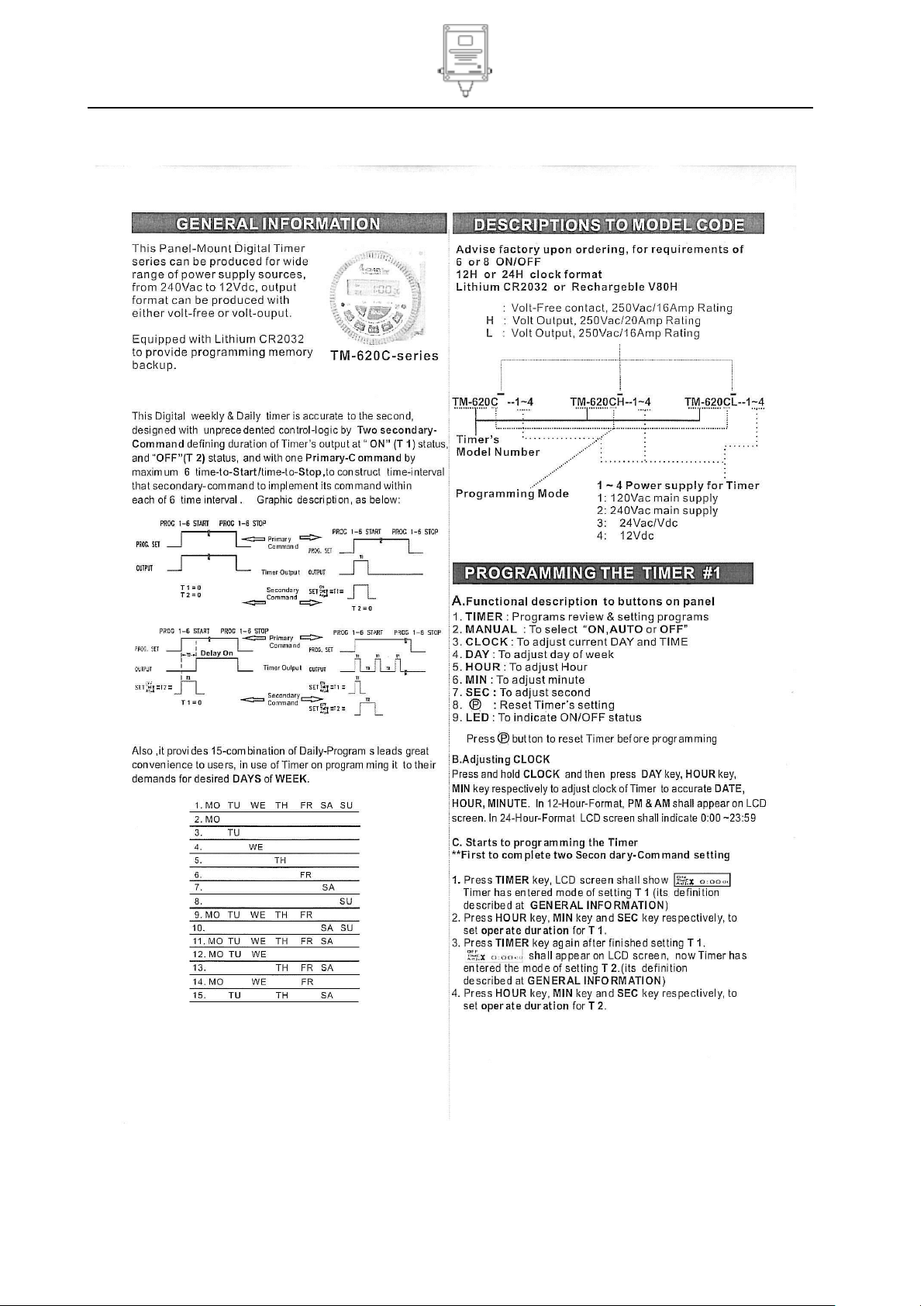
Hydrosteel 7000TL MANUAL Ion Science Ltd
Unrivalled Detection. www.ionscience.com
Apendix
Timer instructions
TM-620C-3
Page 13 of 18
Page 14

Hydrosteel 7000TL MANUAL Ion Science Ltd
Unrivalled Detection. www.ionscience.com
Appendix
Page 14 of 18
Page 15

Hydrosteel 7000TL MANUAL Ion Science Ltd
Unrivalled Detection. www.ionscience.com
Appendix
Charger instructions
Page 15 of 18
Page 16

Hydrosteel 7000TL MANUAL Ion Science Ltd
Unrivalled Detection. www.ionscience.com
Appendix
Page 16 of 18
Page 17

Hydrosteel 7000TL MANUAL Ion Science Ltd
Unrivalled Detection. www.ionscience.com
USA Office
Ion Science LLC
33 Commercial Drive
Waterbury
VT 05676
USA
Tel: +1 802 244 5153
Fax: +1 802 244 8942
Email: info@ionscienceusa.com
Web: www.ionscience.com
UK Head Office
Ion Science Ltd
The Way, Fowlmere
Cambridge
SG8 7UJ
UK
Tel: +44 (0)1763 207206
Fax: +44 (0) 1763 208814
Email: info@ionscience.com
Web: www.ionscience.com
German Office
Ion Science Messtechnik GMBH
Laubach 30
Metmann-Neandertal
40822
GERMANY
Tel: +49 2104 14480
Fax: +49 2104 144825
Email: info@ism-d.de
Web: www.ism-d.de
Instrument warranty and service
Warranty
Standard Warranty can be extended to up to 2 years on the Hydrosteel 7000 when registering
your instrument via our website: www.ionscience.com/instrument-registration
To receive your Extended Warranty, you need to register within one month of purchase (Terms
and Conditions apply). You will then receive a confirmation email that your Extended Warranty
Period has been activated and processed.
Full details, along with a copy of our Warranty Statement can be found by visiting:
www.ionscience.com/instrument-registration
Service
Ion Science is pleased to offer a number of service options on our Hydrosteel 7000 product
range that allow you to choose the instrument cover that best suits your needs.
At Ion Science we recommend that all of our gas detection instruments be returned for service
and factory calibration once every 12 months.
Contact Ion Science or your local distributor for service options in your area.
Find your local distributor by visiting: www.ionscience.com
Contact details
Page 17 of 18
Page 18
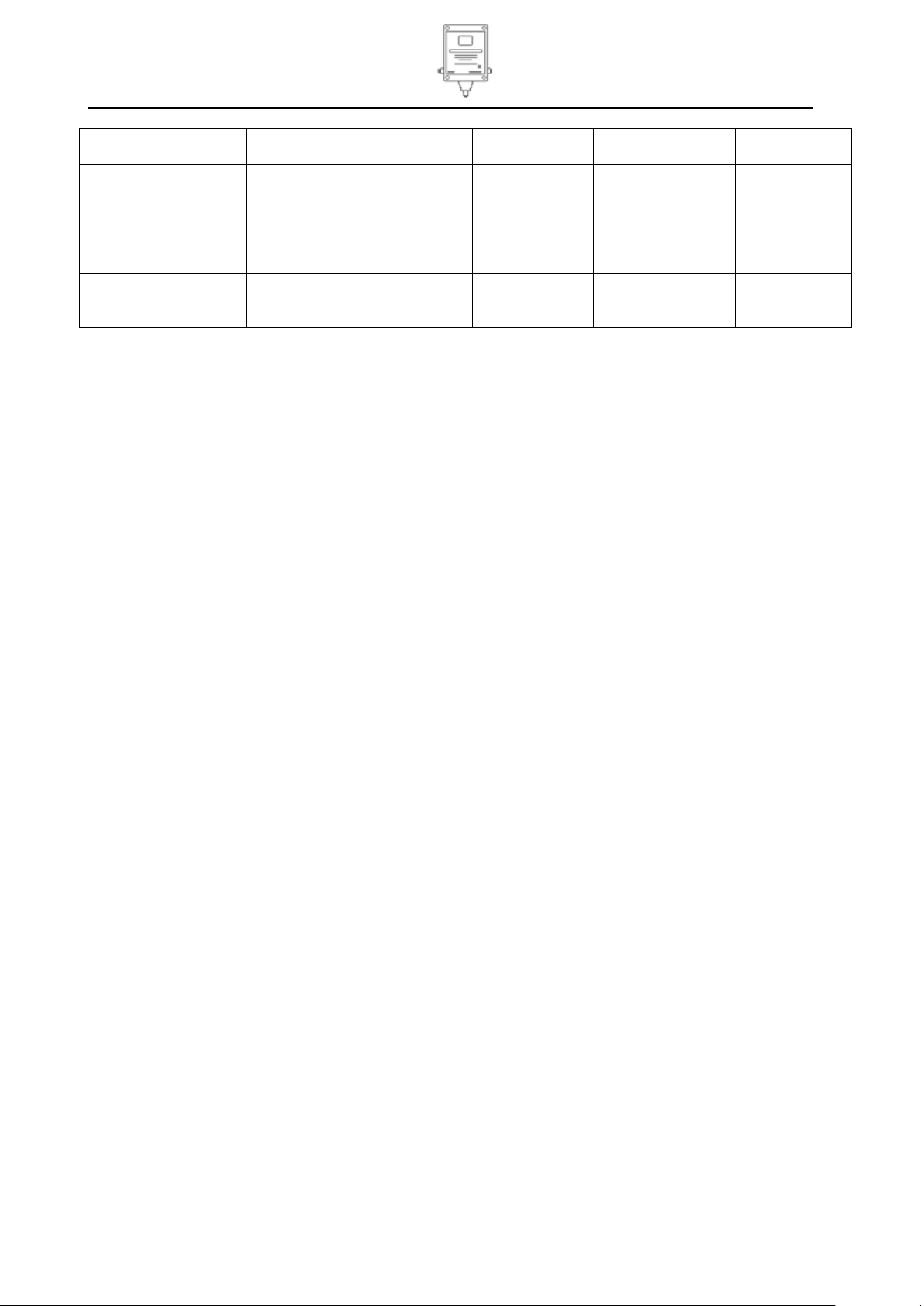
Hydrosteel 7000TL MANUAL Ion Science Ltd
Unrivalled Detection. www.ionscience.com
Manual Version
Amendment
Date
updated
Instrument
Firmware
PC
Software
Transportable
Hydrosteel 7000
V1.0
Original
15/03/10
N/A
N/A
Transportable
Hydrosteel 7000
V1.1
Declaration of conformity
added, warnings and text
improved,
27/01/11
N/A
N/A
Transportable
Hydrosteel 7000
V1.2
Manual format and layout
updated
07/01/13
N/A
N/A
Manual log
Page 18 of 18
