Page 1
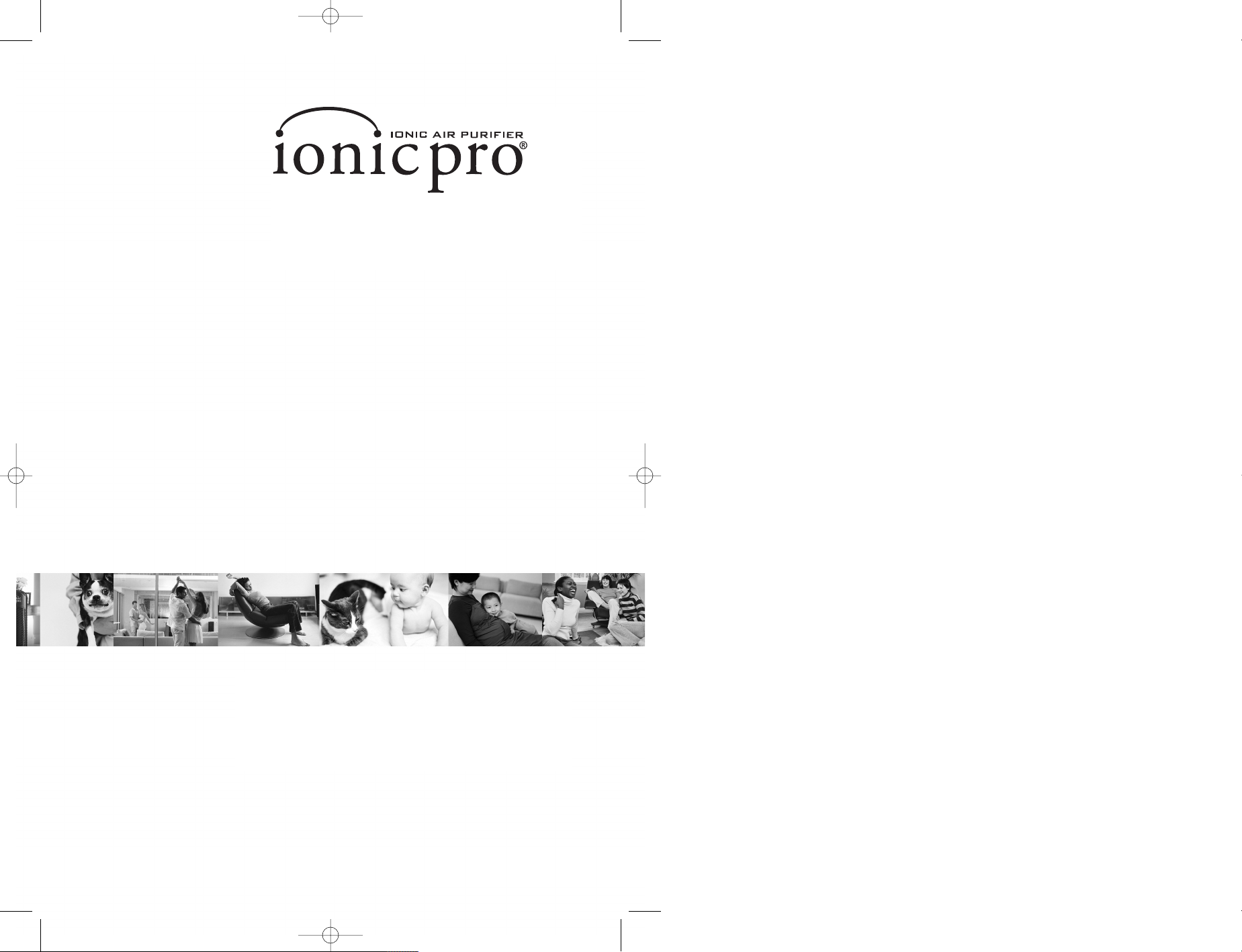
IP_CA500_Mnl_Rev_092707.qxp:Layout 1 6/3/08 2:56 PM Page 1
Owner’s Guide
CA500
Page 2
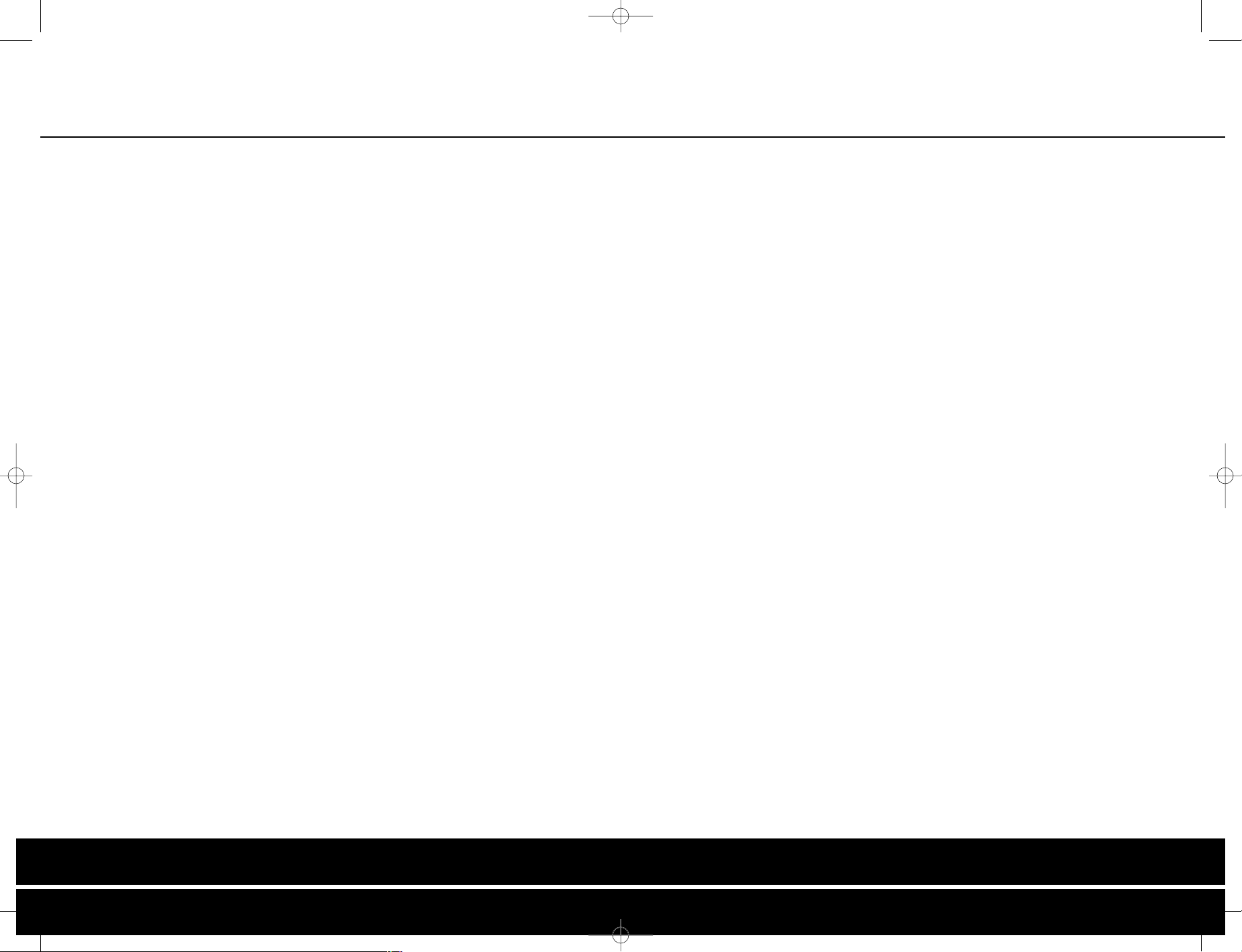
IP_CA500_Mnl_Rev_092707.qxp:Layout 1 6/3/08 2:56 PM Page 2
TABLE OF CONTENTS
Safety Instructions 2
Important Warnings 4
Main Parts 4
Thank you for purchasing the Ionic Pro®ionic air purifier and
congratulations on taking this important step in improving the quality of
air in your home, office or other indoor environments. Customer
satisfaction is our number one goal. Your Ionic Pro®ionic air purifier
is a premium air purifying appliance which comes with a full
one-year warranty.
Enjoy your Ionic Pro®ionic air purifier and visit our website for more
exciting quality products and upgrades at www.ionicpro.com.
Operating the Ionic Pro®Ionic Air Purifier 6
Getting Ready 6
Controls/Settings 7
Operation 8
Cleaning & Maintenance 9
To Clean the Collection Blades 10
To Clean the Internal Ionizing Wires 11
Deep Cleaning 12
Cleaning External Surfaces 12
Trouble-Shooting 13
More Things You Should Know 14
Ozone and Your Health 14
Ordering Extra Collection Blades 14
Warranty 15
Arbitration Agreement 16
1
TABLE OF CONTENTS
Page 3
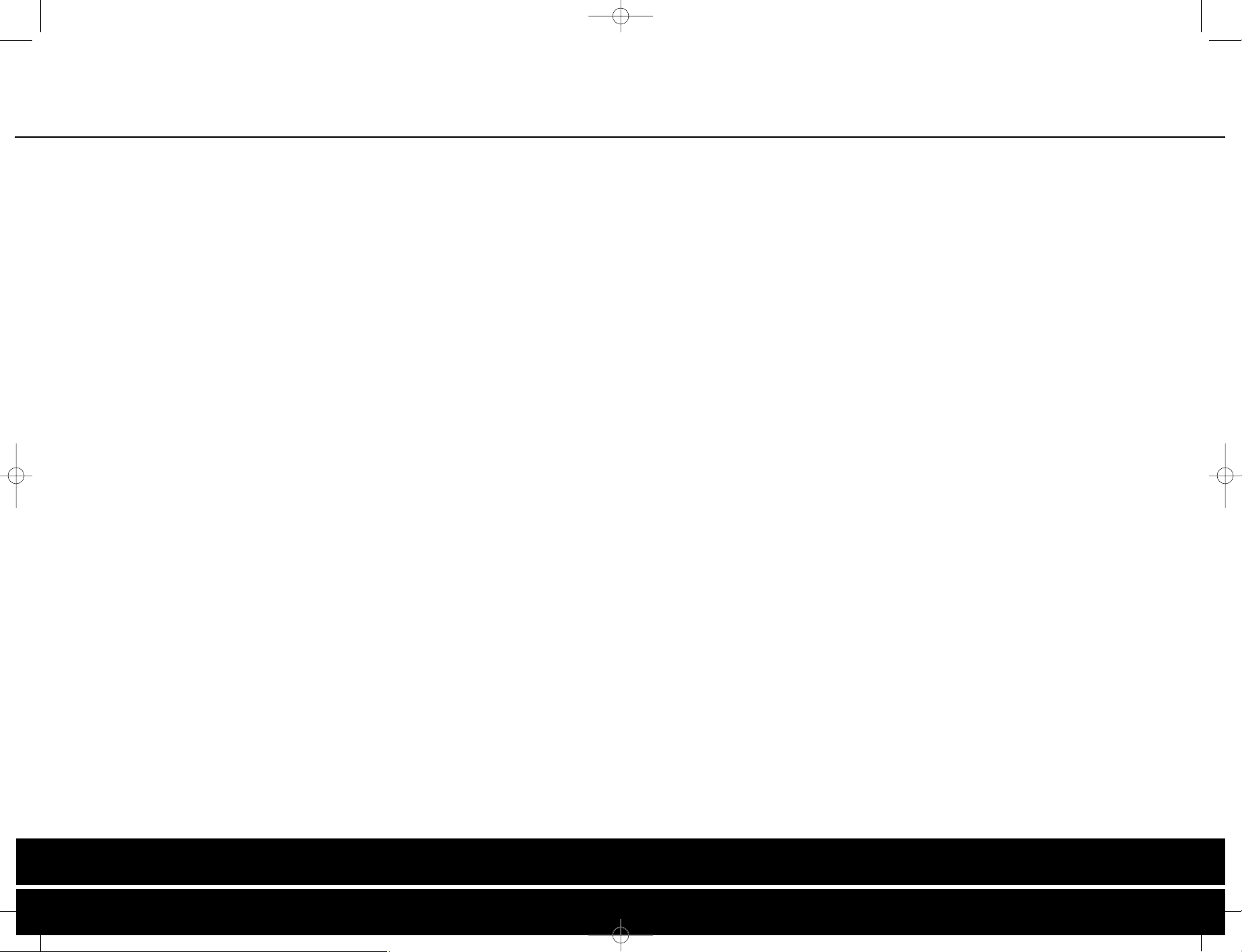
IP_CA500_Mnl_Rev_092707.qxp:Layout 1 6/3/08 2:56 PM Page 4
SAFETY INSTRUCTIONS
EXTREMELY IMPORTANT INFORMATION: Safety precautions should always be
used when operating this or any electrical appliance. Decrease the risk of electrocution,
electric shock, injury or fire by reading and following all the warnings below:
❍
Use only as described in this Ionic Pro®ionic air purifier manual. To reduce the
risk of electric shock, do not attempt to service the product in any way
other than in the manner described in the Cleaning and Maintenance section
of this manual.
❍
Do not use the Ionic Pro®ionic air purifier outdoors.
❍
Do not open the outer casing of the Ionic Pro®ionic air purifier. Attempting
to open the unit will cause the warranty to be voided and could cause
serious personal injury to the user and/or result in considerable damage
to the unit.
❍
Do not place the Ionic Pro®ionic air purifier’s cord near a heated surface.
❍
Never operate the Ionic Pro®ionic air purifier if the plug or cord is damaged or
appears damaged. Only qualified service personnel should ever replace or attempt
to replace a damaged power cord.
❍
Do not use the Ionic Pro®ionic air purifier in bathrooms or other humid
environments, near fireplaces or in areas where flammable or combustible
vapors or products may exist.
❍
Ionic Pro®ionic air purifier operates at 120v AC and 60Hz only.
❍
To reduce the risk of electric shock, this product has a grounding-type plug that
has a third grounding pin. This plug will fit only into a grounding-type power
outlet. If the plug does not fit into the outlet, contact qualified service personnel
to install the proper outlet. Do not alter the plug in any way.
❍
Always turn off all controls before unplugging the Ionic Pro®ionic air purifier
from outlet.
❍
Always turn off and unplug this product from outlet before cleaning the
collection blades.
❍
Always turn off this product when not in use.
❍
Never touch the internal parts, such as electrodes, ionizing wires, or any internal
part within the Ionic Pro
®
ionic air purifier with any object.
❍
Never use the power cord to pick up, carry, drag, pull, or lift the Ionic Pro®ionic
air purifier. Do not pull the cord against or around sharp corners and edges. This
could result in injury to the user or damage to the cord.
❍
Always remove the plug from its power outlet by holding onto the plug itself
and pulling gently.
❍
Never pull on the cord itself to unplug it from its power outlet.
❍
Use care when operating the Ionic Pro®ionic air purifier by keeping all fingers,
body parts, hair, loose clothing and jewelry away from openings.
❍
Never touch the Ionic Pro®ionic air purifier or its plug when your hands are wet.
❍
The Ionic Pro®ionic air purifier is an electrical appliance. Adult supervision
is required when operating the Ionic Pro
®
ionic air purifier in the presence
of children.
❍
Do not touch the metal blades until after discharging residual electricity by
touching blades to an electrical ground such as a water pipe or metal faucet.
❍
The collection blades should be inspected frequently and cleaned regularly
to prevent excessive accumulation that may result in an electrical flashover or
risk of fire.
2
SAFETY INSTRUCTIONS
3
SAFETY INSTRUCTIONS
Page 4
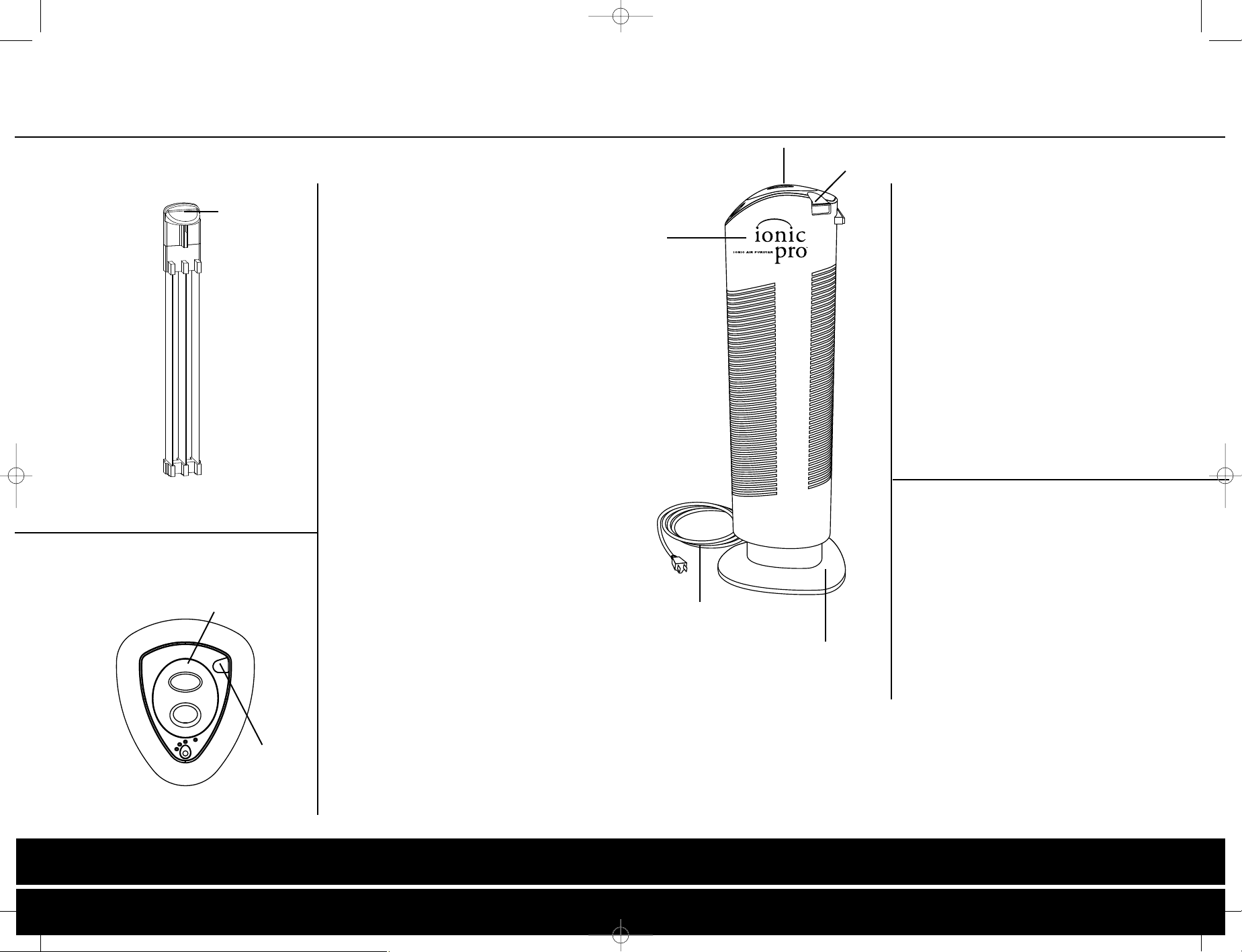
IP_CA500_Mnl_Rev_092707.qxp:Layout 1 6/3/08 2:56 PM Page 6
IMPORTANT WARNINGS
Main Parts
COLLECTION
BLADES’ HANDLE
A. COLLECTION BLADES
TOP OF COLLECTION BLADES.
See A for view of
collection blades alone.
REMOVABLE CAP
WIRE CLEANING
MECHANISM
B. OPERATING PANEL
Before using your Ionic Pro®ionic air
purifier, please read the following
important information.
First, please look at the “Main Parts”
diagram and locate the part labeled A.
These are the collection blades and
are a vital part of this amazing ionic air
purifying system.
The collection blades are where
unhealthy pollutants, allergens, irritants
and odors are trapped when the Ionic
®
ionic air purifier is in proper
Pro
working condition and in use.
®
The Ionic Pro
ionic air purifier is
designed to run quietly and requires very
little time and effort to maintain in
proper working condition. If you hear
excessive noise or static coming from your
Ionic Pro
®
ionic air purifier, it generally
indicates that the product needs to be
cleaned. Turn off your Ionic Pro
purifier, unplug the cord and carefully
follow the cleaning instructions in the
“CLEANING & MAINTENANCE” section of
this manual.
If the product is still making excessive
noise after cleaning and thoroughly drying
the collection blades and re-inserting
them as described in the
MAINTENANCE” section of this manual,
turn off and unplug the unit. After you
have turned off and unplugged
®
ionic air
“CLEANING &
G.
F.
the unit, see Diagram B or F for the location of the Wire Cleaning Mechanism. Lift
C.
and lower the Wire Cleaning Mechanism
three to four times to thoroughly clean the
internal ionizing wires (see Diagram H in
“CLEANING & MAINTENANCE” section).
the
This movement helps to scrape free particles
from the internal ionizing wires. To keep
your Ionic Pro
®
ionic air purifier working
properly, it will be necessary to clean the
collection blades after every month of use
and the internal ionizing wires after every
two weeks of use (see“CLEANING & MAINTE-
NANCE” and“DEEP CLEANING” section of this
manual for the proper techniques).
WARNING: After cleaning the collection blades
(see “CLEANING AND MAINTENANCE” section) with
soap and water, allow at least 24 hours for the
collection blades to dry thoroughly before inserting them
back into the unit. Water can easily get trapped along the
collection blades’ many surfaces and edges and damage
could result if there is any moisture on the collection
blades. To allow for virtually uninterrupted air purification,
D.
C. OUTER CASE HOUSING
E.
D. AC CORD
E. BASE
F. WIRE CLEANING MECHANISM
G. REMOVABLE CAP
®
Do not place Ionic Pro
circulate through the Ionic Pro
areas. We recommend not placing the Ionic Pro®ionic air purifier anywhere near candles or oil lamps. If you intend to
use candles or oil lamps near the Ionic Pro®ionic air purifier despite this warning, make sure that the wicks are cut to
no more than a quarter inch to cut down on smoke production.
ionic air purifier near a fireplace. Even if a fireplace is not in use, chimney dust and soot may
®
ionic air purifier and then re-circulate and leave a residue on the unit and surrounding
a second set of collection blades may be purchased (kept
clean and in its box when not in use) and inserted into the
®
Ionic Pro
blades are drying.
You will need to clean your Ionic Pro®air purifier more
often if it has been exposed to heavy pollution.
ionic air purifier while the original collection
4
IMPORTANT WARNINGS
5
IMPORTANT WARNINGS
Page 5

IP_CA500_Mnl_Rev_092707.qxp:Layout 1 6/3/08 2:56 PM Page 8
OPERATING THE IONIC PRO
®
Getting Ready
Locate a level surface on which to place your Ionic Pro®ionic air purifier and a
grounded 120v outlet (follow warnings described in the “SAFETY INSTRUCTIONS”
section of this manual). Position your Ionic Pro®ionic air purifier at least one foot
(12 inches) from the wall.
Plug in the unit. You are now ready to turn on your Ionic Pro
7. REMOVABLE CAP
3. MEDIUM OUTPUT
INDICATION LIGHT
®
ionic air purifier!
6. WIRE CLEANING
MECHANISM
4. HIGH OUTPUT
INDICATION LIGHT
Controls/Settings
1. ON/OFF BUTTON Turns unit on and off.
2. LO Recommended for smaller rooms, this is the
(low output indication light) most cost-effective setting. At this setting,
the unit will experience longer rest intervals
than on the other two settings (MED or HI).
3. MED Recommended for average-sized rooms where
(medium output indication light) windows and doors are rarely opened. At
this setting, the unit will experience shorter
rest intervals than when on the LO setting
but higher rest intervals than when on the
HI setting.
4. HI This maximum output setting is recommended
(high output indication light) for large rooms and/or area exposed to heavy
dust.
2. LOW OUTPUT
INDICATION LIGHT
6
OPERATING THE IONIC PRO®IONIC AIR PURIFIER
1. ON/OFF BUTTON
5. CLEAN INDICATION
LIGHT
5. CLEAN This red light goes on when your
(indication light) Ionic Pro
®
ionic air purifier needs to be cleaned,
or the unit is experiencing some other
problem. See the “CLEANING & MAINTENANCE”
and “TROUBLE-SHOOTING” sections.
6. WIRE CLEANING MECHANISM This is used to clean the internal ionizing wires.
See “CLEANING & MAINTENANCE” for full details.
7. REMOVABLE CAP Lift off the Removable Cap to locate collection
blades for cleaning. See the
MAINTENANCE”
HELPFUL TIPS: In general, LO is the most cost-effective setting and is recommended for smaller rooms. MED is
recommended for rarely opened average-sized rooms. HI delivers maximum output and is recommended for
larger rooms (the scent of ozone at this setting may be too strong for smaller rooms).
section.
OPERATING THE IONIC PRO®IONIC AIR PURIFIER
“CLEANING &
7
Page 6

IP_CA500_Mnl_Rev_092707.qxp:Layout 1 6/3/08 2:56 PM Page 10
CLEANING & MAINTENANCE:
Operation
Set up the Ionic Pro®ionic air purifier as described in “Getting Ready”. Press the
ON/OFF button to activate your ionic air purifier and get ready to enjoy clean,
ionized air that cycles through pre-programmed run/rest intervals according to the
setting you select.
The Ionic Pro
output) setting whenever the unit is turned on.
Just press the ON/OFF button one more time to select the MED (medium)
output setting to enjoy intermittent run/rest periods and press the ON/OFF
button once again if you wish to select the LO (low) output setting for the most
cost-effective run/rest cycle.
Press the ON/OFF button a fourth time to turn
the unit off.
The indicator LEDs light up to
indicate your current setting (LO, MED, HI).
Clean Light:
The red CLEAN light will turn on and the unit
will shut down if cleaning is overdue.
The Ionic Pro
must be cleaned after every month of use and the
internal ionizing wires must be cleaned after
every two weeks of use (see
NANCE” for full directions). Once the collection
blades are properly cleaned, thoroughly dried and
re-inserted into your Ionic Pro
and the internal ionizing wires are properly
cleaned, normal operations should continue. If
not, see
®
ionic air purifier automatically defaults to the HI (high/maximum
®
ionic air purifier’s collection blades
“CLEANING & MAINTE-
®
ionic air purifier
“DEEP CLEANING” and “TROUBLE-SHOOTING.”
With very little effort, the Ionic Pro®ionic air purifier delivers cleaner, fresher,
healthier air to your indoor environments.
®
Keep your Ionic Pro
ionic air purifier functioning properly by cleaning the
collection blades after every month of use as recommended. The internal ionizing
wires are an important part of the Ionic Pro®air purifying system and need
to be cleaned after every two weeks of use or if your unit starts to make a buzzing
noise (see “TO CLEAN IONIZING WIRES” and “DEEP CLEANING” sections).
More frequent cleaning is often required if your Ionic Pro
or if you place it in a different location. Exposing your Ionic Pro
®
ionic air purifier is new
®
ionic air purifier
to candle/oil lamp/fireplace soot and smoke is not recommended and will require
the collection blades to be cleaned after every exposure (see “IMPORTANT WARNINGS”).
8
OPERATING THE IONIC PRO®IONIC AIR PURIFIER
UNIT
9
CLEANING & MAINTENANCE
Page 7

IP_CA500_Mnl_Rev_092707.qxp:Layout 1 6/3/08 2:56 PM Page 12
COLLECTION BLADES
HELPFUL TIPS: Remember to clean your Ionic Pro®ionic air
purifier every month and any time the red CLEAN/FAULT light
comes on or whenever you hear your unit begin to make
excessive noise.
To Clean the Collection Blades
Turn off and unplug your Ionic Pro®air
purifier. Let the unit rest a minute. Next, lift
off the removable cap and slide the collection
blades out of the top of your Ionic Pro
air purifier.
Do not touch the metal blades until after
discharging residual electricity by touching
blades to an electrical ground such as water
pipe or metal faucet. Wipe away the trapped
particles collected on the three blades with a
slightly damp sponge or cloth. If you use a
slightly damp cloth to clean the blades, it is
possible the collection blades will be
completely dry within two to three hours.
Always allow the collection blades to dry
thoroughly before resuming use.
®
ionic
To Clean the Ionizing Wires
The internal ionizing wires need to
be cleaned after every two weeks
of use. There is a Wire Cleaning
Mechanism used to clean the internal
ionizing wires which you slide up and
down to scrape off particle residue.
(see Diagram B of the Operating
Panel to locate the Wire Cleaning
Mechanism). Lift and lower the Wire
Cleaning Mechanism three or four
times to thoroughly clean the ionizing
wires (see Diagram H).
REMEMBER TO ALWAYS RETURN THE WIRE
CLEANING MECHANISM TO ITS ORIGINAL POSITION
BEFORE ATTEMPTING TO RESUME USE OR THE
UNIT WILL NOT FUNCTION.
IMPORTANT: To avoid damaging your Ionic Pro
®
ionic air purifier, make sure the
collection blades are completely dry and free of all moisture and that your Ionic
®
Pro
ionic air purifier is turned off and unplugged before attempting to re-insert the
collection blades.
If you have used soap and water to clean the collection blades, wait at least 24
hours to ensure that they are thoroughly dry before re-inserting them into your
®
Ionic Pro
ionic air purifier.
10
CLEANING & MAINTENANCE
H. CLEANING WIRES
11
CLEANING & MAINTENANCE
Page 8

IP_CA500_Mnl_Rev_092707.qxp:Layout 1 6/3/08 2:56 PM Page 14
TROUBLE-SHOOTING
Deep Cleaning
Noisy functioning (audible loud buzzing sound) is a sign that your Ionic Pro
ionic air purifier is overdue for a complete clean-up of the collection blades and
the internal ionizing wires. The internal ionizing wires must be kept clean to
ensure silent and normal operation.
For deep cleaning, follow both the
“TO CLEAN THE COLLECTION BLADES”
& “TO CLEAN IONIZING WIRES” sections.
IMPORTANT: MAKE SURE THE THOROUGHLY CLEANED AND DRIED COLLECTION BLADES ARE PROPERLY
INSERTED, THE REMOVABLE CAP IS BACK IN ITS ORIGINAL POSITION, AND THE WIRE CLEANING MECHANISM
IS BACK IN ITS ORIGINAL POSITION BEFORE RESUMING USE—OR THE UNIT WILL NOT FUNCTION.
®
Cleaning External Surfaces
Over time, some particles and dust may accumulate on the external surfaces of
your Ionic Pro®ionic air purifier. If this happens, turn off and unplug the unit. Mix
one ounce of laundry bleach with five ounces of water and apply sparingly with a
sponge to wipe the outer case surfaces. Do not allow water to slip into the internal
parts of the Ionic Pro
may result in injury to you. Allow the unit to dry for at least 24 hours before
resuming use.
®
ionic air purifier as this could damage its functioning and
TROUBLE
Indication/Setting light
not on
Red CLEAN light is on
Excessive noise
generated*
Collection blades do not
go back in
REASON
Machine is unplugged.
ON/OFF button has not
been pressed.
Too much dust has
accumulated.
Collection blades
are jarred or removed
suddenly.
Red light may go on
if the unit just needs
to be
“reset”.
Too much dust has
accumulated or internal
parts are wet.
Improper blade orientation
TROUBLE-SHOOTING
Check if plug is loose.
Press the ON/OFF
button.
Turn off, unplug and clean
using instructions from the
“Deep Cleaning” section.
Remove and re-insert
collection blades
and press "on"
button to reset.
Press “on” button to reset.
Clean and dry blades
and ionizing wires
thoroughly*. Keep the
machine dry.
Reverse blade orientation
12
CLEANING & MAINTENANCE
Indication light does not
go on
*See “Cleaning & Maintenance” section
Collection blades are not
completely inserted.
Wire Cleaning Mechanism is
not completely inserted
Check to see that the
blades are completely
seated in housing.
Check to see that Wire
Cleaning Mechanism
is completely seated in
housing.
13
TROUBLE-SHOOTING
Page 9

IP_CA500_Mnl_Rev_092707.qxp:Layout 1 6/3/08 2:56 PM Page 16
MORE THINGS YOU SHOULD KNOW
Ozone and Your Health
After you activate your Ionic Pro®ionic air purifier, you may notice a new
clean scent.
Ozone is the scent you are smelling. Ozone is a combination of three oxygen
atoms. The Ionic Pro
results in very low ozone emission.
The Ionic Pro
®
ozone emission (less than 50 parts per billion) and meets the UL867 standard
for consumer products. UL867 is the U.L. standard for safety for electro-static
air cleaners.
Individuals with a history of respiratory disease, asthma, heart disease, lung disease,
breathing problems or concerns about ozone should ask their doctor whether the
concentrations of ozone generated by this or other commercial ionic air purifiers are
appropriate for their specific health needs.
Ordering Extra Collection Blades
Enjoy virtually uninterrupted air purification by ordering an extra set of collection
blades today.
This way you can always have a clean and thoroughly dry set of collection blades
available to insert into your Ionic Pro
are being cleaned and dried for 24 hours.
®
air purifying system utilizes an ionizing process which
ionic air purifier complies with U.S. safety requirements for low
®
ionic air purifier whenever the other blades
LIMITED ONE YEAR WARRANTY
Your Ionic Pro®ionic air purifier is warranted to be free from defects in materials
and workmanship for one year from the original purchase date. Should the product
have a defect in materials or workmanship, we will repair or replace it without
charge to you (a shipping and processing fee may apply). To obtain service under
warranty, simply call our Customer Service Center toll-free at 1.800.875.8577.
This warranty does not cover damage caused by accident, misuse or any use other
than as intended and described in this product manual, or damage resulting from
failure to maintain and clean this product as specified in this product manual. This
warranty applies only to the original purchaser of the Ionic Pro
Contact Info for Warranty Service:
Ionic Pro
P.O. Box 36544
Los Angeles, CA 90036
1.800.875.8577
www.ionicpro.com
®
ionic air purifier.
Visit our website at www.ionicpro.com or call 1.800.875.8577 to order your new
collection blades today.
14
MORE THINGS YOU SHOULD KNOW
©2005-2007 Ionic Pro, LLC. All Rights Reserved.
U.S. PATENT NOS. D495,042; D505,488; D522,116;
6,855,190; 6,946,103; AND 6,977,008.
CHINESE PATENT NO. ZL03353322.9; ZL200420006826.0;
ZL200420077199.X AND ZL200620004930.5.
HONG KONG PATENT NOS. HK1063973; HK1066437;
AND HK1082896. ADDITIONAL PATENTS PENDING.
15
LIMITED ONE YEAR WARRANTY
Page 10

IP_CA500_Mnl_Rev_092707.qxp:Layout 1 6/3/08 2:56 PM Page 18
ARBITRATION AGREEMENT
HIS ARBITRATION AGREEMENT (THE “AGREEMENT”) AFFECTS YOUR LEGAL RIGHTS AND REMEDIES BY PRO-
T
IDING THAT DISPUTES BETWEEN YOU AND THE SELLER OF THIS PRODUCT (“COMPANY”), MUST BE
V
RESOLVED THROUGH BINDING ARBITRATION, RATHER THAN IN A COURT. PLEASE READ THIS AGREEMENT
CAREFULLY. YOU ACCEPT THE TERMS OF THIS AGREEMENT BY RETAINING THE PRODUCT(S) SHIPPED IN CONNECTION WITH THIS AGREEMENT (THE “PRODUCT”) FOR MORE THAN FOURTEEN (14) DAYS AFTER RECEIPT. IF
YOU DO NOT AGREE TO THE TERMS OF THIS AGREEMENT, YOU MAY RETURN THE PRODUCT TO COMPANY
WITHIN FOURTEEN (14) DAYS OF RECEIPT AT NO COST TO YOU.
1. RESOLUTION OF CLAIMS OR DISPUTES. Any claim or dispute between you and Company (or any of Company’s
subsidiaries or affiliates) arising out of or relating in any way to the Product or this Agreement shall be resolved
through final, binding arbitration. This arbitration obligation applies regardless of whether the claim or dispute involves
a tort, fraud, misrepresentation, product liability, negligence, violation of a statute, or any other legal theory. Both you
and Company specifically acknowledge and agree that you waive your right to bring a lawsuit based on such claims
or disputes and to have such lawsuit resolved by a judge or jury.
2. LIMITATION OF LEGAL REMEDIES. All arbitrations under this Agreement shall be conducted on an individual (and
not a class-wide) basis, and an arbitrator shall have no authority to award class-wide relief. You acknowledge and
agree that this Agreement specifically prohibits you from commencing arbitration proceedings as a representative of
others or joining in any arbitration proceedings brought by any other person.
3. ARBITRATION PROCEDURES.
a. Before commencing any arbitration proceedings under this Agreement, you must first present the claim or dispute
to Company by calling 818-217-2500 and asking for the Legal Department and allowing Company the opportunity to
resolve the claim or dispute. If your claim or dispute is not resolved within sixty (60) days, you may commence arbitration proceedings in accordance with the terms of this Agreement.
NOTES
b. The arbitration of any claim or dispute under this Agreement shall be conducted pursuant to the American
Arbitration Association’s (“AAA”) United States Commercial Dispute Resolution Procedures and Supplementary
Procedures for Consumer-Related Disputes. These rules and procedures are available by calling the AAA or by visiting its web site at www.adr.org.
c. The arbitration of any claim or dispute under this Agreement shall be conducted in the State of California or the
location in which you received this Agreement.
d. All administrative expenses of arbitration proceedings commenced under this Agreement shall be divided equally
between you and Company, except that: (a) if the claim or dispute that is the subject of the arbitration proceedings is
less than ten thousand dollars (US$10,000), you will be responsible for no more than one hundred twenty-five dollars
(US$125) in administrative expenses; (b) if the claim or dispute that is the subject of the arbitration proceedings is
more than ten thousand dollars (US$10,000) but less than seventy-five thousand dollars (US$75,000), you will be
responsible for no more than three hundred seventy-five dollars (US$375) in administrative expenses; and (c) if the
claim or dispute that is the subject of the arbitration proceedings is more than seventy-five thousand dollars
(US$75,000), then you will be responsible for administrative expenses in accordance with the Commercial Fee
Schedule provided by the AAA. You acknowledge and agree that each party shall pay the fees and costs of its own
counsel, experts and witnesses.
4. CHOICE OF LAW. This Agreement shall be governed by the United States Federal Arbitration Act and the laws of
the state of California.
5. SEVERABILITY. If any provision of this Agreement is declared or found to be unlawful, unenforceable or void, such
provision will be ineffective only to the extent that it is found unlawful, unenforceable or void, and the remainder of the
provision and all other provisions shall remain fully enforceable.
16
17
ARBITRATION AGREEMENT
NOTES
Page 11

IP_CA500_Mnl_Rev_092707.qxp:Layout 1 6/3/08 2:56 PM Page 20
IPMN09707
