Ione RFLYNXS3U, RFSCORPIUSS12U Users Manual

Gemini-S9 2007/7/24
2.4GHz Multimedia Keyboard and Laser Mouse Combo
User Guide
Thank you for purchasing Gemini-S9 2.4GHz Multimedia Keyboard and Laser
Mouse Combo. Please read this user guide to help you using this product easily. If
you have any questions, please contact us at www.ione.com.tw, www.ione-usa.com or
www.ione-europe.com.
Introduction
Gemini-S9 is designed for long distance wireless operation to work or play games
from your couch, easy chair or any comfortable setting in your living room or
workplace. Its ergonomic design features a keyboard that rotates 360-degrees to
accommodate left-handed or right-handed users and inclines with a hard surface
below for the laser mouse. Plug in Gemini-S9’s mini-receiver to your USB port and
you can use this wireless combo without cable cluttering on your desk. The wireless
operational range can reach up to10 meters in open space depending on the radio
interference in the environment.
With 10 multimedia hotkeys you can access most of the multimedia functions in just
one finger. (Complex key should be two fingers) The one-touch hotkeys are taking
you into your favorite multimedia activities instantly. You can play music and video,
media programs, and access much more functions faster and easier exceed your
imagination.
Its RF technology will automatically switch its 79 channels when it encountered radio
band interference with other surrounded 2.4GHz devices such as Wi-Fi wireless LAN
802.11 a/b/g, Bluetooth, DECT digital telephone, etc. However, two units of
Gemini-S9 in one room may activate simultaneously due to radio frequency band
overlapping. They may switch the frequency at the same algorithms and band
overlapping remains exists. Please separate each other in a distance beyond 10 meters
or in two different rooms.
Gemini-S9 is equipped with HIGH performance laser sensor and performs high
speed motion detection up to 20 inches per second and acceleration up to 8 G.. The
embedded 1200dpi laser resolution sensor can accurately estimate motions over a

wide range of surfaces.
Gemini-S9 will enter into rest mode when the mouse is not moving in 1 second to
save the power consumption. It will enter into power-down mode after 7 seconds of
rest mode, and further enter into sleep mode after 7 minutes of power-down mode for
minimum power consumption. It will wake up instantly into normal mode when
moving is detected.
For using in the USB environment of Win ME/2000/XP/VISTA, Gemini-S9 does not
require any driver. Just plug and play. You can enjoy this convenient device.
Features
• Modern and fashion industrial design for living room usage
• 2.4GHz RF technology with 79 channels and 11 ID per channel
• Wireless operational range can reach up to 10 meters in open space
• Tilt keyboard design with turning plate for both right and left hander
• Compact size keyboard with 13 MCE hotkeys (10 compound MCE hotkeys)
• Super slim keypad with scissor-type keycaps
• 3-button laser mouse with scroll wheel
• 1200 dpi resolution with motion detection on acceleration of 8G
• High-speed motion detection of 20 inches/sec
• Low power consumption as low as 16mA on working mode
• Self adjusting 4-step power saving function with power on/off button
• Battery duration: 4 months (Typical usage*)
• Battery low indicator
Package Content:
1. 2.4GHz Wireless Laser Mouse
2. 2.4GHz Wireless MCE Keyboard
3. Dongle Receiver
4. 4 *AA Batteries
5. User’s Guide
Hardware Installation
Step1: Insert 2 AA batteries into the battery compartment with correct polarity.
Step2: Please refer to the +, - diagram inside the battery compartment.
Step3: Turn on your computer and plug the dongle receiver into a USB port of your
computer.
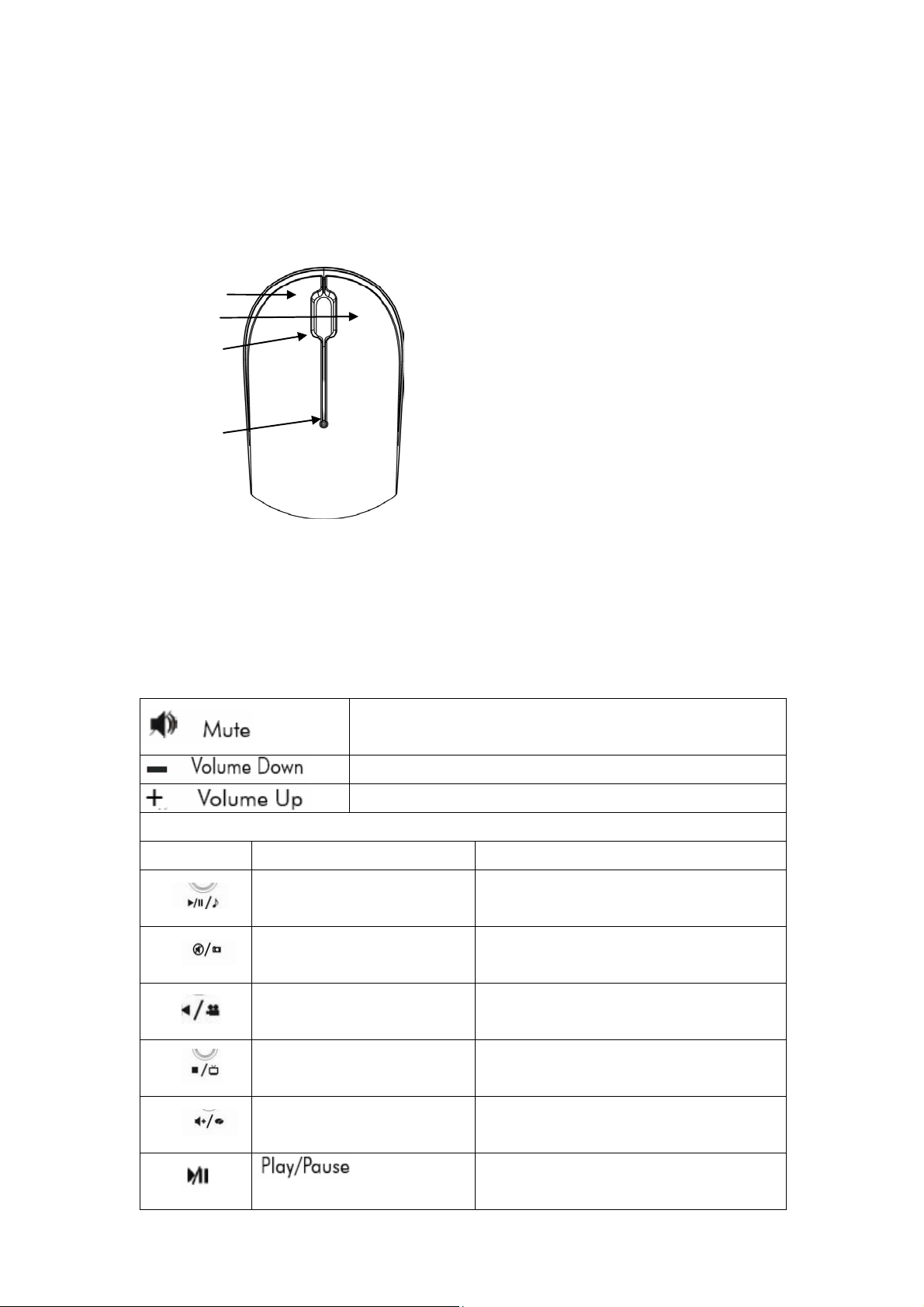
Step4: Your computer will detect this USB device automatically.
Key definition
Mouse
①
②
③
④
1. Left Click
2. Right Click
3. Scroll Wheel Button
4. Battery Low Indicator
Keyboard
Mute volume output temporarily
Turn volume down
Turn volume up
Compound Key of MCE (Press with “ Fn ” key)
F1 - Start Media Center Launch Key Start Media Center or go to Start menu
My Music Go to My Music
F2 -
My Photos Go to My Picture/Photos
F3 -
F4 -
F5 -
F6 -
F7 -
My Video Go to My Videos.
My TV Go to My TV
DVD Menu Display the DVD menu
Play or pause CD/VCD/DVD player
