Ione RFLYNXP22U User Manual
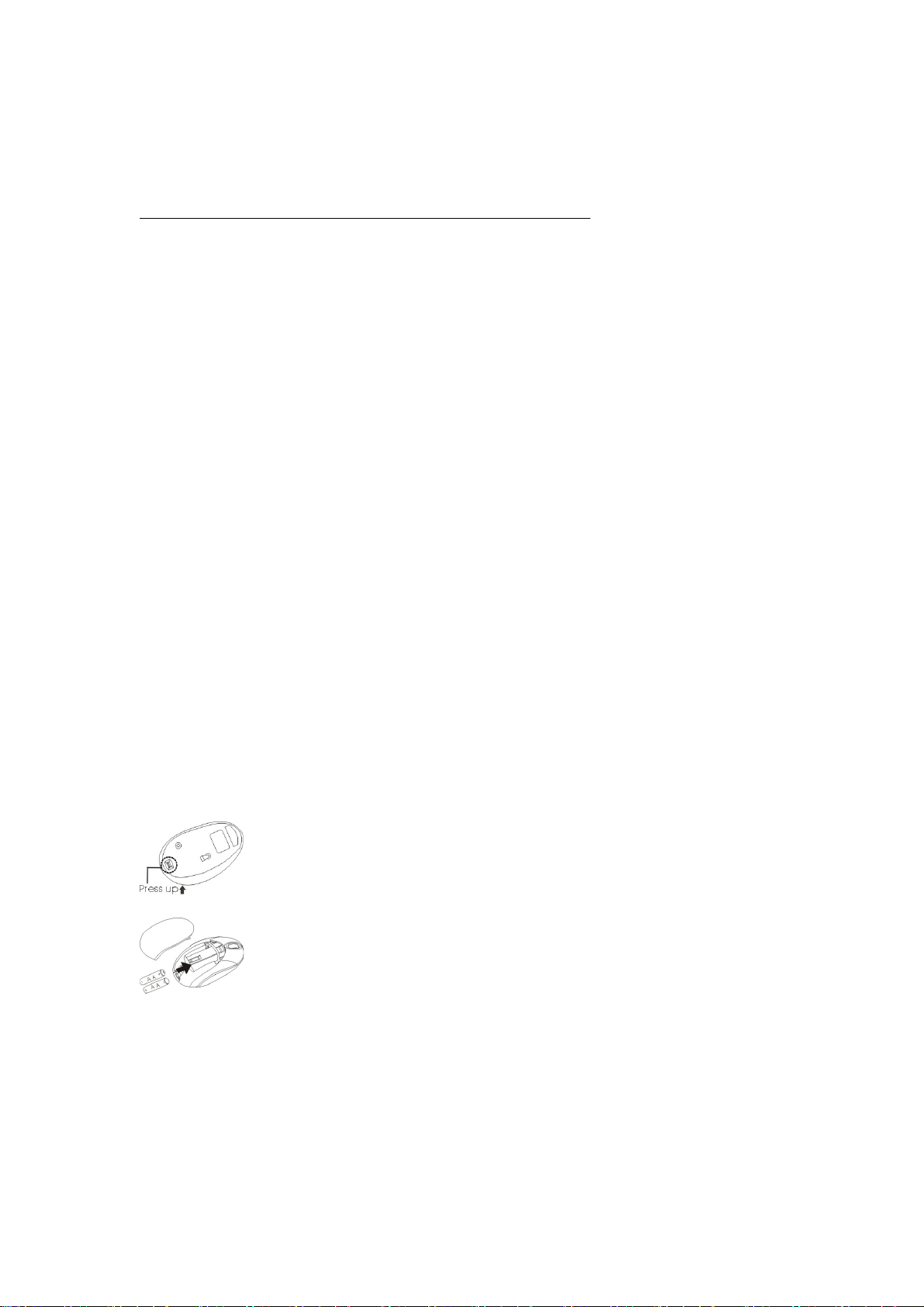
Lynx-P22
RF Wireless Option Mouse
Quick Start Guide for Lynx-P22 RF Wireless Optical Mouse
Thank you for choosing our Lynx-P22 RF Wireless Optical Mouse. This user's
guide will lead you to get start right away. Please follow the instructions below:
I. Components and Features:
1. Features:
RF Wireless Optical Mouse
Single Scrolling Wheel
Ergonomic Design Security ID: 256 set ID
2. Package Contents:
RF Wireless Optical Mouse
RF Receiver
2AA Batteries
USB extension Cable
UP Adaptor (UP interface only)
User's Guide
II. Hardware Installation
Insert the Batteries
Refer to diagram inside the
battery compartment.
III. ID Set

Reset ID before using
Step 1: Plug the RF Receiver in your computer (PS2 port or USB port). For best
result, please plug the RF Receiver in the Front Side USB Port or use the
USB Extension Cable we provided.
Step 2: Push the connect button on the RF Receiver. The Signal LED will start to
blink.
Step 3: Push the connect button on the back of the Wireless Mouse. Please note
that this step must be completed within 8 seconds after Step 2.
Step 4: When the RF Receiver and the Wireless Mouse are connected, the Signal
LED will blink faster for a while, it means ID set has been completed.
If the Wireless Mouse does not work properly, please go back to Step 2.
(In case, the ID is used by other users or devices, please just repeat this
reset procedure.)
Now, Enjoy and Have Fun !!!!
TROUBLE SHOOTING GUIDE
Symptom Possible Reason Remedy
Can't recognize the device
or the device can't work.
Follow the step of ID reset
to connect device and
receiver again.
Device can't connect to
receiver
Plug the device to PC host
port or a USB Hub with
power support.
Follow the step of ID reset
to connect device and
receiver again.
Device can't work after
the driver be installed or
The Driver be installed or
removed.
Reboot the PC.
removed.
The function of software
is not work.
Function error. Re-install the software or
refer the User's Guide.
