Page 1

Mustang Stereo
Quickstart Guide English ( 3 – 5 )
Guía de inicio rápido Español ( 6 – 8 )
Guide d’utilisation rapide Français ( 9 – 11 )
Guida rapida Italiano ( 12 – 14 )
Schnellstart-Anleitung Deutsch ( 15 – 17 )
Snelstartgids Nederlands ( 18 – 20 )
Appendix English ( 22 )
Page 2

2
Page 3

Quickstart Guide (English)
Introduction
Thank you for purchasing the Mustang Stereo. At ION, your entertainment is as important to
us as it is to you. That’s why we design our products with one thing in mind—to make your life
more fun and more convenient.
Box Contents
Mustang Stereo
USB Charging Adapter
Micro-USB Cable
1/8” (3.5 mm) Stereo Aux Cable
Quickstart Guide
Safety & Warranty Manual
Support
For the latest information about this product (documentation, technical specifications, system
requirements, compatibility information, etc.) and product registration, visit ionaudio.com.
For additional product support, visit ionaudio.com/support.
Setup
Items not listed under Introduction > Box Contents are sold separately.
Bluetooth
Tablet, MP3
Player, etc.
Device
Rear Panel
Power
3
Page 4

1
2
3
4
5
6
7
8
1
2
Features
Front Panel
1. Power: Press and hold this button to turn Mustang Stereo on or off. The Power LED will
be lit when powered on.
2. Radio Selector: This button toggles between FM and AM radio. The appropriate FM/AM
LED will illuminate when FM or AM is selected.
3. Tuning: Adjust this to go to another radio station.
4. Track Skip Back: Tap this button to go to the previous track on a Bluetooth connected
device.
5. Play/Pause: Press to play or pause a track from a connected Bluetooth device.
6. Track Skip Next: Tap this button to go to the next track on a Bluetooth connected
device.
7. Bluetooth: Press and release this button to start pairing. Press and hold the Bluetooth
button to disconnect a paired Bluetooth device.
8. Volume: Adjusts the sound level for the internal speakers.
Rear Panel
1. Auxiliary Input: This stereo 1/8” (3.5 mm) input can be used to
connect a CD player, MP3 player, or other audio source.
2. Micro-USB Port: Use the included micro-USB cable to connect
this port to a computer or power adapter (DC 5 V) to charge
Mustang Stereo.
Note: For fastest charging, power off Mustang Stereo before connecting.
4
Page 5

Operation
Using the Radio
Selecting a radio station:
1. Press the Radio button to select FM or AM. The appropriate FM/AM LED will illuminate
when FM or AM is selected.
2. Select the desired radio station by turning the Tuning dial.
3. Adjust the Volume to the desired level.
Pairing a Bluetooth Device
1. Turn on your Bluetooth device.
2. Power on Mustang Stereo. Press and release the Bluetooth button to start pairing. The
Bluetooth LED on the display will start to blink when attempting to pair. If you have
previously connected to another Bluetooth device, Mustang Stereo will reconnect. To
disconnect pairing if the Bluetooth LED is lit solid, press and hold the Bluetooth button.
3. Navigate to your Bluetooth device’s setup screen, find “Mustang Stereo” and connect.
The Bluetooth LED on the display will be lit solid when paired.
Note: If your Bluetooth device prompts for a pairing code, enter “0000”.
4. To disconnect pairing while the Bluetooth LED is lit solid, press and hold the Bluetooth
button.
5. To connect to another Bluetooth device, repeat step 3.
5
Page 6

Guía de inicio rápido (Español)
Introducción
Gracias por comprar el Mustang Stereo. En ION, su entretenimiento es tan importante para
nosotros como para usted. Por eso es que diseñamos nuestros productos con una sola cosa en
mente—hacer que su vida sea más divertida y cómoda.
Contenido de la caja
Mustang Stereo
Adaptador de carga USB
Cable Micro USB
Cable auxiliar estéreo de 3,5 mm (1/8 pulg.)
Guía de inicio rápido
Manual sobre la seguridad y garantía
Soporte
Para obtener la información más reciente acerca de este producto (documentación,
especificaciones técnicas, requisitos de sistema, información de compatibilidad, etc.) y
registrarlo, visite ionaudio.com.
Para obtener soporte adicional del producto, visite ionaudio.com/support.
Instalación
Los elementos que no se enumeran en Introducción > Contenido de la caja se venden por separado.
Tableta,
reproductor de
MP3, etc.
Dispositivo
Bluetooth
Panel trasero
6
Suministro
eléctrico
Page 7

1
2
3
4
5
6
7
8
1
2
Características
Panel frontal
1. Suministro eléctrico: Mantenga pulsado este botón para encender o apagar el Mustang
Stereo. El LED de encendido se iluminará cuando se encienda la unidad.
2. Selector de radio: Este botón alterna entre las radios AM y FM. El LED FM/AM
correspondiente se encenderá cuando se seleccione FM o AM.
3. Sintonización: Ajuste esta perilla para pasar a otra estación de radio.
4. Adelantar pista: Toque este botón para avanzar a la pista siguiente en un dispositivo
Bluetooth conectado.
5. Reproducir/Pausa: Pulse para reproducir o hacer pausa en una pista de un dispositivo
Bluetooth conectado.
6. Retroceder pista: Toque este botón para retroceder a la pista anterior en un dispositivo
Bluetooth conectado.
7. Bluetooth: Pulse y suelte este botón para comenzar el apareamiento. Mantenga pulsado
el botón Bluetooth para desconectar un dispositivo Bluetooth apareado.
8. Volumen: Ajusta el nivel de volumen de los altavoces internos.
Panel trasero
1. Entrada auxiliar: Esta entrada de 3,5 mm (1/8 pulg.) estéreo se
puede usar para conectar un reproductor de CD, MP3 u otra
fuente de audio.
2. Puerto micro USB: Utilice el cable micro USB incluido para
conectar este puerto a un ordenador o adaptador de corriente (5 V
de CC) para cargar el Mustang Stereo.
Nota: Para lograr una carga más rápida, apague el Mustang Stereo antes de conectarlo.
7
Page 8

Funcionamiento
Cómo usar la radio
Selección de una estación de radio:
1. Pulse el botón Radio para elegir entre AM y FM. El LED FM/AM correspondiente se
encenderá cuando se seleccione FM o AM.
2. Seleccione la estación de radio deseada girando el cuadrante de sintonización.
3. Ajuste el volumen al nivel deseado.
Apareamiento de un dispositivo Bluetooth
1. Encienda su dispositivo Bluetooth.
2. Encienda el Mustang Stereo. Pulse y suelte el botón Bluetooth para comenzar el
apareamiento. El LED Bluetooth en la pantalla comenzará a parpadear al intentar
aparearse. Si ya lo había conectado a otro dispositivo Bluetooth previamente, el Mustang
Stereo se reconectará. Para desconectar el apareamiento si el LED Bluetooth está
encendido permanentemente, mantenga pulsado el botón Bluetooth.
3. Navegue a la pantalla de configuración Bluetooth de su dispositivo Bluetooth, busque
“Mustang Stereo” y realice la conexión. El LED Bluetooth de la pantalla se encenderá
con luz permanente una vez apareado.
Nota: Si su dispositivo Bluetooth solicita un código de apareamiento, ingrese “0000”.
4. Para desconectar el apareamiento mientras el LED Bluetooth está encendido
permanentemente, mantenga pulsado el botón Bluetooth.
5. Para conectarse a otro dispositivo Bluetooth repita el paso 3.
8
Page 9
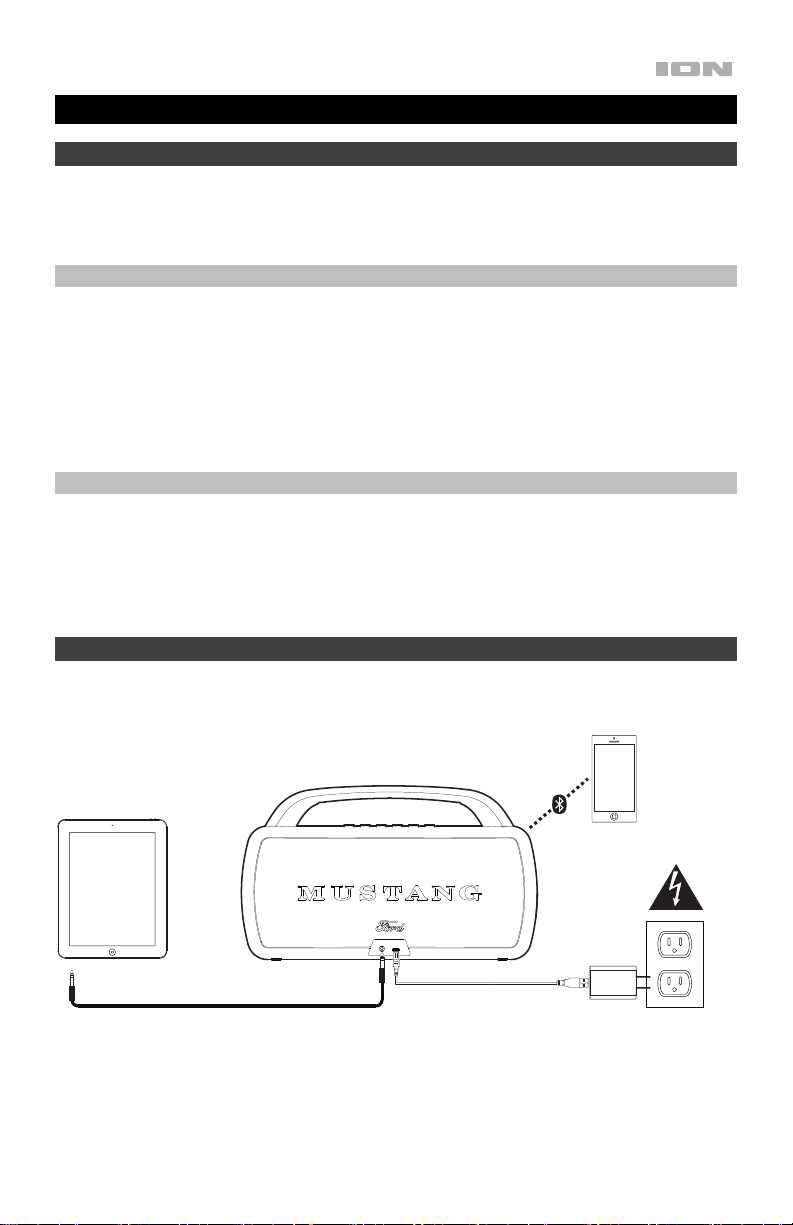
Guide d’utilisation rapide (Français)
Présentation
Merci d’avoir fait l’acquisition de l’enceinte Mustang Stereo. Chez ION, votre divertissement est
aussi important pour nous qu’il l’est pour vous. C’est pourquoi nous concevons nos produits avec
une seule chose en tête — rendre la vie plus amusante et plus pratique.
Contenu de la boîte
Mustang Stereo
Adaptateur de charge USB
Câble de rechargement micro-USB
Câble auxiliaire stéréo 3,5 mm
Guide d’utilisation rapide
Consignes de sécurité et informations concernant la garantie
Assistance
Pour les toutes dernières informations concernant la documentation, les spécifications
techniques, la configuration requise, la compatibilité et l’enregistrement du produit, veuillez
visiter ionaudio.com.
Pour de l’assistance supplémentaire, veuillez visiter ionaudio.com/support.
Démarrage
Les éléments qui ne figurent pas dans le Présentation > Contenu de la boîte sont vendus séparément.
Appareil
Bluetooth
Tablette, lecteur
de MP3, etc.
Panneau arrière
Alimentation
9
Page 10
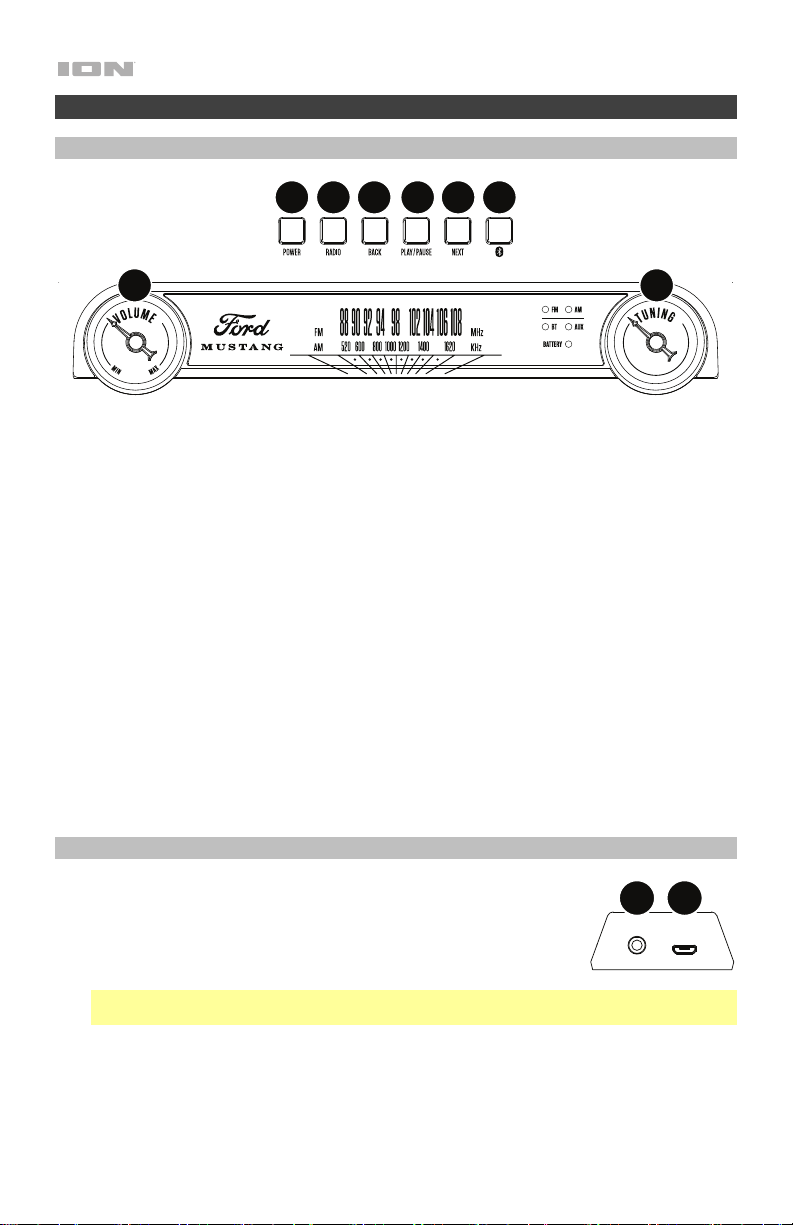
1
2
3
4
5
6
7
8
1
2
Caractéristiques
Panneau avant
1. Touche d’alimentation : Maintenir cette touche enfoncée permet de mettre le Mustang
Stereo sous et hors tension. La DEL d’alimentation s’allume lorsque l’appareil est sous
tension.
2. Sélecteur de bande radio : Cette touche permet de commuter entre la bande FM et AM.
La DEL FM ou AM s'allume afin d’indiquer la bande sélectionnée.
3. Bouton de syntonisation : Ce bouton permet de syntoniser une station radio.
4. Saut de piste arrière : Cette touche permet de passer à la piste précédente sur
l’appareil Bluetooth connecté.
5. Lancer/interrompre la lecture : Appuyer sur cette touche permet de lancer ou
d’interrompre la lecture d’une piste sur l’appareil Bluetooth connecté.
6. Saut de piste avant : Cette touche permet de passer à la piste suivante sur l’appareil
Bluetooth connecté.
7. Bluetooth : Enfoncer puis relâcher cette touche permet de lancer le jumelage d’un
appareil. Maintenir la touche Bluetooth enfoncée permet de supprimer la connexion à
l'appareil Bluetooth connecté.
8. Volume : Cette touche permet de régler le niveau des haut-parleurs internes.
Panneau arrière
1. Entrée auxiliaire : Cette entrée stéréo 3,5 mm permet de brancher un
lecteur de disques compacts, lecteur MP3 ou autres sources audio.
2. Port micro-USB : Ce port permet de brancher le câble de
rechargement micro-USB fourni à un ordinateur ou à un adaptateur
d’alimentation USB (CC 5 V) afin de recharger la Mustang Stereo.
Remarque : Pour un rechargement plus rapide, mettez la Mustang Stereo hors tension avant
de raccorder le câble de rechargement.
10
Page 11

Fonctionnement
Utilisation de la radio
Sélectionner une station radio :
1. Appuyez sur le sélecteur de bande radio afin de sélectionner la bande FM ou AM. La
DEL FM ou AM s'allume afin d’indiquer la bande sélectionnée.
2. Sélectionnez la station radio souhaitée en tournant le bouton de syntonisation.
3. Réglez le volume au niveau désiré.
Jumelage d'un périphérique Bluetooth
1. Mettez l’appareil Bluetooth sous tension.
2. Mettez le Mustang Stereo sous tension. Enfoncez puis relâchez la touche Bluetooth afin
de lancer le jumelage. La DEL Bluetooth devrait clignoter durant le processus de
jumelage. Si vous avez précédemment jumelé un autre appareil Bluetooth, l'enceinte
Mustang Stereo se reconnectera à cet appareil. Pour supprimer la connexion lorsque la
DEL Bluetooth est allumée, maintenez la touche Bluetooth enfoncée.
3. Accédez à l'écran de configuration de votre appareil Bluetooth, recherchez « Mustang
Stereo » et lancez le jumelage. La DEL Bluetooth reste allumée lorsque le jumelage est
réussi.
Remarque : Si votre appareil Bluetooth vous demande un code de jumelage, saisissez
« 0000 ».
4. Pour supprimer la connexion lorsque la DEL Bluetooth est allumée, maintenez la touche
Bluetooth enfoncée.
5. Pour jumeler un autre appareil Bluetooth, répétez l’étape 3.
11
Page 12

Guida rapida (Italiano)
Introduzione
Grazie per aver acquistato il Mustang Stereo. Per noi di ION, il tuo divertimento è importante
quanto lo è per te. Ecco perché progettiamo i nostri dispositivi con un unico obiettivo in
mente: rendere la tua vita più comoda e divertente.
Contenuti della confezione
Mustang Stereo
Adattatore di ricarica USB
Cavo micro USB
Cavo aux stereo da 3,5 mm
Guida rapida
Istruzioni di sicurezza e garanzia
Assistenza
Per le ultime informazioni in merito a questo prodotto (documentazione, specifiche tecniche,
requisiti di sistema, informazioni sulla compatibilità, ecc.) e per effettuarne la registrazione,
recarsi alla pagina ionaudio.com.
Per ulteriore assistenza sul prodotto, recarsi alla pagina ionaudio.com/support.
Configurazione
Elementi non elencati sotto Introduzione > Contenuti della confezione sono venduti separatamente.
Dispositivo
Tablet, lettore
MP3, ecc.
Bluetooth
12
Pannello posteriore
Alimentazione
Page 13

1
2
3
4
5
6
7
8
1
2
Caratteristiche
Pannello anteriore
1. Alimentazione (tasto Power): tenere premuto questo tasto per accendere e spegnere il
Mustang Stereo. Quando l’apparecchio è acceso il LED di alimentazione sarà acceso a
sua volta.
2. Selettore radio: questo tasto commuta tra radio FM e AM. Quando viene selezionato FM
o AM, il LED FM/AM corrispondente si accende.
3. Sintonia (tuning): regolare questo comando per passare a un'altra stazione radio.
4. Salta alla traccia precedente (Track Skip Back): toccare questo tasto per passare alla
traccia precedente su un dispositivo Bluetooth collegato.
5. Play / Pause: premere questo tasto per riprodurre o mettere in pausa una traccia da un
dispositivo Bluetooth collegato.
6. Salta alla traccia successiva (Track Skip Forward): toccare questo tasto per passare
alla traccia successiva su un dispositivo Bluetooth collegato.
7. Bluetooth: premere e rilasciare questo tasto per avviare il collegamento. Tenere premuto
il tasto Bluetooth per scollegare un dispositivo Bluetooth collegato.
8. Volume: regola il volume degli altoparlanti interni.
Pannello posteriore
1. Ingresso ausiliario (3,5 mm): questo ingresso stereo da 3,5 mm
(1/8") può essere utilizzato per collegare un lettore CD o altre fonti
audio.
2. Porta micro USB: servirsi del cavo micro USB in dotazione per
collegare questa porta a un computer o a un adattatore di
alimentazione (CC 5 V) per caricare il Mustang Stereo.
Nota bene: per una ricarica più rapida, spegnere il Mustang Stereo prima di collegarlo.
13
Page 14

Operazione
Utilizzo della radio
Scelta di una stazione radio:
1. Premere il tasto Radio per selezionare AM o FM. Quando viene selezionato FM o AM, il
LED FM/AM corrispondente si accende.
2. Selezionare la stazione radio desiderata girando la manopola Tuning.
3. Regolare il volume come desiderato.
Allineamento di un dispositivo Bluetooth
1. Accendere il dispositivo Bluetooth.
2. Accendere il Mustang Stereo. Premere e rilasciare il tasto Bluetooth per avviare il
collegamento. Il LED Bluetooth a display inizia a lampeggiare quando si tenta di
effettuare il collegamento. Se in precedenza è stato collegato a un altro dispositivo
Bluetooth, il Mustang Stereo vi si ricollegherà. Per annullare il collegamento, quando il
LED Bluetooth è acceso in maniera fissa, mantenere premuto il tasto Bluetooth.
3. Navigare fino alla schermata di configurazione del proprio dispositivo Bluetooth, trovare
“Mustang Stereo” ed effettuare il collegamento. Una volta collegato, il LED Bluetooth a
display sarà acceso in maniera fissa.
Nota bene: se il dispositivo Bluetooth richiede un codice, digitare ‘0000’.
4. Per annullare il collegamento, quando il LED Bluetooth è acceso in maniera fissa, tenere
premuto il tasto Bluetooth.
5. Per collegarlo a un altro dispositivo Bluetooth, ripetere la fase 3.
14
Page 15

y
Schnellstart-Anleitung (Deutsch)
Einführung
Vielen Dank für den Kauf von Mustang Stereo. Ihre Unterhaltung ist uns bei ION genauso
wichtig wie Ihnen. Darum entwerfen wir unsere Produkte stets nur mit einem einzigen Ziel vor
Augen: Ihr Leben einfacher und unterhaltsamer zu machen.
Lieferumfang
Mustang Stereo
USB-Ladeadapter
Mikro-USB-Kabel
3,5 mm Stero Aux-Kabel
Schnellstart-Anleitung
Sicherheitshinweise und Garantieinformationen
Kundendienst
Für die neuesten Informationen zu diesem Produkt (Dokumentation, technische Daten,
Systemanforderungen, Informationen zur Kompatibilität etc.) und zur Produktregistrierung
besuchen Sie bitte: ionaudio.com.
Für zusätzlichen Produkt-Support besuchen Sie ionaudio.com/support.
Setup
Teile, die nicht unter Einführung > Lieferumfang angegeben sind, sind separat erhältlich.
Bluetooth-
Tablet, MP3-
Pla
er, usw.
Gerät
Rückseite
Stromversorgung
15
Page 16

1
2
3
4
5
6
7
8
1
2
Funktionen
Vorderseite
1. Stromversorgung: Halten Sie diese Taste gedrückt, um Mustang Stereo ein- oder
auszuschalten. Die Power-LED leuchtet beim Einschalten.
2. Radiowahlschalter: Diese Taste schaltet zwischen FM- und AM-Radio um. Die
entsprechende FM/AM-LED leuchtet auf, wenn FM oder AM ausgewählt ist.
3. Tuning: Verwenden Sie diesen Regler, um einen anderen Sender einzustellen.
4. Track zurück springen: Tippen Sie auf diese Schaltfläche, um zum vorherigen Track
eines Bluetooth-Geräts zu gelangen.
5. Wiedergabe/Pause: Drücken Sie diese Taste, um einen Track eines angeschlossenen
Bluetooth-Geräts zu spielen oder zu pausieren.
6. Track vorwärts springen: Tippen Sie auf diese Schaltfläche, um zum nächsten Track
eines Bluetooth-Geräts zu gelangen.
7. Bluetooth: Drücken Sie diese Taste und lassen Sie sie los, um die Verbindung
herzustellen. Halten Sie die Bluetooth-Taste, um ein gekoppeltes Bluetooth-Gerät zu
trennen.
8. Pegel: Stellt den Lautstärkepegel für die internen Lautsprecher ein.
Rückseite
1. Aux-Eingang (3,5 mm): Dieser 3,5 mm (1/8”) -Stereoeingang kann
dazu verwendet werden, einen CD-Player, MP3-Player oder eine
andere Audioquelle anzuschließen.
2. Mikro-USB-Port: Verwenden Sie das beigefügte Mikro-USB-Kabel,
um zum Laden von Mustang Stereo diesen Port mit einem Computer
oder einem Netzteil (5-V-Netzteil) zu verbinden.
Hinweis: Der Ladevorgang läuft am schnellsten ab, wenn Sie Mustang Stereo zuvor
ausschalten.
16
Page 17

Betrieb
Verwendung des Radios
Auswählen eines Radiosenders:
1. Drücken Sie die Radio-Taste, um FM oder AM zu wählen. Die entsprechende FM/AMLED leuchtet auf, wenn FM oder AM ausgewählt ist.
2. Wählen Sie den gewünschten Sender durch Drehen des Tuning-Reglers.
3. Bringen Sie die Lautstärke auf das gewünschte Niveau.
Koppeln eines Bluetooth-Geräts
1. Schalten Sie Ihr Bluetooth-Gerät ein.
2. Schalten Sie Mustang Stereo ein. Halten Sie die Bluetooth-Taste, um mit dem Herstellen
einer Verbindung zu Ihrem Gerät zu beginnen. Die Bluetooth-LED auf dem Display
beginnt zu blinken, wenn versucht wird, eine Verbindung herzustellen. Wenn Sie zuvor
eine Verbindung zu einem anderen Bluetooth-Gerät hergestellt haben, verbindet sich
Mustang Stereo erneut. Halten Sie die Bluetooth-Taste gedrückt, um die Verbindung zu
trennen, wenn die Bluetooth-LED durchgehend leuchtet.
3. Navigieren Sie zum Setup-Bildschirm Ihres Bluetooth-Geräts, suchen Sie "Mustang
Stereo" und verbinden Sie die Geräte. Die Bluetooth-LED am Display leuchtet bei einer
Verbindung dauerhaft.
Hinweis: Wenn Ihr Bluetooth-Gerät die Eingabe eines Koppel-Codes anfordert, geben
Sie 0000 ein.
4. Drücken Sie kurz die Bluetooth-Taste, um die Verbindung zu trennen, wenn die
Bluetooth-LED durchgehend leuchtet.
5. Um ein anderes Bluetooth-Gerät zu verbinden, wiederholen Sie Schritt 3.
Allgemeinhinweis zur Konformitätserklärung: Hiermit erklären wir, daß sich das Gerät Mustang
Stereo in Übereinstimmung mit den grundlegenden Anforderungen der europäischen Richtlinie
1999/5/EG befindet. Die vollständige EG Konformitätserklärung kann unter folgender Adresse
angefordert werden:
inMusic GmbH
Harkortstrasse 12-32
40880 Ratingen
Germany
17
Page 18

Snelstartgids (Nederlands)
Introductie
Bedankt voor uw aankoop van de Mustang Stereo. Bij ION vinden wij entertainment even
belangrijk als u. Daarom ontwerpen wij onze producten met één doel voor ogen: u het leven
leuker en aangenamer maken.
Inhoud van de doos
Mustang Stereo
USB-oplaadadapter
Micro-USB-kabel
Stereo aux-kabel van 3,5 mm
Snelstartgids
Veiligheids-en garantie handleiding
Ondersteuning
Voor de laatste informatie over dit product (documentatie, technische specificaties, systeem
vereisten, informatie over compatibiliteit, enz.) en productregistratie, bezoek ionaudio.com.
Voor aanvullende productondersteuning naar ionaudio.com/support.
Opstelling
Artikelen die niet zijn opgesomd in Introductie > Inhoud van de doos worden afzonderlijk verkocht.
Bluetooth-
Tablet, MP3
spele, enz.
apparaat
18
Achterpaneel
Stroom
Page 19

1
2
3
4
5
6
7
8
1
2
Kenmerken
Voorpanel
1. Aan-uit: Deze knop indrukken en vasthouden om de Mustang Stereo aan of uit te zetten.
Wanneer het apparaat is ingeschakeld, gaat de aan-uitled branden.
2. Radioselectieknop: Met deze knop schakelt u tussen FM- en AM-radio. De bijbehorende
FM-/AM-led gaat branden wanneer FM of AM is geselecteerd.
3. Tuning: Draai aan deze knop om naar een andere zender te gaan.
4. Nummer achterwaarts overslaan: Tik op deze knop om naar het vorig nummer te gaan
op een verbonden Bluetooth-apparaat.
5. Afspelen/Onderbreken: Druk deze knop in om een nummer op een verbonden
Bluetooth-apparaat af te spelen of te onderbreken.
6. Nummer voorwaarts overslaan: Tik op deze knop om naar het volgende nummer te
gaan op een verbonden Bluetooth-apparaat.
7. Bluetooth: Deze knop indrukken en loslaten om het koppelen te starten. De Bluetoothknop indrukken en vasthouden om een gekoppeld Bluetooth-apparaat af te koppelen.
8. Volume: Wijzigt het geluidniveau van de interne luidsprekers.
Achterpaneel
1. Aux-ingang (3,5 mm): Deze stereo 3,5 mm (1/8") -ingang kan
worden gebruikt om een cd-speler, mp3-speler of andere
geluidsbron aan te sluiten.
2. Micro-USB-poort: Gebruik de meegeleverde micro-USB-kabel
om deze poort aan te sluiten op een computer of voedingsadapter
(DC 5 V) om de Mustang Stereo op te laden.
Opmerking: Om de Mustang Stereo zo snel mogelijk op te laden, moet u hem afzetten
voordat u verbinding maakt.
19
Page 20

Operatie
De radio gebruiken
Een radiozender selecteren:
1. Druk op de Radio-toets om AM of FM te selecteren. De bijbehorende FM-/AM-led gaat
branden wanneer FM of AM is geselecteerd.
2. Selecteer de gewenste radiozender door aan de Tuning-knop te draaien.
3. Zet de volumeknop op het gewenste niveau.
Een Bluetooth-apparaat koppelen
1. Zet uw Bluetooth-apparaat aan.
2. Zet de Mustang Stereo aan. De Bluetooth-knop indrukken en loslaten om de koppeling
te starten. De Bluetooth-led op het scherm begint te knipperen wanneer u probeert te
koppelen. Als u voordien een ander Bluetooth-apparaat had verbonden, dan maakt de
Mustang Stereo opnieuw verbinding. Om af te koppelen wanneer de Bluetooth-led
brandt: de Bluetooth-knop indrukken en vasthouden.
3. Navigeer naar het instelscherm van uw Bluetooth-apparaat, zoek naar "Stereo" en maak
verbinding. Bij koppeling blijft de Bluetooth-led op het scherm branden.
Opmerking: Als uw Bluetooth-apparaat vraagt om een koppelingscode, voer dan "0000"
in.
4. Om af te koppelen wanneer de Bluetooth-led brandt: de Bluetooth-knop indrukken en
vasthouden.
5. Om verbinding te maken met een ander Bluetooth-apparaat: herhaal stap 3.
20
Page 21

21
Page 22

Appendix (English)
Technical Specifications
Output Power
Frequency Response
Drivers
Bluetooth Specifications Profile: A2DP, AVRCP
Radio Frequency Range US: 520–1710 kHz (AM), 88–108 MHz (FM)
Battery Battery life: Up to 20 hours
Power
25 W (peak)
60 Hz – 20 KHz
2.5" x 2
Range: Up to 75 feet / 23 meters
Recharge time: 6 hours
Via micro-USB
Input Voltage: 5 V
Dimensions
(width x depth x height)
Weight
3.5” x 13.4” x 7.9”
340 x 89 x 200 mm
3.53 lb.
1.6 kg
Specifications are subject to change without notice. Bluetooth and wireless reception and range are
affected by walls, obstructions, and movement. For optimal performance, place the product in the center of
the room so it is unobstructed by walls, furniture, etc. Battery life may vary based on temperature, age, and
volume usage of product.
Trademarks & Licenses
ION Audio is a trademark of ION Audio, LLC, registered in the U.S. and other countries. Ford Trademarks
and Trade Dress used under license to Ion Audio. The Bluetooth word mark and logos are owned by the
Bluetooth SIG, Inc. and any use of such marks by ION Audio is under licenseAll other product names,
company names, trademarks, or trade names are those of their respective owners.
22
Page 23

23
Page 24

ionaudio.com
Manual Version 1.2
