Page 1

Mustang LP
Quickstart Guide English ( 2 – 5 )
Guía de inicio rápido Español ( 6 – 10 )
Guide d'utilisation rapide Français ( 11 – 15 )
Guida rapida Italiano ( 16 – 20 )
Schnellstart-Anleitung Deutsch ( 21 – 25 )
Snelstartgids Nederlands ( 26 – 30 )
Appendix English ( 31 )
Page 2
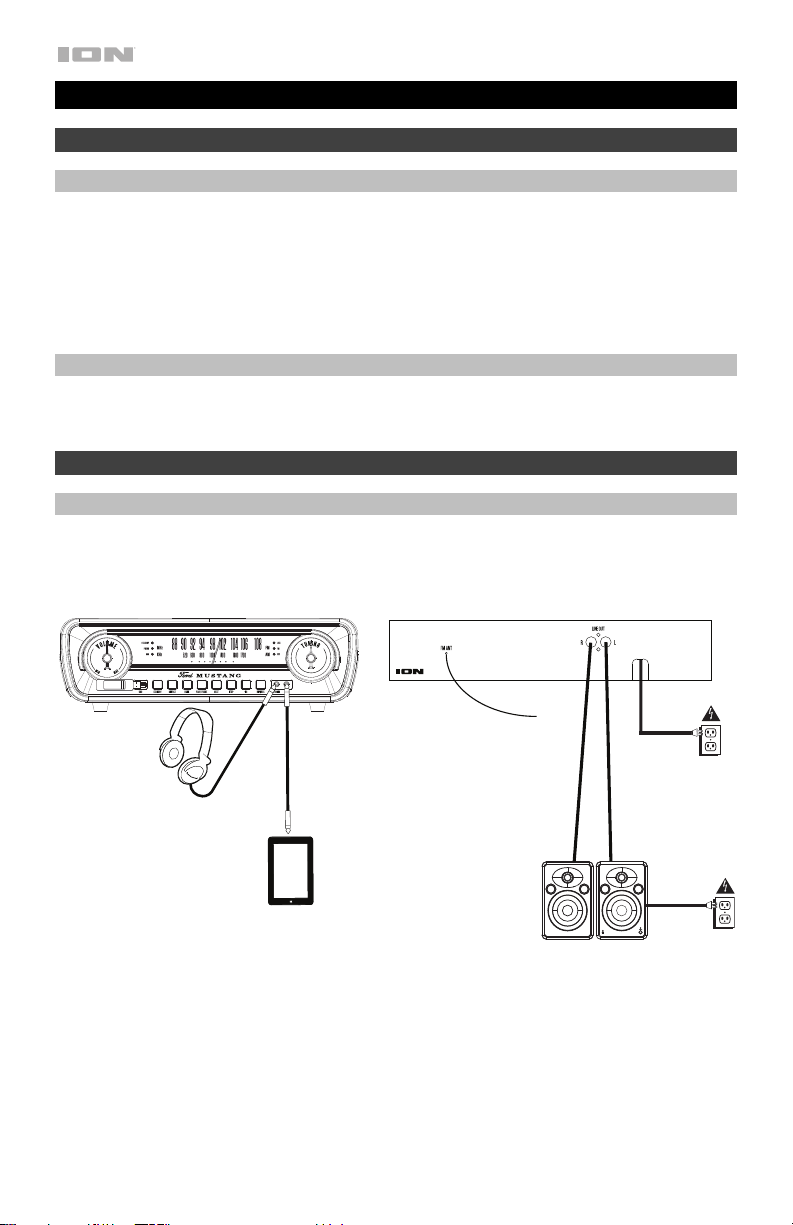
Quickstart Guide (English)
Introduction
Box Contents
Mustang LP
Dust Cover
45 RPM Adapter
Quickstart Guide
Safety & Warranty Manual
Support
For the latest information about this product (system requirements, compatibility information,
etc.) and product registration, visit ionaudio.com.
Quick Setup
Connection Diagram
Items not listed under Introduction > Box Contents are sold separately.
Front Panel
Rear Panel
2
Headphones
Tablet
Speakers
(optional)
Power
Power
Page 3
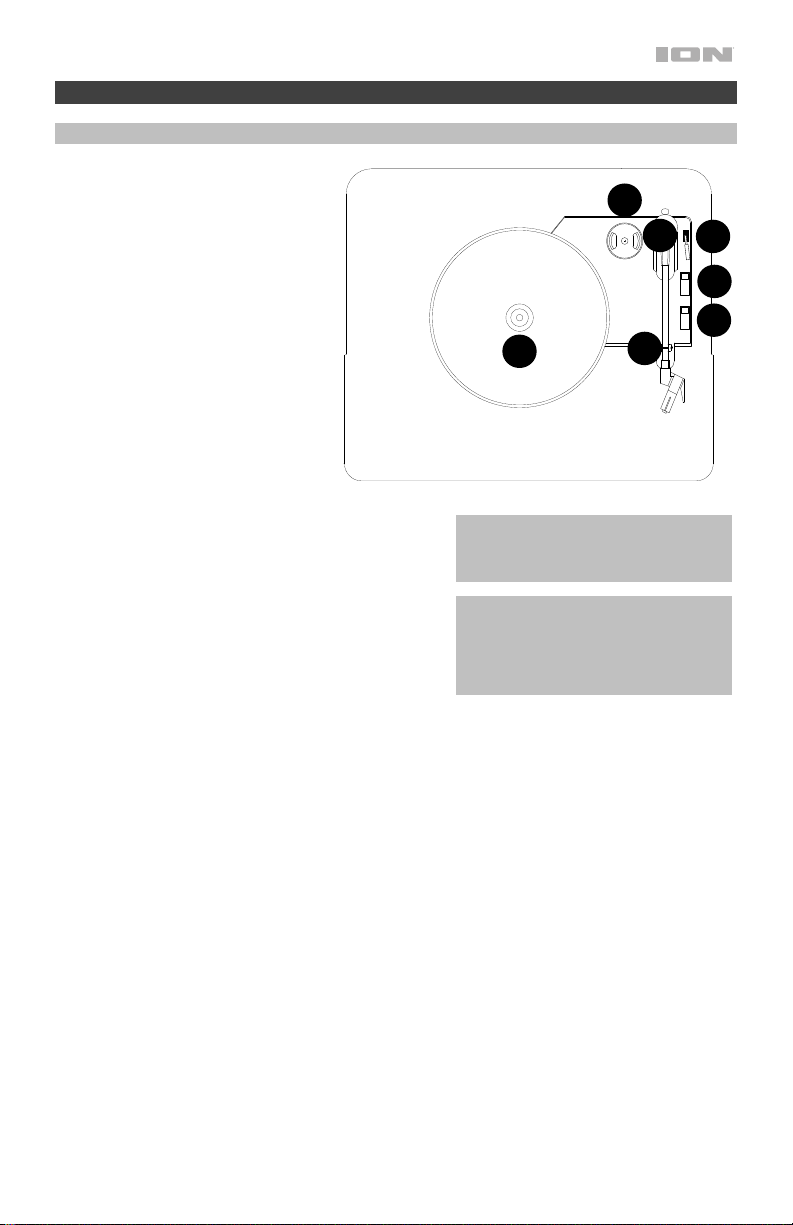
Features
Top Panel
1. Platter: Place your record here.
2. 45 RPM Adapter Holder:
Holds the included 45 RPM
adapter. When not using the
adapter, please place it in this
holder.
3. Tonearm: The fixed tonearm
can be raised and lowered by
hand, or by pressing the raise /
lower lever.
4. Arm Clip: This specially
designed arm clip secures the
tonearm while at rest or when
not in use. The arm clip has
been designed to remain in the
up position while unlocked.
5. Raise / Lower Lever: Raises
and lowers the tonearm.
6. 33 / 45 / 78 Switch: This switch controls the
speed of the turntable platter.
Note: For best results when playing 78 RPM
vinyl records, use a 78 stylus (sold separately).
Only use a 78 stylus with 78 RPM vinyl records.
7. Autostop switch: This switch turns autostop
on or off. When autostop is on, the platter will
start spinning when the tonearm is placed over
the record and stop spinning when the record
has reached the end. When Autostop is off, the platter will always spin regardless of the
position of the tonearm.
Note: If your vinyl record stops before it reaches the end of the music, turn Autostop to
the off position for this particular record. This is generally recommended for 45 RPM
records.
1
IMPORTANT: Remove the plastic
cartridge cover (needle cover) before
operating the turntable.
*WARNING: The RCA outputs are LINE
level. Please only connect these to LINE
level inputs. You may damage your
receiver if you plug in a LINE level device
into a PHONO level input.
2
3
4
5
6
7
3
Page 4
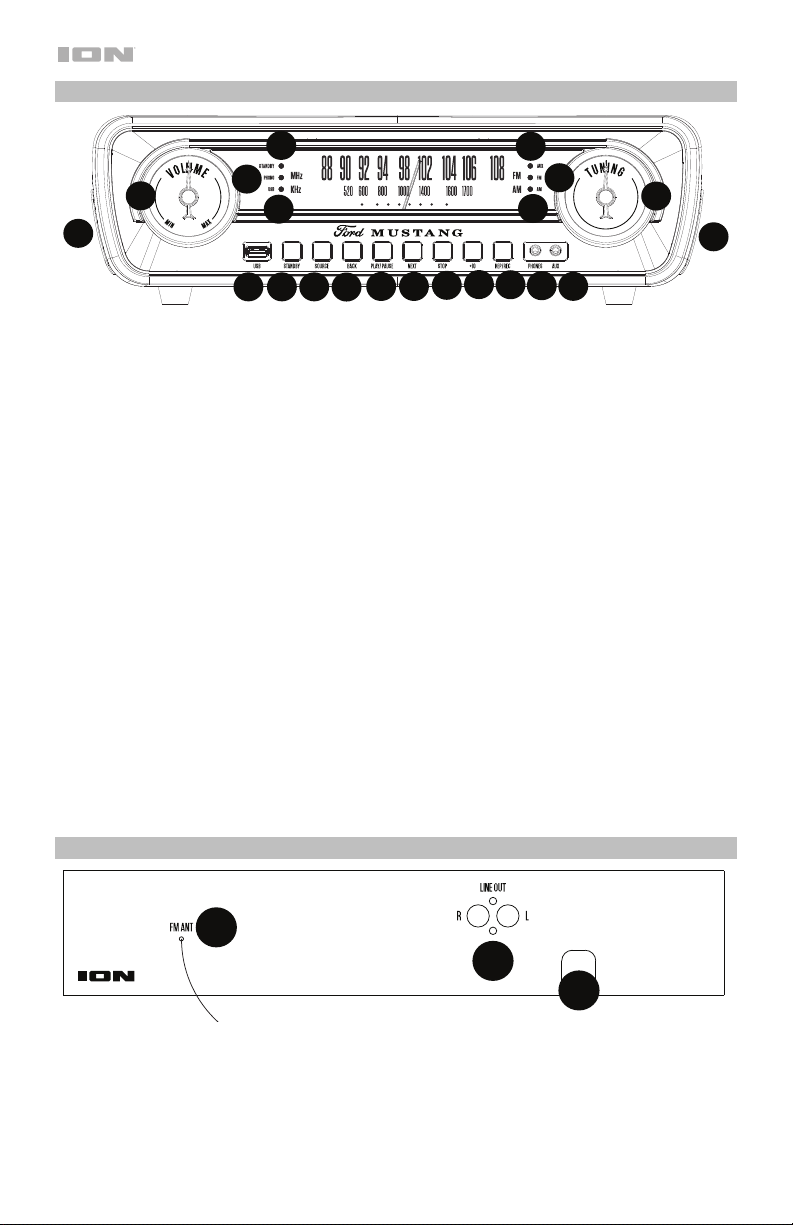
Front Panel
4
5
1
6
20
2
3
1. Volume: Adjusts the sound level for the internal speakers and the headphone output.
2. USB Port: Playback tracks from your USB flash drive or record songs to the USB flash drive.
3. Standby: Press to power the unit on/off.
4. Standby LED: This LED will illuminate when the unit is powered on.
5. Phono LED: This LED will illuminate when Phono is selected with the Source button.
6. USB LED: This LED will illuminate when USB is selected with the Source button.
7. Source: Press this button to cycle through the sources for Phono, USB, AM, FM, and Aux.
8. Previous Track/Scan Backward: Press and release this button to go to the previous USB track.
Press and hold this button to scan backward through the current track.
9. Play/Pause: Press this button to play or pause a USB track.
10. Next Track/Scan Forward: Press and release this button to go to the next USB track. Press and hold
this button to scan forward through the current track.
11. Stop: Press this button to stop playback of a USB track.
drive.
12. +10: Press this button to skip ahead 10 tracks on a USB flash drive.
13. Rep/Rec (Repeat/Record): When USB is selected as the source, press this button to repeat the
currently playing track and press the button again to repeat after all tracks have played through on the
USB flash drive. If Phono or Aux is selected as the source, press this button to start recording to a
connected USB flash drive.
14. Headphone Output: Connect headphones here (sold separately) to listen to your source. When
headphones are connected, the internal speaker is muted.
15. Aux In: Connect the output of a line-level device to this input, such as from a smartphone, media
player, tablet, etc. The audio played through this input can also be recorded to a connected USB flash
drive.
16. Tuning: Adjust this to go to another radio station.
17. Aux LED: This LED will illuminate when Aux is selected with the Source button.
18. FM LED: This LED will illuminate when FM is selected with the Source button.
19. AM LED: This LED will illuminate when AM is selected with the Source button.
20. Speakers: Music from the selected source will playback through these internal speakers (as along as
headphones are not connected to the headphone output).
8
7
11
10
9
Press to end the recording to the USB flash
12
13
17
19
14
18
16
20
15
Rear Panel
2
3
1
1. Power Input: The integrated power cable is connected here.
2. FM Antenna: Adjust this wire for better FM radio reception. For AM reception, rotate the unit until the
best reception is found.
3. Line Output: Connect this output to a receiver, amplifier, or powered speakers.
Note: Mustang LP’s volume control will not adjust the volume when the line output is in use.
4
Page 5
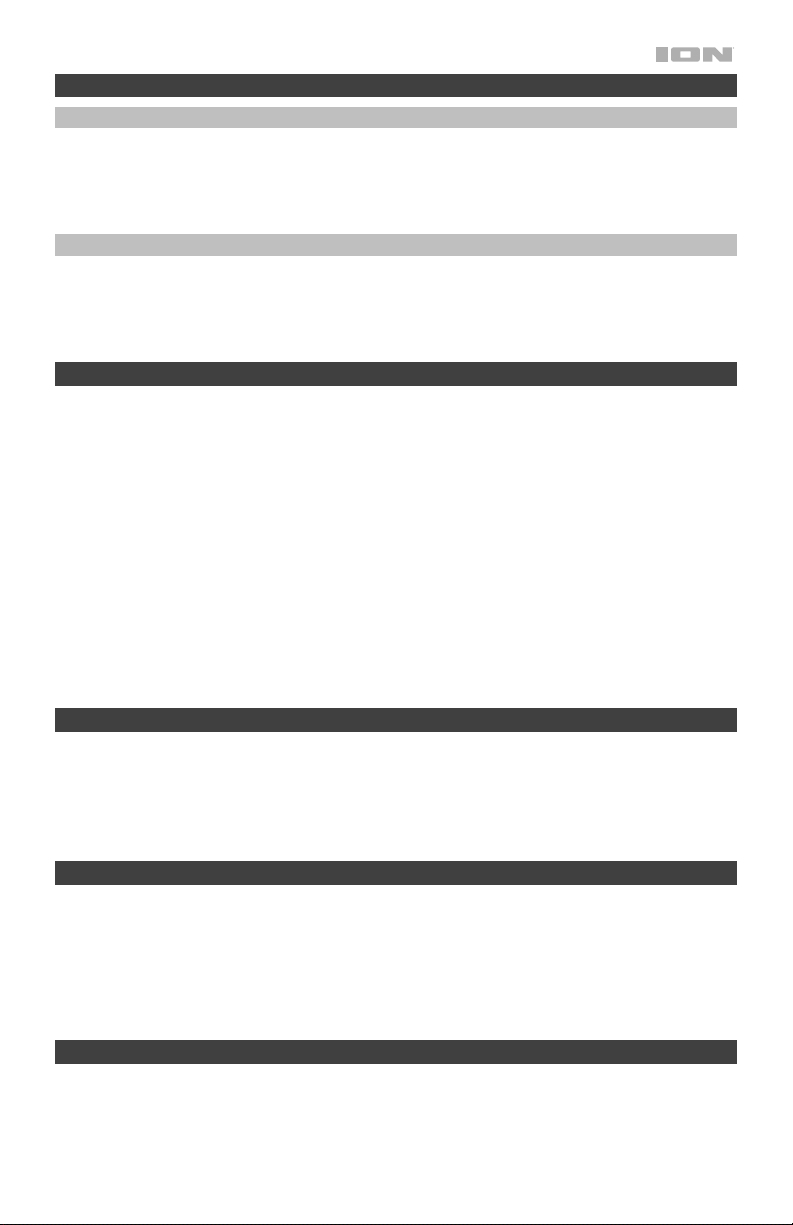
Recording
Recording from the Turntable
1. Select Phono using the Source button.
2. Insert the USB flash drive into the USB slot.
3. Lower the tonearm to the desired location on the record.
4. Press the Rep/Rec button.
5. During recording, press the Next Track button to create a separate audio file.
6. Press the Stop button to stop recording.
Recording from the Aux Input
1. Insert the USB flash drive into the USB slot.
2. Select Aux In using the Source button.
3. Connect your external audio device and start its playback.
4. Press the Record button.
5. During recording, press the Next Track button to create a separate audio file.
6. Press the Stop button to stop recording.
Turntable Playback
Before use, please make sure to:
Remove the stylus protector. Reconnect the protective cap on the stylus when not in use.
•
• Ensure the tonearm is free to move from the tonearm rest. Lock the tonearm in place again when not in use.
1. Set the Source to Phono and lift the turntable dust cover.
2. Place a record on the turntable, over the central spindle on the slipmat.
3. Set the Speed selector to 33, 45, or 78 rpm depending on the record.
4. Lift the tonearm from the tonearm rest by using the Raise Lever and slowly move it over the record. The turntable
platter will start turning.
5. Place the tonearm on the desired location of the record.
6. Gently lower the tonearm onto the record to start playing.
7. When the record is finished playing, the tonearm will automatically stop. Lift the tonearm from the record and put it
back on the rest.
8. To manually stop the record, lift the tonearm from the record and return it to the rest.
Note: Do not stop or turn the platter manually. Moving or jarring the turntable without securing the tonearm clamp
could result in damage to the tonearm.
Auto-stop Switch Operation
Certain types of records may have an auto-stop area outside the pre-set limit, so the turntable may stop before the last track
finishes. If this occurs, set the Auto-stop switch to the Off position. This allows the record to play to the end, but it will not
stop automatically. You must manually raise the tonearm and place it back in the rest and then turn the power off to stop the
turntable from spinning.
Aux In Playback
1. Set the Source to Aux In.
2. Connect an 1/8” (3.5 mm) stereo audio cable (not included) from the Aux In on the front panel of Mustang LP to the line
output or headphone output of your external audio device to be able to listen to the external source through Mustang
LP’s internal speakers.
3. Adjust the volume on Mustang LP to the desired level.
Note: If the line output of your external device is connected, you only need to adjust the system’s volume control. If your
external device’s headphone output is connected, you may need to adjust the volume control on both your external device
and Mustang LP to achieve the desired volume.
USB Flash Drive Playback
The following file types are playable from USB flash drives: MP3, WAV, and WMA.
To playback a file:
1. Connect the USB flash drive to the USB port.
2. Set the Source to USB. The unit will start playback.
3. Press the Stop button to stop playing.
Note: Please note that the unit can only read FAT32 format USB flash drives that are 32GB or less.
If a USB flash drive contains more than 999 files in a folder, the files above 999 will not appear correctly on the display.
Note:
Arrange your files into folders with a maximum of 999 files per folder.
Listening to the Radio
1. Set the Source to the desired frequency (AM or FM).
2. Select the desired radio station by turning the Tuning dial.
3. Adjust the volume to the desired level.
Note: The receiver has a built-in FM antenna hanging at the rear cabinet. This wire should be fully uncoiled and extended for
best reception.
5
Page 6
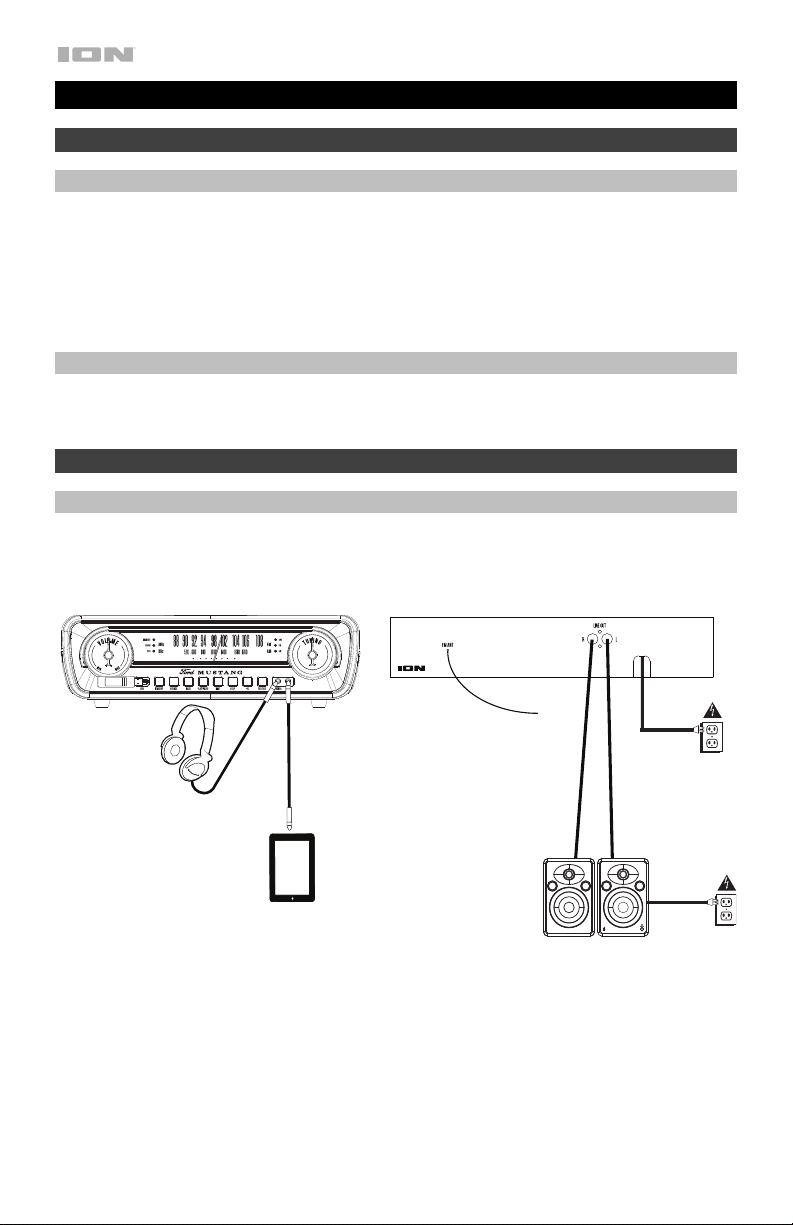
Guía de inicio rápido (Español)
Introducción
Contenido de la caja
Mustang LP
Cubierta antipolvo
Adaptador para 45 rpm
Guía de inicio rápido
Manual sobre la seguridad y garantía
Soporte
Para obtener la información más completa acerca de este product (los requisitos del sistema,
compatibilidad, etc) y registro del producto, visite ionaudio.com.
Instalación rápida
Diagrama de conexión
Los elementos que no se enumeran en Introducción > Contenido de la caja se venden por separado.
Panel Trasero Panel Superior
6
Auriculares
Tableta
Altavoces con
alimentación
(opcional)
Suministro
eléctrico
Suministro
eléctrico
Page 7
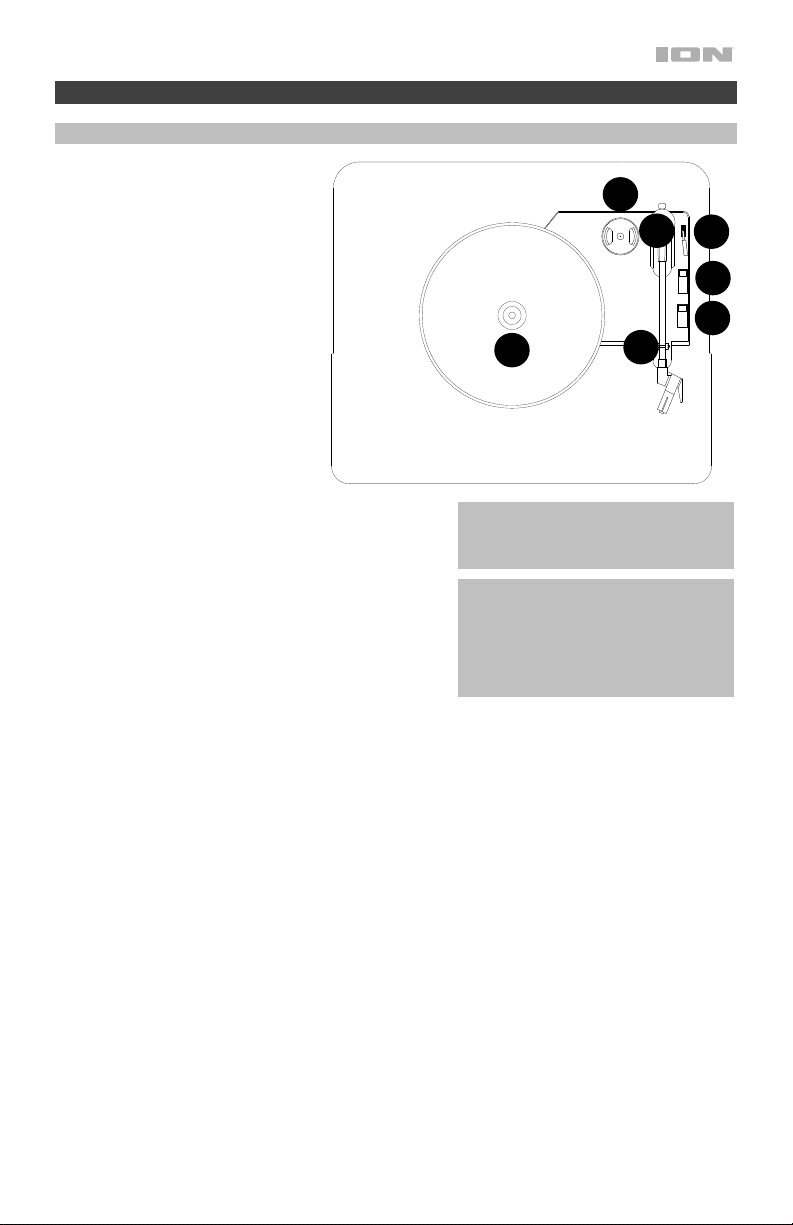
Características
Modo vinilo
1. Plato: Coloque aquí su disco.
2. Soporte del adaptador para
45 rpm: Sostiene el
adaptador para 45 RPM
incluido. Cuando no use el
adaptador, póngalo en este
soporte.
3. Brazo: El brazo fijo se puede
subir y bajar a mano o
presionando la palanca de
subir / bajar.
4. Clip del brazo: Este clip
diseñado especialmente fija
el brazo mientras está en
reposo o no se usa. El clip ha
sido diseñado para que
permanezca hacia arriba
mientras está desbloqueado.
5. Palanca de subir / bajar: Sube y baja el brazo.
6. Conmutador de 33 / 45 / 78: Este conmutador
controla la velocidad del plato del giradiscos.
Nota: Para obtener los mejores resultados al
reproducir discos de vinilo de 78 RPM, use una
púa para 78 (que se vende por separado). Use
sólo una púa para 78 con los discos de vinilo de
78 RPM.
7. Interruptor de parada automática: Este
interruptor activa y desactiva la parada
automática. Cuando la parada automática está
activada, el plato comienza a girar cuando el brazo se coloca sobre el disco y se detiene
cuando llega al final del mismo. Si está desactivada, el plato gira siempre,
independientemente de la posición del brazo.
Nota: Si su disco de vinilo se detiene antes de llegar al final de la música, gire Autostop a
la posición de desactivado para este disco en particular. Esto se recomienda en general
para los discos de 45 RPM.
1
IMPORTANTE: Retire la cubierta plástica
de la cápsula (cubierta de la púa) antes
de hacer funcionar el giradiscos.
*ADVERTENCIA: Las salidas RCA son
para nivel de LÍNEA. Conéctelas sólo a
las entradas de nivel de línea (LINE).
Puede dañar el receptor si enchufa un
dispositivo de nivel de línea en una
entrada de nivel fonográfico (PHONO).
2
3
4
5
6
7
7
Page 8
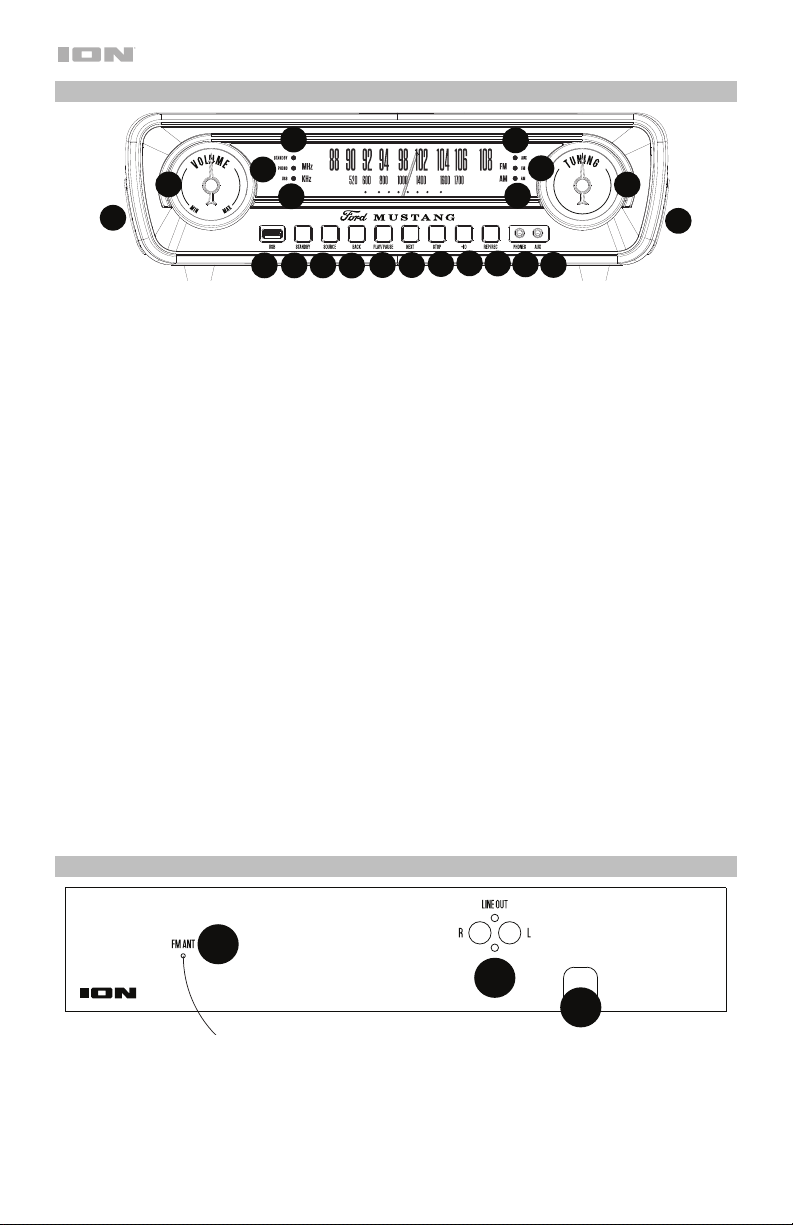
Panel frontal
4
1
5
6
20
2
3
8
7
1. Volumen: Ajusta el nivel de sonido de los altavoces internos y la salida para auriculares.
2. Puerto USB: Reproduzca pistas desde su unidad flash USB o grabe canciones en la unidad flash
USB.
3. Espera: Pulse este botón para encender y apagar la unidad.
4. Standby LED: Este LED se encenderá cuando cuando la unidad está encendida.
5. Phono LED: Este LED se encenderá cuando Phono esté seleccionado con el botón de la fuente
(Source).
6. USB LED: Este LED se encenderá cuando USB esté seleccionado con el botón de la fuente (Source).
7. Fuente: Pulse este botón para alternar entre las fuentes de Phono, USB, AM, FM, y Aux.
8. Pista anterior/Explorar hacia atrás: Pulse este botón para volver a la pista anterior del USB.
Mantenga pulsado este botón para explorar la pista actual hacia atrás.
9. Reproducir/Pausa: Pulsa este botón para reproducir o poner en pausa la pista USB.
10. Pista siguiente/Explorar hacia adelante: Pulse y suelte este botón para pasar a la siguiente pista del
USB. Mantenga pulsado este botón para explorar la pista actual hacia adelante.
11. Detener: Pulse este botón para detener la reproducción de una pista de USB. Púlselo para finalizar la
grabación al dispositivo flash USB.
12. +10: Pulse este botón para saltear de a 10 pistas en una unidad de memoria USB.
13. Rep/Rec (Repetir/Grabar): Cuando se selecciona USB como fuente, pulse este botón para repetir la
pista que se están produciendo actualmente y púlsela nuevamente para repetir todas las pistas
después de que se hayan reproducido en la unidad de memoria USB. Si se selecciona Phono o Aux
como fuente, pulse este botón para empezar a grabar a una unidad de memoria USB conectada.
14. Salida para auriculares: Conecte auriculares (que se venden por separado) para escuchar sus de
fuente. Cuando se conectan auriculares, el altavoz interno se silencia.
15.
Entrada auxiliar: Conecte a esta entrada la salida de un dispositivo de nivel de línea, como por
ejemplo un teléfono inteligente (smartphone), reproductor de medios, tableta, etc. El audio que se
reproduce a través de esta entrada también se puede grabar en una unidad de memoria USB
conectada.
16. Tuning (Sintonización de radio): Ajuste esta perilla para pasar a otra estación de radio.
17. Aux LED: Este LED se encenderá cuando Aux esté seleccionado con el botón de la fuente (Source).
18. FM LED: Este LED se encenderá cuando FM esté seleccionado con el botón de la fuente (Source).
19. AM LED: Este LED se encenderá cuando AM esté seleccionado con el botón de la fuente (Source).
20. Altavoces: La música proveniente de la fuente seleccionada se reproducirá a través de estos
altavoces internos (siempre que los auriculares no estén conectados en la salida para auriculares).
11
10
9
12
13
17
19
14
18
16
20
15
Panel trasero
2
3
1
1. Entrada de corriente: El cable de corriente integrado se conecta aquí.
2. Antena de FM: Ajuste de cable para una mejor recepción de radio FM. Para mejorar la recepción de
AM (unidades para EE.UU./Canadá solamente), gire la unidad hasta encontrar la mejor recepción.
3. Salida de línea: Conecte esta salida a su receptor, amplificador o altavoces alimentados.
Nota: El control de volumen Mustang LP no ajustará el volumen cuando se esté utilizando la salida de
línea.
8
Page 9
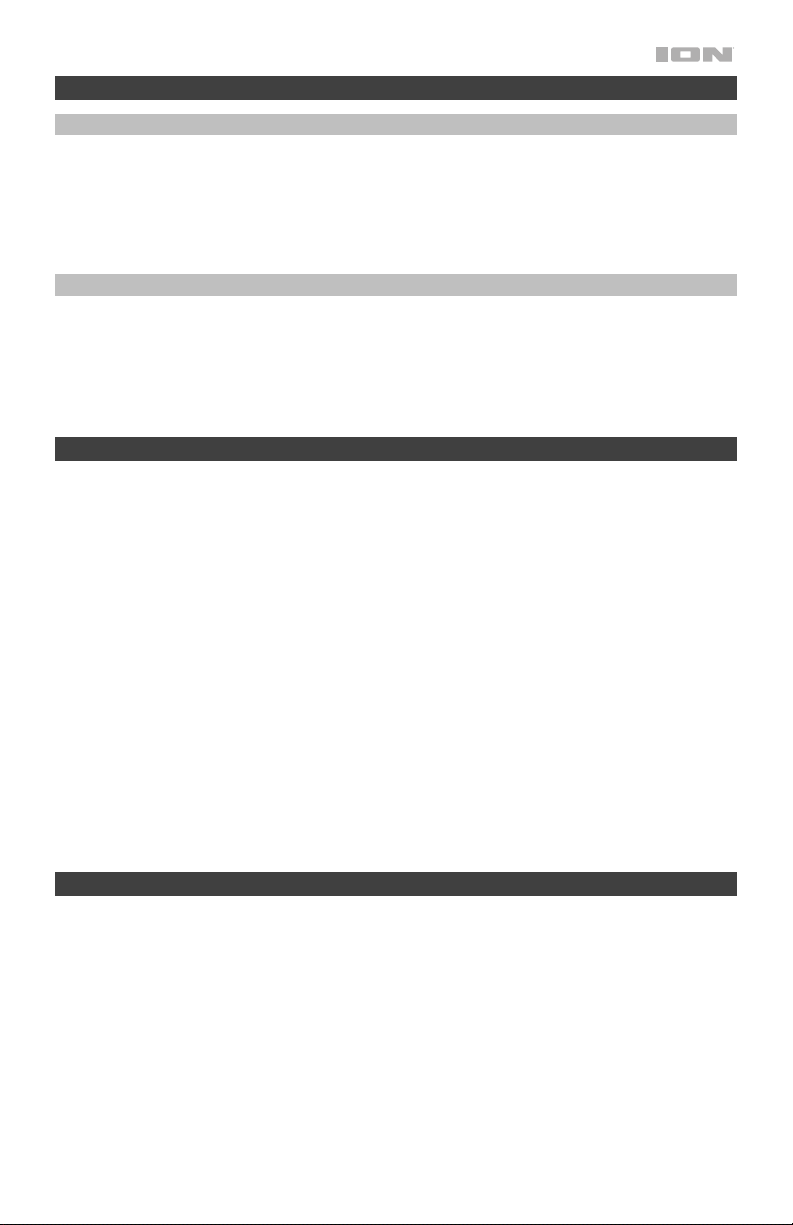
Grabación
Grabación desde el giradiscos
1. Ajuste el selector de fuente a Phono.
2. Inserte la unidad de memoria USB en la ranura USB.
3. Baje el brazo de lectura sobre la ubicación deseada del disco.
4. Pulse el botón Record.
5. Durante la grabación, pulse el botón Next Track (Siguiente pista) para crear un archivo de audio
separado.
6. Pulse el botón detener para detener la grabación.
Grabación desde la entrada auxiliar
1. Inserte la unidad de memoria USB en la ranura USB.
2. Ajuste el selector de fuente a Phono.
3. Conecte su dispositivo de audio externo y comience su reproducción.
4. Pulse el botón Record.
5. Durante la grabación, pulse el botón Next Track (Siguiente pista) para crear un archivo de audio
separado.
6. Pulse el botón detener para detener la grabación.
Reproducción del giradiscos
Antes de utilizarlo, asegúrese de:
Retirar el protector de la púa. Volver a colocar la tapa protectora en la púa cuando no lo utilice.
•
• Asegúrese de que el brazo de lectura puede moverse libremente desde su soporte. Trabe el brazo de
lectura en su lugar nuevamente cuando no lo utilice.
1. Ajuste el selector de
fuente a Phono
y levante la cubierta antipolvo del giradiscos.
2. Coloque un disco en el giradiscos sobre el eje central en la almohadilla antideslizante.
3. Ajuste el selector de
velocidad
a 33, 45, o 78 rpm dependiendo del disco.
4. Levante el brazo de lectura de su soporte utilizando la palanca de elevación y muévalo lentamente
sobre el disco. El plato del giradiscos comenzará a girar.
5. Coloque el brazo de lectura sobre la ubicación deseada del disco.
6. Baje lentamente el brazo de lectura sobre el disco para que comience a reproducirlo.
7. Cuando se termina de reproducir el disco, el brazo de lectura se detendrá automáticamente. Levante
el brazo de lectura del disco y colóquelo nuevamente en su soporte.
8. Para detener el disco manualmente, levante el brazo de lectura del disco y regréselo a su soporte.
No detenga ni gire el plato manualmente. Mover o sacudir el giradiscos sin sujetar la
Nota:
abrazadera del brazo de lectura puede dar como resultado daños en el brazo.
Funcionamiento del interruptor de parada automática
Ciertos tipos de disco pueden tener un área de parada automática fuera del límite predefinido, de manera
que el giradiscos podría parar antes del final de la última pista. Si esto ocurriera, ajuste el interruptor de
parada automática a la posición Off (apagado). Esto permite reproducir el disco hasta el final, pero no se
detendrá automáticamente. Debe levantar manualmente el brazo de lectura y colocarlo nuevamente en su
soporte y luego apagar la unidad para detener el movimiento del giradiscos.
Reproducción de la entrada auxiliar
1. Ajuste el selector de fuente a Aux In.
2. Conecte un cable de audio estéreo de 3,5 mm (1/8 pulg.) (no incluido) desde la ENTRADA AUXILIAR
en la panel frontal del Mustang LP hasta la salida de línea o salida para auriculares de su dispositivo
de audio externo para poder escuchar esa fuente externa a través de los altavoces internos del
Mustang LP.
3. Ajuste el volumen del Mustang LP al nivel deseado.
Nota: Si la salida de línea de su dispositivo externo está conectada, sólo necesitará ajustar el control de
volumen del sistema. Si la salida para auriculares de su dispositivo externo está conectada, puede que
necesite ajustar el control de volumen tanto en su dispositivo externo como en el Mustang LP para lograr el
volumen deseado.
9
Page 10

Reproducción de la unidad flash USB
Los siguientes tipos de archivo pueden reproducirse desde unidades de memoria USB: MP3, WAV, y WMA.
Cómo reproducir un archivo:
1. Conecte la unidad de memoria USB en el puerto USB.
2. Ajuste la fuente a USB. La unidad comenzará la reproducción.
3. Pulse el botón detener para detener la reproducción.
Nota: Tenga en cuenta que la unidad solo puede leer unidades de memoria USB formateadas en FAT32 de
un tamaño de 32 GB o menos.
Si una memoria USB contiene más de 999 archivos en una carpeta, los archivos después del nro.
Nota:
999 no aparecerán correctamente en la pantalla. Acomode sus archivos en carpetas de 999 archivos como
máximo por carpeta.
Cómo escuchar radio
1. Ajuste la fuente a la frecuencia deseada (AM o FM).
2. Seleccione la estación de radio deseada girando la perilla de sintonización.
3. Ajuste el volumen al nivel deseado.
Nota: El receptor tiene una antena de FM integrada que cuelga en el gabinete trasero. Este cable debe
desenrollarse completamente y extenderse para una mejor recepción.
10
Page 11

Guide d'utilisation rapide (Français)
Présentation
Contenu de la boîte
Mustang LP
Couvercle de protection
Adaptateur pour 45 tr/min
Guide d'utilisation rapide
Consignes de sécurité et informations concernant la garantie
Assistance
Pour les dernières informations concernant ce produit (la configuration système minimale
requise, la compatibilité, etc) et l'enregistrement du produit, veuillez visitez le site ionaudio.com.
Démarrage rapide
Schéma de connexion
Les éléments qui ne figurent pas dans le Présentation > Contenu de la boîte sont vendus séparément.
Panneau Supérieur
Panneau Arrière
Casque
d’écoute
Tablette
Haut-parleurs
(facultatif)
Alimentation
Alimentation
11
Page 12

Caractéristiques
Lecture de disques vinyles
1. Plateau : Placez le disque vinyle
à cet endroit.
2. Rangement pour adaptateur
45 tr/min : Cet emplacement
permet de ranger l'adaptateur
45 tr/min lorsqu’il n’est pas
utilisé. Lorsqu’il n’est pas utilisé,
veuillez mettre l'adaptateur dans
cet emplacement.
3. Bras de lecture : Le bras de
lecture peut être lever ou
abaisser manuellement ou en
utilisant le bouton du levier de
commande.
4. Serre-bras : Ce serre-bras est
conçu spécialement afin de
maintenir en place le bras de
lecture lorsque la platine n’est pas utilisée. Le
serre-bras a été conçu pour rester en position
élevée lorsqu’il est déverrouillé.
5. Levier de commande : Ce levier permet de
lever ou d’abaisser le bras de lecture.
6. Sélecteur de vitesse (33/45/78) : Ce sélecteur
régit la vitesse de rotation du plateau.
Remarque : Pour de meilleurs résultats lors de
la lecture de disques vinyles de 78 tr/min,
utilisez une pointe de lecture 78 (vendu
séparément). Utilisez uniquement une pointe de
lecture 78 pour les disques vinyles de 78 tr/min.
7. Autostop : Ce commutateur permet d'activer et de désactiver la fonction autostop.
Lorsqu’elle est activée, le plateau commence à tourner dès que le bras de lecture est
placé au-dessus du disque et s’arrête lorsque l’aiguille a atteint la fin du disque.
Lorsqu'elle est désactivée, le plateau tourne, peu importe l’emplacement du bras de
lecture.
Remarque : Si le disque s'arrête avant la fin de la musique, désactivez la fonction
Autostop pour ce disque. Ceci est généralement recommandé pour disques de
45 tr/min.
12
1
IMPORTANT : Retirez le couvercle de
plastique de la cartouche (qui protège la
pointe de lecture) avant d’utiliser la
platine.
*MISE EN GARDE : Les sorties RCA sont
de niveau ligne. Veuillez ne les raccorder
qu’à des entrées à niveau ligne. Vous
pourriez endommager votre récepteur si
un appareil À NIVEAU LIGNE est branché
à une entrée PHONO.
2
3
5
6
7
4
Page 13

Panneau avant
4
1
5
6
20
2
3
8
7
1. Volume : Cette touche permet de régler le niveau sonore des enceintes internes ainsi que de la sortie casque.
2. Port USB : Ce connecteur permet de faire la lecture ou l’enregistrement de pistes sur périphérique USB.
3. Standby: Cette touche permet de mettre l’appareil sous et hors tension.
4. Standby LED : Cette DEL illuminera lorsqu’il l'appareil est sous tension.
5. Phono LED : Cette DEL illuminera lorsqu’il Phono est sélectionné avec le bouton Source.
6. USB LED : Cette DEL illuminera lorsqu’il USB est sélectionné avec le bouton Source.
7. Source : Appuyez sur ce bouton pour faire défiler les sources pour Phono, USB, AM, FM, et Aux.
8. Piste précédente/balayage arrière : Appuyer et relâcher cette touche permet de revenir à la piste
précédente sur le USB. Maintenir cette touche enfoncée permet de balayer la piste sélectionnée vers l’arrière.
9. Lancer/interrompre la lecture : Cette touche permet de lancer ou d’interrompre la USB piste.
10. Piste suivante/balayage avant : Appuyer et relâcher cette touche permet de passer à la piste suivante sur le
USB. Maintenir cette touche enfoncée permet de balayer la piste sélectionnée vers l’avant.
11. Arrêt de lecture : Cette touche permet de faire un arrêt de lecture de la piste USB. Cette touche permet
d’arrêter l'enregistrement sur le périphérique USB.
12. +10 : Cette touche permet de faire un saut en avant de 10 pistes sur la clé USB.
13. Rep/Rec (Répétition/Enregistrement) : Lorsque USB est sélectionné comme source, appuyer sur cette
touche permet de répéter la piste sélectionnée et appuyer une deuxième fois permet de faire répéter toutes
les pistes sur la clé USB une fois qu’elles auront toutes été lues. Lorsque Phono ou Aux est sélectionné
comme source, appuyer sur cette touche permet de lancer l'enregistrement sur la clé USB branchée.
14. Sortie casque d'écoute : Branchez un casque d'écoute (vendus séparément) pour écouter l’audio provenant
du source. Lorsqu’un casque d’écoute est branché, les enceintes internes sont désactivées.
15. Entrée auxiliaire : Cette entrée permet de brancher la sortie à niveau ligne d'un appareil, tel que smartphone,
lecteur multimédia, tablette, etc. Le signal audio joué par le biais de cette entrée peut également être
enregistré sur la clé USB branchée.
16. Tuning : Ce bouton permet de syntoniser une station radio.
17.
Aux LED : Cette DEL illuminera lorsqu’il Aux est sélectionné avec le bouton Source.
18. FM LED : Cette DEL illuminera lorsqu’il FM est sélectionné avec le bouton Source.
19. AM LED : Cette DEL illuminera lorsqu’il AM est sélectionné avec le bouton Source.
20. Haut-parleurs : La musique provenant de la source sélectionnée sera jouée par le biais de ces haut-parleurs
internes (pourvu qu’un casque ne soit pas branché à la sortie casque).
11
10
9
12
13
17
19
14
18
16
20
15
Panneau arrière
2
3
1
1. Entrée d'alimentation : Le câble d'alimentation intégré.
2. Antenne FM : Ajustez ce câble pour une meilleure réception radio FM. Pour la réception AM (modèles
américains et canadiens uniquement), tournez l'appareil de sorte à obtenir une meilleure réception.
3. Sortie Ligne : Cette sortie permet de brancher un récepteur, un amplificateur ou des enceintes amplifiées.
Remarque : La commande de volume du Mustang LP n’affecte pas le volume lorsque la sortie ligne est
utilisée.
13
Page 14

Enregistrement
Enregistrement d’un disque vinyle
1. Veuillez régler le sélecteur de source sur Phono.
2. Insérez le périphérique USB dans le port USB.
3. Abaissez le bras de lecture sur le sillon désiré sur le disque.
4. Appuyez sur la touche Rec.
5. Durante la grabación, pulse el botón Next Track (Siguiente pista) para crear un archivo de audio
separado.
6. Pour arrêter l’enregistrement, appuyez sur la touche d’arrêt de lecture.
Enregistrement à partir de l’entrée auxiliaire
1. Insérez le périphérique USB dans le port USB.
2. Veuillez régler le sélecteur de source sur Phono.
3. Branchez votre appareil audio externe et lancez la lecture.
4. Appuyez sur la touche Rec.
5. Durante la grabación, pulse el botón Next Track (Siguiente pista) para crear un archivo de audio
separado.
6. Pour arrêter l’enregistrement, appuyez sur la touche d’arrêt de lecture.
Lecture de la platine vinyle
Avant de l'utiliser, veuillez vous assurer de :
Retirer le protège-pointe. Remettre le protège-pointe lorsque vous n’utilisez pas la platine vinyle.
•
• Déverrouiller le bras de lecture avant de l'utiliser. Verrouiller le bras de lecture sur le serre-bras lorsque
vous n’utilisez pas la platine vinyle.
1. Réglez le
2. Placez un disque sur l'axe central et la feutrine du plateau.
3. Réglez le
4. Soulevez le bras de lecture du support en utilisant le levier de commande et déplacez-le lentement audessus du disque. Le plateau commencera à tourner.
5. Placez le bras de lecture au-dessus du sillon désiré sur le disque.
6. Abaissez le bras de lecture sur le disque afin de lancer la lecture.
7. Lorsque la lecture du disque est terminée, le bras de lecture arrêtera automatiquement. Soulevez le
bras de lecture et remettez-le sur le support.
8. Pour arrêter manuellement la lecture, soulevez le bras de lecture et remettez-le sur le support.
Remarque :
verrouiller le bras de lecture sur le support pourrait endommager le bras de lecture.
Fonction d’arrêt automatique
Certains types de disques peuvent avoir une zone d'arrêt automatique à l'extérieur de la limite prédéfinie,
donc la platine peut s'arrêter avant que la dernière piste se termine. Pour désactiver la fonction d’arrêt
automatique, mettez le commutateur Auto-stop à la position OFF. Cela permet au disque de jouer jusqu'au
bout, mais il ne s'arrêtera pas automatiquement. Vous devez soulever le bras de lecture et le placer sur son
support et mettre le sélecteur de fonction sur Tape/Off afin d'arrêter le plateau de tourner.
Lecture à partir de l’entrée auxiliaire
1. Veuillez régler le sélecteur de source sur Aux In.
2. Branchez un câble audio stéréo 3,5 mm (non fourni) à l’entrée auxiliaire sur le panneau avant du
Mustang LP et à la sortie ligne ou à la sortie casque de votre appareil audio externe afin de pouvoir
écouter la source externe par le biais des haut-parleurs internes du Mustang LP.
3. Réglez le volume du Mustang LP au niveau désiré.
Remarque : Si la sortie de l'appareil externe est branchée, il vous suffit d'ajuster le réglage du volume du
système. Si la sortie casque de votre appareil externe est branchée, vous devrez peut-être ajuster la
commande de volume sur votre appareil externe et sur le Mustang LP afin d'obtenir le volume souhaité.
14
sélecteur de source
sélecteur de vitesse
sur
à la vitesse désirée, 33, 45, 78 t/min., selon le disque.
et relevez le couvercle de protection de la platine vinyle.
Phono
N'arrêtez pas ou ne tournez pas le plateau manuellement. Déplacer le plateau sans
Page 15

Lecture USB
Les types de fichiers suivants sont pris en charge sur les clés USB : MP3, WAV, et WMA.
Pour lire un fichier :
1. Insérez le périphérique USB dans le port USB.
2. Réglez la source sur USB. L’appareil devrait lancer la lecture.
3. Pour arrêter la lecture, appuyer sur la touche d’arrêt de lecture.
Remarque : Veuillez noter que le périphérique USB doit avoir une capacité maximale de 32 GB et utiliser un
système de fichiers FAT32 afin que l’appareil puisse le lire.
Remarque :
Si une clé USB contient plus de 999 fichiers dans un dossier, les fichiers numérotés au-dessus
de 999 ne s’afficheront pas correctement. Assurez-vous d’organiser vos fichiers de manière à avoir un
maximum de 999 fichiers par dossier.
Utilisation de la radio
1. Réglez la source sur la fréquence désirée (AM ou FM).
2. Sélectionnez la station radio souhaitée en tournant le sélecteur de fréquences radio.
3. Réglez le volume au niveau désiré.
Remarque : Le récepteur a une antenne FM intégrée située à l’arrière de l’appareil. Ce fil doit être
entièrement déroulé et déployé pour une meilleure réception.
15
Page 16

Guida rapida (Italiano)
Introduzione
Contenuti della confezione
Mustang LP
Coperchio antipolvere
Adattatore 45 giri
Guida rapida
Istruzioni di sicurezza e garanzia
Assistenza
Per conoscere le ultime informazioni in merito a questo prodotto (i requisiti di sistema complete,
compatibilità, ecc) e per la registrazione del prodotto, recarsi alla pagina ionaudio.com.
Inizio rapido
Schema dei collegamenti
Elementi non elencati sotto Introduzione > Contenuti della confezione sono venduti separatamente.
16
Pannello Superiore
Cuffie
Tablet
Pannello Posteriore
Altoparlanti
alimentati
(opzionale)
Alimentazione
Alimentazione
Page 17

Caratteristiche
Modalità vinile
1. Piatto: Il disco va collocato
qui.
2. Supporto adattatore 45 giri:
Regge l’incluso adattatore per
45 giri. Quando l'adattatore
non è in uso, può essere
collocato a questo livello.
3. Braccio: Il braccio fisso può
essere alzato e abbassato a
mano, oppure premendo la
levetta di sollevamento /
abbassamento.
4. Fermabraccio: Questo
fermabraccio dal design
speciale fissa il braccio quando
è a riposo o quando non è in
uso. Il fermabraccio è stato
progettato in modo che resti sollevato quando
sbloccato.
5. Levetta di sollevamento / abbassamento:
Alza e abbassa il braccio.
6. Interruttore 33 / 45 / 78: Controlla la velocità
del piatto del giradischi.
Nota bene: per i migliori risultati durante la
riproduzione di dischi in vinile a 78 giri, servirsi
di una puntina 78 (venduta separatamente).
Servirsi unicamente di una puntina 78 con
dischi in vinile a 78 giri.
7. Interruttore Autostop: Accende o spegne la funzione "autostop". Quando la funzione
"autostop" è attiva, il piatto inizia a girare quando il braccio è posato sul disco e smette di
girare quando il disco arriva alla fine. Quando la funzione autostop è disattiva, il piatto
continuerà a girare, indipendentemente dalla posizione del braccio.
Nota bene: se il vinile si ferma prima di raggiungere la fine della musica, spegnere la
funzione Autostop per quel particolare disco. Di solito, ciò è consigliato per i dischi a 45
giri.
1
IMPORTANTE: rimuovere il cappuccio
della cartuccia (copripuntina) prima di
utilizzare il giradischi.
*AVVERTENZA: le uscite RCA sono a
livello di LINEA. Collegarle unicamente a
ingressi a livello di LINEA. Si rischia di
danneggiare il ricevitore collegando un
dispositivo a livello di LINEA in un
ingresso PHONO.
2
3
5
6
7
4
17
Page 18

Pannello anteriore
4
5
1
6
20
2
3
1. Volume: regola il livello dell'audio degli altoparlanti interni e dell'uscita cuffie.
2. Porta USB: riproduce le tracce dal drive flash USB o registra canzoni sullo stesso.
3. Standby: premere questo comando per accendere/spegnere l'apparecchio.
4. Standby LED: Questo LED si accende quando l'unità è accesa.
5. Phono LED: Questo LED si accende quando Phono sia selezionato con il tasto Source.
6. USB LED: Questo LED si accende quando USB sia selezionato con il tasto Source.
7. Fonte: premere questo tasto per scorrere le fonti per Phono, USB, AM, FM, e Aux.
8. Previous Track/Scan Backward (traccia precedente/scansione indietro): premere e rilasciare
questo tasto per passare alla traccia USB precedente. Tenere premuto questo tasto per scorrere
indietro lungo la traccia corrente.
9. Play/Pause: premere questo tasto per riprodurre o interrompere la USB traccia.
10. Next Track/Scan Forward (traccia successiva/scansione in avanti): premere e rilasciare questo
tasto per passare alla traccia USB successiva. Tenere premuto questo tasto per scorrere avanti lungo
la traccia corrente.
11. Stop: Premere questo tasto per interrompere la riproduzione di una traccia USB. Premere questo
comando per fermare la registrazione sul drive flash USB.
12. +10: Premere questo tasto per avanzare di 10 tracce su un drive flash USB.
13. Rep/Rec (Ripeti/Registra): quando USB è selezionato come fonte, premere questo tasto per ripetere
la traccia attualmente riprodotta e premere nuovamente il tasto per ripetere dopo che tutte le tracce
sono state riprodotte sul drive flash USB. Se Phono o Aux sono selezionati come fonte, premere
questo tasto per iniziare a registrare su un drive flash USB collegato.
14. Uscita cuffie: Collegare le cuffie (vendute separatamente) a questo livello per ascoltare la
riproduzione dei fonte. Quando le cuffie sono inserite, l'altoparlante interno viene silenziato.
15. Ingresso Aux: collegare l'uscita di un dispositivo a livello di linea a questo ingresso (quali uno
smartphone, un media player, un tablet, ecc.). L’audio riprodotto tramite questo ingresso può a sua
volta essere registrato su un drive flash USB collegato.
16. Sintonia (tuning): regolare questo comando per passare a un'altra stazione radio.
17. Aux LED: Questo LED si accende quando Aux sia selezionato con il tasto Source.
18. FM LED: Questo LED si accende quando FM sia selezionato con il tasto Source.
19. AM LED: Questo LED si accende quando AM sia selezionato con il tasto Source.
20. Altoparlanti: la musica proveniente dalla fonte selezionata verrà riprodotta tramite questi altoparlanti
interni (purché le cuffie non siano collegate all’uscita cuffie).
Pannello posteriore
8
7
11
10
9
12
13
17
19
14
18
16
20
15
2
3
1
1. Ingresso di alimentazione: il cavo di alimentazione integrato va collegato a questo livello.
2. Antenna FM: regolare questo filo per migliorare la ricezione della radio FM. Per la ricezione AM (solo
dispositivi US/CA), ruotare l'apparecchio fino a trovare la ricezione migliore.
3. Uscita di linea: collegare questa uscita a un ricevitore, un amplificatore o a casse alimentate.
Nota bene: il comando di regolazione del volume del Mustang LP non regola il volume quando l'uscita
di linea è in uso.
18
Page 19

Registrazione
Registrazione dal giradischi
1. Impostare il selettore di Fonti su Phono.
2. Inserire il drive flash USB nello slot USB.
3. Abbassare il braccio sul punto desiderato sul disco.
4. Premere il tasto Record.
5. Durante la registrazione, premere il tasto Next Track (traccia successiva) per creare un file audio
distinto.
6. Premere il tasto Stop per interrompere la riproduzione.
Registrazione dall'ingresso Aux
1. Inserire il drive flash USB nello slot USB.
2. Impostare il selettore di Fonti su Phono.
3. Collegare il dispositivo audio esterno e avviarne la riproduzione.
4. Premere il tasto Record.
5. Durante la registrazione, premere il tasto Next Track (traccia successiva) per creare un file audio
distinto.
6. Premere il tasto Stop per interrompere la riproduzione.
Riproduzione del giradischi
Prima dell'uso, assicurarsi di:
Rimuovere la protezione della puntina. Mettere il cappuccio di protezione sulla puntina quando non è
•
in uso.
• Assicurarsi che il braccio sia libero di muoversi dal poggiabraccio. Fissare nuovamente il braccio in
1. Impostare il selettore di
2. Collocare un disco sul giradischi, sull'asse centrale sul tappetino.
3. Impostare il selettore di
4. Sollevare il braccio dal poggiabraccio servendosi dell'apposita leva di sollevamento e portarlo
5. Collocare il braccio sul punto desiderato sul disco.
6. Abbassare delicatamente il braccio sul disco per avviare la riproduzione.
7. Quando la riproduzione del disco è conclusa, il braccio si ferma automaticamente. Sollevare il braccio
8. Per fermare manualmente il disco, sollevare il braccio dal disco e riposizionarlo sul poggiabraccio.
Funzionamento dell'interruttore Auto-stop (arresto automatico)
Alcuni tipi di dischi possono presentare un'area di arresto automatico al di fuori del limite predefinito, quindi
il giradischi si può fermare prima del termine dell'ultima traccia. Se ciò accade, impostare l'interruttore
Auto-stop su Off. Ciò consente al disco di essere riprodotto fino alla fine, ma questo non si fermerà
automaticamente. Occorre alzare il braccio manualmente e collocarlo sul portabraccio, quindi spegnere
l'alimentazione (OFF) per far fermare il giradischi.
Riproduzione dall'ingresso Aux
1. Impostare il selettore di Fonti su Aux In.
2. Collegare un cavo audio stereo da 1/8” (3,5 mm) (non in dotazione) dall'ingresso AUX presente sul
3. Regolare il volume del Mustang LP sul livello desiderato.
Nota bene: se l'uscita di linea del dispositivo esterno è collegata, occorre solo regolare il comando di
volume del sistema. Se l'uscita cuffie del dispositivo esterno è collegata, può essere necessario regolare il
volume sia sul dispositivo esterno sia sul Mustang LP per ottenere il volume desiderato.
posizione quando non è in uso.
sull'ingresso
Fonti
su 33, 45 o 78 giri a seconda del disco.
Velocità
e sollevare il coperchio antipolvere del giradischi.
Phono
lentamente sul disco. Il piatto del giradischi inizia a girare.
dal disco e posizionarlo nuovamente sul poggiabraccio.
Nota bene:
fissato il fermabraccio può causare danni al braccio stesso.
non arrestare né far girare il piatto manualmente. Spostare o urtare il giradischi senza aver
pannello anteriore del Mustang LP all'uscita di linea o all'uscita cuffie del dispositivo audio esterno per
ascoltare la fonte esterna tramite le casse interne del Mustang LP.
19
Page 20

Riproduzione da drive flash USB
I seguenti tipi di file sono riproducibili da drive flash USB: MP3, WAV, e WMA.
Per riprodurre un file:
1. Collegare il drive flash USB su porta USB.
2. Impostare la fonte su USB. L’apparecchio avvierà la riproduzione.
3. Premere il tasto Stop per interrompere la riproduzione.
Nota bene: l'apparecchio può leggere drive USB in formato FAT32 da 32GB o meno.
Nota bene:
se un drive flash USB contiene più di 999 file in una cartella, i file al di sopra del 999 non
appariranno correttamente a display. Sistemare i file in cartelle che contengano un massimo di 999 file
ciascuna.
Ascoltare la radio
1. Impostare la fonte sulla frequenza desiderata (AM o FM).
2. Selezionare la stazione radio desiderata girando la manopola Tuning.
3. Regolare il volume come desiderato.
Nota bene: il ricevitore ha un'antenna FM incorporata fissata a livello della parte posteriore
dell'alloggiamento. Questo filo va srotolato ed esteso per ottenere la migliore ricezione possibile.
20
Page 21

Schnellstart-Anleitung (Deutsch)
Einführung
Lieferumfang
Mustang LP
Staubabdeckung
45 RPM Adapter
Schnellstart-Anleitung
Sicherheitshinweise und Garantieinformationen
Kundendienst
Für aktuelledie neuesten Informationen zu diesem Produkt (Systemanforderungen, Informationen
zur Kompatibilität etc.) und zur Produktregistrierung besuchen Sie ionaudio.com.
Schnelles Einrichten
Anschlussdiagramm
Teile, die nicht unter Einführung > Lieferumfang angegeben sind, sind separat erhältlich.
Rückseite Oberseite
Kopfhörer
Tablet
Aktivlautsprecher
(optional)
Strom-
versorgung
Strom-
versorgung
21
Page 22

Funktionen
Vinyl-Modus
1. Plattenteller: Hier platzieren
Sie Ihre Schallplatte.
2. 45 RPM-Adapterhalterung:
Sichert den mitgelieferten 45
RPM-Adapter. Wenn Sie den
Adapter nicht verwenden,
legen Sie ihn bitte in diese
Haltevorrichtung.
3. Tonarm: Der Tonarm kann mit
der Hand oder durch Drücken
des entsprechenden Hebels
angehoben und abgesenkt
werden.
4. Arm-Clip: Dieser speziell
entworfene Arm-Clip sichert
den Tonarm, wenn er nicht
verwendet wird. Der Arm-Clip
wurde so designt, dass er in der oberen
Position bleibt, wenn er entsperrt ist.
5. Hebel: Hebt und senkt den Tonarm.
6. 33 / 45 / 78 RPM-SCHALTER: Regelt die
Geschwindigkeit des Plattentellers.
Hinweis: Für die Wiedergabe von 78 RPM
Schallplatten verwenden Sie idealerweise
eine 78 RPM-Nadel (separat erhältlich).
Verwenden Sie für 78 RPM Schallplatten
ausschließlich 78 RPM-Nadeln.
7. Autostop-Schalter: Dieser Schalter schaltet Autostop ein oder aus. Wenn Autostop
eingeschaltet ist, wird der Plattenteller zu rotieren beginnen, sobald der Tonarm über die
Schallplatte gelegt wird und stoppen, wenn die Platte das Ende erreicht hat. Wenn
Autostop ausgeschaltet ist, wird sich der Plattenteller immer und unabhängig von der
Position des Tonarms drehen.
Hinweis: Wenn Ihre Schallplatte stoppt, bevor sie das Ende des Songs erreicht hat,
bringen Sie Autostop für diese spezielle Schallplatte in die Position AUS. Dies wird in der
Regel für 45 RPM Schallplatten empfohlen.
22
WICHTIG: Entfernen Sie die Plastikabdeckung
des Tonabnehmers (Nadelabdeckung) bevor Sie
den Plattenspieler verwenden.
*WARNUNG: Die Cinch-Ausgänge sind LINELevel. Bitte schließen Sie sie nur an LINE-LevelEingänge an. Sie können Ihren Receiver
beschädigen, wenn Sie ein LINE-Level-Gerät an
einen PHONO-Level-Eingang anschließen.
1
2
3
5
6
7
4
Page 23

Vorderseite
4
5
1
6
20
2
3
1. Lautstärke: Stellt die Lautstärke für die internen Lautsprecher und den Kopfhörerausgang ein.
2. USB-Anschluss: Spielen Sie Tracks von Ihrem USB-Stick oder nehmen Sie Songs auf Ihren USB-Stick auf.
3. Standby: Drücken Sie diese Taste, um das Gerät ein-/auszuschalten.
4. LED-Standby: Diese LED schaltet sich wenn das Gerät eingeschaltet ist.
5. LED-Phono: Diese LED schaltet sich wenn Phono ausgewählt ist mit dem Source-Taste.
6. LED-USB: Diese LED schaltet sich wenn USB ausgewählt ist mit dem Source-Taste.
7. Tonquelle: Drücken Sie diese Taste, um durch die Quellen für Phono, USB, AM, FM, und Aux.
8. Vorheriger Track/Rücklauf: Drücken Sie kurz diese Taste, um zum vorherigen USB-Track zu springen.
Halten Sie diese Taste gedrückt, um im aktuellen Track zurückzuspulen.
9. Wiedergabe/Pause: Drücken Sie diese Taste, um die Wiedergabe der USB Track anzuhalten oder
fortzusetzen.
10. Nächster Track/Suchlauf: Drücken Sie kurz diese Taste, um zum nächsten USB-Track zu springen. Halten
Sie diese Taste gedrückt, um im aktuellen Track vorzuspulen.
11. Stopp: Drücken Sie diese Taste, um die Wiedergabe eines USB-Tracks. Drücken Sie diese Taste, um die
Aufnahme auf den USB-Stick zu beenden.
12. +10: Mit dieser Taste können Sie 10 Tracks auf einem USB-Stick überspringen.
13. Rep/Rec (Wiederholen/Aufnehmen): Wenn USB als Quelle ausgewählt ist, drücken Sie diese Taste, um den
aktuellen Track zu wiederholen und drücken die Taste erneut, um zu wiederholen, nachdem alle Tracks am
USB-Stick durchgespielt wurden. Wenn Phono oder Aux als Quelle gewählt ist, drücken Sie diese Taste, um
die Aufnahme auf einen angeschlossenen USB-Stick zu starten.
14. Kopfhörerausgang: Schließen Sie Kopfhörer an (separat erhältlich), um Ihre tonquelle anzuhören. Wenn
Kopfhörer angeschlossen sind, wird der interne Lautsprecher stumm geschaltet.
15. Aux-Eingang: Verbinden Sie den Ausgang eines Line-Level-Geräts mit diesem Eingang, beispielsweise von
einem Smartphone, Media-Player, Tablet etc. Die Audioinhalte, die über diesen Eingang gespielt werden,
können auch auf einen angeschlossenen USB-Stick gespeichert werden.
16. Tuning: Verwenden Sie diesen Regler, um einen anderen Sender einzustellen.
17.
LED-Aux: Diese LED schaltet sich wenn Aux ausgewählt ist mit dem Source-Taste.
18. LED-FM: Diese LED schaltet sich wenn FM ausgewählt ist mit dem Source-Taste.
19. LED-AM: Diese LED schaltet sich wenn AM ausgewählt ist mit dem Source-Taste.
20. Lautsprecher: Musik aus der ausgewählten Quelle wird über diese internen Lautsprecher wiedergegeben
(solange keine Kopfhörer an den Kopfhörerausgang angeschlossen sind).
Rückseite
8
7
11
10
9
12
13
17
19
14
18
16
20
15
2
3
1
1. Stromversorgung: Das integrierte Netzkabel wird hier angeschlossen.
2. FM-Antenne: Richten Sie diese Antenne aus, um den optimalen FM-Radioempfang zu erzielen. Für den AM-
Empfang (nur bei US/CA-Geräten) drehen Sie das Gerät bis Sie den besten Empfang gefunden haben.
3. Line-Ausgang: Schließen Sie diesen Ausgang an einen Empfänger, Verstärker oder Aktivlautsprecher an.
Hinweis: Der Lautstärkeregler des Mustang LP wird die Lautstärke nicht anpassen, wenn der Line-Ausgang
verwendet wird.
23
Page 24

Aufnahme
Aufnahme vom Plattenspieler
1. Stellen Sie den Audioquellen auf Phono ein.
2. Stecken Sie den USB-Stick in den USB-Port.
3. Setzen Sie den Tonarm auf die gewünschte Position auf der Platte.
4. Drücken Sie die Taste Aufnahme.
5. Drücken Sie während der Aufnahme die Taste Nächster Track, um eine separate Audiodatei zu
erstellen.
6. Drücken Sie die Taste Stopp, um die Aufnahme zu stoppen.
Aufnahme vom Aux-Eingang
1. Stecken Sie den USB-Stick in den USB-Port.
2. Stellen Sie den Audioquellen auf Phono ein.
3. Schließen Sie Ihr externes Audiogerät an und beginnen Sie seine Wiedergabe.
4. Drücken Sie die Taste Aufnahme.
5. Drücken Sie während der Aufnahme die Taste Nächster Track, um eine separate Audiodatei zu
erstellen.
6. Drücken Sie die Taste Stopp, um die Aufnahme zu stoppen.
Wiedergabe über den Plattenspieler
Führen Sie vor der Anwendung folgende Schritte aus:
Entfernen Sie den Nadelschutz. Setzen Sie die Schutzkappe wieder auf die Plattennadel auf, wenn Sie
•
das Gerät nicht verwenden.
• Achten Sie darauf, dass sich der Tonarm frei vom Tonarmhalter entfernen lässt. Verriegeln Sie den
Tonarm wieder am Halter, wenn er nicht in Gebrauch ist.
1. Stellen Sie den
Audioquellen
2. Legen Sie eine Platte über die mittige Spindel auf die Slipmat am Plattenteller.
3. Stellen Sie den
Geschwindigkeitsregler
4. Heben Sie den Tonarm vom Tonarmhalter, indem Sie den Hebel verwenden. Bringen Sie den Tonarm
behutsam über die Platte. Der Plattenteller beginnt sich zu drehen.
5. Setzen Sie den Tonarm auf die gewünschte Stelle auf der Platte.
6. Senken Sie den Tonarm behutsam auf die Platte, um die Wiedergabe zu beginnen.
7. Wenn das Ende der Platte erreicht ist, stoppt der Tonarm automatisch. Heben Sie den Tonarm von
der Platte und setzen ihn wieder in den Halter zurück.
8. Um die Platte manuell zu stoppen, heben Sie den Tonarm von der Platte und setzen ihn wieder in den
Halter zurück.
Hinweis:
Versuchen Sie nie, den Plattenteller manuell anzuhalten oder zu drehen. Ist der Tonarm nicht
im Halter gesichert können Bewegungen oder Erschütterungen des Plattenspielers den Tonarm
beschädigen.
Auto-Stopp-Betrieb
Bestimmte Platten haben einen Auto-Stopp-Bereich außerhalb der voreingestellten Grenze. Der
Plattenspieler beendet die Wiedergabe in diesem Fall vielleicht schon vor dem Ende des letzten Tracks. Ist
dies der Fall, stellen Sie den Auto-Stopp-Schalter in die Position Aus. So kann eine Platte ohne
automatisches Stoppen zu Ende gespielt werden. Sie müssen den Tonarm manuell anheben, wieder in den
Halter legen und das Gerät ausschalten, damit sich der Plattenspieler nicht dreht.
Wiedergabe über den Aux-Eingang
1. Stellen Sie den Audioquellen auf Aux In ein.
2. Schließen Sie ein 1/8" (3,5 mm) Stereo-Audiokabel (nicht enthalten) an den AUX-EINGANG auf der
vorderseite des Mustang LP an und verbinden es mit dem Line-Ausgang oder Kopfhörerausgang Ihres
externen Audio-Geräts, um eine externe Quelle durch die im Mustang LP integrierten Lautsprecher zu
hören.
3. Stellen Sie die Lautstärke am Mustang LP auf das gewünschte Niveau.
Hinweis: Wenn der Line-Ausgang Ihres externen Gerätes angeschlossen ist, müssen Sie nur den
Lautstärkeregler des Systems anpassen. Wenn der Kopfhörerausgang Ihres externen Gerätes in
Verwendung ist, müssen Sie möglicherweise die Lautstärke sowohl auf dem externen Gerät als auch
am Mustang LP anpassen, um den gewünschten Pegel zu erreichen.
24
auf
und nehmen die Staubabdeckung des Plattenspielers ab.
Phono
je nach Platte auf 33, 45 oder 78 Umdrehungen pro Minute.
Page 25

Wiedergabe eines USB-Sticks
Die folgenden Dateitypen sind von USB -Flash-Laufwerken spielbar: MP3, WAV, und WMA.
Um eine Datei wiederzugeben:
1. Verbinden Sie den USB-Stick mit einem USB-Port.
2. Stellen Sie die Quelle auf USB. Das Gerät startet die Wiedergabe.
3. Drücken Sie die Taste Stopp, um die Wiedergabe zu stoppen.
Hinweis: Bitte beachten Sie, dass das Gerät nur USB-Sticks im FAT32-Format lesen kann, die 32 GB oder
weniger beherbergen.
Hinweis: Wenn ein USB -Flash-Laufwerk mehr als 999 Dateien in einem Ordner enthält, werden die Dateien
über 999 nicht korrekt auf dem Display angezeigt. Arrangieren Sie Ihre Dateien in den Ordnern so, dass Sie
maximal 999 Dateien in einem Ordner haben.
Radio hören
1. Stellen Sie die Quelle und die gewünschte Frequenz ein (AM oder FM).
2. Wählen Sie den gewünschten Sender durch Drehen des Tuning-Reglers.
3. Bringen Sie die Lautstärke auf das gewünschte Niveau.
Hinweis: Der Receiver verfügt über eine eingebaute FM-Antenne, die an der Rückseite hängt. Dieser Draht
sollte für den besten Empfang vollständig ausgerollt und ausgezogen werden.
25
Page 26

Snelstartgids (Nederlands)
Introductie
Inhoud van de doos
Mustang LP
Stofkap
45 RPM Adapter
Snelstartgids
Veiligheids-en garantie handleiding
Ondersteuning
Voor de laatste informatie over dit product (systeemvereisten, compatibiliteitsinformatie, enz.)
en productregistratie, bezoek ionaudio.com.
Snelstart
Aansluitschema
Artikelen die niet zijn opgesomd in Introductie > Inhoud van de doos worden afzonderlijk verkocht.
Bovenpaneel
Achterpaneel
26
hoofdtelefoons
Toestel
Luidsprekers
(optioneel)
Stroom-
aansluiting
Stroom-
aansluiting
Page 27

Kenmerken
Vinyl Stand
1. Draaitafel: Plaats hier uw
schijf.
2. 45 RPM Adapter Houder:
Houdt de 45 RPM adapter bij.
Wanneer de adapter niet
gebruikt wordt, gelieve deze in
de houder te plaatsen.
3. Toonarm: De gefixeerde
toonarm kan manueel omhoog
en omlaag gebracht worden of
door te duwen op de
omhoog/omlaag hendel.
4. Arm Clip: Deze speciaal
ontworpen arm clip bevestigt
de toonarm wanneer deze niet
wordt gebruikt. De arm clip
werd ontworpen om in de
omhoog positie te blijven terwijl deze
ontgrendeld is.
5. Omhoog / Omlaag Hendel: Brengt de toonarm
omhoog en omlaag.
6. 33 / 45 / 78 schakelaar: Deze schakelaar
bepaalt de snelheid van de draaitafel.
Opmerking: Voor de beste resultaten bij 78
RPM vinyl schijven, gebruik een 78 stylus (apart
verkocht). Gebruik alleen een 78 stylus met 78
RPM vinyl schijven.
7. Autostop schakelaar: Deze schakelaar zet autostop aan of uit. Wanneer autostop aan
staat, zal de draaitafel beginnen draaien wanneer de toonarm op de schijf wordt
geplaatst en stoppen wanneer het einde van de schijf wordt bereikt. Wanneer Autostop
uit staat zal de draaitafel altijd draaien ongeacht de positie van de toonarm.
Opmerking: Indien uw vinyl schijf stopt voor het einde van de muziek te bereiken, zet
Autostop op de uit positie voor deze schijf. Dit is aangeraden voor 45 RPM schijven.
1
BELANGRIJK: Verwijder de plastiek
naald bedekking voor de draaitafel te
bedienen.
*WAARSCHUWING: De RCA uitgangen
zijn op LINE niveau. Verbind deze alleen
met LINE niveau ingangen. U kan uw
ontvanger beschadigen indien u een LINE
niveau toestel in een PHONO niveau
ingang steekt.
2
3
5
6
7
4
27
Page 28

Voorpanel
4
5
1
6
20
2
3
1. Volume: Regelt het geluidsniveau van de interne luidsprekers en de koptelefoonuitgang.
2. USB-poort: Speel nummers af van uw USB-stick of neem nummers op op uw USB-stick.
3. Standby: Druk deze in om het toestel aan/uit te zetten.
4. Standby LED: Dit leidde oplichten wanneer het apparaat is ingeschakeld.
5. Phono LED: Dit leidde oplichten wanneer Phono staat ingesteld met de Source knop.
6. USB LED: Dit leidde oplichten wanneer USB staat ingesteld met de Source knop.
7. Geluidsbron: druk op deze knop om door de bronnen voor Phono, USB, AM, FM, en Aux.
8. Vorig nummer/achteruitspoelen: Deze knop indrukken en loslaten om naar het vorige nummer op de
USB te gaan. Deze knop ingedrukt houden om achteruit te spoelen door het huidige nummer.
9. Afspelen/pauzeren: Druk op deze knop om de af te spelen of te onderbreken USB nummer.
10. Volgend nummer/vooruitspoelen: Deze knop indrukken en loslaten om naar het volgende nummer
op de USB te gaan. Deze knop ingedrukt houden om vooruit te spoelen door het huidige nummer.
11. Stop: Druk op deze knop om het afspelen van een nummer via USB. Druk deze in om het opnemen
naar de USB-stick te beëindigen.
12. +10: Druk op deze knop om 10 nummers op een usb-stick over te slaan.
13. Rep/Rec (Herhalen/Opnemen): Als USB als bron is geselecteerd, druk dan op deze knop om het
nummer dat momenteel wordt afgespeeld te herhalen en druk nogmaals op deze knop om alles te
herhalen nadat de nummers op de USB-stick zijn afgespeeld. Als Phono of Aux als bron is
geselecteerd, druk dan op deze knop om op een aangesloten USB-stick op te nemen.
14. Hoofdtelefoon-uitgang: sluit hier een koptelefoon aan (afzonderlijk verkrijgbaar) om naar uw
geluidsbron te luisteren. Wanneer een hoofdtelefoon is verbinden, worden de interne luidsprekers
gedempt.
15. Aux In: Sluit op deze ingang de uitgang van een apparaat op lijnniveau aan, zoals een smartphone,
mediaspeler, tablet, enz. De audio die via deze ingang wordt afgespeeld kan ook op een aangesloten
USB-stick worden opgenomen.
16. Afstemmen: Pas dit aan om naar een ander radio station te gaan.
17. Aux LED: Dit leidde oplichten wanneer Aux staat ingesteld met de Source knop.
18. FM LED: Dit leidde oplichten wanneer FM staat ingesteld met de Source knop.
19. AM LED: Dit leidde oplichten wanneer AM staat ingesteld met de Source knop.
20. Luidsprekers: Via deze interne luidsprekers wordt muziek van de geselecteerde bron afgespeeld
(zolang er geen koptelefoon is aangesloten op de koptelefoonuitgang).
8
7
11
10
9
12
13
17
19
14
18
16
20
15
Achterpaneel
2
3
1
1. Vermogen: De geïntegreerde stroomkabel is hier verbonden.
2. FM-antenne: Verplaats deze draad om de FM-ontvangst te verbeteren. Voor AM-ontvangst (alleen
apparaten voor de VS/CA): draai het apparaat tot u de beste ontvangst hebt.
3. Lijnniveau-uitgang: Sluit deze uitgang aan op een receiver, versterker of actieve luidsprekers.
Opmerking: Wanneer de line-uitgang wordt gebruikt, werkt de volumecontrole van de Mustang LP
niet.
28
Page 29

Opnemen
Opnemen van een draaitafel
1. Zet de bronknop op Phono.
2. Plaats de USB-stick in de USB-poort.
3. Laat de toonarm zakken op de gewenste locatie op de plaat.
4. Druk op de knop Opnemen.
5. Druk tijdens het opnemen op de knop Volgend nummer om een afzonderlijk audiobestand te creëren.
6. Druk op de Stop-knop om de opname stop te zetten.
Opnemen van de aux-ingang
1. Plaats de USB-stick in de USB-poort.
2. Zet de bronknop op Phono.
3. Sluit uw extern audioapparaat aan en start het afspelen.
4. Druk op de knop Opnemen.
5. Druk tijdens het opnemen op de knop Volgend nummer om een afzonderlijk audiobestand te creëren.
6. Druk op de Stop-knop om de opname stop te zetten.
Afspelen van een draaitafel
Zorg ervoor voor gebruik:
De beschermkap van de stylus te verwijderen. Plaats de beschermkap terug op de stylus wanneer het
•
apparaat niet wordt gebruikt.
• Dat de toonarm vrij de houder kan verlaten. Vergrendel de toonarm wanneer het apparaat niet wordt
gebruikt.
1. Zet de bronknop op
2. Leg een plaat op de draaitafel, op de slipmat en over de centrale stang.
3. Zet de
Snelheidsknop
4. Til de toonarm van de houder met behulp van de knop
over de plaat. De draaitafel begint te draaien.
5. Breng de toonarm naar de gewenste locatie op de plaat.
6. Laat de toonarm traag zakken op de plaat om het afspelen te starten.
7. Wanneer de plaat is uitgespeeld, zal de toonarm automatisch stoppen. Til de toonarm van de plaat en
leg hem terug op de houder.
8. Om de plaat manueel te stoppen: til de toonarm op van de plaat en leg hem terug op de houder.
Opmerking:
zonder de klem van de toonarmhouder te vergrendelen kan de toonarm beschadigen.
Werking van de automatische stopschakelaar
De draaitafel nooit manueel stopzetten of draaien. De draaitafel bewegen of schokken
Sommige platen hebben een autostopzone buiten de vooringestelde limiet, zodat de draaitafel stopt
voordat het laatste nummer is beëindigd. Als dit gebeurt, zet dan de Auto Stop-schakelaar in uitpositie.
Hierdoor speelt de plaat tot het einde, maar zal ze niet automatisch stoppen. U moet de toonarm met de
hand optillen, terugplaatsen op de houder en vervolgens de stroom uitzetten om de draaitafel te stoppen.
Afspelen van Aux In
1. Zet de bronknop op Aux In.
2. Verbind met een stereo audiokabel (niet meegeleverd) van 1/8" (3,5mm) de AUX IN-INGANG
voorpaneel Mustang LP met de lijnuitgang of koptelefoonuitgang van uw extern audioapparaat om
door de interne luidsprekers van Mustang LP te luisteren naar een externe geluidsbron.
3. Zet het volume van Mustang LP op het gewenste niveau.
Opmerking: Als de lijnuitgang van uw extern apparaat is aangesloten, hoeft u enkel de volumecontrole van
het systeem te regelen. Als de koptelefoonuitgang van uw extern apparaat is aangesloten, moet u mogelijk
de volumeregeling op zowel uw extern apparaat als Mustang LP bijregelen om het gewenste niveau te
bereiken.
en til de stofkap van de draaitafel op.
Phono
op 33, 45 of 78 rpm, afhankelijk van de plaat.
Toonarmhendel
en beweeg de toonarm traag
29
Page 30

Afspelen van een USB-stick
De volgende bestandstypes kunnen worden afgespeeld vanaf USB-stick: MP3, WAV, en WMA.
Een bestand afspelen:
1. Plaats de USB-stick in de USB-poort.
2. Zet de Bron op USB. Het apparaat begint af te spelen.
3. Druk op de Stopknop om afspelen stop te zetten.
Opmerking: Houd er rekening mee dat het apparaat alleen USB-sticks kan lezen die geformatteerd zijn als
FAT 32, met een geheugen van 32 GB of minder.
Opmerking: Als een map op de USB-stick meer dan 999 bestanden bevat, worden de bestanden boven
999 niet correct weergegeven op het scherm. Organiseer uw bestanden in mappen met een maximum van
999 bestanden per map.
Naar de radio luisteren
1. Zet de bron op de gewenste frequentie (AM of FM).
2. Selecteer de gewenste zender door te draaien aan de knop Afstemmen.
3. Zet het volume op het gewenste niveau.
Opmerking: De receiver heeft een ingebouwde FM-antenne achteraan de behuizing. Deze draad moet
volledig worden afgewikkeld en uitgerold voor een optimale ontvangst.
30
Page 31

Appendix (English)
Technical Specifications
Speaker Output Power
Output Level
Impedance
Frequency Response
Drive System
Cartridge Type
Stylus
Recorded MP3 File Format
Supported USB Flash Drive
File Types
Power
Power Consumption
Dimensions
(width x depth x height)
Weight
Specifications are subject to change without notice.
Trademarks & Licenses
ION Audio is a trademark of ION Audio, LLC, registered in the U.S. and other countries.
Ford Trademarks and Trade Dress used under license to Ion Audio.
All other product names, company names, trademarks, or trade names are those of their
respective owners.
1.2W x2 (peak), 0.6W x2 (RMS)
500mv @ 1 kHz
4 Ω
60 – 20,000 Hz
Belt-driven
Ceramic stereo cartridge
Conical, diamond-tipped included; also available for purchase at
ionaudio.com.
A replacement cartridge/stylus can be purchased by contacting the ION
Audio Parts Dept. at 401-658-3743 (U.S.) or emailing
parts@ionaudio.com.
128 kB/s, 44.1 kHz, 16 bit
MP3, WAV, WMA
Input Voltage: 120V AC, 60 Hz (US/CA), 240V AC, 50 Hz (EU/UK)
14W
13.5" x 14.8" x 4.1"
342.9 x 375.9 x 104.1 mm
7.7 lbs.
3.5 kg
31
Page 32

ionaudio.com
Manual Version 1.2
