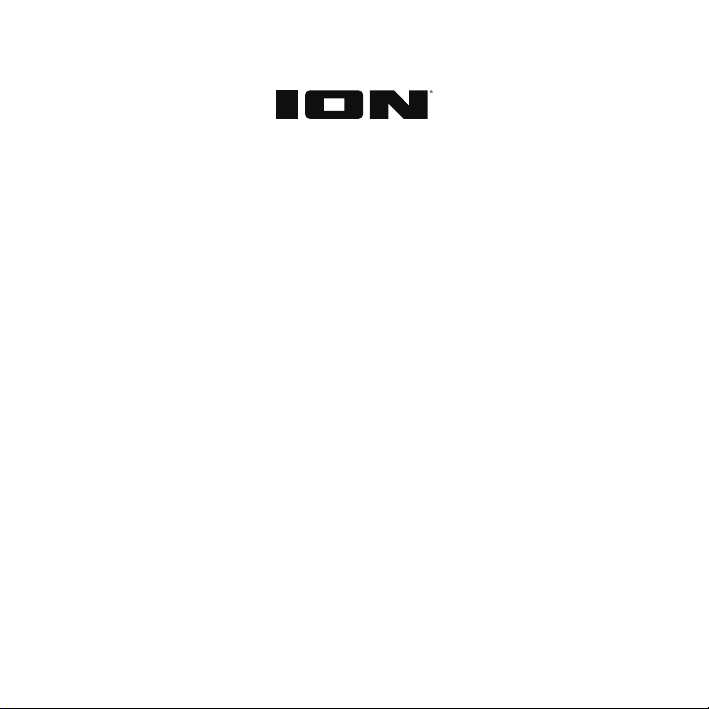
Holiday Party Smart
Quickstart Guide English ( 3 – 9 )
Guía de inicio rápido Español ( 10 – 17 )
Appendix English (18)
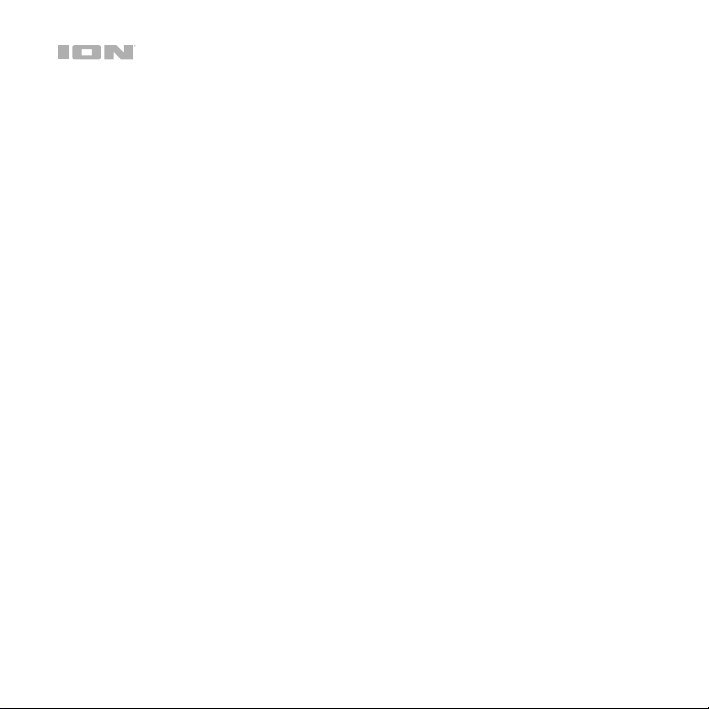
2
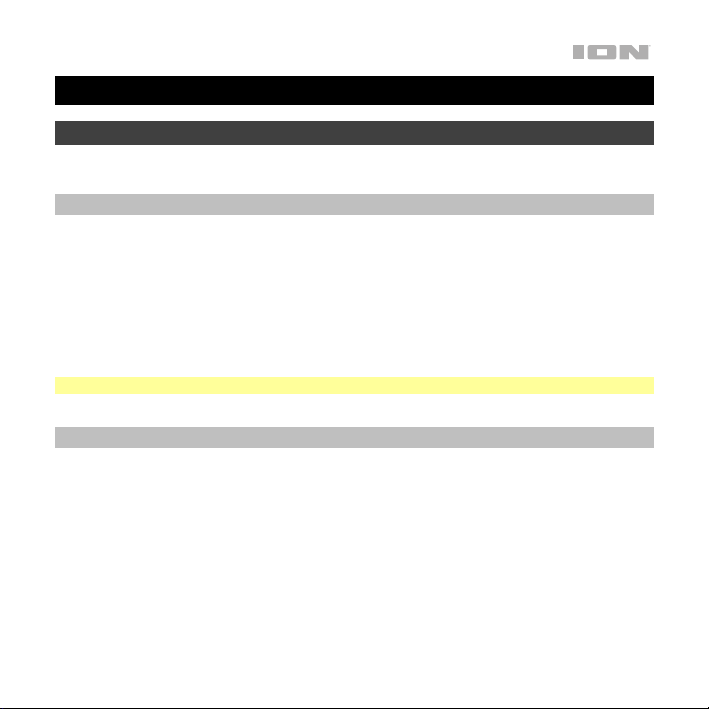
Quickstart Guide (English)
Introduction
Make sure all items listed in the Box Contents are included in the box.
Box Contents
Holiday Party Smart
Flat Surface Stand
Remote Control
Light Limiting Ring
Quickstart Guide
Safety & Warranty Manual
Important: Download the Holiday Party Smart app from the App Store.
Support
For the latest information about this product (documentation, technical specifications, system
requirements, compatibility information, etc.) and product registration, visit ionaudio.com.
For additional product support, visit ionaudio.com/support.
3
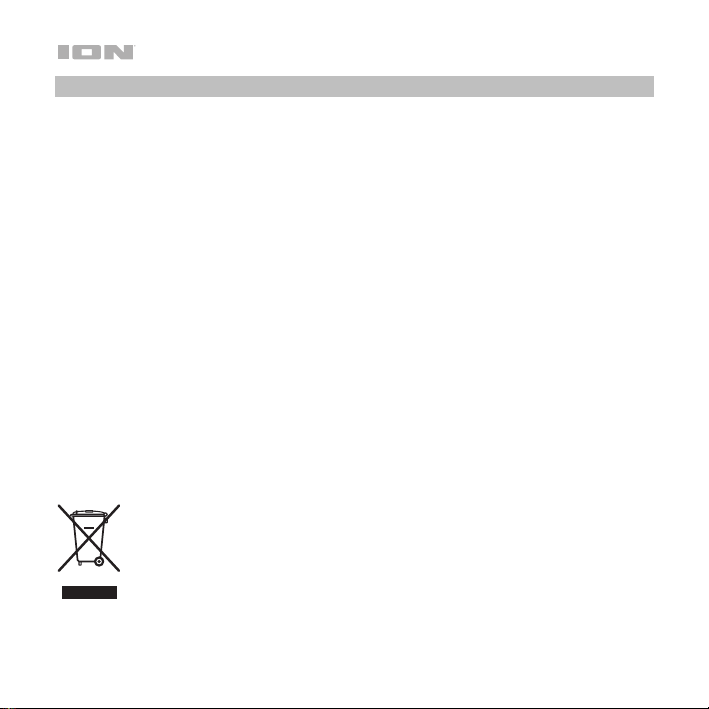
Safety Instructions
• Not recommended for set-up or installation by children. As with all electrical products, exercise
• Do not secure the wiring of the product with staples or nails, and do not place the wiring on
• Do not place or immerse in water or other liquids. Not for use in heavy rain.
• The light is very bright. Do not look directly into the dome light.
• Do not sit, stand, or apply pressure on the dome light.
• Place the power cord away from driveways or walkways to prevent tripping and damage to the
• It is safe to operate the unit in snow and rain.
• If using this product in wet environments, we strongly recommend using Ground Fault Circuit
• Remove Holiday Party Smart from the lawn before mowing or weedwhacking.
• Never operate this product if it has a damaged cord or plug, if it is not working properly, if it has
• Do not close doors or windows on the power cord as this may damage the wire insulation.
• Do not shake.
• Keep the light and power cord away from heaters or other heat sources.
• This is a special purpose using product, used for Multi-color Indoor/Outdoor Projected Light,
caution during handling and use to reduce the risk of electric shock. If the power cord is
damaged, it must be replaced by the manufacturer, its service agent or similarly qualified
persons in order to avoid a hazard.
sharp hooks or nails.
power cord.
Interrupter (GFCI) protection on the circuit(s) or outlet(s).
been dropped or damaged, or if it has been dropped into water. Contact ION Audio to return
the product to a service center for examination and repair.
and it is not for replacing or complementing natural light with artificial light, and this product is
not subject to regulation of (EU) No 1194/2012.
Correct Disposal of This Product: This marking indicates that this product should not
be disposed with other household wastes throughout the EU. To prevent possible harm
to the environment or human health from uncontrolled waste disposal, recycle it
responsibly to promote the sustainable reuse of material resources. To return your used
device, please use the return and collection systems or contact the retailer where the
product was purchased. They can take this product for environmentally safe recycling.
4

Quick Setup
1. For optimal coverage, place the light at 15 ft. from the distance you are trying to
illuminate. This will provide coverage for an area 80 ft. (24.4 m) wide by 50 ft. (15.2 m)
high.
2. Grasp the stake to insert Holiday Party Smart into the ground. Alternatively, if using
Holiday Party Smart on a flat surface, unscrew the thumbscrew to remove the stake, and
attach the stand in its place.
3. Connect the power cord into a standard wall socket or extension cord rated for outdoor
use. Holiday Party Smart will automatically turn on when plugged in. Use the remote
control or the Holiday Party Smart app on your smartphone to turn the unit on and off, or
to set an automatic timer. Unplug when not in use.
4. Turn the thumbscrew to loosen, angle the fixture either up or down, and tighten the
thumbscrew at the desired projection angle/area. If the lights are spilling onto a
neighboring house or structure, try placing the light closer to the object you want to
illuminate.
Note: The darker the area the light is being used in, the brighter the projection. Try to stay
away from areas with street lights and other bright lights.
5
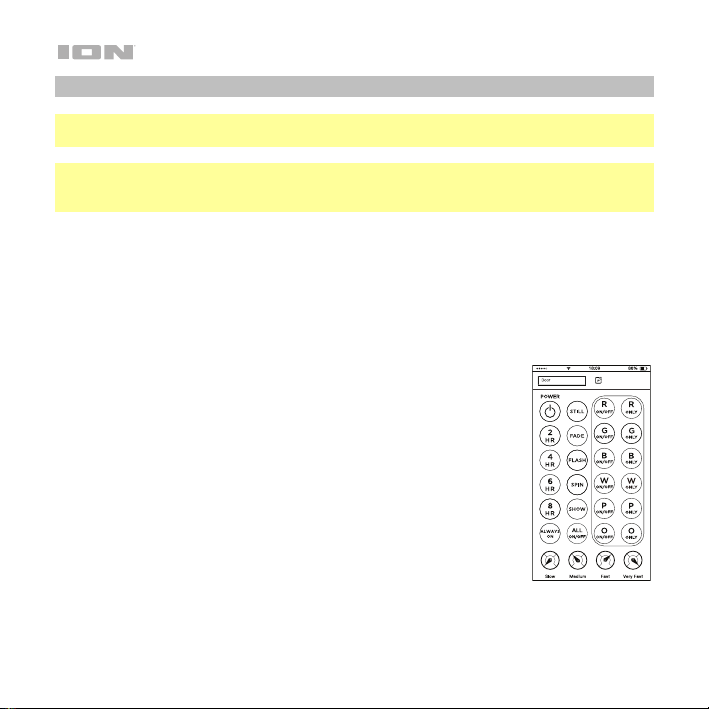
Installing the Holiday Party Smart App
IMPORTANT: To ensure the best possible experience with the app, use the most current
Android OS or iOS on your device.
Note: Ensure that your device has internet access via your service provider or wireless
connection. You can also download the app on your computer, but remember to connect and
sync your device to transfer the app.
Follow these steps to download the free app on your device:
1. Open the Apple App Store or Google Play on your device.
2. Search for the Holiday Party Smart app.
3. Follow the on-screen instructions to download and install the app.
4. Once downloaded, the Holiday Party Smart app will appear on your device's home
screen.
Before launching the app, make sure your Holiday Party Smart is
plugged in and your device's Bluetooth has been turned on. When the
app is launched, it will automatically find any Holiday Party Smart units
within range. Tap the name to begin controlling that unit. If you have
multiple Holiday Party Smart units, each name will be listed on the app
home page.
The app's controls mirror those on the remote control, allowing you to
start/stop the motor, set the light timer, select individual colors, and
power the unit on/off. You can also select the speed of the light effects.
If you are using multiple Holiday Party Smart units, you can select ALL at
the top of the app to control all devices at once.
If you would like to rename your Holiday Party Smart units, tap the Edit
button at the top of the app and enter a new name.
6
ALL
