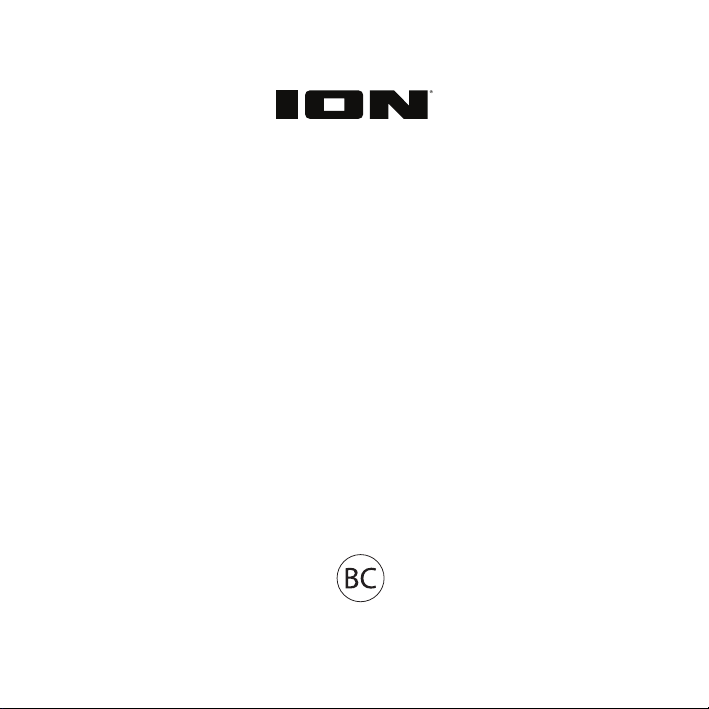
Insta Party
Quickstart Guide English ( 3 – 7 )
Guía de inicio rápido Español ( 8 – 12 )
Guide d’utilisation rapide Français ( 13 – 17 )
Guida rapida Italiano ( 18 – 22 )
Schnellstart-Anleitung Deutsch ( 23 – 28 )
Snelstartgids Nederlands ( 29 – 33 )
Appendix English ( 34 )
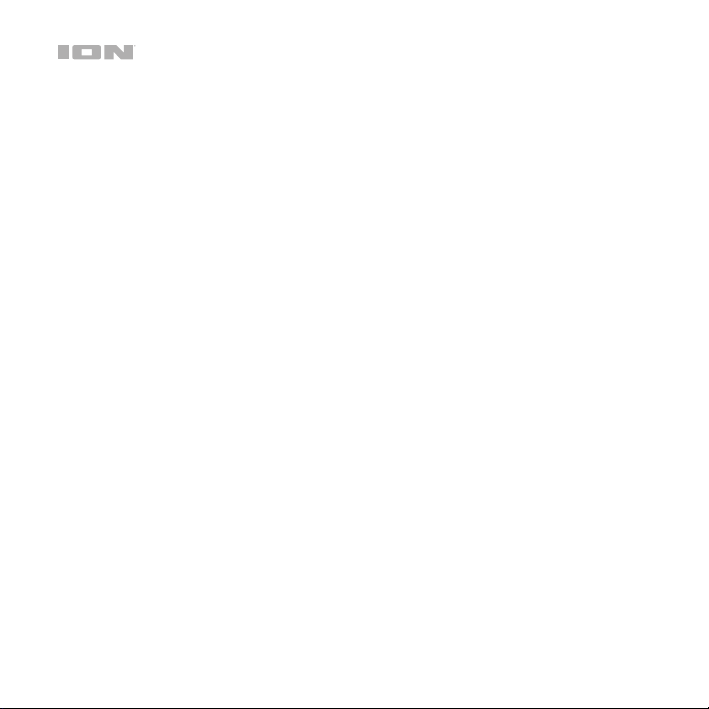
2

Quickstart Guide (English)
Introduction
Box Contents
Insta Party
Micro-USB Cable
Quickstart Guide
Safety & Warranty Manual
Support
For the latest information about this product (documentation, technical
specifications, system requirements, compatibility information, etc.) and product
registration, visit ionaudio.com.
For additional product support, visit ionaudio.com/support.
WARNING: DO NOT splash or immerse in water or other liquids. Not for use in rain.
Use only in dry locations.
WARNING: DO NOT look directly into the dome light. Do not sit, stand, or apply
pressure on the dome light.
3
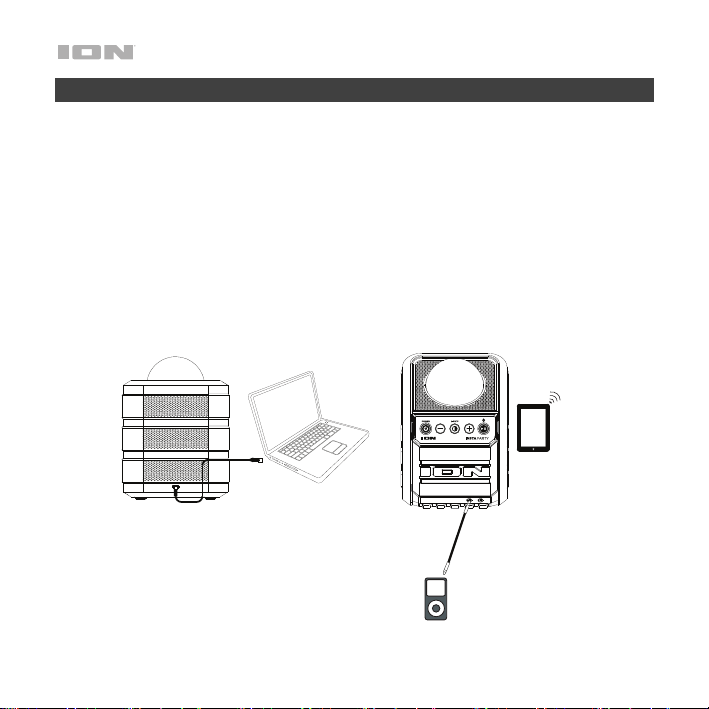
Setup
Items not listed under Introduction > Box Contents are sold separately.
1. For optimal performance, place Insta Party in the center of the room so it is
unobstructed by walls, furniture, etc.
2. Turn down the Master Volume on the Insta Party.
3. Turn on Insta Party.
4. Connect your music player with an audio cable or Bluetooth (see Connecting
with a Bluetooth Device for more details on this).
5. Adjust the volume on your music player and on Insta Party as needed.
6. Press the Light button on Insta Party.
7. Turn off Insta Party when not in use.
Tablet
DC IN
Computer
AUXINAUX
OUT
Media Player
4
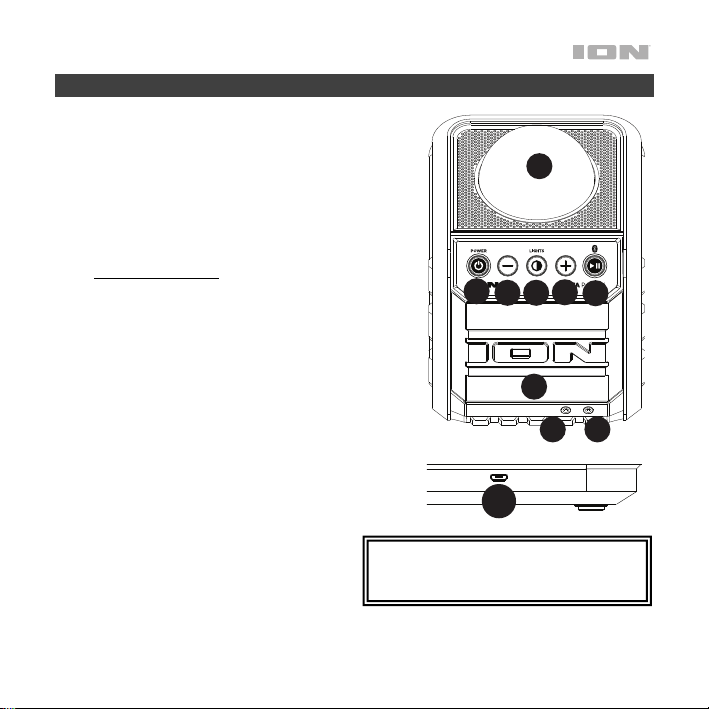
AUXINAUX
OUT
1
2
3
4
3
5
6
89
1
2
3
4
3
5
6
7
Features
1. Dome*: The lights react to the music playing.
2. Power ON/OFF: Press this button for one second to
turn Insta Insta Party or off.
3. Volume Down/Up Controls: Press these buttons to
decrease or increase the volume level for the aux
input and Bluetooth sources. Please adjust the
volume using your device’s volume controls and
Insta Party’s volume buttons.
4. Play/Pause/Bluetooth: Press to play or pause a
track from a connected Bluetooth device.
Bluetooth Functions
• When the unit is first powered on, it will
automatically enter Pairing mode.
• The Paired LED will be lit when a device is
paired to Insta Party. This LED will not be lit
when Insta Party is first powered on (unless it
was previously paired with a device).
• Press and hold the Bluetooth button for 3
seconds to disconnect a paired Bluetooth
device.
5. Lights: Press and release this button to turn the
dome and grille party lights on and off.
6. Speaker Grille: The audio playback is heard through
here. Also, the illuminated party lights are seen here.
7. Micro-USB Charging Port: Connect the included
micro-USB cable to connect Insta Party to a USB
power adapter connected to a power
outlet or to your computer.
*WARNING: Do not look directly into the
dome light. Do not sit, stand, or apply
pressure on the dome light.
5

8. Auxiliary Output: Connect this output
9. Auxiliary Input: This stereo 1/8” input
to a home stereo or an ION Block
Rocker to increase the overall volume.
can be used to connect a
smartphone, MP3 player, or other
audio sources.
Bluetooth Button LED Activity:
Off: No Bluetooth connection. Not charging.
Solid red: No Bluetooth connection. Charging.
Solid blue: Bluetooth connected. Not charging.
Solid purple: Bluetooth connected. Charging.
Blinking red: Battery is low. No Bluetooth
connection.
Blinking blue/purple: Battery is low. Bluetooth
connected.
Operation
Connecting with a Bluetooth Device
1. Turn on Insta Party using the power button.
2. Navigate to your Bluetooth device’s setup screen, find “Insta Party” and connect.
Note: If your Bluetooth device prompts for a pairing code, enter ‘0000’.
Note: The next time you approach Insta Party with your Bluetooth device, it will automatically
re-connect.
3. If your Bluetooth device is not able to connect to Insta Party, press and hold the Bluetooth
button on Insta Party for 3 seconds to break previous Bluetooth connections and reset the
Bluetooth module.
Note: Maximum range will be achieved when using devices with Bluetooth 4.0.
4. Start music playback from your Bluetooth device.
5. To connect to another Bluetooth device, press and hold the Bluetooth button for 3 seconds.
Repeat Step 2.
6. To disconnect a connected Bluetooth device, press and hold the Bluetooth button for 3
seconds.
Note: If you experience trouble connecting or playing music, update your device's OS.
6

Troubleshooting
If the sound is distorted: Try lowering the volume control of your sound source or musical
instrument. Also, try to reduce the overall volume of Insta Party.
If there is too much bass: Try adjusting the tone or EQ control on your sound source to lower
the bass level. This will allow you to play the music louder before clipping (distortion) occurs.
7

Guía de inicio rápido (Español)
Introducción
Contenido de la caja
Insta Party
Cable micro-USB
Guía de inicio rápido
Manual sobre la seguridad y garantía
Soporte
Para obtener la información más reciente acerca de este producto
(documentación, especificaciones técnicas, requisitos de sistema, información de
compatibilidad, etc.) y registrarlo, visite ionaudio.com.
Para obtener soporte adicional del producto, visite ionaudio.com/support.
ADVERTENCIA: NO salpique ni sumerja el producto en agua u otros líquidos. No lo
use bajo la lluvia. Úselo sólo en lugares secos.
ADVERTENCIA: NO mire directamente a la luz del domo. No se siente, se pare o
aplique presión sobre la luz del domo.
8
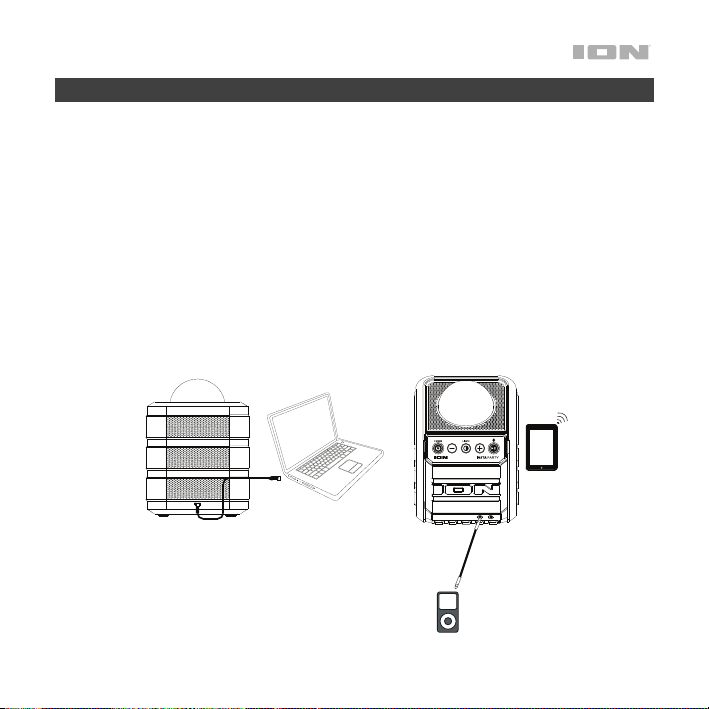
Instalación
Los elementos que no se enumeran en Introducción > Contenido de la caja se
venden por separado.
1. Para lograr un rendimiento óptimo, coloque el Insta Party en el centro de la
sala donde no esté obstaculizado por paredes, muebles, etc.
2. Baje el control de volumen maestro del Insta Party.
3. Encienda el Insta Party.
4. Conecte su reproductor de música con un cable de audio o Bluetooth (para
obtener más detalles de esto, consulte Conexión con un dispositivo
Bluetooth).
5. Pulse el botón luz del Insta Party.
6. Ajuste el interruptor de modo de luz del Insta Party según sea necesario.
7. Apague el Insta Party cuando no lo use.
DC IN
Computadora
Tablet
AUXINAUX
OUT
Media Player
9
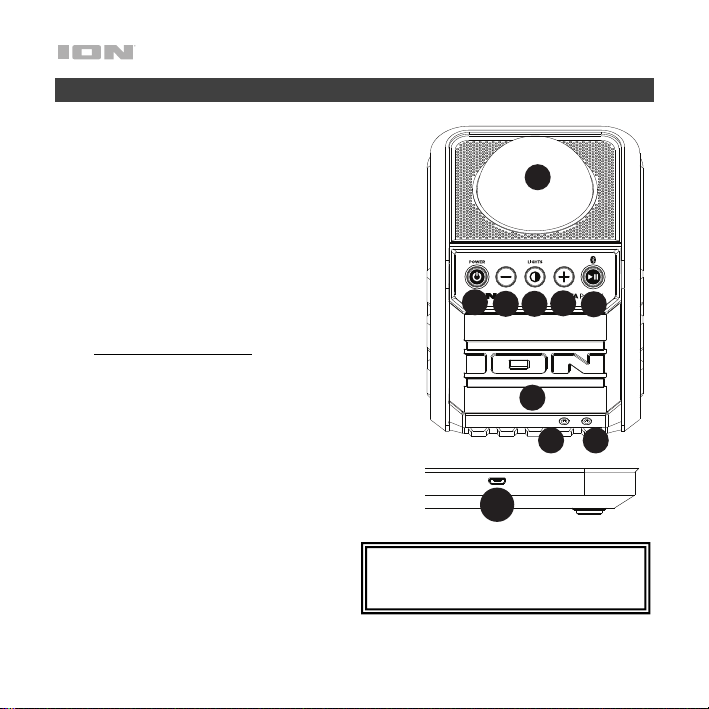
AUXINAUX
OUT
1
2
3
4
3
5
6
89
1
2
3
4
3
5
6
7
Características
1. Domo*: El domo luz reaccionar a la música que
2. Encendido/apagado: Pulse este botón durante
3. Controles de subir/bajar volume: Pulse estos
4. Botón de Reproducir/Pausa/Bluetooth: Pulse
10
se reproduce.
un segundo para encender o apagar el Party
Rocker Express.
botones para reducir o aumentar el nivel de
volumen de las fuentes de la entrada auxiliar y
Bluetooth. Ajuste el volumen utilizando los
controles de volumen de su dispositivo y los
botones de volumen del Insta Party.
para reproducir o hacer pausa en una pista de
un dispositivo Bluetooth conectado.
Funciones de Bluetooth
• Cuando se enciende esta unidad por
primera vez, entrará automáticamente al
modo de apareamiento.
• El LED Paired (apareado) se enciende
cuando se aparea un dispositivo al Party
Rocker Express. Este LED no se enciende
cuando el Party Rocker Express se
enciende por primera vez (a menos que
hubiera sido apareado previamente con un
dispositivo).
• Mantenga pulsado el botón de
Bluetooth durante 3 segundos
para desconectar un dispositivo
Bluetooth apareado.
* ADVERTENCIA: No mire directamente a
la luz del domo. No se siente, se pare o
aplique presión sobre la luz del domo.
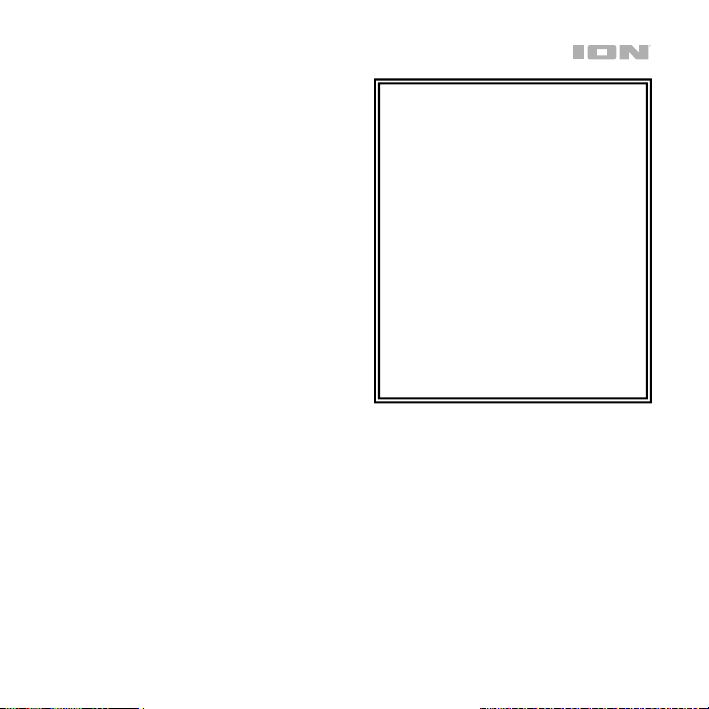
5. Luces: Pulse y suelte este botón para
encender o apagar el domo y las luces
de fiesta de la rejilla.
6. Rejilla del altavoz: La reproducción de
audio se escucha por aquí. Además, las
luces de fiesta encendidas se ven aquí.
7. Puerto de carga micro USB: Conecte el
cable micro USB incluido para conectar
el Insta Party a un adaptador de corriente
USB conectado a su vez a una toma de
corriente o a su ordenador.
8. Salida auxiliar: Conecte esta salida a un
equipo de audio hogareño o a un ION
Block Rocker para aumentar el volumen
general.
9. Entrada auxiliar: Esta entrada de 3,5
mm (1/8 pulg.) estéreo se puede usar
para conectar un teléfono inteligente
(smartphone), reproductor MP3 u otras
fuentes de audio.
Actividad de luz del botón de
apareamiento Bluetooth:
Apagada: Sin conexión Bluetooth.
No se esté cargando.
Roja permanente: Sin conexión
Bluetooth. Se esté cargando.
Azul permanente: Conexión
Bluetooth. No se esté cargando.
Violeta permanente: Conectado a
un dispositivo Bluetooth. Se esté
cargando.
Roja
intermitente: Nivel de la batería
baje. Conexión Bluetooth.
Azul/violeta intermitente: Nivel de la
batería baje. Conexión Bluetooth.
11
