IOM Holdings HI-VAL 56K User Manual
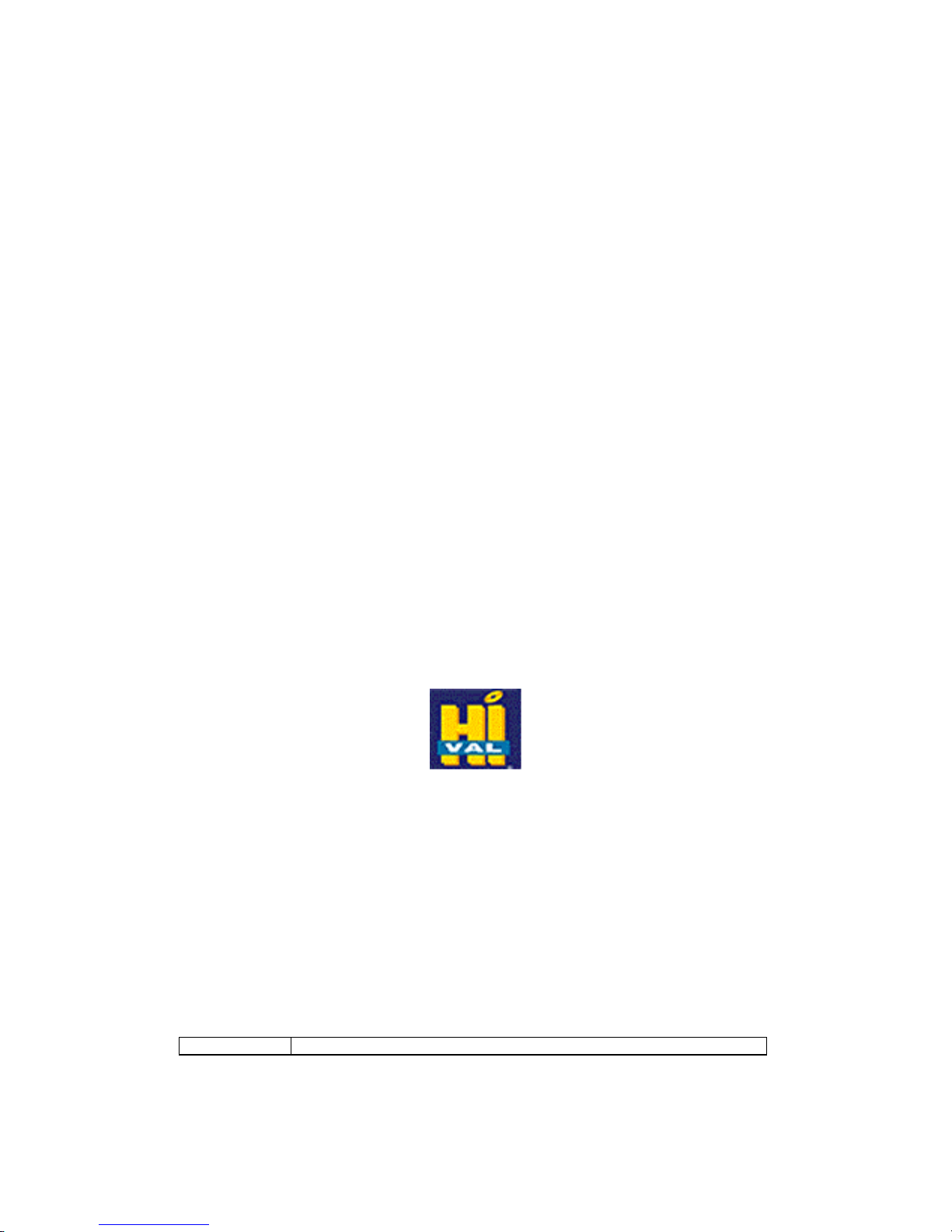
HI-VAL 56K
Internal PCI Windows Modem
USER’S GUIDE
Copyright Statement
It is a criminal offence, under applicable copyright laws, to make unauthorised copies of
copyright-protected material, including computer programs, films, broadcasts and sound
recordings. This equipment should not be used for such purposes.
Notice: IOM Holdings Incorporated makes no warranty of any kind with regards to this
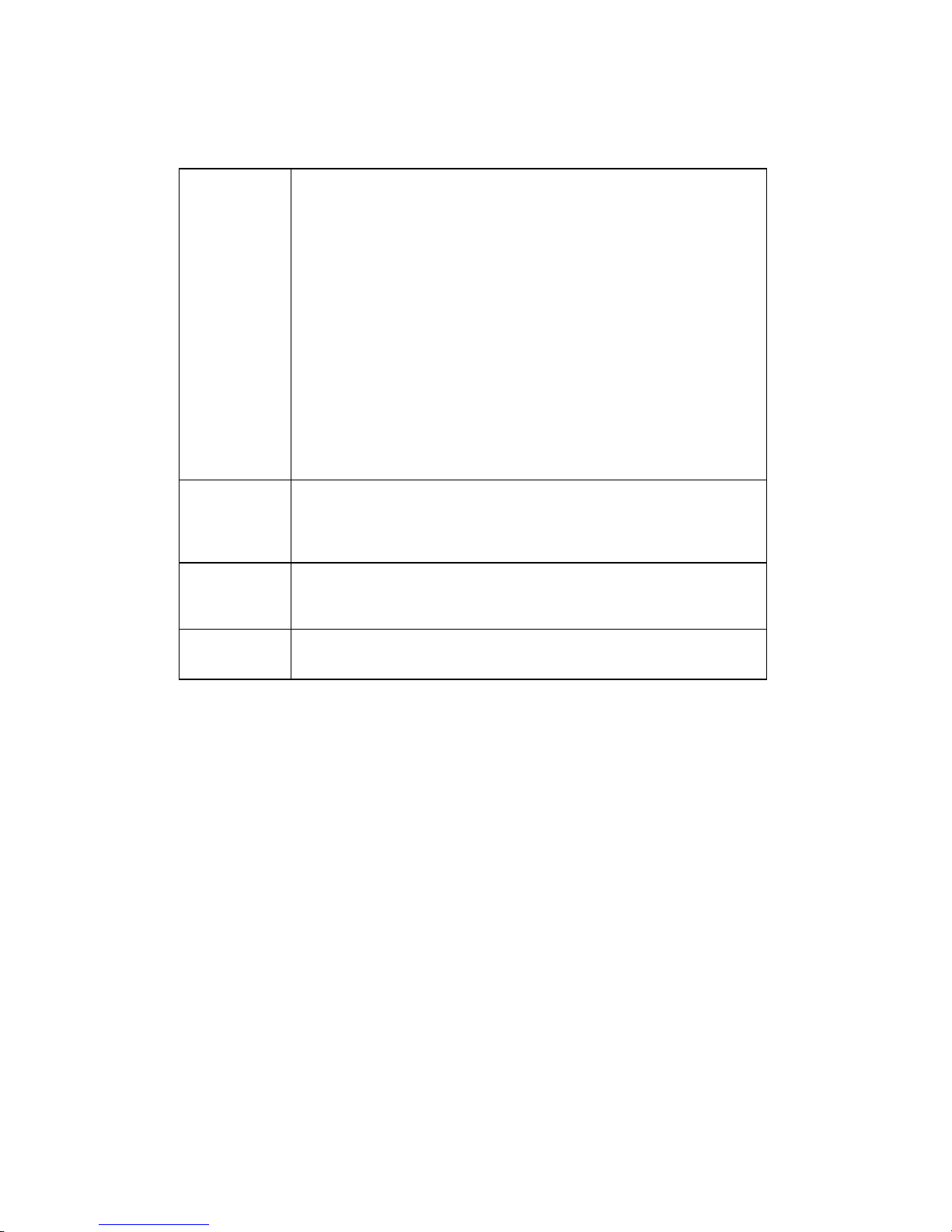
material, including, but not limited to, the implied warranties of merchantability and
fitness for a particular product.
IOM Holdings Incorporated shall not be liable for errors contained herein or for
incidental consequential damages in connection with the furnishing, performance,
or use of this material.
Every effort has been made to ensure that the information in this manual is
accurate. IOM Holdings Incorporated is not responsible for printing or clerical
errors.
Mention of third party products is for information purposes only and constitutes
neither an endorsement nor a recommendation. IOM Holdings Incorporated
assumes no responsibility with regards to the performance of these products.
This document contains proprietary information, which is protected by copyright
(see below).
The information contained in this document is subject to change without notice.
Trademarks: Microsoft is a registered trademark of Microsoft Corporation. Windows,
Windows 95 and the Windows 95 logo are trademarks of Microsoft Corporation.
IBM is a registered trademark of International Business Machines Corporation. All
other trademarks and product names used within this manual are the property of
their respective companies and are hereby acknowledged.
Copyright: © 2001 IOM Holdings Incorporated all rights reserved. No part of this publication
may be reproduced, transmitted, transcribed, stored in a retrieval system, or
translated into any language or computer language, in any form, by any means,
without prior written consent of IOM Holdings Incorporated.
Warranty: IOM Holdings Incorporated warrants that the products it sells will be free from
defects in materials and workmanship. Consult the warranty card for complete
warranty information.

FCC Compliance Statement
This device complies with Part 15 of the FCC Rules. Operation is s ubject to the following two
conditions:
1. This device may not cause harmful interference, and
2. This device must accept any interference received, including interference that may
cause undesired operation.
FCC Warning Statement
This equipment has been teste d and found to comply with the limits for a Class B digital
device, pursuant to Part 15 of the FCC Rules. These limits are designed to provide
reasonable protection against harmful interference in a residential installation. This
equipment generates, uses and can emit radio frequency energy and, if not installed or used
in accordance with the instructions, may cause interference to radio communications.
However, television reception interference can be determined by turning the equipment off
and on. The user is encouraged to correct the interference by one or more of the following
measures:
q Reorient or relocate the receiving antenna
q Increase the separation between the equipment and the receiver
q Connect the equipment into an outlet different from that to which the receiver is
connected
q Consult the dealer or an experienced radio/TV technician for help.
CAUTION
Changes or modifications not expressly approved by the party responsible for compliance
could void the user’s authority to operate the equipment.

Table of Contents
Introduction.......................................................................................................... 5
Features Summary............................................................................................... 6
CONTENTS OF YOUR PACKAGE.................................................................................. 8
SYSTEM REQUIREMENTS .......................................................................................... 8
Hardware Installation........................................................................................... 9
Driver installation...............................................................................................13
INSTALLATION UNDER WINDOWS 95/98.....................................................................13
INSTALLATION UNDER WINDOWS NT.........................................................................16
INSTALLATION UNDER WINDOWS 2000......................................................................21
Troubleshooting .................................................................................................26
Contacting IOM Holdings .............................................. Error! Bookmark not defined.
Register Your HI -VAL Product....................................... Error! Bookmark not defined.
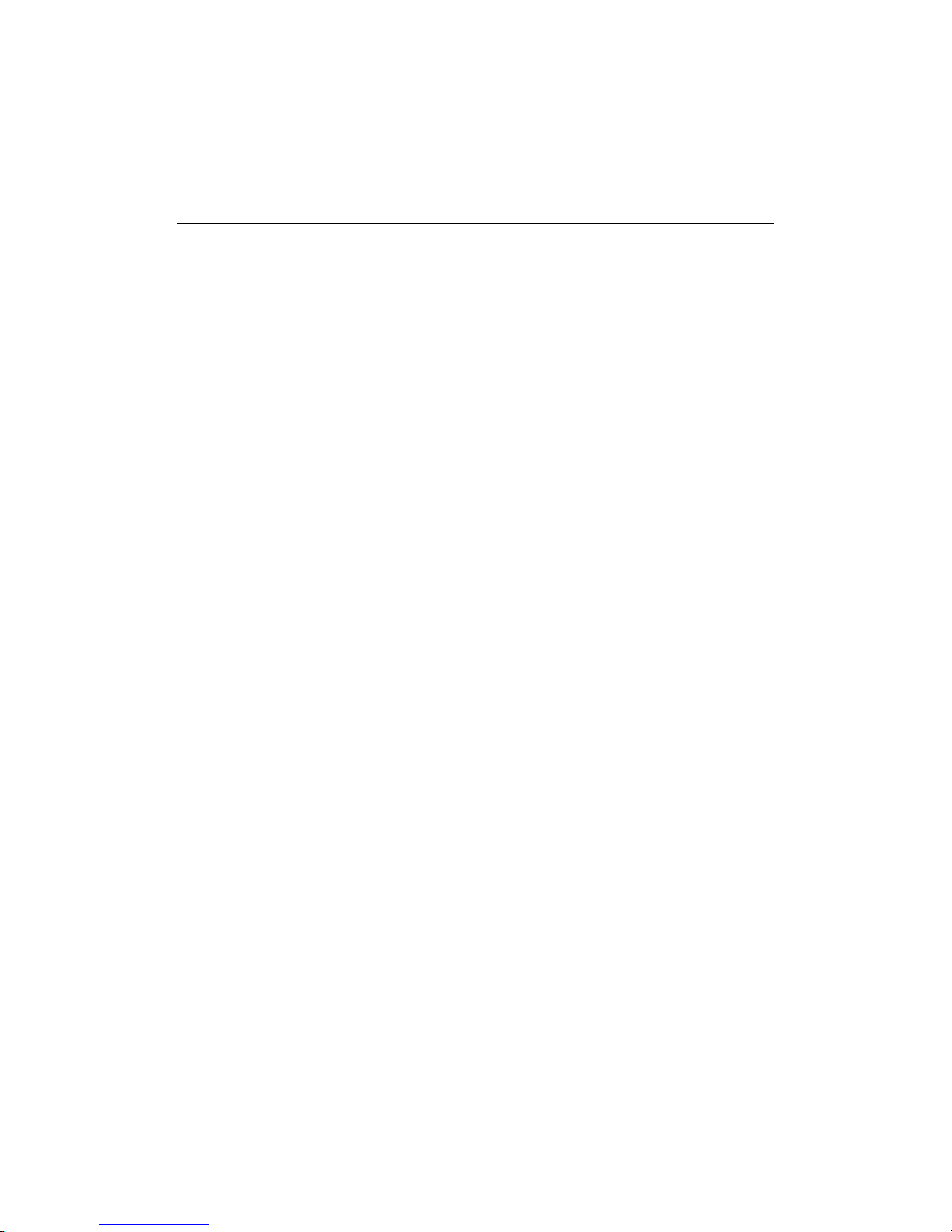
56K Internal PCI Modem
User’s Guide
Introduction
Dear Customer:
Congratulations on the purchase of your 56K Internal PCI Modem. We can assure you
that it is made from new state-of-the-art chipsets and components. Your product has
also gone through the most rigorous test and quality assurance procedures in the
industry.
We all want to express our sinc ere gratitude for your decision to purchase our product.
Our commitment to you is to provide a product that is easy to install and use.
We began with one PCMCIA sound product in 1993. Since then, our company has
grown and now offers more than thirty products in the computer market, including CDROM drives, 3D stereo sound cards, wave table sound cards, PCMCIA devices,
accelerated 3D graphics cards, CD ReWritable drives, modems, scanners, USB cards,
digital cameras, DVD drives and even MP3 playback devices . In the coming months we
will introduce products using wireless technology, integrated multimedia solutions with
video capture capabilities, video conferencing, and many other exciting technologies.
We hope you enjoy using your new product, and look forward to earning your business
in the coming years.
Page 5
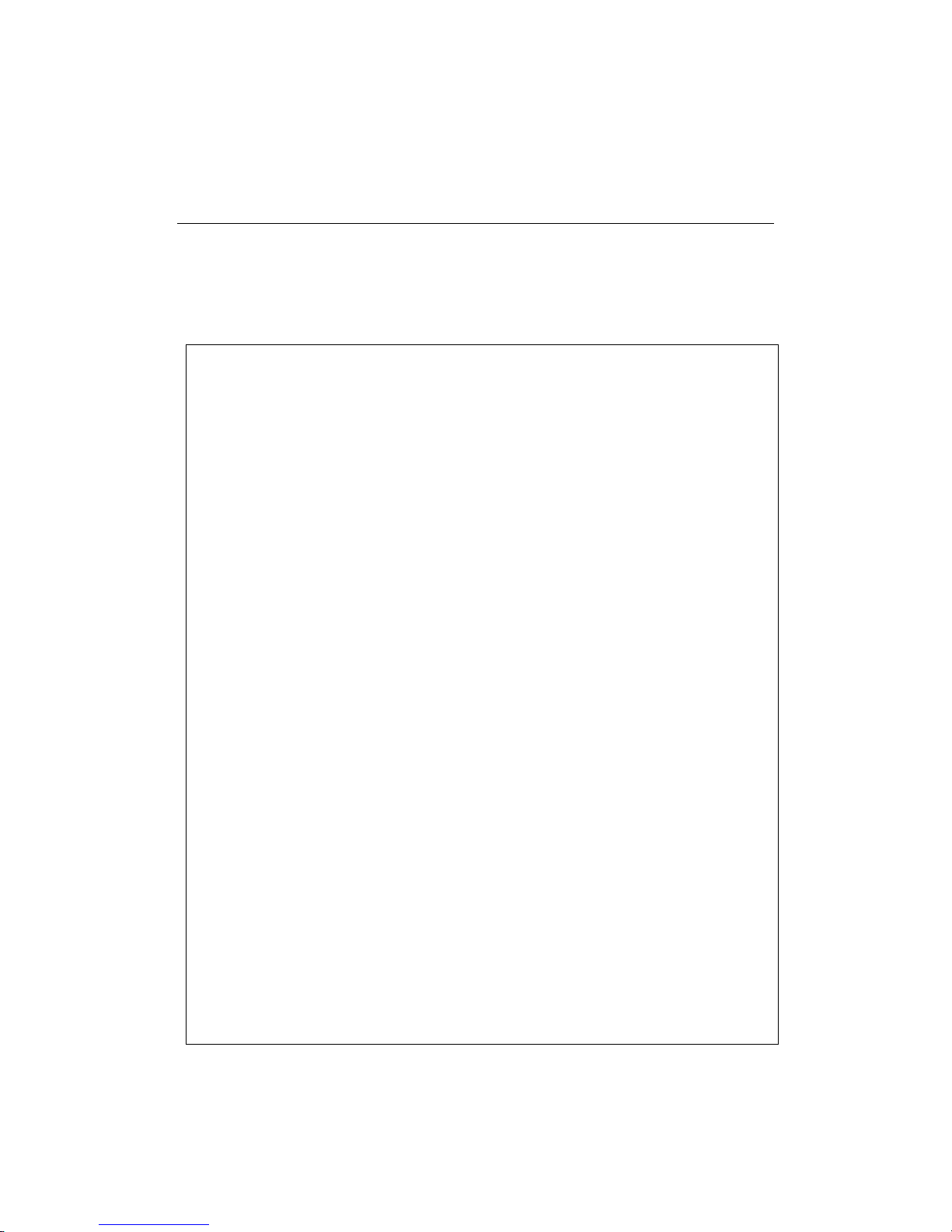
56K Internal PCI Modem
User’s Guide
Features Summary
The HI-VAL 56K Internal PCI modem offers the following features:
Data:
• Supported Communication Standards
K56Flex.
ITU-T V.90 auto detection.
• Supported Speeds
56000, 54000, 52000, 50000, 48000, 46000, 44000, 42000, 40000, 38000, 36000,
34000, 33600, 31200, 28800, 26400, 24000, 21600, 19200, 16800, 14400, 12000,
9600, 7200, 4800, 2400, 1200, 300.
• Supported Protocols
V.90, K56Flex, V.34, V.32bis, V.32, V.22bis, v.22, V.21, V.23, Bell212A, Bell
103.
• Data Compression
V.42bis, MNP 5.
• Error Correction
V.42, MNP 4.
Fax Features:
• Supported Speeds
14400, 12000, 9600, 7200, 4800, 2400, 300.
• Supported Protocols
V.17, V.29, V.27ter, V.21, Channel 2.
EIA Class 1 Command.
General Features
• Auto Fallbac k
• AT Commands
• Plug & Play
• Data/Fax/Voice/Speakerphone
• High throughput Virtual UART, DTE rate up to 115,200
• Caller ID
Page 6

56K Internal PCI Modem
User’s Guide
• PCI Interface.
• Optional Speakerphone as software upgrade through full-duplex audio chip.
• Auto selection of COM ports/IRQs.
• Supports Ties AT commands.
• Low power consuption (125mW operating @ 3.3V) and auto power management.
Data:
• ITU-T V.34bis: 33,600, 31,200, 28,800, 26,400, 24,000, 21,600, 19,200, 16,800,
bps.
• ITU-T V.32bis: 14,400, 12,000, 9,600, 7,200 bps (TCM), 4,800 bps (DPSK).
• ITU-T V.32: 9,600 bps (TCM/QAM), 4,800 bps (DPSK).
• ITU-T V.22bis: 2,400 bps (QAM).
• ITU-T V.22: 1,200 bps (DPSK).
• ITU-T V.21: 300 bps (FSK).
• ITU-T V.23: 1,200/75 bps (FSK).
• Bell 212A: 1200 bps (DPSK).
• Bell 103: 300 bps (FSK).
• Data Compression, ITU -T V.42bis MNP Class 5.
• Error Correction, ITU -T V.42 LAPM MNP 2-4.
Fax:
• ITU-T V.17: 14,000, 12,000, 9,600, 7,200 bps (TCM).
• ITU-T V.29: 9,600 bps (QAM), 7,200 bps (QAM).
• ITU-T V.27ter: 4,800 bps (DSPK), 2,400 bps (DSPK).
• ITU-T V.21 Channel 2: 300 bps (FSK) Group 3 EIA Class I.
Page 7
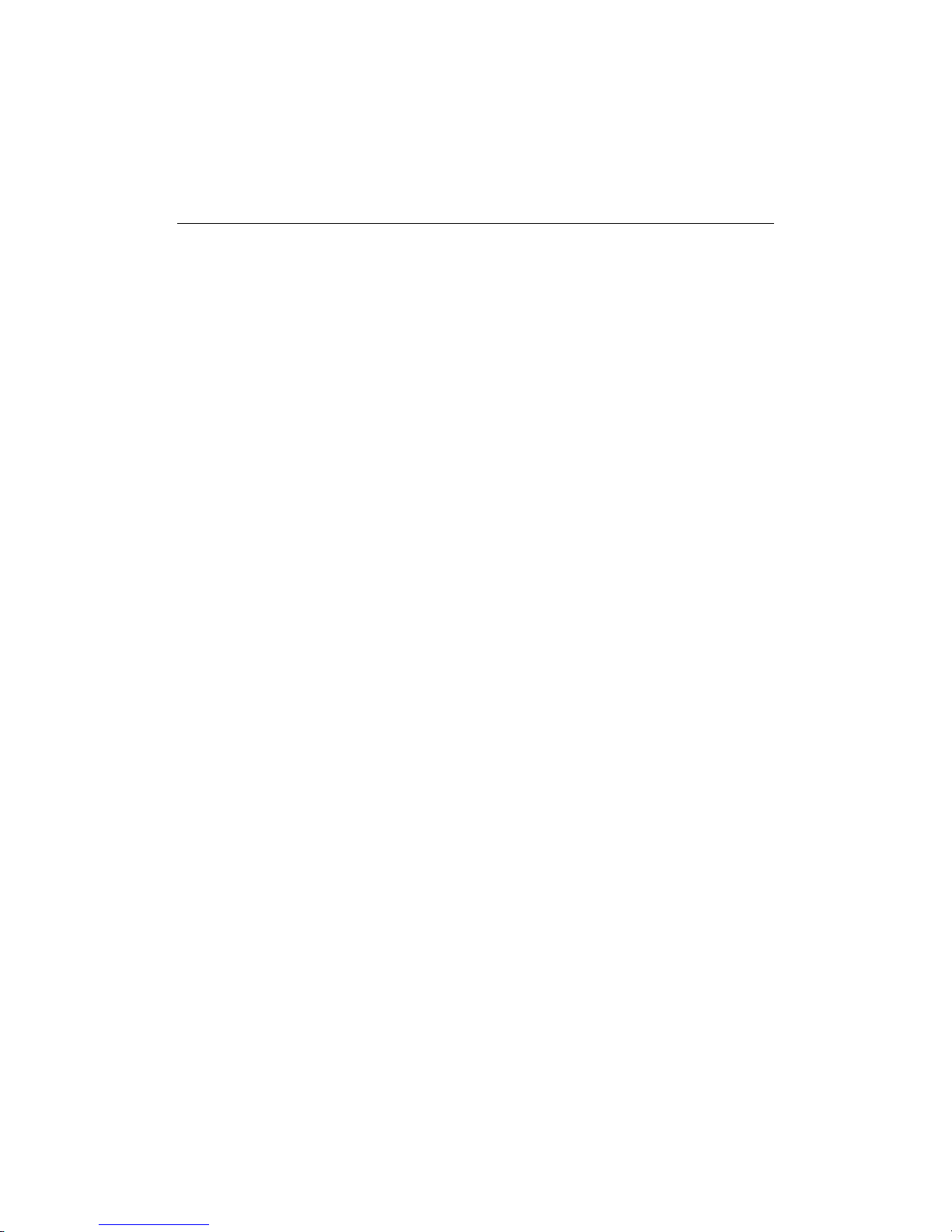
56K Internal PCI Modem
User’s Guide
Contents of your package
Your HI-VAL 56K package should have the following items:
• 56K Internal PCI modem User’s Guide (this manual)
• 56K Internal PCI modem card
• 56K Internal PCI modem installation CD.
• Phone cable.
• Fax/Data software.
System Requirements
Your computer must meet the following requirements for the HI-VAL 56K and associated
software to work properly.
• IBM PC or 100% compatible Pentium 200MHz or higher processor. AMD
K6 200MHz or above.
• 16MB of System Memory or higher.
• 1 available PCI bus slot.
• Windows 98, 95 (OSR 2.1) or Windows NT 4.0 (Service pack 3) Operating
System.
• CD-ROM drive for driver installation.
Page 8
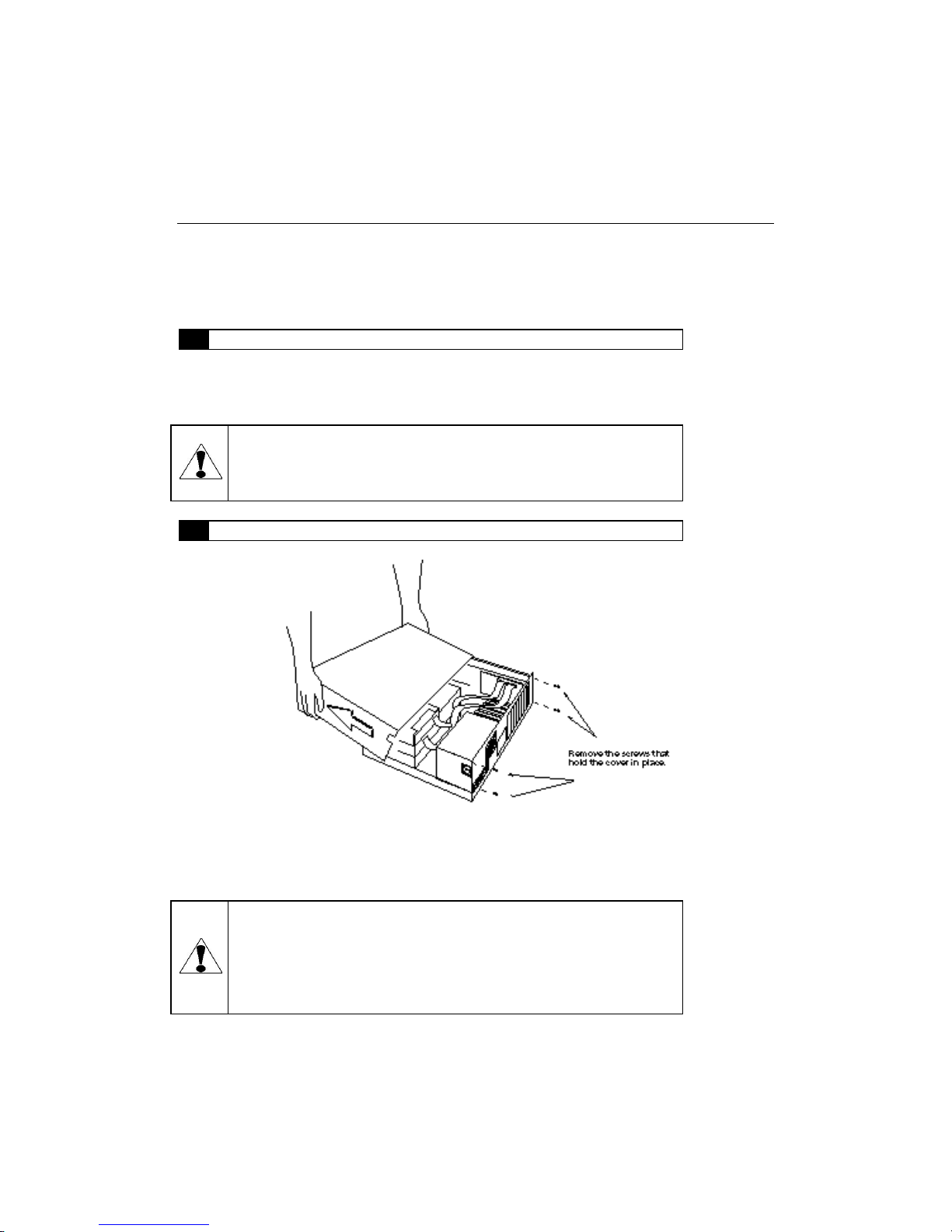
56K Internal PCI Modem
User’s Guide
Hardware Installation
To install the 56K Internal PCI modem in your computer, follow these steps:
1 Turn off your computer, monitor, and other peripherals
You may also need to disconnect your power cord and other devices from the rear panel
of your computer.
2 Remove the computer cover
Electronic components are sensitive to static electricity. To
prevent damage, discharge any static electricity from your body
by touching any known grounded metal surface, such as your
computer’s chassis, before and during installation of hardware.
Locate and remove any screws that hold the cover in place. Gently remove the cover,
leaving the base of the unit in place. You may need to wiggle the cover back and forth
to loosen it. Do not use excessive force.
Your computer cover may be different that the computer cover
shown above. The screws may not be located at the back of
your computer. Some covers have screws on the side of the
computer. Tower cases also have different location for the
screws. Refer to your computer’s manual if you need specific
instructions on how to remove the cover.
Page 9
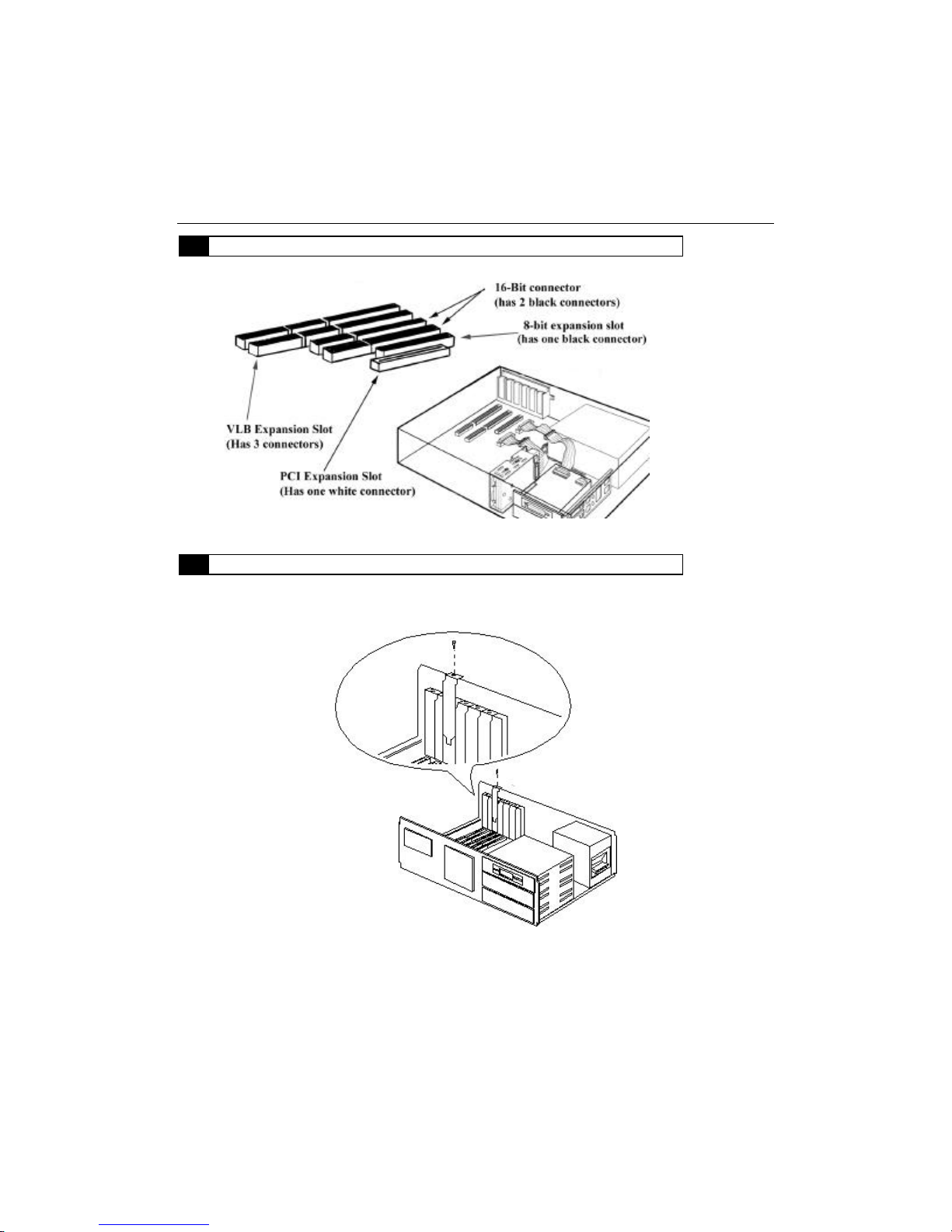
3 Locate an available PCI expansion slot
4 Remove the cover plate from the access slot
56K Internal PCI Modem
User’s Guide
Each expansion slot has an access slot in the chassis covered by a removable plate.
Undo the screw that holds the plate and remove the plate.
Page 10
