Iomega 32633 - Floppy USB-Powered - 1.44 MB Disk Drive, Floppy USB Drive Quick Start Manual
Page 1

Floppy USB Drive
Quick Start Guide
Guide de démarrage rapide
Schnellstart-Handbuch
Guida di installazione rapida
Guía de instrucciones rápidas
Guia de uso rápido
Snel aan de slag
Snabbstartguide
Introduktion
Hurtigreferanse
Pikaopas
Gyors útmutató
Stručná příručka
Wprowadzenie
Οδηγός γρήγορης εκκίνησης
*
Page 2
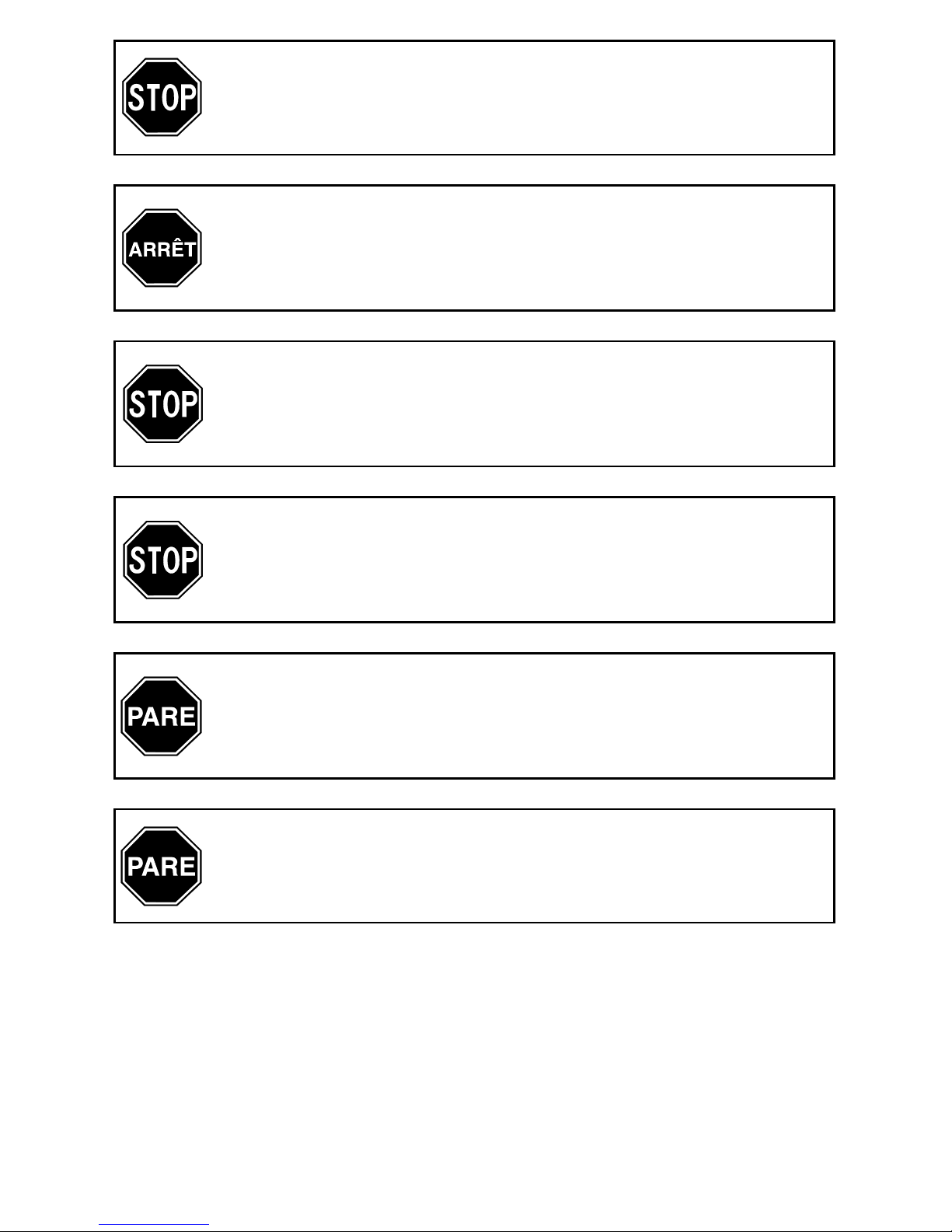
If you have a problem, we can help. Please do NOT return this product to the store!
Your answer is on the web. Visit our award-winning web support site
www.iomega.com.
Select your region, then select Support & Downloads.
Act Now! Register your Iomega product at www.iomegareg.com.
Si vous avez un problème, nous pouvons vous aider. NE RENVOYEZ PAS ce produit au
magasin !
Votre réponse est sur le Web. Site Web d’assistance primé www.iomega.com
.
Sélectionnez votre région puis Support et téléchargements.
N’attendez plus ! Enregistrez votre produit Iomega dès maintenant sur le site
www.iomegareg.com.
Si tiene algún problema, podemos ayudar. ¡Por favor, NO devuelva este producto a la
tienda!
Su respuesta está en la web. Destacado sitio Web de atención al cliente
www.iomega.com. Elija su región y luego seleccione Suporte y Descargas.
Registre ahora su producto Iomega en www.iomegareg.com
.
Se você tiver um problema, nós podemos ajudar. NÃO devolva esse produto à loja!
A resposta para você está na web. Site da web vencedor de prêmios www.iomega.com
.
Selecione a sua região e Suporte e Downloads.
Faça agora! Registre seu produto Iomega no site www.iomegareg.com.
Wenn Sie ein Problem haben, können wir Ihnen helfen. Bringen Sie dieses Produkt
NICHT zu Ihrem Händler zurück!
Ihre Antwort steht im Netz. Preisgekrönte Support-Website www.iomega.com. Wählen
Sie Ihr Gebiet aus und klicken Sie auf Support und Downloads.
Jetzt handeln! Lassen Sie Ihr Iomega Produkt unter www.iomegareg.com registrieren.
In caso di problemi, noi possiamo fornire assistenza. NON restituire questo prodotto al
rivenditore!
La risposta
è sul Web. Sito di supporto sul Web premiato www.iomega.com. Selezionare
la propria regione, quindi scegliere Assistenza e Download.
Fatelo ora! Registrate il vostro prodotto Iomega all’indirizzo www.iomegareg.com
.
Page 3

Contents • Matières • Inhalt • Sommario • Contenido
Conteúdo • Inhoudsopgave • Innehåll • Indhold • Innhold
Sisällys • Tartalom • Obsah • Spis treści • Περιεχόµενα
Quick Install . . . . . . . . . . . . . . . . . . . . . . . . . . . . . . . . . . . . . . . . . . . . . . . . . . . . 4
Installation rapide . . . . . . . . . . . . . . . . . . . . . . . . . . . . . . . . . . . . . . . . . . . . . . . . .
4
Schnellstart
. . . . . . . . . . . . . . . . . . . . . . . . . . . . . . . . . . . . . . . . . . . . . . . . . . . . 5
Installazione rapida . . . . . . . . . . . . . . . . . . . . . . . . . . . . . . . . . . . . . . . . . . . . . . . .
5
Instalación rápida . . . . . . . . . . . . . . . . . . . . . . . . . . . . . . . . . . . . . . . . . . . . . . . . .
6
Instalação rápida
. . . . . . . . . . . . . . . . . . . . . . . . . . . . . . . . . . . . . . . . . . . . . . . . . 7
Snelle installatie
. . . . . . . . . . . . . . . . . . . . . . . . . . . . . . . . . . . . . . . . . . . . . . . . . 7
Snabbinstallation
. . . . . . . . . . . . . . . . . . . . . . . . . . . . . . . . . . . . . . . . . . . . . . . . . 8
Hurtig installation . . . . . . . . . . . . . . . . . . . . . . . . . . . . . . . . . . . . . . . . . . . . . . . . .
8
Rask installering . . . . . . . . . . . . . . . . . . . . . . . . . . . . . . . . . . . . . . . . . . . . . . . . . .
9
Pika-asennus
. . . . . . . . . . . . . . . . . . . . . . . . . . . . . . . . . . . . . . . . . . . . . . . . . . . 9
Gyorstelepítés
. . . . . . . . . . . . . . . . . . . . . . . . . . . . . . . . . . . . . . . . . . . . . . . . . . . 10
Rychlá instalace
. . . . . . . . . . . . . . . . . . . . . . . . . . . . . . . . . . . . . . . . . . . . . . . . . . 11
Szybka instalacja
. . . . . . . . . . . . . . . . . . . . . . . . . . . . . . . . . . . . . . . . . . . . . . . . . 11
Γρήγορη εγκατάσταση
. . . . . . . . . . . . . . . . . . . . . . . . . . . . . . . . . . . . . . . . . . . . . . 12
Customer Support . . . . . . . . . . . . . . . . . . . . . . . . . . . . . . . . . . . . . . . . . . . . . . . . . 13
Assistance clientèle . . . . . . . . . . . . . . . . . . . . . . . . . . . . . . . . . . . . . . . . . . . . . . . . 13
Kundenunterstützung . . . . . . . . . . . . . . . . . . . . . . . . . . . . . . . . . . . . . . . . . . . . . . . 13
Assistenza clienti
. . . . . . . . . . . . . . . . . . . . . . . . . . . . . . . . . . . . . . . . . . . . . . . . . 13
Asistencia al cliente . . . . . . . . . . . . . . . . . . . . . . . . . . . . . . . . . . . . . . . . . . . . . . . .13
Suporte ao cliente . . . . . . . . . . . . . . . . . . . . . . . . . . . . . . . . . . . . . . . . . . . . . . . . .13
Limited Warranty
. . . . . . . . . . . . . . . . . . . . . . . . . . . . . . . . . . . . . . . . . . . . . . . . . 14
Garantie Limitée . . . . . . . . . . . . . . . . . . . . . . . . . . . . . . . . . . . . . . . . . . . . . . . . . . 14
Eingeschränkte Garantie
. . . . . . . . . . . . . . . . . . . . . . . . . . . . . . . . . . . . . . . . . . . . . 15
Garanzia limitata
. . . . . . . . . . . . . . . . . . . . . . . . . . . . . . . . . . . . . . . . . . . . . . . . . 16
Garantía limitada
. . . . . . . . . . . . . . . . . . . . . . . . . . . . . . . . . . . . . . . . . . . . . . . . . 16
Garantia limitada
. . . . . . . . . . . . . . . . . . . . . . . . . . . . . . . . . . . . . . . . . . . . . . . . . 17
Beperkte garantie . . . . . . . . . . . . . . . . . . . . . . . . . . . . . . . . . . . . . . . . . . . . . . . . . 17
Regulatory Information . . . . . . . . . . . . . . . . . . . . . . . . . . . . . . . . . . . . . . . . . . . . . . 18
Informations relatives à la réglementation . . . . . . . . . . . . . . . . . . . . . . . . . . . . . . . . . . . 18
Gesetzliche Bestimmungen
. . . . . . . . . . . . . . . . . . . . . . . . . . . . . . . . . . . . . . . . . . . 19
Informazioni sulle regolamentazioni
. . . . . . . . . . . . . . . . . . . . . . . . . . . . . . . . . . . . . . 19
Información reglamentaria . . . . . . . . . . . . . . . . . . . . . . . . . . . . . . . . . . . . . . . . . . . .19
Informações regulamentares
. . . . . . . . . . . . . . . . . . . . . . . . . . . . . . . . . . . . . . . . . . 19
Regulatieve informatie
. . . . . . . . . . . . . . . . . . . . . . . . . . . . . . . . . . . . . . . . . . . . . . 19
Page 4
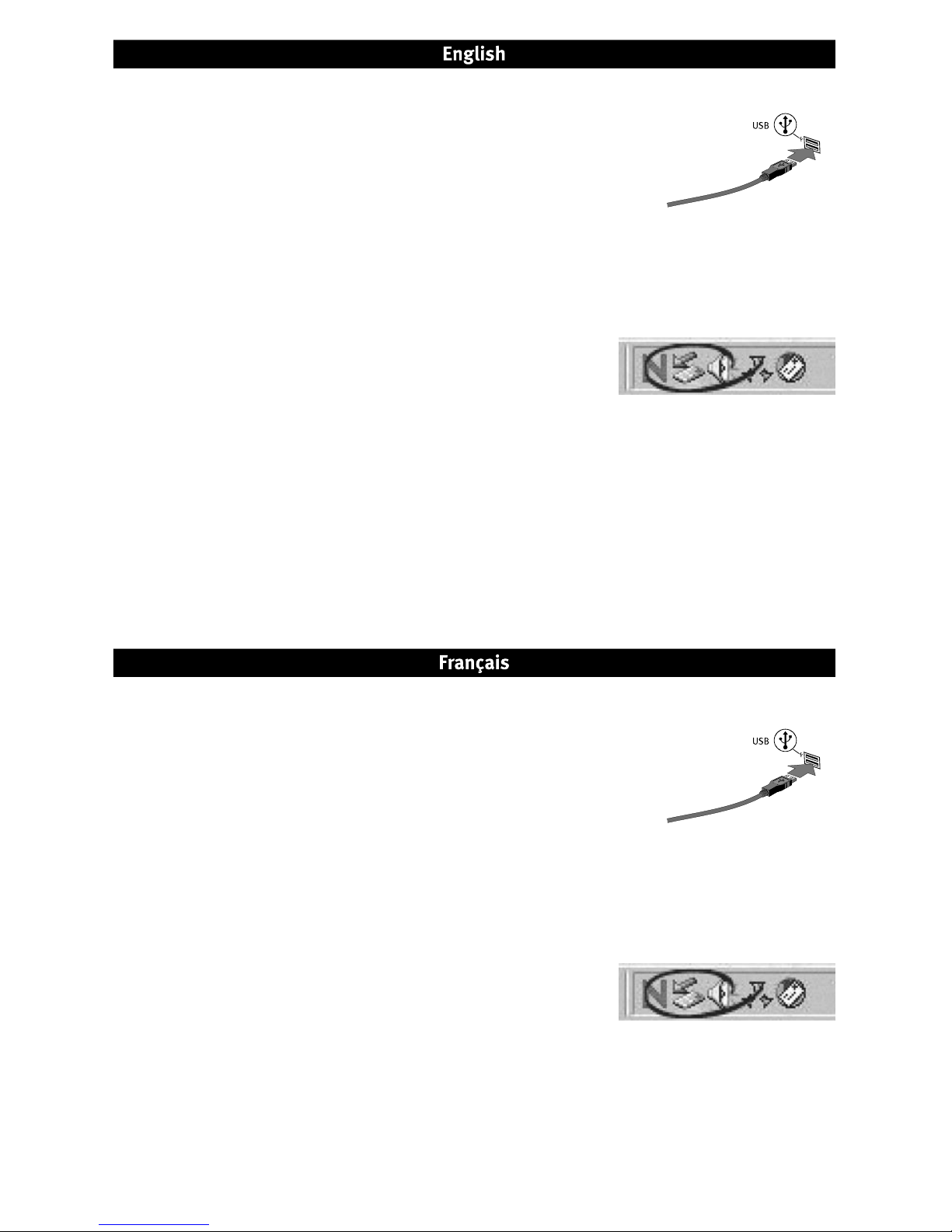
4
Connecting the Drive
Windows Vista/XP/2000/Me and Mac Users:
Connect the USB cable to a USB port on the computer and insert a floppy diskette. The drive
is supported by native drivers in your operating system, so you do not need to install drivers.
An icon for the drive will appear in My Computer or Windows Explorer or on the Mac desktop.
Windows 98/98SE Users
:
You must install drivers to support the Floppy USB drive on your operating system. Go to the Support & Downloads area
on www.iomega.com to download and install the drivers. When the driver installation is complete, connect the USB cable
to a USB port on the computer and insert a floppy diskette.
Disconnecting the Drive
CAUTION! To prevent data loss, do not disconnect the drive during data transfer. The green activity light on the drive
flashes when it is transferring data.
Windows Vista/XP/2000/Me Users: Click the Remove Hardware icon on the right
side of the taskbar to stop the drive. Remove the disk, wait for the disconnect
prompt, then disconnect the drive.
Windows 98SE/98 Users: You will not see the Remove Hardware icon. Make sure the drive is not transferring data,
remove the disk, then disconnect the Iomega
®
Floppy USB drive.
Mac Users: If there is a disk in the drive, drag the Iomega Floppy USB drive icon to the trash or eject icon and wait for the
green activity light to quit flashing before disconnecting.
Formatting Disks
Use the system format utilities on PC or Mac to format a disk.
ATTENTION MAC USERS!
If the Mac goes into sleep mode while a file is open on the Iomega® Floppy USB drive, any unsaved changes may be lost.
It is recommended that you save and/or close all files before sleep mode can activate, or disable sleep mode. For the
latest information on this issue, visit us at www.iomega.com
.
Connexion du disque dur
Utilisateurs de Windows Vista/XP/2000/Me et de Mac :
Connectez le câble USB à un port USB de l’ordinateur et insérez une disquette. Le disque
est pris en charge par les pilotes natifs de votre système d’exploitation, donc inutile
d’installer des pilotes. L’icône du disque s’affiche dans Poste de travail, dans l’Explorateur
Windows ou sur le bureau du Mac.
Utilisateurs de Windows 98/98DE :
Vous devez installer des pilotes pour prendre en charge le lecteur USB de disquette sur votre système d’exploitation.
Visitez la section Support et Téléchargements du site www.iomega.com pour télécharger et installer les pilotes. Une fois
le pilote installé, connectez le câble USB à un port USB de l’ordinateur et insérez une disquette.
Instructions de déconnexion
ATTENTION : Pour éviter toute perte de données, ne déconnectez pas le lecteur pendant un transfert de données. Le
voyant d'activité vert du lecteur clignote lorsqu'il transfère des données.
Utilisateurs de Windows Me/XP/2000 : Cliquez sur l'icône Retirer le périphérique
sur le côté droit de la barre des tâches pour arrêter le lecteur. Retirez la disquette,
attendez d'être invité à déconnecter, puis déconnectez le lecteur.
Utilisateurs de Windows 98/98DE :
Vous ne verrez pas l'icône Retirer le périphérique. Assurez-vous que le lecteur ne
transfère pas de données, retirez la disquette, puis déconnectez le lecteur Iomega
®
Floppy USB.
Utilisateurs de Mac : Si une disquette est présente dans le lecteur, faites glisser l'icône du lecteur Iomega Floppy USB
dans la corbeille et attendez que le voyant d'activité vert arrête de clignoter avant de déconnecter.
Formatage des disquettes
Utilisez les utilitaires de formatage système sur PC ou Mac pour formater une disquette.
Page 5
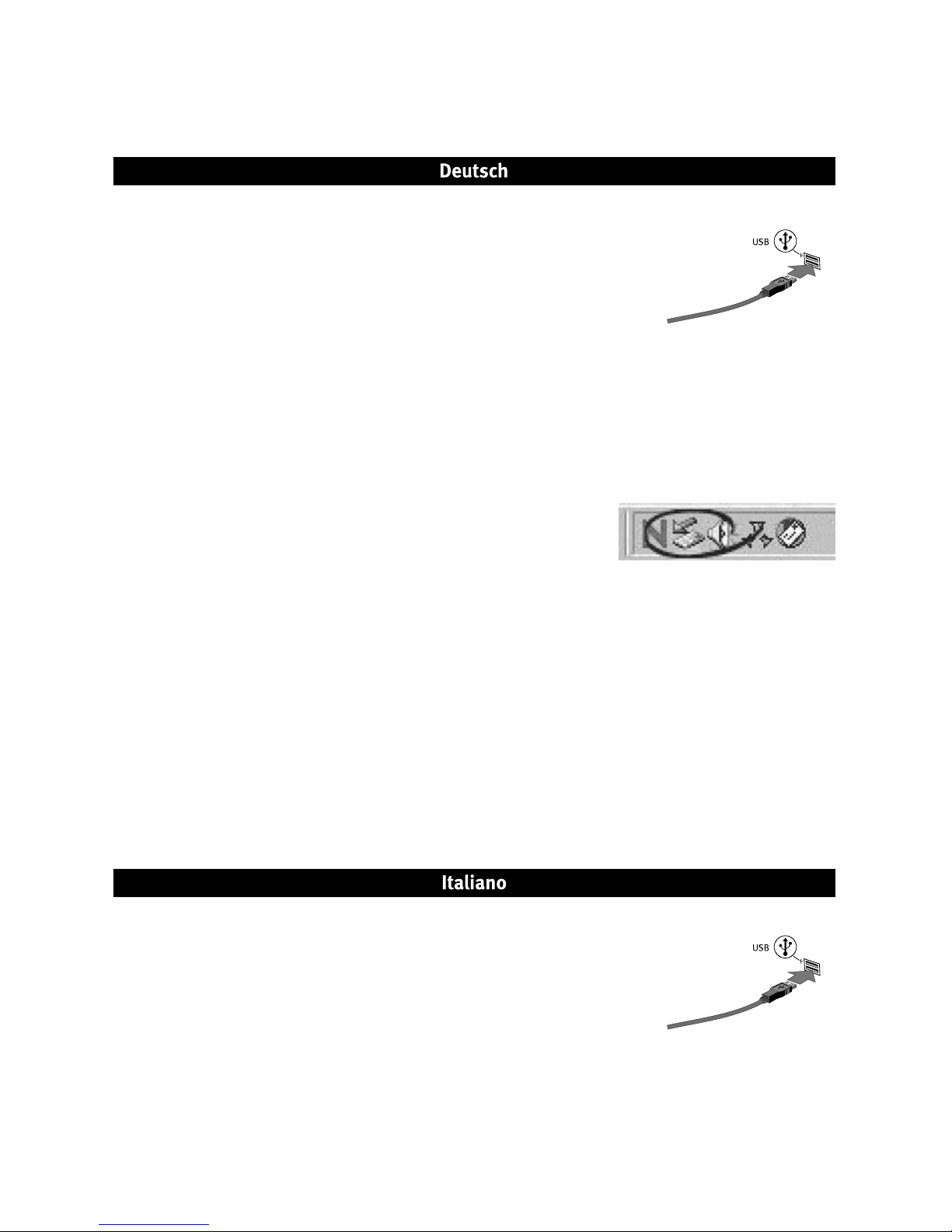
5
A L'ATTENTION DES UTILISATEURS DE MAC !
Si le Mac passe en mode veille alors qu'un fichier est ouvert sur le lecteur Iomega® Floppy USB, toutes les modifications
non enregistrées sont perdues. Il est recommandé d'enregistrer et/ou de fermer tous les fichiers avant que le mode veille
puisse s'activer ou encore de le désactiver. Pour obtenir les informations les plus récentes concernant ce problème ou
pour télécharger les derniers pilotes, visitez notre site à l'adresse www.iomega.com
.
Anschließen des Laufwerks
Windows Vista/XP/2000/Me und Mac-Benutzer:
Verbinden Sie das USB-Kabel mit dem USB-Anschluss Ihres Computers und legen Sie die
Diskette ein. Das Laufwerk wird von den systemeigenen Treibern Ihres Betriebssystems
unterstützt, so dass keine Treiberinstallation notwendig ist. Das Laufwerksymbol wird im
Arbeitsplatz, dem Windows Explorer oder auf dem Mac-Desktop angezeigt.
Benutzer von Windows 98/98SE:
Damit Ihr USB-Diskettenlaufwerk von Ihrem Betriebssystem unterstützt wird, müssen Sie zunächst die Treiber
installieren. Besuchen Sie unsere Homepage www.iomega.com und laden Sie auf der Seite Support & Downloads die
Treiber herunter, um sie anschließend zu installieren. Verbinden Sie nach Abschluss der Installation das USB-Kabel mit
dem USB-Anschluss Ihres Computers und legen Sie eine Diskette ein.
Hinweise zum Trennen der Verbindung
ACHTUNG: Um Datenverlust zu vermeiden, trennen Sie das Laufwerk während der Datenübertragung nicht vom
Computer. Das grüne Licht am Gerät blinkt, wenn Daten übertragen werden.
Benutzer von Windows Me/XP/2000 :
Klicken Sie auf das Symbol
Hardware entfernen auf der rechten Seite der Taskleiste, um das Laufwerk
anzuhalten. Entfernen Sie die Diskette, warten Sie auf die Aufforderung, die
Laufwerksverbindung zu trennen, und trennen Sie das Laufwerk vom Computer.
Benutzer von Windows 98/98SE: Hier wird kein Symbol zum Hardware Entfernen angezeigt. Stellen Sie sicher, dass
keine Daten übertragen werden, entfernen Sie die Diskette und trennen Sie das Iomega
®
Floppy USB-Diskettenlaufwerk
vom Computer.
Mac-Benutzer: Wenn sich eine Diskette im Laufwerk befindet, ziehen Sie das Symbol des Iomega Floppy USB-
Diskettenlaufwerk auf das Papierkorbsymbol und warten Sie, bis das grüne Licht erlischt, bevor Sie das Laufwerk vom
Computer trennen.
Disketten formatieren
Verwenden Sie zum Formatieren von Disketten die Formatierungsdienstprogramme des Betriebssystems PC oder Mac.
WARNUNG FÜR MAC-BENUTZER
Wenn der Mac in den Schlafmodus eintritt, während eine Datei auf dem Iomega® Floppy USB-Laufwerk geöffnet ist,
gehen nicht gespeicherte Änderungen möglicherweise verloren. Sie sollten daher alle Dateien speichern und/oder
schließen, bevor der Schlafmodus aktiviert wird, oder deaktivieren Sie diesen Modus vollständig. Die neuesten
Informationen hierzu finden Sie unter www.iomega.com. Dort können Sie auch die neusten Treiber herunterladen.
Collegamento dell’unità
Utenti Windows Vista/XP/2000/Me e Mac:
Collegare il cavo USB alla porta USB del computer e inserire il disco floppy. Poiché i driver
nativi del sistema operativo supportano l’unità, non è necessario eseguire l’installazione
dei driver. L’icona corrispondente all’unità verrà visualizzata in Risorse del computer o in
Esplora risorse di Windows o sulla Scrivania Mac.
Utenti Windows 98/98SE:
Per il supporto dell’unità floppy USB nel sistema operativo, è richiesta l’installazione dei driver. Andare alla sezione
Assistenza e download del sito www.iomega.com per scaricare e installare i driver. Al termine dell’installazione dei
driver, collegare il cavo USB alla porta USB del computer e inserire il disco floppy.
Page 6
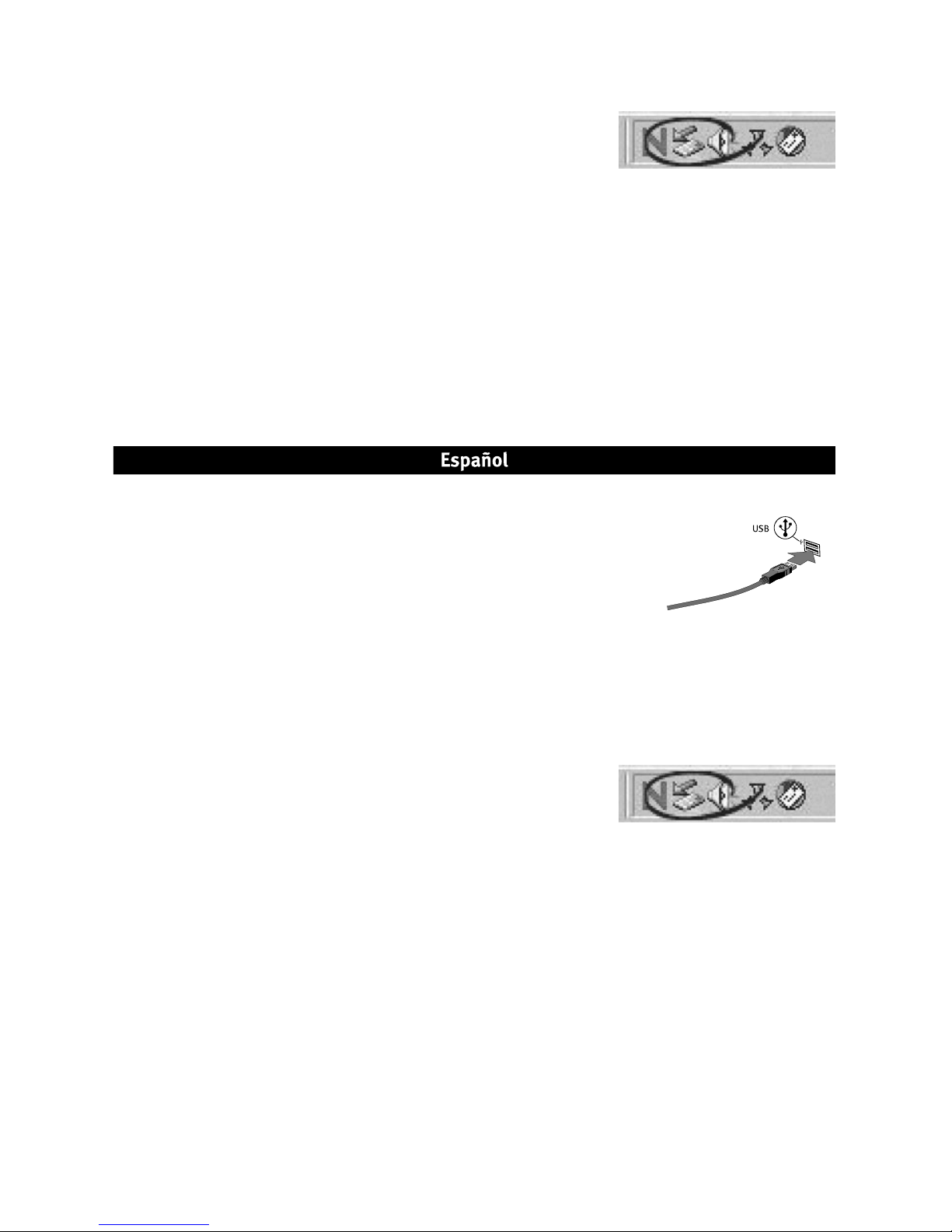
6
Istruzioni per lo scollegamento dell'unità
ATTENZIONE: per evitare che si verifichino possibili perdite di dati, non scollegare l'unità durante il trasferimento di
informazioni. Il LED verde di attività lampeggia per segnalare che è in corso il trasferimento di informazioni.
Utenti di Windows Me/XP/2000 : fare clic sull'icona Installazione guidata hardware
situata a destra della barra delle applicazioni, per interrompere il funzionamento
dell'unità. Rimuovere il disco, attendere che compaia il messaggio per lo
scollegamento dell'unità, quindi scollegare l'unità.
Utenti di Windows 98/98SE: l'icona Installazione guidata hardware non viene visualizzata. Assicurarsi che non sia in
corso il trasferimento di informazioni, rimuovere il disco, quindi scollegare l'unità Iomega
®
Floppy USB.
Utenti Mac: se nell'unità è presente un disco, trascinare l'icona dell'unità Iomega Floppy USB nel Cestino e, prima di
scollegare l'unità, attendere che il LED di attività di colore verde cessi di lampeggiare.
Inizializzazione dei dischi
Per formattare un disco, usare le utilità di formattazione del sistema disponibili su PC o Mac.
NOTA IMPORTANTE PER GLI UTENTI MAC
Se il computer Mac entra in modalità sospensione quando il file è aperto sull’unità Iomega® Floppy USB, tutte le
modifiche non salvate andranno perse. Si consiglia di salvare e/o chiudere tutti i file prima di attivare la modalità
sospensione o di disattivarla. Per ottenere informazioni aggiornate su questo problema o per scaricare i driver
aggiornati, visitare il sito Web all’indirizzo www.iomega.com
.
Conexión de la unidad
Usuarios de Windows Vista/XP/2000/Me y Mac:
Conecte el cable USB a un puerto USB en el ordenador e inserte un disquette. La unidad
es reconocida por los controladores originales del sistema operativo, así que no hay que
instalar controladores. Aparecerá un icono de la unidad en Mi PC, el Explorador de Windows
o en el escritorio de Mac.
Usuarios de Windows 98/98SE:
Debe instalar los controladores para reconocer unidades Floppy USB en su sistema operativo. Visite la zona Soporte
y Descargas en www.iomega.com para descargar e instalar los controladores. Cuando termine la instalación de
controladores, conecte el cable USB a un puerto USB en el ordenador e inserte un disquette.
Instrucciones para la desconexión
PRECAUCIÓN: Para evitar pérdida de datos, no desconecte la unidad durante la transferencia de datos. La luz de
actividad verde titila cuando la unidad está transfiriendo.
Usuarios de Windows Me/XP/2000 : Haga clic en el icono Quitar hardware en el
lado derecho de la barra de tareas para detener la unidad. Retire el disco, espere
hasta que aparezca el mensaje de desconexión y luego desconecte la unidad.
Usuarios de Windows 98/98SE: No existe el botón Quitar hardware. Asegúrese de que la unidad no esté transfiriendo
datos, retire el disco y luego desconecte la unidad Iomega
®
Floppy USB.
Usuarios de Mac: Si hay un disco en la unidad, arrastre el icono de la unidad Iomega Floppy USB hasta la papelera y
espera hasta que la luz de actividad verde deje de titilar antes de desconectar la unidad.
Formato de discos
Para dar formato a un disco, utilice las herramientas de formato del sistema disponibles en la PC o el Mac.
ATENCIÓN A LOS USUARIOS DE MAC
Si el equipo Mac entra en modo de suspensión con un archivo abierto en la unidad de disquetes Iomega® Floppy USB,
se podrían perder los cambios no guardados. Se recomienda guardar o cerrar todos los archivos antes de que se pueda
activar el modo de suspensión o bien desactivar éste. Para obtener la información más reciente sobre este tema o para
descargar los controladores más recientes, visítenos en www.iomega.com
.
Page 7

7
Conexão da unidade
Usuários de Windows Vista/XP/2000/Me e Mac:
Conecte o cabo USB à porta USB no computador e insira um disquete. A unidade tem
suporte de drivers nativos do sistema operacional, portanto, não é necessário instalar
drivers. O ícone da unidade aparecerá em Meu computador, no Windows Explorer ou na
mesa do Mac.
Usuários de Windows 98/98SE:
É necessário instalar drivers no sistema operacional para ter suporte à unidade USB de disquete Vá para a área Suporte
e downloads em www.iomega.com para fazer o download e instalar os drivers. Quando a instalação do driver for
concluída, conecte o cabo USB à porta USB no computador e insira um disquete.
Instruções para desconexão
CUIDADO: Para evitar a perda de dados, não desconecte a unidade durante a transferência de dados. A luz de atividade
verde da unidade permanecerá piscando enquanto houver transferência de dados.
Usuários de Windows Me/XP/2000 : Clique no ícone Remover Hardware, no lado
direito da barra de tarefas, se desejar parar a unidade. Remova o disquete, aguarde
o sinal de desconexão e, em seguida, desconecte a unidade.
Usuários do Windows 98/98SE: Você não poderá ver o ícone Remover Hardware. Certifique-se de que a unidade não
esteja transferindo dados, remova o disquete e desconecte a unidade de disquete Iomega
®
Floppy USB.
Usuários de Mac: Se houver um disco na unidade, arraste o ícone da unidade de disquete Iomega Floppy USB para a
lixeira e espere a luz verde de atividade parar de piscar antes de desconectar.
Formatação de discos
Use o utilitário de formatação de sistema no PC ou no Mac para formatar um disquete.
ATENÇÃO USUÁRIOS DE MAC
Caso o Mac entre em modo de suspensão enquanto um arquivo estiver aberto na unidade de disquete Iomega
®
Floppy
USB, quaisquer alterações não salvas poderão ser perdidas. Recomenda-se que você salve e/ou feche todos os arquivos
antes que o modo de suspensão possa ser ativado ou desative o modo de suspensão. Para obter as informações mais
recentes sobre esse assunto ou para fazer o download dos drivers mais atuais, nos visite em www.iomega.com
.
De drive aansluiten
Windows Vista/XP/2000/ME- en Mac-gebruikers:
Sluit de USB-kabel aan op een USB-poort van de computer en plaats een diskette in de
hiervoor bestemde drive. De drive wordt ondersteund door de standaardstuurprogramma’s
van het besturingssysteem, zodat u geen stuurprogramma’s hoeft te installeren. Het
pictogram van de drive verschijnt in Deze computer, Windows Verkenner of op het Macbureaublad.
Windows 98/98SE-gebruikers:
U moet stuurprogramma’s installeren die in uw besturingssysteem ondersteuning bieden voor de USB-diskettedrive.
Bezoek de sectie Support & Downloads op www.iomega.com om de stuurprogramma’s te downloaden en te installeren.
Nadat het stuurprogramma is geïnstalleerd, sluit u de USB-kabel aan op een USB-poort van de computer en plaatst u een
diskette in de hiervoor bestemde drive.
Instructies voor het loskoppelen
WAARSCHUWING! Koppel de drive nooit los tijdens een gegevensoverdracht. Zo vermijdt u dat er gegevens verloren
gaan. Het groene statuslampje op de drive knippert wanneer er gegevens worden verzonden.
Windows Me/XP/2000-gebruikers: klik op het pictogram Hardware verwijderen
rechts van de taakbalk om de drive te stoppen. Verwijder de schijf, wacht tot de
melding verschijnt dat u de drive kunt loskoppelen en koppel daarna de drive los.
Windows 98/98SE-gebruikers: het pictogram van Hardware verwijderen is niet zichtbaar. Controleer dat de drive niet
bezig is met het verzenden van gegevens, verwijder de schijf en koppel daarna de Iomega
®
USB-diskettedrive los.
Page 8

8
Mac-gebruikers: als de drive een schijf bevat, sleept u het pictogram van de Iomega Floppy USB-diskettedrive naar de
Prullenmand en wacht u tot het groene statuslampje niet meer knippert. Daarna kunt u de drive loskoppelen.
Schijven formatteren
Gebruik de formatteringsvoorzieningen van uw PC- of Mac-systeem als u schijven wilt formatteren.
WAARSCHUWING VOOR MAC-GEBRUIKERS!
Wanneer de slaapstand van de Mac in werking treedt op het ogenblik dat een bestand op de Iomega USB-diskettedrive is
geopend, kunnen niet-opgeslagen wijzigingen verloren gaan. Het verdient aanbeveling alle bestanden op te slaan en/of
te sluiten voordat de slaapstand in werking kan treden, of de slaapstand uit te schakelen.
Ansluta enheten
Användare av Windows Vista/XP/2000/Me och Mac:
Anslut USB-kabeln till en USB-port på datorn och sätt i en diskett. Hårddisken stöder
inbyggda drivrutiner i ditt operativsystem, så du behöver inte installera några drivrutiner.
En symbol för drivrutinen visas på Den här datorn eller i Windows Utforskaren eller på
skrivbordet för Mac.
Windows 98/98SE-användare:
Du måste installera drivrutiner som stöd för USB-drivrutinen i ditt operativsystem. Gå till området SUPPORT & HÄMATA i
www.iomega.com för att hämta och installera drivrutinerna. När installationen av drivrutinen är klar ska du ansluta USB-
kabeln till en USB-port på datorn och sedan sätta i en diskett.
Frånkopplingsinstruktioner
VARNING: För att undvika dataförlust: koppla inte loss enheten under dataöverföring. Det gröna aktivitetsljuset på
enheten blinkar då data överförs.
Windows Me/XP/2000-användare: Klicka på ikonen Ta bort maskinvara till
höger om aktivitetsfältet för att enheten ska stanna. Ta ur disken, vänta på
frånkopplingsskärmen och koppla från enheten.
Windows 98/98SE-användare: Du ser inte ikonen Ta bort maskinvara. Kontrollera att enheten inte överför data, ta ur
disken och koppla sedan från Iomega
®
Floppy USB-enheten.
Mac-användare: Om det finns en disk i enheten: dra ikonen för Iomega Floppy USB-enheten till papperskorgen och vänta
tills det gröna aktivitetsljuset slutat blinka innan du kopplar från enheten.
Formatera disketter
Använd systemets formateringsfunktioner på din PC eller Mac för att formatera en diskett.
VIKTIGT FÖR MAC-ANVÄNDARE!
Om Mac-datorn går över i viloläge när en fil är öppen på Iomega Floppy USB-drivrutinen kan data som inte sparats
förloras. Vi rekommenderar att du sparar och/eller stänger alla filer innan viloläget kan aktiveras, eller att du avaktiverar
viloläget.
Tilslutning af drevet
Windows Vista/XP/2000/Me- og Mac-brugere:
Slut USB-kablet til en USB-port på computeren, og indsæt en diskette. Drevet understøttes
af indbyggede drivere i dit operativsystem, så du skal ikke installere drivere. Der vises et
ikon for drevet i Denne computer, i Windows Stifinder eller på Mac-skrivebordet.
Windows 98/98SE-brugere:
Du skal installere drivere, der understøtter Floppy USB-drevet, på dit operativsystem. Gå til området Support &
Downloads på www.iomega.com for at downloade og installere driverne. Når driverinstallationen er udført, skal du slutte
USB-kablet til en USB-port på computeren og indsætte en diskette.
Anvisninger til frakobling
ADVARSEL! Du skal ikke frakoble drevet under dataoverførsel, hvis du vil undgå tab af data. Den grønne
aktivitetsindikator på drevet blinker, når der overføres data.
Page 9

9
Windows Me/XP/2000-brugere: Klik på ikonet Fjern hardware i højre side af
proceslinjen for at stoppe drevet. Fjern disken, vent på frakoblingsbeskeden, og
frakobl drevet.
Windows 98/98SE-brugere: Du kan ikke se ikonet Fjern
hardware. Kontroller, at
drevet ikke overfører data, fjern disken, og frakobl Iomega
®
Floppy USB-drevet.
Mac-brugere: Hvis der er en disk i drevet, skal du trække Iomega Floppy USB-drevsymbolet til papirkurv og vente på, at
den grønne aktivitetsindikator holder op med at blinke, før du frakobler drevet.
Formatering af diske
Brug systemformateringsprogrammerne på pc eller Mac til at formatere en disk.
FOR MAC-BRUGERE!
Hvis din Mac går i dvaletilstand, mens en fil er åben på Iomega Floppy USB-drevet, vil alle ikke-gemte data gå tabt. Det
anbefales, at du gemmer og/eller lukker alle filer før dvaletilstand kan aktiveres, eller deaktiverer dvaletilstand.
Koble til stasjonen
Brukere av Windows Vista/XP/2000/Me og Mac:
Koble USB-kabelen til en USB-port på datamaskinen, og sett inn en diskett. Stasjonen
støttes av drivere som er innebygd i operativsystemet, så du trenger ikke å installere
drivere. Et ikon for stasjonen vil vises i Min datamaskin, Windows Utforsker eller på Macskrivebordet.
Windows 98/98SE-brukere:
Du må installere drivere for å få støtte for USB-diskettstasjonen i ditt operativsystem. Gå til området Support
& Downloads (kundestøtte og nedlasting) på www.iomega.com for å laste ned og installere driverne. Når
driverinstalleringen er fullført, kobler du USB-kabelen til en USB-port på datamaskinen, og setter inn en diskett.
Frakoblingsveiledning
FORSIKTIG: For å unngå tap av data må du ikke koble fra stasjonen under overføring av data. Den grønne
aktivitetslampen blinker når stasjonen overfører data.
Windows Me/XP/2000-brukere: Klikk på Fjern maskinvare-ikonet på høyre side av
oppgavelinjen for å stoppe stasjonen. Ta ut disketten, vent på frakoblingsmeldingen
og koble deretter fra stasjonen.
Windows 98/98SE-brukere: Du vil ikke se Fjern maskinvare-ikonet. Pass på at stasjonen ikke overfører data, ta ut
disketten og koble deretter fra Iomega Floppy USB-diskettstasjonen.
Mac-brukere: Hvis det er en diskett i stasjonen, drar du ikonet til Iomega Floppy USB-diskettstasjonen til papirkurven og
venter til den grønne aktivitetslampen slutter å blinke før du kobler fra stasjonen.
Formatere disketter
Bruk systemformateringsverktøyene på PC eller Mac til å formatere disketter.
OBS! MAC-BRUKERE!
Hvis Mac-maskinen går over i deaktiveringsmodus mens en fil i Iomega Floppy USB-stasjonen er åpen, kan eventuelle
endringer som ikke er lagret gå tapt. Det anbefales at du lagrer og/eller lukker alle filer før deaktiveringsmodus kan
starte, eller slå funksjonen av.
Aseman kytkeminen
Windows Vista-, XP-, 2000- ja Me-käyttäjät sekä Mac-käyttäjät:
Kytke USB-kaapeli tietokoneen USB-porttiin ja aseta levyke paikoilleen. Asemalle on
suora ajurituki käyttöjärjestelmässä, joten erillistä ajureiden asennusta ei tarvitse tehdä.
Aseman kuvakkeen tulee näkyä Windowsin Resurssienhallinnan Oma tietokone -ikkunassa,
Windows Explorerissa tai Macintosh-tietokoneen työpöydällä.
Windows 98- ja 98SE-käyttäjät:
Käyttöjärjestelmään on asennettava USB-levykeasemaa varten ajurit. Mene osoitteessa www.iomega.com tukisivulle
Page 10

10
Support & Downloads, lataa sieltä ajurit ja asenna ne. Kun ajurin asennus on valmis, kytke USB-kaapeli tietokoneen
USB-porttiin ja aseta levyke paikoilleen.
Ohjeita aseman irrottamista varten
VAROITUS: Älä irrota asemaa tiedonsiirron aikana. Tiedot voivat hävitä. Asemassa vilkkuu vihreä valo, kun asema siirtää
tietoa.
Windows Me/XP- ja Windows 2000-käyttäjät: Sulje aseman toiminnot
napsauttamalla työkalurivin oikealla puolella olevaa Poista laite -kuvaketta. Poista
levy asemasta ja odota irrotuskehotusta. Poista tämän jälkeen asema.
Windows 98- ja 98SE-käyttäjät:
Poista laite -kuvake ei ole käytettävissä. Varmista, että asema ei siirrä tietoa. Poista levy
ja irrota Iomega
®
Floppy USB -asema.
Macintosh-käyttäjät: Jos asemassa on levy, vedä Iomega Floppy USB -aseman kuvake roskakoriin ja odota, että vihreä
valo ei enää vilku. Irrota asema tämän jälkeen.
Levyjen alustaminen
Alusta levy PC- tai Mac-järjestelmän alustustoiminnoilla.
HUOMIO MAC-KÄYTTÄJÄT!
Jos Mac menee lepotilaan (sleep mode) samalla kun jokin tiedosto on auki Iomega Floppy USB -asemassa, kaikki
tallentamaton tieto voidaan menettää. Onkin suositeltavaa, että tallennat ja/tai suljet kaikki tiedostot ennen kuin
lepotila aktivoituu. Voit myös poistaa lepotilan käytöstä.
A meghajtó csatlakoztatása
Windows Vista/XP/2000/Me és Mac felhasználók:
Csatlakoztassa az USB-kábelt a számítógép USB-portjába, és helyezzen be egy floppylemezt. A meghajtót az operációs rendszer saját meghajtói is támogatják, ezért nem
szükséges meghajtókat telepítenie. A Sajátgép területen vagy a Windows Explorer
alkalmazásban, illetve a Mac operációs rendszer asztalán meg fog jelenni a meghajtó ikonja.
Windows 98/98SE felhasználók:
Az operációs rendszer floppy USB-meghajtójának támogatásához meghajtókat kell telepítenie. Nyissa meg a
www.iomega.com webhelyen a Software & Downloads (Támogatás és Letöltés) területet, majd töltse le és telepítse a
meghajtókat. A meghajtó telepítése után csatlakoztassa az USB-kábelt a számítógép USB-portjába, és helyezzen be egy
floppy-lemezt.
A meghajtó leválasztása
VIGYÁZAT! Az adatvesztés megelőzése érdekében adatátvitel alatt ne bontsa a meghajtó csatlakozását. Adatátvitel alatt
a működést jelző világítódióda zöld színnel villog.
Windows Vista/XP/2000/Me felhasználók: Kattintson a Hardver eltávolítása
ikonra a tálca jobb oldalán a meghajtó leállításához. Vegye ki a lemezt, várjon a
csatlakozás leválasztását jelző üzenetre, majd válassza le a meghajtót.
Windows 98SE/98 felhasználók: A Hardver eltávolítása ikon nem jelenik meg. Győződjön meg arról, hogy a meghajtó
nem végez adatátvitelt, vegye ki a lemezt, majd válassza le az Iomega® Floppy USB-meghajtót.
Mac felhasználók: Amennyiben lemez van elhelyezve a meghajtóban, húzza át az Iomega Floppy USB-meghajtó ikonját a
kuka vagy a kivétel ikonhoz, és a meghajtó leválasztása előtt várja meg, amíg a működést jelző világítódióda abbahagyja
a villogást.
Lemezek formázása
A lemezek formázásához használja a PC vagy Mac operációs rendszerekben elérhető rendszerformázó
segédprogramokat.
MAC FELHASZNÁLÓKNAK SZÓLÓ FIGYELMEZTETÉS!
Ha a Mac operációs rendszer alvó módra vált, miközben egy fájl meg van nyitva az Iomega Floppy USB-meghajtón, a
nem mentett módosítások elveszhetnek. Azt javasoljuk, hogy az alvó mód aktiválódása előtt mentse el vagy zárja be az
összes fájlt, vagy tiltsa le az alvó mód használatát.
Page 11

11
Připojení jednotky
Pro uživatele operačních systémů Windows Vista/XP/2000/Me:
Připojte kabel USB k portu USB počítače a vložte disketu. Jednotka je podporována
nativními ovladači v operačním systému, takže nemusíte ovladače instalovat. Ikona
diskového pole by se měla zobrazit v okně Tento počítač, průzkumník Windows nebo na
pracovní ploše systému Mac.
Windows 98/98SE:
Je nutné nainstalovat ovladače k podpoře disketové jednotky USB v operačním systému. Stáhnout a nainstalovat
ovladače je možné na internetové adrese www.iomega.com v sekci Support & Downloads (Podpora a Ke stažení). Pokud
je dokončena instalace, připojte kabel USB k portu USB počítače a vložte disketu.
Odpojení jednotky
UPOZORNĚNÍ! Jednotku neodpojujte během přenosu dat, mohlo by dojít ke ztrátě dat. Zelený indikátor aktivity na
jednotce během přenosu dat bliká.
Pro uživatele operačních systémů Windows Vista/XP/2000/Me: Jednotku zastavte
klepnutím na ikonu Remove Hardware (Odebrat hardware) na pravé straně hlavního
panelu. Vyjměte disketu, počkejte, až se zobrazí výzva k odpojení, a potom
jednotku odpojte.
Pro uživatele operačních systémů Windows 98 SE/98: Ikona Remove Hardware se v těchto systémech nezobrazí. Ověřte,
zda neprobíhá přenos dat, vyjměte disketu a potom disketovou jednotku Iomega® USB odpojte.
Pro uživatele počítačů Mac: Pokud je v jednotce disketa, přetáhněte ikonu jednotky diskety Iomega USB do koše a
počkejte, až zelený indikátor činnosti přestane blikat, a potom jednotku odpojte.
Formátování disket
K formátování disket použijte formátovací nástroje systémů Windows a Mac.
UPOZORNĚNÍ PRO UŽIVATELE POČÍTAČŮ MAC!
Pokud se počítač Mac přepne do úsporného režimu, zatímco bude otevřen soubor v disketové jednotce Iomega® USB,
mohou se ztratit neuložené změny. Doporučuje se uložit a zavřít všechny soubory před tím, než se může aktivovat
úsporný režim, nebo úsporný režim zakázat.
Podłączanie napędu
Użytkownicy systemów operacyjnych Windows Vista/XP/2000/Me i komputerów Macintosh:
Podłącz kabel USB do portu USB w komputerze i włóż dyskietkę do napędu. Nie ma potrzeby
instalowania sterowników, ponieważ napęd jest obsługiwany przez sterowniki systemu
operacyjnego. Ikona napędu powinna być wyświetlana w oknie Mój komputer, w Eksploratorze
Windows lub na pulpicie systemu Mac.
Użytkownicy systemu Windows 98/98SE:
Do obsługi napędu dyskietek USB niezbędna jest instalacja sterowników w systemie operacyjnym. Aby pobrać
sterowniki, odwiedź stronę Support & Downloads w witrynie www.iomega.com. Po zakończeniu instalacji sterowników
podłącz kabel USB do portu USB w komputerze i włóż dyskietkę do napędu.
Odłączanie napędu
UWAGA! Nie wolno odłączać napędu podczas przesyłania danych, aby nie doszło do utraty danych. Zielona lampka
aktywności w napędzie miga podczas przesyłania danych.
Użytkownicy systemów operacyjnych Windows Vista/XP/2000/Me: Kliknij ikonę
Remove Hardware (Usuń urządzenie) po prawej stronie paska zadań, aby zatrzymać
napęd. Wyjmij dyskietkę, poczekaj na monit odłączenia, a następnie odłącz napęd.
Użytkownicy systemu Windows 98SE/98: Ikona Remove Hardware (Usuń urządzenie) nie jest wyświetlana. Sprawdź, czy
napęd nie przesyła danych, wyjmij dyskietkę, a następnie odłącz napęd dyskietek USB Iomega.
Użytkownicy komputerów Macintosh: Jeśli w napędzie znajduje się dyskietka, przeciągnij ikonę napędu dyskietek USB
Iomega do kosza lub ikony Eject (Wypchnij) i przed odłączeniem poczekaj, aż zielona lampka aktywności przestanie
migać.
Page 12

12
Formatowanie dyskietek
Do sformatowania dyskietki należy użyć programów narzędziowych do formatowania dostępnych na komputerze PC lub
Macintosh.
UWAGA UŻYTKOWNICY KOMPUTERÓW MACINTOSH!
Jeśli komputer przejdzie w tryb uśpienia, kiedy otwarty jest plik z dyskietki znajdującej się w napędzie dyskietek USB
Iomega, wszystkie niezapisane dane mogą zostać utracone. Zaleca się, aby zapisać i/lub zamknąć wszystkie pliki przed
uruchomieniem tego trybu lub wyłączenie go.
Σύνδεση της µονάδας
Χρήστες Windows Vista/XP/2000/Me και Mac:
Συνδέστε το καλώδιο USB σε µια θύρα USB στον υπολογιστή και τοποθετήστε µια δισκέτα. Η
µονάδα υποστηρίζεται από τα προγράµµατα οδήγησης που περιλαµβάνονται ήδη στο λειτουργικό
σύστηµα, συνεπώς δεν χρειάζεται να εγκαταστήσετε προγράµµατα οδήγησης. Ένα εικονίδιο της
µονάδας θα εµφανιστεί στο φάκελο Ο Υπολογιστής µου ή στην Εξερεύνηση των Windows ή στο
γραφείο του Mac.
Χρήστες Windows 98/98SE:
Για να υποστηρίζει το λειτουργικό σας σύστηµα τη µονάδα Floppy USB, πρέπει να εγκαταστήσετε προγράµµατα
οδήγησης. Επισκεφθείτε την περιοχή Support & Downloads (Υποστήριξη και λήψη αρχείων) στη διεύθυνση
www.iomega.com για να κάνετε λήψη και εγκατάσταση των προγραµµάτων οδήγησης. Όταν ολοκληρωθεί η
εγκατάσταση των προγραµµάτων οδήγησης, συνδέστε το καλώδιο USB σε µια θύρα USB στον υπολογιστή και
τοποθετήστε µια δισκέτα.
Αποσύνδεση της µονάδας
ΠΡΟΣΟΧΗ! Για να µην χάσετε δεδοµένα, µην αποσυνδέετε τη µονάδα κατά τη διάρκεια µεταφοράς δεδοµένων. Η
πράσινη φωτεινή ένδειξη δραστηριότητας αναβοσβήνει όταν γίνεται µεταφορά δεδοµένων.
Χρήστες Windows Vista/XP/2000/Me: Κάντε κλικ στο εικονίδιο Κατάργηση υλικού
(Remove Hardware) στο δεξιό τµήµα της γραµµής εργασιών για να διακόψετε τη
λειτουργία της µονάδας. Αφαιρέστε τη δισκέτα, περιµένετε για την προτροπή
αποσύνδεσης και αποσυνδέστε τη µονάδα.
Χρήστες Windows 98SE/98: ∆εν θα δείτε το εικονίδιο Κατάργηση υλικού (Remove Hardware). Βεβαιωθείτε ότι η µονάδα
δεν µεταφέρει δεδοµένα, αφαιρέστε τη δισκέτα και αποσυνδέστε τη µονάδα Iomega® Floppy USB.
Χρήστες Mac: Εάν υπάρχει δισκέτα στη µονάδα, σύρετε το εικονίδιο της µονάδας Iomega Floppy USB στο εικονίδιο
απορριµµάτων ή εξαγωγής και περιµένετε να σταµατήσει να αναβοσβήνει η πράσινη φωτεινή ένδειξη δραστηριότητας
πριν αποσυνδέσετε τη µονάδα.
∆ιαµόρφωση δισκετών
Για να διαµορφώσετε µια δισκέτα, χρησιµοποιήστε τα βοηθητικά προγράµµατα διαµόρφωσης δισκετών στο PC ή στο
Mac.
ΠΡΟΣΟΧΗ ΧΡΗΣΤΕΣ MAC!
Εάν το Mac µεταβεί σε κατάσταση αναµονής ενώ είναι ανοικτό ένα αρχείο στη µονάδα Iomega Floppy USB, ίσως χαθούν
τυχόν αλλαγές που δεν έχουν αποθηκευτεί. Συνιστάται να αποθηκεύετε ή/και να κλείνετε όλα τα αρχεία πριν την
ενεργοποίηση της κατάστασης αναµονής ή να απενεργοποιήσετε την κατάσταση αναµονής.
Page 13

13
If you have a problem, we can help. Please do NOT return this product to the store!
Your answer is on the web. Visit our award-winning web support site
www.iomega.com. Select your region, then select
Support & Downloads
.
Si vous avez un problème, nous pouvons vous aider. NE RENVOYEZ PAS ce produit au magasin !
Votre réponse est sur le Web. Site Web d’assistance primé www.iomega.com
. Sélectionnez votre région puis
Support et Téléchargements
.
Wenn Sie ein Problem haben, können wir Ihnen helfen. Bringen Sie dieses Produkt NICHT zu Ihrem Händler zurück!
Ihre Antwort steht im Netz.
Preisgekrönte Support-Website www.iomega.com. Wählen Sie Ihr Gebiet aus und klicken Sie
auf Support & Downloads
.
In caso di problemi, noi possiamo fornire assistenza. NON restituire questo prodotto al rivenditore!
La risposta
è sul Web. Sito di supporto sul Web premiato www.iomega.com. Selezionare la propria regione, quindi
scegliere Assistenza e download
.
Si tiene algún problema, podemos ayudar. ¡Por favor, NO devuelva este producto a la tienda!
Su respuesta está en la web. Destacado sitio Web de atención al cliente
www.iomega.com. Elija su región y luego
seleccione Soporte y Descargas
.
Se você tiver um problema, nós podemos ajudar. NÃO devolva esse produto à loja!
A resposta para você está na web. Site da web vencedor de prêmios www.iomega.com
. Selecione a sua região e
Suporte e downloads
.
Customer Support • Assistance clientèle • Kundenunterstützung
Assistenza clienti • Asistencia al cliente • Suporte ao cliente
Page 14

14
Limited Warranty • Garantie Limitée
Eingeschränkte Garantie • Garanzia limitata
Garantía limitada • Garantia limitada • Beperkte garantie
Iomega warrants this hardware product to be free from defects in materials and workmanship for the warranty period. This non-transferable,
limited warranty is only to you, the first end-user purchaser. The warranty begins on the date of purchase and lasts for a period of one (1)
year for product purchased in the Americas, the Asia-Pacific region, or non-European Union nations in Europe, the Middle East, or Africa;
ninety (90) days for Iomega reconditioned products purchased in these regions; or, two (2) years for product purchased by an end-user in
member nations of the European Union.
This warranty does not apply to: (a) Iomega software products; (b) expendable components such as fuses or bulbs; or (c) third party
products, hardware or software, supplied with the warranted product. Iomega makes no warranty of any kind on such products which, if
included, are provided “AS IS.” This warranty also excludes damage caused by accident, misuse, abuse, use of non-Iomega approved media,
exposure of media to excessive magnetic fields, or external environmental causes.
Your sole and exclusive remedy for a covered defect is repair or replacement of the defective product, at Iomega’s sole option and expense
(shipping may be charged), and Iomega may use new or refurbished parts or products to do so. The replaced part/product will be warranted
for the remainder of the original warranty or three (3) months from the date of shipment of such parts/products, whichever is longer. If
Iomega is unable to repair or replace a defective product, your alternate exclusive remedy shall be a refund of the original purchase price.
The above is Iomega’s entire obligation to you under this warranty. IN NO EVENT SHALL IOMEGA BE LIABLE FOR INDIRECT, INCIDENTAL,
CONSEQUENTIAL OR SPECIAL DAMAGES OR LOSSES, INCLUDING LOSS OF DATA, USE, OR PROFITS EVEN IF IOMEGA HAS BEEN ADVISED OF THE
POSSIBILITY OF SUCH DAMAGES. In no event shall Iomega’s liability exceed the original purchase price of the drive or the media disk. Some
jurisdictions do not allow the exclusion or limitation of incidental or consequential damages, so the above limitation or exclusion may not
apply to you.
Obtaining Warranty Service
You must notify Iomega within the warranty period to receive warranty service. Just as technology and market conditions vary, Iomega’s
specific customer support policies (including fees for services) and procedures change over time. To obtain information about Iomega’s
current policies or warranty service, please visit our website at www.iomega.com/supportpolicy.html or write to: Iomega Customer Service,
4059 South 1900 West, Roy, UT 84067. Contact Information for Iomega Customer Service in Europe can be obtained on our Support website
at www.iomega.com/europe/support. If your product is eligible for warranty service, you will be required to return it to Iomega, along with
proper identification, a return authorization number obtained from the Iomega website or provided by the Iomega representative, and proof
of purchase. Iomega will not protect, recover, or return data during warranty service so you should duplicate your data before shipment.
Limitations
THE ABOVE WARRANTY IS EXCLUSIVE AND IN LIEU OF ALL OTHER WARRANTIES, EXPRESS OR IMPLIED. To the extent permitted by applicable
law, IOMEGA SPECIFICALLY DISCLAIMS ANY IMPLIED WARRANTIES, INCLUDING ANY IMPLIED WARRANTY OF MERCHANTABILITY OR FITNESS FOR
A PARTICULAR PURPOSE. Any implied warranty required by applicable law shall be limited in duration to the express warranty term. Some
jurisdictions do not allow disclaimers of implied warranties or limitations on how long an implied warranty lasts, so the above limitation may
not apply to you. This warranty gives you specific legal rights and you may also have other rights that vary from jurisdiction to jurisdiction.
Any suit for breach of any warranty on your Product must be filed within one (1) year of the first date the suit could have been brought.
Iomega garantit que ce produit est exempt de tout vice de fabrication ou de malfaçon pendant toute la période de garantie. Cette garantie
limitée n’est pas transférable et ne s’applique qu’à l’utilisateur final. La garantie est effective à partir de la date d’achat et reste ensuite
valable pendant une période de un (1) an à compter de cette même date sur le continent américain, dans la région Asie-Pacifique, dans les
pays d’Europe non membres de l’Union Européenne, au Moyen-Orient ou en Afrique, quatre-vingt dix (90) jours pour les produits remis en
état achetés dans les pays ou régions précédemment cités ou deux (2) ans dans le cadre d’un achat effectué par un utilisateur final au sein
de l’Union Européenne.
Cette garantie ne s’applique pas : (a) aux produits logiciels Iomega, (b) aux composants consommables comme les fusibles ou les ampoules
ou (c) aux produits tiers, matériel ou logiciel, fournis avec le produit sous garantie. Iomega ne garantit en aucun cas ces produits qui, si
inclus, sont fournis “EN L’ETAT”. Sont exclus les dommages causés par un accident, une mauvaise utilisation, un usage abusif, l’utilisation
de supports non fournis ou non approuvés par Iomega, une exposition excessive des supports à un champ magnétique ou tout autre cause
externe d’origine naturelle.
Votre seul et unique recours en cas de défaut reconnu est la réparation ou le remplacement du produit défectueux, aux frais et à la discrétion
de Iomega (l’expédition pourra vous être facturée). Iomega se réserve le droit d’utiliser des pièces ou produits neufs ou remis en état pour
procéder à la réparation. L’élément/produit remplacé sera garanti pendant le reste de la garantie d’origine ou, au maximum, trois (3) mois
à dater de l’expédition desdits éléments/produits. S’il s’avère que Iomega est dans l’impossibilité de réparer ou remplacer un produit
défectueux, votre seul recours sera le remboursement du prix d’achat initial. L’obligation de garantie de Iomega envers vous se limite aux
éléments cités précédemment. EN AUCUN CAS IOMEGA NE POURRA ETRE TENUE POUR RESPONSABLE DES DOMMAGES OU PERTES INDIRECTS,
ACCESSOIRES OU SPECIAUX, Y COMPRIS LA PERTE DE DONNEES, DE L’IMPOSSIBILITE D’UTILISATION OU DE PROFIT ET CE MEME SI IOMEGA A
ETE AVERTIE DE L’EVENTUALITE DE TELS DOMMAGES. En aucun cas la responsabilité de Iomega ne pourra s’étendre au-delà du prix d’achat
initial de l’appareil ou du support. Certaines juridictions ne reconnaissent pas l’exclusion ou la limitation des dommages accessoires ou
indirects. De ce fait, les limitations ou les exclusions énoncées ci-dessus peuvent ne pas être applicables dans votre cas.
Obtention d’un service de garantie
Pour bénéficier des services sous garantie, vous devez en avertir Iomega pendant la période de garantie. A l’image des technologies et
des conditions du marché, les procédures et les politiques d’Iomega en matière d’assistance clientèle (notamment la tarification des
services) sont susceptibles de varier dans le temps. Afin d’obtenir des informations pertinentes sur les politiques actuelles ou sur le service
Page 15

15
de garantie d’Iomega, veuillez visiter notre site Web www.iomega.com/supportpolicy.html ou nous écrire à l’adresse suivante : Iomega
Customer Service, 4059 South 1900 West, Roy, UT 84067. Les coordonnées des services d’assistance clientèle d’Iomega en Europe se
trouvent sur notre site Web d’assistance, www.iomega.com/europe/support. Si votre produit peut bénéficier du service sous garantie, vous
devrez le retourner à Iomega, avec son identification détaillée, un numéro d’autorisation de retour obtenu à partir de notre site Web ou
fourni par votre représentant Iomega et une preuve d’achat. Iomega ne protège, ne récupère ni ne retourne des données pendant le service
de garantie ; assurez-vous donc de copier vos données avant d’expédier le matériel.
Limites
LA PRESENTE GARANTIE EST EXCLUSIVE ET TIENT LIEU DE TOUTE AUTRE GARANTIE, EXPRESSE OU IMPLICITE. Dans les limites de la législation
en vigueur, IOMEGA DECLINE TOUTE GARANTIE IMPLICITE, Y COMPRIS TOUTE GARANTIE IMPLICITE DE COMMERCIALISATION OU D’ADAPTATION
A UN USAGE PARTICULIER. Toute garantie implicite requise par la législation en vigueur sera limitée dans le temps à la durée de la garantie
expresse. Certaines juridictions ne reconnaissent pas la déclaration de non-responsabilité des dommages accessoires ou indirects. De ce
fait, les limitations ou les exclusions énoncées ci-dessus peuvent ne pas être applicables dans votre cas. Cette garantie vous donne certains
droits spécifiques, mais vous pouvez également bénéficier de droits supplémentaires en fonction de la législation de votre état. Toute
poursuite pour défaut de garantie sur votre produit devra être déposée dans un délai d’un an à compter du premier jour à partir duquel la
poursuite peut être engagée.
Iomega garantiert, dass dieses Hardwareprodukt während des Garantiezeitraums keine Material- oder Herstellungsfehler aufweist.
Diese nicht übertragbare, eingeschränkte Garantie gilt ausschließlich für Sie als ersten Käufer sowie Endnutzer dieses Produkts. Der
Garantiezeitraum beginnt mit dem Erwerbsdatum und hat für folgenden Zeitraum Gültigkeit: ein (1) Jahr für Produkte, die in Nord-/Süd/Mittelamerika, im asiatisch-pazifischen Raum oder nicht-EU-Ländern innerhalb Europas, dem Nahen Osten oder Afrika erworben wurden;
neunzig (90) Tage für alle bei Iomega überholten Produkte, die in diesen Regionen erworben wurden; zwei (2) Jahre für Produkte, die von
Endverbrauchern in EU-Mitgliedsstaaten erworben wurden.
Von dieser Garantie sind ausgenommen: (a) Iomega-Softwareprodukte; (b) Verschleißteile wie Sicherungen oder Glühbirnen; bzw.
(c) Drittanbieterprodukte, -Hardware oder -Software, die im Lieferumfang des Produkts enthalten waren, auf das sich die Garantie
bezieht. Iomega übernimmt hinsichtlich dieser Art von Produkten keinerlei Garantie. Falls diese im Lieferumfang enthalten sind, werden
sie mit Abbedingen der Haftung für einen bestimmten Zweck zur Verfügung gestellt. Ausgenommen sind Schäden, die durch Unfall,
Zweckentfremdung, unsachgemäße Verwendung, Verwendung von Medien, die nicht von Iomega zur Verfügung gestellt oder anerkannt
wurden, Kontakt der Medien mit übermäßig starken Magnetfeldern oder Umwelteinflüssen verursacht wurden.
Ihr einziges und ausschließliches Rechtsmittel im Falle eines abgedeckten Defekts ist die Reparatur bzw. der Ersatz des defekten Produkts;
die diesbezügliche Entscheidung sowie die anfallenden Kosten liegen ausschließlich bei Iomega (abgesehen von evtl. anfallenden
Frachtkosten). Iomega kann hierzu neue oder gebrauchte Teile oder Produkte verwenden. Für das ersetzte Teil/Produkt wird für den Rest
der ursprünglichen Garantiefrist oder für drei (3) Monate ab Versanddatum solcher Teile/Produkte Garantie geleistet, je nachdem, welcher
Zeitraum länger ist. Falls die Reparatur bzw. der Ersatz eines defekten Produkts durch Iomega nicht möglich ist, ist Ihr einziges alternatives
Rechtsmittel die Erstattung des ursprünglichen Kaufpreises. Die obigen Angaben stellen sämtliche Verpflichtungen dar, die Iomega Ihnen
gegenüber im Rahmen dieser Garantie hat. IOMEGA IST UNTER KEINEN UMSTÄNDEN HAFTBAR FÜR MITTELBARE SCHÄDEN, SCHADENSERSATZ
FÜR AUFWENDUNGEN BEI VERTRAGSERFÜLLUNG, FOLGESCHÄDEN ODER SPEZIELLE SCHÄDEN BZW. VERLUSTE, EINSCHLIESSLICH
DATENVERLUST, NUTZUNGSAUSFALL SOWIE BETRIEBSUNTERBRECHUNG, SELBST WENN IOMEGA AUF DIE MÖGLICHKEIT SOLCHER SCHÄDEN
HINGEWIESEN WURDE. Die Haftung von Iomega übersteigt keinesfalls den ursprünglichen Kaufpreis des jeweiligen Laufwerks oder
Datenträgers. Gemäß einiger Rechtsprechungen ist der Ausschluss bzw. die Einschränkung von Schadensersatz für Aufwendungen
bei Vertragserfüllung bzw. Folgeschäden nicht zulässig, sodass die oben genannten Ausschluss- bzw. Einschränkungsklauseln für Sie
möglicherweise nicht relevant sind.
Inanspruchnahme des Garantieservice
Um den Garantieservice in Anspruch nehmen zu können, müssen Sie Iomega innerhalb der Garantiefrist benachrichtigen. Die spezifischen
Kundendienstrichtlinien von Iomega (einschließlich der Servicegebühren) sowie die entsprechenden Vorgehensweisen können sich aufgrund
der veränderlichen Technologie und Marktbedingungen ändern. Wenn Sie gerne mehr über die aktuellen Kundendienstangebote oder
Garantieleistungen von Iomega erfahren möchten, besuchen Sie unsere Website unter www.iomega.com/supportpolicy.html. Sie können
sich auch unter folgender Adresse schriftlich mit Iomega in Verbindung setzen: Iomega Customer Service, 4059 South 1900 West, Roy, UT
84067. Informationen zur Kontaktaufnahme mit dem Kundendienst von Iomega finden Sie auf unserer Kundendienst-Website unter
www.iomega.com/europe/support. Wenn für Ihr Produkt Garantieanspruch besteht, müssen Sie es mit ordnungsgemäßer Identifikation,
der über die Iomega Website oder vom Vertreter zur Verfügung gestellten Nummer der Rückgabeberechtigung sowie dem Kaufnachweis
an Iomega zurück senden. Im Rahmen des Garantieservice werden Daten von Iomega weder geschützt noch wiederhergestellt oder
zurückgegeben, weshalb es sich empfiehlt, Ihre Daten vor dem Versand zu duplizieren.
Einschränkungen
BEI DER OBIGEN GARANTIE HANDELT ES SICH UM EINE AUSSCHLIESSLICHE GARANTIE, DIE ANSTELLE ALLER WEITEREN GARANTIEN,
AUSDRÜCKLICHER ODER STILLSCHWEIGENDER NATUR, GÜLTIGKEIT HAT. Innerhalb des gesetzlich zulässigen Rahmens SCHLIESST IOMEGA
AUSDRÜCKLICH JEGLICHE STILLSCHWEIGENDEN GARANTIEN AUS, EINSCHLIESSLICH JEGLICHER STILLSCHWEIGENDER GARANTIE HINSICHTLICH
DER MARKTGÄNGIGKEIT BZW. DER EIGNUNG FÜR EINEN BESTIMMTEN ZWECK. Sämtliche stillschweigenden Garantien, die laut geltendem
Recht gewährt werden müssen, sind auf die Laufzeit der ausdrücklichen Garantie beschränkt. Gemäß einiger Rechtsprechungen ist der
Haftungsausschluss stillschweigender Garantien oder die Einschränkung bezüglich der Laufzeit stillschweigender Garantien nicht zulässig,
sodass die obigen Einschränkungsklauseln für Sie möglicherweise nicht relevant sind. Durch diese Garantie werden Ihnen gewisse
subjektive Rechte verliehen, und Sie verfügen u. U. über weitere Rechte, die je nach Rechtsprechung variieren. Sämtliche Klagen hinsichtlich
Garantieverletzungen in Bezug auf Ihr Produkt müssen innerhalb 1 Jahres erhoben werden. Ausschlaggebend hierfür ist das Datum, zu dem
die Klageerhebung erstmalig möglich war.
Page 16

16
Iomega garantisce che questo prodotto hardware è privo di difetti di fabbricazione e dei materiali durante l’intero periodo di validità della
garanzia. La presente garanzia limitata, non trasferibile, è da considerarsi valida per il solo utente finale e non può quindi essere ceduta
a terze parti. La garanzia decorre a partire dalla data di acquisto del prodotto e ha validità di un (1) anno per i prodotti acquistati nelle
Americhe, nella regione Estremo Oriente e Oceania o nei paesi non membri dell’Unione Europea, in Medio Oriente o in Africa; la garanzia
ha una validità di novanta (90) giorni per i prodotti Iomega ricondizionati acquistati in tali regioni; oppure di due (2) anni per i prodotti
acquistati dall’utente finale in uno dei paesi membri dell’Unione Europea.
La presente garanzia non è da ritenersi valida per: (a) i prodotti software Iomega; (b) i materiali di consumo, come ad esempio i fusibili
o le lampadine; o (c) i prodotti di terze parti, hardware o software, forniti in dotazione con il prodotto coperto da garanzia. Iomega non
fornisce alcun tipo di garanzia su tali prodotti che, se inclusi, vengono forniti “COSÌ COME SONO”. Si considera escluso da garanzia il danno
causato da incidente, l’uso improprio, l’abuso, l’utilizzo di supporti non approvati da Iomega, l’esposizione dei supporti a campi magnetici
particolarmente intensi o a cause ambientali esterne.
L’unico ed esclusivo diritto risarcitorio esercitabile in caso di difetto di un prodotto coperto da garanzia è la riparazione o la sostituzione
del prodotto difettoso, a sola discrezione e interamente a carico di Iomega; Iomega ha inoltre la facoltà di utilizzare componenti o prodotti
nuovi o rimessi a nuovo. È prevista la copertura del componente/prodotto sostituito per tutto il periodo di validità della garanzia stipulata
originariamente o per i tre (3) mesi successivi alla data di spedizione di tale componente/prodotto, quale che sia la situazione temporale
che risulti più conveniente per garantire l’estendibilità della garanzia. Nell’eventualità in cui Iomega non sia in grado di riparare o sostituire
il prodotto difettoso, l’unico diritto risarcitorio alternativo esercitabile dall’acquirente consiste nella restituzione del prezzo di acquisto
del prodotto originale. Quanto sopra enunciato costituisce l’obbligo contrattuale cui attenersi ai sensi della presente garanzia. IN NESSUN
CASO IOMEGA DOVRÀ ESSERE RITENUTA RESPONSABILE DI EVENTUALI DANNI INDIRETTI, INCIDENTALI, CONSEGUENZIALI O SPECIALI O
DI ALTRI DANNI TRA CUI LE PERDITE DI DATI, UTILIZZO O DI PROFITTO, INDIPENDENTEMENTE DAL FATTO CHE IOMEGA FOSSE AL CORRENTE
DELLA POSSIBILITÀ CHE SI POTESSERO VERIFICARE TALI DANNI. In nessun caso la responsabilità di Iomega potrà superare il prezzo di
acquisto originale dell’unità o del supporto. Poiché alcune giurisdizioni non prevedono l’esclusione o la limitazione di danni incidentali o
conseguenziali, la limitazione o l’esclusione di cui sopra potrebbe non avere alcuna validità giuridica.
Come ottenere servizi di assistenza durante il periodo di validità della garanzia
Per ricevere assistenza durante il periodo di validità della garanzia, è necessario inviare opportuna notifica a Iomega entro detto periodo. Le
politiche di assistenza clienti Iomega (compresi i servizi a pagamento) e le relative procedure variano in base alle esigenze di mercato e alle
tecnologie emergenti. Per ottenere informazioni sulle procedure Iomega in vigore, visitare il sito Web all’indirizzo
www.iomega.com/supportpolicy.html o scrivere a Iomega Customer Service, 4059 South 1900 West, Roy, UT 84067. Le informazioni sui
contatti dell’Assistenza clienti di Iomega in Europe sono disponibili sul sito Web del Supporto tecnico all’indirizzo
www.iomega.com/europe/support. Nel caso in cui il prodotto sia idoneo a ricevere gli interventi manutentivi previsti dalla garanzia, sarà
necessario restituire il prodotto a Iomega unitamente al relativo codice, al numero di autorizzazione per la restituzione disponibile sul sito
Web di Iomega o fornito dal rivenditore Iomega e la prova di acquisto. Poiché Iomega non prevede la protezione, il ripristino o la restituzione
dei dati durante l’esecuzione degli interventi di manutenzione, si consiglia sempre di duplicarli prima di procedere alla spedizione del
prodotto.
Limitazioni
LA PRESENTE GARANZIA HA NATURA ESCLUSIVA, PERTANTO SOSTITUISCE QUALUNQUE ALTRA GARANZIA ESPLICITA O IMPLICITA. Nella misura
in cui sia consentito dalle leggi in vigore, IOMEGA DISCONOSCE ESPRESSAMENTE EVENTUALI GARANZIE IMPLICITE, COMPRESE QUELLE
IMPLICITE DI COMMERCIABILITÀ O DI IDONEITÀ A FINI SPECIFICI. Eventuali garanzie implicite previste dalla legislazione vigente devono
essere limitate nel tempo in base a quanto sancito dai termini della garanzia esplicita. Poiché alcune giurisdizioni non prevedono il ricorso
a formule di diniego di garanzie implicite o limitazioni sulla durata di validità di tale garanzia, è possibile che la limitazione di cui sopra
non abbia alcuna validità nel caso specifico. La presente garanzia concede particolari diritti legali, nonché eventuali altri diritti suscettibili
di variazione in base alla giurisdizione specifica. Eventuali risarcimenti per violazione dei termini contenuti nella garanzia devono essere
richiesti entro 1 anno dalla data in cui è possibile intraprendere un’azione legale.
Iomega garantiza que este producto de hardware está libre de defectos de materiales y mano de obra durante el período de garantía. Esta
garantía limitada e intransferible es sólo para usted, el primer comprador usuario final. El período de garantía comienza en la fecha de
compra y tiene una duración de un (1) año para productos adquiridos en el continente americano, la región Asia-Pacífico, países europeos no
pertenecientes a la UE, Oriente Medio o África; noventa (90) días para productos reacondicionados de Iomega adquiridos en estas regiones;
o dos (2) años para productos adquiridos por un usuario final en a algún país miembro de la Unión Europea.
Esta garantía no se aplica a: (a) productos de software de Iomega, (b) consumibles como fusibles o lámparas, o (c) productos, hardware o
software, de terceros incluidos con el producto en garantía. Iomega no ofrece ningún tipo de garantía para dichos productos que, si están
incluidos, se proporcionan “TAL CUAL”. Se excluyen de esta garantía los daños provocados por accidente, uso incorrecto, abuso, uso de
discos no suministrados o no autorizados por Iomega, exposición excesiva de los discos a campos magnéticos o por causas ambientales
externas al producto.
Su única y exclusiva compensación por un defecto cubierto es la reparación o sustitución del producto defectuoso, a elección y cargo de Iomega (el
porte puede ser cobrado); Iomega puede utilizar piezas o productos nuevos o reparados para tal fin. La garantía de la pieza o producto repuesto
tendrá la validez del resto de la garantía original o tres (3) meses desde la fecha de envío de dichas piezas o productos, sea cual sea su duración. Si
Iomega no puede reparar o sustituir un producto defectuoso, su única compensación alternativa será un reembolso del precio de compra original. Lo
expuesto anteriormente es la única obligación de Iomega con respecto a usted según esta garantía. EN NINGÚN CASO IOMEGA SERÁ RESPONSABLE
DE CUALQUIER DAÑO INDIRECTO, INCIDENTAL O RESULTANTE NI DE PÉRDIDAS, INCLUIDA LA PÉRDIDA DE DATOS, USO O BENEFICIOS INCLUSO SI SE HA
ADVERTIDO A IOMEGA DE LA POSIBILIDAD DE TALES DAÑOS. En ningún caso la responsabilidad de Iomega superará el precio de compra original de
la unidad o el disco. Algunas jurisdicciones no permiten la exclusión o limitación de los daños incidentales o resultantes, por lo que es posible que
la limitación o exclusión anterior no se aplique a
usted.
Obtención de servicio de garantía
Para recibir el servicio de garantía deberá notificar su caso al Iomega durante el período de garantía. La política y procedimientos de
asistencia al cliente de Iomega (incluidas las tarifas de los servicios) cambian al ritmo que lo hacen la tecnología y las condiciones del
mercado. Para obtener información acerca de las políticas actuales de Iomega o del servicio de garantía, visite nuestra página Web en
Page 17

17
www.iomega.com/supportpolicy.html o escriba a: Iomega Customer Service, 4059 South 1900 West, Roy, UT 84067, EE.UU. Para obtener
información sobre el servicio de atención al cliente de Iomega en Europa, visite nuestra página Web de asistencia:
www.iomega.com/europe/support. Si tiene derecho a que su producto reciba servicio de garantía, se le pedirá que lo devuelva a Iomega,
junto con la identificación adecuada, un número de autorización de devolución obtenido del sitio Web de Iomega o proporcionado por el
representante, y una prueba de compra. Iomega no protegerá, recuperará o devolverá datos durante el servicio de garantía, por lo que debe
duplicarlos antes del envío.
Limitaciones
LA GARANTÍA ANTERIOR ES EXCLUSIVA Y SUSTITUYE LAS DEMÁS GARANTÍAS, EXPRESAS O IMPLÍCITAS. En la medida permitida por la ley
aplicable, IOMEGA RENUNCIA ESPECÍFICAMENTE A CUALQUIER TIPO DE GARANTÍA, INCLUIDAS LA GARANTÍA IMPLÍCITA DE COMERCIABILIDAD
O IDONEIDAD PARA UN FIN DETERMINADO. Cualquier garantía implícita requerida por la ley aplicable estará limitada a la duración del plazo
de la garantía expresa. Algunas jurisdicciones no permiten la renuncia de las garantías implícitas ni limitación en la duración de una garantía
limitada, con lo que es posible que la limitación anterior no se aplique a usted. Esta garantía le otorga derechos legales específicos y es
posible que también tenga otros derechos que varían de una jurisdicción a otra. Cualquier demanda por violación de la garantía del producto
será presentada en un plazo de 1 año desde la primera fecha en la que la demanda pudiera haber sido interpuesta.
A Iomega garante que este produto de hardware encontra-se isento de defeitos de material e de mão-de-obra durante todo o período de
garantia. Esta garantia limitada e intransferível destina-se unicamente ao consumidor, o primeiro comprador usuário final. A garantia
começa na data da compra e dura por um período de um (1) ano por produto adquirido nas Américas, na região da Ásia-Pacífico, ou em
países da Europa não pertencentes à União Européia, no Oriente Médio ou na África; noventa (90) dias por produtos recondicionados Iomega
adquiridos nestas regiões; ou, dois (2) anos por produto adquirido por um usuário final em países membros da União Européia.
Esta garantia não se aplica a: (a) produtos de software da Iomega; (b) componentes perecíveis, como fusíveis ou lâmpadas, ou (c) produtos
de terceiros, hardware ou software, fornecidos com o produto garantido. A Iomega não oferece garantias de qualquer espécie sobre tais
produtos que, quando incluídos, são fornecidos “NO ESTADO”. Estão excluídos os dados causados por acidente, uso impróprio, abuso, uso
de mídia não fornecida ou aprovada pela Iomega, exposição da mídia a campos magnéticos excessivos ou causas ambientais externas.
O único e exclusivo recurso do usuário com referência a defeitos cobertos pela garantia é o reparo ou substituição do produto defeituoso,
segundo escolha e determinação da Iomega (a remessa pode ser cobrada). Para tanto, a Iomega poderá utilizar peças ou produtos novos
ou recondicionados. A peça ou o produto substituído será coberto pelo tempo restante da garantia original ou por 3 (três) meses a serem
contados a partir da data de envio do mesmo, prevalecendo o tempo mais longo. Se a Iomega não puder reparar ou substituir um produto
defeituoso, o único recurso alternativo exclusivo será a restituição da importância paga originalmente pela aquisição do produto. O exposto
acima representa todas as obrigações da Iomega para com o usuário sob esta garantia. EM NENHUMA EVENTUALIDADE A IOMEGA PODERÁ
SER RESPONSABILIZADA POR PERDAS OU DANOS INDIRETOS, INCIDENTAIS, EMERGENTES OU ESPECIAIS, INCLUINDO PERDA DE DADOS,
USO OU LUCROS, MESMO QUE A IOMEGA TENHA SIDO ADVERTIDA QUANTO À POSSIBILIDADE DE TAIS DANOS. Em nenhuma eventualidade
a responsabilidade da Iomega excederá o preço original de aquisição da unidade ou disco de mídia. Algumas jurisdições não permitem a
exclusão ou limitação de danos incidentais ou emergentes, portanto a limitação ou exclusão acima poderá não se aplicar ao usuário
.
Obtenção de serviço de garantia
É preciso notificar a Iomega dentro do período de garantia para receber o serviço de garantia. Os procedimentos da Iomega, assim como
suas políticas específicas de suporte ao cliente (incluindo taxas de serviços), mudam conforme as condições tecnológicas e de mercado.
Para obter informações sobre as políticas atuais da Iomega ou sobre o serviço de garantia, visite nosso website em
www.iomega.com/supportpolicy.html ou escreva para: Iomega Customer Service, 4059 South 1900 West, Roy, UT 84067. Informações de
contato para o atendimento ao cliente da Iomega na Europa podem ser obtidas em nosso website de Suporte em
www.iomega.com/europe/support. Caso o produto tenha direito ao serviço de garantia, será necessário devolvê-lo à Iomega, acompanhado
da identificação apropriada: o número da autorização de retorno obtido no website da Iomega ou fornecido pelo representante da Iomega
e uma comprovação de aquisição. A Iomega não protege, recupera ou retorna dados durante o serviço de garantia, portanto o usuário deve
fazer cópia dos documentos antes da remessa.
Limitações
A GARANTIA ACIMA É EXCLUSIVA E SUBSTITUI TODAS AS OUTRAS GARANTIAS, EXPRESSAS OU IMPLÍCITAS. Na extensão permitida pelas leis
aplicáveis, A IOMEGA DESOBRIGA-SE ESPECIFICAMENTE DE QUAISQUER GARANTIAS IMPLÍCITAS, INCLUINDO QUALQUER GARANTIA IMPLÍCITA
DE COMERCIALIZAÇÃO OU ADEQUAÇÃO A UM DETERMINADO PROPÓSITO. Quaisquer garantias implícitas exigidas pelas leis aplicáveis
deverão ser limitadas, em duração, ao prazo da garantia expressa. Algumas jurisdições não permitem a desobrigação de garantias implícitas
ou limitações sobre a duração de uma garantia implícita, portanto a limitação acima pode não se aplicar ao usuário. Esta garantia outorga
direitos legais específicos ao usuário, mas o usuário também poderá ter direitos que variam conforme sua jurisdição. Qualquer processo
judicial por violação de qualquer garantia sobre o Produto deverá ser aberto no prazo de 1 ano, a contar da primeira data na qual a ação
poderia ter sido movida.
Iomega garandeert voor de garantieperiode dat dit hardwareproduct vrij is van materiaal- en productiefouten. Deze niet-overdraagbare
beperkte garantie geldt alleen voor u, de eerste eindgebruiker die het product heeft aangeschaft. De garantie gaat in op de dag van aankoop
en loopt af na één (1) jaar voor producten die gekocht zijn op het Amerikaanse continent, in Azië en het Stille-Oceaangebied of in Europese
landen die geen lid zijn van de Europese Unie, in het Midden-Oosten of in Afrika; negentig (90) dagen voor vervangende Iomega-producten
die in deze regio’s zijn gekocht; of, twee (2) jaar voor producten die door een eindgebruiker in een lidstaat van de Europese Unie zijn
gekocht.
Deze garantie geldt niet voor: (a) softwareproducten van Iomega; (b) verbruiksartikelen zoals zekeringen of lampjes; of (c) producten, hardof software, van derden die zijn meegeleverd met het product waarvoor de garantie geldt. Iomega biedt geen enkele garantie voor dergelijke
producten: indien meegeleverd, worden deze als zodanig meegeleverd. Uitgesloten wordt schade veroorzaakt door een ongeluk, verkeerd
gebruik, misbruik, gebruik van niet door Iomega geleverde of goedgekeurde media, blootstelling van media aan extreme magnetische velden
of externe oorzaken die met de omgeving samenhangen.
Uw enige en exclusieve verhaalsrecht voor een gedekt defect is reparatie of vervanging van het defecte product, uitsluitend door Iomega
Page 18

18
Regulatory Information • Informations relatives à la réglementation
Gesetzliche Bestimmungen • Informazioni sulle regolamentazioni
Información reglamentaria • Informações regulamentares
Regulatieve informatie
Manufacturer/Responsible Party
Iomega Corporation
4059 South 1900 West
Roy, UT 84067 USA
CE (European Community)
This Iomega product conforms to the following European Directive(s)and Standard(s): Application of Council Directives: 73/23/EEC, 89/336/
EEC. Standards to which Conformity is declared: EN60950, EN55022, EN55024, EN61000-3-2, EN61000-3-3. Importer’s Name: Iomega
International, S.A. Type of Equipment: Information Technology Equipment.
Waste Electrical and Electronic Equipment (WEEE)
In accordance with European Directive 2002/96/EC on Waste Electrical and Electronic Equipment (WEEE), the presence of the above symbol
on the product or on its packaging indicates that this item must not be disposed of in the normal unsorted municipal waste stream. Instead,
it is the user’s responsibility to dispose of this product by returning it to a collection point designated for the recycling of electrical and
electronic equipment waste. Separate collection of this waste helps to optimize the recovery and recycling of any reclaimable materials and
also reduces the impact on human health and the environment.
For more information concerning the correct disposal of this product, please contact your local authority or the retailer where this product
was purchased.
FCC
This equipment complies with Part 15 of the FCC Rules. Operation is
subject to the following conditions: (1) This device may not cause harmful
interference, and (2) this device must accept any interference received,
including interference that may cause undesired operation.
NOTE: This equipment has been tested and found to comply with the limits
for a Class B digital device, pursuant to part 15 of the FCC Rules. These limits
are designed to provide reasonable protection against harmful interference
in a residential installation. This equipment generates, uses and can
radiate radio frequency energy and, if not installed and used in accordance with the instructions, may cause harmful interference to radio
communications. However, there is no guarantee that interference will not occur in a particular installation. If this equipment does cause
harmful interference to radio or television reception, which can be determined by turning the equipment off and on, the user is encouraged
to try to correct the interference by one of more or the following measures:
• Reorient or relocate the receiving antenna.
• Increase the separation between the equipment and receiver.
• Connect the equipment into an outlet on a circuit different from that to which the receiver is connected.
• Consult the dealer or an experienced radio/TV technician for help.
CE (Union européenne)
Ce produit Iomega est certifié conforme aux normes et directives européennes suivantes : Applications des directives du Conseil : 73/23/
EEC, 89/336/EEC. Conformité déclarée pour les normes suivantes : EN60950, EN55022, EN55024, EN61000-3-2, EN61000-3-3. Nom de
l’importateur : Iomega International, S.A. Type d’équipement : matériel informatique.
Déchets d’équipements électriques et électroniques (WEEE)
Conformément à la Directive européenne 2002/96/EC relative aux déchets d’équipements électriques et électroniques (WEEE), la
présence du symbole ci-dessus sur un produit ou sur son emballage indique que cet article ne doit pas être mis au rebut avec les déchets
municipaux normaux non-triés. La responsabilité incombe à l’utilisateur de ramener ce produit à un endroit dédié au recyclage des déchets
d’équipements électriques et électroniques. La collecte indépendante de ces déchets permet d’optimiser la récupération et le recyclage des
matériaux récupérables et de minimiser l’impact sur la santé des personnes et l’environnement.
Pour de plus amples informations concernant la mise au rebut appropriée de ce produit, contactez les autorités locales ou le revendeur
auprès duquel le produit a été acheté.
Page 19

19
CE (Europäische Union)
Dieses Iomega-Produkt hält die Bestimmungen der folgenden EU-Richtlinie(n) und Norm(en) ein: Umsetzung der Richtlinien des Rats: 73/23/
EEC, 89/336/EEC. Normen, deren Einhaltung festgestellt wurde: EN60950, EN55022, EN55024, EN61000-3-2, EN61000-3-3. Name des
Importeurs: Iomega International, S.A. Gerätetyp: Einrichtungen der Informationstechnik.
WEEE-Abfallverordnung (Waste Electrical and Electronic Equipment)
In Übereinstimmung mit der europaweiten Vorschrift 2002/96/EC zu Elektrik- und Elektronikabfällen (WEEE) weist das Vorhandensein des
obigen Symbols auf dem Produkt oder der Verpackung desselben darauf hin, dass dieser Artikel nicht mit dem gewöhnlichen Hausmüll
entsorgt werden darf. Es liegt vielmehr in der Verantwortung des Verbrauchers, das Produkt an einer für die Wiederverwertung von Elektrikund Elektronikabfällen vorgesehenen Sammelstelle zu entsorgen. Die getrennte Entsorgung dieser Abfälle trägt zur Optimierung der
Wiederaufbereitung jeglichen recyclingfähigen Materials sowie zur Verringerung von Gesundheits- und Umweltschäden bei.
Weitere Informationen zur korrekten Entsorgung dieses Produkt erhalten Sie beim Händler oder der Behörde, bei dem oder bei der es
erworben wurde.
CE (Unione Europea)
Questo prodotto Iomega è conforme alle direttive e agli standard europei: Applicazione delle direttive comunitarie: 73/23/EEC, 89/336/
EEC. Dichiarazione di conformità agli standard: EN60950, EN55022, EN55024, EN61000-3-2, EN61000-3-3. Nome importatore: Iomega
International, S.A. Tipo di apparecchiatura: dispositivo informatico.
Waste Electrical and Electronic Equipment (WEEE)
In conformità a quanto sancito dalla Direttiva europea 2002/96/EC, nota anche come WEEE (Waste Electrical and Electronic Equipment),
la presenza di questo simbolo sul prodotto o sulla confezione indica che il prodotto non deve in alcun modo essere smaltito nei normali
cassonetti di raccolta. Al contrario, è responsabilità dell’utente provvedere al corretto smaltimento del prodotto in appositi punti di
raccolta destinati al riciclaggio delle apparecchiature elettriche ed elettroniche inutilizzate. La raccolta differenziata di tali rifiuti consente
di ottimizzare il recupero e il riciclaggio di materiali riutilizzabili, riducendo nel contempo i rischi legati alla salute dell’uomo e l’impatto
ambientale.
Per maggiori informazioni sul corretto smaltimento del prodotto, contattare l’autorità locale o il rivenditore presso cui è stato acquistato il
prodotto.
CE (Comunidad Europea)
Este producto Iomega se ajusta a las siguientes directivas y estándares europeos: Aplicación de Directivas del Consejo: 73/23/EEC, 89/336/
EEC. Estándares con los que se declara Conformidad: EN60950, EN55022, EN55024, EN61000-3-2, EN61000-3-3. Nombre del importador:
Iomega International, S.A. Tipo de equipo: Equipo de tecnología de la información.
Residuos de aparatos eléctricos y electrónicos (WEEE)
Conforme a la Directiva europea 2002/96/EC sobre Residuos de aparatos eléctricos y electrónicos (RAEE), la presencia del símbolo
anterior sobre el producto o en el embalaje indica que este artículo no debe arrojarse al flujo de residuos no clasificados municipal. Es
responsabilidad del usuario desechar este producto llevándolo a un punto de recogida designado para el reciclaje de residuos de aparatos
eléctricos y electrónicos. La recogida por separado de este residuo ayuda a optimizar la recuperación y reciclaje de cualquier material
reciclable y también reduce el impacto en la salud y el entorno.
Para obtener más información acerca del desecho correcto de este producto póngase en contacto con la autoridad local o el distribuidor
donde adquirió este producto.
CE (Comunidade Européia)
Este produto da Iomega está em conformidade com as Seguintes diretivas e padrões europeus: Diretivas ainda não aprovadas por conselho:
73/23/EEC, 89/336/EEC. Padrões em relação aos quais a conformidade foi declarada: EN60950, EN55022, EN55024, EN61000-3-2,
EN61000-3-3. Nome do importador: Iomega International, S.A. Tipo de equipamento: Equipamento de tecnologia da informação.
CE (Europese Gemeenschap)
Dit Iomega-product voldoet aan de volgende Europese Richtlijn(en) en Norm(en): Toepassing van Richtlijnen: 73/23/EEC en 89/336/EEC van
de Europese Commissie. Normen waarmee de conformiteit wordt verklaard: EN60950, EN55022, EN55024, EN61000-3-2, EN61000-3-3 en
EN60825-1. Naam van importeur: Iomega International, S.A. Type apparatuur: Informatietechnologie-apparatuur.
Afgedankte elektrische en elektronische apparatuur (WEEE)
In overeenstemming met de Europese richtlijn 2002/96/EG betreffende afgedankte elektrische en elektronische apparatuur (AEEA) geeft
de vermelding van het hierboven vermelde symbool op het product of de verpakking aan dat dit artikel niet in de normale, niet-gesorteerde
stedelijke afvalstroom mag worden verwerkt. In plaats daarvan ligt de verantwoordelijkheid van de afvoer van dit product bij de gebruiker,
die het dient aan te bieden bij een inzamelpunt voor de recyclage van afgedankte elektrische en elektronische apparatuur. De gescheiden
inzameling van dit afval helpt de eventuele te recupereren materialen terug te winnen of te recycleren en vermindert de impact ervan op het
milieu en de gezondheid van de mens.
Voor meer informatie betreffende de juiste afvoermethode voor dit product, neemt u contact op met de plaatselijke overheid of de winkelier
bij wie dit product is gekocht.
Page 20

31742300 11/30/07 a
Copyright © 2007 Iomega Corporation. All rights reserved. Iomega, the stylized “i” logo, and all Iomega brand blocks are either registered
trademarks or trademarks of Iomega Corporation in the United States and/or other countries. Microsoft and Windows are either registered
trademarks or trademarks of Microsoft Corporation in the United States and/or other countries. Apple, Macintosh, Mac, and FireWire are
either registered trademarks or trademarks of Apple, Inc. in the United States and/or other countries. Certain other product names, brand
names, and company names may be trademarks or designations of their respective owners.
*
Models may vary.
Les modèles peuvent varier.
Abweichungen je nach Modell möglich.
I modelli possono variare.
Los modelos pueden variar.
Os modelos podem variar.
Modellen kunnen verschillen.
